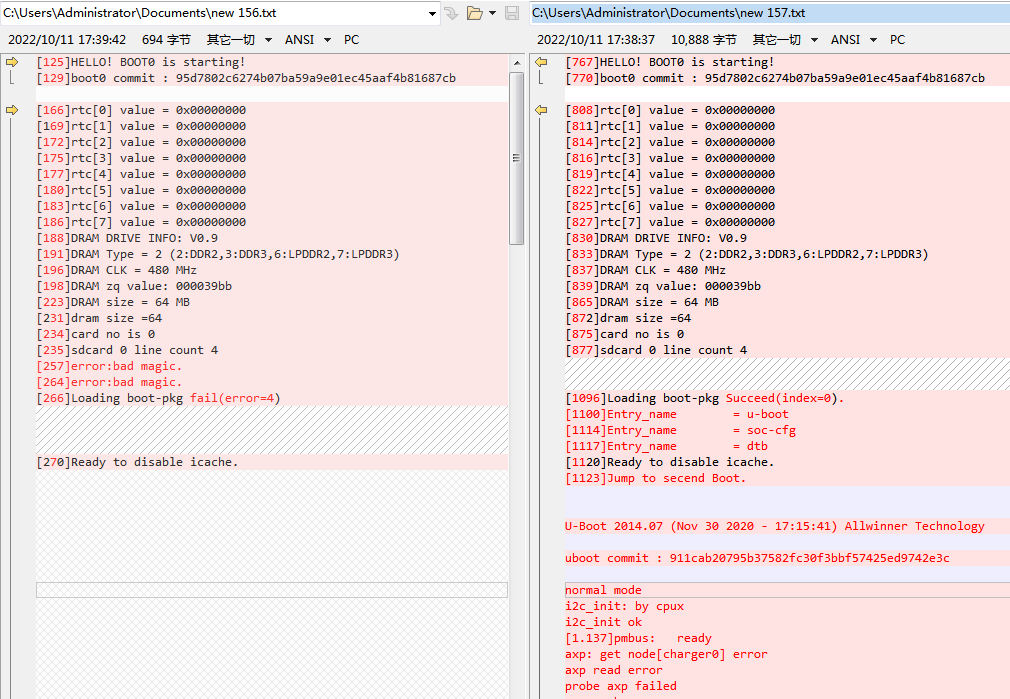cube_work 发布的最佳帖子
-
全志 D1 添加 telnetd 支持, 基于韦老师的buildroot sdk发布在 MR Series
参考: https://bbs.aw-ol.com/topic/158/完整支持buildroot-2021-lts构建d1开发板sd卡系统镜像
make busybox-menuconfig
勾选 Networking Utilities ---> telnetd
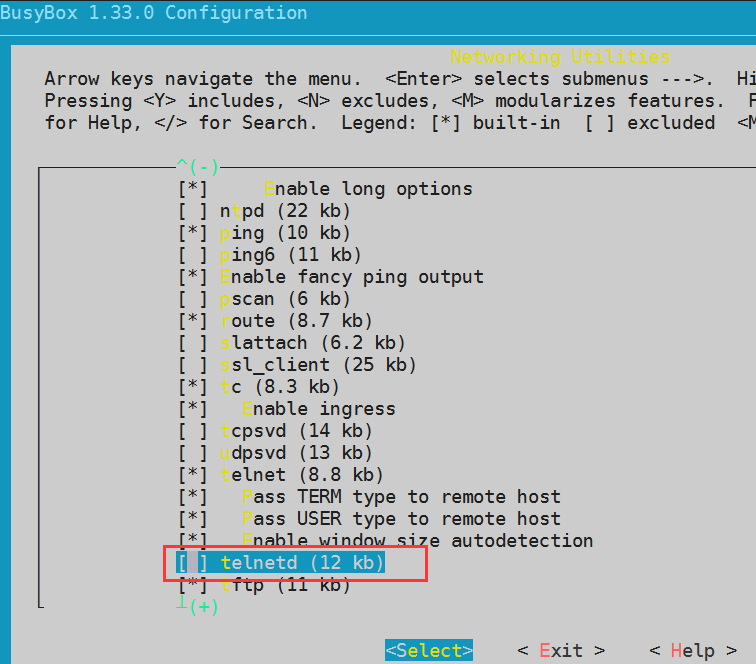
然后执行 make
用 win32diskimager 烧录 output/images/sdcard.img 到 TF卡,插TF卡启动即可。
-
转一个大佬用 T3 做的驾驶员预警系统 (转载)发布在 其它全志芯片讨论区
@webb_2002
我感觉V3s跑不动啊,这是我在全志T3上跑的,感觉都有点吃力,如果V3s上能跑,真的是牛人啊。
https://whycan.com/t_6411.html#p67017 -
回复: 用 PhoenixCard烧卡之后的分区分析发布在 MR Series
配置文件: tina_d1_open/device/config/chips/d1/configs/nezha/sys_partition.fex
[partition_start] [partition] name = boot-resource size = 8064 downloadfile = "boot-resource.fex" user_type = 0x8000 [partition] name = env size = 504 downloadfile = "env.fex" user_type = 0x8000 [partition] name = env-redund size = 504 downloadfile = "env.fex" user_type = 0x8000 [partition] name = boot size = 20664 downloadfile = "boot.fex" user_type = 0x8000 [partition] name = rootfs size = 40824 downloadfile = "rootfs.fex" user_type = 0x8000 [partition] name = dsp0 size = 1008 downloadfile = "dsp0.fex" user_type = 0x8000 [partition] name = recovery size = 28224 ;downloadfile = "recovery.fex" user_type = 0x8000"boot-resource.fex" 开机画面
"env.fex" uboot参数
"rootfs.fex" squashfs根文件系统 -
回复: D1s 的 usb host 口插U盘正常,插键盘没有生成 /dev/input/event* ,这个怎么解决呢?发布在 MR Series
谢谢两位 ,搞定啦。
lichee/linux-5.4/drivers/hid/usbhid/Kconfig
menu "USB HID Boot Protocol drivers" depends on USB!=n && USB_HID!=y && EXPERT config USB_KBD tristate "USB HIDBP Keyboard (simple Boot) support" depends on USB && INPUT ---help--- Say Y here only if you are absolutely sure that you don't want to use the generic HID driver for your USB keyboard and prefer to use the keyboard in its limited Boot Protocol mode instead. This is almost certainly not what you want. This is mostly useful for embedded applications or simple keyboards. To compile this driver as a module, choose M here: the module will be called usbkbd. If even remotely unsure, say N. config USB_MOUSE tristate "USB HIDBP Mouse (simple Boot) support" depends on USB && INPUT ---help--- Say Y here only if you are absolutely sure that you don't want to use the generic HID driver for your USB mouse and prefer to use the mouse in its limited Boot Protocol mode instead. This is almost certainly not what you want. This is mostly useful for embedded applications or simple mice. To compile this driver as a module, choose M here: the module will be called usbmouse.神奇了,一定要屏蔽 USB_HID 才能打开 USB_KBD和 USB_MOUSE
难道是互斥的吗?
-
回复: 给官方的D1s开发板设计一个 LCD 扩展版发布在 MR Series

收到货了, 看起来还不错。
可以全贴,就是换料费贵,剩下那几个手贴算了。
( 很久没在JLC贴片,发现居然可以贴FPC了。
-
回复: uboot命令行模式发布在 MR Series
@xiaowenge 在 uboot命令行模式 中说:
@march 设备先连上串口,然后上电开机,开机的同时按住PC键盘的“s”字母键,就是我们俗称的ssssss
嗯,
一直按 s 就进入了uboot 控制台一直按 2 就进入了烧录模式
cube_work 发布的最新帖子
-
回复: LVGL8打开G2D报错发布在 GUI
Error: G2D_CMD_BITBLT_H failed: Operation not permitted Error: src_addr=4288675840 src.format=10 src_wh=[1024 600] src_clip=[0 0 1024 600] dst_addr=4290772992 dst.format=10 dst_wh=[1024 1200] dst_clip=[0 0 1024 600]我的也炸了
-
成功修复 T113 因为 make -j7 出现的编译错误发布在 其它全志芯片讨论区
running CONFIG_SHELL=/bin/bash /bin/bash ./configure --target=arm-openwrt-linux --host=arm-openwrt-linux --build=x86_64-linux-gnu --program-prefix= --program-suffix= --prefix=/usr --exec-prefix=/usr --bindir=/usr/bin --sbindir=/usr/sbin --libexecdir=/usr/lib --sysconfdir=/etc --datadir=/usr/share --localstatedir=/var --mandir=/usr/man --infodir=/usr/info --disable-nls --disable-python --disable-debug --without-debug --disable-resmgr --enable-aload --enable-mixer --enable-pcm --enable-rawmidi --enable-hwdep --enable-seq --enable-ucm --enable-topology --enable-alisp --with-versioned=no build_alias=x86_64-linux-gnu host_alias=arm-openwrt-linux target_alias=arm-openwrt-linux CC=arm-openwrt-linux-gnueabi-gcc CFLAGS=-Os -pipe -march=armv7-a -mtune=cortex-a7 -mfpu=neon -fno-caller-saves -Wno-unused-result -mfloat-abi=hard -fPIC -D_FORTIFY_SOURCE=2 -Wl,-z,now -Wl,-z,relro -fpic LDFLAGS=-L/opt/D1/tina_d1_open_v2_debug6_t113/out/t113-nezha/staging_dir/target/usr/lib -L/opt/D1/tina_d1_open_v2_debug6_t113/out/t113-nezha/staging_dir/target/lib -L/opt/D1/tina_d1_open_v2_debug6_t113/prebuilt/gcc/linux-x86/arm/toolchain-sunxi-glibc/toolchain/usr/lib -L/opt/D1/tina_d1_open_v2_debug6_t113/prebuilt/gcc/linux-x86/arm/toolchain-sunxi-glibc/toolchain/lib -specs=/opt/D1/tina_d1_open_v2_debug6_t113/build/hardened-ld-pie.specs -znow -zrelro -ldl LIBS= CPPFLAGS=-I/opt/D1/tina_d1_open_v2_debug6_t113/out/t113-nezha/staging_dir/target/usr/include -I/opt/D1/tina_d1_open_v2_debug6_t113/out/t113-nezha/staging_dir/target/include -I/opt/D1/tina_d1_open_v2_debug6_t113/prebuilt/gcc/linux-x86/arm/toolchain-sunxi-glibc/toolchain/usr/include -I/opt/D1/tina_d1_open_v2_debug6_t113/prebuilt/gcc/linux-x86/arm/toolchain-sunxi-glibc/toolchain/include --no-create --no-recursion configure: WARNING: unrecognized options: --disable-nls, --disable-debug configure: loading site script /opt/D1/tina_d1_open_v2_debug6_t113/build/site/arm checking build system type... x86_64-pc-linux-gnu checking host system type... arm-openwrt-linux-gnu ./configure: line 2339: AM_INIT_AUTOMAKE: command not found ./configure: line 2341: syntax error near unexpected token `INSTALL_M4,' ./configure: line 2341: `AM_CONDITIONAL(INSTALL_M4, test -n "${ACLOCAL}")' Makefile:314: recipe for target 'config.status' failed make[3]: *** [config.status] Error 2 make[3]: Leaving directory '/opt/D1/tina_d1_open_v2_debug6_t113/out/t113-nezha/compile_dir/target/alsa-lib-1.1.4.1' Makefile:120: recipe for target '/opt/D1/tina_d1_open_v2_debug6_t113/out/t113-nezha/compile_dir/target/alsa-lib-1.1.4.1/.built' failed make[2]: *** [/opt/D1/tina_d1_open_v2_debug6_t113/out/t113-nezha/compile_dir/target/alsa-lib-1.1.4.1/.built] Error 2 make[2]: Leaving directory '/opt/D1/tina_d1_open_v2_debug6_t113/package/libs/alsa-lib' package/Makefile:192: recipe for target 'package/libs/alsa-lib/compile' failed make[1]: *** [package/libs/alsa-lib/compile] Error 2 make[1]: Leaving directory '/opt/D1/tina_d1_open_v2_debug6_t113' /opt/D1/tina_d1_open_v2_debug6_t113/build/toplevel.mk:304: recipe for target 'package/libs/alsa-lib/compile' failed make: *** [package/libs/alsa-lib/compile] Error 2 #### make failed to build some targets (5 seconds) ####然后怎么 make 都是炸了,修复的办法:
rm out/t113-nezha/compile_dir/target/alsa-lib-1.1.4.1 -rfmake package/libs/alsa-lib/compile -
回复: D1s 的 usb host 口插U盘正常,插键盘没有生成 /dev/input/event* ,这个怎么解决呢?发布在 MR Series
谢谢两位 ,搞定啦。
lichee/linux-5.4/drivers/hid/usbhid/Kconfig
menu "USB HID Boot Protocol drivers" depends on USB!=n && USB_HID!=y && EXPERT config USB_KBD tristate "USB HIDBP Keyboard (simple Boot) support" depends on USB && INPUT ---help--- Say Y here only if you are absolutely sure that you don't want to use the generic HID driver for your USB keyboard and prefer to use the keyboard in its limited Boot Protocol mode instead. This is almost certainly not what you want. This is mostly useful for embedded applications or simple keyboards. To compile this driver as a module, choose M here: the module will be called usbkbd. If even remotely unsure, say N. config USB_MOUSE tristate "USB HIDBP Mouse (simple Boot) support" depends on USB && INPUT ---help--- Say Y here only if you are absolutely sure that you don't want to use the generic HID driver for your USB mouse and prefer to use the mouse in its limited Boot Protocol mode instead. This is almost certainly not what you want. This is mostly useful for embedded applications or simple mice. To compile this driver as a module, choose M here: the module will be called usbmouse.神奇了,一定要屏蔽 USB_HID 才能打开 USB_KBD和 USB_MOUSE
难道是互斥的吗?
-
D1s 的 usb host 口插U盘正常,插键盘没有生成 /dev/input/event* ,这个怎么解决呢?发布在 MR Series
D1s 的 usb host 口插U盘正常,插键盘没有生成 /dev/input/event* ,这个怎么解决呢?
-
回复: D1-h启动softap_up失败发布在 MR Series
添加了一些调试代码:
root@TinaLinux:/# softap_up aaa 13800138000 *************************** Start hostapd test! ################################ *************************** wpa2-psk! Start to set softap! Message is: OK Set softap finished! [STA_WRN] !!! xradio_remove_interface: vif_id=0 killall: wpa_supplicant: no process killed ieee80211_do_open: vif_type=3, p2p=0, ch=3, addr=dc:6a:fa:80:a7:a2 [STA] !!!xradio_vif_setup: id=0, type=3, p2p=0, addr=dc:6a:fa:80:a7:a2 [AP_WRN] ap restarting! [AP_WRN] [HT40][xradio_start_ap][PhyModeCfg:0xc007] [AP_WRN] vif0, AP/GO mode THROTTLE=58 IPv6: ADDRCONF(NETDEV_CHANGE): wlan0: link becomes ready Start to start softap! SoftAP started successfullyHaving catch sig_chld! Message is: OK Start softap finished! Having catch sig_chld! Having catch sig_chld! aw_softap_enable_data_forward 332 : 11111111111111111111111111111111111111 aw_softap_enable_data_forward 336 : 11111111111111111111111111111111111111 Having catch sig_chld! aw_softap_enable_data_forward 341 : 11111111111111111111111111111111111111 execute command: iptables -A FORWARD -i wlan0 -o eth0 -m state --state ESTABLISHED,RELATED -j ACCEPT Having catch sig_chld! execute command: iptables -A FORWARD -i wlan0 -o eth0 -j ACCEPT dnsmasq: failed to bind DHCP server socket: Address already in use Having catch sig_chld! execute command: iptables -A FORWARD -i eth0 -o wlan0 -j ACCEPT Having catch sig_chld! execute command: iptables -t nat -A POSTROUTING -o eth0 -j MASQUERADE iptables v1.4.21: Couldn't load target `MASQUERADE':No such file or directory Try `iptables -h' or 'iptables --help' for more information. Having catch sig_chld! enable data forward failed! root@TinaLinux:/#发现是 iptables -t nat -A POSTROUTING -o eth0 -j MASQUERADE 命令行运行失败:
root@TinaLinux:/# root@TinaLinux:/# iptables -t nat -A POSTROUTING -o eth0 -j MASQUERADE iptables v1.4.21: Couldn't load target `MASQUERADE':No such file or directory Try `iptables -h' or 'iptables --help' for more information. root@TinaLinux:/# -
回复: D1-h启动softap_up失败发布在 MR Series
root@TinaLinux:/# softap_up test 13800138000 *************************** Start hostapd test! *************************** wpa2-psk! Start to set softap! Message is: OK Set softap finished! [STA_WRN] !!! xradio_remove_interface: vif_id=0 killall: wpa_supplicant: no process killed ieee80211_do_open: vif_type=3, p2p=0, ch=3, addr=dc:6a:fa:80:a7:a2 [STA] !!!xradio_vif_setup: id=0, type=3, p2p=0, addr=dc:6a:fa:80:a7:a2 [AP_WRN] ap restarting! [AP_WRN] [HT40][xradio_start_ap][PhyModeCfg:0xc007] [AP_WRN] vif0, AP/GO mode THROTTLE=58 IPv6: ADDRCONF(NETDEV_CHANGE): wlan0: link becomes ready Start to start softap! SoftAP started successfullyHaving catch sig_chld! Message is: OK Start softap finished! Having catch sig_chld! Having catch sig_chld! Having catch sig_chld! Having catch sig_chld! dnsmasq: failed to bind DHCP server socket: Address already in use Having catch sig_chld! Having catch sig_chld! iptables v1.4.21: Couldn't load target `MASQUERADE':No such file or directory Try `iptables -h' or 'iptables --help' for more information. Having catch sig_chld! enable data forward failed! root@TinaLinux:/# root@TinaLinux:/#我的也炸了。
-
tina3.5.1 R11 TF卡启动出错发布在 A Series
[340]HELLO! BOOT0 is starting! [344]boot0 commit : 95d7802c6274b07ba59a9e01ec45aaf4b81687cb [382]rtc[0] value = 0x00000000 [385]rtc[1] value = 0x00000000 [388]rtc[2] value = 0x00000000 [391]rtc[3] value = 0x00000000 [393]rtc[4] value = 0x00000000 [396]rtc[5] value = 0x00000000 [399]rtc[6] value = 0x00000000 [402]rtc[7] value = 0x00000000 [405]DRAM DRIVE INFO: V0.9 [407]DRAM Type = 2 (2:DDR2,3:DDR3,6:LPDDR2,7:LPDDR3) [412]DRAM CLK = 456 MHz [414]DRAM zq value: 000039bb [440]DRAM size = 64 MB [448]dram size =64 [450]card no is 0 [452]sdcard 0 line count 4 [910]Loading boot-pkg Succeed(index=0). [913]Entry_name = optee [916]unknow boot package file [919]Ready to disable icache.