t507 linux根文件系统无法挂载
-
[/init]: getty is ttyS0
[/init]: RootDevice is "/dev/nand0p4" , GPT_SUPPORT=1
[/init]: Try to load Nand ...
[/init]: /lib/modules/4.9.170/nand.ko does not exist!
insmod: can't insert '/lib/modules/4.9.170/nand.ko': No such file or directory
[/init]: /lib/modules/4.9.170/nand.ko is invalid!
e2fsck 1.42.12 (29-Aug-2014)
/dev/nand0p4: recovering journal
/dev/nand0p4: clean, 2283/21504 files, 65678/86016 blocks
[ 2.653617] EXT4-fs (nand0p4): barriers disabled
[ 2.660439] EXT4-fs (nand0p4): mounted filesystem with ordered data mode. Opts: noauto_da_alloc,barrier=0,data=ordered内核启动到此处后卡住,根文件系统无法挂载,请问是什么原因?
-
[ 2.866285] mmc2: new high speed SDIO card at address 0001 [ 3.007087] usb 1-1.4: new high-speed USB device number 4 using sunxi-ehci [ 3.234861] usb-storage 1-1.4:1.0: USB Mass Storage device detected [ 3.243026] scsi host1: usb-storage 1-1.4:1.0 [/init]: getty is ttyS0 [/init]: RootDevice is "/dev/mmcblk0p4" , GPT_SUPPORT=1 [/init]: Try to load EMMC ... e2fsck 1.42.12 (29-Aug-2014) /dev/mmcblk0p4: clean, 1197/9216 files, 32838/36864 blocks [ 3.280690] EXT4-fs (mmcblk0p4): barriers disabled [ 3.289063] EXT4-fs (mmcblk0p4): mounted filesystem with ordered data mode. Opts: noauto_da_alloc,barrier=0,data=ordered mount: mounting proc on /proc failed: Device or resource busy mount: mounting sysfs on /sys fa[ 3.425786] EXT4-fs (mmcblk0p4): re-mounted. Opts: nobarrier,noauto_da_alloc,data=ordered iled: Device or resource busy insmod: can't insert '/lib/modules/4.9.170/disp.ko': No such file or directory boot-res device: /dev/mmcblk0p1 login[924]: root login on 'ttyS0' nand activated #0 [ 3.639976] get ctp_power is fail, -22 [ 3.644286] sunxi_ctp_startup: ctp_power_io is invalid. [ 3.650303] get ctp_gesture_wakeup fail, no gesture wakeup [ 3.656503] 6-0014 supply ctp not found, using dummy regulator [ 3.809316] sunxi_i2c_do_xfer()1923 - [i2c6] incomplete xfer (status: 0x20, dev addr: 0x14) [ 3.818881] sunxi_i2c_do_xfer()1923 - [i2c6] incomplete xfer (status: 0x20, dev addr: 0x14) [ 3.828474] sunxi_i2c_do_xfer()1923 - [i2c6] incomplete xfer (status: 0x20, dev addr: 0x14) [ 3.838036] sunxi_i2c_do_xfer()1923 - [i2c6] incomplete xfer (status: 0x20, dev addr: 0x14) [ 3.847590] sunxi_i2c_do_xfer()1923 - [i2c6] incomplete xfer (status: 0x20, dev addr: 0x14) [ 3.857005] <<-GTP-ERROR->> I2C Read: 0x8140, 6 bytes failed, errcode: -70! Process reset. [ 3.898238] scsi 0:0:0:0: Direct-Access HIKSEMI 2.00 PQ: 0 ANSI: 4 [ 3.910799] sd 0:0:0:0: [sda] 122880000 512-byte logical blocks: (62.9 GB/58.6 GiB) [ 3.920160] sd 0:0:0:0: [sda] Write Protect is off [ 3.925564] sd 0:0:0:0: [sda] Mode Sense: 03 00 00 00 [ 3.932024] sd 0:0:0:0: [sda] No Caching mode page found [ 3.938043] sd 0:0:0:0: [sda] Assuming drive cache: write through [ 3.961789] sd 0:0:0:0: [sda] Attached SCSI removable disk [ 3.976709] <<-GTP-ERROR->> GTP read version failed [ 3.982208] Read version failed. [ 4.009617] input: gt9xxnew_ts as /devices/virtual/input/input3 [ 4.017912] sunxi_i2c_do_xfer()1923 - [i2c6] incomplete xfer (status: 0x48, dev addr: 0x5d) [ 4.027572] sunxi_i2c_do_xfer()1923 - [i2c7] incomplete xfer (status: 0x20, dev addr: 0x14) [ 4.037154] sunxi_i2c_do_xfer()1923 - [i2c7] incomplete xfer (status: 0x48, dev addr: 0x5d) script_fetch device name is ft6236 [ 4.282365] scsi 1:0:0:0: Direct-Access HIKSEMI 2.00 PQ: 0 ANSI: 4 [ 4.294809] sd 1:0:0:0: [sdb] 122880000 512-byte logical blocks: (62.9 GB/58.6 GiB) [ 4.304282] sd 1:0:0:0: [sdb] Write Protect is off [ 4.309726] sd 1:0:0:0: [sdb] Mode Sense: 03 00 00 00 [ 4.316150] sd 1:0:0:0: [sdb] No Caching mode page found [ 4.322166] sd 1:0:0:0: [sdb] Assuming drive cache: write through [ 4.341157] sdb: sdb4 [ 4.348789] sd 1:0:0:0: [sdb] Attached SCSI removable disk Time out,can not find tp event num /dev/input/event camera activated #0 camera not activated root@dragonboard:~# dragonboard(msg): core: parse script /boot/test_config.fex... dragonboard(debug): the length of script is 10137 dragonboard(debug): script shmid = 0 dragonboard(msg): core: init script... dragonboard(debug): script: main key count #23 dragonboard(msg): script: V1.0.0 dragonboard(msg): core: init view... dragonboard(msg): core: parse test case from script... dragonboard(msg): core: total test cases #10 dragonboard(msg): core: total test cases_auto #6 dragonboard(msg): core: total test cases_manual #4 dragonboard(debug): view: init... dragonboard(msg): directfb view init... dragonboard(msg): disp_output_type=1 ~~~~~~~~~~~~~~~~~~~~~~~~~~| DirectFB 1.4.11 |~~~~~~~~~~~~~~~~~~~~~~~~~~ (c) 2001-2010 The world wide DirectFB Open Source Community (c) 2000-2004 Convergence (integrated media) GmbH ---------------------------------------------------------------- (*) DirectFB/Core: Single Application Core. (2012-05-04 09:52) (*) Direct/Memcpy: Using libc memcpy() (*) DirectFB/FBDev: Found '' (ID 0) with frame buffer at 0xfe000000, 18000k (MMIO 0x00000000, 0k) (*) Direct/Thread: Started 'Keyboard Input' (-1) [INPUT OTHER/OTHER 0/0] <8388608>... (*) DirectFB/Input: Keyboard 0.9 (directfb.org) (*) DirectFB/Graphics: Generic Software Rasterizer 0.6 (directfb.org) (*) DirectFB/Core/WM: Default 0.3 (directfb.org) (*) FBDev/Mode: Setting 1200x1920 RGB32 (*) FBDev/Mode: Switched to 1200x1920 (virtual 1200x1920) at 32 bit (RGB32), pitch 4800 (*) FBDev/Mode: Setting 1200x1920 RGB32 (*) FBDev/Mode: Switched to 1200x1920 (virtual 1200x1920) at 32 bit (RGB32), pitch 4800 dragonboard(msg): screen_width: 1200, sceen_height: 1920 (*) Direct/Interface: Loaded 'FT2' implementation of 'IDirectFBFont'. dragonboard(debug): manual test case window init... dragonboard(debug): manual_window.desc.height=188 dragonboard(debug): auto test case window init... dragonboard(debug): misc window init... dragonboard(debug): reboot button init... dragonboard(debug): poweroff button init... dragonboard(debug): mic window init... dragonboard(debug): wifi list window init... this is the mic_audio_receive thread... this is the wifi_hot_point_proccess thread... dragonboard(msg): ########screen_width=1200 dragonboard(msg): ########screen_height=1920 dragonboard(msg): tp draw color: 0xffffffff ------------- to open video node [ 12.342276] random: crng init done root@dragonboard:~#这是完整的
-
@abc3240574 在 t507 linux根文件系统无法挂载 中说:
[/init]: /lib/modules/4.9.170/nand.ko does not exist!
感觉是这里的问题,你的启动芯片是RAW NAND吗?
-
@whycan 是没有这个nand.ko,正常启动的也没加载这个ko,下面是我们正常启动log
[/init]: getty is ttyS0
[/init]: RootDevice is "/dev/nand0p4" , GPT_SUPPORT=1
[/init]: Try to load Nand ...
[/init]: /lib/modules/4.9.170/nand.ko does not exist!
insmod: can't insert '/lib/modules/4.9.170/nand.ko': No such file or directory
[/init]: /lib/modules/4.9.170/nand.ko is invalid!
e2fsck 1.42.12 (29-Aug-2014)
/dev/nand0p4: recovering journal
Setting free blocks count to 22296 (was 22488)
/dev/nand0p4: clean, 2310/21504 files, 63720/86016 blocks
[ 2.678818] EXT4-fs (nand0p4): barriers disabled
[ 2.685654] EXT4-fs (nand0p4): mounted filesystem with ordered data mode. Opts: noauto_da_alloc,barrier=0,data=ordered
Starting syslogd: OK
Starting klogd: OK
Initializing random number generator... done.
Starting system message bus: done
Starting telnetd: OK
[ 3.081282] gpio_soft_pwm_probe
[ 3.082196] add gpio soft pwm 202
[ 3.083146] add gpio soft pwm 226
[ 3.084491] snddaudio snddaudio0: codec: ac107.3-0036, codec_dai: ac107-pcm0.
[ 3.086559] snddaudio snddaudio0: ASoC: CPU DAI (null) not registered
[ 3.088405] snddaudio snddaudio0: snd_soc_register_card failed
[ 3.875015] mali_kbase: loading out-of-tree module taints kernel.
[ 3.892069] mali gpu: Regulators probed: 1
[ 3.893289] mali gpu: Clocks probed: 2
[ 3.896804] mali gpu: [960mv-648MHz] bak[950mv-600MHz] inde_power:1 idle:0 dvfs:1
[ 3.901513] mali gpu: GPU identified as 0x3 arch 7.0.9 r0p0 status 0
[ 3.903497] mali gpu: No memory group manager is configured
[ 3.905631] mali gpu: Using configured power model mali-simple-power-model, and fallback mali-simple-power-model
[ 3.909176] mali gpu: Probed as mali0
[ 3.910561] snddaudio snddaudio0: codec: ac107.3-0036, codec_dai: ac107-pcm0.
[ 3.912615] snddaudio snddaudio0: ASoC: CPU DAI (null) not registered
[ 3.914456] snddaudio snddaudio0: snd_soc_register_card failed
[ 4.102809] libphy: gmac1: probed
[ 4.104121] snddaudio snddaudio0: codec: ac107.3-0036, codec_dai: ac107-pcm0.
[ 4.106172] snddaudio snddaudio0: ASoC: CPU DAI (null) not registered
[ 4.108013] snddaudio snddaudio0: snd_soc_register_card failed
[ 4.248888] sunxi-gmac gmac1 eth0: eth0: Type(6) PHY ID 20005c90 at 1 IRQ poll (gmac1-0:01)
cleanning /dev/fb0 ...
clean /dev/fb0 finish
[ 4.820015] random: crng init done
[ 6.292419] [rn6854m_mipi]PWR_ON!Welcome to Allwinner KunoOS Platform
-
@abc3240574
看起来没啥问题,是不是串口不能输入? -
@whycan 是的,串口不能输入,应用进程都没起来
-
@abc3240574
用比较软件(如beyond compare)比较正常和不正常的日志。 -
@whycan 这块板是用户使用1年后无法启动的问题板,现在发现窜口波特率变成了115200,本应该是500k,现在用115200可以登录板子,发现原rootfs分区/dev/nand0p4被挂载到了/mnt目录,/dev/nand0p4分区大小为336M,用df命令可以看到已使用270M,但/mnt目录下看不到任何文件。现在板子上的rootfs不知道从哪里来的。
是否有这种机制,当指定的rootfs分区被破坏时,系统会自动生成一个默认的根文件系统? -
@abc3240574
这样的机器多不多,不多就直接换掉NAND芯片,大概率是NAND擦写寿命到期了,有些BLOCK坏了。查下NAND的规格书,看擦写次数。
-
@abc3240574 没记错的话,rootfs应该是会有备份的
而且该问题,建议重新换一个新的nand上去,看现象是否一样 -
@whycan flash一般是10w次擦写,应该不会写的这么频繁,不过启动时有些flash相关的打印
[ 1.486833] [ND]fill block 57
[ 1.487825] [ND]fill block 59
[ 1.489368] [ND]fill block 68
[ 1.490762] [ND]fill block 75
[ 1.498227] [ND]fill block 158
[ 1.501658] [ND]fill block 190
[ 1.507524] [ND]fill block 252
[ 1.509521] [ND]fill block 266
[ 1.513084] [ND]fill block 299
[ 1.523322] [ND]fill block 412
[ 1.524769] [ND]fill block 419
[ 1.525705] [ND]fill block 420
[ 1.527065] [ND]fill block 426
[ 1.533979] [ND]fill block 498
[ 1.543289] [ND]fill block 596
[ 1.549495] [ND]fill block 657
[ 1.553181] [ND]fill block 689
[ 1.554842] [ND]fill block 698
[ 1.560123] [ND]fill block 748
[ 1.566102] [ND]fill block 803
[ 1.575865] [ND]fill block 900
[ 1.577598] [ND]fill block 910
[ 1.579996] [ND]fill block 926
[ 1.584236] [ND]fill block 961
[ 1.585777] [ND]fill block 968
[ 1.588605] [ND]fill block 988
[ 1.590541] [ND]fill block 1000有的板子有很多这个打印,有的板子很少,这个打印是什么意思?是flash有异常吗?
-
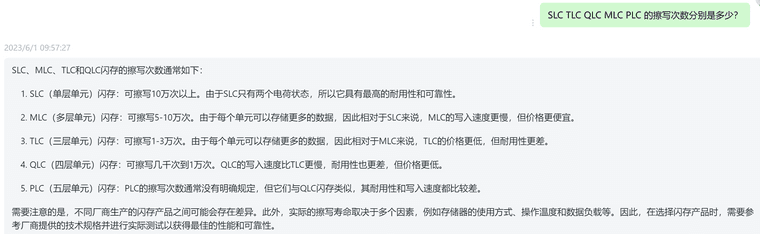
SLC(单层单元)闪存:可擦写10万次以上。由于SLC只有两个电荷状态,所以它具有最高的耐用性和可靠性。
MLC(多层单元)闪存:可擦写5-10万次。由于每个单元可以存储更多的数据,因此相对于SLC来说,MLC的写入速度更慢,但价格更便宜。
TLC(三层单元)闪存:可擦写1-3万次。由于每个单元可以存储更多的数据,因此相对于MLC来说,TLC的价格更低,但耐用性更差。
QLC(四层单元)闪存:可擦写几千次到1万次。QLC的写入速度比TLC更慢,耐用性也更差,但价格更低。
PLC(五层单元)闪存:PLC的擦写次数通常没有明确规定,但它们与QLC闪存类似,其耐用性和写入速度都比较差。
需要注意的是,不同厂商生产的闪存产品之间可能会存在差异。此外,实际的擦写寿命取决于多个因素,例如存储器的使用方式、操作温度和数据负载等。因此,在选择闪存产品时,需要参考厂商提供的技术规格并进行实际测试以获得最佳的性能和可靠性。
Copyright © 2024 深圳全志在线有限公司 粤ICP备2021084185号 粤公网安备44030502007680号