全志 T113核心板驱动开发环境搭建
-
获取Tina-Linux源码
1、百度云:https://pan.baidu.com/s/13uKlqDXImmMl9cgKc41tZg?pwd=qcw7#list/path=%2F
提取码:qcw7
2、全志官网:https://open.allwinnertech.com/将所有源码复制到ubuntu,然后解压
新建文件夹
mkdir T113将所有文件拷贝到 T113文件夹
解压
cat tina-d1-h.tar.bz2.* | tar -jxv然后会生成文件夹
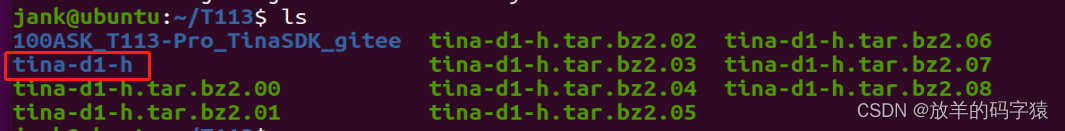
安装编译必须的工具
sudo apt-get install -y sed make binutils build-essential gcc g++ bash patch gzip bzip2 perl tar cpio unzip rsync file bc wget python cvs git mercurial rsync subversion android-tools-mkbootimg vim libssl-dev android-tools-fastboot配置额外的支持T113的开发环境
sudo apt-get install build-essential subversion git libncurses5-dev zlib1g-dev gawk flex quilt libssl-dev xsltproc libxml-parser-perl mercurial bzr ecj cvs unzip lib32z1 lib32z1-dev lib32stdc++6 libstdc++6 libc6:i386 libstdc++6:i386 lib32ncurses-dev lib32z1 -y单独获取100ASKT113板级扩展补丁
https://gitee.com/weidongshan/100ASK_T113-Pro_TinaSDK
或者直接ubuntu使用git获取:
git clone https://gitee.com/weidongshan/100ASK_T113-Pro_TinaSDK.git下载补丁完成以后 ,复制到 tina-d1-h
cd 100ASK_T113-Pro_TinaSDK/ git submodule update --init //更新 cp ./* -rfvd ~/T113/tina-d1-h编译T113源码
进入目录
cd ../tina-d1-h/source build/envsetup.sh //配置环境 lunch You’re building on Linux Lunch menu… pick a combo: 1. d1-h_nezha_min-tina 2. d1-h_nezha-tina 3. d1s_nezha-tina 4. t113_100ask-tina Which would you like?: 4编译
make -j6 V=s //编译 pack //打包编译问题记录
遇见没有安装工具问题
1、
‘gperf’ is missing on your system
解决办法:sudo apt install -y gperf2、
No such file or directory
这个主要是文件夹及文件权限问题,给这几个文件及它的文件夹777权限。 -
不需要 mboot 吗? pack 就行了?
-
@axw_fae make包括了mboot
Copyright © 2024 深圳全志在线有限公司 粤ICP备2021084185号 粤公网安备44030502007680号