D1s tina linux 出现 get power supply failed 就连不上了, 请问怎么解决呢?
-
[ 12.883198] usbcore: registered new interface driver uvcvideo [ 12.936288] USB Video Class driver (1.1.1) [ 13.358027] read descriptors [ 13.361259] read strings [ 13.535216] sunxi_set_cur_vol_work()394 WARN: get power supply failed [ 13.621648] android_work: sent uevent USB_STATE=CONNECTED [ 13.722532] configfs-gadget gadget: high-speed config #1: c [ 13.729040] android_work: sent uevent USB_STATE=CONFIGURED [ 18.245121] FAT-fs (mmcblk0p1): Volume was not properly unmounted. Some data may be corrupt. Please run fsck. [ 18.381416] ---[ end trace 53b24c2263de6ffa ]--- [ 22.185652] sunxi_vbus_det_work()3292 WARN: get power supply failed [ 22.266670] android_work: sent uevent USB_STATE=DISCONNECTED Trying to connect to SWUpdate... [ 23.409725] [SNDCODEC][sunxi_card_hw_params][620]:stream_flag: 0 BusyBox v1.27.2 () built-in shell (ash) _____ _ __ _ |_ _||_| ___ _ _ | | |_| ___ _ _ _ _ | | _ | || | | |__ | || || | ||_'_| | | | || | || _ | |_____||_||_|_||___||_,_| |_| |_||_|_||_|_| Tina is Based on OpenWrt! ---------------------------------------------- Tina Linux (Neptune, 5C1C9C53) ---------------------------------------------- root@TinaLinux:/# root@TinaLinux:/# -
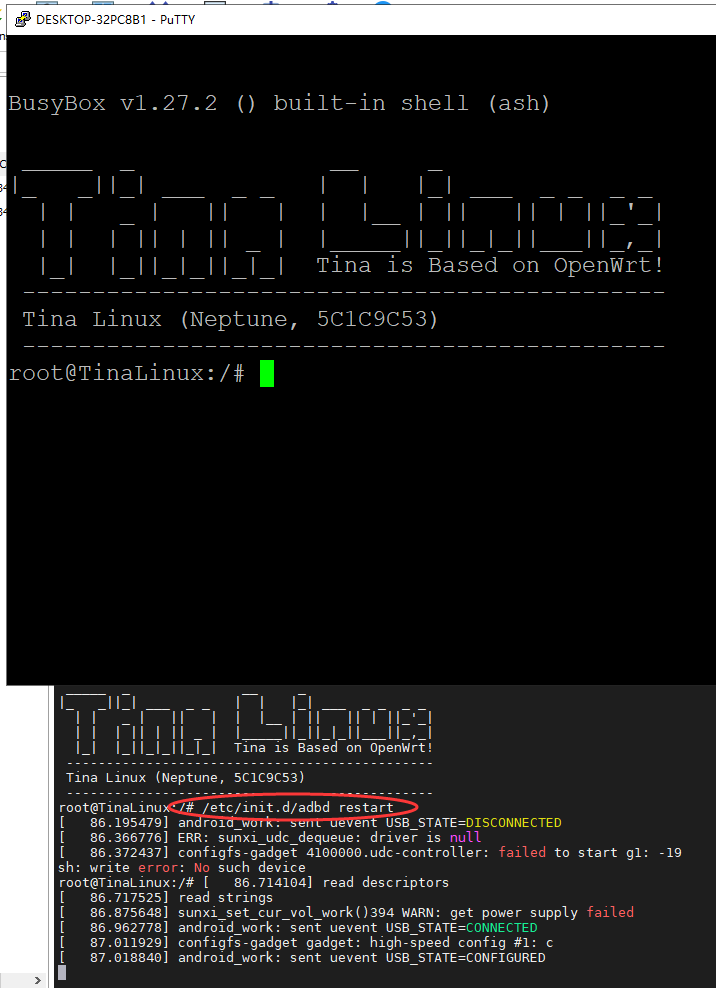
重新执行 /etc/init.d/adbd restart 电脑又可以adb连接了
Copyright © 2024 深圳全志在线有限公司 粤ICP备2021084185号 粤公网安备44030502007680号