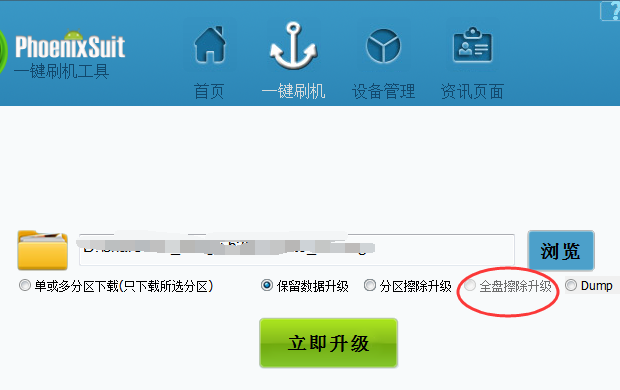在D1 TinaLinux SDK中编译Python报错
-
我尝试在TinaLinux SDK v1.0上编译Python 2.7 & 3.5:
make menuconfig # Language -> Python -> python (这会导致python-ctypes强制开启)然后编译时,在编译到python-ctypes的时候报错:
File "/tmp/tmpfsbMt5/pip-9.0.3-py2.py3-none-any.whl/pip/__init__.py", line 45, in <module> File "/tmp/tmpfsbMt5/pip-9.0.3-py2.py3-none-any.whl/pip/vcs/mercurial.py", line 9, in <module> File "/tmp/tmpfsbMt5/pip-9.0.3-py2.py3-none-any.whl/pip/download.py", line 36, in <module> File "/tmp/tmpfsbMt5/pip-9.0.3-py2.py3-none-any.whl/pip/utils/glibc.py", line 4, in <module> File "/home/d1/tinalinux-sdk/tina-d1-open-v1.0/out/d1-nezha/compile_dir/target/host/Python-2.7.15/Lib/ctypes/__init__.py", line 7, in <module> from _ctypes import Union, Structure, Array ImportError: No module named _ctypes make[4]: *** [install] Error 1请问有解决方案吗?或者我应该根据文档刷debian,这样用python会更方便一点?
-
@cvwithd1
勾选python3.5 可以编译成功! -
@cvwithd1
python2.7确实不能编译成功:rm -f /opt/D1/tina_d1_open/out/host/share/man/man1/python.1 (cd /opt/D1/tina_d1_open/out/host/share/man/man1; ln -s python2.1 python.1) if test "xupgrade" != "xno" ; then \ case upgrade in \ upgrade) ensurepip="--upgrade" ;; \ install|*) ensurepip="" ;; \ esac; \ ./python -E -m ensurepip \ $ensurepip --root=/ ; \ fi Traceback (most recent call last): File "/opt/D1/tina_d1_open/out/d1-hdmionly/compile_dir/target/host/Python-2.7.15/Lib/runpy.py", line 174, in _run_module_as_main "__main__", fname, loader, pkg_name) File "/opt/D1/tina_d1_open/out/d1-hdmionly/compile_dir/target/host/Python-2.7.15/Lib/runpy.py", line 72, in _run_code exec code in run_globals File "/opt/D1/tina_d1_open/out/d1-hdmionly/compile_dir/target/host/Python-2.7.15/Lib/ensurepip/__main__.py", line 5, in <module> sys.exit(ensurepip._main()) File "/opt/D1/tina_d1_open/out/d1-hdmionly/compile_dir/target/host/Python-2.7.15/Lib/ensurepip/__init__.py", line 219, in _main default_pip=args.default_pip, File "/opt/D1/tina_d1_open/out/d1-hdmionly/compile_dir/target/host/Python-2.7.15/Lib/ensurepip/__init__.py", line 123, in _bootstrap return _run_pip(args + [p[0] for p in _PROJECTS], additional_paths) File "/opt/D1/tina_d1_open/out/d1-hdmionly/compile_dir/target/host/Python-2.7.15/Lib/ensurepip/__init__.py", line 31, in _run_pip import pip File "/tmp/tmpupgO4J/pip-9.0.3-py2.py3-none-any.whl/pip/__init__.py", line 45, in <module> File "/tmp/tmpupgO4J/pip-9.0.3-py2.py3-none-any.whl/pip/vcs/mercurial.py", line 9, in <module> File "/tmp/tmpupgO4J/pip-9.0.3-py2.py3-none-any.whl/pip/download.py", line 36, in <module> File "/tmp/tmpupgO4J/pip-9.0.3-py2.py3-none-any.whl/pip/utils/glibc.py", line 4, in <module> File "/opt/D1/tina_d1_open/out/d1-hdmionly/compile_dir/target/host/Python-2.7.15/Lib/ctypes/__init__.py", line 7, in <module> from _ctypes import Union, Structure, Array ImportError: No module named _ctypes Makefile:937: recipe for target 'install' failed make[4]: *** [install] Error 1 make[4]: Leaving directory '/opt/D1/tina_d1_open/out/d1-hdmionly/compile_dir/target/host/Python-2.7.15' Makefile:246: recipe for target '/opt/D1/tina_d1_open/out/d1-hdmionly/staging_dir/target/host/stamp/.python_installed' failed make[3]: *** [/opt/D1/tina_d1_open/out/d1-hdmionly/staging_dir/target/host/stamp/.python_installed] Error 2 make[3]: Leaving directory '/opt/D1/tina_d1_open/package/lang/python' package/Makefile:192: recipe for target 'package/lang/python/host/compile' failed make[2]: *** [package/lang/python/host/compile] Error 2 make[2]: Leaving directory '/opt/D1/tina_d1_open' package/Makefile:189: recipe for target '/opt/D1/tina_d1_open/out/d1-hdmionly/staging_dir/target/stamp/.package_compile' failed make[1]: *** [/opt/D1/tina_d1_open/out/d1-hdmionly/staging_dir/target/stamp/.package_compile] Error 2 make[1]: Leaving directory '/opt/D1/tina_d1_open' /opt/D1/tina_d1_open/build/toplevel.mk:304: recipe for target 'world' failed make: *** [world] Error 2 [2]+ Done $T/tools/build/buildserver --path $T #### make failed to build some targets (02:22 (mm:ss)) #### whycan@ubuntu:/opt/D1/tina_d1_open$ -
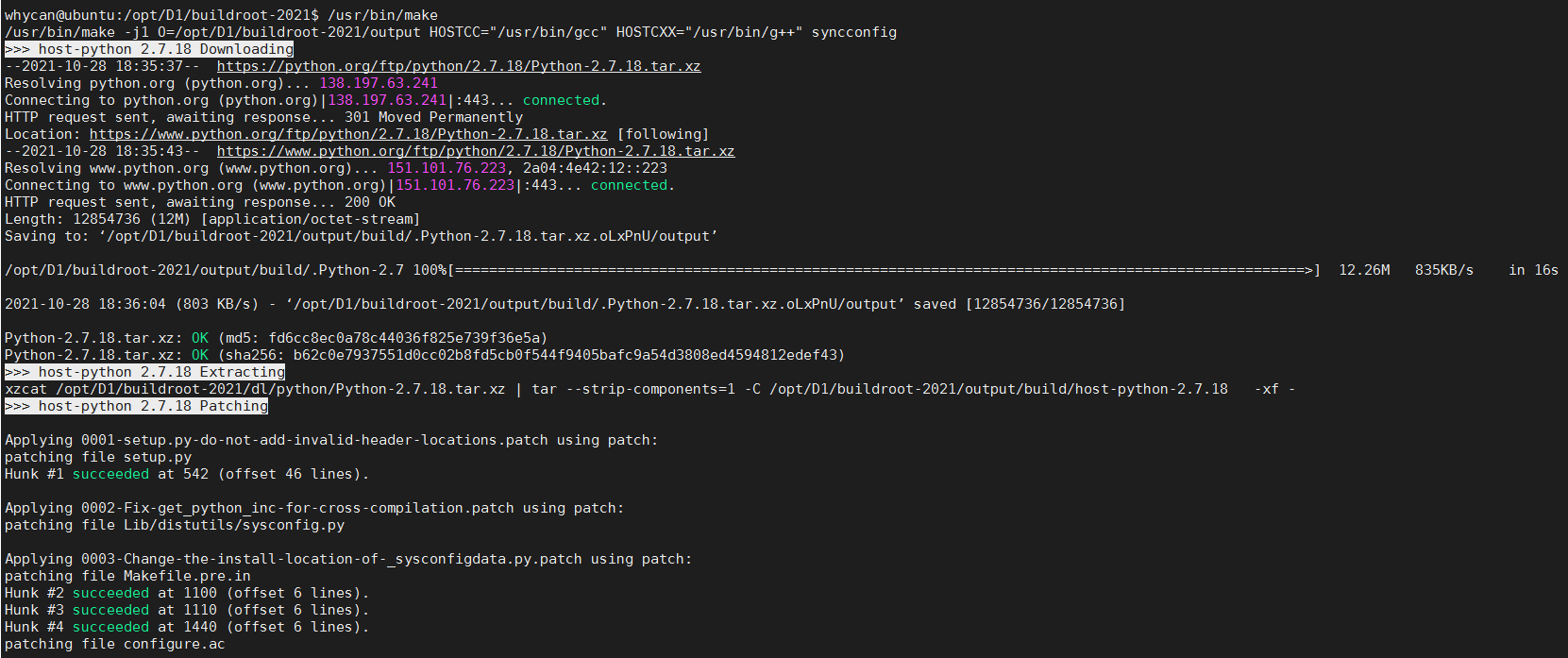
不过别急,仍然有办法曲线救国:
https://bbs.aw-ol.com/topic/171/极简操作-使用builroot-2021一键编译生成d1-nezha-系统镜像
在这个 buildroot 里面勾选 BR2_PACKAGE_PYTHON=y
然后 make 一下, 把 output/target/ 里面关于 python2.7 的文件都复制到 target/allwinner/d1-nezha/base-files/ 对应目录即可!
-
谢谢你的回答!
其实我是有需求要在D1上用python调用opencv。如果编译python同时能够编译到numpy+pyyaml的话会方便很多。我看menuconfig里自带的python3.5就没有numpy和pyyaml,所以就没有尝试编译python3.5。
不过非常感谢你的尝试!我现在想根据你提供的buildroot,试试看有没有办法可以编译到python3.6+numpy+pyyaml。
-
勾选python3之后编译通过,但是pack的时候报如下错误:
D1@63d132a0f2eb:~/tinalinux-sdk/tina-d1-open-v1.0$ pack --==========-- PACK_CHIP sun20iw1p1 PACK_PLATFORM tina PACK_BOARD d1-nezha PACK_KERN PACK_DEBUG uart0 PACK_SIG none PACK_SECURE none PACK_MODE normal PACK_FUNC android PACK_PROGRAMMER none PACK_TAR_IMAGE none PACK_TOPDIR /home/D1/tinalinux-sdk/tina-d1-open-v1.0 --==========-- No kernel param, parse it from d1 copying tools file copying configs file storage_type value is 5 rm /home/D1/tinalinux-sdk/tina-d1-open-v1.0/out/d1-nezha/image/sys_partition_nor.fex rm /home/D1/tinalinux-sdk/tina-d1-open-v1.0/out/d1-nezha/image/image_nor.cfg copying boot resource LZMA 4.65 : Igor Pavlov : Public domain : 2009-02-03 copying boot file make user resource for : /home/D1/tinalinux-sdk/tina-d1-open-v1.0/out/d1-nezha/image/sys_partition.fex handle partition user-res no user resource partitions APP_PART_DOWNLOAD_FILE = /home/D1/tinalinux-sdk/tina-d1-open-v1.0/out/d1-nezha/image/app.fex Need size of filesystem no data resource partitions don't build dtbo ... update_chip pack boot package GetPrivateProfileSection read to end content_count=3 LICHEE_REDUNDANT_ENV_SIZE config in BoardConfig.mk --mkenvimage create redundant env data!-- ---redundant env data size 0x20000--- packing for tina linux normal ERROR: dl file rootfs.fex size too large ERROR: filename = rootfs.fex ERROR: dl_file_size = 79104 sector ERROR: part_size = 40824 sector ERROR: update mbr file fail ERROR: update_mbr failed D1@63d132a0f2eb:~/tinalinux-sdk/tina-d1-open-v1.0$ -
@cvwithd1 我把$sdk/tina-d1-open/device/config/chips/d1/configs/nezha/sys_partition.fex里面rootfs的大小翻倍,pack就可以了
-
@cvwithd1 给大伙提个醒,不要直接把改了rootfs的固件直接刷到板子上,要不然会报错,而且再尝试刷默认固件也会失败....
-
@cvwithd1
烧本站的出厂固件也会出错吗? 请问串口错误提示信息是什么? -
@whycan 串口错误提示信息(见最后几行)如下:
phoenixsuit_mac_v1.0.0 sudo ./phoenixsuit ../D1哪吒HDMI测试固件20210804( 开机HDMI就有小企鹅启动logo).img *************Allwinnertech************ AW MacOS Burn firmware software V1.0.0 *************Allwinnertech************ -----LoadPluginCenter------- library file path: /Users/fengyuantao/Downloads/phoenixsuit_mac_v1.0.0/plgvector.dll library file path: /Users/fengyuantao/Downloads/phoenixsuit_mac_v1.0.0/LiveProc.Plg -----SetLiveProc------- library file path: /Users/fengyuantao/Downloads/phoenixsuit_mac_v1.0.0/plgvector.dll library file path: /Users/fengyuantao/Downloads/phoenixsuit_mac_v1.0.0/luaeFex.dll -----OnImage------- DeviceThreadEntryForMac called Register./luaBase.dll l_RegAllFun Sucess! Register./luaeFex.dll l_RegAllFun Sucess! Register./luadec.dll l_RegAllFun Sucess! copy luatool from local ----enter sem_wait------- ./AllWinnerDevice.cpp Fex_Open 604 Found allwinner usb device (vendor 7994, product 61416), location id 01130000 Found 1 devices Begin Burn the image! progress 0%Register./luaBase.dll l_RegAllFun Sucess! Register./luaeFex.dll l_RegAllFun Sucess! Register./luadec.dll l_RegAllFun Sucess! copy luatool from local ./AllWinnerDevice.cpp Fex_Open 604 Found allwinner usb device (vendor 7994, product 61416), location id 01130000 Found 1 devices ./AllWinnerDevice.cpp Fex_Open 604 Found allwinner usb device (vendor 7994, product 61416), location id 01130000 Found 1 devices --------------Init Called------------------ workDir /Users/fengyuantao/Downloads/phoenixsuit_mac_v1.0.0 ImgLenHigh 0 ImgLenLow 29854720 Mode 8 hWnd 0 imgFilePath ../D1哪吒HDMI测试固件20210804(开机HDMI就有小企鹅启动logo).img [TL_MSG]:Mode = 8, ImgLenHigh=0, ImgLenLow = 1c78c00, imgFilePath = ../D1哪吒HDMI测试固件20210804(开机HDMI就有小企鹅启动logo).img IMAGEWTY ItemTableSize = 1048576 [TL_MSG]:Tools Open Img ---fun end--- --------------entry-fel2fes Called----------- felDevName 01130000 [TL_MSG]:Hi, I'm fel, dev=01130000 ./AllWinnerDevice.cpp Fex_Open 604 FEL RecordDev: 01130000 Found allwinner usb device (vendor 7994, product 61416), location id 01130000 Found 1 devices [TL_MSG]:To down and Run fes1-1 [TL_MSG]:fes1 down addr = 0x28000, retAddr =0x28340 [TL_MSG]:To clear fes aide log [TL_FEX]:fel UP addr=0x28340, len=136 [TL_MSG]:SYS_PARA_LOG read = 0x4d415244 [TL_MSG]:dram paras[0]: 0x318 [TL_MSG]:dram paras[1]: 0x3 [TL_MSG]:dram paras[2]: 0x7b7bfb [TL_MSG]:dram paras[3]: 0x1 [TL_MSG]:dram paras[4]: 0x10f210f2 [TL_MSG]:dram paras[5]: 0x4001000 [TL_MSG]:dram paras[6]: 0x1c70 [TL_MSG]:dram paras[7]: 0x42 [TL_MSG]:dram paras[8]: 0x18 [TL_MSG]:dram paras[9]: 0x0 [TL_MSG]:dram paras[10]: 0x4a2195 [TL_MSG]:dram paras[11]: 0x2423190 [TL_MSG]:dram paras[12]: 0x8b061 [TL_MSG]:dram paras[13]: 0xb4787896 [TL_MSG]:dram paras[14]: 0x0 [TL_MSG]:dram paras[15]: 0x48484848 [TL_MSG]:dram paras[16]: 0x48 [TL_MSG]:dram paras[17]: 0x1620121e [TL_MSG]:dram paras[18]: 0x0 [TL_MSG]:dram paras[19]: 0x0 [TL_MSG]:dram paras[20]: 0x0 [TL_MSG]:dram paras[21]: 0x870000 [TL_MSG]:dram paras[22]: 0x24 [TL_MSG]:dram paras[23]: 0x34056103 [TL_MSG]:dram paras[24]: 0x0 [TL_MSG]:dram paras[25]: 0x0 [TL_MSG]:dram paras[26]: 0x0 [TL_MSG]:dram paras[27]: 0x0 [TL_MSG]:dram paras[28]: 0x0 [TL_MSG]:dram paras[29]: 0x0 [TL_MSG]:dram paras[30]: 0x0 [TL_MSG]:dram paras[31]: 0x0 [TL_MSG]:To down and Run uboot [TL_MSG]:u-boot down addr = 0x42000000 [TL_MSG]:workmode = 0x10 [TL_MSG]:dtb down addr = 0x42200000 [TL_MSG]:sysconfig down addr = 0x42300000 ---fun end--- Fel Thread Finished! ./AllWinnerDevice.cpp Fex_Open 604 Found allwinner usb device (vendor 7994, product 61416), location id 01130000 Found 1 devices FES find FEL RecordDev: 01130000 ./AllWinnerDevice.cpp Fex_Open 604 Found allwinner usb device (vendor 7994, product 61416), location id 01130000 Found 1 devices ./AllWinnerDevice.cpp Fex_Open 604 Found allwinner usb device (vendor 7994, product 61416), location id 01130000 Found 1 devices --------------entry fes_thread Called--------- portId 0 fesDevName 01130000 hubId 0 DeviceId 1 [TL_MSG]:enter FES--01130000 ./AllWinnerDevice.cpp Fex_Open 604 Found allwinner usb device (vendor 7994, product 61416), location id 01130000 Found 1 devices [TL_MSG]:set erase flag 0 [TL_MSG]:Verify: media crc = 0 progress 3%[TL_MSG]:save item to mem :(12345678,1234567890___MBR) realLen(65536) ./buffer.cpp, pBuffer = 0x7fa160008004, nLen = 16380, crc32 = 1283179231[TL_MSG]:name = boot-resource, keydata = 0 [TL_MSG]:name = env, keydata = 0 [TL_MSG]:name = env-redund, keydata = 0 [TL_MSG]:name = boot, keydata = 0 [TL_MSG]:name = rootfs, keydata = 0 [TL_MSG]:name = dsp0, keydata = 0 [TL_MSG]:name = recovery, keydata = 0 [TL_MSG]:name = UDISK, keydata = 0 [TL_MSG]:name = , keydata = 0 Fex_transmit_receive ./AllWinnerDevice.cpp, 782 status stage status Error CSWStatus=fd(0) Magic=53555741(53555741) Fex_transmit_receive ./AllWinnerDevice.cpp, 782 status stage status Error CSWStatus=fd(0) Magic=53555741(53555741) Fex_transmit_receive ./AllWinnerDevice.cpp, 782 status stage status Error CSWStatus=fd(0) Magic=53555741(53555741) <TL_FEX>Err./usbtool.lua_1536>:Fail to send fex cmd verify status <TL_ERR>:./usbtool.lua_3030>:verify status error <TL_ERR>:./usbtool.lua_3326>:Verify status error progress 4%<TL_ERR>:./usbtool.lua_3994>:down mbr error L296, Exception, returned value of Tools.entry_fes_thread is error. Error!!!: returned value of Tools.entry_fes_thread is error ./DeviceMessage/ASuitDeviceMessage.cpp 128 failed ----exit------- -
-
@whycan 特意搞了一台windows设备,但是故障板子插上去phoenixSuit检测不到。为了排除是windows上的问题,我把一块全新的D1插上去,倒是能够识别。看来是故障板子挂了。
-
@cvwithd1
按住FEL键,USB也不能进入FEL模式吗? -
@whycan FEL模式应该是可以进的,因为之前我就是通过这个方式尝试在mac下用phoenixsuit刷默认固件。
-
@cvwithd1 最后你编译python3.6成功了不
Copyright © 2024 深圳全志在线有限公司 粤ICP备2021084185号 粤公网安备44030502007680号