SIPEED Lichee RV DOCK 全志D1开发板
-
-
-
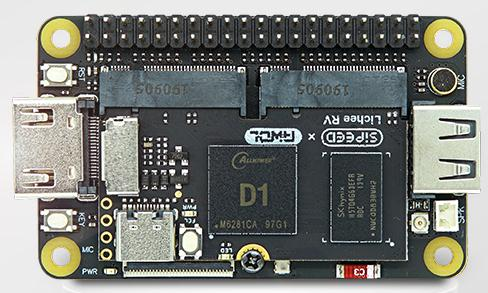
-
源码补丁包下载: d1_hdmionly_ucgi_demo_whycanpi_patch_src_20220110.tgz
全志官方格式TF卡固件下载: tina_d1-hdmionly_ucgui_demo_uart0_20220110.img.7z
开机运行ucgui demo
先执行: source build/envsetup.sh
再执行: lunch d1_hdmionly-tina
然后执行: make
接着执行: pack
就会生成: out/d1-hdmionly/tina_d1-hdmionly_uart0.img
-
-
55寸的 电子表你见过吗?
-
@memory
make编译会报错,猜测和环境相关(我的ubuntu是20.04)编译报错1:
gdbusauth.c:1298:11: error: '%s' directive argument is null [-Werror=format-overflow=] 1298 | debug_print ("SERVER: WaitingForBegin, read '%s'", line); | ^~~~~~~~~~~~~~~~~~~~~~~~~~~~~~~~~~~~~~~~~~~~~~~~~~~~~~~~ gdbusmessage.c: In function 'g_dbus_message_to_blob': gdbusmessage.c:2698:30: error: '%s' directive argument is null [-Werror=format-overflow=] 2698 | tupled_signature_str = g_strdup_printf ("(%s)", signature_str); |解决:
在前面手动加上条件判断就好了:if(line != NULL)、if(signature_str!= NULL),或者直接屏蔽该行编译报错2:
gawk: ./mkerrcodes.awk:88: warning: regexp escape sequence `\#' is not a known regexp operator rm _mkerrcodes.h cc -I. -I. -o mkerrcodes ./mkerrcodes.c ./mkerrcodes | gawk -f ./mkerrcodes2.awk >code-from-errno.h gawk: ./mkerrcodes2.awk:94: warning: regexp escape sequence `\#' is not a known regexp operator gawk -f ./mkstrtable.awk -v textidx=2 -v nogettext=1 \ ./err-sources.h.in >err-sources-sym.h gawk: ./mkstrtable.awk:113: warning: regexp escape sequence `\#' is not a known regexp operator gawk -f ./mkstrtable.awk -v textidx=2 -v nogettext=1 \ ./err-codes.h.in >err-codes-sym.h gawk: ./mkstrtable.awk:113: warning: regexp escape sequence `\#' is not a known regexp operator gawk -f ./mkstrtable.awk -v textidx=2 -v nogettext=1 \ -v prefix=GPG_ERR_ -v namespace=errnos_ \ ./errnos.in >errnos-sym.h gawk: fatal: cannot use gawk builtin `namespace' as variable name make[6]: *** [Makefile:1324: errnos-sym.h] Error 2解决:逐一将"sub (/#.+/, “”);",改为:“sub (/#.+/, “”);”,也就是说最新的gawk能够识别到’#'号不需要使用转义字符(‘\‘)的帮助。另外将“namespce”改为“pkg_namespace”:
cd d1-tina-sdk/out/d1-hdmionly/compile_dir/target/libgpg-error-1.27 grep -rn "sub (/\#*" ./ grep -rn "namespace" ./ -
@readme0
HDMI有反应了吗? -
运行下面的命令行,显示切换到 HDMI :
cd /sys/kernel/debug/dispdbg echo disp0 > name; echo switch1 > command; echo 4 10 0 0 0x4 0x101 0 0 0 8 > param; echo 1 > start;查看disp信息:
# cat /sys/class/disp/disp/attr/sys screen 0: de_rate 300000000 hz, ref_fps:60 mgr0: 1920x1080 fmt[rgb] cs[0x101] range[limit] eotf[0x4] bits[8bits] err[0] force_sync[0] unblank direct_show[false] iommu[1] dmabuf: cache[0] cache max[0] umap skip[0] overflow[0] hdmi output mode(10) fps:60.6 1920x1080 err:1 skip:217 irq:351130 vsync:0 vsync_skip:0 BUF enable ch[0] lyr[0] z[0] prem[N] a[pixel 0] fmt[ 77] fb[1280, 736; 640, 368; 640, 368] crop[ 0, 0,1280, 720] frame[ 0, 0,1920,1080] addr[fe000000,fe0e6000,fe11f800] flags[0x 0] trd[0,0] depth[ 0] BUF enable ch[1] lyr[0] z[16] prem[N] a[pixel 255] fmt[ 0] fb[ 800, 480; 800, 480; 800, 480] crop[ 0, 0, 800, 480] frame[ 0, 0, 800, 480] addr[ffc00000, 0, 0] flags[0x 0] trd[0,0] depth[ 0]查看声卡:
# cat /proc/asound/cards 0 [audiocodec ]: audiocodec - audiocodec audiocodec 1 [snddmic ]: snddmic - snddmic snddmic 2 [sndhdmi ]: sndhdmi - sndhdmi sndhdmi噪声从HDMI显示屏输出:
aplay -D hw:sndhdmi -f S16_LE -c 2 -r 48000 /dev/urandom播放视频:
tplayerdemo /tmp/x.mp4 -
请问这个补丁包支持Tina 2.0 sdk吗?感谢。
-
@readme0
可能不支持。请稍等,我晚些改一个for v2.0 的patch发上来。 -
Referenced by
 q1215200171
q1215200171 -
Referenced by
 q1215200171
q1215200171
-
@memory 你好这个显示时钟的代码能发一下吗
-
@memory 代码能发一下吗
Copyright © 2024 深圳全志在线有限公司 粤ICP备2021084185号 粤公网安备44030502007680号