D1s RTL8723DS wlan1 作为wifi热点
-
① 设置 wlan1 地址:
ifconfig wlan1 192.168.5.1② /etc/wifi/hostapd.conf 里面的 wlan0 改为 wlan1
interface=wlan1 driver=nl80211 ssid=aw_ap001 channel=6 hw_mode=g ignore_broadcast_ssid=0 auth_algs=1 wpa=3 wpa_passphrase=12345678 wpa_key_mgmt=WPA-PSK wpa_pairwise=TKIP rsn_pairwise=CCMP③ 执行hostapd:
hostapd -B /etc/wifi/hostapd.conf④ /etc/dnsmasq.conf 里面的 wlan0 改为 wlan1:
# Change the following lines if you want dnsmasq to serve SRV # records. # You may add multiple srv-host lines. # The fields are <name>,<target>,<port>,<priority>,<weight> # A SRV record sending LDAP for the example.com domain to # ldapserver.example.com port 289 #srv-host=_ldap._tcp.example.com,ldapserver.example.com,389 # Two SRV records for LDAP, each with different priorities #srv-host=_ldap._tcp.example.com,ldapserver.example.com,389,1 #srv-host=_ldap._tcp.example.com,ldapserver.example.com,389,2 # A SRV record indicating that there is no LDAP server for the domain # example.com #srv-host=_ldap._tcp.example.com # The following line shows how to make dnsmasq serve an arbitrary PTR # record. This is useful for DNS-SD. # The fields are <name>,<target> #ptr-record=_http._tcp.dns-sd-services,"New Employee Page._http._tcp.dns-sd-services" # Change the following lines to enable dnsmasq to serve TXT records. # These are used for things like SPF and zeroconf. # The fields are <name>,<text>,<text>... #Example SPF. #txt-record=example.com,"v=spf1 a -all" #Example zeroconf #txt-record=_http._tcp.example.com,name=value,paper=A4 # Provide an alias for a "local" DNS name. Note that this _only_ works # for targets which are names from DHCP or /etc/hosts. Give host # "bert" another name, bertrand # The fields are <cname>,<target> #cname=bertand,bert resolv-file=/etc/resolv.dnsmasq.conf strict-order cache-size=102400 interface=wlan1 min-cache-ttl=3600 dhcp-range=192.168.5.2,192.168.5.255 all-servers dhcp-sequential-ip⑤ 执行 dnsmasq:
/etc/init.d/dnsmasq restart⑥ 现在手机wifi可以连接此热点了!
参考: D1 LicheeRV Dock 移植RTL8723DS驱动
https://bbs.aw-ol.com/topic/994/share/6 -
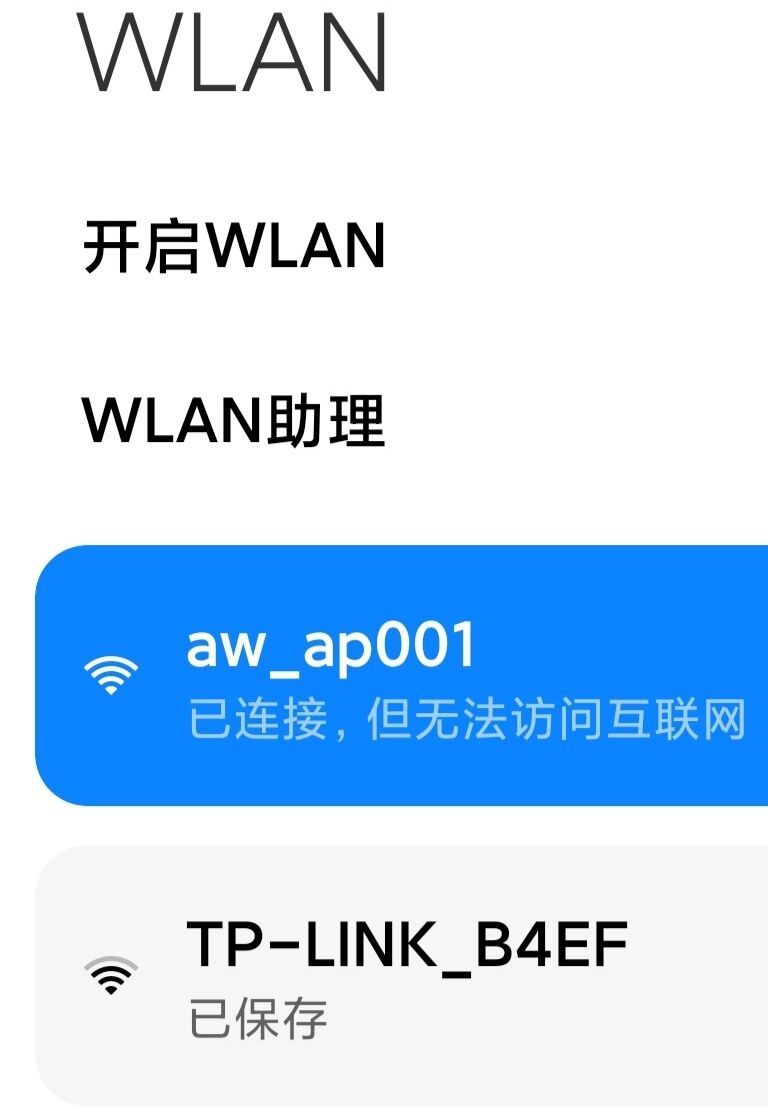
-
r329 只有wlan0 网卡RTK8189FTV ,配置后有热点了,但是手机始终连不上知道是哪里原因吗?
Copyright © 2024 深圳全志在线有限公司 粤ICP备2021084185号 粤公网安备44030502007680号