WiFi芯片 rtl8818FU,也是USB接口的WiFi芯片,但是移植编译加载后
[ 65.256086] 8188fu: loading out-of-tree module taints kernel.
[ 91.352280] RTW: module init start
[ 91.352292] RTW: rtl8188fu v5.11.5.4-0-g65b8f0aad.20220413
[ 91.352298] RTW: build time: Feb 28 2023 11:52:06
[ 91.352307] RTW: rtw_drv_entry: power on failed!!(-22)
[ 91.352312] RTW: module init ret=-1
[ 117.393206] RTW: module init start
[ 117.393217] RTW: rtl8188fu v5.11.5.4-0-g65b8f0aad.20220413
[ 117.393223] RTW: build time: Feb 28 2023 11:52:06
[ 117.393232] RTW: rtw_drv_entry: power on failed!!(-22)
[ 117.393237] RTW: module init ret=-1
好像设备注册或者什么出了问题,导致有个变量没有初始化
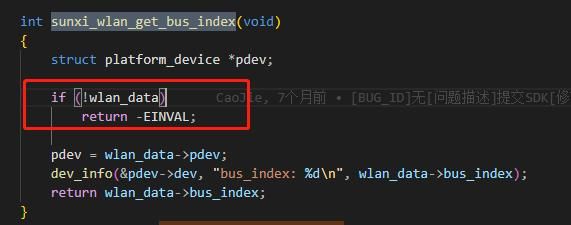
还有你们没有遇到驱动原本的platform_ARM_SUNxl_usb.c不能使用吗,我很好奇你们你们这个文件中的函数是怎么写的
platform_wifi_power_on
platform_wifi_power_off
这是我的,大佬看看有问题吗
/******************************************************************************
*
* Copyright(c) 2013 - 2017 Realtek Corporation.
*
* This program is free software; you can redistribute it and/or modify it
* under the terms of version 2 of the GNU General Public License as
* published by the Free Software Foundation.
*
* This program is distributed in the hope that it will be useful, but WITHOUT
* ANY WARRANTY; without even the implied warranty of MERCHANTABILITY or
* FITNESS FOR A PARTICULAR PURPOSE. See the GNU General Public License for
* more details.
*
*****************************************************************************/
/*
* Description:
* This file can be applied to following platforms:
* CONFIG_PLATFORM_ARM_SUNXI Series platform
*
*/
#include <drv_types.h>
extern int sunxi_usb_disable_hcd(__u32 usbc_no);
extern int sunxi_usb_enable_hcd(__u32 usbc_no);
extern int sunxi_wlan_get_bus_index(void);
extern void sunxi_wlan_set_power(int on);
int platform_wifi_power_on(void)
{
int ret = 0;
int wlan_bus_index = sunxi_wlan_get_bus_index();
if (wlan_bus_index < 0)
return wlan_bus_index;
sunxi_wlan_set_power(1);
mdelay(100);
sunxi_usb_enable_hcd(wlan_bus_index);
return ret;
}
void platform_wifi_power_off(void)
{
int wlan_bus_index = sunxi_wlan_get_bus_index();
if (wlan_bus_index < 0)
return wlan_bus_index;
sunxi_usb_disable_hcd(wlan_bus_index);
sunxi_wlan_set_power(0);
}
就是platform_wifi_power_on报错才加载失败的,求指点