大侠,有没有T113-i SDK?
找了很久,没有找到,自己正在V853 SDK基础上,修改
chrisvista 发布的最佳帖子
-
回复: 全志在线开源芯片 新 SDK 平台下载方法汇总发布在 代码下载问题专区
@whycanservice 非常感谢,这个指导信息太重要了。
T113-i 做仪器非常好,厂家不直接开放,绕的好费劲。 -
回复: 全志在线开源芯片 新 SDK 平台下载方法汇总发布在 代码下载问题专区
@xiaowenge 另外,我的外设不多:无线+BLE,MIPI DSI+TPADC,USB OTG,EMMC,RTC,低功耗,其它基本不用,全部砍掉。应该好改些。应用时买一家比较稳定的核心板T113-i,自己做底板,目前选的这家核心板,不支持TINA,自己顺便搞清楚,不然以后出问题很麻烦。
-
回复: 创龙T113i Tina-sdk repo 没有反应发布在 创龙科技专区
@chrisvista
可以了
curl https://storage.googleapis.com/git-repo-downloads/repo > ~/bin/repo
改成
curl https://mirrors.tuna.tsinghua.edu.cn/git/git-repo > ~/bin/repo -
寻求tina的display 官方文档说明,感谢发布在 V Series
不知到有没有官方的tina的display 官方文档说明【不是LCD】,里面有说明DTS里面【&disp】的参数配置:
disp_init_enable = <1>;
disp_mode = <0>;
screen0_output_type = <1>;
screen0_output_mode = <4>;
看到网上都是参考修改,不知道所以然,或者看源代码dev_disp.c
如果有官方文档,就省事了。 -
回复: v851s 柚木大佬的方案 ,检测不到设备连接,无法烧录发布在 其它全志芯片讨论区
和你的问题一样,正好找个伴

PhoenixSuit v1.15
柚木V831S板子是淘宝刚买的,第一次刷,CH、刷卡驱动都确认安装正常,WIN10
7%时,提示失败,中断。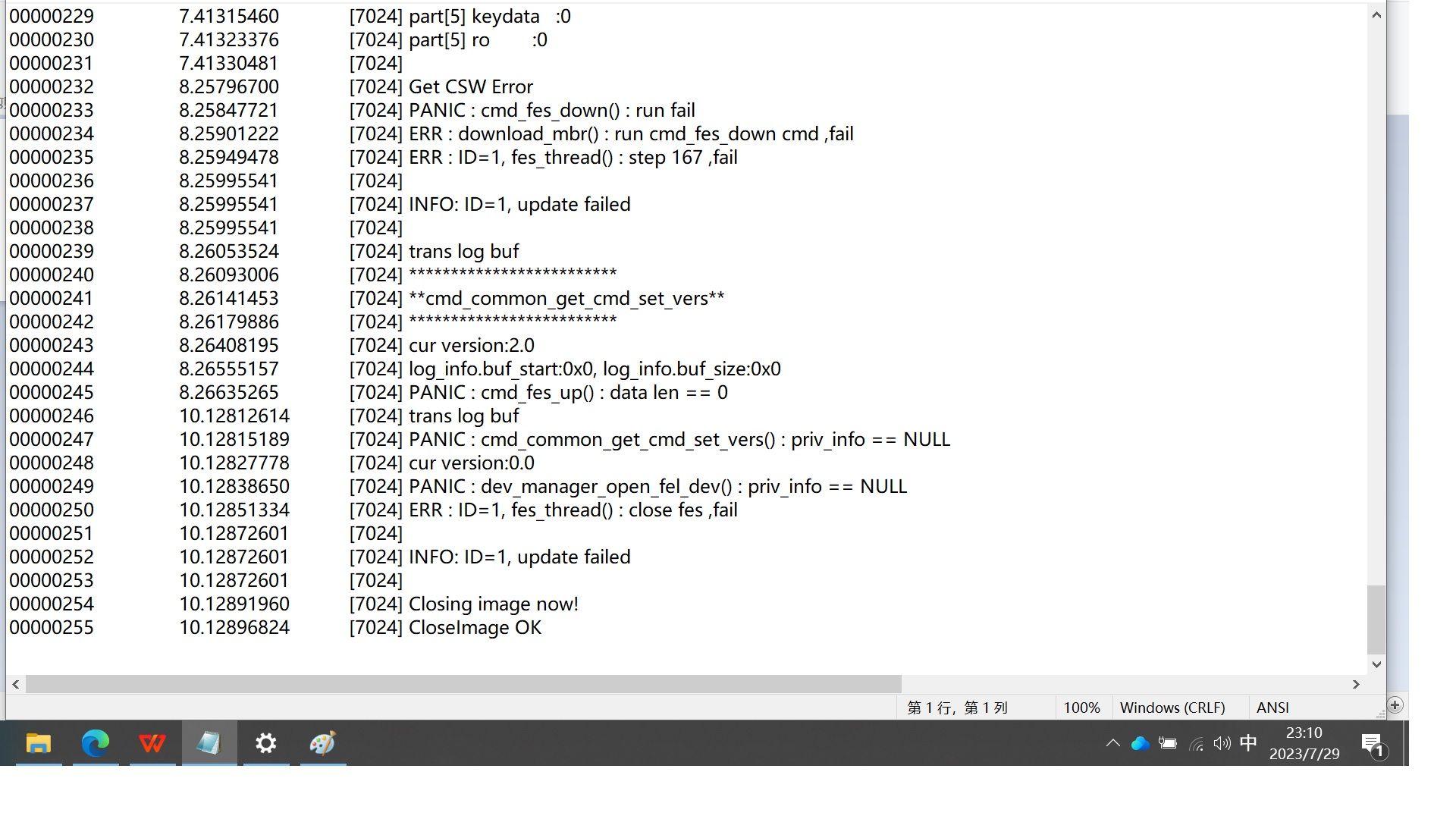
chrisvista 发布的最新帖子
-
回复: XR829在T113-i芯片+原SDK基础上蓝牙有成功过的伙伴吗?发布在 Wireless & Analog Series
@awwwwa 大侠,能否帮我确认一下,这个开源的kernel 是不是5.4版本的? 谢谢

-
创龙SDK,关闭8250,串口驱动不能工作发布在 创龙科技专区
创龙的评估板+配套的原创龙的SDK,只修改关闭CONFIG_SERIAL_8250,刷机后宕机。
不知道如果让串口工作,关闭了CONFIG_SERIAL_8250,还有些那些工作才能WORK?log:
[30]HELLO! BOOT0 is starting!
[33]BOOT0 commit : 09b36272
[36]set pll start
[41]periph0 has been enabled
[44]set pll end
[46][pmu]: bus read error
[48]board init ok
[50]enable_jtag
[52]DRAM only have internal ZQ!!
[55]get_pmu_exist() = -1
[57]DRAM BOOT DRIVE INFO: V0.32
[60]DRAM CLK = 792 MHz
[62]DRAM Type = 3 (2:DDR2,3:DDR3)
[66]DRAMC ZQ value: 0x7b7bfb
[68]DRAM ODT value: 0x42.
[71]ddr_efuse_type: 0x0
[73]mark_id: 0x34
[76]DRAM SIZE =256 M
[78]PLL_DDR_CTRL_REG:0xf8004100
[81]DRAM_CLK_REG:0xc0000000
[84][TIMING DEBUG] MR2= 0x18
[91]DRAM simple test OK.
[94]rtc standby flag is 0x0, super standby flag is 0x0
[99]dram size =256
[101]card no is 2
[103]sdcard 2 line count 4
[106][mmc]: mmc driver ver 2021-05-21 14:47
[115][mmc]: Wrong media type 0x0, but host sdc2, try mmc first
[120][mmc]: Try MMC card 2
[145][mmc]: RMCA OK!
[147][mmc]: mmc 2 bias 0
[152][mmc]: MMC 5.1
[154][mmc]: HSSDR52/SDR25 4 bit
[156][mmc]: 50000000 Hz
[159][mmc]: 3648 MB
[161][mmc]: SD/MMC 2 init OK!!!
[258]Loading boot-pkg Succeed(index=0).
[262]Entry_name = u-boot
[269]Entry_name = optee
[273]Entry_name = dtb
[276]tunning data addr:0x430003e8
[279]Jump to second Boot.
M/TC: OP-TEE version: 15ee1539 (gcc version 5.3.1 20160412 (Linaro GCC 5.3-2016. 05)) #1 Tue Mar 29 06:48:41 UTC 2022 armU-Boot 2018.05 (Mar 09 2024 - 10:19:37 +0800) Allwinner Technology
[00.330]CPU: Allwinner Family
[00.333]Model: sun8iw20
I2C: ready
[00.353]DRAM: 256 MiB
[00.357]Relocation Offset is: 0ceb4000
[00.385]secure enable bit: 0
E/TC:0 fdt_getprop_u32:343 prop trace_level not found
[00.398]CPU=1008 MHz,PLL6=600 Mhz,AHB=200 Mhz, APB1=100Mhz MBus=300Mhz
[00.405]gic: sec monitor mode
[00.408]flash init start
[00.410]workmode = 0,storage type = 2
[00.413][mmc]: mmc driver ver uboot2018:2021-09-07 19:43:00
[00.420][mmc]: SUNXI SDMMC Controller Version:0x50310
[00.444][mmc]: Best spd md: 2-HSDDR52/DDR50, freq: 2-50000000, Bus width: 4
[00.451]sunxi flash init ok
[00.454]line:719 init_clocks
[00.457]drv_disp_init
[00.469]drv_disp_init finish
[00.471]boot_gui_init:start
[00.474]set disp.dev2_output_type fail. using defval=0
[00.631]boot_gui_init:finish
partno erro : can't find partition bootloader
54 bytes read in 1 ms (52.7 KiB/s)
[00.648]bmp_name=bootlogo.bmp size 1036854
1036854 bytes read in 23 ms (43 MiB/s)
[00.911]LT8912b chip ID: 0x12, 0xb2
[02.249]LCD open finish
[02.251]Loading Environment from SUNXI_FLASH... OK
[02.273]Item0 (Map) magic is bad
[02.275]the secure storage item0 copy0 magic is bad
[02.284]Item0 (Map) magic is bad
[02.286]the secure storage item0 copy1 magic is bad
[02.291]Item0 (Map) magic is bad
secure storage read widevine fail
[02.297]secure storage read widevine fail with:-1
secure storage read ec_key fail
[02.304]secure storage read ec_key fail with:-1
secure storage read ec_cert1 fail
[02.312]secure storage read ec_cert1 fail with:-1
secure storage read ec_cert2 fail
[02.319]secure storage read ec_cert2 fail with:-1
secure storage read ec_cert3 fail
[02.327]secure storage read ec_cert3 fail with:-1
secure storage read rsa_key fail
[02.334]secure storage read rsa_key fail with:-1
secure storage read rsa_cert1 fail
[02.341]secure storage read rsa_cert1 fail with:-1
secure storage read rsa_cert2 fail
[02.349]secure storage read rsa_cert2 fail with:-1
secure storage read rsa_cert3 fail
[02.357]secure storage read rsa_cert3 fail with:-1
[02.361]usb burn from boot
delay time 0
weak:otg_phy_config
[02.372]usb prepare ok
[02.579]usb sof ok
[02.581]usb probe ok
[02.583]usb setup ok
set address 0x1
set address 0x1 ok
try to update
[05.587]do_burn_from_boot usb : have no handshake
cann't get the boot_base from the env
List file under ULI/factory
** Unrecognized filesystem type **
[05.604]update part info
[05.606]update bootcmd
[05.609]change working_fdt 0x4c873e70 to 0x4c853e70
[05.614][mmc]: no mmc-hs400-1_8v!
[05.617][mmc]: no mmc-hs200-1_8v!
[05.620][mmc]: get max-frequency ok 50000000 Hz
[05.641]update dts
phy_mode=rgmii, phy_interface=7
eth0
Hit <SPACE> key to stop autoboot in 1s
dsp0:uart config fail
dsp0:gpio init config fail
dsp0 version is sun8iw20_fpga_v0.5.0-37-gfb1fe0d
DSP0 start ok, img length 261240, booting from 0x400660
[06.124]no vendor_boot partition is found
Android's image name: sun8i_arm
[06.148]Starting kernel ...[06.150][mmc]: mmc exit start
[06.168][mmc]: mmc 2 exit ok -
回复: XR829在T113-i芯片+原SDK基础上蓝牙有成功过的伙伴吗?发布在 Wireless & Analog Series
@awwwwa
配置关闭CONFIG_SERIAL_8250
直接歇菜了 不能启动了
不能启动了
在驱动代码看,好像也是必须使能,没有办法了,神呀,你在哪里,救救我吧 -
回复: XR829在T113-i芯片+原SDK基础上蓝牙有成功过的伙伴吗?发布在 Wireless & Analog Series
@awwwwa 您好,知道为啥全志弄个ttyAS,这个和ttyS有什么区别,我看你通过ttyS连接的,说明驱动肯定不一样,同时也说明串口控制器没有问题。
必须连接ttyAS,而不网上说的ttyS,是不是配置错了,但使用串口没有其它选项:
#if IS_ENABLED(CONFIG_SERIAL_8250)
.name = "ttyAS",
#else
.name = "ttyS",
#endif -
XR829在T113-i芯片+原SDK基础上蓝牙有成功过的伙伴吗?发布在 Wireless & Analog Series
XR829在T113-i芯片+原SDK基础上蓝牙BT有成功过的伙伴吗?
在创龙的原SDK基础上,没有成功,求助是否有人成功XR829在T113-i芯片 Kernel5.4蓝牙同步. 我碰到以下几个问题:
1、必须连接ttyAS,而不网上说的ttyS,是不是配置错了,但使用串口没有其它选项:
#if IS_ENABLED(CONFIG_SERIAL_8250)
.name = "ttyAS",
#else
.name = "ttyS",
#endif
2、使用SDK自带的hciattach
hciattach -n ttyAS1 xradio
hciattach通过ttyAS1和XR829握手同步‘OK’不成功: 通过抓取串口RX,TX,发现有时hciattach发出的数据,通过驱动 和串口控制有时没有发去,有时发出去后,XR829FM 正常返回”OK“两个字节,串口控制器或者驱动接收不正常,有时一个字节接不到,有时只接收一个字节,更奇怪的是,有时收到后还完完整整的收到”OK“又给XR829了,觉得非常奇怪
以下为逻辑仪器抓图:
蓝牙逻辑分析.usbeecomp
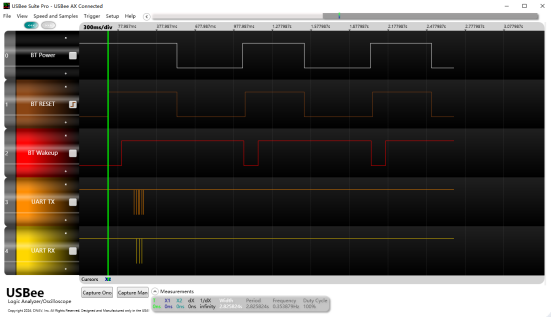
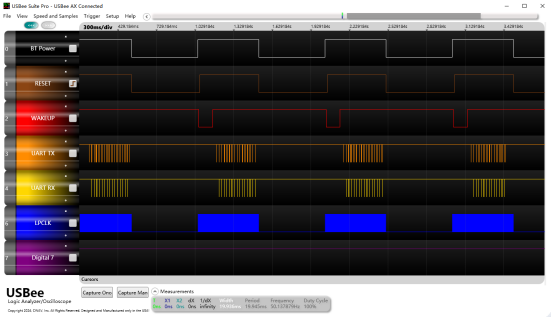
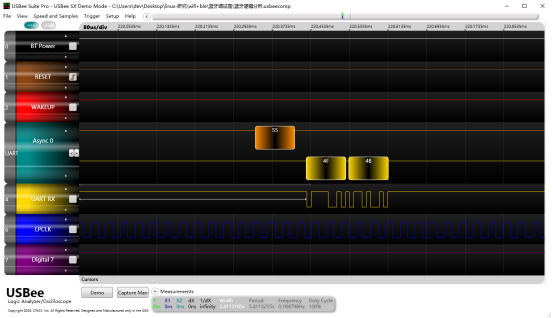
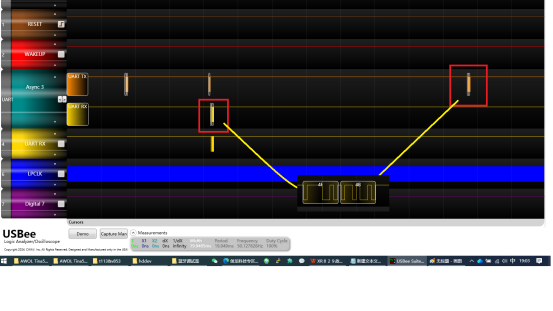
XR829 WIFI可以正常装载FM,BT 串口排除线路干扰问题,应该是串口控制器或者驱动有问题
DTS:uart1_pins_a: uart1_pins@0 { pins = "PE10", "PE11","PB10", "PB11"; function = "uart1"; drive-strength = <10>; bias-pull-up; }; uart1_pins_b: uart1_pins { pins = "PE10", "PE11","PB10", "PB11"; function = "gpio_in"; }; &uart1 { pinctrl-names = "default", "sleep"; pinctrl-0 = <&uart1_pins_a>; pinctrl-1 = <&uart1_pins_b>; status = "okay"; }; -
回复: XR829 蓝牙模块串口同步错误发布在 创龙科技专区
@nideyida 这个虽然是XR829引起的,目前从硬件调试上,XR829返回串口数据’OK‘是正确的,到串口模块或者串口驱动模块,没有正确的接收数据’OK‘,反而过一会把这个数据又发给XR829了,如果大家没有碰到类似问题,我先调串口驱动,看看到底什么原因,主要是想偷懒了

-
回复: 创龙T113i Tina-sdk repo 没有反应发布在 创龙科技专区
@chrisvista
可以了
curl https://storage.googleapis.com/git-repo-downloads/repo > ~/bin/repo
改成
curl https://mirrors.tuna.tsinghua.edu.cn/git/git-repo > ~/bin/repo -
创龙T113i Tina-sdk repo 没有反应发布在 创龙科技专区
创龙T113i, Tina-SDK-v1.1,解压LinuxSDK-v1.0.tar.gz后,按‘LinuxSDK使用说明.pdf’运行
repo sync -l
没有任何反应
网页访问设置repo服务器,报错:DNS_PROBE_FINISHED_NXDOMAIN
<remote fetch="." name="tina" review="http://gerrit.allwinnertech.com:8081/ssh_info"/> -
回复: 全志T113-i 或者V85X MIPI DSI 寻求控制器寄存器资料发布在 V Series
T113-i的disp寄存器地址是否正确?
compatible = "allwinner,sunxi-disp";
reg = <0x0 0x05000000 0x0 0x3fffff>, /* de0 /
<0x0 0x05460000 0x0 0xfff>, /display_if_top/
<0x0 0x05461000 0x0 0xfff>, / tcon-lcd0 /
<0x0 0x05470000 0x0 0xfff>, / tcon-tv /
<0x0 0x05450000 0x0 0x1fff>; / dsi0*/