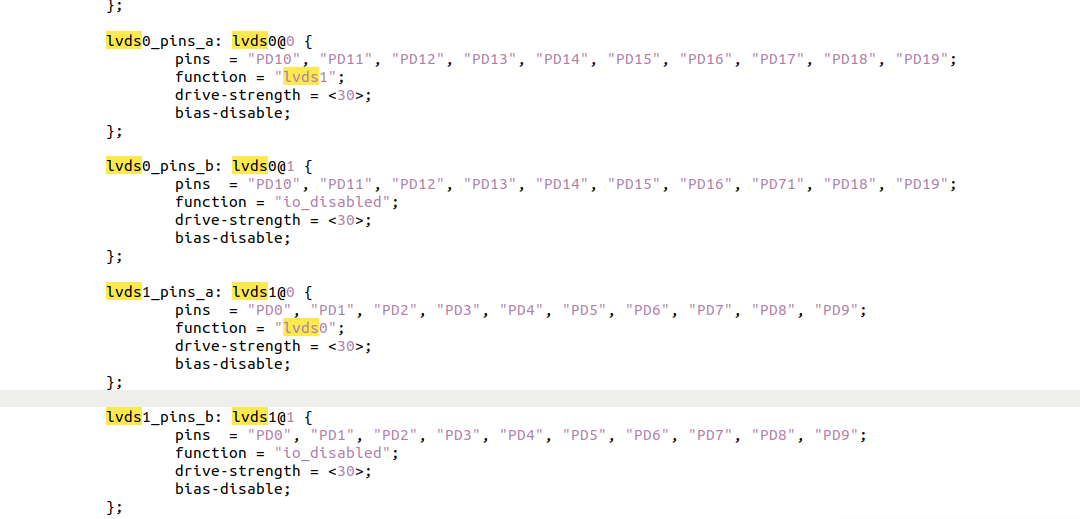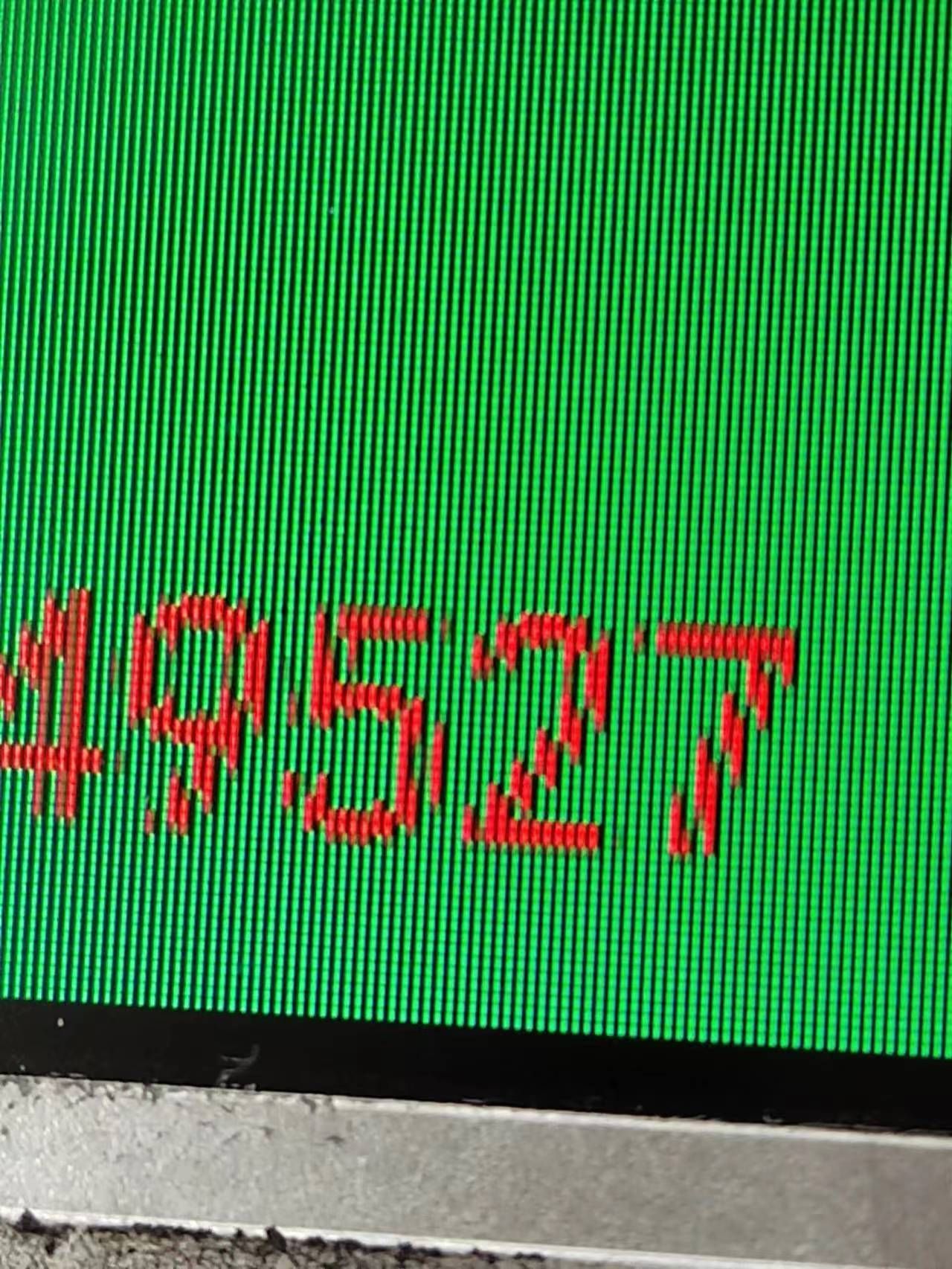T113 点YUV摄像头,怎么通过G2D旋转90度呢?有具体例子参考吗?
godzhou0909 发布的帖子
-
VFS: Cannot open root device "mtdblock4" or unknown-block(0,0): error -6发布在 H/F/TV Series
F1C100S芯片,配置nor flash,跑tina linux系统。开机出现错误。有大神帮看下吗?sys_partition_nor.fex sys_config.fex env-3.10.cfg [ 1.984488] VFS: Cannot open root device "mtdblock4" or unknown-block(0,0): error -6
[ 1.993222] Please append a correct "root=" boot option; here are the available partitions:
[ 2.002548] Kernel panic - not syncing: VFS: Unable to mount root fs on unknown-block(0,0) -
热插拔TF卡重启发布在 MR Series
t113 tina系统。插入TF卡后再开机,可以正常识别TF卡。
拔掉TF卡,再插入,系统就立即重启了。
就是说,系统开机后,插入TF卡就重启,有大神遇见过吗? -
F133运行MELIS系统,插入TF卡不开机发布在 MR Series
F133运行MELIS系统,不插TF卡时候可以正常开机。开机后TF卡也可以热插拔正常识别。
但是插入TF卡后就不开机,boot0的log都打印不出来。 -
回复: melis开机启动进入不了应用发布在 MR Series
@godzhou0909 贴的NOR FLASH是MX25L6406EM,是不是flash不行呢?
[141]HELLO! BOOT0 is starting!
[144]BOOT0 commit : 889f614
[147]set pll start
[149]fix vccio detect value:0xc0
[152]periph0 has been enabled
[155]set pll end
[156][pmu]: bus read error
[159]board init ok
[161]ZQ value = 0x30
[163]get_pmu_exist() = -1
[165]DRAM BOOT DRIVE INFO: V0.32
[168]DRAM CLK = 528 MHz
[170]DRAM Type = 2 (2:DDR2,3:DDR3)
[173]DRAMC read ODT off.
[176]DRAM ODT off.
[178]ddr_efuse_type: 0xa
[180]mark_id: 0x74
[182]DRAM SIZE =64 M
[184]PLL_DDR_CTRL_REG:0xf9002b00
[187]DRAM_CLK_REG:0xc0000000
[190][TIMING DEBUG] MR2= 0x0
[194]DRAM simple test OK.
[197]dram size =64
[199]spinor id is: c2 20 17, read cmd: 0b
[202]Succeed in reading toc file head.
[206]The size of toc is a0000.
[314]Entry_name = melis-lzma
[317]LZMA: Image address............... 0x41000400
[322]LZMA: Properties address.......... 0x41000400
[326]LZMA: Uncompressed size address... 0x41000405
[331]LZMA: Compressed data address..... 0x4100040d
[336]LZMA: Destination address......... 0x40000000
[340]LZMA: Uncompresed size............ 0xffffffffffffffff
[346]LZMA: Compresed size.............. 0xfffffffa
[537]LZMA: Uncompressed ............... 0x0013a0f8
[542]Entry_name = melis-config
[546]image_base:43000000
[548]Jump to second Boot.
[550]jump to rtos
sbi2ekernel| /'_/
\ (_ ) _ ( )( ) /' _\ /'\ | | | __ | | (_) ___ ______ _ _ | || | | ( ) | | ( ) | | | (_) | /'__\ | | | |/',)()( ) ( )| || | | | | | | | | |
| | | | |( / | | | |_, \ | _/ |( ,) _ | () | _ | () |
| () ()\____)(___)(_)(____/_/' () ()\___/'(_)_/'
|version : V3.9.0 |
|commitid: a850c7b6b408b36ea58bcce024f7c788688ca5ab |
|sunxiver: 40000 |
|timever : Sat, 11 May 2024 19:51:43 -0700 |
|compiler: gcc version 8.4.0 (T-HEAD RISCV Tools V1.10.2 B20201104) |
|optimal : -Os -g -gdwarf-2 -gstrict-dwarf |
|linker : GNU ld (GNU Binutils) 2.32 |
|newlibc : 3.0.0 |
|author : root |[DBG]: [__mount_parts:0299]: classname=DMS
[DBG]: [__mount_parts:0300]: devname=dms01
[DBG]: [__mount_parts:0327]: find last lun.
[DBG]: [__mount_parts:0357]: nPart = 1.
[DBG]: [__mount_parts:0486]: dmsPart: "DMS\dms010" is linked to symbel "B".
[ERR]: [esFSYS_pread:0331]: fs fatal err
[ERR]: [esFSYS_pread:0331]: fs fatal err
[ERR]: [esFSYS_pread:0331]: fs fatal err
[ERR]: [esFSYS_pread:0331]: fs fatal err
mount errno: -19!
[DBG]: [esFSYS_mntfs:0333]: melis_devfs,mount on B.
[DBG]: [kservice_maintask:0845]: partition [B] plug in..
[DBG]: [__mount_parts:0299]: classname=DISK
[DBG]: [__mount_parts:0300]: devname=RAMDISK
[DBG]: [__mount_parts:0327]: find last lun.
[DBG]: [__mount_parts:0357]: nPart = 1.
[DBG]: [__mount_parts:0486]: rawpart: "DISK\RAMDISK0" is linked to symbel "C".
[ERR]: [esFSYS_mntfs:0314]: identify the filesystem failure.
[ERR]: [__mount_parts:0541]: mount C failure.
dfs already init.
flash : 1
sip : 0
hal_spi_hw_config()2025 [spi0] clock_frequency = 50000000HZ
hal_spi_init()2215 [spi0] DMA xfer enable
nor_scan
[ERR]: [nor_mxic_quad_mode:0079]: spinor: set mxic QE failed (0x0)[ERR]: [nor_scan:0537]: spinor: enable quad mode failed
[ERR]: [nor_scan:0544]: spinor: scan nor flash failed
[ERR]: [nor_init:0636]: spinor: init nor flash failed
init nor flash failed
[ERR]: [nor_read:0950]: spinor: read address 0xc000 with len 16384 failed[ERR]: [register_blk_device:0851]: get gpt from nor flash failed - -5
SDC:hal_sdc_create host:0x402105d8 id:0
host debug mask 3c[ERR] SDC:name ???,port 6,port_num 0,mul_sel 2, pull 1, drv_level 1
[ERR] SDC:name ???,port 6,port_num 1,mul_sel 2, pull 1, drv_level 1
[ERR] SDC:name ???,port 6,port_num 2,mul_sel 2, pull 1, drv_level 1
[ERR] SDC:name ???,port 6,port_num 3,mul_sel 2, pull 1, drv_level 1
[ERR] SDC:name ???,port 6,port_num 4,mul_sel 2, pull 1, drv_level 1
[ERR] SDC:name ???,port 6,port_num 5,mul_sel 2, pull 1, drv_level 1
SDC:Not implement __mci_restore_io,819
SDC:Not imp hal_sdc_init,2236
SDC:hal_sdc_init,2269 no imp
SDC:hal_sdc_init,2278 no imp
SDC:SDC Host Capability:0x3820f Ocr avail:0x3f0000
SDC:Not implement __mci_hold_io,804
SDC:SDC cd_mode:2 present_val:0
SDC:SDC id:0 dma_use:1 present:0
driver version SD/MMC/SDIO Host Controller Driver(v0.29 2022-09-01 16:50) init ok.
host_id =0!
[ERR]: [hal_ths_init:0094]: 0x2009404, 0x2009400, 0x2009430, 0x2009408key name:thermal_sensor key size:64 key offset:20
thermal_sensor:
02 c1 73 79 0f 30 e9 01
ERR ekernel/drivers/hal/source/usb/manager/usb_manager.c 276 usb_script_parse :script_parser_fetch usbc0 usb_drv_vbus_gpio fail
port_info->port.port_type:2
the cir_master_init success
Warning: clk pll-audio0 should not be changed, please recheck whether the operation is correct[ehci-usb1] insmod host driver!
phy_vbase : 0x4200800, usbc_no : 1, efuse : 0x1e9300f
scheduler startup[ohci-usb1] insmod host driver!
phy_vbase : 0x4200800, usbc_no : 1, efuse : 0x1e9300f
d: partition open failed, please check board storage device!card_detect removed sdmmc_test->card_id=0
[WRN] SD:mmc_card_open card not exit! id:0
card open fail -
回复: 编译下 D1s 的 Melis发布在 RTOS
我的运行不起来,NOR FLASH问题吗??
[141]HELLO! BOOT0 is starting!
[144]BOOT0 commit : 889f614
sbi2ekernel| /'_/
\ (_ ) _ ( )( ) /' _\ /'\ | | | __ | | (_) ___ ______ _ _ | || | | ( ) | | ( ) | | | (_) | /'__\ | | | |/',)()( ) ( )| || | | | | | | | | |
| | | | |( / | | | |_, \ | _/ |( ,) _ | () | _ | () |
| () ()\____)(___)(_)(____/_/' () ()\___/'(_)_/'
|version : V3.9.0|
|commitid: a850c7b6b408b36ea58bcce024f7c788688ca5ab|
|sunxiver: 40000|
|timever : Fri, 10 May 2024 02:41:39 -0700|
|compiler: gcc version 8.4.0 (T-HEAD RISCV Tools V1.10.2 B20201104)|
|optimal : -Os -g -gdwarf-2 -gstrict-dwarf|
|linker : GNU ld (GNU Binutils) 2.32|
|newlibc : 3.0.0|
|author : root|[DBG]: [__mount_parts:0299]: classname=DMS
[DBG]: [__mount_parts:0300]: devname=dms01
[DBG]: [__mount_parts:0327]: find last lun.
[DBG]: [__mount_parts:0357]: nPart = 1.
[DBG]: [__mount_parts:0486]: dmsPart: "DMS\dms010" is linked to symbel "B".
[ERR]: [esFSYS_pread:0331]: fs fatal err
[ERR]: [esFSYS_pread:0331]: fs fatal err
[ERR]: [esFSYS_pread:0331]: fs fatal err
[ERR]: [esFSYS_pread:0331]: fs fatal err
mount errno: -19!
[DBG]: [esFSYS_mntfs:0333]: melis_devfs,mount on B.
[DBG]: [kservice_maintask:0845]: partition [B] plug in..
[DBG]: [__mount_parts:0299]: classname=DISK
[DBG]: [__mount_parts:0300]: devname=RAMDISK
[DBG]: [__mount_parts:0327]: find last lun.
[DBG]: [__mount_parts:0357]: nPart = 1.
[DBG]: [__mount_parts:0486]: rawpart: "DISK\RAMDISK0" is linked to symbel "C".
[ERR]: [esFSYS_mntfs:0314]: identify the filesystem failure.
[ERR]: [__mount_parts:0541]: mount C failure.
dfs already init.
flash : 1
sip : 0
hal_spi_hw_config()2025 [spi0] clock_frequency = 50000000HZ
hal_spi_init()2215 [spi0] DMA xfer enable
nor_scan
[ERR]: [nor_mxic_quad_mode:0079]: spinor: set mxic QE failed (0x0)[ERR]: [nor_scan:0537]: spinor: enable quad mode failed
[ERR]: [nor_scan:0544]: spinor: scan nor flash failed
[ERR]: [nor_init:0636]: spinor: init nor flash failed
init nor flash failed
[ERR]: [nor_read:0950]: spinor: read address 0xc000 with len 16384 failed[ERR]: [register_blk_device:0851]: get gpt from nor flash failed - -5
SDC:hal_sdc_create host:0x402065d8 id:0
host debug mask 3c[ERR] SDC:name ???,port 6,port_num 0,mul_sel 2, pull 1, drv_level 1
[ERR] SDC:name ???,port 6,port_num 1,mul_sel 2, pull 1, drv_level 1
[ERR] SDC:name ???,port 6,port_num 2,mul_sel 2, pull 1, drv_level 1
[ERR] SDC:name ???,port 6,port_num 3,mul_sel 2, pull 1, drv_level 1
[ERR] SDC:name ???,port 6,port_num 4,mul_sel 2, pull 1, drv_level 1
[ERR] SDC:name ???,port 6,port_num 5,mul_sel 2, pull 1, drv_level 1
SDC:Not implement __mci_restore_io,819
SDC:Not imp hal_sdc_init,2236
SDC:hal_sdc_init,2269 no imp
SDC:hal_sdc_init,2278 no imp
SDC:SDC Host Capability:0x3820f Ocr avail:0x3f0000
SDC:Not implement __mci_hold_io,804
SDC:SDC cd_mode:2 present_val:0
SDC:SDC id:0 dma_use:1 present:0
driver version SD/MMC/SDIO Host Controller Driver(v0.29 2022-09-01 16:50) init ok.
host_id =0!
[ERR]: [hal_ths_init:0094]: 0x2009404, 0x2009400, 0x2009430, 0x2009408key name:thermal_sensor key size:64 key offset:20
thermal_sensor:
02 c1 73 79 0f 30 e9 01
ERR ekernel/drivers/hal/source/usb/manager/usb_manager.c 276 usb_script_parse :script_parser_fetch usbc0 usb_drv_vbus_gpio fail
port_info->port.port_type:2
the cir_master_init success
Warning: clk pll-audio0 should not be changed, please recheck whether the operation is correct[ehci-usb1] insmod host driver!
phy_vbase : 0x4200800, usbc_no : 1, efuse : 0x1e9300f
scheduler startup[ohci-usb1] insmod host driver!
phy_vbase : 0x4200800, usbc_no : 1, efuse : 0x1e9300f
[ERR]: [hal_pwm_control:0580]: [pwm7] clk_osc24m not support in sys_config[ERR]: [hal_pwm_control:0580]: [pwm7] clk_osc24m not support in sys_config
d: partition open failed, please check board storage device!card_detect removed sdmmc_test->card_id=0
[WRN] SD:mmc_card_open card not exit! id:0
card open fail -
PWM输出波形异常发布在 MR Series
通过命令输入
echo 0 > /sys/class/pwm/pwmchip0/export
echo 1000000 > /sys/class/pwm/pwmchip0/pwm0/period
echo 500000 > /sys/class/pwm/pwmchip0/pwm0/duty_cycle
echo 1 > /sys/class/pwm/pwmchip0/pwm0/enable
然后在串口打印日志中有
duty_ns=500000 period_ns=1000000 c =24000000
active_cycles=12000 entire_cycles=24000 prescale=0 div_m=0
但是示波器看波形不对,通过改变占空比波形也不变,不知道是哪里配置不对?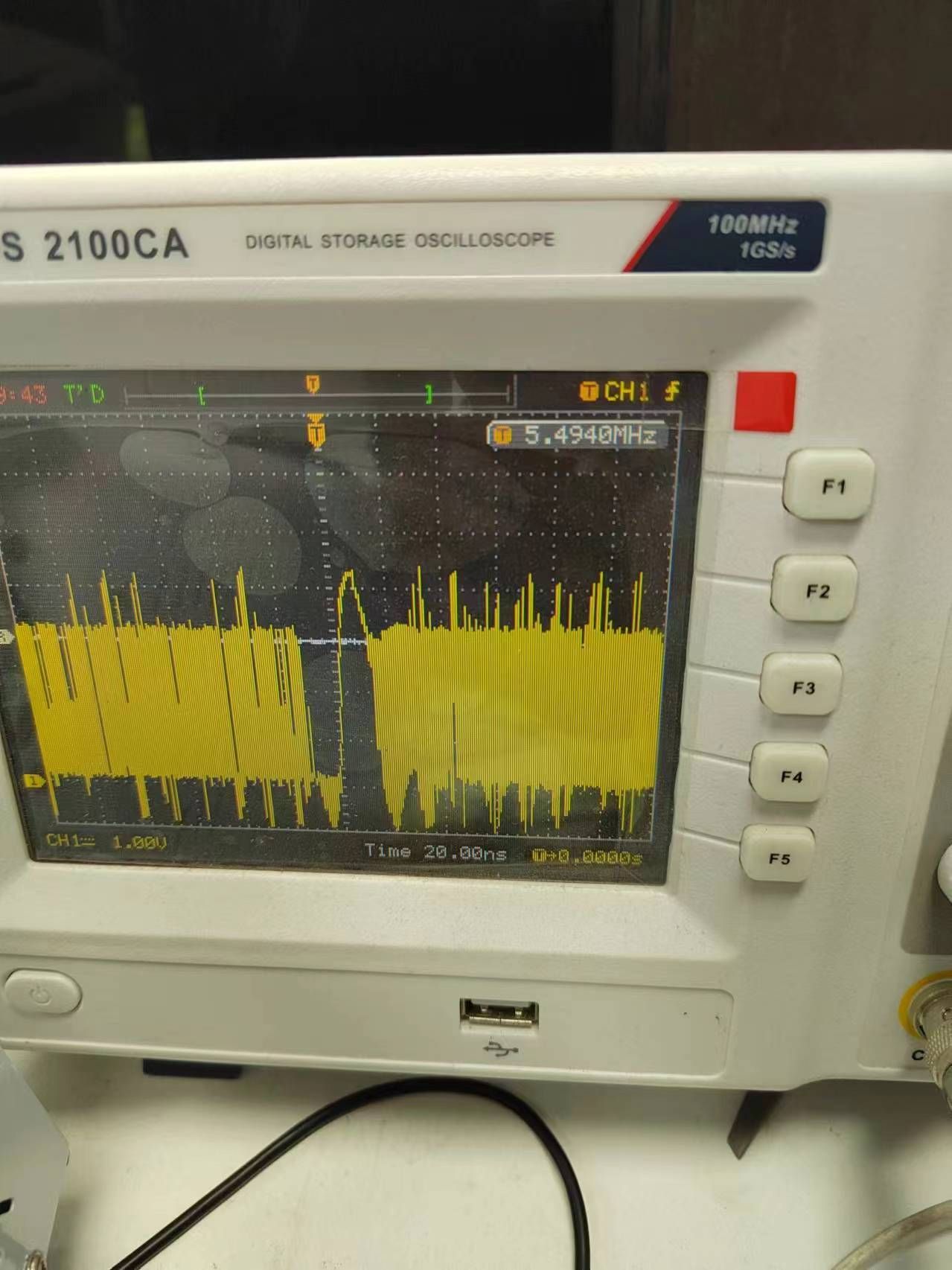
-
USB键盘适配问题发布在 MR Series
T113在打开HID,USB HIDBP KEYBORAD支持后,可以识别USB键盘,但是getevent后疯狂打印
/dev/input/event4: 0001 0064 00000002
poll 6, returned 1
/dev/input/event4: 0000 0000 00000001.
按按键没反应。
确认键盘没有问题,插电脑可以正常使用。
有大侠遇见类似问题吗 -
回复: T113录音有哒哒的声音发布在 T Series
@whycan 只录音也不正常,用arecord -f S16_LE -r 16000 -c 2 -t wav -d 10 /tmp/test.wav 录音,也有哒哒的声音
-
T113录音有哒哒的声音发布在 T Series
T113上面,开启录像,软件配置的是双MIC通道录音,MIC1关闭,MIC2打开,MIC3打开。实际上硬件只有连接MICIN3P,MICIN3N.
录像时候,插了MIC有正常说话声音,但是一直伴有哒哒的声音,把MIC拿掉录像就一点声音没有,也没有哒哒声音。
硬件电路是按官方设计给的标准电路接法。
请教下,到低是硬件问题还是软件问题呢? -
T113的sunxi-di模块寄存器读取错位了发布在 MR Series
在F133上sunxi-di模块调用d100.c的di_dev_dump_reg_value()读取寄存器数据是正常的,同一份代码配置成T113后,其他功能都正常的,但是sunxi-di模块寄存器读取就错位了4个字节。
不知道怎么引起,求大神指点下。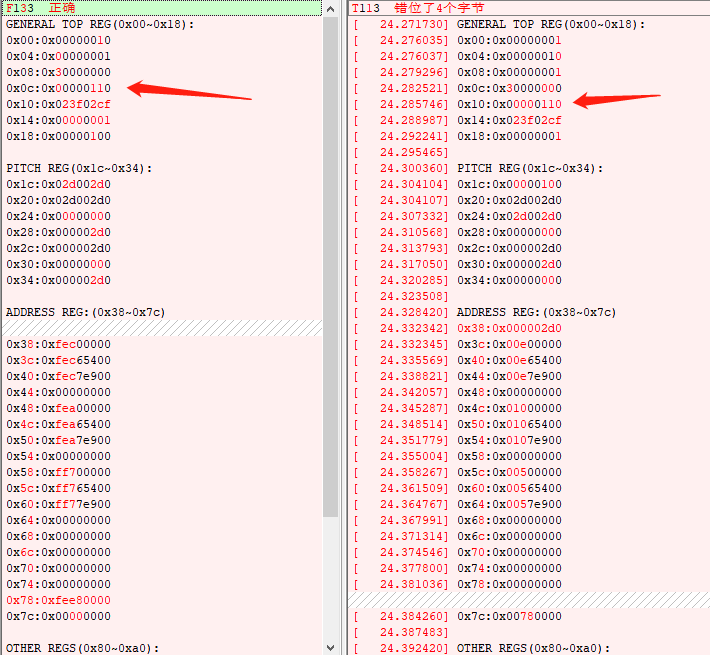
-
T113多线程CPU100%发布在 MR Series
同样的LVGL程序,在F133上是正常的。
换了T113后,只要一开启多线程,CPU使用率马上就100%了,请问下,是不是T113哪里配置有问题呢? -
TV-IN画面有锯齿,怎么打开de-interlace去隔行功能呢?发布在 MR Series
现在打开CVBS摄像头,P制式,画面可以显示。就是图片有些锯齿,不知道打开de-interlace功能能不能好些,怎么打开呢?
-
D1-H mipi屏和hdmi可以同时显示一个内容吗?发布在 MR Series
D1-H mipi屏和hdmi可以同时显示一个内容吗?
或者插HDMI时候屏就不显示,拔掉HDMI时候屏就显示可以吗? -
全志V536可以屏和HDMI同时显示吗?发布在 其它全志芯片讨论区
请问下,芯片是V536,目前编译的软件,要么是screen0_output_type要么是hdmi,要么是lcd,只能一个地方显示,能HDMI和LCD同时显示吗?
-
回复: D1-H可以做到4k录像吗发布在 MR Series
@aldfaaa 想做到3840x2160 25fps的录像。这个分辨率USB2.0应该可以走的通吧。
录像的话,只能将mjpeg转成yuv,再编码成h.265吧,估计d1-h编码就做不到哈。 -
安全固件怎样才能一定要启动烧录rotpk才能启动发布在 MR Series
现在安全固件已经配置成功,但是没有烧录rotpk也可以启动,我想改成没有rotpk就不能启动,必须要烧录rotpk才能启动。
have rotpk, do check。这个log的地方应该是在libsun20iw1p1_sboot.a里面,我们改不了的。 -
f133支持安全固件吗?发布在 MR Series
f133在createkeys里面增加f133,编译出来的安全固件,烧录完成后,又跳回到准备烧录的界面。我用这个固件开机,又提示验证不通过。F133上还没有适配安全固件吧??
-
回复: f133安全固件打包失败发布在 MR Series
[154]HELLO! SBOOT is starting! [157]sboot commit : adaf1174cc [160]set pll start [162]periph0 has been enabled [165]set pll end [166][pmu]: bus read error [169]board init ok [171]rtc[0] value = 0x76543210 [173]rtc[3] value = 0xd3cc6bdf [176]ZQ value = 0x2e [178]get_pmu_exist() = -1 [181]DRAM BOOT DRIVE INFO: V0.33 [184]DRAM CLK = 408 MHz [186]DRAM Type = 2 (2:DDR2,3:DDR3) [189]DRAMC read ODT off. [191]DRAM ODT off. [193]ddr_efuse_type: 0xa [196]DRAM SIZE =64 M [198]dram_tpr4:0x0 [200]PLL_DDR_CTRL_REG:0xf8002100 [203]DRAM_CLK_REG:0xc0000000 [205][TIMING DEBUG] MR2= 0x0 [210]DRAM simple test OK. [213]dram size =64 [214]spinand UBOOT_START_BLK_NUM 8 UBOOT_LAST_BLK_NUM 32 [220]block from 8 to 32 [292]Check is correct. [294]dma 0x39c50 int is not used yet [298]dma 0x39c50 int is free, you do not need to free it again [303]OLD version: 0.0 [305]NEW version: 0.0 [307]don't have rotpk, skip check [354]load rotpk hash [399]load opensbi-key hash [445]load boot-key hash [494]soc-cfg:hash compare is not correct [498]>>>>>>>hash of file<<<<<<<<<< [501]inbuf:46c70 [503]39 5c d2 62 34 6d bd da 5d ab 47 19 8a d3 6e 4a [508]4b fc 34 ce b7 28 d9 13 1f a9 ae 53 0d 18 06 34 [513]>>>>>>>hash in certif<<<<<<<<<< [516]inbuf:40807978 [518]a8 07 35 24 86 24 23 29 66 69 e9 ac 6a f7 7d 89 [523]c0 f3 59 c0 40 d8 51 30 60 42 85 02 64 c3 4f c7我还没有刷rotpk.bin,只刷了安全固件,貌似opensbi校验不过。
-
f133安全固件打包失败发布在 MR Series
在scripts/createkeys里面PLATFORM_LIST添加f133支持,./scripts/createkeys成功,但是 执行pack -s时候失败。
script update toc0 ok GetPrivateProfileSection read to end root_cnf_file=/home/jhx/project/f3/tina-f133_rgb/out/f133-evb1/image/toc1/cnf/rootkey.cnf file /home/jhx/project/f3/tina-f133_rgb/out/f133-evb1/image/scp.fex cant be open to calc hash dragoncreate_toc1_certif err in calchash create cnf failed ERROR: dragon toc1 run error请大神帮看下,感谢!!
-
trecorder退出时候偶尔卡很久发布在 MR Series
trecorder在摄像头预览完后退出,偶尔情况下,退出需要很久,大概有十来秒。
卡在video_input_port.c的VportClose 函数的ret = close(handle->fd);这里。
不知道是不是和内存有关。 -
LVDS屏幕花屏黑屏发布在 MR Series
tina平台,双路LVDS屏幕,可以正常显示。应用层用lvgl显示摄像头,是多layer显示,然后退出显示相册。来回反复切换,切换几十次后就出现画屏以及黑屏的情况。
量LVDS信号,有的数据脚就变高了,没波形,但是clk脚还正常。 图片地址)
图片地址) -
回复: LVDS显示有锯齿发布在 H/F/TV Series
@whycan 大佬,lcd_frm 0和1都设置过了,没有什么变化。
lcd_lvds_mode 0和1也都设置过了,也没有什么变化。主要是文字显示时候有锯齿。 -
回复: 简单修改 哪吒d1 tina sdk 的 sys_config.fex 和 board.dts,让D1s先把Linux跑起来。发布在 MR Series
No reserved memory region found in source FDT
[01.045]
Starting kernel ...[01.048][mmc]: MMC Device 2 not found
[01.051][mmc]: mmc 2 not find, so not exit
我的板下载了你的固件,怎么跑到kernel就这样卡住了