各位,我看这里有全盘擦除和分区擦除两个选项,两个选项实际所对应的擦除流程有何差别吗?或者两者有和其他的差别吗?

@xiaowenge 晓得了,大佬们,话说还有个小问题呀,就是kernel,uboot,rootfs,安卓,这些配置文件都是保存在哪里的呢?

@whycan 好的,了解了
这里还有个疑问,就是Android里面是没有cconfig,cboot,这些类似的快捷指令吗?
@whycan 晕哥,好像还不是很理解,也就是说Andriod其实就是一个文件系统,只是包装了属于安卓的一些东西?基于Linux的更上一层?


@cube_work
绝世好文,跟着一步一步果然OK了,这里也学到了一点


1、下载 jdk-6u45-linux-x64.bin,解压到 /usr/java/ 目录这个操作
需要在把 jdk-6u45-linux-x64.bin 解压到 /usr/java/ 目录之后,在 /usr/java/ 目录下执行
sudo ./jdk-6u45-linux-x64.bin
之后在 /usr/java/ 路径下既可看到 jdk-6u45-linux-x64的文件夹,
2、之后再执行
export ANDROID_JAVA_HOME="/usr/java/jdk1.6.0_45"
export JAVA_HOME="/usr/java/jdk1.6.0_45"
设置环境变量
这里再附上下载的jdk-6u45-linux-x64.bin
各位,第一次接触全志的Andriod开发,之前都是直接使用的Tina
有一点基础问题想请教


1、在Tina上,内核配置被保存在config-4.9中,rootfs的配置被保存在defconfig中
但是在Android中,这部分内核配置以及rootfs配置,甚至安卓的配置又是被保存在哪个文件中的呢?
2、和上一个问题类似,Tina下面有cconfig、cboot、cout这样类似的快捷指令,不知道Android中是不是也有这样的快捷指令呢?
我使用的是百问网的100ASK T113板子,
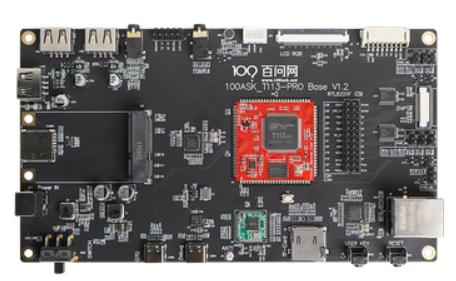
SDK也是百问网提供的,之后打上T113的板级配置补丁,但是使用编译出来的固件始终无法烧录,log如下
[662]fes begin commit:2c94b33
[665]set pll start
[670]periph0 has been enabled
[673]set pll end
[675][pmu]: bus read error
[677]board init ok
[679]beign to init dram
[682]ZQ value = 0x31***********
[684]get_pmu_exist() = -1
[687]ddr_efuse_type: 0xa
[690][AUTO DEBUG] single rank and full DQ!
[694]ddr_efuse_type: 0xa
[697][AUTO DEBUG] rank 0 row = 13
[700][AUTO DEBUG] rank 0 bank = 8
[703][AUTO DEBUG] rank 0 page size = 2 KB
[707]DRAM BOOT DRIVE INFO: V0.24
[710]DRAM CLK = 792 MHz
[712]DRAM Type = 3 (2:DDR2,3:DDR3)
[716]DRAMC read ODT off.
[718]DRAM ODT value: 0x42.
[721]ddr_efuse_type: 0xa
[724]DRAM SIZE =128 M
[726]PLL_DDR_CTRL_REG:0xf8004100
[728]DRAM_CLK_REG:0xc0000000
[732]DRAM simple test OK.
[735]rtc standby flag is 0x0, super standby flag is 0x0
[740]init dram ok
U-Boot 2018.05-g5b4bafa (Oct 18 2021 - 01:53:36 +0000) Allwinner Technology
[02.308]CPU: Allwinner Family
[02.311]Model: sun8iw20
[02.313]DRAM: 128 MiB
[02.317]Relocation Offset is: 04ec6000
[02.344]secure enable bit: 0
[02.346]CPU=1008 MHz,PLL6=600 Mhz,AHB=200 Mhz, APB1=100Mhz MBus=300Mhz
[02.352]gic: normal mode
[02.355]flash init start
[02.357]workmode = 16,storage type = 0
try card 2
set card number 2
get card number 2
[02.365][mmc]: mmc driver ver uboot2018:2021-09-07 19:43:00
[02.371][mmc]: Is not Boot mode!
[02.374][mmc]: SUNXI SDMMC Controller Version:0x50310
[02.385][mmc]: ************Try SD card 2************
[02.390][mmc]: mmc 2 cmd timeout 100 status 100
[02.394][mmc]: smc 2 err, cmd 8, RTO
[02.398][mmc]: mmc 2 close bus gating and reset
[02.403][mmc]: mmc 2 cmd timeout 100 status 100
[02.407][mmc]: smc 2 err, cmd 55, RTO
[02.410][mmc]: mmc 2 close bus gating and reset
[02.415][mmc]: ************Try MMC card 2************
[02.424][mmc]: mmc 2 cmd timeout 100 status 100
[02.428][mmc]: smc 2 err, cmd 1, RTO
[02.431][mmc]: mmc 2 close bus gating and reset
[02.435][mmc]: Card did not respond to voltage select!
[02.440][mmc]: ************SD/MMC 2 init error!************
[02.445][mmc]: mmc init product failed
MMC init failed
try emmc fail
[02.452]sunxi-spinand: AW SPINand MTD Layer Version: 1.5 20200407
[02.458]sunxi-spinand-phy: AW SPINand Phy Layer Version: 1.9 20200306
[02.466]sunxi-spinand-phy: request spi0 gpio ok
[02.470]sunxi-spinand-phy: request general tx dma channel ok!
[02.475]sunxi-spinand-phy: request general rx dma channel ok!
[02.481]sunxi-spinand-phy: set spic0 clk to 20 Mhz
[02.485]sunxi-spinand-phy: init spic0 clk ok
sspi->base_addr = 0x4025000, the SPI control register:
[VER] 0x4025000 = 0x00010001, [GCR] 0x4025004 = 0x00000083, [TCR] 0x4025008 = 0x00000184
[ICR] 0x4025010 = 0x00000f00, [ISR] 0x4025014 = 0x00000032, [FCR] 0x4025018 = 0x00200020
[FSR] 0x402501c = 0x00000000, [WCR] 0x4025020 = 0x00000000, [CCR] 0x4025024 = 0x00000002
[SDC] 0x4025028 = 0x00002000, [BCR] 0x4025030 = 0x00000000, [TCR] 0x4025034 = 0x00000000
[BCC] 0x4025038 = 0x00000000, [DMA] 0x4025088 = 0x000000e5
[02.531]sunxi-spinand-phy: not detect any munufacture from id table
[02.537]sunxi-spinand-phy: get spi-nand Model from fdt fail
[02.542]sunxi-spinand-phy: get phy info from fdt fail
[02.547]sunxi-spinand-phy: not detect munufacture from fdt
[02.552]sunxi-spinand-phy: detect munufacture from id table: Mxic
[02.558]sunxi-spinand-phy: detect spinand id: ffff12c2 ffffffff
[02.563]sunxi-spinand-phy: ========== arch info ==========
[02.569]sunxi-spinand-phy: Model: MX35LF1GE4AB
[02.574]sunxi-spinand-phy: Munufacture: Mxic
[02.579]sunxi-spinand-phy: DieCntPerChip: 1
[02.583]sunxi-spinand-phy: BlkCntPerDie: 1024
[02.588]sunxi-spinand-phy: PageCntPerBlk: 64
[02.592]sunxi-spinand-phy: SectCntPerPage: 4
[02.597]sunxi-spinand-phy: OobSizePerPage: 64
[02.601]sunxi-spinand-phy: BadBlockFlag: 0x1
[02.606]sunxi-spinand-phy: OperationOpt: 0x7
[02.610]sunxi-spinand-phy: MaxEraseTimes: 65000
[02.615]sunxi-spinand-phy: EccFlag: 0x2
[02.620]sunxi-spinand-phy: EccType: 4
[02.624]sunxi-spinand-phy: EccProtectedType: 3
[02.629]sunxi-spinand-phy: ========================================
[02.635]sunxi-spinand-phy:
[02.637]sunxi-spinand-phy: ========== physical info ==========
[02.643]sunxi-spinand-phy: TotalSize: 128 M
[02.647]sunxi-spinand-phy: SectorSize: 512 B
[02.651]sunxi-spinand-phy: PageSize: 2 K
[02.655]sunxi-spinand-phy: BlockSize: 128 K
[02.659]sunxi-spinand-phy: OOBSize: 64 B
[02.663]sunxi-spinand-phy: ========================================
[02.669]sunxi-spinand-phy:
[02.672]sunxi-spinand-phy: ========== logical info ==========
[02.677]sunxi-spinand-phy: TotalSize: 128 M
[02.681]sunxi-spinand-phy: SectorSize: 512 B
[02.685]sunxi-spinand-phy: PageSize: 4 K
[02.689]sunxi-spinand-phy: BlockSize: 256 K
[02.694]sunxi-spinand-phy: OOBSize: 128 B
[02.698]sunxi-spinand-phy: ========================================
[02.704]sunxi-spinand-phy: MX35LF1GE4AB reset rx bit width to 1
[02.710]sunxi-spinand-phy: MX35LF1GE4AB reset tx bit width to 1
[02.715]sunxi-spinand-phy: set spic0 clk to 100 Mhz
[02.720]sunxi-spinand-phy: block lock register: 0x00
[02.724]sunxi-spinand-phy: feature register: 0x11
[02.729]sunxi-spinand-phy: sunxi physic nand init end
[02.734]Loading Environment from SUNXI_FLASH... OK
[02.738]try to burn key
[02.740]out of usb burn from boot: not boot mode
Hit any key to stop autoboot: 0
sunxi work mode=0x10
run usb efex
buf queue page size = 16384
delay time 2500
weak:otg_phy_config
usb init ok
set address 0x13
set address 0x13 ok
一直卡这个地方
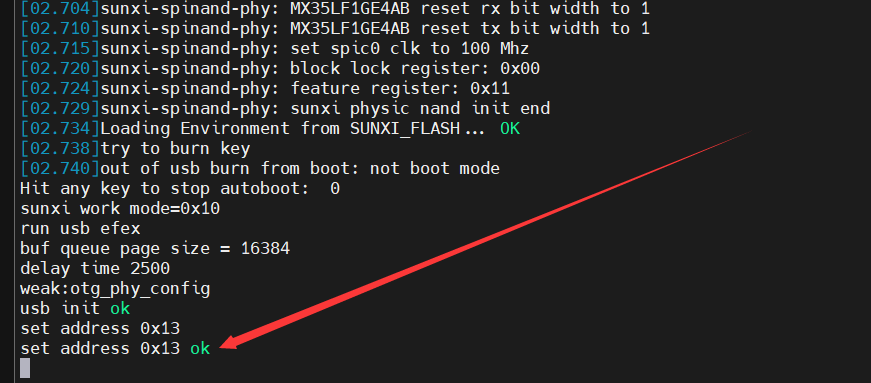
感觉是我USB问题?
注:板子验证过,之前是OK的,但是我重新拉了一个SDK之后,就没有办法烧录了
@whycan 针对于dl文件夹里面的应用,好像在package/allwinner里面没有找到对应的Makefile?
@whycan
软件包里面的Makefile指的是压缩包里面的Makefile吗?还是说package路径下还另外有呢?
各位大佬,请问一下,我使用 meke menuconfig 开启某个基于dl路径下的应用包,这些应用包是被压缩过的,比如**.tar.gz、.tar.bz2**等
1、我想请问一下这些应用包和 package/allwinner 目录下面的应用包有何区别吗
2、另外就是这些在dl目录下面的应用包是如何开启、以及如何这部分的编译过程是怎么样的呢
@wjp2547532 烧录的log目前是所有的log了吗?已经烧录的进度目前是卡在了多少呢
各位,想请问一下我在执行完make之后。
针对于内核的驱动,应该是会生成一个xxx.ko文件的,然后这个软件是被保存在out路径下的哪个文件夹呢?好像没有找到
另外就是针对应用包make之后应该也是会生成一个执行文件的,请问这个执行文件又是在哪里的呢?
@whycanservice 所以您的意思是说、
1、针对于rootfs:target/allwinner/d1-h-nezha/defconfig=>.config
2、针对于kernel:device/config/chips/d1-h/configs/nezha/linux-5.4/config-5.4=>.config?
那么请问这两个各自对应的.config是存在哪里的呢?
@whycanservice 在 config配置文件 中说:
make menuconfig 修改的是
target/allwinner/d1-h-nezha/defconfigmake kernel_menuconfig 修改的是
device/config/chips/d1-h/configs/nezha/linux-5.4/config-5.4uboot不提供menuconfig的快捷命令,需要前往uboot文件夹手动make
那请问是否有.config这个文件呢?我看网上的介绍是有的
各位大佬,想请问一下
1、使用指令make menuconfig和使用指令make kernel_menuconfig save之后是会生成一个.config文件吗?
2、以及这个生成的文件路径是在哪里呢?
3、这个生成的.config文件和使用指令cconfigs指令进入所看到的config-5.4文件有何联系吗? (以及uboot部分的xxx-defconfig文件是否也有联系呢)?
(以及uboot部分的xxx-defconfig文件是否也有联系呢)?
目前使用make的时候,发现有时候uboot部分好像没有重新编译,想请问一下make -j 这一条指令是否包含编译uboot呢(或者boot0)?
各位,我想请问一下比如像是使用mkernel、muboot、muboot等这些类似的编译指令,怎么看具体是使用的那套配置文件呢?
或者说这个编译的过程是由什么文件来决定的呢?
想获取当前D1的cpu运行频率,但是使用以下指令,发现cpu主频只有1MHz?


cat /sys/devices/system/cpu/cpufreq/policy0/scaling_cur_freq
1
各位dalao,我们经常会使用到make menuconfig这一个命令,选中或者去掉其中的一些选项,请问一下这些选项大概都具有什么作用呢?以及这一个命令具体是作用在哪一个文件上呢?
@yuzukitsuru 嗯呢,这个自动格式化是了解的,然后我想确定的是sys_partition.fex文件是否会影响板子启动之后的实际分区呢,也就是我使用df指令所看到的那些。
使用指令df -h查看D1-h哪吒开发板的分区如图所示
root@TinaLinux:/# df -h
Filesystem Size Used Available Use% Mounted on
/dev/root 16.0M 16.0M 0 100% /rom
devtmpfs 492.8M 0 492.8M 0% /dev
tmpfs 498.9M 32.0K 498.9M 0% /tmp
/dev/by-name/UDISK 172.4M 83.3M 89.1M 48% /overlay
overlayfs:/overlay 172.4M 83.3M 89.1M 48% /
然后查看SDK端的sys_partition.fex
但是发现,里面的分区配置好像和上面小机端的对应不上,请问是为何呢?
@yuzukitsuru 嗯嗯,这个看过,但是我有些疑惑的是,为什么有时候配置一些参数的时候,会需要在这个目录下执行呢?而不是直接使用cconfigs命令去对应的路径下面配置呢?或者说这两个配置路径有何区别不?
各位大佬,请问D1的SDK目录下面的target文件夹是干嘛用的呢?感觉像是把一些需要的文件整合起来,供给后面生成的镜像文件使用?
@xiaowenge 这里的使用同一份介质指的是完全一样的介质吗?启动介质的类型也不需要更改吗?(如果是spi nand切换到sd卡的话)
@yuzukitsuru 默认是sd卡启动的?意思是说现在哪吒的板子如果不插sd卡的话就是启动的spi nand,然后如果插入含有制作好的sd卡的话,就是默认从sd卡启动?两者是否使用的同一份固件呢?
@yuzukitsuru 哈哈哈,也是哈,不过这里又有一个疑问了,boot0是运行在sram里面的,类似于刚刚的uboot阶段,是否在brom阶段就把sram初始化了呢?
@yuzukitsuru 如果是这样子理解的话,boot0我如果放在dram里面运行,然后再添加开机音乐,log这类一些uboot做的事情,我是不是就可以把这个过程看作是uboot呢?只是这个过程不在sram里面运行,单纯速度变慢了
各位,请问一下下全志所使用的Tina Linux的BOOT0有何作用呢?为何和其他的嵌入式设备不一样,直接就是brom就到uboot了?