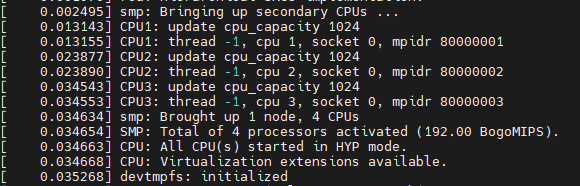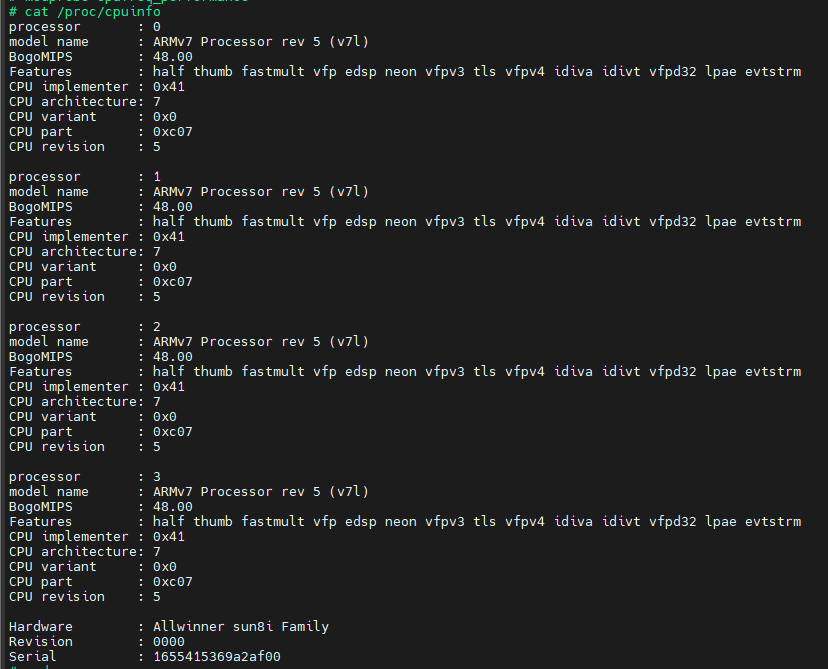最近买了一个绿联的usb wifi,然后从官网上下载驱动并且用自己的内核编译出模块放到开发板中,结果插入wifi被当成u盘了,这可怎么办?
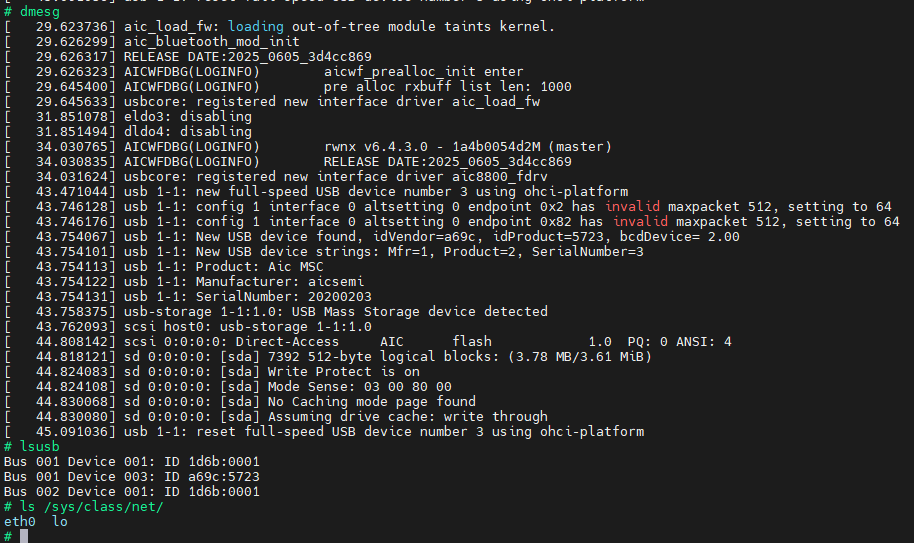
laizh950 发布的帖子
-
如何对arp广播风暴进行规避?发布在 Linux
目前想在自有设备上规避arp广播风暴,不能是交换机或路由器,在出现arp广播风暴时不对本设备的主功能程序产生影响
我目前模拟的方式如下:
将普通交换机的两个网口短接,制造出arp广播风暴,只要出现arp广播风暴后,linux的软中断的CPU占用率就会很高,主要表现就是其他主要任务不能及时运行,甚至不运行,同时也无法和上位机联通。
请问各位是否有什么思路或者方法,我目前想着对广播、多播做限制,奈何无从下手。 -
sunxi-fel对T113-S4 适配问题发布在 T Series
想在windows系统中使用sunxi-fel工具对t113-s4进行烧写,存储为spinand flash,请教下这个应该怎么去修改源码来适配呢?
-
回复: T113 19200波特率通讯不上,187500和9600的可以发布在 其它全志芯片讨论区
串口信息如下:
# cat /sys/devices/platform/soc@3000000/2500000.uart/ctrl_info ier : 0x00 lcr : 0x00 mcr : 0x00 fcr : 0x00 dll : 0x4e dlh : 0x00 last baud : 19230 (dl = 78) TxRx Statistics: tx : 4443 rx : 3874 parity : 87 frame : 52 overrun: 0 throttled: 0 # cat /sys/devices/platform/soc@3000000/2500000.uart/dev_info id = 0 name = uart0 irq = 33 io_num = 2 port->mapbase = 0x02500000 port->membase = 0x2067c9f1 port->iobase = 0x00000000 port->fifosize = 64 pdata->regulator = 0x1d5654ac pdata->regulator_id = vcc-rs485 # # # cat /sys/devices/platform/soc@3000000/2500000.uart/ctrl_info ier : 0x05 lcr : 0x1b mcr : 0x03 fcr : 0xb1 dll : 0x08 dlh : 0x00 last baud : 187500 (dl = 8) TxRx Statistics: tx : 20313 rx : 15366 parity : 225 frame : 123 overrun: 0 throttled: 0 # -
socket导致系统卡顿发布在 T Series
使用T113-s3进行开发,设备上没有phy芯片,要连接网络需要使用usb转网口的外接设备,在没有接入usb转网口的外设时,应用使用socket接口,即便系统返回错误也继续重复连接,系统运行了几天以后内核就会因为内存不足出现oom-killer把该应用kill掉,如果插上外设但没插入网线并不会出现这种情况。对于上述问题应该怎么处理呢?
-
回复: T113的TinaLinux分配给/mnt/UDISK太大 如何加大给文件系统的根目录 也就是overlay发布在 其它全志芯片讨论区
@ysc3650145 我选的是buildroot构建的文件系统,我修改这个路径下的文件才会生效 device/config/chips/t113_s4/configs/evb1_auto_nand/buildroot/sys_partition.fex,而修改这个路径下的文件是不生效的device/config/chips/t113_s4/configs/evb1_auto_nand/linux-5.4/sys_partition.fex,你看看是不是这个原因。
-
回复: T113的TinaLinux分配给/mnt/UDISK太大 如何加大给文件系统的根目录 也就是overlay发布在 其它全志芯片讨论区
@ysc3650145 udisk是剩余内存大小自动全部分配的,你可以修改sys_partition.fex,把rootfs的改大,这样分配给udisk就变小了。
-
回复: T113的usb0问题发布在 其它全志芯片讨论区
我发现是有个开机脚本给切换了...
#!/bin/sh # # Start the adbd.... # # config adb serialnumber for adb devices adb_serialnumber=/etc/.adb_sn disable_udc="/etc/.disable_udc" udc_config=/sys/kernel/config/usb_gadget/g1/UDC otg_role_file="/sys/devices/platform/soc/usbc0/otg_role" usb_device_file="/sys/devices/platform/soc/usbc0/usb_device" hardware_type=`cat /proc/cmdline | tr ' ' '\n' | grep 'hardware' | awk -F "=" '{print $2}'` function enable_udc(){ while [ 1 ];do udc=`ls /sys/class/udc 2>/dev/null` isudc=`cat $udc_config 2>/dev/null` if [ "x$isudc" = "x" ] && [ -f $udc_config ]; then echo $udc > $udc_config fi sleep 1 if [ -f $disable_udc ];then rm $disable_udc break fi done } function start_adb(){ serialnumber=$1 if [ "x$serialnumber" = "x" ];then serialnumber="0402101560" fi printf "Starting adb: " # for adbd compatibilities mkdir -p /system/ mkdir -p /system/bin if [ ! -f /system/bin/sh ];then ln -s /bin/sh /system/bin/sh fi # config ptmx mkdir -p /dev/pts mount -t devpts none /dev/pts # config adb function mount -t configfs none /sys/kernel/config > /dev/null 2>&1 mkdir -p /sys/kernel/config/usb_gadget/g1 echo "0x18d1" > /sys/kernel/config/usb_gadget/g1/idVendor echo "0x0002" > /sys/kernel/config/usb_gadget/g1/idProduct mkdir -p /sys/kernel/config/usb_gadget/g1/strings/0x409 echo "$serialnumber" > /sys/kernel/config/usb_gadget/g1/strings/0x409/serialnumber echo "Google.Inc" > /sys/kernel/config/usb_gadget/g1/strings/0x409/manufacturer echo "Configfs ffs gadget" > /sys/kernel/config/usb_gadget/g1/strings/0x409/product mkdir -p /sys/kernel/config/usb_gadget/g1/functions/ffs.adb mkdir -p /sys/kernel/config/usb_gadget/g1/configs/c.1 mkdir -p /sys/kernel/config/usb_gadget/g1/configs/c.1/strings/0x409 echo 0xc0 > /sys/kernel/config/usb_gadget/g1/configs/c.1/bmAttributes echo 500 > /sys/kernel/config/usb_gadget/g1/configs/c.1/MaxPower ln -s /sys/kernel/config/usb_gadget/g1/functions/ffs.adb/ /sys/kernel/config/usb_gadget/g1/configs/c.1/ffs.adb > /dev/null 2>&1 mkdir -p /dev/usb-ffs mkdir -p /dev/usb-ffs/adb if [ "x`ls -A /dev/usb-ffs/adb`" = "x" ];then mount -o uid=2000,gid=2000 -t functionfs adb /dev/usb-ffs/adb/ fi # start adbd daemon adbd & [ $? -eq 0 ] && echo "OK" || "FAIL" # enable_udc & } case "$1" in start|"") if [ "x$hardware_type" = "xsun8iw11p1" ];then otg_role_file="/sys/devices/platform/soc@1c00000/soc@1c00000:usbc0@0/otg_role" elif [ "x$hardware_type" = "xsun8iw20p1" ];then otg_role_file="/sys/devices/platform/soc@3000000/soc@3000000:usbc0@0/otg_role" fi [ -f "$otg_role_file" ] && otg_role=`cat "$otg_role_file"` echo "usb0 current mode: $otg_role" if [ -f "$otg_role_file" ] && [ "x$otg_role" != "xusb_device" ];then # force switch usb0 to device mode echo "Starting switch usb0 to device mode." if [ "x$hardware_type" = "xsun8iw11p1" ];then usb_device_file="/sys/devices/platform/soc@1c00000/soc@1c00000:usbc0@0/usb_device" elif [ "x$hardware_type" = "xsun8iw20p1" ];then usb_device_file="/sys/devices/platform/soc@3000000/soc@3000000:usbc0@0/usb_device" fi [ -f "$usb_device_file" ] && cat $usb_device_file fi [ -f $adb_serialnumber ] && serialnumber=`cat $adb_serialnumber` if [ "x$serialnumber" = "x" ];then serialnumber=`cat /proc/cmdline | tr ' ' '\n' | grep 'snum' | awk -F "=" '{print $2}'` fi start_adb $serialnumber ;; stop) printf "Stopping adbd " # touch $disable_udc # sleep 2 killall adbd & [ $? -eq 0 ] && echo "OK" || "FAIL" ;; restart|reload) "$0" stop "$0" start ;; *) echo "Usage: $0 {start|stop|restart}" exit 1 ;; esac -
T113的usb0问题发布在 其它全志芯片讨论区
启动设备后插入u盘没有任何反应和打印信息,需要我用下面的命令重启驱动才有反应这是为什么呢?
# echo 0 > /sys/devices/platform/soc@3000000/4101000.ehci0-controller/ehci_enable # echo 1 > /sys/devices/platform/soc@3000000/4101000.ehci0-controller/ehci_enable配置如下
reg_usb0_vbus: usb0-vbus { compatible = "regulator-fixed"; regulator-name = "usb0-vbus"; regulator-min-microvolt = <5000000>; regulator-max-microvolt = <5000000>; regulator-enable-ramp-delay = <1000>; gpio = <&pio PG 6 GPIO_ACTIVE_HIGH>; enable-active-high; }; &usbc0 { device_type = "usbc0"; usb_port_type = <0x1>; enable-active-high; status = "okay"; }; &ehci0 { drvvbus-supply = <®_usb0_vbus>; }; &ohci0 { drvvbus-supply = <®_usb0_vbus>; }; -
uboot没有亮背光发布在 其它全志芯片讨论区
请教大佬们,调试日志如下,我在uboot-board.dts里面把关于lcd的配置都配成和kernel一样的,进去kernel是可以亮背光且显示的,但是uboot却不可以;另外uboot中的这几个报错是什么意思呢?
U-Boot 2018.07-g33aa4d4 (Jun 12 2024 - 08:03:52 +0000) Allwinner Technology [00.339]CPU: Allwinner Family [00.342]Model: sun8iw20 I2C: FDT ERROR:fdt_set_all_pin:[twi0]-->FDT_ERR_BADPATH ready [00.355]DRAM: 256 MiB [00.358]Relocation Offset is: 0ceb8000 [00.386]secure enable bit: 0 E/TC:0 fdt_getprop_u32:336 prop trace_level not found Error, wrong i2c adapter 931 max 1 possible [00.404]pmu_axp1530_probe pmic_bus_init fail [00.408]CPU=1008 MHz,PLL6=600 Mhz,AHB=200 Mhz, APB1=100Mhz MBus=300Mhz [00.414]gic: sec monitor mode [00.417]line:703 init_clocks [00.420]flash init start [00.422]workmode = 0,storage type = 0 [00.429]sunxi-spinand-phy: spinand sample_mode:1 sample_delay:1c device nand0 <nand>, # parts = 4 #: name size offset mask_flags 0: boot0 0x00100000 0x00000000 1 1: uboot 0x00300000 0x00100000 1 2: secure_storage 0x00100000 0x00400000 1 3: sys 0x0fb00000 0x00500000 0 active partition: nand0,0 - (boot0) 0x00100000 @ 0x00000000 defaults: mtdids : nand0=nand mtdparts: mtdparts=nand:1024k@0(boot0)ro,3072k@1048576(uboot)ro,1024k@4194304(secure_storage)ro,-(sys) [00.602]ubi0: attaching mtd4 [01.049]ubi0: scanning is finished [01.059]ubi0: attached mtd4 (name "sys", size 251 MiB) [01.063]ubi0: PEB size: 262144 bytes (256 KiB), LEB size: 258048 bytes [01.070]ubi0: min./max. I/O unit sizes: 4096/4096, sub-page size 2048 [01.076]ubi0: VID header offset: 2048 (aligned 2048), data offset: 4096 [01.082]ubi0: good PEBs: 1004, bad PEBs: 0, corrupted PEBs: 0 [01.088]ubi0: user volume: 9, internal volumes: 1, max. volumes count: 128 [01.094]ubi0: max/mean erase counter: 2/1, WL threshold: 4096, image sequence number: 0 [01.102]ubi0: available PEBs: 0, total reserved PEBs: 1004, PEBs reserved for bad PEB handling: 40 [01.111]sunxi flash init ok [01.113]drv_disp_init partno erro : can't find partition bootloader ** Unable to read file lcd_compatible_index.txt ** [01.371]disp_fat_load for lcd config failed [01.396]drv_disp_init finish [01.595]Loading Environment from SUNXI_FLASH... OK [01.632]boot_gui_init:start partno erro : can't find partition Reserve0 bad fb1_cfg[w=0,h=0,bpp=32,format=0] [01.668]boot_gui_init:finish partno erro : can't find partition bootloader [01.697]bmp_name=bootlogo.bmp size 768138 [01.763]Item0 (Map) magic is bad secure storage read widevine fail secure storage read ec_key fail secure storage read ec_cert1 fail secure storage read ec_cert2 fail secure storage read ec_cert3 fail secure storage read rsa_key fail secure storage read rsa_cert1 fail secure storage read rsa_cert2 fail secure storage read rsa_cert3 fail [01.793]usb burn from boot delay time 0 weak:otg_phy_config [01.804]usb prepare ok [01.846]LCD open finish [02.107]overtime [02.110]do_burn_from_boot usb : no usb exist List file under ULI/factory ** Unrecognized filesystem type ** [02.142]update bootcmd [02.173]change working_fdt 0x4c877e68 to 0x4c857e68 partno erro : can't find partition bootloader ** Unable to read file lcd_compatible_index.txt ** [02.230]disp_fat_load for lcd config failed partno erro : can't find partition bootloader writing lcd_compatible_index.txt [02.266]offset should be 0 but 0x5391 when write to new volume boot-resource Error: writing contents ** Unable to write "lcd_compatible_index.txt" from sunxi_flash 0:1 ** [02.281]do_fat_fswrite for lcd config failed partno erro : can't find partition bootloader ** Unable to read file lcd_compatible_index.txt ** [02.315]disp_fat_load for lcd config failed [02.321]update dts Info: gmac phy mode = rmii, phy_interface = 6 Error: gmac get phy-clk-type failed [02.330]Board Net Initialization Failed [02.333]No ethernet found. Hit any key to stop autoboot: 0 -
启用cpufreq子系统却没有作用发布在 其它全志芯片讨论区
芯片:T113-S3
内核:主线代码linux6.1
问题:我想在文件系统中调频,但是根据网上步骤操作,在目录中却没有调频的文件。如图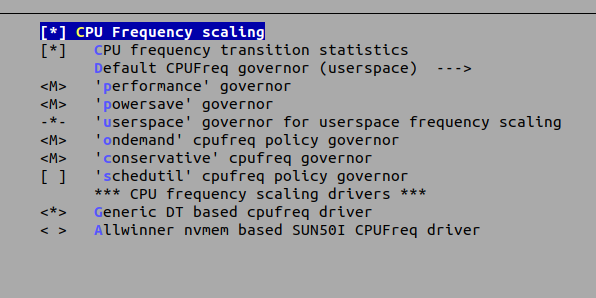
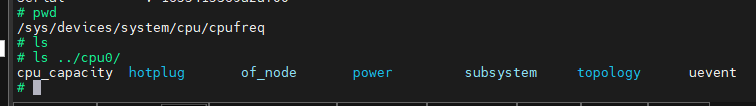
希望各路大神知道的教一下,谢谢。