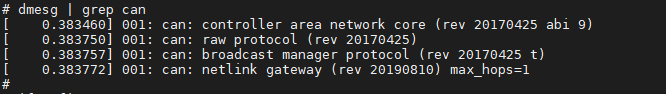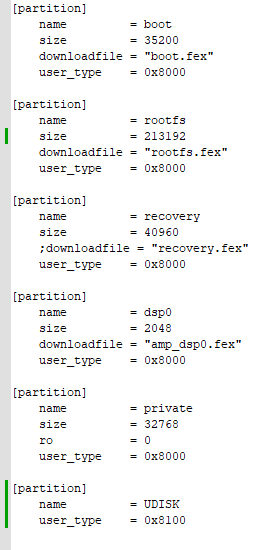请问t113i可以将两路cvbs输入同时显示吗,还是说只能打开video4设备通过命令做切换。我验证过是可以通过ioctrl命令做切换显示,但是无法同时显示两路。如果有人做过的话请回复我,谢谢!
L
lijinlin001 发布的最新帖子
-
t113i如何做两路cvbs输入同时显示发布在 Linux
-
T3更换编译器后进不去系统发布在 其它全志芯片讨论区
全志T3将BSP包中buildroot的编译器自定义为gcc-linaro-7.5.0-2019.12-x86_64_arm-linux-gnueabihf 后清除重新编译,之后制作的img固件启动的时候卡住了,没有任何提示,不知道是哪个环节有问题。
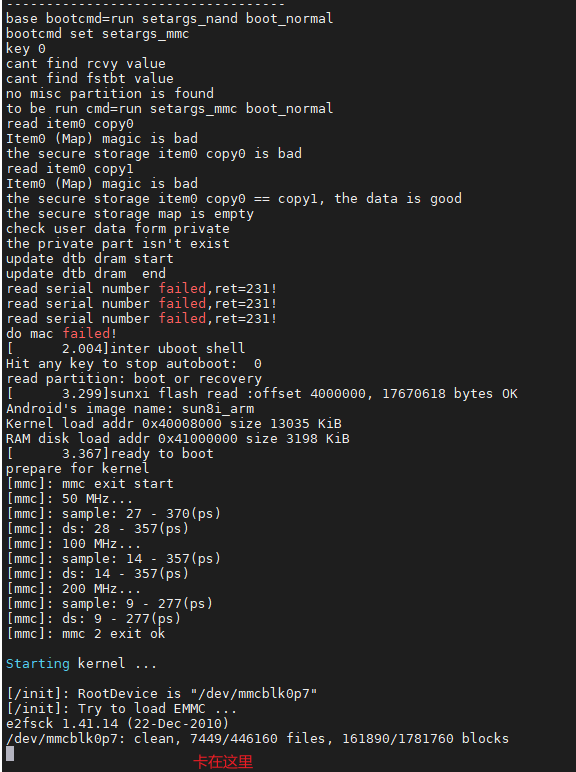
请问有人遇到过吗,或者说有人试过将T3默认的2016的gcc5.3换成2019的gcc7.5吗? -
回复: 能在uboot阶段初始化pwm么?发布在 其它全志芯片讨论区
@cruise33 请问你的uboot的dts关于pwm如何配置的呢,我有一个问题,我使用的T113-S3,我要配置PE13引脚功能为pwm5输出,但是驱动文件在下图位置就出错了,我查看sun8iw20p1-soc-system.dts文件里面是存在pwm这个节点的,请教这个uboot开启PE13引脚的pwm5功能改如何配置呢
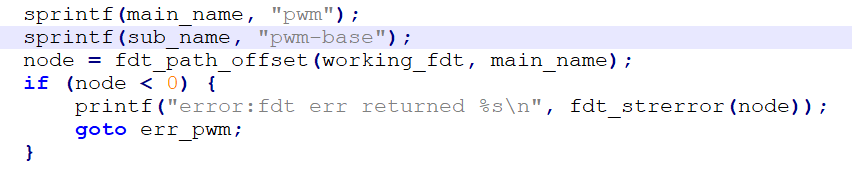
-
回复: T113-s3 CAN linux 下已调通发布在 创龙科技专区
@liukia 你好,我是按照你方法配置can的,ifconfig里面有can0和can1,但是使用ifconfig can0 up就会报错,似乎跟波特率相关,难道我还有其他的配置要做吗

-
回复: 求助T113 Linux 合入CAN 补丁包,编译不通过发布在 MR Series
@xiaowenge 你好,我用了最新的SDK,但是ifconfig查看没有can设备,dmesg关于can的消息是如下的,请问是哪里配置有问题吗