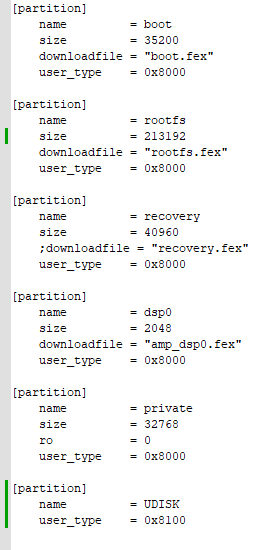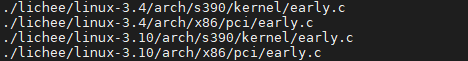请问t113i可以将两路cvbs输入同时显示吗,还是说只能打开video4设备通过命令做切换。我验证过是可以通过ioctrl命令做切换显示,但是无法同时显示两路。如果有人做过的话请回复我,谢谢!
lijinlin001 发布的帖子
-
t113i如何做两路cvbs输入同时显示发布在 Linux
-
T3更换编译器后进不去系统发布在 其它全志芯片讨论区
全志T3将BSP包中buildroot的编译器自定义为gcc-linaro-7.5.0-2019.12-x86_64_arm-linux-gnueabihf 后清除重新编译,之后制作的img固件启动的时候卡住了,没有任何提示,不知道是哪个环节有问题。
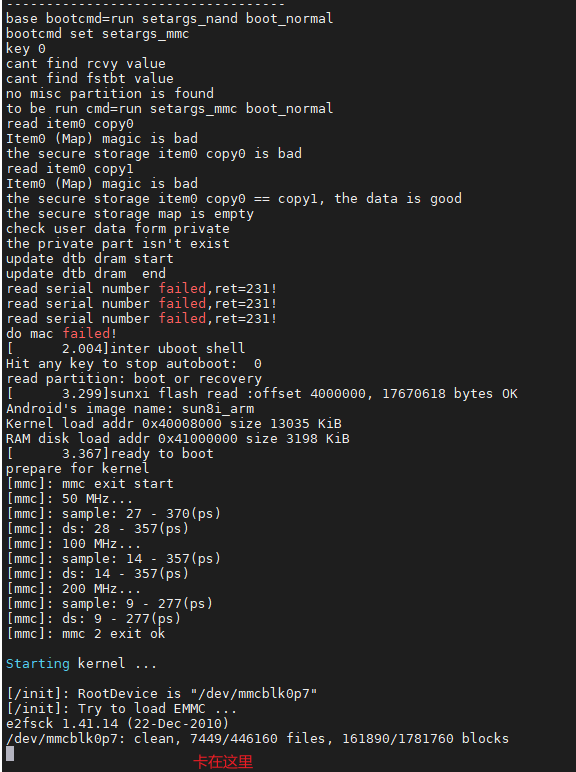
请问有人遇到过吗,或者说有人试过将T3默认的2016的gcc5.3换成2019的gcc7.5吗? -
回复: 能在uboot阶段初始化pwm么?发布在 其它全志芯片讨论区
@cruise33 请问你的uboot的dts关于pwm如何配置的呢,我有一个问题,我使用的T113-S3,我要配置PE13引脚功能为pwm5输出,但是驱动文件在下图位置就出错了,我查看sun8iw20p1-soc-system.dts文件里面是存在pwm这个节点的,请教这个uboot开启PE13引脚的pwm5功能改如何配置呢
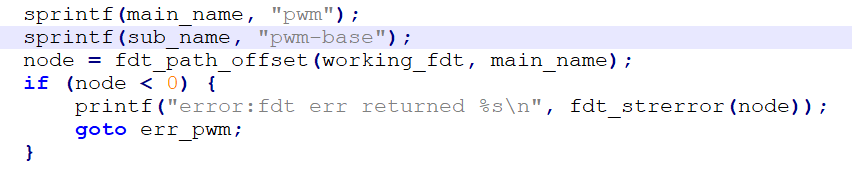
-
回复: T113-s3 CAN linux 下已调通发布在 创龙科技专区
@liukia 你好,我是按照你方法配置can的,ifconfig里面有can0和can1,但是使用ifconfig can0 up就会报错,似乎跟波特率相关,难道我还有其他的配置要做吗

-
回复: 求助T113 Linux 合入CAN 补丁包,编译不通过发布在 MR Series
@xiaowenge 你好,我用了最新的SDK,但是ifconfig查看没有can设备,dmesg关于can的消息是如下的,请问是哪里配置有问题吗
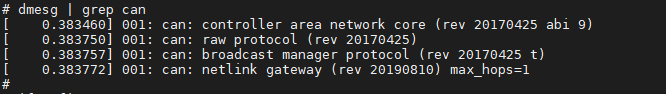
-
R11的uboot编译报错问题发布在 A Series
在tina目录下执行source build/envsetup.sh && lunch 19,然后执行muboot进行uboot编译,但是直接报错了,如下是报错信息:
banjo_R11_pref1 banjo banjo-R11_pref1 awk '(NF && $1 !~ /^#/) { print $1 ": " $1 "_config; $(MAKE)" }' boards.cfg > .boards.depend Configuring for sun8iw8p1 board... Generating include/autoconf.mk /home/work/R11/tina/lichee/brandy/gcc-linaro/bin/../libexec/gcc/arm-linux-gnueabi/4.6.3/cc1: error while loading shared libraries: libz.so.1: cannot open shared object file: No such file or directory Generating include/autoconf.mk.dep /home/work/R11/tina/lichee/brandy/gcc-linaro/bin/../libexec/gcc/arm-linux-gnueabi/4.6.3/cc1: error while loading shared libraries: libz.so.1: cannot open shared object file: No such file or directory /home/work/R11/tina/lichee/brandy/u-boot-2011.09/../gcc-linaro/bin/arm-linux-gnueabi-ld: error while loading shared libraries: libz.so.1: cannot open shared object file: No such file or directory /home/work/R11/tina/lichee/brandy/u-boot-2011.09/../gcc-linaro/bin/arm-linux-gnueabi-gcc -DDO_DEPS_ONLY \ -g -Os -fno-common -ffixed-r8 -msoft-float -D__KERNEL__ -I/home/work/R11/tina/lichee/brandy/u-boot-2011.09/include -I/home/work/R11/tina/lichee/brandy/u-boot-2011.09/include/openssl -fno-builtin -ffreestanding -nostdinc -isystem /home/work/R11/tina/lichee/brandy/gcc-linaro/bin/../lib/gcc/arm-linux-gnueabi/4.6.3/include -pipe -DCONFIG_ARM -D__ARM__ -mfpu=neon -D__NEON_SIMD__ -mcpu=cortex-a7 -Werror -Wall -Wstrict-prototypes \ -o lib/asm-offsets.s lib/asm-offsets.c -c -S /home/work/R11/tina/lichee/brandy/gcc-linaro/bin/../libexec/gcc/arm-linux-gnueabi/4.6.3/cc1: error while loading shared libraries: libz.so.1: cannot open shared object file: No such file or directory Makefile:677: recipe for target 'lib/asm-offsets.s' failed make: *** [lib/asm-offsets.s] Error 1 muboot stop for build error in brandy, Please check!有人遇到过吗,不知道怎么解决。
-
全志R11文件系统挂载问题发布在 A Series
分析rdinit文件中有一句/bin/mount -t tmpfs tmpfs /tmp,请问如何将这个分区抹除掉,这个分区现在通过df -h查看
tmpfs 28.6M 0 28.6M 0% /tmp有几十M,我不想要这个分区占用空间,即使不挂载似乎也占用了空间,请问在tina中如何完全去除掉这个分区。
-
全志R11GPIO口测试方案问题发布在 A Series
全志方案通过命令行操作 GPIO 口
按照上面链接的方案操作GPIO口的PE10,改变data的值,但是用示波器或者万用表测量引脚电压没变化,如果是改变pull的值,电压则会从3.3V变成2.8V,或者2.8V变成3.3V,请问有没有大佬用过这个方法在文件系统中动态改变gpio口引脚电平的,能否告知我这个现象是咋回事。 -
a40i使用xplayerdemo播放视频问题发布在 GUI
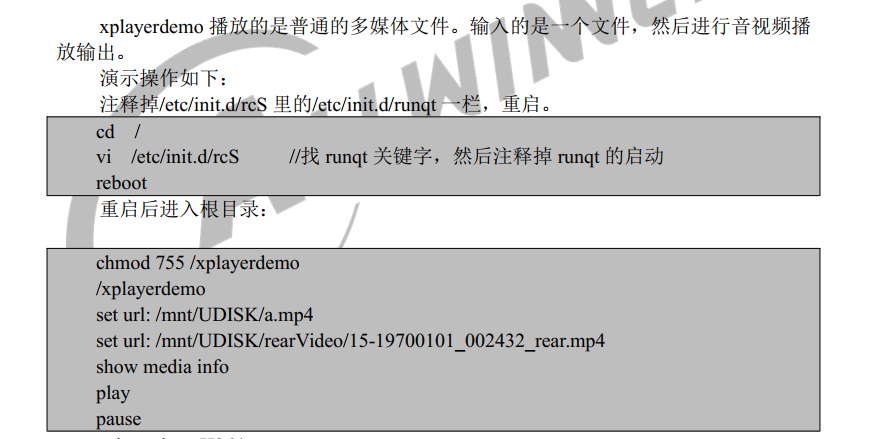
按照上面的步骤进行视频播放,执行play的时候打印信息如下,然后屏幕没画面显示,是运行环境有问题吗?
++++ video width: 1280, height: 720
DEBUG : awplayer CallbackForAwPlayer:439: info : preared
info: prepare ok.
preparing...demoPlayer# play
DEBUG : awplayer XPlayerStart:771: start
DEBUG : awplayer XPlayerThread:2140: process message XPLAYER_COMMAND_START.
DEBUG : awplayer PlayerStart:731: player start
DEBUG : awplayer BaseCompPostAndWait:61: video decoder receive cmd: start
debug : cedarc SbmFrameReset:583: ** wait for reset sem
debug : cedarc ProcessThread:1586: *** post reset sem
debug : cedarc SbmFrameReset:585: ** wait for reset sem ok
debug : cedarc SbmFrameReset:590: SbmFrameReset finish
DEBUG : awplayer BaseCompPostAndWait:61: audio decoder receive cmd: start
debug : cedarc H264ProcessExtraData2:579: H264ProcessNaluUnit, bNeedFindSPS = 0, bNeedFindPPS = 0
(Allwinner Audio Middle Layer),line(958) : Create Decoder!!=====
DEBUG : audioDecItf handleStart:1065: Create libadecoder success...
(Allwinner Audio Middle Layer),line(592) : AudioDec_Installaudiolib ok
(Allwinner Audio Middle Layer),line(595) : audio decoder init start ...
(AllwinnerAlibs),line(626) : libaw_aacdec.so open, use dlopen!
(AllwinnerAlibs),line(660) : Khan----Loading 'libaw_aacdec.so' success!
(AllwinnerAlibs),line(858) : pAudioStreamInfo start*****
(AllwinnerAlibs),line(859) : eCodecFormat :id(4), name(aac low-complexy)
(AllwinnerAlibs),line(860) : eSubCodecFormat :0
(AllwinnerAlibs),line(861) : nChannelNum :2
(AllwinnerAlibs),line(862) : nBitsPerSample :16
(AllwinnerAlibs),line(863) : nSampleRate :48000
(AllwinnerAlibs),line(864) : nAvgBitrate :40565
(AllwinnerAlibs),line(865) : nMaxBitRate :40565
(AllwinnerAlibs),line(866) : nFileSize :0
(AllwinnerAlibs),line(867) : eAudioBitstreamSource:0
(AllwinnerAlibs),line(868) : eDataEncodeType :0
(AllwinnerAlibs),line(869) : nCodecSpecificDataLen:5
(AllwinnerAlibs),line(870) : pCodecSpecificData :0xf1b0c8
(AllwinnerAlibs),line(871) : nFlags :0
(AllwinnerAlibs),line(872) : nBlockAlign :0
(AllwinnerAlibs),line(873) : *************pAudioStreamInfo end ******************
(AAC Decoder),line(36) : init successs...
(Allwinner Audio Middle Layer),line(603) : AUDIO DECODE INIT OK...0
DEBUG : awplayer BaseCompPostAndWait:61: subtitle decoder receive cmd: start
debug : subInternal SubInternalInit:129: ***internal sub_type = 0x201, nCodecSpecificDataLen = 35
DEBUG : awplayer BaseCompPostAndWait:61: video render receive cmd: start
DEBUG : awplayer BaseCompPostAndWait:61: audio render receive cmd: start
INFO : audioRender handleStart:295: audio render process start message.
DEBUG : audioRender initSoundDevice:478: init sound device.
DEBUG : audioRender initSoundDevice:486: set sound devide param, sample rate = 48000, channel num = 2.
DEBUG : awplayer BaseCompPostAndWait:61: subtitle render receive cmd: start
DEBUG : TinaSoundControl TinaSoundDeviceSetFormat:338: TinaSoundDeviceSetFormat(),sc->sound_status == 2
DEBUG : TinaSoundControl TinaSoundDeviceSetFormat:340: TinaSoundDeviceSetFormat()
01-01 00:01:16.381 (W) TinaSoundDeviceSetFormat()>>>sample_rate:48000,channel_num:2,sc->bytes_per_sample:4
WARNING: awplayer callbackProcess:3491: message 0x40a not handled.
DEBUG : demuxComponent DemuxThread:2034: process message DEMUX_COMMAND_START.
playing.demoPlayer# debug : cedarc AvcSbmFrameCheckBitStreamType:320: result: bStreamWithStartCode[0], with[0], whitout[1]
debug : cedarc H264DecodePictureScanType:2688: here3:hCtx->bProgressice=1debug : fbm.c FbmCreateBuffer:133: FbmCreate, total fbm number: 10, decoder needed: 3, nWidth=1280, nHeight=720 nAlignStride = 32
debug : fbm.c FbmCreateBuffer:280: *** calcute nLower2BitBufOffset = 0(0.00), stride = 0
debug : fbm.c FbmCreateBuffer:280: *** calcute nLower2BitBufOffset = 0(0.00), stride = 0
debug : fbm.c FbmCreateBuffer:280: *** calcute nLower2BitBufOffset = 0(0.00), stride = 0
debug : fbm.c FbmCreateBuffer:280: *** calcute nLower2BitBufOffset = 0(0.00), stride = 0
debug : fbm.c FbmCreateBuffer:280: *** calcute nLower2BitBufOffset = 0(0.00), stride = 0
debug : fbm.c FbmCreateBuffer:280: *** calcute nLower2BitBufOffset = 0(0.00), stride = 0
debug : fbm.c FbmCreateBuffer:280: *** calcute nLower2BitBufOffset = 0(0.00), stride = 0
debug : fbm.c FbmCreateBuffer:280: *** calcute nLower2BitBufOffset = 0(0.00), stride = 0
DEBUG : awplayer CallbackProcess:2909: first audio pts = 0
debug : fbm.c FbmCreateBuffer:280: *** calcute nLower2BitBufOffset = 0(0.00), stride = 0
debug : fbm.c FbmCreateBuffer:280: *** calcute nLower2BitBufOffset = 0(0.00), stride = 0
debug : fbm.c FbmCreateBuffer:379: *** finish fbmCreateBuffer
DEBUG : awplayer RenderGetVideoFbmBufInfo:1410: video buffer info: nWidth[1280],nHeight[736],nBufferCount[10],ePixelFormat[5]
DEBUG : awplayer RenderGetVideoFbmBufInfo:1413: video buffer info: nAlignValue[32],bProgressiveFlag[1],bIsSoftDecoderFlag[0]
LayerSetHdrInfo,no impliment in linux
VERBOSE: awplayer <__LayerSetDisplayPixelFormat:832>: Layer set expected pixel format, format = 5
VERBOSE: awplayer <__LayerSetDisplayBufferSize:715>: __LayerSetDisplayBufferSize, displayWidth = 1280, displayHeight = 736
VERBOSE: awplayer <__LayerSetVideoWithTwoStreamFlag:1216>: LayerSetIsTwoVideoStreamFlag, flag = 0
VERBOSE: awplayer <__LayerSetIsSoftDecoderFlag:1232>: LayerSetIsSoftDecoderFlag, flag = 0
VERBOSE: awplayer <__LayerSetDisplayBufferCount:1141>: LayerSetBufferCount: count = 10
DEBUG : awplayer setLayerBuffer:119: setLayerBuffer src: PixelFormat(5), nW(1280), nH(736), leftoff(0), topoff(0)
DEBUG : awplayer setLayerBuffer:123: setLayerBuffer disp: dispW(1280), dispH(736), buffercount(10), bProtectFlag(0), bIsSoftDecoderFlag(0)
01-01 00:01:16.721 (E) getChipSerail-167
VERBOSE: awplayer setLayerBuffer:153: 1111init chwd sucess !DEBUG : awplayer setLayerBuffer:191: === init id:0 pVirBuf: 0xb09c8000
DEBUG : awplayer setLayerBuffer:191: === init id:1 pVirBuf: 0xb086f000
DEBUG : awplayer setLayerBuffer:191: === init id:2 pVirBuf: 0xb0716000
DEBUG : awplayer setLayerBuffer:191: === init id:3 pVirBuf: 0xb05bd000
DEBUG : awplayer setLayerBuffer:191: === init id:4 pVirBuf: 0xb0464000
DEBUG : awplayer setLayerBuffer:191: === init id:5 pVirBuf: 0xb030b000
DEBUG : awplayer setLayerBuffer:191: === init id:6 pVirBuf: 0xb01b2000
DEBUG : awplayer setLayerBuffer:191: === init id:7 pVirBuf: 0xb0059000
DEBUG : awplayer setLayerBuffer:191: === init id:8 pVirBuf: 0xaff00000
DEBUG : awplayer setLayerBuffer:191: === init id:9 pVirBuf: 0xafda7000
INFO : awplayer callbackProcess:3350: xxxxxxxxxx video size : width = 1280, height = 720
++++ video width: 1280, height: 720
info: start to show pictures.
VERBOSE: awplayer <__LayerSetDisplayRegion:798>: __LayerSetDisplayRegion, leftOffset = 0, topOffset = 0, displayWidth = 1280, displayHeight = 720
DEBUG : awplayer CallbackProcess:2784: first video pts = 0
DEBUG : audioRender startSoundDevice:703: start sound device.
TinaSoundDeviceStart(): sc->sound_status = 2
openSoundDevice() in plug:softvol-music style
DEBUG : TinaSoundControl TinaSoundDeviceStart:390: after openSoundDevice() ret = 0
DEBUG : TinaSoundControl setSoundDeviceParams:162: setSoundDeviceParams()
01-01 00:01:16.754 (E) getChipSerail-167
DEBUG : awplayer QueueBufferToShow:1304: video pts(0.000)
01-01 00:01:16.755 (E) getChipSerail-167
DEBUG : TinaSoundControl setSoundDeviceParams:218: alsa-init: chunksize set to 1024
DEBUG : TinaSoundControl setSoundDeviceParams:226: alsa-init: fragcount=8
DEBUG : TinaSoundControl setSoundDeviceParams:236: setSoundDeviceParams():sc->alsa_can_pause = 0
set PCM music volume : left:255, right:255
WARNING: audioRender checkSampleRate:642: sample rate change from 48000 to 48000.
WARNING: audioRender checkSampleRate:644: channel num change from 2 to 2.
WARNING: audioRender checkSampleRate:646: bitPerSample num change from 16 to 16.
WARNING: audioRender checkSampleRate:648: if need direct out put flag change from 0 to 1.
WARNING: audioRender checkSampleRate:650: data type change from 1 to 1.
TinaSoundDeviceStop():sc->sound_status = 0
set PCM music volume : left:255, right:255
close tina mixer...
DEBUG : TinaSoundControl closeSoundDevice:143: closeSoundDevice()
DEBUG : TinaSoundControl closeSoundDevice:153: alsa-uninit: pcm closed
DEBUG : TinaSoundControl TinaSoundDeviceSetFormat:338: TinaSoundDeviceSetFormat(),sc->sound_status == 2
DEBUG : TinaSoundControl TinaSoundDeviceSetFormat:340: TinaSoundDeviceSetFormat()
01-01 00:01:16.762 (W) TinaSoundDeviceSetFormat()>>>sample_rate:48000,channel_num:2,sc->bytes_per_sample:4
WARNING: audioRender checkSampleRate:669: start sound devide again because samplaRate or channelNum change
TinaSoundDeviceStart(): sc->sound_status = 2
openSoundDevice() in plug:softvol-music style
01-01 00:01:16.787 (E) getChipSerail-167
DEBUG : awplayer <__SubCtrlShow:41>: subtitle show. , id: 0
DEBUG : awplayer SubCallbackProcess:235: subtitle available.
01-01 00:01:17.095 (E) getChipSerail-167
ERROR : awplayer ProcessVideoSync:1264: need to drop this frame
ERROR : awplayer ProcessVideoSync:1264: need to drop this frame
ERROR : awplayer ProcessVideoSync:1264: need to drop this frame
ERROR : awplayer ProcessVideoSync:1264: need to drop this frame
DEBUG : TinaSoundControl TinaSoundDeviceStart:390: after openSoundDevice() ret = 0
DEBUG : TinaSoundControl setSoundDeviceParams:162: setSoundDeviceParams()
ERROR : awplayer ProcessVideoSync:1264: need to drop this frame
DEBUG : TinaSoundControl setSoundDeviceParams:218: alsa-init: chunksize set to 1024
DEBUG : TinaSoundControl setSoundDeviceParams:226: alsa-init: fragcount=8
DEBUG : TinaSoundControl setSoundDeviceParams:236: setSoundDeviceParams():sc->alsa_can_pause = 0
set PCM music volume : left:255, right:255
WARNING: awplayer CallbackProcess:3657: reset the timer to 0.040, time difference is -0.315
01-01 00:01:17.186 (E) getChipSerail-167
01-01 00:01:17.186 (E) getChipSerail-167
01-01 00:01:17.267 (E) getChipSerail-167
01-01 00:01:17.267 (E) getChipSerail-167
01-01 00:01:17.348 (E) getChipSerail-167
01-01 00:01:17.348 (E) getChipSerail-167
01-01 00:01:17.429 (E) getChipSerail-167
01-01 00:01:17.429 (E) getChipSerail-167
01-01 00:01:17.503 (E) getChipSerail-167
01-01 00:01:17.503 (E) getChipSerail-167
01-01 00:01:17.543 (E) getChipSerail-167
01-01 00:01:17.543 (E) getChipSerail-167
01-01 00:01:17.583 (E) getChipSerail-167
01-01 00:01:17.583 (E) getChipSerail-167
01-01 00:01:17.623 (E) getChipSerail-167
01-01 00:01:17.623 (E) getChipSerail-167
01-01 00:01:17.663 (E) getChipSerail-167
01-01 00:01:17.663 (E) getChipSerail-167
01-01 00:01:17.703 (E) getChipSerail-167
01-01 00:01:17.703 (E) getChipSerail-167
01-01 00:01:17.743 (E) getChipSerail-167
01-01 00:01:17.743 (E) getChipSerail-167
01-01 00:01:17.782 (E) getChipSerail-167
01-01 00:01:17.783 (E) getChipSerail-167
01-01 00:01:17.822 (E) getChipSerail-167
01-01 00:01:17.823 (E) getChipSerail-167
程序一直打印这个信息,知道视频播完,但是一直没有画面显示。 -
回复: R11 debug uart0 换uart1发布在 A Series
@whycan 我对比了下out/目录中的sys_config.fex,里面跟串口和PG06相关的内容和上面截图是一样的。
-
回复: R11 debug uart0 换uart1发布在 A Series
@dream @whycan 我仔细检擦了下我的配置文件,发现有个地方用到了PG6,但是整体的组audio_used =1是用了分号屏蔽的,难道说是这个地方影响的,使用";audio_used =1"不能屏蔽整个组吗,是只能用audio_used =0来频闭整个组吗,目前手头没有板,没法验证是否是这个原因造成的。配置文件如下:
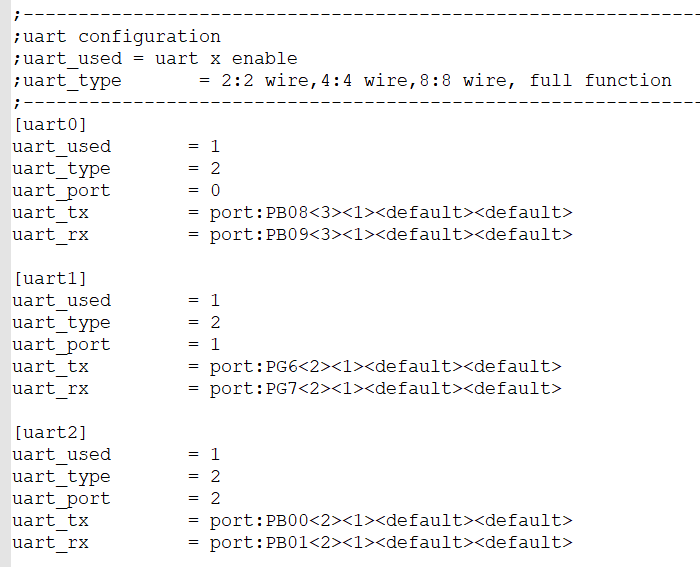
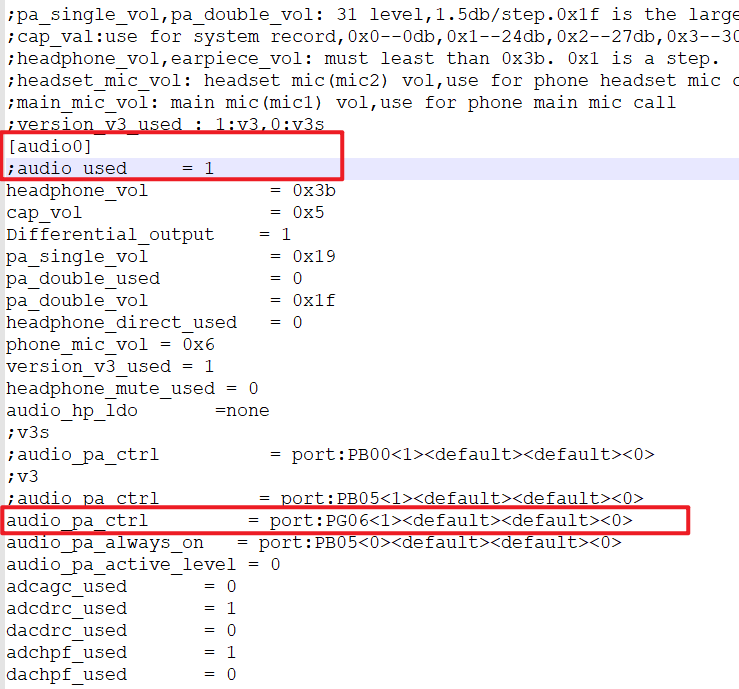
-
回复: 全志芯片Tina Linux 修改 UART 引脚、UART端口发布在 Linux
我在R11芯片上通过修改下面内容从uart0换到uart1,kernel是3.4的,但是呢,uart1打印kernel启动2秒多后就卡住了似乎,uart1没反应了,不知道是不是还有哪里没修改的,而且kernel3.4版本没找到修改调试口的地方,请问可以帮我解决下吗,这是我发的贴子,R11 DEBUG uart0 换 uart1
-
R11 debug uart0 换uart1发布在 A Series
如何将默认的uart0改为uart1调试口
目前已修改env3.4.cfg和sys_config.fex,修改后内容如下
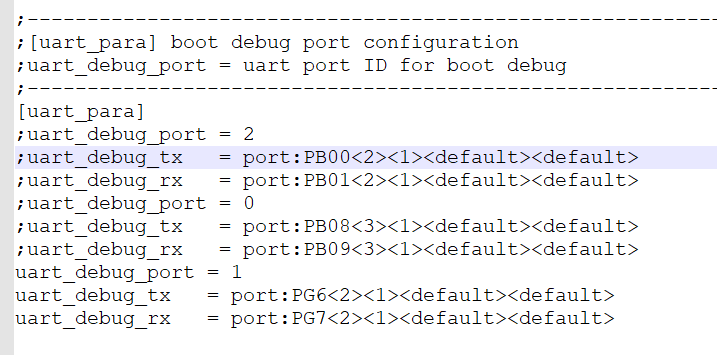
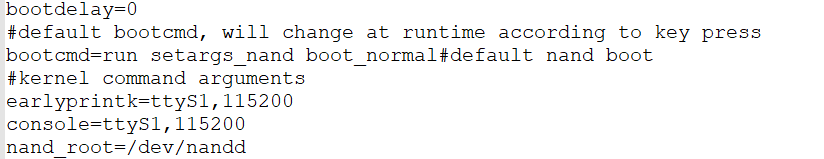
其实烧录后是从uart1出来了打印信息,但是kernel打印一会就好像卡住似的没反应了串口,情况如下图:
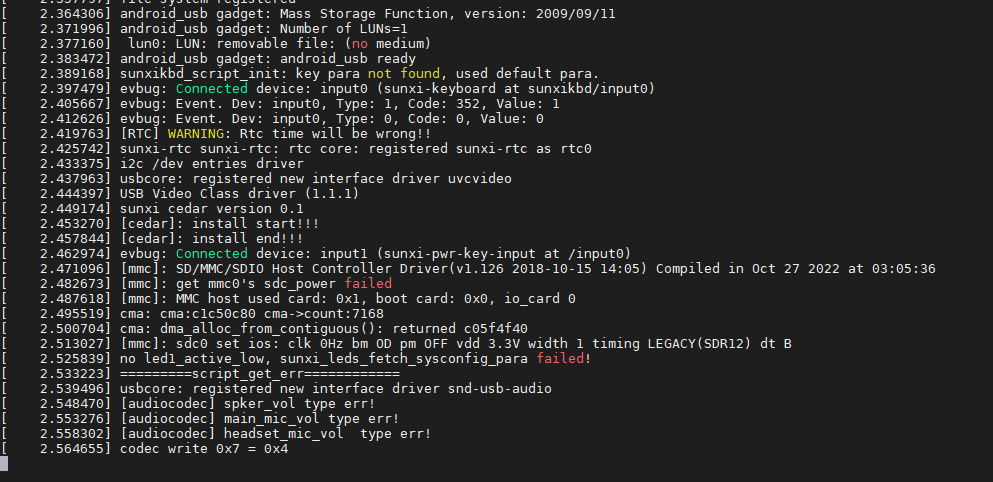
所以是不是还有哪里没改对的导致uart1才打印一会就没反应了。