兄弟你在板子上跑了那些需要opencv库的示例工程了吗?我按你的方法也能把这些示例工程成功编译了,但是我把一些示例工程弄到板子上就跑不起来,不是程序卡住就是没检测到目标。但跑一些不带opencv库的示例工程就可以成功跑出来。
lumen 发布的帖子
-
回复: 编译Tengine D1 出错发布在 MR Series
-
编译ncnn时报错发布在 MR Series
回复: 又在全志d1开发板上玩ncnn
按照大佬的操作下载并且修改了V2.2.2工具链,修改了cmake toolchain,同时在~/.bashrc文件中添加了RISCV_ROOT_PATH,cmake正常,但make时报错:
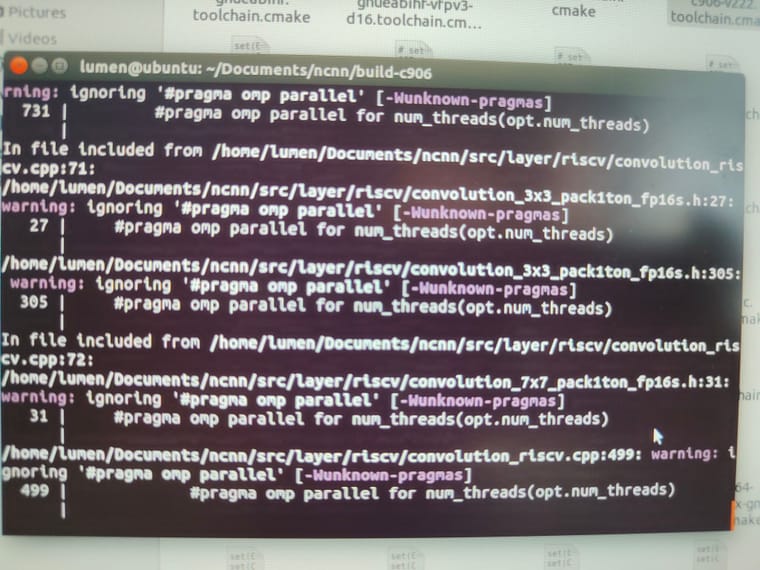
-
回复: 小白求助:交叉编译jpeg-9e时报错发布在 MR Series
@hu487364 我没有做你这个操作,我编译成功后,通过-L和-I链接了编译jpeg库生成好的头文件和库,然后记得加上-ljpeg,如下图:
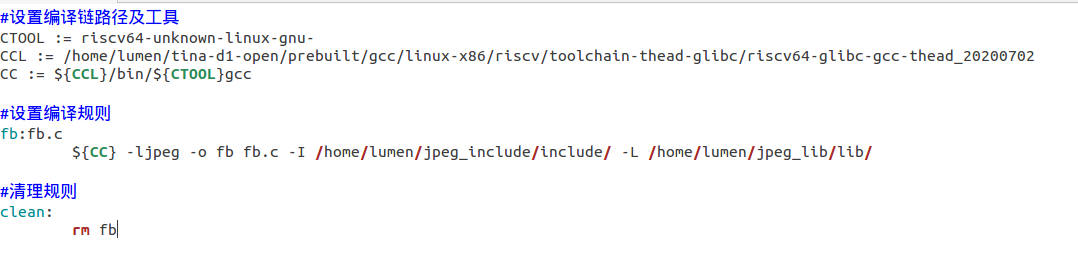
-
回复: 小白求助:交叉编译jpeg-9e时报错发布在 MR Series
@hu487364 我后来没再这么弄,我就直接按这个图修改的:
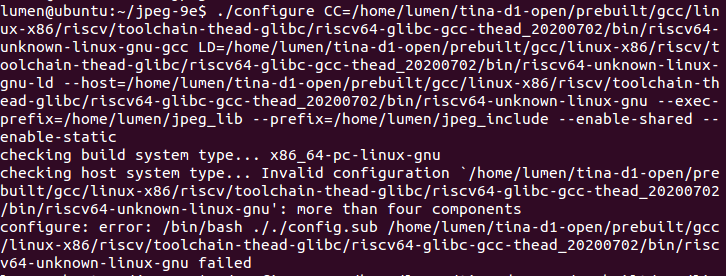
但是host改成了riscv64-unknown-linux-gnu,你试一下 -
回复: D1哪吒开发板默认输出改成HDMI发布在 MR Series
@xiaowenge 请问设备树文件中dev0_screen_id代表什么?我按照你的修改之后,HDMI能够成功显示。如下,(我只需要720p所以mode改成了4):
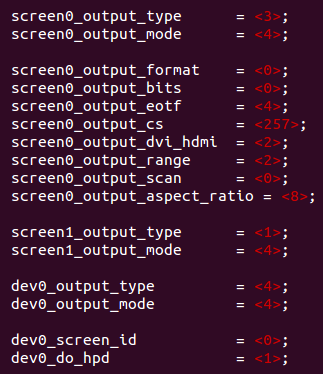
但我之前改的时候把dev0_screen_id改成了1,我理解的是这样dev0就对应了screen1,就同时修改了screen1的相关参数,具体如下:
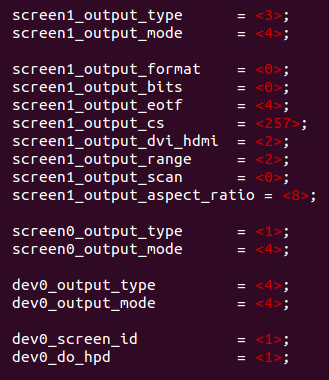
但并未正常显示 。 -
设备树board.dts问题咨询发布在 MR Series
tina-d1-open/device/config/chips/d1/configs/nezha目录下有一个board.dts
tina-d1-open/device/config/chips/d1/configs/nezha/linux-5.4目录下也有个board.dts,看大家修改设备树文件的时候都是修改的后者。请问前者是干嘛的? -
如何单独编译uboot发布在 MR Series
修改了uboot-board.dts之后准备单独编译uboot,在lichee/brandy-2.0/u-boot-2018应该执行什么命令?make clean和make吗?
-
回复: D1哪吒开发板默认输出改成HDMI发布在 MR Series
@xiaowenge 你好,我也在改hdmi,修改了uboot-board.dts后就来到lichee/brandy-2.0/u-boot-2018单独编译uboot
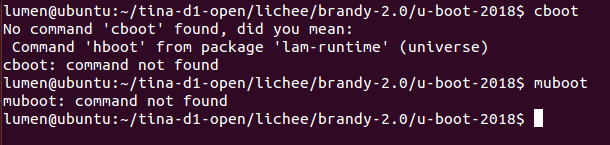
请问不是直接输入这两天命令吗? -
回复: 小白求助:交叉编译jpeg-9e时报错发布在 MR Series
问题已解决,host改成riscv64-unknown-linux-gnu,韦老师的buildroot sdk我有时间研究以下,谢谢啦
-
小白求助:交叉编译jpeg-9e时报错发布在 MR Series
由于程序需要的jpeg相关库交叉编译工具链没有提供,需要自己添加,就在网上下载了jpeg-9e的压缩包并解压,由于需要交叉编译,需要对configure默认的参数做修改,参照网上大佬,故作以下修改
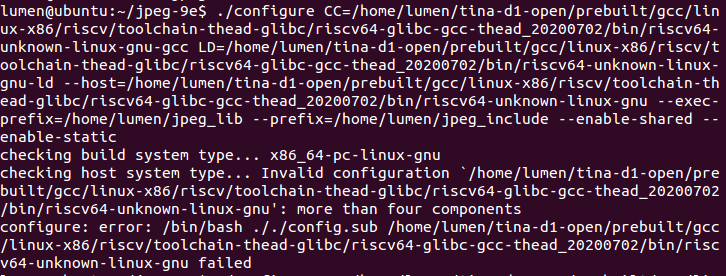 主要修改了CC和LD,路径应该是正确的,参照下图:
主要修改了CC和LD,路径应该是正确的,参照下图: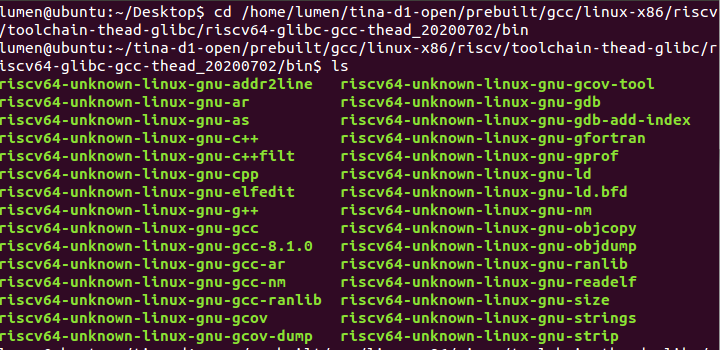 不清楚他报错的原因。我同时也尝试先./configure生成makefile文件,然后对makefile文件做类似的修改,但也会报错
不清楚他报错的原因。我同时也尝试先./configure生成makefile文件,然后对makefile文件做类似的修改,但也会报错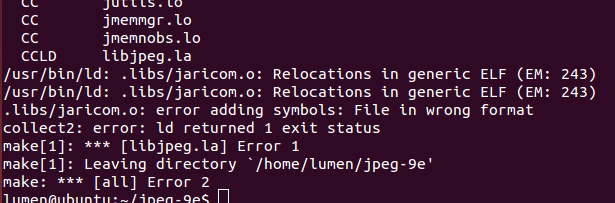 但我对ld和host都做了修改如下:
但我对ld和host都做了修改如下: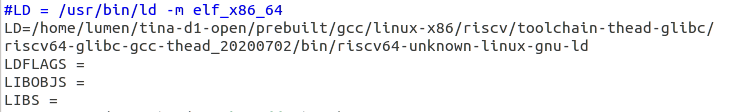
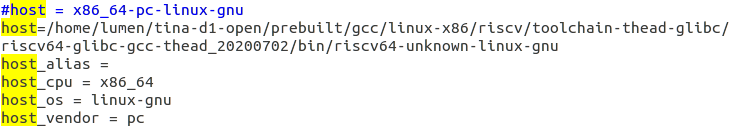 实在搞不懂,请各位大佬指点一下
实在搞不懂,请各位大佬指点一下 -
回复: 已有固件板子烧写新固件时设备无法连接发布在 编译和烧写问题专区
@yuzukitsuru @yuzukitsuru 我直接烧的官方给的HDMI测试固件,而且今天和昨天烧这个固件都有烧写成功的时候(与烧写失败时没做任何修改),最近一次烧写成功之后,我在adb shell里输入了reboot efex想再次尝试烧写,但之后就再也不行了
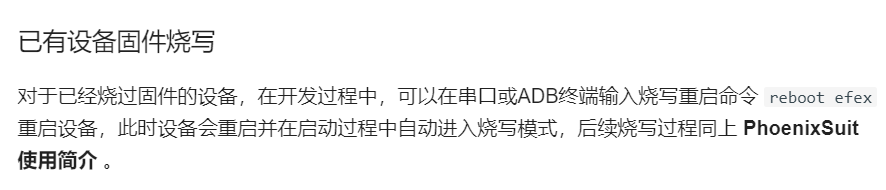
-
回复: 已有固件板子烧写新固件时设备无法连接发布在 编译和烧写问题专区
@yuzukitsuru 大佬,我串口有显示了,帮我看看是哪的问题,谢啦
[860]fes begin commit:43b0f57 [863]set pll start [865]periph0 has been enabled [868]set pll end [956][pmu]: bus read error [958]board init ok [960]beign to init dram [962]DRAM only have internal ZQ!! [965]get_pmu_exist() = -1 [968]ddr_efuse_type: 0x0 [971][AUTO DEBUG] single rank and full DQ! [975]ddr_efuse_type: 0x0 [978][AUTO DEBUG] rank 0 row = 15 [981][AUTO DEBUG] rank 0 bank = 8 [984][AUTO DEBUG] rank 0 page size = 2 KB [988]DRAM BOOT DRIVE INFO: V0.24 [991]DRAM CLK = 792 MHz [993]DRAM Type = 3 (2:DDR2,3:DDR3) [996]DRAMC ZQ value: 0x7b7bfb [999]DRAM ODT value: 0x42. [1002]ddr_efuse_type: 0x0 [1005]DRAM SIZE =512 M [1008]DRAM simple test OK. [1011]init dram ok U-Boot 2018.05-gaf9d250 (Apr 14 2021 - 01:55:48 +0000) Allwinner Technology [03.875]DRAM: 512 MiB [03.879]Relocation Offset is: 1def0000 [03.902]secure enable bit: 0 [03.906]CPU=1008 MHz,PLL6=600 Mhz,AHB=200 Mhz, APB1=100Mhz MBus=300Mhz [03.912]flash init start [03.914]workmode = 16,storage type = 0 try card 2 set card number 2 get card number 2 [03.922][mmc]: mmc driver ver uboot2018:2021-03-16 11:23:00-1 [03.931][mmc]: get sdc_type fail and use default host:tm4. [03.955][mmc]: Is not Boot mode! [03.958][mmc]: SUNXI SDMMC Controller Version:0x50310 [03.969][mmc]: ************Try SD card 2************ [03.974][mmc]: mmc 2 cmd timeout 100 status 100 [03.978][mmc]: smc 2 err, cmd 8, RTO [03.982][mmc]: mmc 2 close bus gating and reset [03.987][mmc]: mmc 2 cmd timeout 100 status 100 [03.991][mmc]: smc 2 err, cmd 55, RTO [03.994][mmc]: mmc 2 close bus gating and reset [03.999][mmc]: ************Try MMC card 2************ [04.007][mmc]: mmc 2 cmd timeout 100 status 100 [04.012][mmc]: smc 2 err, cmd 1, RTO [04.015][mmc]: mmc 2 close bus gating and reset [04.019][mmc]: Card did not respond to voltage select! [04.024][mmc]: ************SD/MMC 2 init error!************ [04.029][mmc]: mmc init product failed MMC init failed try emmc fail [04.043]sunxi-spinand: AW SPINand MTD Layer Version: 1.5 20200407 [04.049]sunxi-spinand-phy: AW SPINand Phy Layer Version: 1.9 20200306 [04.095]sunxi-spinand-phy: request spi0 gpio ok [04.099]sunxi-spinand-phy: request general tx dma channel ok! [04.105]sunxi-spinand-phy: request general rx dma channel ok! [04.110]sunxi-spinand-phy: set spic0 clk to 20 Mhz [04.115]sunxi-spinand-phy: init spic0 clk ok [04.119]sunxi-spinand-phy: not detect any munufacture from id table [04.132]sunxi-spinand-phy: get spi-nand Model from fdt fail [04.137]sunxi-spinand-phy: get phy info from fdt fail [04.142]sunxi-spinand-phy: not detect munufacture from fdt [04.147]sunxi-spinand-phy: detect munufacture from id table: Mxic [04.153]sunxi-spinand-phy: detect spinand id: ff0326c2 ffffffff [04.159]sunxi-spinand-phy: ========== arch info ========== [04.164]sunxi-spinand-phy: Model: MX35LF2GE4AD [04.169]sunxi-spinand-phy: Munufacture: Mxic [04.174]sunxi-spinand-phy: DieCntPerChip: 1 [04.178]sunxi-spinand-phy: BlkCntPerDie: 2048 [04.183]sunxi-spinand-phy: PageCntPerBlk: 64 [04.188]sunxi-spinand-phy: SectCntPerPage: 4 [04.192]sunxi-spinand-phy: OobSizePerPage: 64 [04.197]sunxi-spinand-phy: BadBlockFlag: 0x1 [04.201]sunxi-spinand-phy: OperationOpt: 0x7 [04.206]sunxi-spinand-phy: MaxEraseTimes: 65000 [04.211]sunxi-spinand-phy: EccFlag: 0x2 [04.215]sunxi-spinand-phy: EccType: 8 [04.220]sunxi-spinand-phy: EccProtectedType: 3 [04.224]sunxi-spinand-phy: ======================================== [04.230]sunxi-spinand-phy: [04.232]sunxi-spinand-phy: ========== physical info ========== [04.238]sunxi-spinand-phy: TotalSize: 256 M [04.242]sunxi-spinand-phy: SectorSize: 512 B [04.246]sunxi-spinand-phy: PageSize: 2 K [04.250]sunxi-spinand-phy: BlockSize: 128 K [04.254]sunxi-spinand-phy: OOBSize: 64 B [04.259]sunxi-spinand-phy: ======================================== [04.265]sunxi-spinand-phy: [04.267]sunxi-spinand-phy: ========== logical info ========== [04.272]sunxi-spinand-phy: TotalSize: 256 M [04.277]sunxi-spinand-phy: SectorSize: 512 B [04.281]sunxi-spinand-phy: PageSize: 4 K [04.285]sunxi-spinand-phy: BlockSize: 256 K [04.289]sunxi-spinand-phy: OOBSize: 128 B [04.293]sunxi-spinand-phy: ======================================== [04.306]sunxi-spinand-phy: MX35LF2GE4AD reset rx bit width to 1 [04.312]sunxi-spinand-phy: MX35LF2GE4AD reset tx bit width to 1 [04.318]sunxi-spinand-phy: set spic0 clk to 100 Mhz [04.322]sunxi-spinand-phy: block lock register: 0x00 [04.327]sunxi-spinand-phy: feature register: 0x11 [04.331]sunxi-spinand-phy: sunxi physic nand init end [04.340]Loading Environment from SUNXI_FLASH... OK [04.347]try to burn key [04.350]out of usb burn from boot: not boot mode Hit any key to stop autoboot: 0 sunxi work mode=0x10 run usb efex delay time 2500 weak:otg_phy_config usb init ok set address 0x9 set address 0x9 ok SUNXI_EFEX_ERASE_TAG erase_flag = 0x0 origin_erase_flag = 0x1 FEX_CMD_fes_verify_status FEX_CMD_fes_verify last err=0 the 0 mbr table is ok the 1 mbr table is ok the 2 mbr table is ok the 3 mbr table is ok *************MBR DUMP*************** total mbr part 8 part[0] name :boot-resource part[0] classname :DISK part[0] addrlo :0x1f8 part[0] lenlo :0x1f8 part[0] user_type :32768 part[0] keydata :0 part[0] ro :0 part[1] name :env part[1] classname :DISK part[1] addrlo :0x3f0 part[1] lenlo :0x1f8 part[1] user_type :32768 part[1] keydata :0 part[1] ro :0 part[2] name :env-redund part[2] classname :DISK part[2] addrlo :0x5e8 part[2] lenlo :0x1f8 part[2] user_type :32768 part[2] keydata :0 part[2] ro :0 part[3] name :boot part[3] classname :DISK part[3] addrlo :0x7e0 part[3] lenlo :0x50b8 part[3] user_type :32768 part[3] keydata :0 part[3] ro :0 part[4] name :rootfs part[4] classname :DISK part[4] addrlo :0x5898 part[4] lenlo :0xc8d0 part[4] user_type :32768 part[4] keydata :0 part[4] ro :0 part[5] name :dsp0 part[5] classname :DISK part[5] addrlo :0x12168 part[5] lenlo :0x1f8 part[5] user_type :32768 part[5] keydata :0 part[5] ro :0 part[6] name :recovery part[6] classname :DISK part[6] addrlo :0x12360 part[6] lenlo :0x6e40 part[6] user_type :32768 part[6] keydata :0 part[6] ro :0 part[7] name :UDISK part[7] classname :DISK part[7] addrlo :0x191a0 part[7] lenlo :0x0 part[7] user_type :0 part[7] keydata :0 part[7] ro :0 total part: 9 mbr 0, 1f8, 8000 boot-resource 1, 1f8, 8000 env 2, 1f8, 8000 env-redund 3, 1f8, 8000 boot 4, 50b8, 8000 rootfs 5, c8d0, 8000 dsp0 6, 1f8, 8000 recovery 7, 6e40, 8000 UDISK 8, 0, 0 [07.475]erase blk 0 to blk 32 need erase flash: 0 [07.544]mtdparts: mtdparts=nand:1024k@0(boot0)ro,3072k@1048576(uboot)ro,1024k@4194304(secure_storage)ro,-(sys) device nand0 <nand>, # parts = 4 #: name size offset mask_flags 0: boot0 0x00100000 0x00000000 1 1: uboot 0x00300000 0x00100000 1 2: secure_storage 0x00100000 0x00400000 1 3: sys 0x0fb00000 0x00500000 0 active partition: nand0,0 - (boot0) 0x00100000 @ 0x00000000 defaults: mtdids : nand0=nand mtdparts: mtdparts=nand:1024k@0(boot0)ro,3072k@1048576(uboot)ro,1024k@4194304(secure_storage)ro,-(sys) [07.597]MTD info (4) [07.599]pagesize: 0x1000 [07.601]blksize: 0x40000 [07.604]num offset bytes name [07.607]0 0x00000000 0x00100000 boot0 [07.611]1 0x00100000 0x00300000 uboot [07.614]2 0x00400000 0x00100000 secure_storage [07.619]3 0x00500000 0x0fb00000 sys [07.622]ubi attach the last part of mtd device: NO.3 [08.037]ubi0: attaching mtd4 [08.589]ubi0: scanning is finished [08.612]ubi0 error: check_av: bad attaching information, error 1 [08.617]Volume attaching information dump: [08.621] vol_id 1 [08.623] highest_lnum 5 [08.626] leb_count 3 [08.628] compat 0 [08.631] vol_type 3 [08.633] used_ebs 0 [08.635] last_data_size 0 [08.638] data_pad 0 Volume information dump: vol_id 1 reserved_pebs 1 alignment 1 data_pad 0 vol_type 3 name_len 13 usable_leb_size 258048 used_ebs 1 used_bytes 258048 last_eb_bytes 258048 corrupted 0 upd_marker 0 name boot-resource [08.669]ubi0 error: ubi_attach_mtd_dev: failed to attach mtd4, error -22 [08.676]UBI error: cannot attach mtd4 [08.679]UBI error: cannot initialize UBI, error -22 UBI init error 22 Please check, if the correct MTD partition is used (size big enough?) [08.691]ubi part sys err ! no part need to protect user data [08.697]erase blk 0 to blk 32 SUNXI_EFEX_MBR_TAG mbr size = 0x10000 force mbr device nand0 <nand>, # parts = 4 #: name size offset mask_flags 0: boot0 0x00100000 0x00000000 1 1: uboot 0x00300000 0x00100000 1 2: secure_storage 0x00100000 0x00400000 1 3: sys 0x0fb00000 0x00500000 0 active partition: nand0,0 - (boot0) 0x00100000 @ 0x00000000 defaults: mtdids : nand0=nand mtdparts: mtdparts=nand:1024k@0(boot0)ro,3072k@1048576(uboot)ro,1024k@4194304(secure_storage)ro,-(sys) [08.803]MTD info (4) [08.805]pagesize: 0x1000 [08.807]blksize: 0x40000 [08.810]num offset bytes name [08.813]0 0x00000000 0x00100000 boot0 [08.817]1 0x00100000 0x00300000 uboot [08.820]2 0x00400000 0x00100000 secure_storage [08.825]3 0x00500000 0x0fb00000 sys [08.828]MBR info (unalign): [08.831]partno addr sects type name [08.836]0 0x00000000 0x000001f8 0x00000001 mbr [08.840]1 0x000001f8 0x000001f8 0x00008000 boot-resource [08.846]2 0x000003f0 0x000001f8 0x00008000 env [08.851]3 0x000005e8 0x000001f8 0x00008000 env-redund [08.856]4 0x000007e0 0x000050b8 0x00008000 boot [08.861]5 0x00005898 0x0000c8d0 0x00008000 rootfs [08.866]6 0x00012168 0x000001f8 0x00008000 dsp0 [08.871]7 0x00012360 0x00006e40 0x00008000 recovery [08.876]8 0x000191a0 0x00000000 0x00000000 UDISK [08.881]ubi attach the last part of mtd device: NO.3 [08.886]MBR info (align): [08.888]partno addr sects type name [08.893]0 0x00002800 0x000001f8 0x00000001 mbr [08.898]1 0x000029f8 0x000001f8 0x00008000 boot-resource [08.903]2 0x00002bf0 0x000001f8 0x00008000 env [08.908]3 0x00002de8 0x000001f8 0x00008000 env-redund [08.914]4 0x00002fe0 0x000050b8 0x00008000 boot [08.918]5 0x00008098 0x0000c8d0 0x00008000 rootfs [08.923]6 0x00014968 0x000001f8 0x00008000 dsp0 [08.928]7 0x00014b60 0x00006e40 0x00008000 recovery [08.933]8 0x0001b9a0 0x00000000 0x00000000 UDISK [08.938]ubi attach the last part of mtd device: NO.3 [08.943]ubi attatch mtd, name: sys [08.946]ubi0: attaching mtd4 [09.498]ubi0: scanning is finished [09.521]ubi0 error: check_av: bad attaching information, error 1 [09.527]Volume attaching information dump: [09.531] vol_id 1 [09.533] highest_lnum 5 [09.535] leb_count 3 [09.538] compat 0 [09.540] vol_type 3 [09.542] used_ebs 0 [09.545] last_data_size 0 [09.547] data_pad 0 Volume information dump: vol_id 1 reserved_pebs 1 alignment 1 data_pad 0 vol_type 3 name_len 13 usable_leb_size 258048 used_ebs 1 used_bytes 258048 last_eb_bytes 258048 corrupted 0 upd_marker 0 name boot-resource [09.578]ubi0 error: ubi_attach_mtd_dev: failed to attach mtd4, error -22 [09.585]UBI error: cannot attach mtd4 [09.588]UBI error: cannot initialize UBI, error -22 UBI init error 22 Please check, if the correct MTD partition is used (size big enough?) [09.601]ubi part sys err ! [09.603]initialize sunxi spinand ubi failed download_standard_gpt:write mbr sectors fail ret = 0 -
回复: 已有固件板子烧写新固件时设备无法连接发布在 编译和烧写问题专区
@yuzukitsuru 大佬,我昨天设备出故障之前,做了个操作
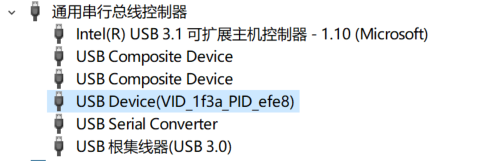
我电脑之前有两个同名的USB Device(VID_1f3a_PID_efe8) 但其中一个标了感叹号,,我就把那个给删了 我记着好像是这之后就出问题了 这个有什么影响吗请问 -
小白求助,hdmi相关发布在 MR Series
目前准备把usb摄像头输出缓冲区的图片信息显示在hdmi屏幕上。
现在的思路是,先烧写官方提供的hdmi固件,即是做好了驱动和设备树的配置,这时只要往framebuffer写入数据,即执行写好的交叉编译好的程序,hdmi屏上就可以显示。(以上纯粹是自己的猜想,若不是这样,请大佬们指出错误)
程序大概就是把framebuffer指向usb输出缓冲区的地址,这其中用到的函数是我在D1-H Tina Linux Display开发指南中看到的。但文档中并没有给出这些函数的头文件,函数如下图:
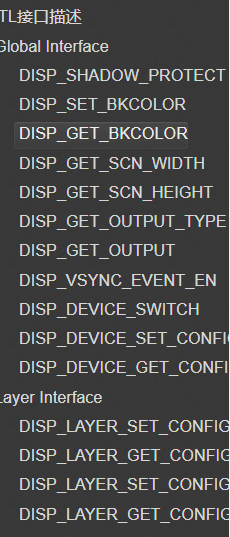
如果以上思路大体正确,那有哪位大佬知道这些函数的头文件是什么,感谢。
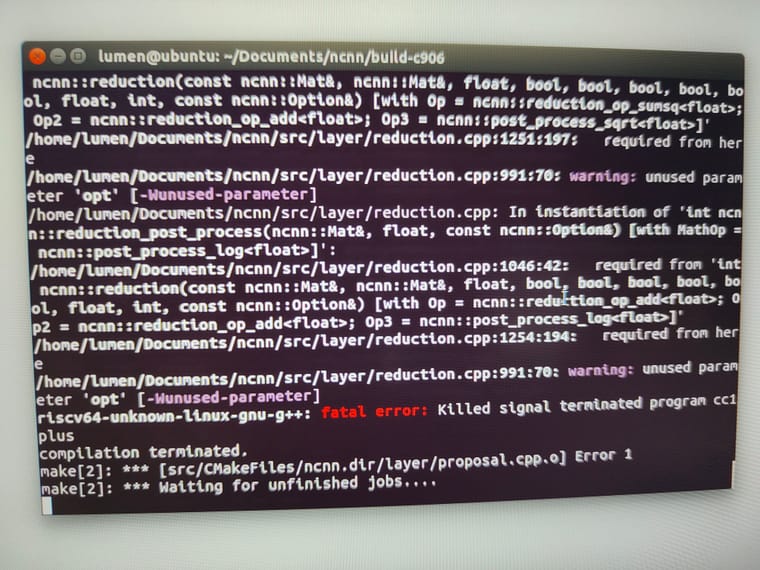 大概十多分钟后报这个错误,请问是什么配置问题,我用的虚拟机。
大概十多分钟后报这个错误,请问是什么配置问题,我用的虚拟机。
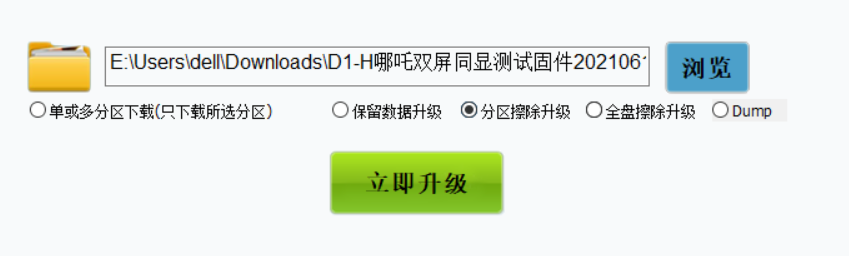

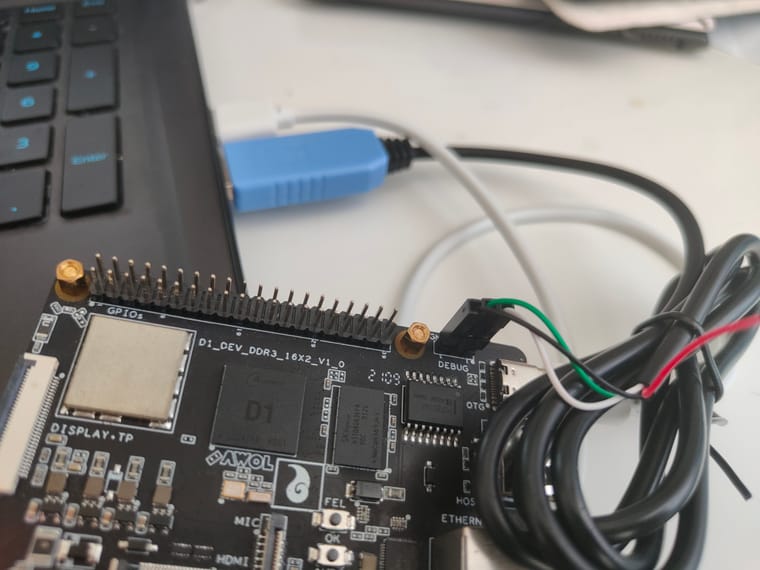
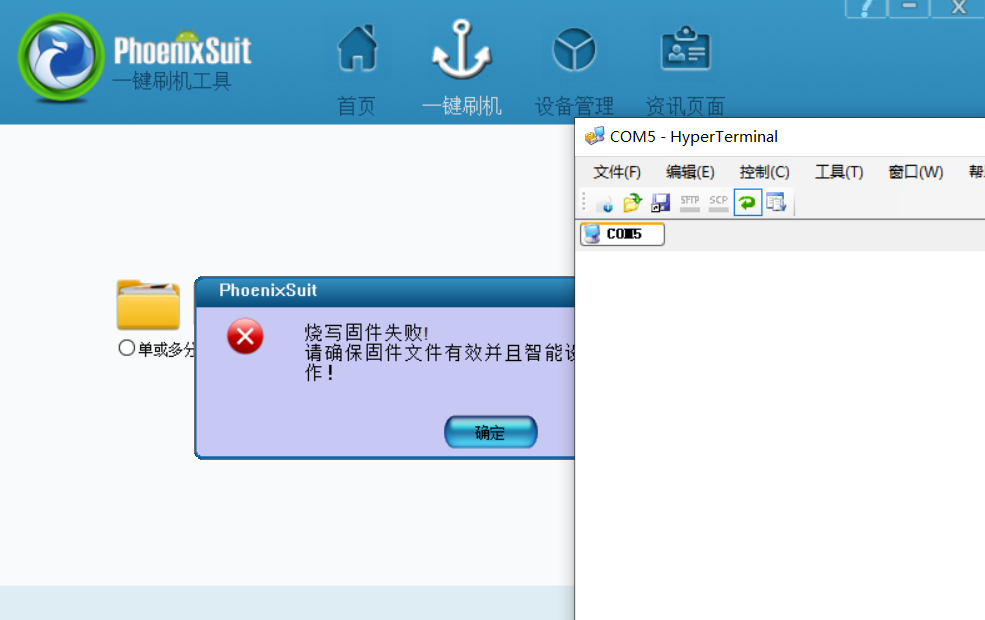 我超级终端没反应
我超级终端没反应
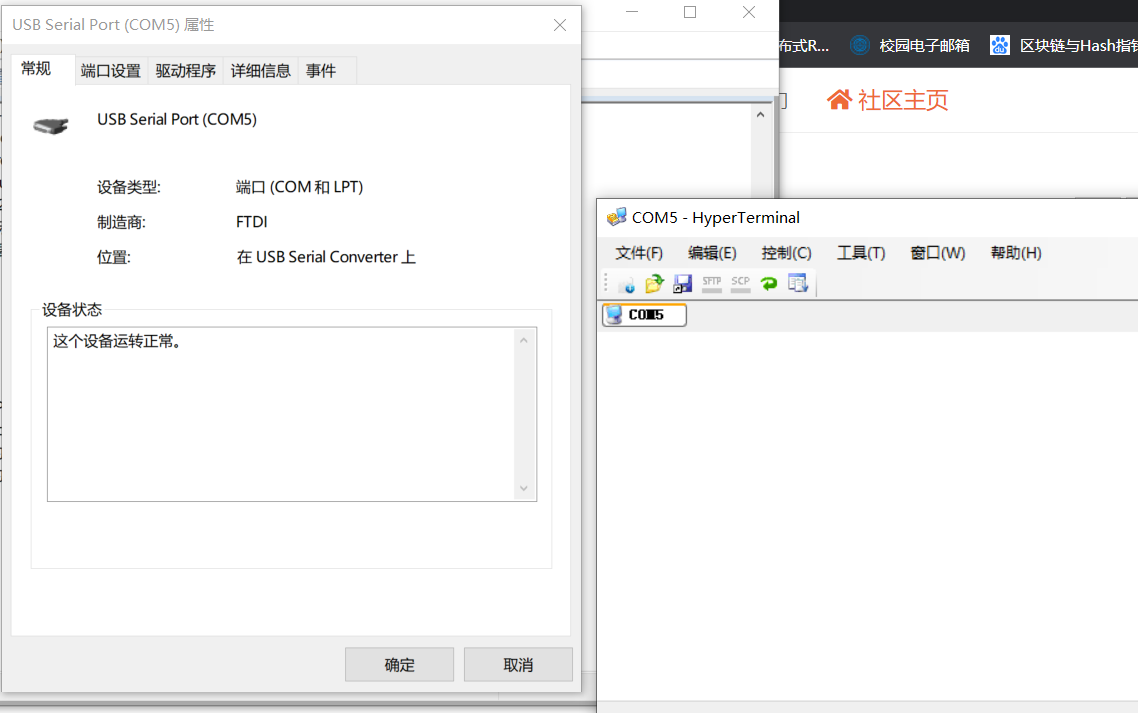
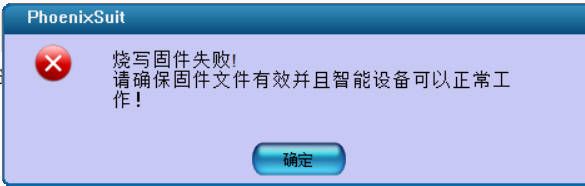
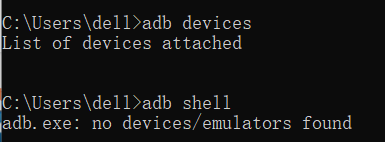
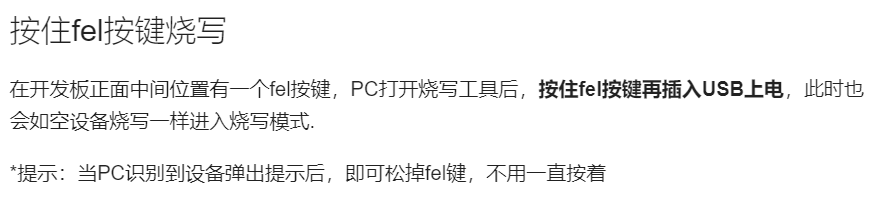
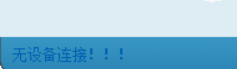

 图片地址)
图片地址)