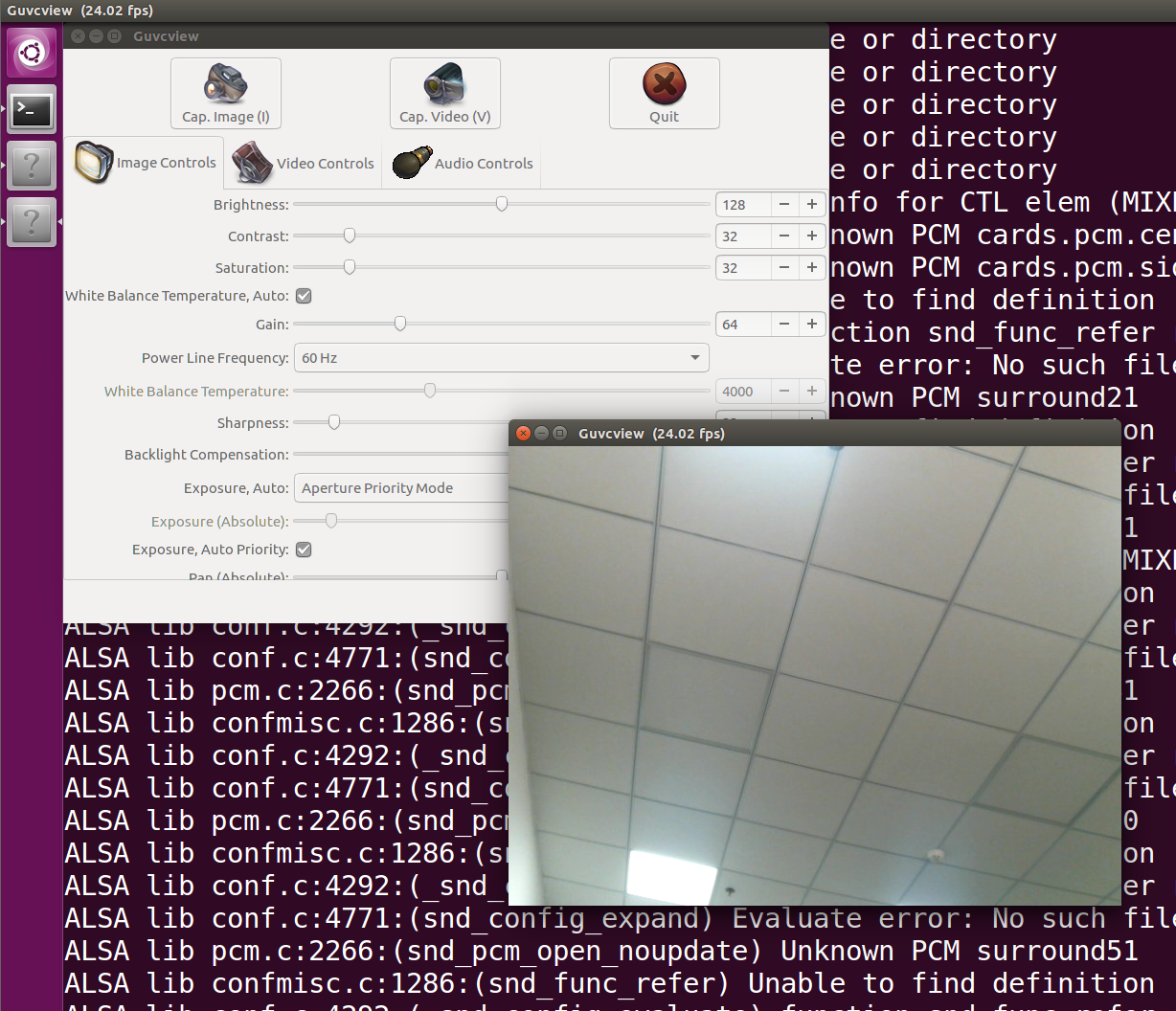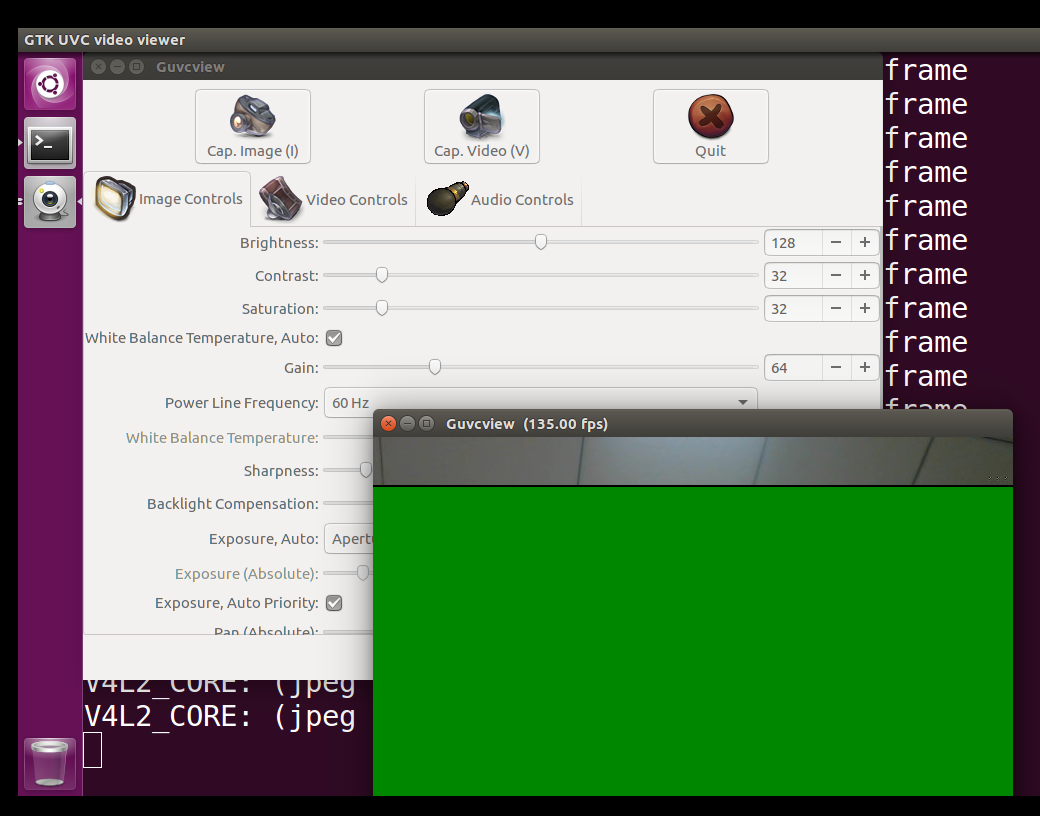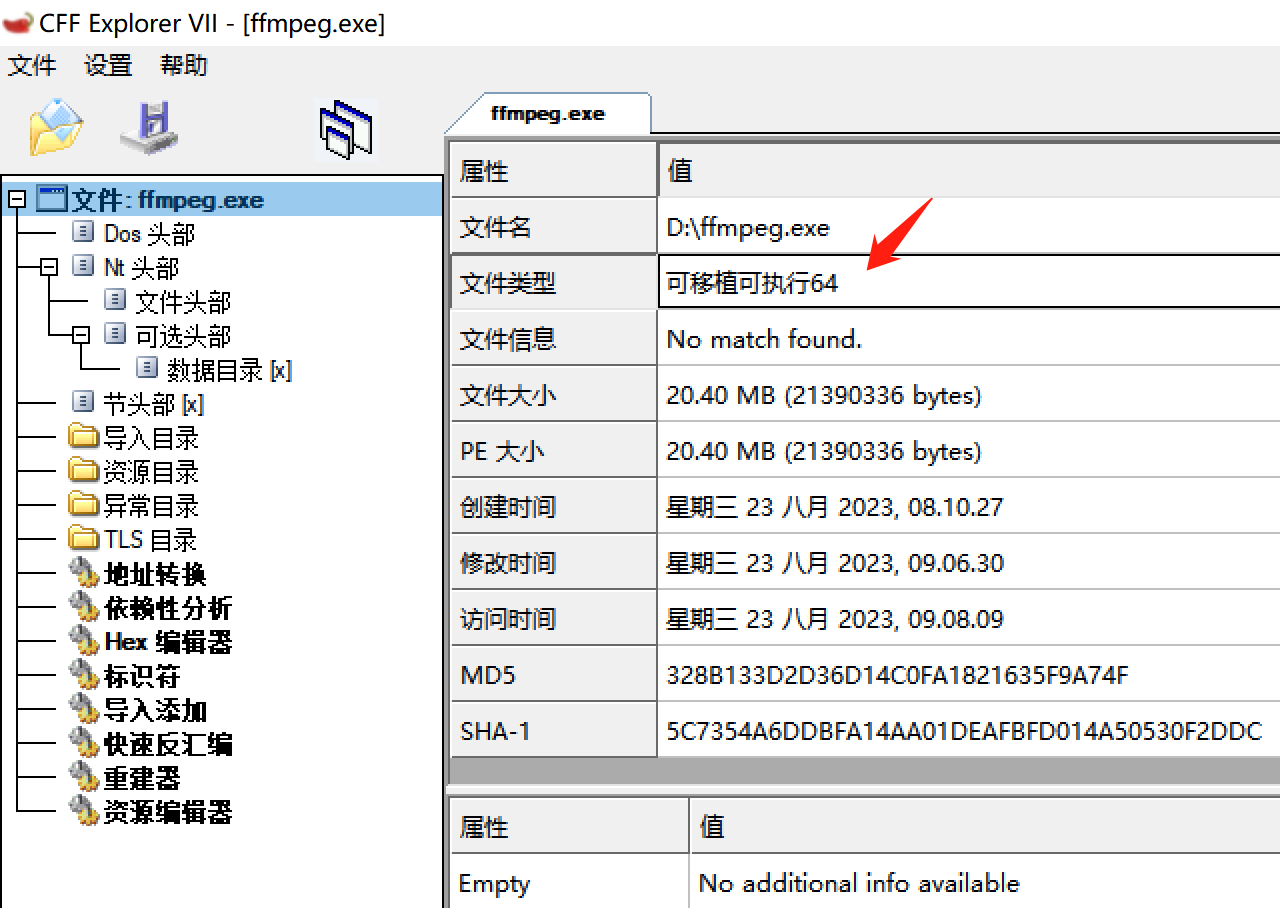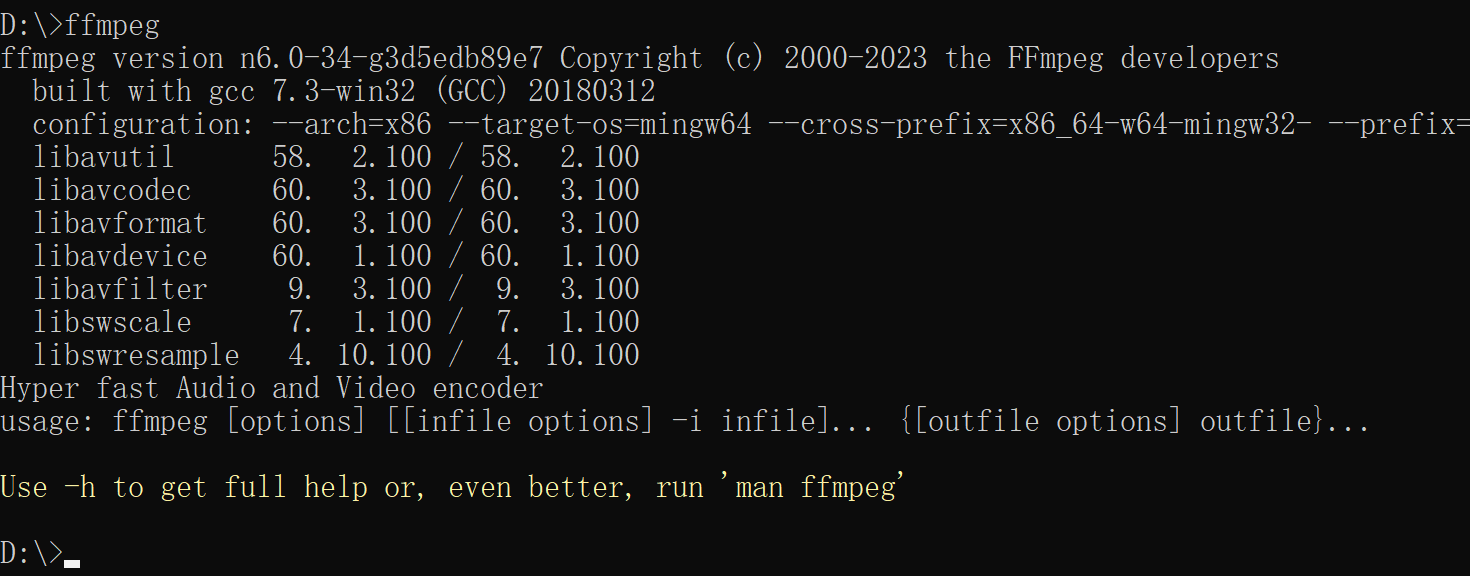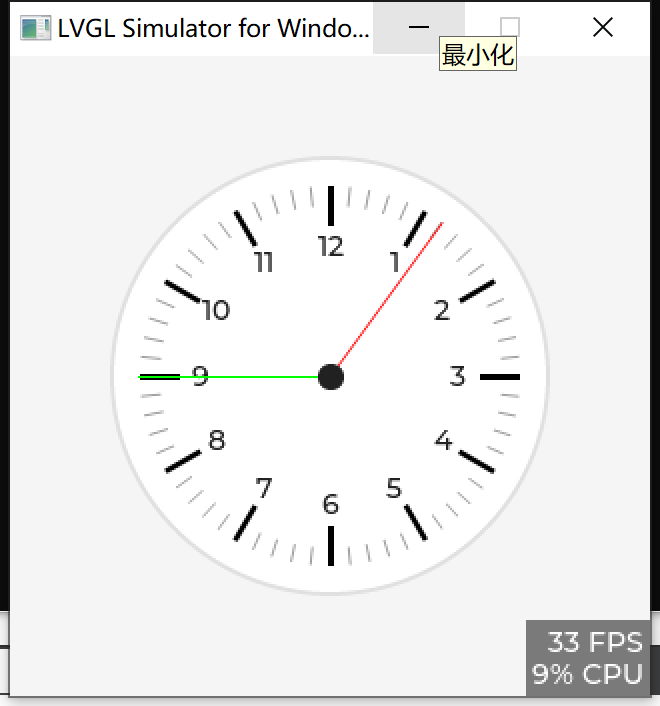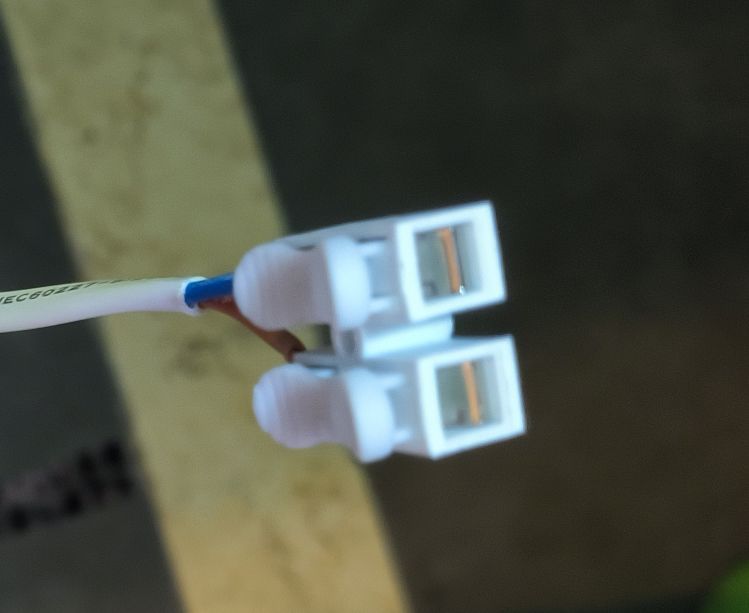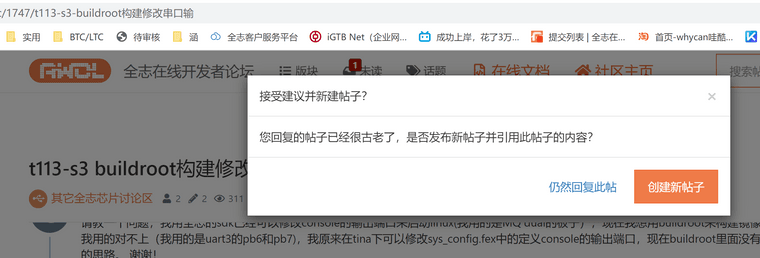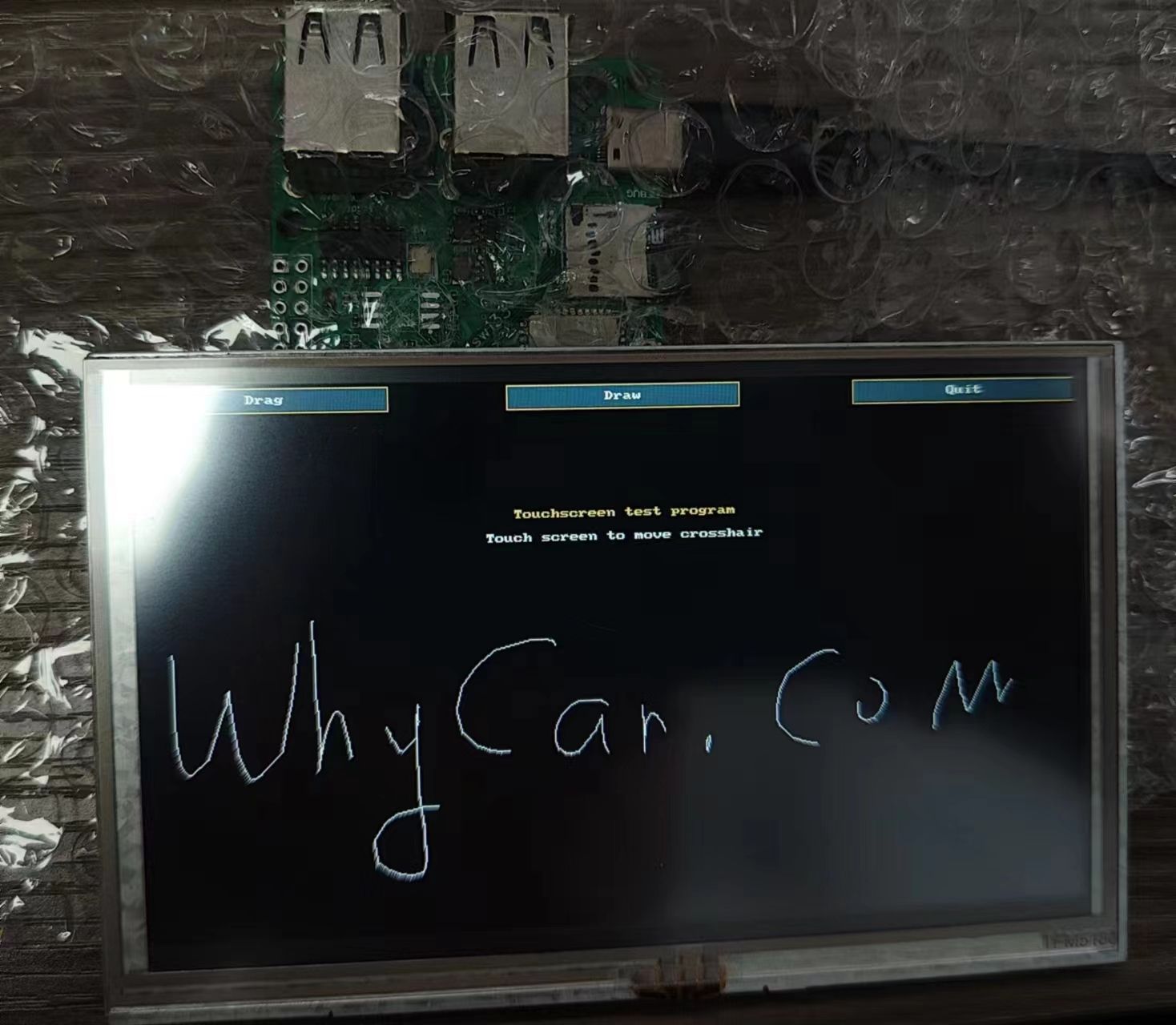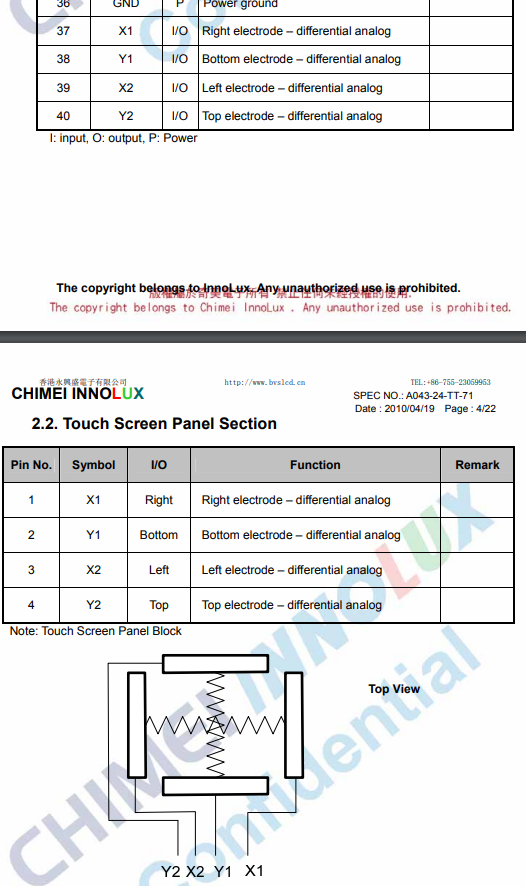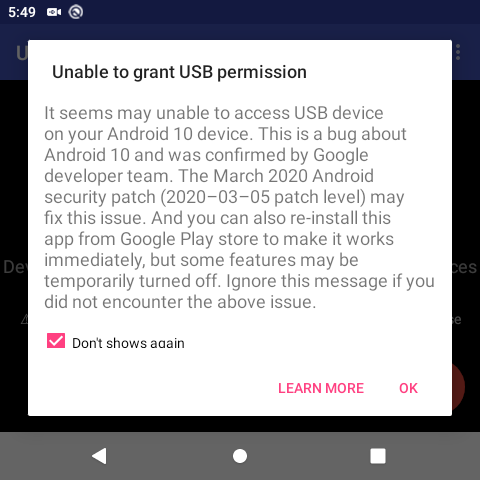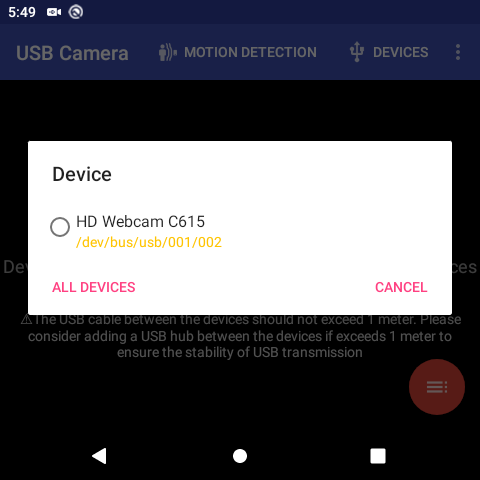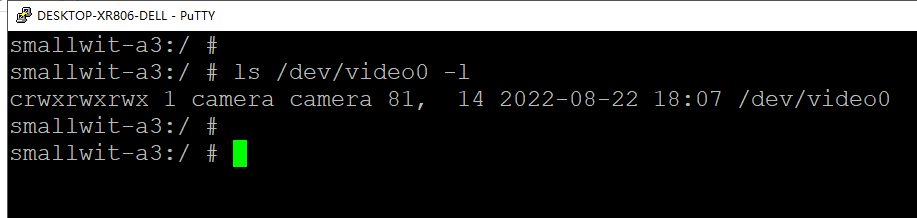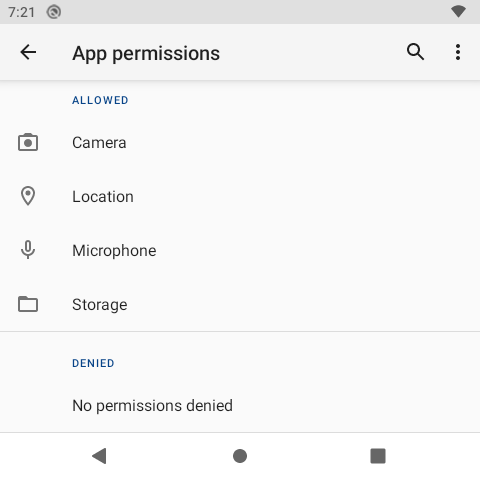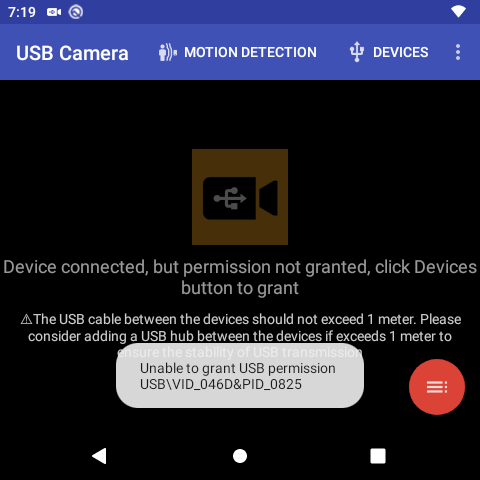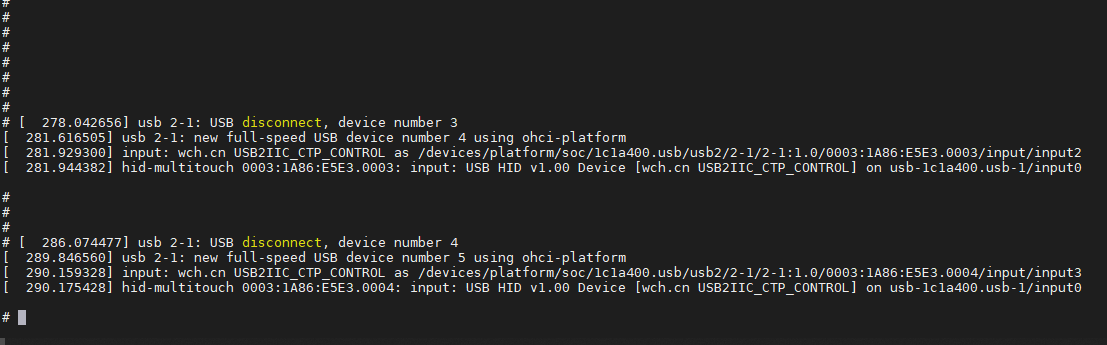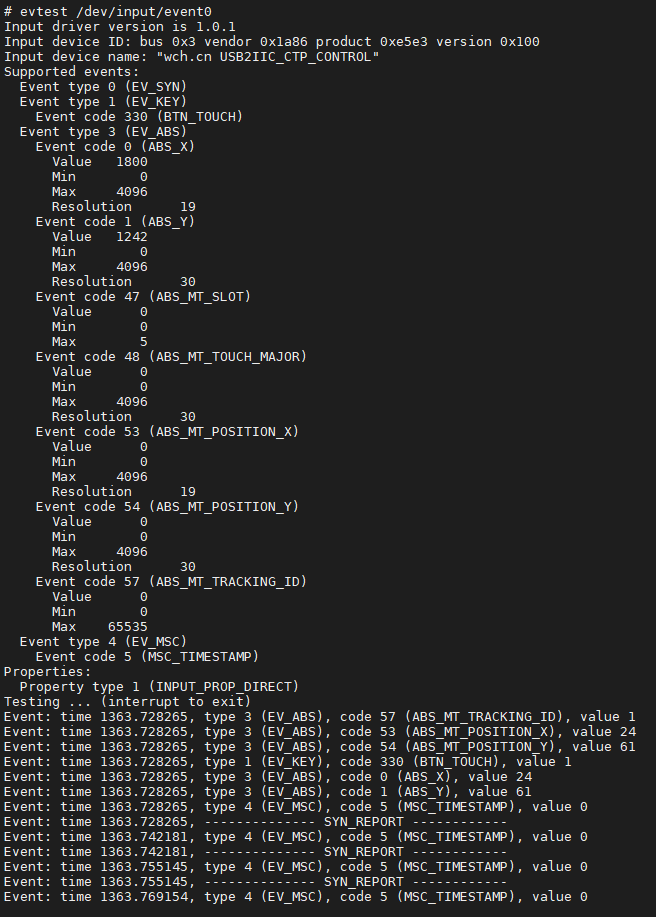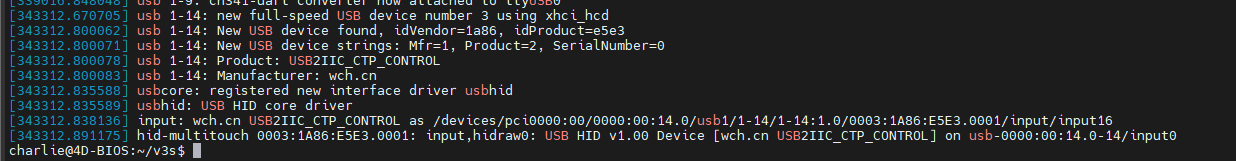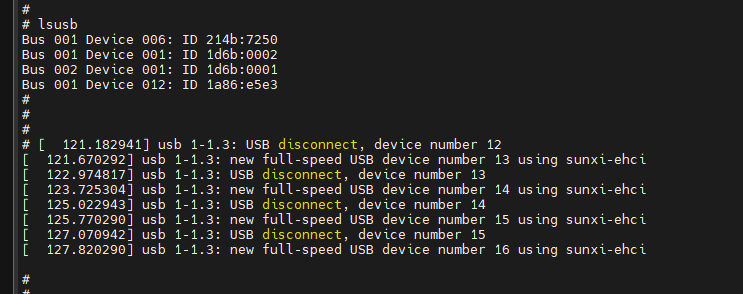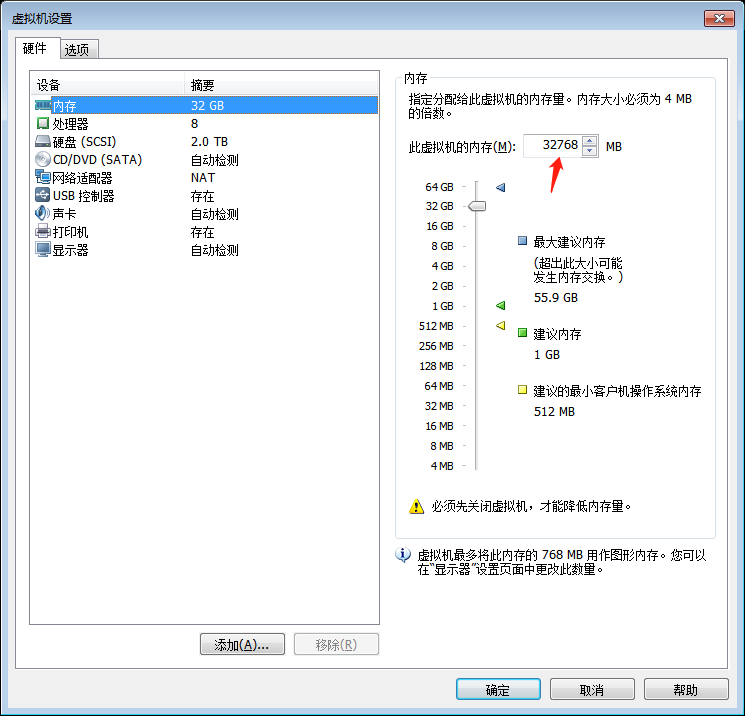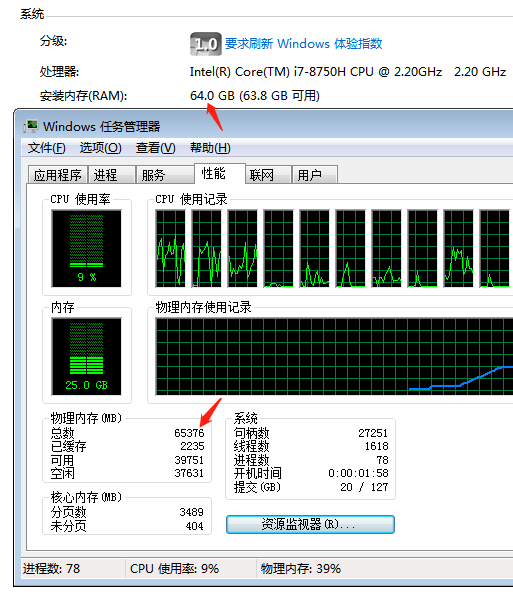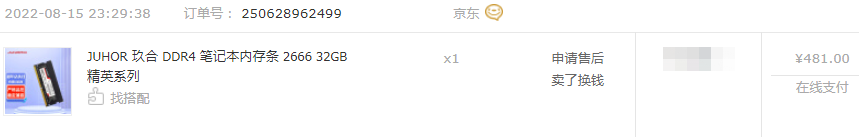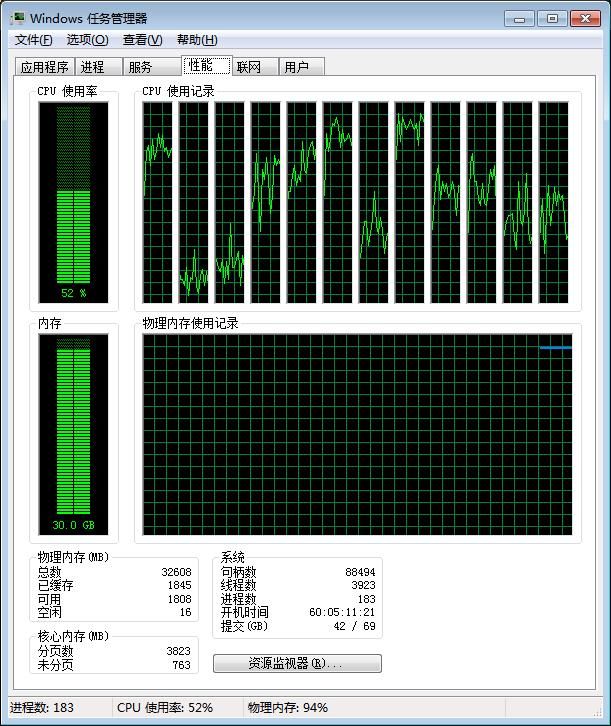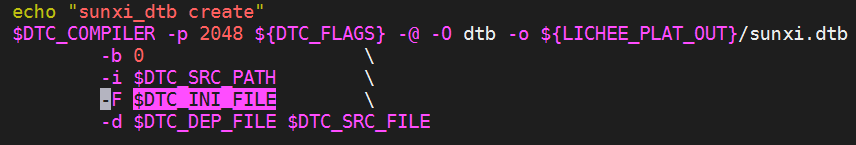memory 发布的帖子
-
是不是驱动开启旋转之后,就没有/dev/fb0了?发布在 MR Series
&disp{ disp_rotation_used = <1>;/* 使能旋转功能 */ degree0 = <3>; /* X:screen index; 0:0 degree; 1:90 degree; 3:270 degree */ fb0_width = <1280>;/*fb 的长宽交换*/ fb0_height = <800>; }; -
linux / win32 / mac 全平台都可以用的声音输出库 audio library发布在 Linux
libao: a cross platform audio library
Libao is a cross-platform audio library that allows programs to output audio using a simple API on a wide variety of platforms. It currently supports:Null output (handy for testing without a sound device) WAV files AU files RAW files OSS (Open Sound System, used on Linux and FreeBSD) ALSA (Advanced Linux Sound Architecture) aRts (Analog RealTime Synth, used by KDE) PulseAudio (next generation GNOME sound server) esd (EsounD or Enlightened Sound Daemon) Mac OS X Windows (98 and later) AIX Sun/NetBSD/OpenBSD IRIX NAS (Network Audio Server) RoarAudio (Modern, multi-OS, networked Sound System) OpenBSD's sndioDevelopment code is at gitlab.xiph.org. Please report issues there.
-
回复: 编译windows 平台能用 ffmpeg sdk发布在 灌水区
这样就在ubunt18可以生成带ffplay.exe的sdk了:
./configure --arch=x86 --target-os=mingw64 --cross-prefix=x86_64-w64-mingw32- --prefix=/mnt/hgfs/D/work/ffmpeg/ffmpeg_sdk_win64_shared --enable-shared --disable-static --enable-ffplay --enable-decoder=png
-
回复: 编译windows 平台能用 ffmpeg sdk发布在 灌水区
编译SDL2:
tar xvf SDL2-2.0.14.tar.gz
CC=x86_64-w64-mingw32-gcc ./configure --prefix=/usr/x86_64-w64-mingw32 --host=x86_64-w64-mingw32
make install
-
回复: 编译windows 平台能用 ffmpeg sdk发布在 灌水区
编译libpng:
tar xvf libpng-1.6.37.tar.xz
CC=x86_64-w64-mingw32-gcc ./configure --prefix=/usr/x86_64-w64-mingw32 --host=x86_64-w64-mingw32
make install
-
回复: 编译windows 平台能用 ffmpeg sdk发布在 灌水区
下载zlib:
wget https://www.zlib.net/zlib-1.3.tar.gz编译zlib:
CC=x86_64-w64-mingw32-gcc ./configure --prefix=/usr/x86_64-w64-mingw32 --static
参考:https://stackoverflow.com/questions/60582331/curl-https-not-working-after-cross-compilation
-
回复: 编译windows 平台能用 ffmpeg sdk发布在 灌水区
方案②,在ubuntu18.04使用mingw工具链编译:
ubunt18.04 编译安装 win32/win64 ffmpeg sdk:
sudo apt-get install git mingw-w64* -y
git clone git clone https://gitee.com/mirrors/ffmpeg -b release/6.0
编译win32版本:
./configure --arch=x86 --target-os=mingw32 --prefix=/opt/ffmpeg_install/ --cross-prefix=i686-w64-mingw32-编译win64版本:
./configure --arch=x86 --target-os=mingw64 --prefix=/opt/ffmpeg_install/ --cross-prefix=x86_64-w64-mingw32- -
编译windows 平台能用 ffmpeg sdk发布在 灌水区
方案①:
https://blog.csdn.net/qq_38770502/article/details/116715809
MSYS2+mingw 编译 ffmpeg 在windows下完整过程
-
A133 Android10 启动很慢发布在 其它全志芯片讨论区
[ 11.824379] si4754FmPowerUp [ 12.140733] si4754_GetPartInformation [0x80, 0x48, 0x37, 0x34, 0x30, 0x0, 0x0, 0x0,0x6 ] [ 12.149960] This is si4755 ic Chip Revision=0x48 ROM ID = 0x6 [ 12.257342] si4754 probe over [ 12.350683] vdc: Waited 0ms for vold console:/ # [ 72.172400] random: crng init done [ 72.176234] random: 7 urandom warning(s) missed due to ratelimiting [ 72.200098] init: Service 'exec 3 (/system/bin/vdc --wait cryptfs enablefilecrypto)' (pid 1753) exited with status 0 waiting took 59.882000 seconds这个是怎么回事呢?
-
回复: Android10 制作完全Root版本,A133平台验证通过发布在 其它全志芯片讨论区
@memory 在 Android10 制作完全Root版本,A133平台验证通过 中说:
// 添加下面代码至212行处,注意标点符号不要漏掉
{ 06755, AID_ROOT, AID_ROOT, 0, "system/bin/su" }这里有个小坑,A133 Android10 SDK不要另外添加,找到这行修改即可!
-
回复: Android10 制作完全Root版本,A133平台验证通过发布在 其它全志芯片讨论区
切换到源码编译目录
source build/envsetup.sh lunch xxxxx make update-api && make -j65536 && pack -
回复: Android10 制作完全Root版本,A133平台验证通过发布在 其它全志芯片讨论区
1.修改/aosp/system/extras/su/su.cpp
// 注释掉第83-84行 // uid_t current_uid = getuid(); // if (current_uid != AID_ROOT && current_uid != AID_SHELL) error(1, 0, "not allowed");2.修改/aosp/system/core/libcutils/fs_config.cpp
// the following files have enhanced capabilities and ARE included // in user builds. // 添加下面代码至212行处,注意标点符号不要漏掉 { 06755, AID_ROOT, AID_ROOT, 0, "system/bin/su" }- 修改/aosp/frameworks/base/core/jni/com_android_internal_os_Zygote.cpp
// 修改542行处,注释掉DropCapabilitiesBoundingSet方法体 static void DropCapabilitiesBoundingSet(fail_fn_t fail_fn) { // for (int i = 0; prctl(PR_CAPBSET_READ, i, 0, 0, 0) >= 0; i++) {; // if (prctl(PR_CAPBSET_DROP, i, 0, 0, 0) == -1) { // if (errno == EINVAL) { // ALOGE("prctl(PR_CAPBSET_DROP) failed with EINVAL. Please verify " // "your kernel is compiled with file capabilities support"); // } else { // fail_fn(CREATE_ERROR("prctl(PR_CAPBSET_DROP, %d) failed: %s", i, strerror(errno))); // } // } // } }- 修改/aosp/system/core/adb/daemon/main.cpp
// 修改should_drop_capabilities_bounding_set返回false static bool should_drop_capabilities_bounding_set() { if (ALLOW_ADBD_ROOT || is_device_unlocked()) { if (__android_log_is_debuggable()) { return false; } } // return true; return false; }- 修改/aosp/system/core/init/selinux.cpp
// 修改IsEnforcing方法返回false, 注释掉StatusFromCmdline方法 // EnforcingStatus StatusFromCmdline() { // EnforcingStatus status = SELINUX_ENFORCING; // import_kernel_cmdline(false, // [&](const std::string& key, const std::string& value, bool in_qemu) { // if (key == "androidboot.selinux" && value == "permissive") { // status = SELINUX_PERMISSIVE; // } // }); // return status; // } bool IsEnforcing() { // if (ALLOW_PERMISSIVE_SELINUX) { // return StatusFromCmdline() == SELINUX_ENFORCING; // } // return true; return false; } -
D1s从SDC2启动识别不了TF卡,但是从SDC0启动完全正常。发布在 MR Series
[ 2.008659] sun8iw20-pinctrl 2000000.pinctrl: 2000000.pinctrl supply vcc-pc not found, using dummy regulator [ 2.020776] sunxi-mmc 4022000.sdmmc: SD/MMC/SDIO Host Controller Driver(v4.21 2021-11-18 10:02) [ 2.031023] sunxi-mmc 4022000.sdmmc: ***ctl-spec-caps*** 308 [ 2.037642] sunxi-mmc 4022000.sdmmc: No vmmc regulator found [ 2.044048] sunxi-mmc 4022000.sdmmc: No vqmmc regulator found [ 2.050719] sunxi-mmc 4022000.sdmmc: No vdmmc regulator found [ 2.057284] sunxi-mmc 4022000.sdmmc: No vd33sw regulator found [ 2.063884] sunxi-mmc 4022000.sdmmc: No vd18sw regulator found [ 2.070515] sunxi-mmc 4022000.sdmmc: No vq33sw regulator found [ 2.077172] sunxi-mmc 4022000.sdmmc: No vq18sw regulator found [ 2.083815] sunxi-mmc 4022000.sdmmc: Cann't get pin bias hs pinstate,check if needed [ 2.093831] sunxi-mmc 4022000.sdmmc: sdc set ios:clk 0Hz bm PP pm UP vdd 21 width 1 timing LEGACY(SDR12) dt B [ 2.116537] sunxi-mmc 4022000.sdmmc: sdc set ios:clk 400000Hz bm PP pm ON vdd 21 width 1 timing LEGACY(SDR12) dt B [ 2.140987] sunxi-mmc 4022000.sdmmc: detmode:alway in(non removable) [ 2.148245] sunxi-mmc 4022000.sdmmc: sdc set ios:clk 400000Hz bm PP pm ON vdd 21 width 1 timing LEGACY(SDR12) dt B [ 2.163227] sunxi-mmc 4020000.sdmmc: SD/MMC/SDIO Host Controller Driver(v4.21 2021-11-18 10:02) [ 2.173853] sunxi-mmc 4020000.sdmmc: ***ctl-spec-caps*** 8 [ 2.180140] sunxi-mmc 4022000.sdmmc: sdc set ios:clk 400000Hz bm PP pm ON vdd 21 width 1 timing LEGACY(SDR12) dt B [ 2.191923] sunxi-mmc 4020000.sdmmc: No vmmc regulator found [ 2.198447] sunxi-mmc 4020000.sdmmc: No vqmmc regulator found [ 2.204910] sunxi-mmc 4020000.sdmmc: No vdmmc regulator found [ 2.211879] sunxi-mmc 4020000.sdmmc: No vd33sw regulator found [ 2.218558] sunxi-mmc 4022000.sdmmc: sdc set ios:clk 400000Hz bm OD pm ON vdd 21 width 1 timing LEGACY(SDR12) dt B [ 2.230307] sunxi-mmc 4020000.sdmmc: No vd18sw regulator found [ 2.236953] sunxi-mmc 4020000.sdmmc: No vq33sw regulator found [ 2.243514] sunxi-mmc 4020000.sdmmc: No vq18sw regulator found [ 2.250912] sunxi-mmc 4020000.sdmmc: Got CD GPIO [ 2.256126] sunxi-mmc 4022000.sdmmc: smc 0 p2 err, cmd 1, RTO !! [ 2.262978] sunxi-mmc 4022000.sdmmc: retry:start [ 2.268244] sunxi-mmc 4022000.sdmmc: RETRY: REG_SAMP_DL: 0x00000080 [ 2.275322] sunxi-mmc 4022000.sdmmc: *****retry:re-send cmd***** [ 2.282061] sunxi-mmc 4022000.sdmmc: smc 0 p2 err, cmd 1, RTO !! [ 2.288895] sunxi-mmc 4022000.sdmmc: retry:start [ 2.294125] sunxi-mmc 4022000.sdmmc: RETRY: REG_SAMP_DL: 0x00000282 [ 2.301259] sunxi-mmc 4022000.sdmmc: *****retry:re-send cmd***** [ 2.308006] sunxi-mmc 4022000.sdmmc: smc 0 p2 err, cmd 1, RTO !! [ 2.314829] sunxi-mmc 4022000.sdmmc: retry:start [ 2.320078] sunxi-mmc 4022000.sdmmc: RETRY: REG_SAMP_DL: 0x00000484 [ 2.327179] sunxi-mmc 4022000.sdmmc: *****retry:re-send cmd***** [ 2.333932] sunxi-mmc 4022000.sdmmc: smc 0 p2 err, cmd 1, RTO !! [ 2.340746] sunxi-mmc 4022000.sdmmc: retry:start [ 2.345983] sunxi-mmc 4022000.sdmmc: RETRY: REG_SAMP_DL: 0x00000686 [ 2.353088] sunxi-mmc 4022000.sdmmc: *****retry:re-send cmd***** [ 2.359833] sunxi-mmc 4022000.sdmmc: smc 0 p2 err, cmd 1, RTO !! [ 2.366664] sunxi-mmc 4022000.sdmmc: retry:start [ 2.371894] sunxi-mmc 4022000.sdmmc: RETRY: REG_SAMP_DL: 0x00000888 [ 2.379027] sunxi-mmc 4022000.sdmmc: *****retry:re-send cmd***** [ 2.385778] sunxi-mmc 4022000.sdmmc: smc 0 p2 err, cmd 1, RTO !! [ 2.392569] sunxi-mmc 4022000.sdmmc: retry:start [ 2.397840] sunxi-mmc 4022000.sdmmc: RETRY: REG_SAMP_DL: 0x00000a8a [ 2.404906] sunxi-mmc 4022000.sdmmc: *****retry:re-send cmd***** [ 2.411652] sunxi-mmc 4022000.sdmmc: smc 0 p2 err, cmd 1, RTO !! [ 2.418402] random: fast init done [ 2.422298] sunxi-mmc 4022000.sdmmc: retry:start [ 2.427561] sunxi-mmc 4022000.sdmmc: RETRY: REG_SAMP_DL: 0x00000c8c [ 2.434653] sunxi-mmc 4022000.sdmmc: *****retry:re-send cmd***** [ 2.441406] sunxi-mmc 4022000.sdmmc: smc 0 p2 err, cmd 1, RTO !! [ 2.448224] sunxi-mmc 4022000.sdmmc: retry:start [ 2.453455] sunxi-mmc 4022000.sdmmc: RETRY: REG_SAMP_DL: 0x00000e8e [ 2.460567] sunxi-mmc 4022000.sdmmc: *****retry:re-send cmd***** [ 2.467320] sunxi-mmc 4022000.sdmmc: smc 0 p2 err, cmd 1, RTO !! [ 2.474147] sunxi-mmc 4022000.sdmmc: retry:start [ 2.479450] sunxi-mmc 4022000.sdmmc: RETRY: REG_SAMP_DL: 0x00001090 [ 2.486563] sunxi-mmc 4022000.sdmmc: *****retry:re-send cmd***** [ 2.493316] sunxi-mmc 4022000.sdmmc: smc 0 p2 err, cmd 1, RTO !! [ 2.500123] sunxi-mmc 4022000.sdmmc: retry:start [ 2.505345] sunxi-mmc 4022000.sdmmc: RETRY: REG_SAMP_DL: 0x00001292 [ 2.512443] sunxi-mmc 4022000.sdmmc: *****retry:re-send cmd***** [ 2.519196] sunxi-mmc 4022000.sdmmc: smc 0 p2 err, cmd 1, RTO !! [ 2.525998] sunxi-mmc 4022000.sdmmc: retry:start [ 2.531256] sunxi-mmc 4022000.sdmmc: RETRY: REG_SAMP_DL: 0x00001494 [ 2.538358] sunxi-mmc 4022000.sdmmc: *****retry:re-send cmd***** [ 2.545109] sunxi-mmc 4022000.sdmmc: smc 0 p2 err, cmd 1, RTO !! [ 2.551911] sunxi-mmc 4022000.sdmmc: retry:start [ 2.557169] sunxi-mmc 4022000.sdmmc: RETRY: REG_SAMP_DL: 0x00001696 [ 2.564257] sunxi-mmc 4022000.sdmmc: *****retry:re-send cmd***** [ 2.571005] sunxi-mmc 4022000.sdmmc: smc 0 p2 err, cmd 1, RTO !! [ 2.577807] sunxi-mmc 4022000.sdmmc: retry:start [ 2.583050] sunxi-mmc 4022000.sdmmc: RETRY: REG_SAMP_DL: 0x00001898 [ 2.590154] sunxi-mmc 4022000.sdmmc: *****retry:re-send cmd***** [ 2.596905] sunxi-mmc 4022000.sdmmc: smc 0 p2 err, cmd 1, RTO !! [ 2.603729] sunxi-mmc 4022000.sdmmc: retry:start [ 2.608977] sunxi-mmc 4022000.sdmmc: RETRY: REG_SAMP_DL: 0x00001a9a [ 2.616063] sunxi-mmc 4022000.sdmmc: *****retry:re-send cmd***** [ 2.622812] sunxi-mmc 4022000.sdmmc: smc 0 p2 err, cmd 1, RTO !! [ 2.629615] sunxi-mmc 4022000.sdmmc: retry:start [ 2.634858] sunxi-mmc 4022000.sdmmc: RETRY: REG_SAMP_DL: 0x00001c9c [ 2.641968] sunxi-mmc 4022000.sdmmc: *****retry:re-send cmd***** [ 2.648720] sunxi-mmc 4022000.sdmmc: smc 0 p2 err, cmd 1, RTO !! [ 2.655543] sunxi-mmc 4022000.sdmmc: retry:start [ 2.660790] sunxi-mmc 4022000.sdmmc: RETRY: REG_SAMP_DL: 0x00001e9e [ 2.667914] sunxi-mmc 4022000.sdmmc: *****retry:re-send cmd***** [ 2.674665] sunxi-mmc 4022000.sdmmc: smc 0 p2 err, cmd 1, RTO !! [ 2.681493] sunxi-mmc 4022000.sdmmc: retry:start [ 2.686759] sunxi-mmc 4022000.sdmmc: RETRY: REG_SAMP_DL: 0x000020a0 [ 2.693820] sunxi-mmc 4022000.sdmmc: *****retry:re-send cmd***** [ 2.700564] sunxi-mmc 4022000.sdmmc: smc 0 p2 err, cmd 1, RTO !! [ 2.707393] sunxi-mmc 4022000.sdmmc: retry:start [ 2.712620] sunxi-mmc 4022000.sdmmc: RETRY: REG_SAMP_DL: 0x000022a2 [ 2.719751] sunxi-mmc 4022000.sdmmc: *****retry:re-send cmd***** [ 2.726516] sunxi-mmc 4022000.sdmmc: smc 0 p2 err, cmd 1, RTO !! [ 2.733334] sunxi-mmc 4022000.sdmmc: retry:start [ 2.738594] sunxi-mmc 4022000.sdmmc: RETRY: REG_SAMP_DL: 0x000024a4 [ 2.745653] sunxi-mmc 4022000.sdmmc: *****retry:re-send cmd***** [ 2.752387] sunxi-mmc 4022000.sdmmc: smc 0 p2 err, cmd 1, RTO !! [ 2.759210] sunxi-mmc 4022000.sdmmc: retry:start [ 2.764434] sunxi-mmc 4022000.sdmmc: RETRY: REG_SAMP_DL: 0x000026a6 [ 2.771551] sunxi-mmc 4022000.sdmmc: *****retry:re-send cmd***** [ 2.778303] sunxi-mmc 4022000.sdmmc: smc 0 p2 err, cmd 1, RTO !! [ 2.785105] sunxi-mmc 4022000.sdmmc: retry:start [ 2.790354] sunxi-mmc 4022000.sdmmc: RETRY: REG_SAMP_DL: 0x000028a8 [ 2.797453] sunxi-mmc 4022000.sdmmc: *****retry:re-send cmd***** [ 2.804199] sunxi-mmc 4022000.sdmmc: smc 0 p2 err, cmd 1, RTO !! [ 2.811002] sunxi-mmc 4022000.sdmmc: retry:start [ 2.816252] sunxi-mmc 4022000.sdmmc: RETRY: REG_SAMP_DL: 0x00002aaa [ 2.823355] sunxi-mmc 4022000.sdmmc: *****retry:re-send cmd***** [ 2.830102] sunxi-mmc 4022000.sdmmc: smc 0 p2 err, cmd 1, RTO !! [ 2.836919] sunxi-mmc 4022000.sdmmc: retry:start [ 2.842145] sunxi-mmc 4022000.sdmmc: RETRY: REG_SAMP_DL: 0x00002cac [ 2.849245] sunxi-mmc 4022000.sdmmc: *****retry:re-send cmd***** [ 2.855990] sunxi-mmc 4022000.sdmmc: smc 0 p2 err, cmd 1, RTO !! [ 2.862801] sunxi-mmc 4022000.sdmmc: retry:start [ 2.868078] sunxi-mmc 4022000.sdmmc: RETRY: REG_SAMP_DL: 0x00002eae [ 2.875142] sunxi-mmc 4022000.sdmmc: *****retry:re-send cmd***** [ 2.881882] sunxi-mmc 4022000.sdmmc: smc 0 p2 err, cmd 1, RTO !! [ 2.888699] sunxi-mmc 4022000.sdmmc: retry:start [ 2.893924] sunxi-mmc 4022000.sdmmc: RETRY: REG_SAMP_DL: 0x000030b0 [ 2.901042] sunxi-mmc 4022000.sdmmc: *****retry:re-send cmd***** [ 2.907787] sunxi-mmc 4022000.sdmmc: smc 0 p2 err, cmd 1, RTO !! [ 2.914588] sunxi-mmc 4022000.sdmmc: retry:start [ 2.919863] sunxi-mmc 4022000.sdmmc: RETRY: REG_SAMP_DL: 0x000032b2 [ 2.926981] sunxi-mmc 4022000.sdmmc: *****retry:re-send cmd***** [ 2.933736] sunxi-mmc 4022000.sdmmc: smc 0 p2 err, cmd 1, RTO !! [ 2.940549] sunxi-mmc 4022000.sdmmc: retry:start [ 2.945779] sunxi-mmc 4022000.sdmmc: RETRY: REG_SAMP_DL: 0x000034b4 [ 2.952890] sunxi-mmc 4022000.sdmmc: *****retry:re-send cmd***** [ 2.959632] sunxi-mmc 4022000.sdmmc: smc 0 p2 err, cmd 1, RTO !! [ 2.966437] sunxi-mmc 4022000.sdmmc: retry:start [ 2.971685] sunxi-mmc 4022000.sdmmc: RETRY: REG_SAMP_DL: 0x000036b6 [ 2.978778] sunxi-mmc 4022000.sdmmc: *****retry:re-send cmd***** [ 2.985524] sunxi-mmc 4022000.sdmmc: smc 0 p2 err, cmd 1, RTO !! [ 2.992334] sunxi-mmc 4022000.sdmmc: retry:start [ 2.997588] sunxi-mmc 4022000.sdmmc: RETRY: REG_SAMP_DL: 0x000038b8 [ 3.004677] sunxi-mmc 4022000.sdmmc: *****retry:re-send cmd***** [ 3.011427] sunxi-mmc 4022000.sdmmc: smc 0 p2 err, cmd 1, RTO !! [ 3.018242] sunxi-mmc 4022000.sdmmc: retry:start [ 3.023461] sunxi-mmc 4022000.sdmmc: RETRY: REG_SAMP_DL: 0x00003aba [ 3.030559] sunxi-mmc 4022000.sdmmc: *****retry:re-send cmd***** [ 3.037325] sunxi-mmc 4022000.sdmmc: smc 0 p2 err, cmd 1, RTO !! [ 3.044139] sunxi-mmc 4022000.sdmmc: retry:start [ 3.049391] sunxi-mmc 4022000.sdmmc: RETRY: REG_SAMP_DL: 0x00003cbc [ 3.056513] sunxi-mmc 4022000.sdmmc: *****retry:re-send cmd***** [ 3.063268] sunxi-mmc 4022000.sdmmc: smc 0 p2 err, cmd 1, RTO !! [ 3.070083] sunxi-mmc 4022000.sdmmc: retry:start [ 3.075301] sunxi-mmc 4022000.sdmmc: RETRY: REG_SAMP_DL: 0x00003ebe [ 3.082421] sunxi-mmc 4022000.sdmmc: *****retry:re-send cmd***** [ 3.089169] sunxi-mmc 4022000.sdmmc: smc 0 p2 err, cmd 1, RTO !! [ 3.095994] sunxi-mmc 4022000.sdmmc: retry:start [ 3.101240] sunxi-mmc 4022000.sdmmc: sunxi v4p5x/v4p6x retry give up! [ 3.108540] sunxi-mmc 4022000.sdmmc: retry:set phase failed or over retry times [ 3.116821] sunxi-mmc 4022000.sdmmc: retry:give up [ 3.122318] sunxi-mmc 4022000.sdmmc: sdc set ios:clk 0Hz bm PP pm OFF vdd 0 width 1 timing LEGACY(SDR12) dt B [ 3.133848] sunxi-mmc 4020000.sdmmc: set cd-gpios as 24M fail [ 3.140892] sunxi-mmc 4020000.sdmmc: sdc set ios:clk 0Hz bm PP pm UP vdd 21 width 1 timing LEGACY(SDR12) dt B [ 3.152449] sunxi-mmc 4020000.sdmmc: no vqmmc,Check if there is regulator [ 3.172822] sunxi-mmc 4020000.sdmmc: sdc set ios:clk 400000Hz bm PP pm ON vdd 21 width 1 timing LEGACY(SDR12) dt B [ 3.196828] sunxi-mmc 4020000.sdmmc: sdc set ios:clk 0Hz bm PP pm OFF vdd 0 width 1 timing LEGACY(SDR12) dt B [ 3.208146] sunxi-mmc 4020000.sdmmc: detmode:gpio irq -
自己做的D1s板子总是启动失败,这是什么原因呢?发布在 MR Series
[363]HELLO! BOOT0 is starting! [366]BOOT0 commit : 88480af-dirty [370]set pll start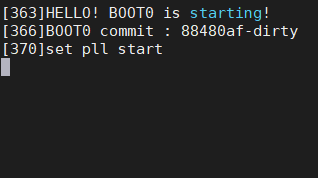
-
D1 执行 jpegdecodedemo 炸了,请问是怎么回事呢?发布在 MR Series
root@TinaLinux:/opt# jpegdecodedemo /tmp/1652337446.jpg 1 nv12 **************************************************************************** * This program shows how to decode a jpeg picture to yuv or rgb data *************************************************************************** main line70 : 11111111111111111111111111111111111 main line83 : 11111111111111111111111111111111111 >>>>>>>>>>>>>>>>>>>>>>>>>>>>>>> tina_multimedia <<<<<<<<<<<<<<<<<<<<<<<<<<<<<<< tag : tina3.5 branch: tina-dev date : Mon Jul 15 19:04:59 2019 +0800 Change-Id: I5f6c8a88d7b387a312b7744797a0d5f8ab07ee7a ------------------------------------------------------------------------------- WARNING: cedarc <getSocIdString:1117>: cannot open /dev/sunxi_soc_info, it maybe ok! INFO : cedarc <VeInitialize:1307>: *** ic_version = 0x1301000010210, WARNING: cedarc <AddVDPlugin:1574>: 1117 get local path: /usr/lib/ WARNING: cedarc <AddVDPlugin:1584>: 1117 load so: /usr/lib/libaw_aacdec.so WARNING: cedarc <AddVDPluginSingle:1424>: Invalid plugin, CedarPluginVDInit not found. WARNING: cedarc <AddVDPlugin:1584>: 1117 load so: /usr/lib/libaw_alacdec.so WARNING: cedarc <AddVDPluginSingle:1424>: Invalid plugin, CedarPluginVDInit not found. WARNING: cedarc <AddVDPlugin:1584>: 1117 load so: /usr/lib/libaw_amrdec.so WARNING: cedarc <AddVDPluginSingle:1424>: Invalid plugin, CedarPluginVDInit not found. WARNING: cedarc <AddVDPlugin:1584>: 1117 load so: /usr/lib/libaw_apedec.so WARNING: cedarc <AddVDPluginSingle:1424>: Invalid plugin, CedarPluginVDInit not found. WARNING: cedarc <AddVDPlugin:1584>: 1117 load so: /usr/lib/libaw_atrcdec.so WARNING: cedarc <AddVDPluginSingle:1424>: Invalid plugin, CedarPluginVDInit not found. WARNING: cedarc <AddVDPlugin:1584>: 1117 load so: /usr/lib/libaw_dsddec.so WARNING: cedarc <AddVDPluginSingle:1424>: Invalid plugin, CedarPluginVDInit not found. WARNING: cedarc <AddVDPlugin:1584>: 1117 load so: /usr/lib/libaw_flacdec.so WARNING: cedarc <AddVDPluginSingle:1424>: Invalid plugin, CedarPluginVDInit not found. WARNING: cedarc <AddVDPlugin:1584>: 1117 load so: /usr/lib/libaw_g729dec.so WARNING: cedarc <AddVDPluginSingle:1424>: Invalid plugin, CedarPluginVDInit not found. WARNING: cedarc <AddVDPlugin:1584>: 1117 load so: /usr/lib/libaw_mp3dec.so WARNING: cedarc <AddVDPluginSingle:1424>: Invalid plugin, CedarPluginVDInit not found. WARNING: cedarc <AddVDPlugin:1584>: 1117 load so: /usr/lib/libaw_oggdec.so WARNING: cedarc <AddVDPluginSingle:1424>: Invalid plugin, CedarPluginVDInit not found. WARNING: cedarc <AddVDPlugin:1584>: 1117 load so: /usr/lib/libaw_opusdec.so WARNING: cedarc <AddVDPluginSingle:1424>: Invalid plugin, CedarPluginVDInit not found. WARNING: cedarc <AddVDPlugin:1584>: 1117 load so: /usr/lib/libaw_radec.so WARNING: cedarc <AddVDPluginSingle:1424>: Invalid plugin, CedarPluginVDInit not found. WARNING: cedarc <AddVDPlugin:1584>: 1117 load so: /usr/lib/libaw_siprdec.so WARNING: cedarc <AddVDPluginSingle:1424>: Invalid plugin, CedarPluginVDInit not found. WARNING: cedarc <AddVDPlugin:1584>: 1117 load so: /usr/lib/libaw_wavdec.so WARNING: cedarc <AddVDPluginSingle:1424>: Invalid plugin, CedarPluginVDInit not found. WARNING: cedarc <AddVDPlugin:1584>: 1117 load so: /usr/lib/libawh264.so INFO : cedarc <CedarPluginVDInit:79>: register h264 decoder success! WARNING: cedarc <AddVDPlugin:1584>: 1117 load so: /usr/lib/libawh265.so INFO : cedarc <CedarPluginVDInit:85>: register h265 decoder success! WARNING: cedarc <AddVDPlugin:1584>: 1117 load so: /usr/lib/libawmjpeg.so INFO : cedarc <CedarPluginVDInit:84>: register mjpeg decoder success! WARNING: cedarc <AddVDPlugin:1584>: 1117 load so: /usr/lib/libawmpeg2.so INFO : cedarc <CedarPluginVDInit:86>: register mpeg2 decoder success! WARNING: cedarc <AddVDPlugin:1584>: 1117 load so: /usr/lib/libawmpeg4base.so WARNING: cedarc <AddVDPluginSingle:1424>: Invalid plugin, CedarPluginVDInit not found. WARNING: cedarc <AddVDPlugin:1584>: 1117 load so: /usr/lib/libawmpeg4dx.so INFO : cedarc <CedarPluginVDInit:92>: register mpeg4dx decoder success! WARNING: cedarc <AddVDPlugin:1584>: 1117 load so: /usr/lib/libawmpeg4h263.so INFO : cedarc <CedarPluginVDInit:79>: register mpeg4H263 decoder success! WARNING: cedarc <AddVDPlugin:1584>: 1117 load so: /usr/lib/libawmpeg4normal.so INFO : cedarc <CedarPluginVDInit:90>: register mpeg4Normal decoder success! WARNING: cedarc <AddVDPlugin:1584>: 1117 load so: /usr/lib/libawrecorder.so WARNING: cedarc <AddVDPluginSingle:1424>: Invalid plugin, CedarPluginVDInit not found. WARNING: cedarc <AddVDPlugin:1584>: 1117 load so: /usr/lib/libawwmv3.so INFO : cedarc <CedarPluginVDInit:74>: register vc1 decoder success! main line87 : 11111111111111111111111111111111111 main line95 : 11111111111111111111111111111111111 main line98 : 11111111111111111111111111111111111 main line118 : 11111111111111111111111111111111111 main line136 : 11111111111111111111111111111111111 srcBuf = 0xb4cb8008,srcBufLen = 27286594[47563.997123] VE: VE real_freq=576000000 [47563.997123] JpegDecoderSetDataSource end main line146 : 11111111111111111111111111111111111 INFO : cedarc <log_set_level:43>: Set log level to 5 from /vendor/etc/cedarc.conf ERROR : cedarc <DebugCheckConfig:301>: now cedarc log level:5 WARNING: cedarc <getSocIdString:1117>: cannot open /dev/sunxi_soc_info, it maybe ok! WARNING: cedarc <RequestVideoStreamBuffer:1274>: request stream buffer fail, 0 bytes valid data in SBM[0], total buffer size is 2097152 bytes. main line149 : 11111111111111111111111111111111111 JpegDecoderGetFrame fail root@TinaLinux:/opt# -
回复: f1c100s tina 烧录到sdnand/tf卡 出错, 请问是什么原因?发布在 其它全志芯片讨论区
@whycanservice
搞定了,同事在sd nand的电源上面接了一个MOS管。
-
回复: f1c100s tina 烧录到sdnand/tf卡 出错, 请问是什么原因?发布在 其它全志芯片讨论区
[0]beign to init dram [23]init dram ok U-Boot 2014.07 (Feb 21 2023 - 22:13:47) Allwinner Technology uboot commit : f1592db8c49aaedd6895f7e0f90caa123f0a3d5a i2c_init: by cpux [I2C-DEBUG]:i2c_set_clock() 354 [I2C-ERROR]:twi_send_clk_9pulse() 136 SDA is still Stuck Low, failed. i2c_init ok [2.854]pmbus: ready axp: get node[/soc/pmu0] error axp_probe error [2.861]PMU: cpux 720 Mhz,AXI=720 Mhz PLL6=600 Mhz,AHB1=200 Mhz, APB1=100Mhz DRAM: 32 MiB [2.870]fdt addr: 0x809e6ee0 [2.872]gd->fdt_size: 0xc7c0 Relocation Offset is: 01520000 axp: get node[/soc/pmu0] error int sunxi_dma_init--- irq enable [2.940]flash init start workmode = 16,storage type = 3 try card 1 [2.946][mmc]: mmc driver ver 2018-12-27 9:21:00 SUNXI SD/MMC: 1 [2.961][mmc]: ************Try SD card 1************ [mmc]: mmc 1 cmd 8 timeout, err 100 [mmc]: smc 1 err, cmd 8, RTO [mmc]: mmc 1 close bus gating and reset [mmc]: mmc 1 mmc cmd 8 err 0x00000100 [2.979][mmc]: mmc send if cond failed [mmc]: mmc 1 cmd 55 timeout, err 100 [mmc]: smc 1 err, cmd 55, RTO [mmc]: mmc 1 close bus gating and reset [mmc]: mmc 1 mmc cmd 55 err 0x00000100 [2.996][mmc]: send app cmd failed [2.999][mmc]: ************Try MMC card 1************ [mmc]: mmc 1 cmd 1 timeout, err 100 [mmc]: smc 1 err, cmd 1, RTO [mmc]: mmc 1 close bus gating and reset [mmc]: mmc 1 mmc cmd 1 err 0x00000100 [3.021][mmc]: read op condition failed [3.025][mmc]: mmc send op cond failed Card did not respond to voltage select! [3.032][mmc]: ************SD/MMC 1 init error!!!************ [3.037][mmc]: mmc_init_boot: mmc int fail [3.041][mmc]: mmc_init: mmc init fail, err -17 MMC init failed try card 0 [3.048][mmc]: mmc driver ver 2018-12-27 9:21:00 SUNXI SD/MMC: 1, SUNXI SD/MMC: 0 [3.066][mmc]: ************Try SD card 0************ [3.086][mmc]: host caps: 0x27 [3.088][mmc]: MID 22 PSN 7634e19e [3.091][mmc]: PNM MK -- 0x4d-4b-20-20-20 [3.095][mmc]: PRV 0.6 [3.097][mmc]: MDT m-1 y-2023 [3.100][mmc]: user capacity : 118 MB [3.104][mmc]: cache size 0 KB [3.106][mmc]: cache ctl 0 [3.109][mmc]: SD/MMC 0 init OK!!! [3.112][mmc]: End mmc_init_boot read mbr copy[0] failed read mbr copy[1] failed read mbr copy[2] failed read mbr copy[3] failed [3.124]flash init end [3.126]try to burn key [3.129]inter uboot shell Hit any key to stop autoboot: 0 work mode=0x10 run usb efex delay time 2500 int sunxi_dma_init--- irq enable sunxi_dma_install_int ok usb init ok set address 0x2 SUNXI_EFEX_ERASE_TAG erase_flag = 0x1 FEX_CMD_fes_verify_status FEX_CMD_fes_verify last err=0 the 0 mbr table is ok the 1 mbr table is ok the 2 mbr table is ok the 3 mbr table is ok *************MBR DUMP*************** total mbr part 8 part[0] name :bootlogo part[0] classname :DISK part[0] addrlo :0x2000 part[0] lenlo :0x400 part[0] user_type :32768 part[0] keydata :0 part[0] ro :0 part[1] name :env part[1] classname :DISK part[1] addrlo :0x2400 part[1] lenlo :0x200 part[1] user_type :32768 part[1] keydata :0 part[1] ro :0 part[2] name :boot part[2] classname :DISK part[2] addrlo :0x2600 part[2] lenlo :0x4000 part[2] user_type :32768 part[2] keydata :0 part[2] ro :0 part[3] name :rootfs part[3] classname :DISK part[3] addrlo :0x6600 part[3] lenlo :0xc800 part[3] user_type :32768 part[3] keydata :0 part[3] ro :0 part[4] name :rootfs_data part[4] classname :DISK part[4] addrlo :0x12e00 part[4] lenlo :0xc800 part[4] user_type :32768 part[4] keydata :0 part[4] ro :0 part[5] name :misc part[5] classname :DISK part[5] addrlo :0x1f600 part[5] lenlo :0x200 part[5] user_type :32768 part[5] keydata :0 part[5] ro :0 part[6] name :private part[6] classname :DISK part[6] addrlo :0x1f800 part[6] lenlo :0x200 part[6] user_type :32768 part[6] keydata :0 part[6] ro :0 part[7] name :UDISK part[7] classname :DISK part[7] addrlo :0x1fa00 part[7] lenlo :0x0 part[7] user_type :33024 part[7] keydata :0 part[7] ro :0 total part: 9 mbr 0, 2000, 8000 bootlogo 1, 400, 8000 env 2, 200, 8000 boot 3, 4000, 8000 rootfs 4, c800, 8000 rootfs_data 5, c800, 8000 misc 6, 200, 8000 private 7, 200, 8000 UDISK 8, 0, 8100 do need erase flash sunxi_sprite_erase_flash, erase_flag=1 private part exist the 0 mbr table is bad the 1 mbr table is bad the 2 mbr table is bad the 3 mbr table is bad the mbr on flash is bad card0 download boot0 erase boot0, size:32k, write 0x00 erase env part [6.664][mmc]: mmc_mmc_erase: sd card don't support erase erase prat's head from sector 0x2400 to 0x2600 erase boot part [6.730][mmc]: mmc_mmc_erase: sd card don't support erase erase prat's head from sector 0x2600 to 0x6600 erase rootfs part [8.776][mmc]: mmc_mmc_erase: sd card don't support erase erase prat's head from sector 0x6600 to 0xa600 erase part's tail from sector 0xee00 to 0xfe00 erase rootfs_data part [12.173][mmc]: mmc_mmc_erase: sd card don't support erase erase prat's head from sector 0x12e00 to 0x16e00 erase part's tail from sector 0x1b600 to 0x1c600 erase misc part [15.370][mmc]: mmc_mmc_erase: sd card don't support erase erase prat's head from sector 0x1f600 to 0x1f800 erase private part [15.445][mmc]: mmc_mmc_erase: sd card don't support erase erase prat's head from sector 0x1f800 to 0x1fa00 erase UDISK part sunxi_sprite_mmc_phyerase: @nr is 0, erase from @from to end [15.516][mmc]: mmc_mmc_erase: sd card don't support erase erase prat's head from sector 0x1fa00 to 0x23a00 card erase all SUNXI_EFEX_MBR_TAG mbr size = 0x10000 begin to write standard mbr successed to write standard mbr sunxi_sprite_verify_mbr_from_flash the 0 mbr table is ok the 1 mbr table is ok the 2 mbr table is ok the 3 mbr table is ok *************MBR DUMP*************** total mbr part 8 part[0] name :bootlogo part[0] classname :DISK part[0] addrlo :0x2000 part[0] lenlo :0x400 part[0] user_type :32768 part[0] keydata :0 part[0] ro :0 part[1] name :env part[1] classname :DISK part[1] addrlo :0x2400 part[1] lenlo :0x200 part[1] user_type :32768 part[1] keydata :0 part[1] ro :0 part[2] name :boot part[2] classname :DISK part[2] addrlo :0x2600 part[2] lenlo :0x4000 part[2] user_type :32768 part[2] keydata :0 part[2] ro :0 part[3] name :rootfs part[3] classname :DISK part[3] addrlo :0x6600 part[3] lenlo :0xc800 part[3] user_type :32768 part[3] keydata :0 part[3] ro :0 part[4] name :rootfs_data part[4] classname :DISK part[4] addrlo :0x12e00 part[4] lenlo :0xc800 part[4] user_type :32768 part[4] keydata :0 part[4] ro :0 part[5] name :misc part[5] classname :DISK part[5] addrlo :0x1f600 part[5] lenlo :0x200 part[5] user_type :32768 part[5] keydata :0 part[5] ro :0 part[6] name :private part[6] classname :DISK part[6] addrlo :0x1f800 part[6] lenlo :0x200 part[6] user_type :32768 part[6] keydata :0 part[6] ro :0 part[7] name :UDISK part[7] classname :DISK part[7] addrlo :0x1fa00 part[7] lenlo :0x0 part[7] user_type :33024 part[7] keydata :0 part[7] ro :0 FEX_CMD_fes_verify_status FEX_CMD_fes_verify last err=0 FEX_CMD_fes_verify_value, start 0x2000, size high 0x0:low 0x4b036 FEX_CMD_fes_verify_value 0x60b4446e FEX_CMD_fes_verify_value, start 0x2400, size high 0x0:low 0x20000 FEX_CMD_fes_verify_value 0xd0d646c3 FEX_CMD_fes_verify_value, start 0x2600, size high 0x0:low 0x264a10 FEX_CMD_fes_verify_value 0xf5d8bccd FEX_CMD_fes_verify_value, start 0x6600, size high 0x0:low 0x5e5000 FEX_CMD_fes_verify_value 0xbef15eb bootfile_mode=4 SUNXI_EFEX_BOOT1_TAG boot1 size = 0xbc000 uboot_pkg magic 0x89119800 uboot size = 0xbc000 storage type = 1 mmc down uboot uboot_pkg magic 0x89119800 FEX_CMD_fes_verify_status FEX_CMD_fes_verify last err=0 bootfile_mode=4 SUNXI_EFEX_BOOT0_TAG boot0 size = 0x8000 production_media:1! [25.429][mmc]: write mmc info ok dram para[0] = ea00018e dram para[1] = 6f6f6275 dram para[2] = 74 dram para[3] = a7698bf5 dram para[4] = 4000 dram para[5] = a4000 dram para[6] = a4000 dram para[7] = 2e302e33 dram para[8] = 30 dram para[9] = 2e302e31 dram para[10] = 30 dram para[11] = 80800000 dram para[12] = 80000000 dram para[13] = 0 dram para[14] = 0 dram para[15] = 0 dram para[16] = 0 dram para[17] = 0 dram para[18] = 0 dram para[19] = 0 dram para[20] = 0 dram para[21] = 0 dram para[22] = 0 dram para[23] = 0 dram para[24] = 0 dram para[25] = 0 dram para[26] = 0 dram para[27] = 0 dram para[28] = 0 dram para[29] = 0 dram para[30] = 0 dram para[31] = 0 storage type = 1 card0 download boot0正常是这样的.
-
f1c100s tina 烧录到sdnand/tf卡 出错, 请问是什么原因?发布在 其它全志芯片讨论区
[0]beign to init dram [23]init dram ok U-Boot 2014.07 (Feb 21 2023 - 22:13:47) Allwinner Technology uboot commit : f1592db8c49aaedd6895f7e0f90caa123f0a3d5a i2c_init: by cpux [I2C-DEBUG]:i2c_set_clock() 354 [I2C-ERROR]:twi_send_clk_9pulse() 136 SDA is still Stuck Low, failed. i2c_init ok [2.859]pmbus: ready axp: get node[/soc/pmu0] error axp_probe error [2.865]PMU: cpux 720 Mhz,AXI=720 Mhz PLL6=600 Mhz,AHB1=200 Mhz, APB1=100Mhz DRAM: 32 MiB [2.875]fdt addr: 0x809e6ee0 [2.877]gd->fdt_size: 0xc7c0 Relocation Offset is: 01520000 axp: get node[/soc/pmu0] error int sunxi_dma_init--- irq enable [2.945]flash init start workmode = 16,storage type = 3 try card 1 [2.951][mmc]: mmc driver ver 2018-12-27 9:21:00 SUNXI SD/MMC: 1 [2.966][mmc]: ************Try SD card 1************ [mmc]: mmc 1 cmd 8 timeout, err 100 [mmc]: smc 1 err, cmd 8, RTO [mmc]: mmc 1 close bus gating and reset [mmc]: mmc 1 mmc cmd 8 err 0x00000100 [2.984][mmc]: mmc send if cond failed [mmc]: mmc 1 cmd 55 timeout, err 100 [mmc]: smc 1 err, cmd 55, RTO [mmc]: mmc 1 close bus gating and reset [mmc]: mmc 1 mmc cmd 55 err 0x00000100 [3.002][mmc]: send app cmd failed [3.005][mmc]: ************Try MMC card 1************ [mmc]: mmc 1 cmd 1 timeout, err 100 [mmc]: smc 1 err, cmd 1, RTO [mmc]: mmc 1 close bus gating and reset [mmc]: mmc 1 mmc cmd 1 err 0x00000100 [3.026][mmc]: read op condition failed [3.030][mmc]: mmc send op cond failed Card did not respond to voltage select! [3.037][mmc]: ************SD/MMC 1 init error!!!************ [3.042][mmc]: mmc_init_boot: mmc int fail [3.046][mmc]: mmc_init: mmc init fail, err -17 MMC init failed try card 0 [3.053][mmc]: mmc driver ver 2018-12-27 9:21:00 SUNXI SD/MMC: 1, SUNXI SD/MMC: 0 [3.268][mmc]: mmc 0 update clk failed [3.271][mmc]: [mmc]: mmc 0 update clock failed [3.276][mmc]: mmc 0 Found fatal err,so no send cmd [3.280][mmc]: go idle failed [3.283][mmc]: mmc go idle error [3.286][mmc]: mmc_init_boot: mmc int fail [3.290][mmc]: mmc_init: mmc init fail, err -1 MMC init failed not found SDC try emmc fail [3.298]NAND_UbootProbe start... [3.301]NB1 : enter phy init [3.304]nand_physic_init [3.307]nand0: get node offset error [3.310]init nctri NAND PIORequest error! [3.314]nand_physic_init, init nctri error [3.317]nand_physic_init init_parameter error [3.322]nand_physic_init error -1 [3.325]SpiNandHwInit: Start Nand Hardware initializing Nov 4 2018 13:15:18..... [3.332]uboot: nand version: 3 6019 20181104 1256 [3.343]request spi gpio ok! int sunxi_dma_init--- irq enable [3.349]uboot nand_request_tx_dma: reqest genernal dma for nand success, 0x81db89b4 [3.356]request general tx dma channel ok! [3.360]uboot nand_request_tx_dma: reqest genernal dma for nand success, 0x81db89d4 [3.368]request general rx dma channel ok! _change_spic_clk: 0x01c05024=0x1009 _change_spic_clk_v1: mclk=0xc8 _change_spic_clk: 0x01c05024=0x1004 _change_spic_clk_v1: mclk=0xc8 [3.383]SPI nand ID: ffffffff ffffffff [3.387]SPI nand ID: ffffffff ffffffff [3.390]_SearchNandArchi fail [3.393][ERR]SpiNandHwInit: SCN_AnalyzeNandSystem() failed! [3.398]SpiNandHwInit: End Nand Hardware initializing ..... FAIL! [3.404]NB1 : nand phy init fail [3.407]NB1 : enter phy Exit nand release dma:81db89b4 nand release dma:0 sunxi dma exit [3.415]NAND_UbootProbe end: 0xffffffff try nand fail flash size =0x4000 sectors sunxi spinor is initing...int sunxi_dma_init--- irq enable sunxi_dma_install_int ok sunxi_dma_install_int ok OK spinor id:0xffffff spi_freq = 40000000 spinor id is ffffff try nor successed read mbr copy[0] failed read mbr copy[1] failed read mbr copy[2] failed read mbr copy[3] failed [3.449]flash init end [3.451]try to burn key [3.454]inter uboot shell Hit any key to stop autoboot: 0 work mode=0x10 run usb efex delay time 2500 sunxi_dma_install_int ok usb init ok set address 0xa SUNXI_EFEX_ERASE_TAG erase_flag = 0x1 FEX_CMD_fes_verify_status FEX_CMD_fes_verify last err=0
-
请问 A133 + RTL8723DS 为何进入了测试模式?根本不能正常工作。发布在 其它全志芯片讨论区
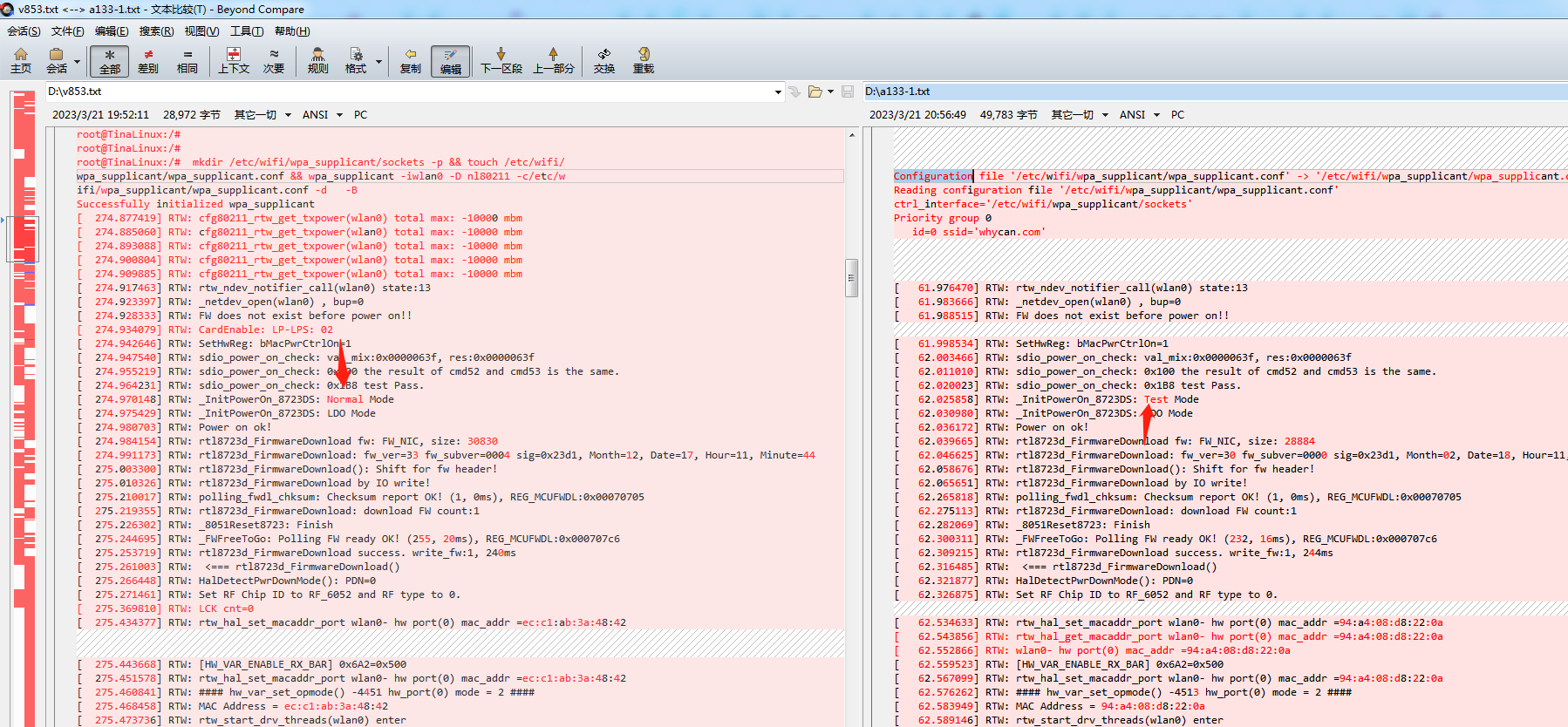
root@dragonboard:~# insmod /lib/modules/4.9.170/8723ds.ko && mkdir /etc/wifi/wpa _supplicant/sockets -p && touch /etc/wifi/wpa_supplicant/wpa_supplicant.conf && wpa_supplicant -iwlan0 -D nl80211 -c/etc/wifi/wpa_supplicant/wpa_supplicant.conf -d -B [ 60.874406] RTW: module init start [ 60.878260] RTW: rtl8723ds v5.6.8_34158.20190625_COEX20190530-3030 [ 60.885207] RTW: build time: Mar 21 2023 20:38:21 [ 60.890499] RTW: rtl8723ds BT-Coex version = COEX20190530-3030 [ 60.890703] RTW: rtw_inetaddr_notifier_register [ 60.902284] RTW: == SDIO Card Info == [ 60.906434] RTW: clock: 50000000 Hz [ 60.910551] RTW: timing spec: sd high-speed [ 60.915461] RTW: sd3_bus_mode: FALSE [ 60.919673] RTW: ================ [ 60.923399] RTW: CHIP TYPE: RTL8723D [ 60.927771] RTW: rtw_hal_config_rftype RF_Type is 0 TotalTxPath is 1 [ 60.934957] RTW: Chip Version Info: CHIP_8723D_Normal_Chip_TSMC_D_CUT_1T1R_RomVer(0) [ 60.945965] RTW: SetHwReg: bMacPwrCtrlOn=1 [ 60.950934] RTW: sdio_power_on_check: val_mix:0x0002063f, res:0x0002063f [ 60.958468] RTW: sdio_power_on_check: 0x100 the result of cmd52 and cmd53 is the same. [ 60.967452] RTW: sdio_power_on_check: 0x1B8 test Pass. [ 60.973292] RTW: _InitPowerOn_8723DS: Test Mode [ 60.978414] RTW: _InitPowerOn_8723DS: LDO Mode [ 60.983435] RTW: ReadAdapterInfo8723DS, 0x4e=0x82 [ 60.988785] RTW: EEPROM type is E-FUSE [ 60.993265] RTW: hal_EfuseSwitchToBank: Efuse switch bank to 0 [ 61.019611] RTW: hal_ReadEFuse_WiFi: data end at address=0x9b [ 61.026110] RTW: HW EFUSE [ 61.029079] RTW: 0x000: 29 81 00 7C E1 88 07 00 A0 04 EC 35 12 C0 A3 D8 [ 61.037164] RTW: 0x010: 28 28 28 28 28 28 28 28 28 28 28 02 FF FF FF FF [ 61.045260] RTW: 0x020: FF FF FF FF FF FF FF FF FF FF FF FF FF FF FF FF [ 61.053345] RTW: 0x030: FF FF FF FF FF FF FF FF FF FF FF FF FF FF FF FF [ 61.061419] RTW: 0x040: FF FF FF FF FF FF FF FF FF FF FF FF FF FF FF FF [ 61.069499] RTW: 0x050: FF FF FF FF FF FF FF FF FF FF FF FF FF FF FF FF [ 61.077570] RTW: 0x060: FF FF FF FF FF FF FF FF FF FF FF FF FF FF FF FF [ 61.085683] RTW: 0x070: FF FF FF FF FF FF FF FF FF FF FF FF FF FF FF FF [ 61.093758] RTW: 0x080: FF FF FF FF FF FF FF FF FF FF FF FF FF FF FF FF [ 61.101834] RTW: 0x090: FF FF FF FF FF FF FF FF FF FF FF FF FF FF FF FF [ 61.109897] RTW: 0x0A0: FF FF FF FF FF FF FF FF FF FF FF FF FF FF FF FF [ 61.117959] RTW: 0x0B0: FF FF FF FF FF FF FF FF 20 32 24 00 00 00 FF FF [ 61.126067] RTW: 0x0C0: FF 29 20 11 00 00 00 FF 00 FF 11 FF FF FF FF FF [ 61.134139] RTW: 0x0D0: 3E 10 01 12 23 FF FF FF 20 04 4C 02 23 D7 21 02 [ 61.142215] RTW: 0x0E0: 0C 00 22 04 00 08 00 32 FF 21 02 0C 00 22 2A 01 [ 61.150277] RTW: 0x0F0: 01 00 00 00 00 00 00 00 00 00 00 00 02 00 FF FF [ 61.158344] RTW: 0x100: 00 00 00 00 00 00 00 00 00 00 00 00 00 00 00 00 [ 61.166452] RTW: 0x110: 00 EB 00 6E 01 00 00 00 00 FF 94 A4 08 D8 22 0A [ 61.174533] RTW: 0x120: FF FF FF FF FF FF FF FF FF FF FF FF FF FF FF FF [ 61.182604] RTW: 0x130: FF FF FF FF FF FF FF FF FF FF FF FF FF FF FF FF [ 61.190683] RTW: 0x140: FF FF FF FF FF FF FF FF FF FF FF FF FF FF FF FF [ 61.198754] RTW: 0x150: FF FF FF FF FF FF FF FF FF FF FF FF FF FF FF FF [ 61.206867] RTW: 0x160: FF FF FF FF FF FF FF FF FF FF FF FF FF FF FF FF [ 61.214931] RTW: 0x170: FF FF FF FF FF FF FF FF FF FF FF FF FF FF FF FF [ 61.223013] RTW: 0x180: FF FF FF FF FF FF FF FF FF FF FF FF FF FF FF FF [ 61.231085] RTW: 0x190: FF FF FF FF FF FF FF FF FF FF FF FF FF FF FF FF [ 61.239158] RTW: 0x1A0: FF FF FF FF FF FF FF FF FF FF FF FF FF FF FF FF [ 61.247259] RTW: 0x1B0: FF FF FF FF FF FF FF FF FF FF FF FF FF FF FF FF [ 61.255341] RTW: 0x1C0: FF FF FF FF FF FF FF FF FF FF FF FF FF FF FF FF [ 61.263417] RTW: 0x1D0: FF FF FF FF FF FF FF FF FF FF FF FF FF FF FF FF [ 61.271493] RTW: 0x1E0: FF FF FF FF FF FF FF FF FF FF FF FF FF FF FF FF [ 61.279563] RTW: 0x1F0: FF FF FF FF FF FF FF FF FF FF FF FF FF FF FF FF -
回复: V3s + RTL8723DS tina 执行 bt_test 蓝牙sink程序,发现本机声卡不出声,并且报以下错误 Couldn't open PCM:default发布在 其它全志芯片讨论区
@tigger 在 V3s + RTL8723DS tina 执行 bt_test 蓝牙sink程序,发现本机声卡不出声,并且报以下错误 Couldn't open PCM:default 中说:
网上抄来一个 /etc/asound.conf 搞定:
pcm.!default {
type hw
card 0
}ctl.!default {
type hw
card 0
}D1s也遇到同样的问题,参考这个搞定!
-
回复: 换了四台电脑,终于让我悟出来NXP GUI Guider 为啥不能正常显示出设计界面的原因了发布在 GUI
@uuuuid 在 换了四台电脑,终于让我悟出来NXP GUI Guider 为啥不能正常显示出设计界面的原因了 中说:
装上 jre-8u341-windows-x64.exe 之后,一切就正常了。
成功搞定!
-
同一个固件,同一个板子,左边NAND FLASH有一个bad block,就炸了,是不是因为坏块在rootfs分区?发布在 MR Series
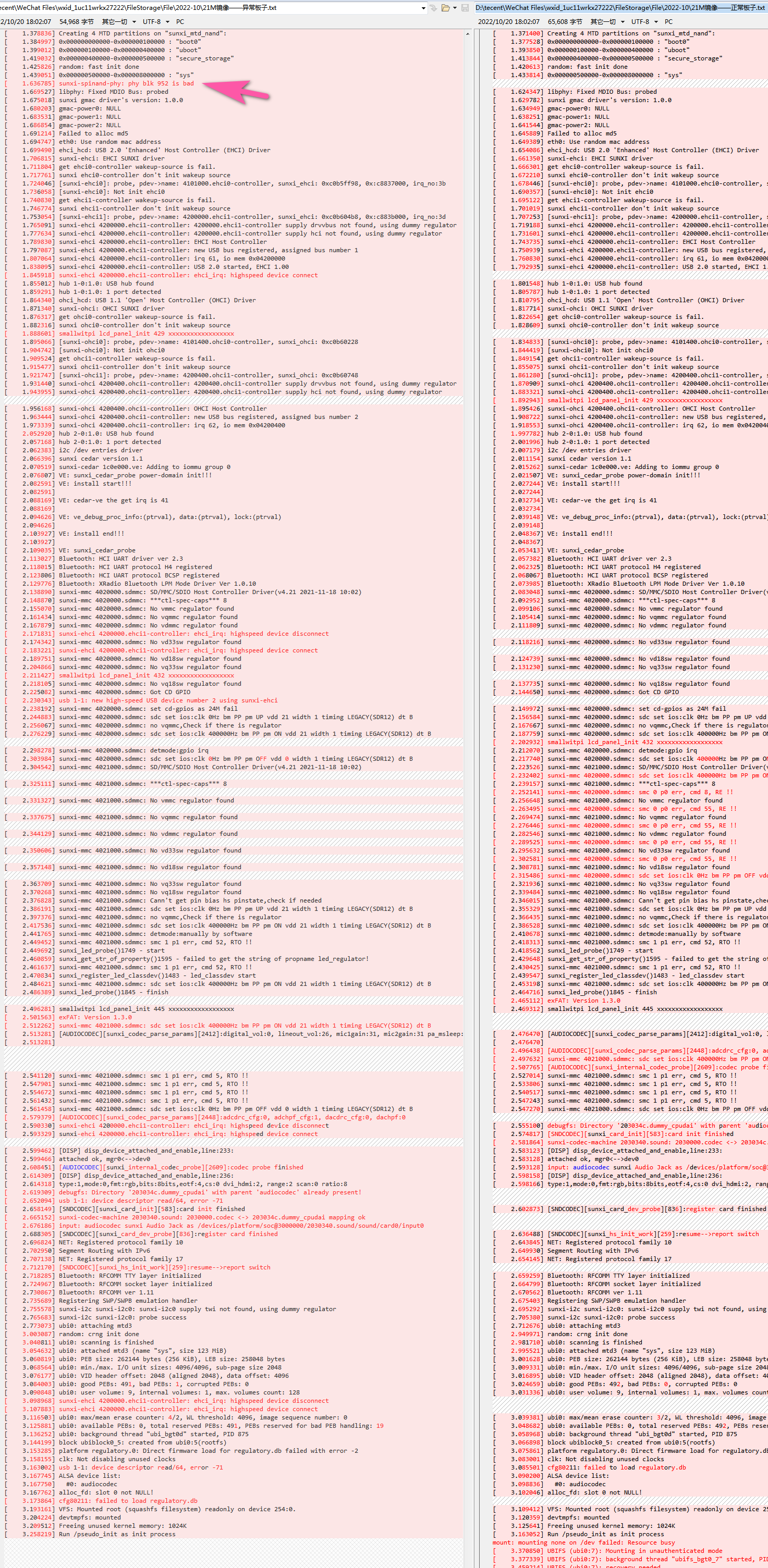
同一个固件,同一个板子,左边NAND FLASH有一个bad block,就炸了,是不是因为坏块在rootfs分区?
-
回复: 发现淘宝买的这CH340N模块不好使,很多板子都没法收到信息,但是led使劲闪,是不是电阻太大?发布在 灌水区
给大佬点赞,改成10K之后,LED没那么刺眼了,与全志官方的V853开发板通讯也正常了.
-
发现淘宝买的这CH340N模块不好使,很多板子都没法收到信息,但是led使劲闪,是不是电阻太大?发布在 灌水区
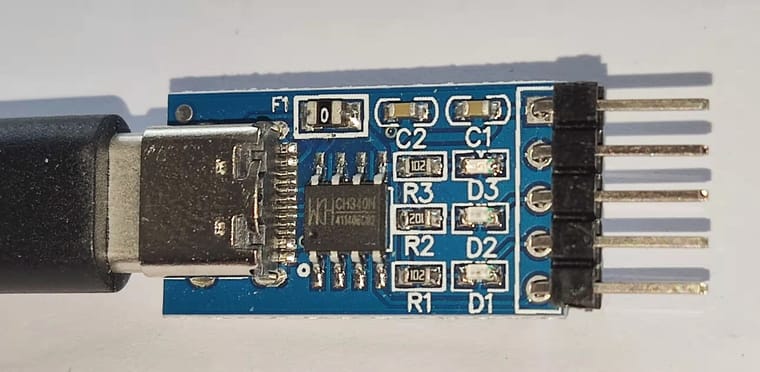
发现淘宝买的这CH340N模块不好使,很多板子都没法收到信息,但是led使劲闪,是不是电阻太大?
-
回复: 请问如何用命令行调整背光亮度?发布在 MR Series
@jr_online 在 请问如何用命令行调整背光亮度? 中说:
mount -t debugfs none /sys/kernel/debug;
cd /sys/kernel/debug/dispdbg;#背光0
echo lcd0 > name; echo setbl > command; echo 0 > param; echo 1 > start#背光255
echo lcd0 > name; echo setbl > command; echo 255 > param; echo 1 > startA133 调整背光成功。
-
回复: A133 tplayerdemo 播放视频出错。。。发布在 其它全志芯片讨论区
添加文件: ~/.asoundrc:
pcm.!default { type hw card 0 } ctl.!default { type hw card 0 }搞定了。
-
A133 tplayerdemo 播放视频出错。。。发布在 其它全志芯片讨论区
DEBUG : awplayer <CdxPluginLoadList:221>: have config 0 entry DEBUG : awplayer <CdxPluginLoadList:222>: start to open plugin lib DEBUG : awplayer <AwStreamInit:107>: aw stream init... DEBUG : awplayer <AwStreamInit:150>: stream list size:8 INFO : awplayer <AwParserInit:441>: aw parser init... DEBUG : awplayer <AwParserInit:560>: aw parser size:17 ****************************************************************************************** * This program implements a simple player, you can type commands to control the player. * To show what commands supported, type 'help'. ****************************************************************************************** argc = 2,argv[0] = tplayerdemo,argv[1] = /mnt/UDISK/bhsj.mp4 may be is one file:cut down suffix is:.mp4 find the matched type:.mp4 >>>>>>>>>>>>>>>>>>>>>>>>>>>>>>> tina_multimedia <<<<<<<<<<<<<<<<<<<<<<<<<<<<<<< tag : tina3.5 branch: tina-dev date : Mon Jul 15 19:04:59 2019 +0800 Change-Id: I5f6c8a88d7b387a312b7744797a0d5f8ab07ee7a ------------------------------------------------------------------------------- DEBUG : tplayer <TPlayerCreate:198>: TPlayerCreate DEBUG : awplayer <XPlayerCreate:236>: XPlayerCreate. DEBUG : awplayer <LogVersionInfo:34>: >>>>>>>>>>>>>>>>>>>>>>>>>>>>>>> CedarX <<<<<<<<<<<<<<<<<<<<<<<<<<<<<<< tag : CedarX-2.8.0 branch: master commit: 967535b8ff6a073cb4f38e85a4ae5fa6008014d8 date : Mon, 15 May 2017 01:30:22 +0000 (09:30 +0800) author: ---------------------------------------------------------------------- DEBUG : tsoundcontrol <TSoundDeviceCreate:147>: TinaSoundDeviceInit() DEBUG : tsoundcontrol <openSoundDevice:17>: openSoundDevice() in default style ALSA lib pcm_direct.c:1824:(_snd_pcm_direct_get_slave_ipc_offset) Invalid value for card ERROR : tsoundcontrol <openSoundDevice:24>: open audio device failed:No such file or directory, errno = 2 DEBUG : tsoundcontrol <TSoundDeviceCreate:167>: open sound device fail ERROR : tplayer <TPlayerCreate:230>: sound device create fail,mPrivateData->mSoundCtrl is null WARNING: awplayer <XPlayerDestroy:341>: XPlayerDestroy WARNING: awplayer <XPlayerReset:991>: reset... DEBUG : awplayer <PlayerStop:951>: ****** PlayerStop ERROR : awplayer <PlayerStop:956>: invalid stop operation, player already in stopped status. can not create tplayer, quit. root@TinaLinux:/# -
回复: A133 Android USB摄像头无法使用,请问是什么问题?发布在 其它全志芯片讨论区
[ 857.588025] sunxi-ehci 5200000.ehci1-controller: ehci_irq: highspeed device connect [ 857.816669] usb 1-1: new high-speed USB device number 5 using sunxi-ehci [ 858.459117] uvcvideo: Found UVC 1.00 device HD Webcam C615 (046d:082c) [ 858.481164] uvcvideo 1-1:1.2: Entity type for entity Extension 5 was not initialized! [ 858.490158] uvcvideo 1-1:1.2: Entity type for entity Processing 2 was not initialized! [ 858.499225] uvcvideo 1-1:1.2: Entity type for entity Camera 1 was not initialized! [ 858.507814] uvcvideo 1-1:1.2: Entity type for entity Extension 6 was not initialized! [ 858.516687] uvcvideo 1-1:1.2: Entity type for entity Extension 7 was not initialized! [ 858.525548] uvcvideo 1-1:1.2: Entity type for entity Extension 8 was not initialized! [ 858.535914] input: HD Webcam C615 as /devices/platform/soc/5200000.ehci1-controller/usb1/1-1/1-1:1.2/input/input7 [ 867.189097] type=1400 audit(1661238994.534:336): avc: denied { getattr } for comm="m.webview_shell" path="/proc/vmstat" dev="proc" ino=4026532021 scontext=u:r:untrusted_app_27:s0:c59,c256,c512,c768 tcontext=u:object_r:proc_vmstat:s0 tclass=file permissive=1 app=org.chromium.webview_shell [ 867.218001] type=1400 audit(1661239007.918:337): avc: denied { dac_override } for comm="irqbalance" capability=1 scontext=u:r:shell:s0 tcontext=u:r:shell:s0 tclass=capability permissive=1 [ 908.161265] type=1400 audit(1661239007.918:337): avc: denied { dac_override } for comm="irqbalance" capability=1 scontext=u:r:shell:s0 tcontext=u:r:shell:s0 tclass=capability permissive=1 [ 908.181605] type=1400 audit(1661239048.891:338): avc: denied { open } for comm="droid.usbcamera" path="/proc/vmstat" dev="proc" ino=4026532021 scontext=u:r:untrusted_app_27:s0:c71,c256,c512,c768 tcontext=u:object_r:proc_vmstat:s0 tclass=file permissive=1 app=com.shenyaocn.android.usbcamera [ 908.210824] type=1400 audit(1661239048.891:338): avc: denied { open } for comm="droid.usbcamera" path="/proc/vmstat" dev="proc" ino=4026532021 scontext=u:r:untrusted_app_27:s0:c71,c256,c512,c768 tcontext=u:object_r:proc_vmstat:s0 tclass=file permissive=1 app=com.shenyaocn.android.usbcamera [ 908.240915] type=1400 audit(1661239048.891:339): avc: denied { getattr } for comm="droid.usbcamera" path="/proc/vmstat" dev="proc" ino=4026532021 scontext=u:r:untrusted_app_27:s0:c71,c256,c512,c768 tcontext=u:object_r:proc_vmstat:s0 tclass=file permissive=1 app=com.shenyaocn.android.usbcamera [ 913.804113] type=1400 audit(1661239048.891:339): avc: denied { getattr } for comm="droid.usbcamera" path="/proc/vmstat" dev="proc" ino=4026532021 scontext=u:r:untrusted_app_27:s0:c71,c256,c512,c768 tcontext=u:object_r:proc_vmstat:s0 tclass=file permissive=1 app=com.shenyaocn.android.usbcamera [ 913.834604] type=1400 audit(1661239054.534:340): avc: denied { open } for comm="m.webview_shell" path="/proc/vmstat" dev="proc" ino=4026532021 scontext=u:r:untrusted_app_27:s0:c59,c256,c512,c768 tcontext=u:object_r:proc_vmstat:s0 tclass=file permissive=1 app=org.chromium.webview_shell [ 913.863385] type=1400 audit(1661239054.534:340): avc: denied { open } for comm="m.webview_shell" path="/proc/vmstat" dev="proc" ino=4026532021 scontext=u:r:untrusted_app_27:s0:c59,c256,c512,c768 tcontext=u:object_r:proc_vmstat:s0 tclass=file permissive=1 app=org.chromium.webview_shell [ 913.893175] type=1400 audit(1661239054.534:341): avc: denied { getattr } for comm="m.webview_shell" path="/proc/vmstat" dev="proc" ino=4026532021 scontext=u:r:untrusted_app_27:s0:c59,c256,c512,c768 tcontext=u:object_r:proc_vmstat:s0 tclass=file permissive=1 app=org.chromium.webview_shell再看了一下日志,貌似还是权限问题.
-
回复: A133 Android USB摄像头无法使用,请问是什么问题?发布在 其它全志芯片讨论区
console:/ # [ 369.196274] sunxi-ehci 5200000.ehci1-controller: ehci_irq: highspeed device connect [ 369.204982] sunxi-ehci 5200000.ehci1-controller: ehci_irq: highspeed device disconnect [ 369.280957] sunxi-ehci 5200000.ehci1-controller: ehci_irq: highspeed device connect [ 369.556709] usb 1-1: new high-speed USB device number 5 using sunxi-ehci [ 369.921976] uvcvideo: Found UVC 1.00 device <unnamed> (046d:0825) [ 370.020356] uvcvideo 1-1:1.0: Entity type for entity Extension 4 was not initialized! [ 370.029242] uvcvideo 1-1:1.0: Entity type for entity Extension 6 was not initialized! [ 370.038105] uvcvideo 1-1:1.0: Entity type for entity Extension 7 was not initialized! [ 370.046961] uvcvideo 1-1:1.0: Entity type for entity Processing 2 was not initialized! [ 370.055931] uvcvideo 1-1:1.0: Entity type for entity Extension 3 was not initialized! [ 370.064788] uvcvideo 1-1:1.0: Entity type for entity Camera 1 was not initialized! [ 370.074708] input: UVC Camera (046d:0825) as /devices/platform/soc/5200000.ehci1-controller/usb1/1-1/1-1:1.0/input/input7 [ 371.431060] usb 1-1: set resolution quirk: cval->res = 384 console:/ # ls /dev/video0 -l crwxrwxrwx 1 camera camera 81, 14 2022-08-23 14:50 /dev/video0 console:/ #第二个摄像头也不行
-
回复: A133 Android USB摄像头无法使用,请问是什么问题?发布在 其它全志芯片讨论区
console:/ # console:/ # [ 51.065683] sunxi-ehci 5200000.ehci1-controller: ehci_irq: highspeed device connect [ 51.287297] sunxi-ehci 5200000.ehci1-controller: ehci_irq: highspeed device disconnect [ 51.296303] sunxi-ehci 5200000.ehci1-controller: ehci_irq: highspeed device connect [ 51.305433] usb 1-1: new high-speed USB device number 2 using sunxi-ehci [ 51.643945] usb 1-1: device descriptor read/64, error -71 [ 52.130666] sunxi-ehci 5200000.ehci1-controller: ehci_irq: highspeed device disconnect [ 52.139635] sunxi-ehci 5200000.ehci1-controller: ehci_irq: highspeed device connect [ 52.165187] usb 1-1: 1:1: cannot set freq 16000 to ep 0x86 [ 52.179819] usb 1-1: 1:2: cannot set freq 24000 to ep 0x86 [ 52.194463] usb 1-1: 1:3: cannot set freq 32000 to ep 0x86 [ 52.209099] usb 1-1: 1:4: cannot set freq 48000 to ep 0x86 [ 52.261975] usb 1-1: 5:0: cannot get min/max values for control 2 (id 5) [ 52.274606] uvcvideo: Found UVC 1.00 device HD Webcam C615 (046d:082c) [ 52.290675] uvcvideo: UVC non compliance - GET_DEF(PROBE) not supported. Enabling workaround. [ 52.304438] uvcvideo: Failed to query (129) UVC probe control : -71 (exp. 26). [ 52.314829] uvcvideo 1-1:1.2: Entity type for entity Extension 5 was not initialized! [ 52.323704] uvcvideo 1-1:1.2: Entity type for entity Processing 2 was not initialized! [ 52.332705] uvcvideo 1-1:1.2: Entity type for entity Camera 1 was not initialized! [ 52.341254] uvcvideo 1-1:1.2: Entity type for entity Extension 6 was not initialized! [ 52.350132] uvcvideo 1-1:1.2: Entity type for entity Extension 7 was not initialized! [ 52.358975] uvcvideo 1-1:1.2: Entity type for entity Extension 8 was not initialized! [ 52.369065] input: HD Webcam C615 as /devices/platform/soc/5200000.ehci1-controller/usb1/1-1/1-1:1.2/input/input4 [ 52.382455] usb 1-1: USB disconnect, device number 2 [ 52.680196] usb 1-1: new high-speed USB device number 3 using sunxi-ehci [ 53.298306] uvcvideo: Found UVC 1.00 device HD Webcam C615 (046d:082c) [ 53.319567] uvcvideo 1-1:1.2: Entity type for entity Extension 5 was not initialized! [ 53.328459] uvcvideo 1-1:1.2: Entity type for entity Processing 2 was not initialized! [ 53.337409] uvcvideo 1-1:1.2: Entity type for entity Camera 1 was not initialized! [ 53.345989] uvcvideo 1-1:1.2: Entity type for entity Extension 6 was not initialized! [ 53.354840] uvcvideo 1-1:1.2: Entity type for entity Extension 7 was not initialized! [ 53.363694] uvcvideo 1-1:1.2: Entity type for entity Extension 8 was not initialized! [ 53.374086] input: HD Webcam C615 as /devices/platform/soc/5200000.ehci1-controller/usb1/1-1/1-1:1.2/input/input5第一个摄像头挂了
console:/ # ls /dev/video0 -l crwxrwxrwx 1 camera camera 81, 14 2022-08-23 14:45 /dev/video0 -
回复: R11 Qt 运行出错发布在 A Series
照晕哥用这个视频: 没有网络,也通过rz命令可以串口z-modem协议传输文件;没有开发板,在x86电脑上面一样可以跑arm程序。 测试没有问题的,但是板子上面就是跑不了.
-
R11 Qt 运行出错发布在 A Series
error while loading shared libraries: libQt5Core.so.5: cannot open shared object file: No such file or directory
实际上文件都有, 而且用 qemu + chroot 在电脑模拟运行正常
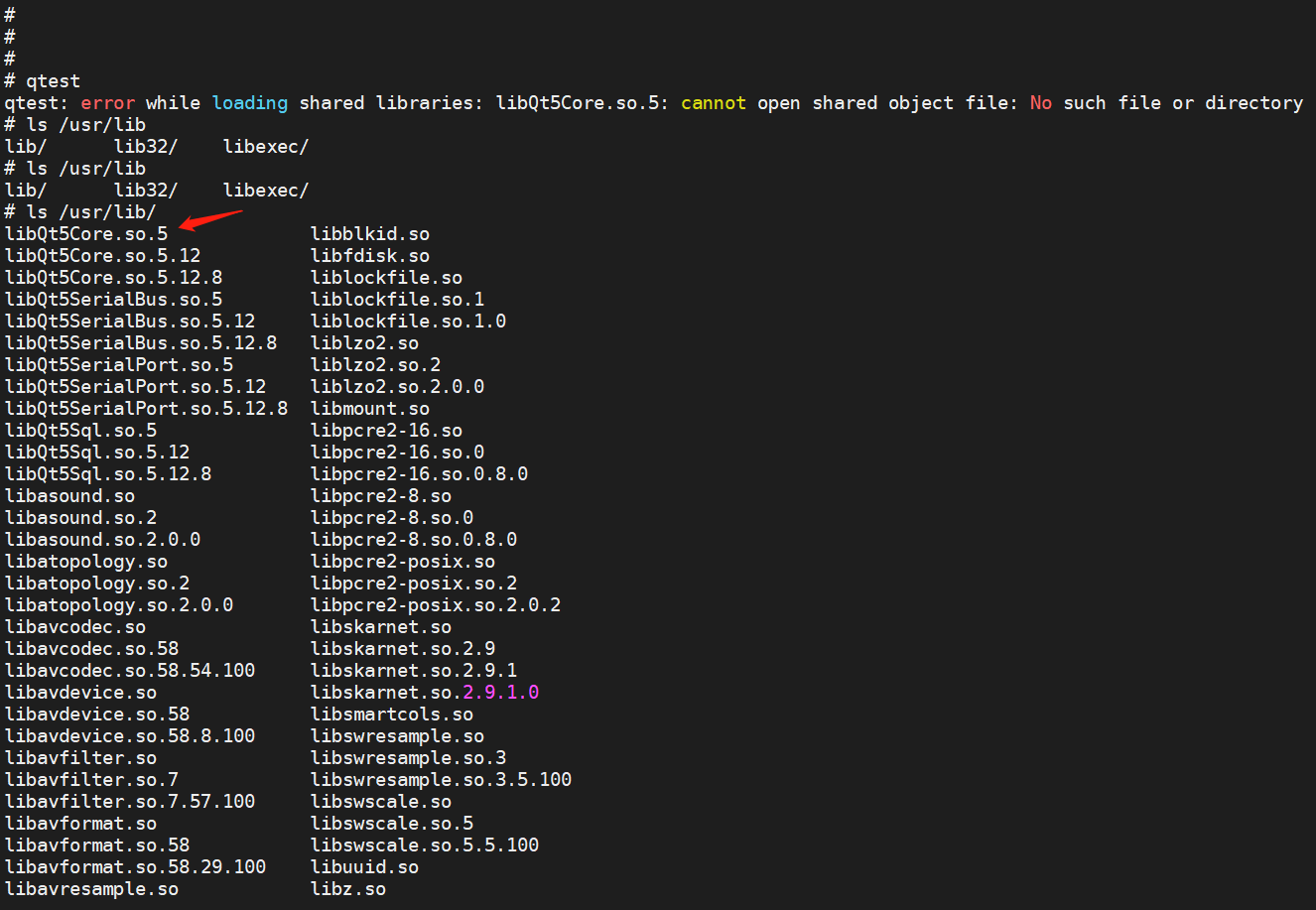
-
XR806 有没有实现类似ESP-NOW那种通讯方式发布在 Wireless & Analog Series
https://www.espressif.com.cn/en/products/software/esp-now/overview
ESP-NOW is yet another protocol developed by Espressif, which enables multiple devices to communicate with one another without using Wi-Fi. The protocol is similar to the low-power 2.4GHz wireless connectivity that is often deployed in wireless mouses. So, the pairing between devices is needed prior to their communication. After the pairing is done, the connection is secure and peer-to-peer, with no handshake being required.
ESP-NOW 是由 Espressif 开发的另一种协议,它使多个设备能够在不使用 Wi-Fi 的情况下相互通信。该协议类似于无线鼠标中经常部署的低功耗 2.4GHz 无线连接。因此,设备之间的配对需要在它们通信之前进行。配对完成后,连接是安全且点对点的,无需握手。