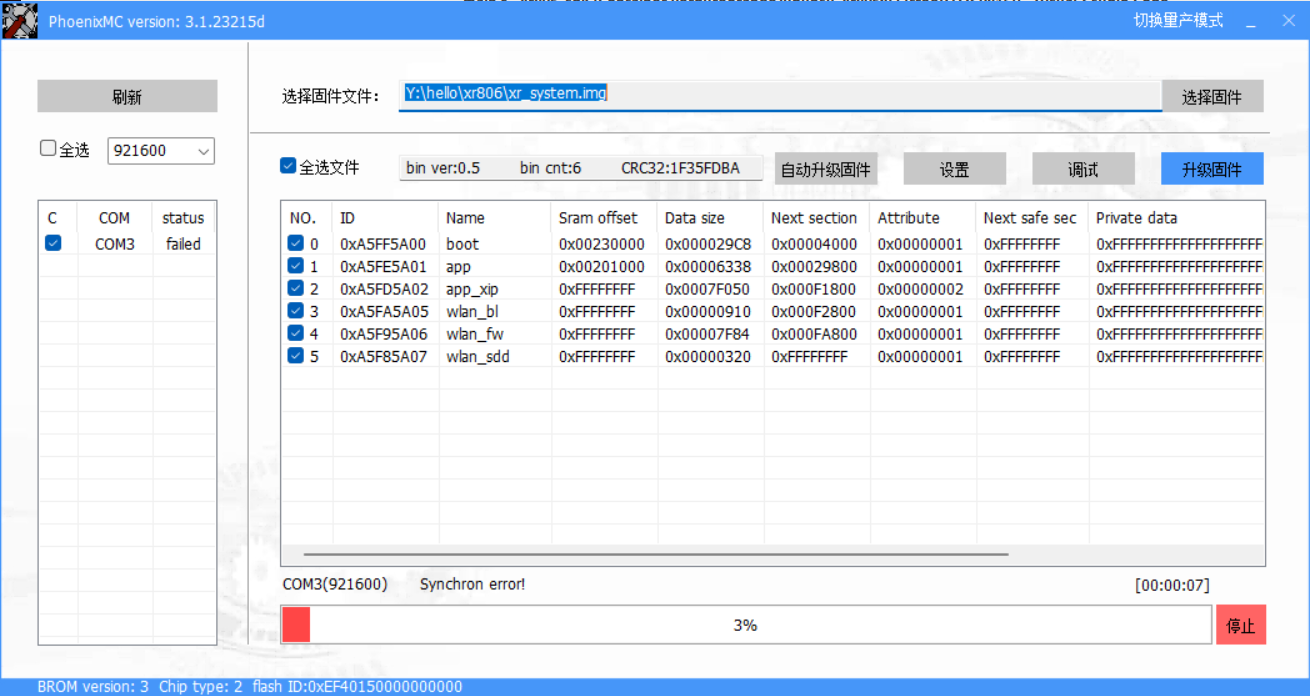@oiouou123 已经解决,忘了勾选硬件复位烧写模式模式了
oiouou123 发布的最佳帖子
-
【XR806开发板试用】 PWM播放《铃儿响叮当》发布在 Wireless & Analog Series
PWM播放<<铃儿响叮当>>
参考
OpenHarmony LYEVK-3861开发板播放《蜜雪冰城》
OpenHarmony Neptune开发板PWM驱动 播放《小星星》
收到XR806开发板了,之前在公众号看到有人用开发板播放蜜雪冰城,快到圣诞节了,今天试下播放<<铃儿响叮当>>。环境搭建
- WSL2 Ubuntu 20.04 LTS开发环境搭建
感觉和正常的Ubuntu环境配置(220119发现链接失效,我从提交记录里找到了当时参考的那一篇)没啥区别,区别有以下几个
a.在 安装必要的库和工具的时候把
libc6-dev-amd64替换为libc6-dev就成,这个方法参考github上边wsl给的遇到E: Unable to locate package libc6-dev-amd64的解决方案b.我没装LLVM也可以烧录
- XR806开发板、无源蜂鸣器
开发
曲谱
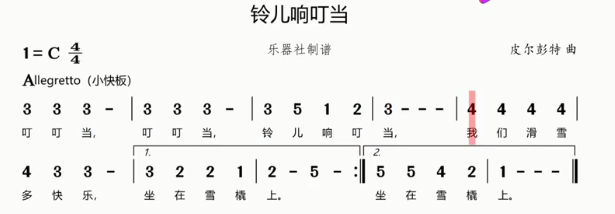
流程
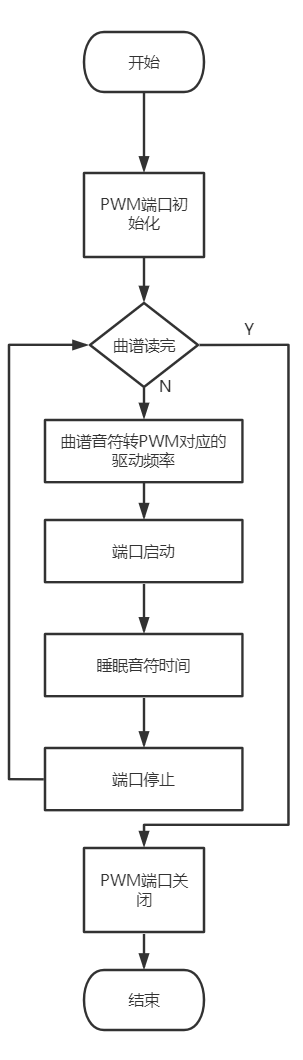
代码编写
cd device/xradio/xr806/ohosdemo mkdir beeperMusic目录如下
. ├── BUILD.gn ├── beeperMusic │ ├── BUILD.gn │ └── src │ └── main.c ├── hello_demo ├── iot_peripheral └── wlan_demo源代码
//main.c #include <stdio.h> #include <string.h> #include <unistd.h> #include "kernel/os/os.h" #include "iot_pwm.h" #include "ohos_init.h" static OS_Thread_t g_main_thread; // 音符对应的频率 static const uint16_t g_tuneFreqs[] = {523,587,659,698,784,880,988}; // 曲谱音符 static const uint8_t g_scoreNotes[] = { 3,3,3, 3,3,3, 3,5,1,2, 3, 4,4,4, 4,4,3,3, 3,2,2,1, 2,5, 3,3,3, 3,3,3, 3,5,1,2, 3, 4,4,4, 4,4,3,3, 5,5,4,2, 1, }; // 曲谱时值 static const uint8_t g_scoreDurations[] = { 4,4,8, 4,4,8, 4,4,4,4, 16, 4,4,4, 4,4,4,8, 4,4,4,4, 8,8, 4,4,8, 4,4,8, 4,4,4,4, 16, 4,4,4, 4,4,4,8, 4,4,4,4, 16, }; static void BeeperMusicTask(const char *arg) { (void)arg; printf("BeeperMusicTask start!\r\n"); IoTPwmInit(0); unsigned int pwm_duty_ratio = 30; for (size_t i = 0; i < sizeof(g_scoreNotes)/sizeof(g_scoreNotes[0]); i++) { unsigned int pwm_delay_cnt = 0; uint32_t tune = g_scoreNotes[i]; // 音符 uint16_t freqDivisor = g_tuneFreqs[tune]; uint32_t tuneInterval = g_scoreDurations[i] * 10; // 音符时间 printf("%d %d %d %d\r\n", tune,freqDivisor, pwm_duty_ratio,tuneInterval); IoTPwmStart(0,30,freqDivisor); OS_MSleep(tuneInterval*5); IoTPwmStop(0); } IoTPwmDeinit(0); } void MusicTestMain(void) { printf("Music Test Start\n"); if (OS_ThreadCreate(&g_main_thread, "MainThread", BeeperMusicTask, NULL, OS_THREAD_PRIO_APP, 4 * 1024) != OS_OK) { printf("[ERR] Create MainThread Failed\n"); } } SYS_RUN(MusicTestMain);beeperMusic目录的BUILD.gn
import("//device/xradio/xr806/liteos_m/config.gni") static_library("app_music") { configs = [] sources = [ "src/main.c", ] cflags = board_cflags include_dirs = board_include_dirs include_dirs += [ "//kernel/liteos_m/kernel/arch/include", "include", "//base/iot_hardware/peripheral/interfaces/kits", ] }group("ohosdemo") { deps = [ #"hello_demo:app_hello", #"iot_peripheral:app_peripheral", #"wlan_demo:app_WlanTest", "beeperMusic:app_music" ] }效果
-
直接拷贝官网点灯代码出错error: unknown type name '\U0000200b' 及解决方案发布在 Wireless & Analog Series
拷贝点灯 hb build -f 遇到了如下报错
../../../device/xradio/xr806/ohosdemo/LED/main.c:17:1: error: unknown type name '\U0000200b' 17 | IoTGpioSetOutputVal(GPIO_ID_PA21, 1); //(5)输出高电平 | ../../../device/xradio/xr806/ohosdemo/LED/main.c:8:22: error: expected declaration specifiers or '...' before numeric constant 8 | #define GPIO_ID_PA21 21 | ^~ ../../../device/xradio/xr806/ohosdemo/LED/main.c:17:28: note: in expansion of macro 'GPIO_ID_PA21' 17 | IoTGpioSetOutputVal(GPIO_ID_PA21, 1); //(5)输出高电平 | ^~~~~~~~~~~~ ../../../device/xradio/xr806/ohosdemo/LED/main.c:17:42: error: expected declaration specifiers or '...' before numeric constant 17 | IoTGpioSetOutputVal(GPIO_ID_PA21, 1); //(5)输出高电平 | ^ ../../../device/xradio/xr806/ohosdemo/LED/main.c:18:1: error: unknown type name '\U0000200b' 18 | OS_MSleep(500); | ../../../device/xradio/xr806/ohosdemo/LED/main.c:18:18: error: expected declaration specifiers or '...' before numeric constant 18 | OS_MSleep(500); | ^~~ ../../../device/xradio/xr806/ohosdemo/LED/main.c:19:1: error: unknown type name '\U0000200b' 19 | IoTGpioSetOutputVal(GPIO_ID_PA21, 0); //(6)输出高电平 | ../../../device/xradio/xr806/ohosdemo/LED/main.c:8:22: error: expected declaration specifiers or '...' before numeric constant 8 | #define GPIO_ID_PA21 21 | ^~ ../../../device/xradio/xr806/ohosdemo/LED/main.c:19:28: note: in expansion of macro 'GPIO_ID_PA21' 19 | IoTGpioSetOutputVal(GPIO_ID_PA21, 0); //(6)输出高电平 | ^~~~~~~~~~~~ ../../../device/xradio/xr806/ohosdemo/LED/main.c:19:42: error: expected declaration specifiers or '...' before numeric constant 19 | IoTGpioSetOutputVal(GPIO_ID_PA21, 0); //(6)输出高电平 | ^ ../../../device/xradio/xr806/ohosdemo/LED/main.c:20:1: error: unknown type name '\U0000200b' 20 | OS_MSleep(500); | ../../../device/xradio/xr806/ohosdemo/LED/main.c:20:18: error: expected declaration specifiers or '...' before numeric constant 20 | OS_MSleep(500); | ^~~ ../../../device/xradio/xr806/ohosdemo/LED/main.c: In function 'LEDMain': ../../../device/xradio/xr806/ohosdemo/LED/main.c:28:1: error: '\U0000200b' undeclared (first use in this function) 28 | OS_THREAD_PRIO_APP, 4 * 1024) != OS_OK) { | ../../../device/xradio/xr806/ohosdemo/LED/main.c:28:1: note: each undeclared identifier is reported only once for each function it appears in ../../../device/xradio/xr806/ohosdemo/LED/main.c:28:4: error: expected ')' before 'OS_PRIORITY_NORMAL' 28 | OS_THREAD_PRIO_APP, 4 * 1024) != OS_OK) { | ^ | ) ../../../device/xradio/xr806/ohosdemo/LED/main.c:27:7: error: too few arguments to function 'OS_ThreadCreate' 27 | if (OS_ThreadCreate(&g_main_thread, "MainThread", MainThread, NULL, | ^~~~~~~~~~~~~~~ In file included from ../../../device/xradio/xr806/xr_skylark/include/kernel/os/os.h:34, from ../../../device/xradio/xr806/ohosdemo/LED/main.c:3: ../../../device/xradio/xr806/xr_skylark/include/kernel/os/os_thread.h:92:11: note: declared here 92 | OS_Status OS_ThreadCreate(OS_Thread_t *thread, const char *name, | ^~~~~~~~~~~~~~~ ../../../device/xradio/xr806/ohosdemo/LED/main.c:29:4: error: expected ';' before 'printf' 29 | printf("[ERR] Create MainThread Failed\n"); | ^ ~~~~~~ | ; [101/252] gcc cross compiler obj/kernel/liteos_m/kal/posix/src/libposix.time.o尝试了下把17行前边的字符全删了,重新编译不报错了
如法炮制把其他出错行搞了下,成功编译
感觉是官网代码拷贝的时候混入了奇怪的字符,特发帖提醒下各位(吐槽下) -
XR806helloworld使用问题发布在 Wireless & Analog Series
参考XR806OpenHarmony的Hello world,烧录之后没有输出hello world,只有一些平台信息,能打开console,怎么正确输出hello world呢?
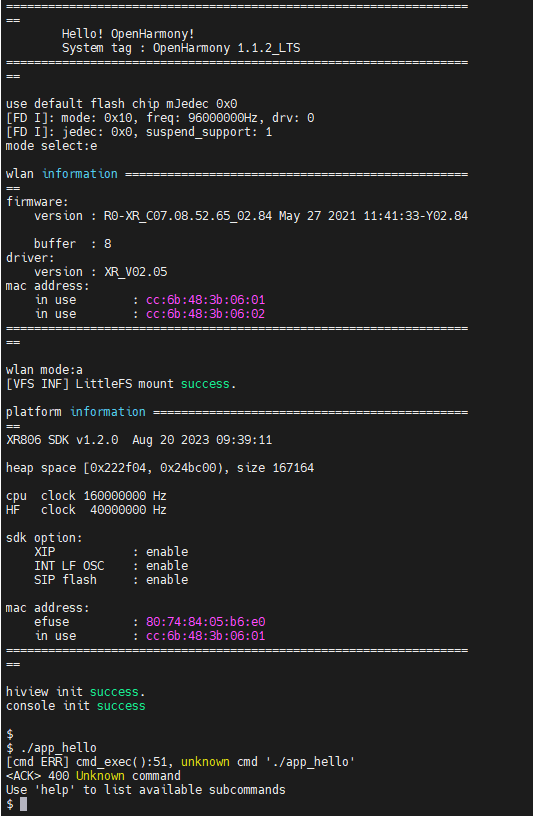
oiouou123 发布的最新帖子
-
XR806helloworld使用问题发布在 Wireless & Analog Series
参考XR806OpenHarmony的Hello world,烧录之后没有输出hello world,只有一些平台信息,能打开console,怎么正确输出hello world呢?
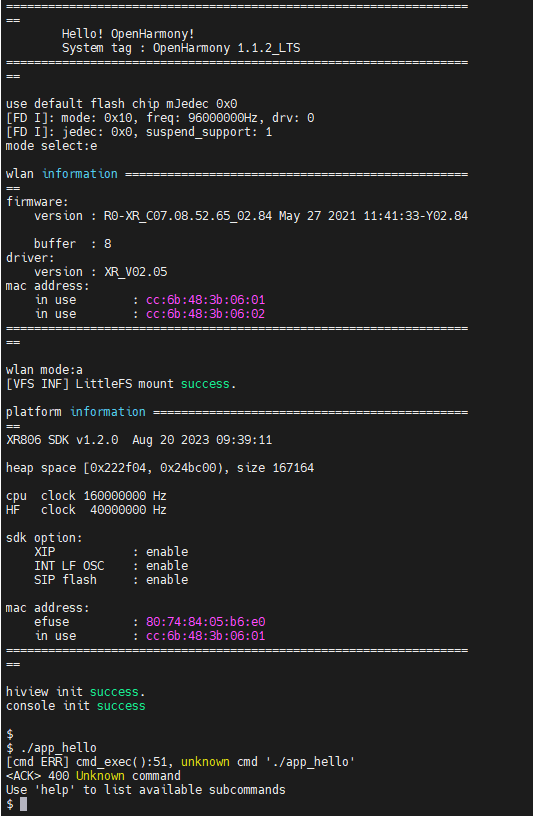
-
XR806系统选择问题咨询(2023年8月)发布在 Wireless & Analog Series
很长时间没有用这块板子了,最近又需要用起来。想咨询下大家这么几个问题:
- FreeRTOS需要在全志客户服务平台下载,我属于学生开发者没发完成资质认证怎么办?
- 21年左右接触过XR806的鸿蒙开发,今天在查看开发者论坛的时候看到了XR806 SDK的相关内容,这个SDK和鸿蒙和FreeRTOS的关系是什么呢?
-
直接拷贝官网点灯代码出错error: unknown type name '\U0000200b' 及解决方案发布在 Wireless & Analog Series
拷贝点灯 hb build -f 遇到了如下报错
../../../device/xradio/xr806/ohosdemo/LED/main.c:17:1: error: unknown type name '\U0000200b' 17 | IoTGpioSetOutputVal(GPIO_ID_PA21, 1); //(5)输出高电平 | ../../../device/xradio/xr806/ohosdemo/LED/main.c:8:22: error: expected declaration specifiers or '...' before numeric constant 8 | #define GPIO_ID_PA21 21 | ^~ ../../../device/xradio/xr806/ohosdemo/LED/main.c:17:28: note: in expansion of macro 'GPIO_ID_PA21' 17 | IoTGpioSetOutputVal(GPIO_ID_PA21, 1); //(5)输出高电平 | ^~~~~~~~~~~~ ../../../device/xradio/xr806/ohosdemo/LED/main.c:17:42: error: expected declaration specifiers or '...' before numeric constant 17 | IoTGpioSetOutputVal(GPIO_ID_PA21, 1); //(5)输出高电平 | ^ ../../../device/xradio/xr806/ohosdemo/LED/main.c:18:1: error: unknown type name '\U0000200b' 18 | OS_MSleep(500); | ../../../device/xradio/xr806/ohosdemo/LED/main.c:18:18: error: expected declaration specifiers or '...' before numeric constant 18 | OS_MSleep(500); | ^~~ ../../../device/xradio/xr806/ohosdemo/LED/main.c:19:1: error: unknown type name '\U0000200b' 19 | IoTGpioSetOutputVal(GPIO_ID_PA21, 0); //(6)输出高电平 | ../../../device/xradio/xr806/ohosdemo/LED/main.c:8:22: error: expected declaration specifiers or '...' before numeric constant 8 | #define GPIO_ID_PA21 21 | ^~ ../../../device/xradio/xr806/ohosdemo/LED/main.c:19:28: note: in expansion of macro 'GPIO_ID_PA21' 19 | IoTGpioSetOutputVal(GPIO_ID_PA21, 0); //(6)输出高电平 | ^~~~~~~~~~~~ ../../../device/xradio/xr806/ohosdemo/LED/main.c:19:42: error: expected declaration specifiers or '...' before numeric constant 19 | IoTGpioSetOutputVal(GPIO_ID_PA21, 0); //(6)输出高电平 | ^ ../../../device/xradio/xr806/ohosdemo/LED/main.c:20:1: error: unknown type name '\U0000200b' 20 | OS_MSleep(500); | ../../../device/xradio/xr806/ohosdemo/LED/main.c:20:18: error: expected declaration specifiers or '...' before numeric constant 20 | OS_MSleep(500); | ^~~ ../../../device/xradio/xr806/ohosdemo/LED/main.c: In function 'LEDMain': ../../../device/xradio/xr806/ohosdemo/LED/main.c:28:1: error: '\U0000200b' undeclared (first use in this function) 28 | OS_THREAD_PRIO_APP, 4 * 1024) != OS_OK) { | ../../../device/xradio/xr806/ohosdemo/LED/main.c:28:1: note: each undeclared identifier is reported only once for each function it appears in ../../../device/xradio/xr806/ohosdemo/LED/main.c:28:4: error: expected ')' before 'OS_PRIORITY_NORMAL' 28 | OS_THREAD_PRIO_APP, 4 * 1024) != OS_OK) { | ^ | ) ../../../device/xradio/xr806/ohosdemo/LED/main.c:27:7: error: too few arguments to function 'OS_ThreadCreate' 27 | if (OS_ThreadCreate(&g_main_thread, "MainThread", MainThread, NULL, | ^~~~~~~~~~~~~~~ In file included from ../../../device/xradio/xr806/xr_skylark/include/kernel/os/os.h:34, from ../../../device/xradio/xr806/ohosdemo/LED/main.c:3: ../../../device/xradio/xr806/xr_skylark/include/kernel/os/os_thread.h:92:11: note: declared here 92 | OS_Status OS_ThreadCreate(OS_Thread_t *thread, const char *name, | ^~~~~~~~~~~~~~~ ../../../device/xradio/xr806/ohosdemo/LED/main.c:29:4: error: expected ';' before 'printf' 29 | printf("[ERR] Create MainThread Failed\n"); | ^ ~~~~~~ | ; [101/252] gcc cross compiler obj/kernel/liteos_m/kal/posix/src/libposix.time.o尝试了下把17行前边的字符全删了,重新编译不报错了
如法炮制把其他出错行搞了下,成功编译
感觉是官网代码拷贝的时候混入了奇怪的字符,特发帖提醒下各位(吐槽下) -
回复: 运行hello_word遇到GLIBC_2.29 not defined in file libc.so.6改怎么办发布在 MR Series
@yuzukitsuru 谢谢大佬,直接装D1源码,用
/tina-d1-h/prebuilt/gcc/linux-x86/riscv/toolchain-thead-glibc/riscv64-glibc-gcc-thead_20200702/bin底下的./riscv64-unknown-linux-gnu-gcc编译,可以看到结果
root@TinaLinux:/# ./hello Hello NeZha -
回复: 运行hello_word遇到GLIBC_2.29 not defined in file libc.so.6改怎么办发布在 MR Series
@yuzukitsuru 大佬,我看了一眼发现版本不一样,我找找源码里的,感谢!
Using built-in specs. COLLECT_GCC=./riscv64-unknown-linux-gnu-gcc COLLECT_LTO_WRAPPER=/mnt/f/riscv/bin/../libexec/gcc/riscv64-unknown-linux-gnu/10.2.0/lto-wrapper Target: riscv64-unknown-linux-gnu Configured with: /ldhome/software/toolsbuild/slave2/workspace/Toolchain/release-riscv-0/build/../source/riscv/riscv-gcc/configure --target=riscv64-unknown-linux-gnu --with-gmp=/ldhome/software/toolsbuild/slave2/workspace/Toolchain/release-riscv-0/lib-for-gcc-x86_64-linux/ --with-mpfr=/ldhome/software/toolsbuild/slave2/workspace/Toolchain/release-riscv-0/lib-for-gcc-x86_64-linux/ --with-mpc=/ldhome/software/toolsbuild/slave2/workspace/Toolchain/release-riscv-0/lib-for-gcc-x86_64-linux/ --with-libexpat-prefix=/ldhome/software/toolsbuild/slave2/workspace/Toolchain/release-riscv-0/lib-for-gcc-x86_64-linux/ --with-pkgversion='T-HEAD RISCV Tools V2.0.0.10 B20210329' --prefix=/ldhome/software/toolsbuild/slave2/workspace/Toolchain/release-riscv-0/install --with-sysroot=/ldhome/software/toolsbuild/slave2/workspace/Toolchain/release-riscv-0/install/sysroot --with-system-zlib --enable-shared --enable-tls --enable-languages=c,c++,fortran --disable-libmudflap --disable-libssp --disable-libquadmath --disable-libsanitizer --disable-nls --disable-bootstrap --src=../../source/riscv/riscv-gcc --enable-multilib --with-abi=lp64d --with-arch=rv64gcxthead 'CFLAGS_FOR_TARGET=-O2 -mcmodel=medany' 'CXXFLAGS_FOR_TARGET=-O2 -mcmodel=medany' Thread model: posix Supported LTO compression algorithms: zlib gcc version 10.2.0 (T-HEAD RISCV Tools V2.0.0.10 B20210329)