@qiao_sh_pudong 系统是![]()
qiao_sh_pudong 发布的最新帖子
-
回复: 能否提供D1-H上的可用GCC工具链发布在 MR Series
@xiaowenge 编译命令 -march=rv64imafdcvxthead -mabi=lp64d -mtune=c906 -static
-
回复: 能否提供D1-H上的可用GCC工具链发布在 MR Series
@xiaowenge 平头哥的工具链怎么使用
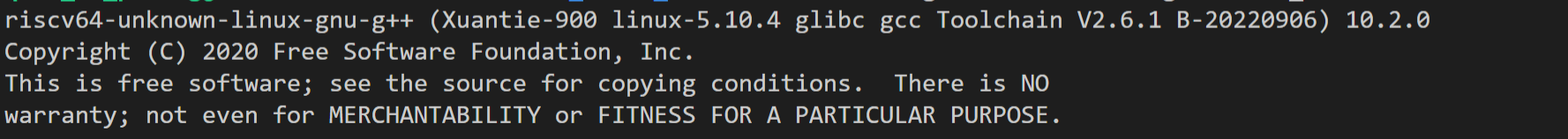 比如这个。编译的文件涉及到rvv总是报错,illegal instruction
比如这个。编译的文件涉及到rvv总是报错,illegal instruction -
回复: 下位机无法执行编译好的程序发布在 MR Series
@yuzukitsuru 谢谢 在有些情况下添加 "-static" 起作用,但是在 ubuntu os 下不行,后续查询其指令集,仅支持 "rv64imafdc" 并不支持 "v"、"u"
-
下位机无法执行编译好的程序发布在 MR Series
我在哪吒开发板上安装了ubuntu官方提供的镜像,并且能够成功启动。但是,问题在于我在上位机编写好的程序在下位机无法运行,甚至显示 "No such file or directory"。
所使用的编译链为:
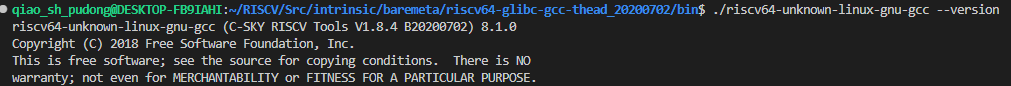
开发板的报错
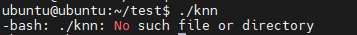
系统信息:
-
哪吒开发板如何使用向量指令发布在 MR Series
看到 D1-H 文档写程序部分提到可以使用平头哥的编译链,于是我选择了平头哥v2.2.5 版本的Xuantie-900-gcc-elf-newlib-x86_64-V2.2.5-20220323.tar.gz
在上位机上编译 saxpy.c 程序,使用了矢量指令使用spike模拟器可以运行,将编译好的程序push到下位机,即哪吒开发板上,运行,窗口显示 "illegal instruction"
通过分别在上位机和下位机上反汇编,发现下位机上所有向量指令都无法识别
vsetvli a4,a5,e32,m8,tu,mu
vfmacc.vf v8,fa5,v16
......
等指令都无法识别,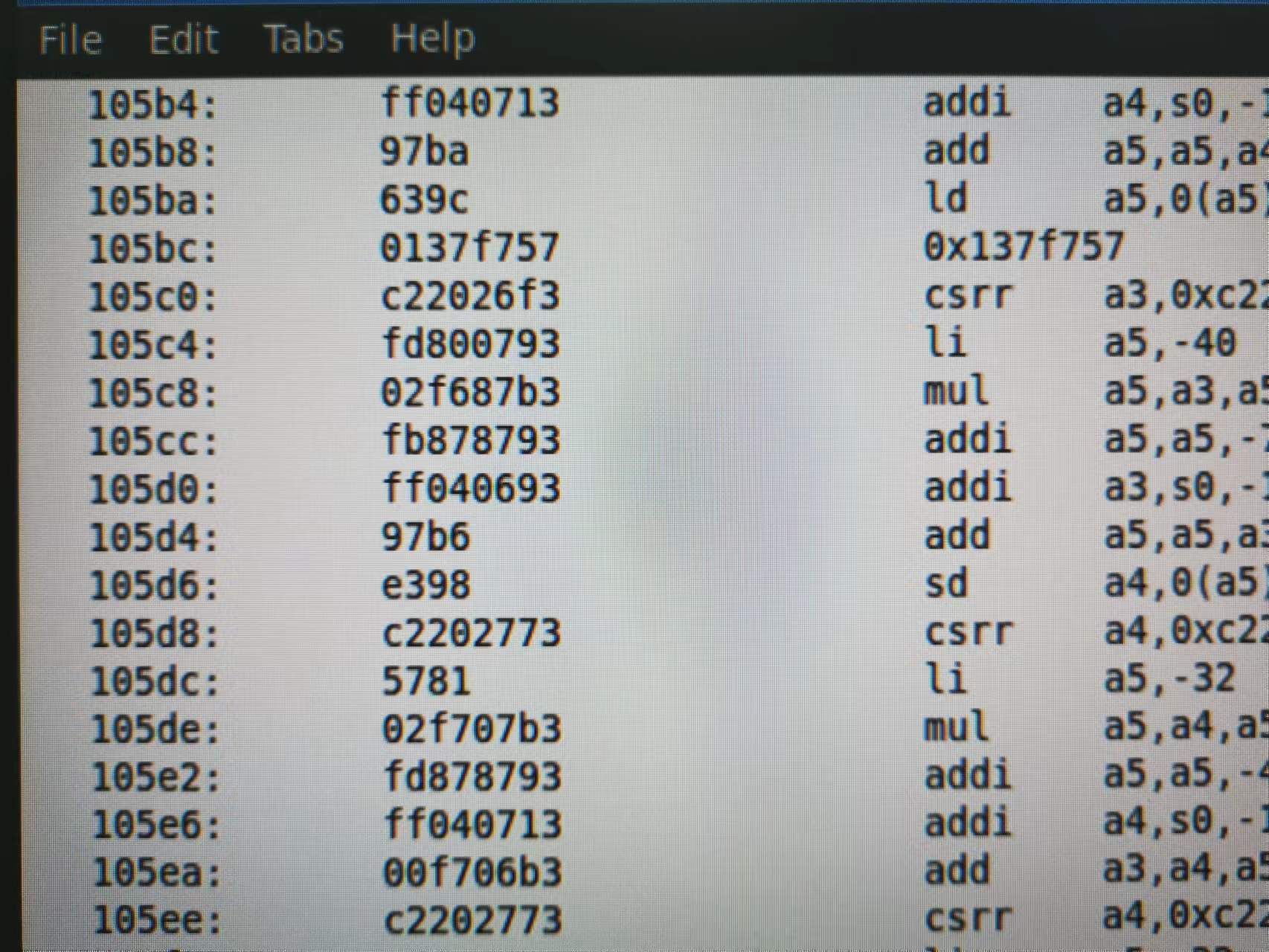
-
usb驱动安装发布在 MR Series
使用全志usb驱动+phoenixsuit烧录 d1-h-tina
运行全志usb安装脚本以后
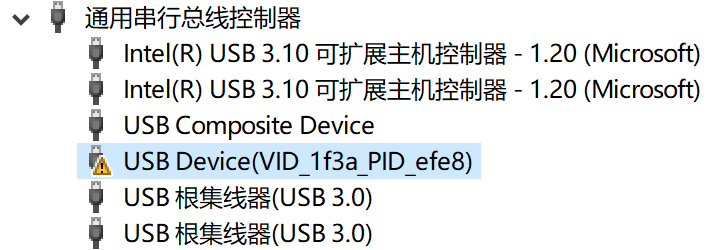
连接上usb以后
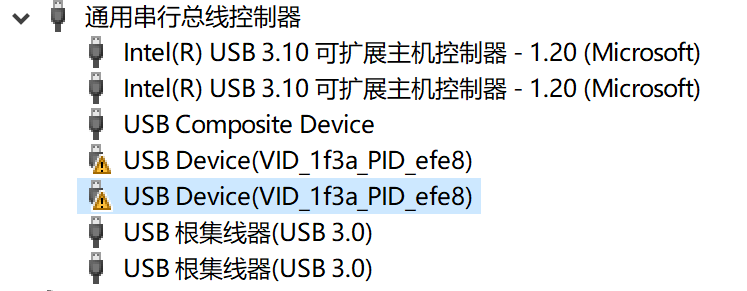
但是,此时打开pphoenixsuit (或打开phoenixsuit连接usb) 都是无设备连接,这该如何解决烧录问题。
-
回复: WSL-ubuntu20.04 编译d1-h_nezha_tina 出错:satisfy_dependencies_for: Cannot satisfy the following dependencies for directfb-examples发布在 MR Series
@qiao_sh_pudong
尝试
sudo apt update
sudo apt upgrade
sudo apt-get install build-essential subversion git-core libncurses5-dev zlib1g-dev gawk flex quilt libssl-dev xsltproc libxml-parser-perl mercurial bzr ecj cvs unzip lib32z1 lib32z1-dev lib32stdc++6 libstdc++6 -y
重新进行编译,然后打包。
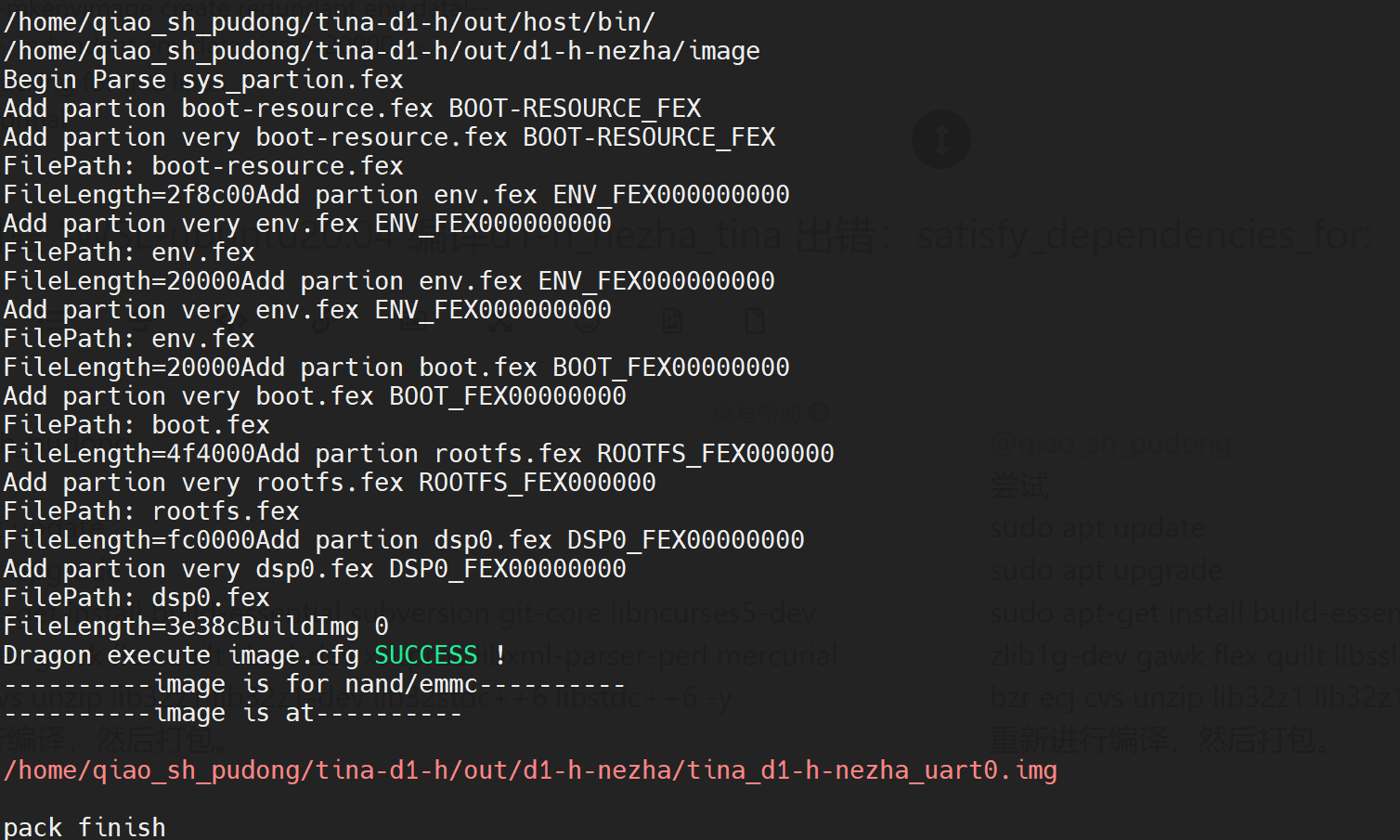
打包成功 -
回复: WSL-ubuntu20.04 编译d1-h_nezha_tina 出错:satisfy_dependencies_for: Cannot satisfy the following dependencies for directfb-examples发布在 MR Series
@yteraa
运行打包以后的所有输出
root@LAPTOP-BLAFSGB4:/home/qiao_sh_pudong/tina-d1-h# pack
--==========--
PACK_CHIP sun20iw1p1
PACK_PLATFORM tina
PACK_BOARD d1-h-nezha
PACK_KERN
PACK_DEBUG uart0
PACK_SIG none
PACK_SECURE none
PACK_MODE normal
PACK_FUNC android
PACK_PROGRAMMER none
PACK_TAR_IMAGE none
PACK_TOPDIR /home/qiao_sh_pudong/tina-d1-h
--==========--
No kernel param, parse it from d1-h
copying tools file
copying configs file
storage_type value is 5
rm /home/qiao_sh_pudong/tina-d1-h/out/d1-h-nezha/image/sys_partition_nor.fex
rm /home/qiao_sh_pudong/tina-d1-h/out/d1-h-nezha/image/image_nor.cfg
copying boot resourceLZMA 4.65 : Igor Pavlov : Public domain : 2009-02-03
copying boot file
make user resource for : /home/qiao_sh_pudong/tina-d1-h/out/d1-h-nezha/image/sys_partition.fex
handle partition user-res
no user resource partitions
APP_PART_DOWNLOAD_FILE = /home/qiao_sh_pudong/tina-d1-h/out/d1-h-nezha/image/app.fex
Need size of filesystem
no data resource partitions
don't build dtbo ...
update_chip
/home/qiao_sh_pudong/tina-d1-h/scripts/pack_img.sh: line 1354: /home/qiao_sh_pudong/tina-d1-h/out/host/bin/fsbuild: No such file or directory
pack boot package
GetPrivateProfileSection read to end
content_count=3
LICHEE_REDUNDANT_ENV_SIZE config in BoardConfig.mk
--mkenvimage create redundant env data!--
---redundant env data size 0x20000---
packing for tina linux
normal
mbr count = 4partitation file Path=/home/qiao_sh_pudong/tina-d1-h/out/d1-h-nezha/image/sys_partition.bin
mbr_name file Path=/home/qiao_sh_pudong/tina-d1-h/out/d1-h-nezha/image/sunxi_mbr.fex
download_name file Path=/home/qiao_sh_pudong/tina-d1-h/out/d1-h-nezha/image/dlinfo.fexmbr size = 252
mbr magic softw411
disk name=boot-resource
ERROR: unable to open file boot-resource.fex
update_for_part_info -1
ERROR: update mbr file fail
ERROR: update_mbr failed