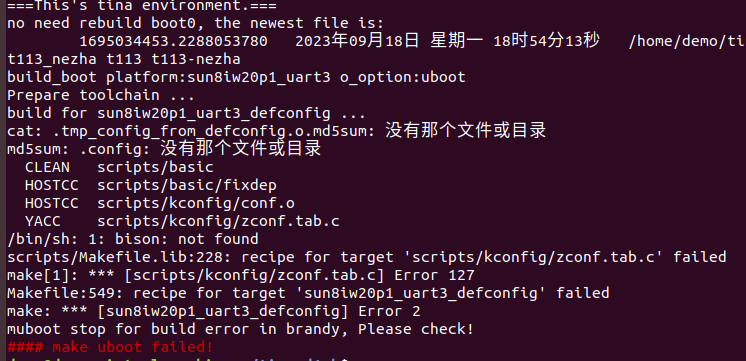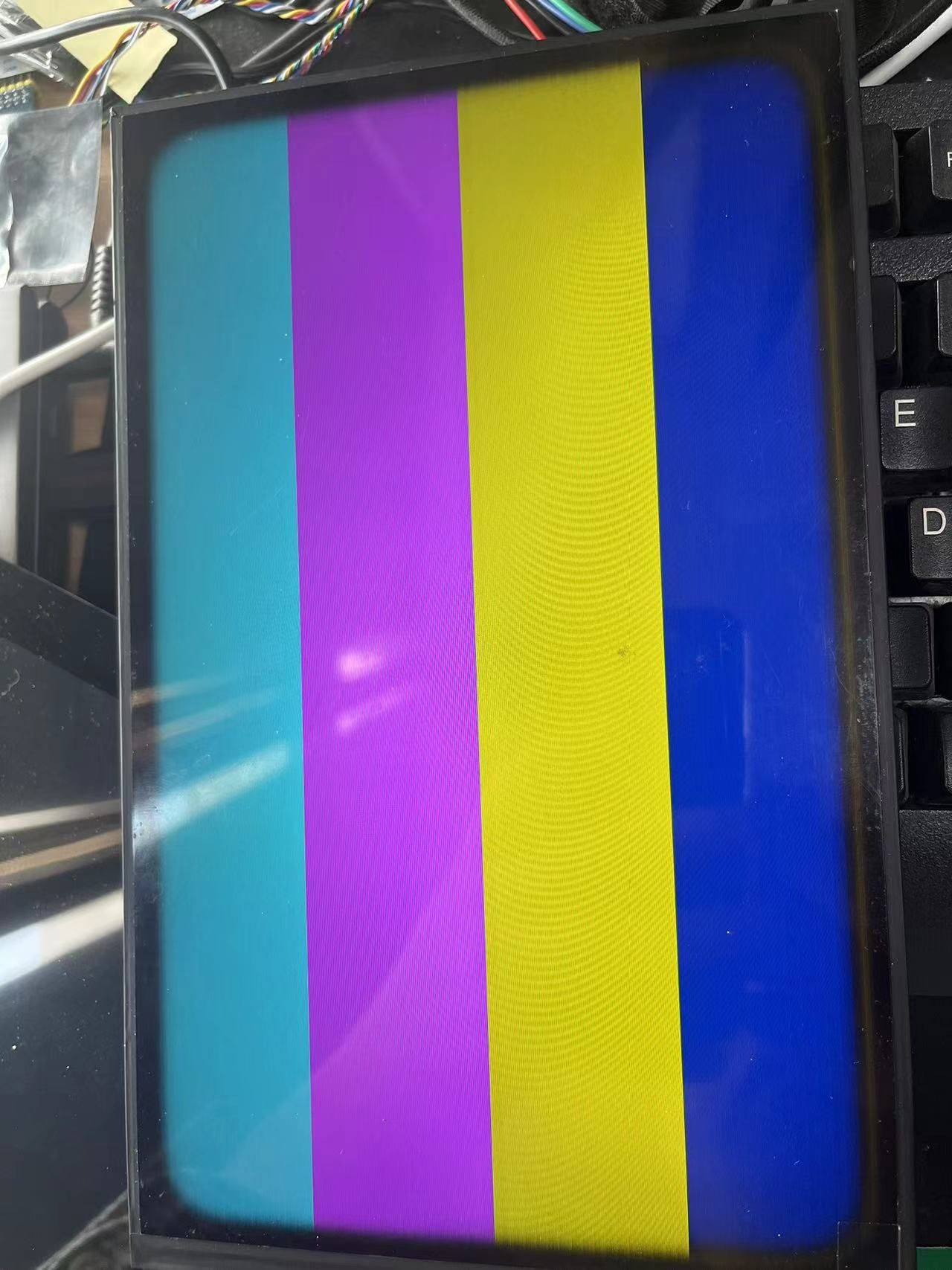vuiot 发布的最佳帖子
vuiot 发布的最新帖子
-
回复: T113-S3 MIPI + LVDS 可以实现吗发布在 MR Series
@whycan 我看之前论坛有回复 A133 可以这样用 T113-S3不行的 datasheet 上这两个地方看起来差不多
-
T113-S3 MIPI + LVDS 可以实现吗发布在 MR Series
T113-S3 支持 MIPI + LVDS 双屏吗? 自己做了个板子 MIPI调好了 LVDS 没有一点反应, 有没有相关资料呀 ! 原理图中的效果能实现吗

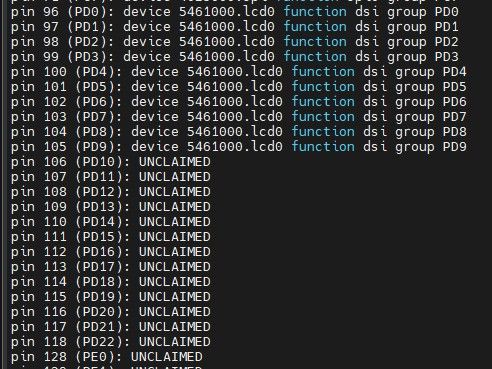
lcd1: lcd1@1 { compatible = "allwinner,sunxi-lcd1"; reg = <0x0 0x1c0c000 0x0 0x0>; /* Fake registers to avoid dtc compiling warnings */ pinctrl-names = "active","sleep"; status = "okay"; }; &lcd0 { lcd_used = <1>; lcd_driver_name = "tft08006"; lcd_if = <4>; lcd_dsi_if = <0>; lcd_x = <1200>; lcd_y = <1920>; lcd_width = <135>; lcd_height = <216>; lcd_dclk_freq = <156>; lcd_hbp = <35>; lcd_ht = <1280>; lcd_hspw = <5>; lcd_vbp = <8>; lcd_vt = <1936>; lcd_vspw = <2>; lcd_backlight = <150>; lcd_pwm_used = <1>; lcd_pwm_ch = <7>; lcd_pwm_freq = <50000>; lcd_pwm_pol = <1>; lcd_pwm_max_limit = <255>; lcd_bright_curve_en = <0>; lcd_dsi_lane = <4>; lcd_dsi_format = <0>; lcd_dsi_te = <0>; lcd_frm = <0>; lcd_gamma_en = <0>; lcd_cmap_en = <0>; pinctrl-0 = <&dsi4lane_pins_a>; pinctrl-1 = <&dsi4lane_pins_b>; }; &lcd1 { lcd_used = <1>; lcd_driver_name = "default_lcd"; lcd_if = <3>; lcd_lvds_if = <0>; lcd_x = <800>; lcd_y = <1280>; lcd_width = <135>; lcd_height = <216>; lcd_dclk_freq = <156>; lcd_hbp = <24>; lcd_ht = <920>; lcd_hspw = <24>; lcd_vbp = <10>; lcd_vt = <1304>; lcd_vspw = <2>; lcd_backlight = <150>; lcd_pwm_used = <1>; lcd_pwm_ch = <5>; lcd_pwm_freq = <50000>; lcd_pwm_pol = <1>; lcd_pwm_max_limit = <255>; lcd_bright_curve_en = <0>; lcd_lvds_colordepth = <1>; lcd_lvds_mode = <0>; lcd_frm = <1>; // lcd_io_phase = <0x0000>; // lcd_hv_clk_phase = <0>; // lcd_hv_sync_polarity = <0>; lcd_gamma_en = <0>; lcd_cmap_en = <0>; pinctrl-0 = <&lvds1_pins_a>; pinctrl-1 = <&lvds1_pins_b>; lcd_bl_en = <&pio PD 20 GPIO_ACTIVE_HIGH>; }; -
回复: XR829 蓝牙不工作 bring up hci0 failed发布在 Wireless & Analog Series
@vuiot ```
root@TinaLinux:/# hciattach -n ttyS1 xradio >/dev/null 2>&1 &
root@TinaLinux:/# [ 876.001969] sunxi-rfkill soc@3000000:rfkill@0: set block: 1
[ 876.010266] sunxi-rfkill soc@3000000:rfkill@0: bt power off success
[ 876.219424] sunxi-rfkill soc@3000000:rfkill@0: set block: 0
[ 876.237541] sunxi-rfkill soc@3000000:rfkill@0: bt power on success
[ 876.266506] [XR_BT_LPM] bluedroid_write_proc_btwake: bluedroid_write_proc_btwake 1
[ 876.276980] [XR_BT_LPM] bluedroid_write_proc_btwake: wakeup bt device
[ 876.286204] [XR_BT_LPM] bluedroid_write_proc_lpm: disable lpm mode
[ 876.636867] sunxi-rfkill soc@3000000:rfkill@0: set block: 1
[ 876.645156] sunxi-rfkill soc@3000000:rfkill@0: bt power off success
[ 877.154422] sunxi-rfkill soc@3000000:rfkill@0: set block: 0
[ 877.172751] sunxi-rfkill soc@3000000:rfkill@0: bt power on success
[ 878.003494] sunxi-rfkill soc@3000000:rfkill@0: set block: 1
[ 878.011777] sunxi-rfkill soc@3000000:rfkill@0: bt power off success
[ 878.521068] sunxi-rfkill soc@3000000:rfkill@0: set block: 0
[ 878.539393] sunxi-rfkill soc@3000000:rfkill@0: bt power on success
[ 879.370139] sunxi-rfkill soc@3000000:rfkill@0: set block: 1
[ 879.378418] sunxi-rfkill soc@3000000:rfkill@0: bt power off success
[ 879.887702] sunxi-rfkill soc@3000000:rfkill@0: set block: 0
[ 879.905976] sunxi-rfkill soc@3000000:rfkill@0: bt power on success
[ 880.736725] sunxi-rfkill soc@3000000:rfkill@0: set block: 1
[ 880.745057] sunxi-rfkill soc@3000000:rfkill@0: bt power off success
[ 881.254315] sunxi-rfkill soc@3000000:rfkill@0: set block: 0
[ 881.272603] sunxi-rfkill soc@3000000:rfkill@0: bt power on success
[ 882.103338] sunxi-rfkill soc@3000000:rfkill@0: set block: 1
[ 882.111623] sunxi-rfkill soc@3000000:rfkill@0: bt power off success
[ 882.620906] sunxi-rfkill soc@3000000:rfkill@0: set block: 0
[ 882.639187] sunxi-rfkill soc@3000000:rfkill@0: bt power on success
[ 883.469925] sunxi-rfkill soc@3000000:rfkill@0: set block: 1
[ 883.478259] sunxi-rfkill soc@3000000:rfkill@0: bt power off success
[ 883.987537] sunxi-rfkill soc@3000000:rfkill@0: set block: 0
[ 884.005815] sunxi-rfkill soc@3000000:rfkill@0: bt power on success
[ 884.836587] sunxi-rfkill soc@3000000:rfkill@0: set block: 1
[ 884.844874] sunxi-rfkill soc@3000000:rfkill@0: bt power off success
[ 885.354152] sunxi-rfkill soc@3000000:rfkill@0: set block: 0
[ 885.372380] sunxi-rfkill soc@3000000:rfkill@0: bt power on success[1]+ Done(1) hciattach -n ttyS1 xradio 1>/dev/null 2>&1
root@TinaLinux:/# ls /sys/class/bluetooth/
root@TinaLinux:/#
root@TinaLinux:/#找不到 hci0 -
XR829 蓝牙不工作 bring up hci0 failed发布在 Wireless & Analog Series
root@TinaLinux:/# bt_test root@TinaLinux:/# 1654041608.165236: BTMG[bt_manager_set_enable_default:519]: enable default profile from bt config. 1654041608.165372: BTMG[bt_manager_enable:410]: bt manager version:Version:3.0.1.202204081438,builed time:Apr 8 2022-08:44:03 1654041608.165412: BTMG[bt_test_status_cb:82]: bt is turnning on. [ 13.727333] sunxi-rfkill soc@3000000:rfkill@0: block state already is 1 [ 13.939900] sunxi-rfkill soc@3000000:rfkill@0: set block: 0 [ 13.960772] sunxi-rfkill soc@3000000:rfkill@0: bt power on success [ 13.992488] [XR_BT_LPM] bluedroid_write_proc_btwake: bluedroid_write_proc_btwake 1 [ 14.005497] [XR_BT_LPM] bluedroid_write_proc_btwake: wakeup bt device [ 14.017162] [XR_BT_LPM] bluedroid_write_proc_lpm: disable lpm mode [ 14.370433] sunxi-rfkill soc@3000000:rfkill@0: set block: 1 [ 14.380895] sunxi-rfkill soc@3000000:rfkill@0: bt power off success [ 14.892246] sunxi-rfkill soc@3000000:rfkill@0: set block: 0 [ 14.912423] sunxi-rfkill soc@3000000:rfkill@0: bt power on success [ 15.745118] sunxi-rfkill soc@3000000:rfkill@0: set block: 1 [ 15.755031] sunxi-rfkill soc@3000000:rfkill@0: bt power off success [ 16.265825] sunxi-rfkill soc@3000000:rfkill@0: set block: 0 [ 16.285457] sunxi-rfkill soc@3000000:rfkill@0: bt power on success [ 17.117570] sunxi-rfkill soc@3000000:rfkill@0: set block: 1 [ 17.126994] sunxi-rfkill soc@3000000:rfkill@0: bt power off success [ 17.637414] sunxi-rfkill soc@3000000:rfkill@0: set block: 0 [ 17.656768] sunxi-rfkill soc@3000000:rfkill@0: bt power on success [ 18.488614] sunxi-rfkill soc@3000000:rfkill@0: set block: 1 [ 18.497846] sunxi-rfkill soc@3000000:rfkill@0: bt power off success [ 19.008112] sunxi-rfkill soc@3000000:rfkill@0: set block: 0 [ 19.027236] sunxi-rfkill soc@3000000:rfkill@0: bt power on success [ 19.858885] sunxi-rfkill soc@3000000:rfkill@0: set block: 1 [ 19.867894] sunxi-rfkill soc@3000000:rfkill@0: bt power off success [ 20.377844] sunxi-rfkill soc@3000000:rfkill@0: set block: 0 [ 20.396708] sunxi-rfkill soc@3000000:rfkill@0: bt power on success bring up hci0 failed 1654041615.413116: BTMG[btmg_device_on:56]: detect hci0...... [ 21.228039] sunxi-rfkill soc@3000000:rfkill@0: set block: 1 [ 21.236660] sunxi-rfkill soc@3000000:rfkill@0: bt power off success [ 21.746200] sunxi-rfkill soc@3000000:rfkill@0: set block: 0 [ 21.764573] sunxi-rfkill soc@3000000:rfkill@0: bt power on success [ 22.595349] sunxi-rfkill soc@3000000:rfkill@0: set block: 1 [ 22.603611] sunxi-rfkill soc@3000000:rfkill@0: bt power off success [ 23.112905] sunxi-rfkill soc@3000000:rfkill@0: set block: 0 [ 23.131088] sunxi-rfkill soc@3000000:rfkill@0: bt power on success 1654041618.413359: BTMG[btmg_device_on:56]: detect hci0...... 1654041621.413589: BTMG[btmg_device_on:56]: detect hci0...... 1654041624.413799: BTMG[btmg_device_on:56]: detect hci0...... 1654041627.413988: BTMG[btmg_device_on:56]: detect hci0...... [ 33.815257] pio-18: disabling [ 33.820482] pio-33: disabling [ 33.825579] usb1-vbus: disabling 1654041630.414198: BTMG[btmg_device_on:56]: detect hci0...... 1654041633.414398: BTMG[btmg_device_on:61]: hci0 device available 1654041633.414449: BTMG[bt_test_status_cb:65]: BT is off 1654041633.414474: BTMG[bt_test_adapter_power_state_cb:49]: Failed to turn on bt 1654041633.414497: BTMG[bt_manager_enable:446]: init HCI device failed!按照官方的文档设置的, 找不到hci0, WIFI 正常 有没有人遇到过啊