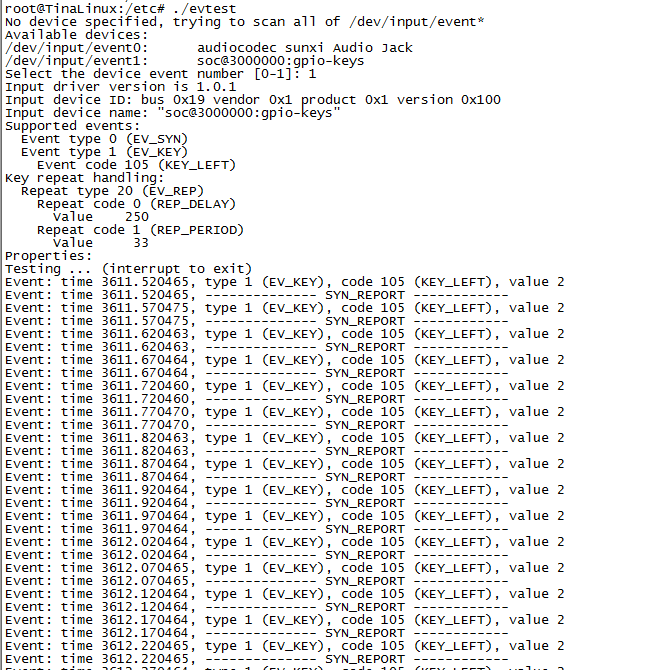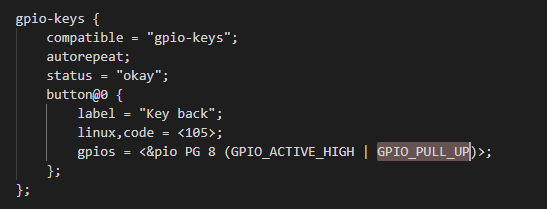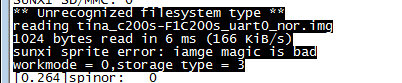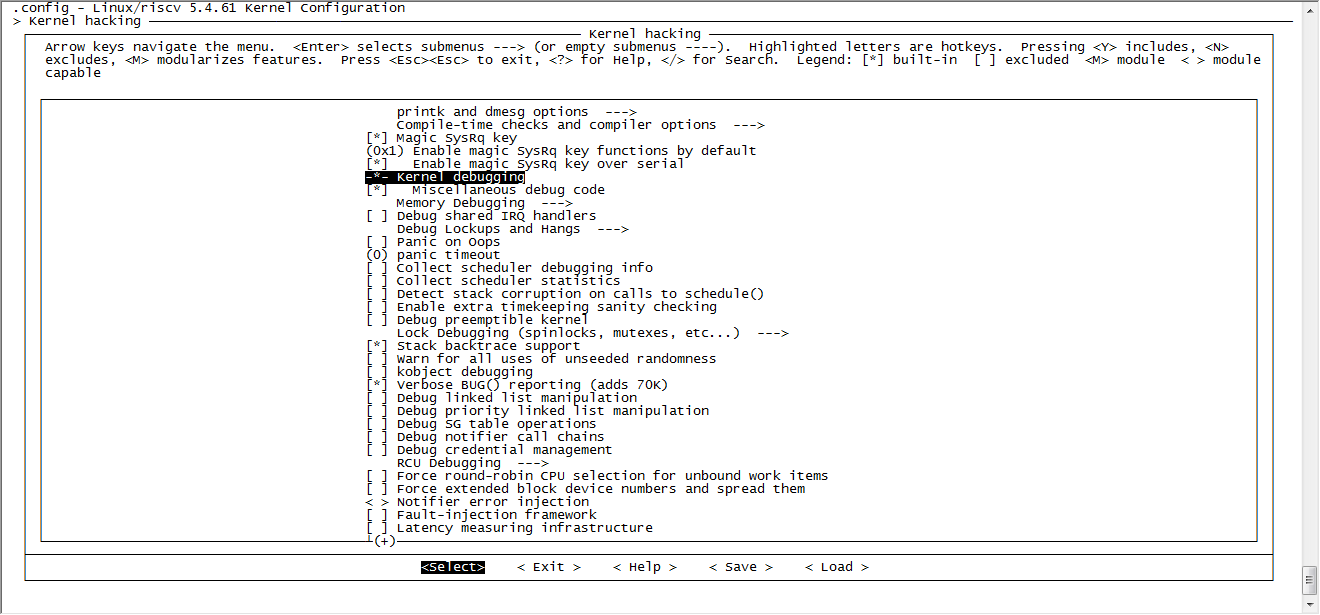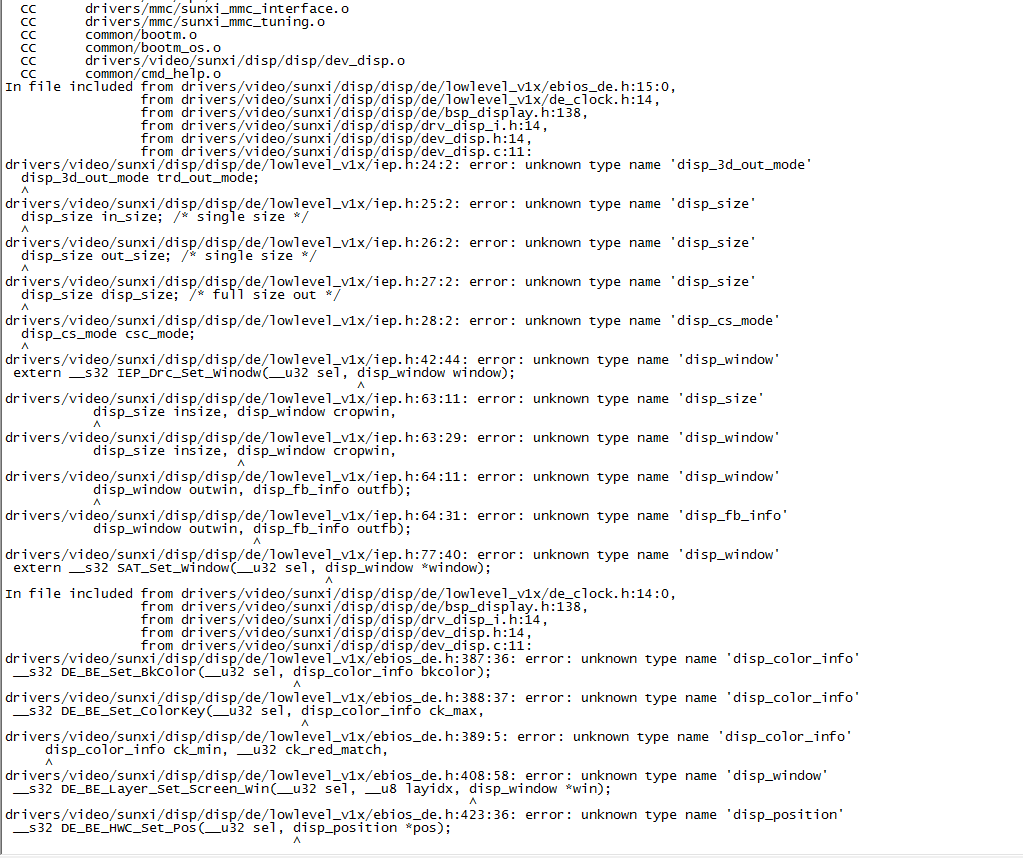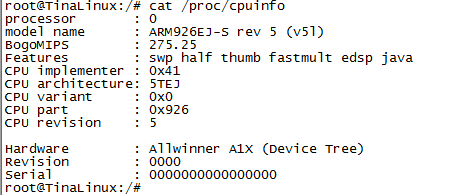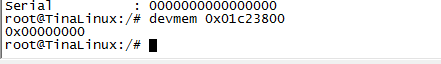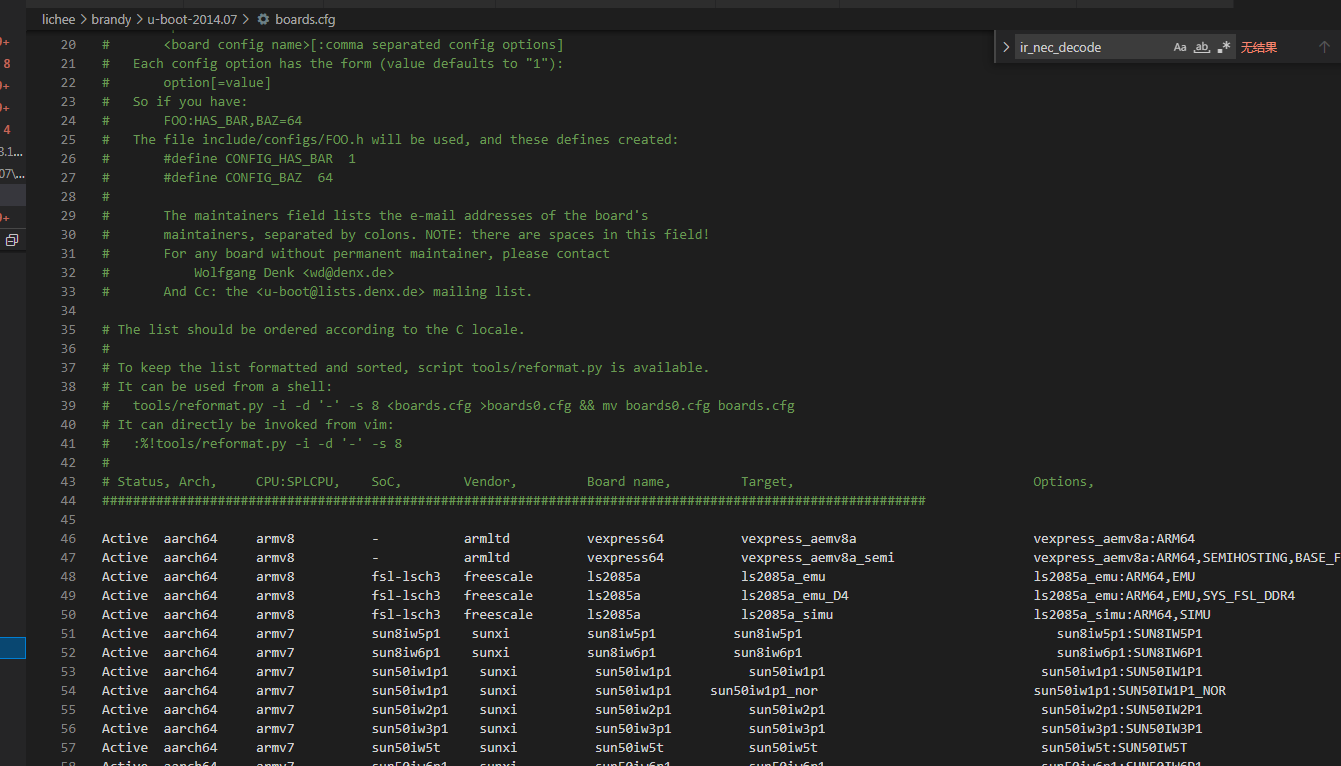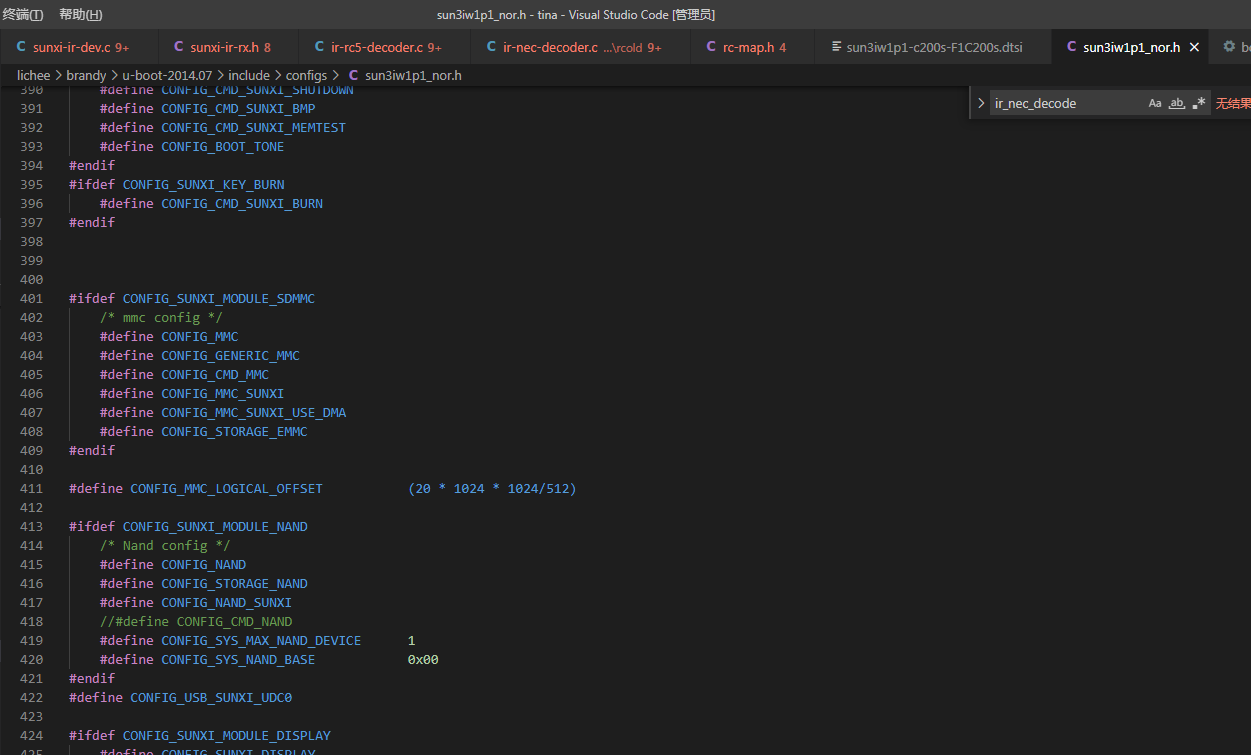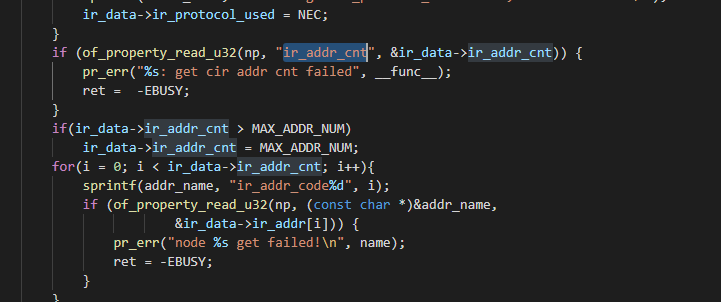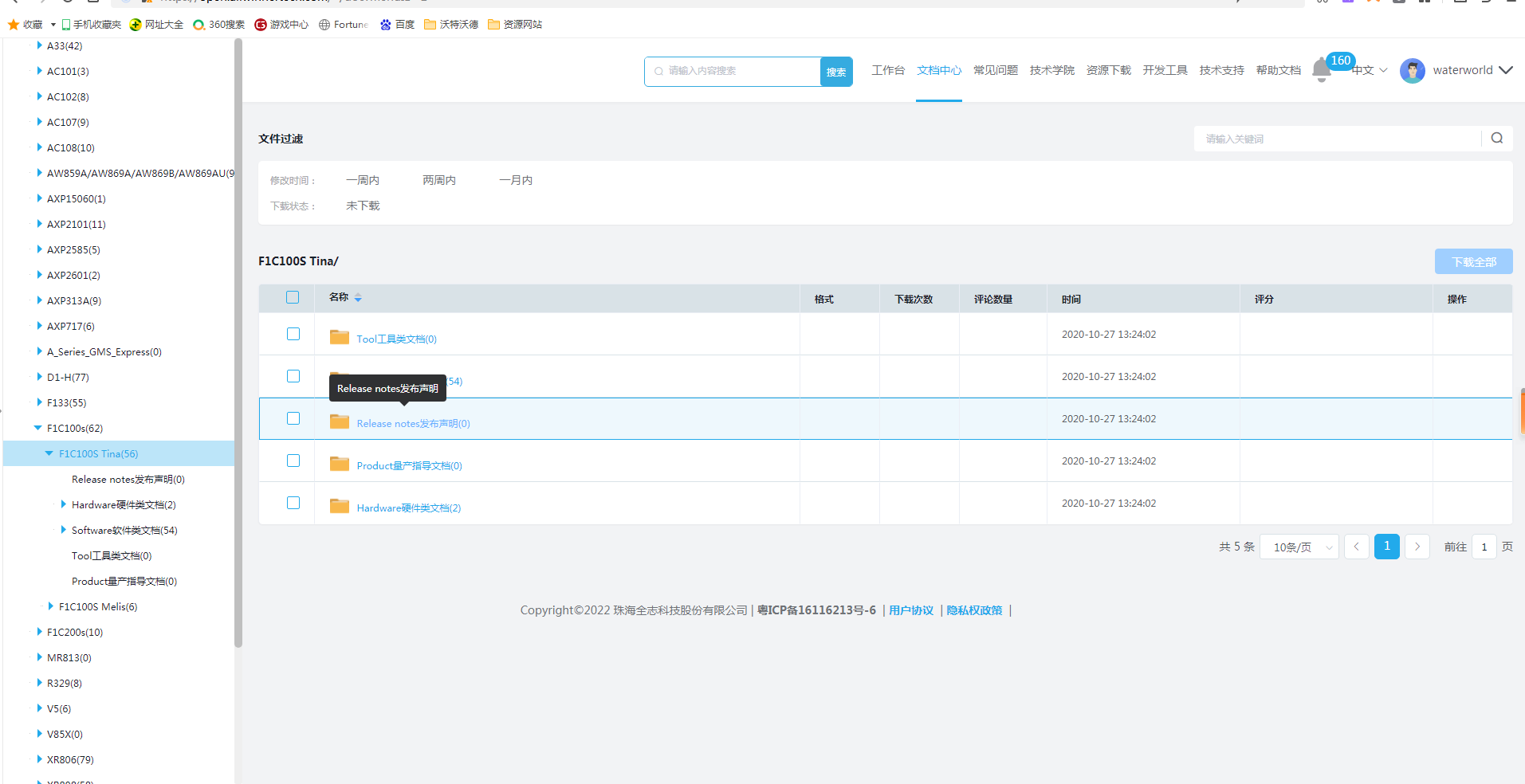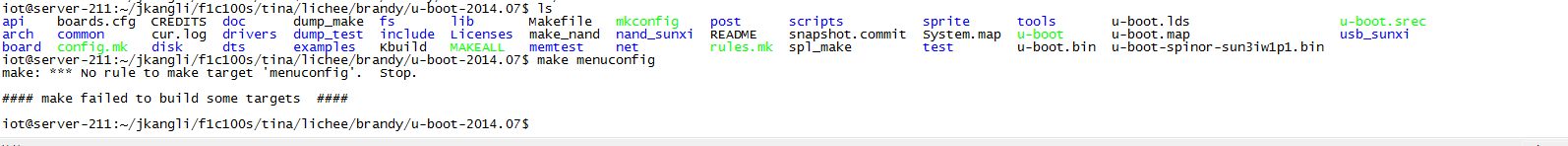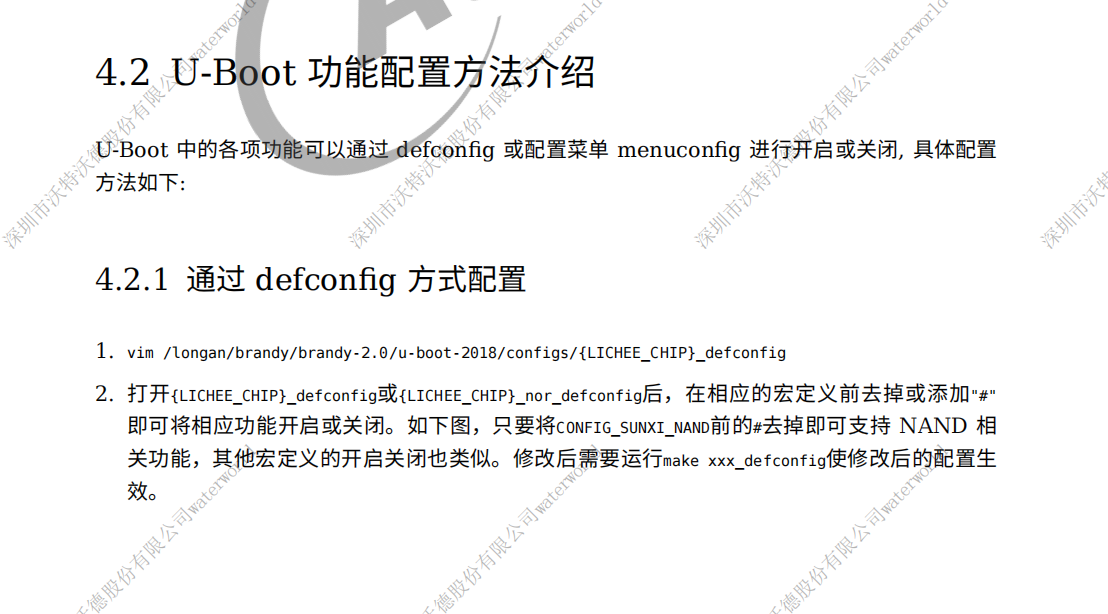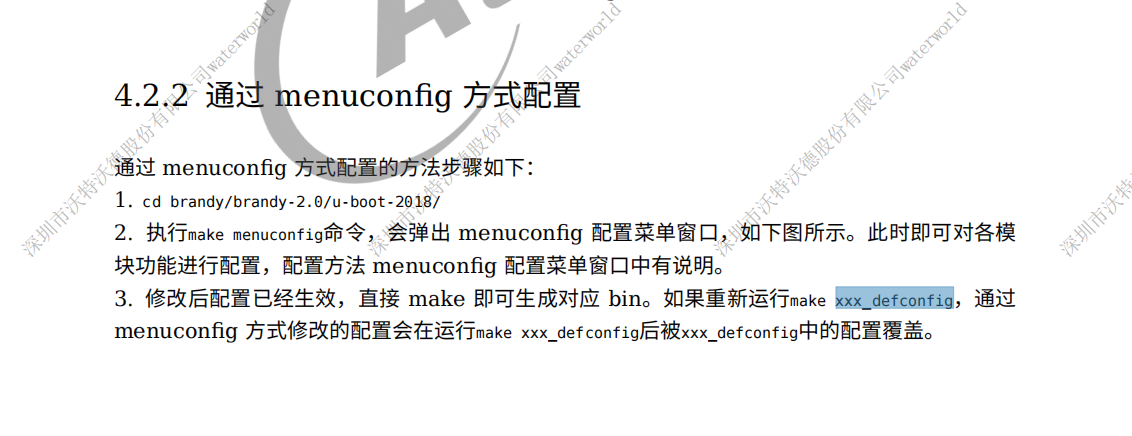@waterworld 已经解决了,电平配置错误了,感谢各位!
waterworld 发布的帖子
-
回复: F133录音,播放只有风噪声发布在 MR Series
@xiaowenge
arecord -D hw:audiocodec -f S32_LE -r 16000 -c 1 -d10 /tmp/test32.wav
你好,使用一个通道,录到的全是噪声,PC上也播放不了。 -
回复: F133录音,播放只有风噪声发布在 MR Series
晕哥,你好,使用下面指令录制音频文件在电脑上可以播放,但是板子上播放不了,这是什么原因?
arecord -D hw:audiocodec -f S32_LE -r 16000 -c 3 -d10 /tmp/test32.wav
-
F133录音,播放只有风噪声发布在 MR Series
这是启动log:
[48]HELLO! BOOT0 is starting! [51]BOOT0 commit : 7520e33c67 [57]dram size =64 OpenSBI auto-t113-linux-V0.8-1-g771d82e ____ _____ ____ _____ / __ \ / ____| _ \_ _| | | | |_ __ ___ _ __ | (___ | |_) || | | | | | '_ \ / _ \ '_ \ \___ \| _ < | | | |__| | |_) | __/ | | |____) | |_) || |_ \____/| .__/ \___|_| |_|_____/|____/_____| | | |_| Platform Name : T-HEAD Xuantie Platform Platform HART Features : RV64ACDFIMSUVX Platform Max HARTs : 1 Current Hart : 0 Firmware Base : 0x41fc0400 Firmware Size : 75 KB Runtime SBI Version : 0.2 MIDELEG : 0x0000000000000222 MEDELEG : 0x000000000000b1ff PMP0 : 0x0000000041fc0000-0x0000000041fdffff (A) PMP1 : 0x0000000040000000-0x000000007fffffff (A,R,W,X) PMP2 : 0x0000000080000000-0x00000000bfffffff (A,R,W,X) PMP3 : 0x0000000000020000-0x0000000000027fff (A,38]sunxi-spinand-phy: [SPINAND]: ecc error 0x2 [00.682]set disp.dev2_output_type fail. using defval=0 [00.713]out of usb burn from boot: not need burn key [01.190]no vendor_boot partition is found [01.204] Starting kernel ... ** 1 printk messages dropped ** [ 0.000000] Zone ranges: [ 0.000000] DMA32 [mem 0x0000000040000000-0x0000000043ffffff] [ 0.000000] Normal empty [ 0.000000] Movable zone start for each node [ 0.000000] Early memory node ranges [ 0.000000] node 0: [mem 0x0000000040000000-0x0000000043ffffff] [ 0.000000] Initmem setup node 0 [mem 0x0000000040000000-0x0000000043ffffff] [ 0.000000] On node 0 totalpages: 16384 [ 0.000000] DMA32 zone: 224 pages used for memmap [ 0.000000] DMA32 zone: 0 pages reserved [ 0.000000] DMA32 zone: 16384 pages, LIFO batch:3 [ 0.000000] elf_hwcap is 0x20112d [ 0.000000] pcpu-alloc: s0 r0 d32768 u32768 alloc=1*32768 [ 0.000000] pcpu-alloc: [0] 0 [ 0.000000] Built 1 zonelists, mobility grouping on. Total pages: 16160 [ 0.000000] Kernel command line: ubi.mtd=sys ubi.block=0,rootfs earlyprintk=sunxi-uart,0x02500000 clk_ignore_unused initcall_debug=0 console=ttyS0,115200 loglevel=8 root=/dev/ubiblock0_5 rootfstype=squashfs init=/pseudo_init partitions=mbr@ubi0_0:boot-resource@ubi0_1:env@ubi0_2:env-redund@ubi0_3:boot@ubi0_4:rootfs@ubi0_5:recovery@ubi0_6:rootfs_data@ubi0_7:UDISK@ubi0_8: cma=0M snum= mac_addr= wifi_mac= bt_mac= specialstr= gpt=1 androidboot.hardware=sun20iw1p1 boot_type=5 androidboot.boot_type=5 gpt=1 uboot_message=2018.07(01/10/2023-06:25:16) mbr_offset=1556480 disp_reserve=1536000,0x0000000042b65000 aw-ubi-spinand.ubootblks=24 androidboot.dramsize=64 [ 0.000000] Dentry cache hash table entries: 8192 (order: 4, 65536 bytes, linear) [ 0.000000] Inode-cache hash table entries: 4096 (order: 3, 32768 bytes, linear) [ 0.000000] Sorting __ex_table... [ 0.000000] mem auto-init: stack:off, heap alloc:off, heap free:off [ 0.000000] Memory: 56380K/65536K available (4110K kernel code, 410K rwdata, 1228K rodata, 136K init, 221K bss, 9156K reserved, 0K cma-reserved) [ 0.000000] SLUB: HWalign=64, Order=0-3, MinObjects=0, CPUs=1, Nodes=1 [ 0.000000] rcu: Preemptible hierarchical RCU implementation. [ 0.000000] Tasks RCU enabled. [ 0.000000] rcu: RCU calculated value of scheduler-enlistment delay is 10 jiffies. [ 0.000000] NR_IRQS: 0, nr_irqs: 0, preallocated irqs: 0 [ 0.000000] plic: mapped 200 interrupts with 1 handlers for 2 contexts. [ 0.000000] riscv_timer_init_dt: Registering clocksource cpuid [0] hartid [0] [ 0.000000] clocksource: riscv_clocksource: mask: 0xffffffffffffffff max_cycles: 0x588fe9dc0, max_idle_ns: 440795202592 ns [ 0.000008] sched_clock: 64 bits at 24MHz, resolution 41ns, wraps every 4398046511097ns [ 0.000027] riscv_timer_clockevent depends on broadcast, but no broadcast function available [ 0.000435] clocksource: timer: mask: 0xffffffff max_cycles: 0xffffffff, max_idle_ns: 79635851949 ns [ 0.001175] Calibrating delay loop (skipped), value calculated using timer frequency.. 48.00 BogoMIPS (lpj=240000) [ 0.001198] pid_max: default: 32768 minimum: 301 [ 0.001380] Mount-cache hash table entries: 512 (order: 0, 4096 bytes, linear) [ 0.001399] Mountpoint-cache hash table entries: 512 (order: 0, 4096 bytes, linear) [ 0.003462] ASID allocator initialised with 65536 entries [ 0.003659] rcu: Hierarchical SRCU implementation. [ 0.004430] devtmpfs: initialized [ 0.023697] random: get_random_u32 called from 0xffffffe000165072 with crng_init=0 [ 0.025030] clocksource: jiffies: mask: 0xffffffff max_cycles: 0xffffffff, max_idle_ns: 19112604462750000 ns [ 0.025066] futex hash table entries: 256 (order: 0, 6144 bytes, linear) [ 0.025251] pinctrl core: initialized pinctrl subsystem [ 0.027043] NET: Registered protocol family 16 [ 0.028081] DMA: preallocated 256 KiB pool for atomic allocations [ 0.033541] cpuidle: using governor menu [ 0.127012] rtc_ccu: sunxi ccu init OK [ 0.140262] clock: sunxi ccu init OK [ 0.142481] clock: sunxi ccu init OK [ 0.255314] sun6i-dma 3002000.dma-controller: sunxi dma probed [ 0.261894] iommu: Default domain type: Translated [ 0.262126] sunxi iommu: irq = 4 [ 0.264559] SCSI subsystem initialized [ 0.265675] usbcore: registered new interface driver usbfs [ 0.266130] usbcore: registered new interface driver hub [ 0.267372] usbcore: registered new device driver usb [ 0.271937] Advanced Linux Sound Architecture Driver Initialized. [ 0.273374] pwm module init! [ 0.276840] g2d 5410000.g2d: Adding to iommu group 0 [ 0.278355] G2D: rcq version initialized.major:252 [ 0.280150] clocksource: Switched to clocksource riscv_clocksource [ 0.297181] sun8iw20-pinctrl 2000000.pinctrl: initialized sunXi PIO driver [ 0.305564] NET: Registered protocol family 2 [ 0.306749] tcp_listen_portaddr_hash hash table entries: 256 (order: 0, 4096 bytes, linear) [ 0.306805] TCP established hash table entries: 512 (order: 0, 4096 bytes, linear) [ 0.306827] TCP bind hash table entries: 512 (order: 0, 4096 bytes, linear) [ 0.306846] TCP: Hash tables configured (established 512 bind 512) [ 0.307025] UDP hash table entries: 256 (order: 1, 8192 bytes, linear) [ 0.307074] UDP-Lite hash table entries: 256 (order: 1, 8192 bytes, linear) [ 0.307349] NET: Registered protocol family 1 [ 0.309051] sun8iw20-pinctrl 2000000.pinctrl: 2000000.pinctrl supply vcc-pc not found, using dummy regulator [ 0.309871] spi spi0: spi0 supply spi not found, using dummy regulator [ 0.310740] sunxi_spi_resource_get()2438 - [spi0] SPI MASTER MODE [ 0.310822] sunxi_spi_resource_get()2485 - sample_mode:2 sample_delay:10 [ 0.310913] sunxi_spi_clk_init()2527 - [spi0] mclk 100000000 [ 0.312533] sunxi_spi_probe()2964 - [spi0]: driver probe succeed, base ffffffd004058000, irq 31 [ 0.317351] workingset: timestamp_bits=62 max_order=14 bucket_order=0 [ 0.344234] squashfs: version 4.0 (2009/01/31) Phillip Lougher [ 0.344816] ntfs: driver 2.1.32 [Flags: R/W]. [ 0.345497] fuse: init (API version 7.31) [ 0.379448] io scheduler mq-deadline registered [ 0.379466] io scheduler kyber registered [ 0.381011] [DISP]disp_module_init [ 0.382020] disp 5000000.disp: Adding to iommu group 0 [ 0.382766] [DISP] parser_disp_init_para,line:1407: [ 0.382771] of_property_read fb0_width fail [ 0.382794] [DISP] disp_init,line:2331: [ 0.382799] smooth display screen:0 type:1 mode:4 [ 0.433280] display_fb_request,fb_id:0 [ 0.450669] Freeing logo buffer memory: 1500K [ 0.451358] disp_al_manager_apply ouput_type:1 [ 0.451469] [DISP] lcd_clk_config,line:774: [ 0.451484] disp 0, clk: pll(120000000),clk(120000000),dclk(20000000) dsi_rate(120000000) [ 0.451484] clk real:pll(288000000),clk(288000000),dclk(24000000) dsi_rate(0) [ 0.451848] sun8iw20-pinctrl 2000000.pinctrl: 2000000.pinctrl supply vcc-pd not found, using dummy regulator [ 0.453008] [DISP]disp_module_init finish [ 0.454468] sunxi_sid_init()563 - insmod ok [ 0.455333] pwm-regulator: supplied by regulator-dummy [ 0.459392] sun8iw20-pinctrl 2000000.pinctrl: 2000000.pinctrl supply vcc-pe not found, using dummy regulator [ 0.459932] uart uart0: uart0 supply uart not found, using dummy regulator [ 0.460698] uart0: ttyS0 at MMIO 0x2500000 (irq = 18, base_baud = 1500000) is a SUNXI [ 0.460733] sw_console_setup()1807 - console setup baud 115200 parity n bits 8, flow n [ 1.183884] printk: console [ttyS0] enabled [ 1.189713] sun8iw20-pinctrl 2000000.pinctrl: 2000000.pinctrl supply vcc-pg not found, using dummy regulator [ 1.201568] uart uart1: uart1 supply uart not found, using dummy regulator [ 1.209870] uart1: ttyS1 at MMIO 0x2500400 (irq = 19, base_baud = 1500000) is a SUNXI [ 1.220435] uart uart3: uart3 supply uart not found, using dummy regulator [ 1.229115] uart3: ttyS3 at MMIO 0x2500c00 (irq = 21, base_baud = 1500000) is a SUNXI [ 1.240407] misc dump reg init [ 1.246750] [ADDR_MGT] addr_mgt_probe: module version: v1.0.11 [ 1.255573] [ADDR_MGT] addr_mgt_probe: success. [ 1.263115] sunxi-spinand: AW SPINand MTD Layer Version: 2.3 20211223 [ 1.271417] sunxi-spinand-phy: AW SPINand Phy Layer Version: 1.10 20200306 [ 1.279264] sunxi-spinand-phy: not detect any munufacture from id table [ 1.286818] sunxi-spinand-phy: get spi-nand Model from fdt fail [ 1.293607] sunxi-spinand-phy: get phy info from fdt fail [ 1.299620] sunxi-spinand-phy: not detect munufacture from fdt [ 1.306361] sunxi-spinand-phy: detect munufacture from id table: FM [ 1.313410] sunxi-spinand-phy: detect spinand id: 7f7fe4a1 ffffffff [ 1.320419] sunxi-spinand-phy: ========== arch info ========== [ 1.326929] sunxi-spinand-phy: Model: FM25S01A [ 1.333256] sunxi-spinand-phy: Munufacture: FM [ 1.338978] sunxi-spinand-phy: DieCntPerChip: 1 [ 1.344659] sunxi-spinand-phy: BlkCntPerDie: 1024 [ 1.350593] sunxi-spinand-phy: PageCntPerBlk: 64 [ 1.356303] sunxi-spinand-phy: SectCntPerPage: 4 [ 1.361942] sunxi-spinand-phy: OobSizePerPage: 64 [ 1.367680] sunxi-spinand-phy: BadBlockFlag: 0x1 [ 1.373526] sunxi-spinand-phy: OperationOpt: 0xf [ 1.379347] sunxi-spinand-phy: MaxEraseTimes: 65000 [ 1.385409] sunxi-spinand-phy: EccFlag: 0x0 [ 1.391258] sunxi-spinand-phy: EccType: 2 [ 1.396871] sunxi-spinand-phy: EccProtectedType: 1 [ 1.402513] sunxi-spinand-phy: ======================================== [ 1.409892] sunxi-spinand-phy: [ 1.413412] sunxi-spinand-phy: ========== physical info ========== [ 1.420319] sunxi-spinand-phy: TotalSize: 128 M [ 1.425668] sunxi-spinand-phy: SectorSize: 512 B [ 1.431029] sunxi-spinand-phy: PageSize: 2 K [ 1.436167] sunxi-spinand-phy: BlockSize: 128 K [ 1.441522] sunxi-spinand-phy: OOBSize: 64 B [ 1.446775] sunxi-spinand-phy: ======================================== [ 1.454163] sunxi-spinand-phy: [ 1.457655] sunxi-spinand-phy: ========== logical info ========== [ 1.464463] sunxi-spinand-phy: TotalSize: 128 M [ 1.469814] sunxi-spinand-phy: SectorSize: 512 B [ 1.475174] sunxi-spinand-phy: PageSize: 4 K [ 1.480332] sunxi-spinand-phy: BlockSize: 256 K [ 1.485707] sunxi-spinand-phy: OOBSize: 128 B [ 1.491073] sunxi-spinand-phy: ======================================== [ 1.498551] sunxi-spinand-phy: block lock register: 0x00 [ 1.504620] sunxi-spinand-phy: feature register: 0x10 [ 1.510324] sunxi-spinand-phy: sunxi physic nand init end [ 1.516962] Creating 4 MTD partitions on "sunxi_mtd_nand": [ 1.523188] 0x000000000000-0x000000100000 : "boot0" [ 1.541751] 0x000000100000-0x000000400000 : "uboot" [ 1.551804] random: fast init done [ 1.571851] 0x000000400000-0x000000500000 : "secure_storage" [ 1.591725] 0x000000500000-0x000008000000 : "sys" [ 1.687721] sunxi-spinand-phy: ecc error 0x2 [ 1.692552] sunxi-spinand-phy: phy blk 291 is bad [ 1.971868] ehci_hcd: USB 2.0 'Enhanced' Host Controller (EHCI) Driver [ 1.979178] sunxi-ehci: EHCI SUNXI driver [ 1.985145] get ehci1-controller wakeup-source is fail. [ 1.991218] sunxi ehci1-controller don't init wakeup source [ 1.997470] [sunxi-ehci1]: probe, pdev->name: 4200000.ehci1-controller, sunxi_ehci: 0xffffffe0005e8dc8, 0x:ffffffd004074000, irq_no:31 [ 2.011664] sunxi-ehci 4200000.ehci1-controller: 4200000.ehci1-controller supply hci not found, using dummy regulator [ 2.024665] sunxi-ehci 4200000.ehci1-controller: EHCI Host Controller [ 2.032162] sunxi-ehci 4200000.ehci1-controller: new USB bus registered, assigned bus number 1 [ 2.042172] sunxi-ehci 4200000.ehci1-controller: irq 49, io mem 0x04200000 [ 2.070213] sunxi-ehci 4200000.ehci1-controller: USB 2.0 started, EHCI 1.00 [ 2.079547] hub 1-0:1.0: USB hub found [ 2.084158] hub 1-0:1.0: 1 port detected [ 2.090250] ohci_hcd: USB 1.1 'Open' Host Controller (OHCI) Driver [ 2.097209] sunxi-ohci: OHCI SUNXI driver [ 2.102939] get ohci1-controller wakeup-source is fail. [ 2.108900] sunxi ohci1-controller don't init wakeup source [ 2.115304] [sunxi-ohci1]: probe, pdev->name: 4200400.ohci1-controller, sunxi_ohci: 0xffffffe0005e9190 [ 2.126302] sunxi-ohci 4200400.ohci1-controller: 4200400.ohci1-controller supply hci not found, using dummy regulator [ 2.139247] sunxi-ohci 4200400.ohci1-controller: OHCI Host Controller [ 2.146739] sunxi-ohci 4200400.ohci1-controller: new USB bus registered, assigned bus number 2 [ 2.156692] sunxi-ohci 4200400.ohci1-controller: irq 50, io mem 0x04200400 [ 2.235700] hub 2-0:1.0: USB hub found [ 2.240364] hub 2-0:1.0: 1 port detected [ 2.247956] sunxi-rtc 7090000.rtc: Warning: Using internal RC 16M clock source. Time may be inaccurate! [ 2.259612] sunxi-rtc 7090000.rtc: Warning: Using internal RC 16M clock source. Time may be inaccurate! [ 2.271712] sunxi-rtc 7090000.rtc: registered as rtc0 [ 2.277435] sunxi-rtc 7090000.rtc: Warning: Using internal RC 16M clock source. Time may be inaccurate! [ 2.288621] sunxi-rtc 7090000.rtc: setting system clock to 1970-01-01T00:12:16 UTC (736) [ 2.297911] sunxi-rtc 7090000.rtc: sunxi rtc probed [ 2.304332] i2c /dev entries driver [ 2.308767] sunxi cedar version 1.1 [ 2.313203] sunxi-cedar 1c0e000.ve: Adding to iommu group 0 [ 2.319491] VE: install start!!! [ 2.319491] [ 2.325539] VE: cedar-ve the get irq is 6 [ 2.325539] [ 2.332269] VE: ve_debug_proc_info:(____ptrval____), data:(____ptrval____), lock:(____ptrval____) [ 2.332269] [ 2.343935] VE: install end!!! [ 2.343935] [ 2.348978] VE: sunxi_cedar_probe [ 2.354670] sunxi-wdt 6011000.watchdog: Watchdog enabled (timeout=16 sec, nowayout=0) [ 2.368949] sunxi-mmc 4020000.sdmmc: SD/MMC/SDIO Host Controller Driver(v4.25 2022-6-21 13:40) [ 2.379173] sunxi-mmc 4020000.sdmmc: ***ctl-spec-caps*** 8 [ 2.385479] sunxi-mmc 4020000.sdmmc: No vmmc regulator found [ 2.392033] sunxi-mmc 4020000.sdmmc: No vqmmc regulator found [ 2.398444] sunxi-mmc 4020000.sdmmc: No vdmmc regulator found [ 2.404952] sunxi-mmc 4020000.sdmmc: No vd33sw regulator found [ 2.411523] sunxi-mmc 4020000.sdmmc: No vd18sw regulator found [ 2.418029] sunxi-mmc 4020000.sdmmc: No vq33sw regulator found [ 2.424598] sunxi-mmc 4020000.sdmmc: No vq18sw regulator found [ 2.431690] sunxi-mmc 4020000.sdmmc: Got CD GPIO [ 2.437076] sunxi-mmc 4020000.sdmmc: set cd-gpios as 24M fail [ 2.443954] sunxi-mmc 4020000.sdmmc: sdc set ios:clk 0Hz bm PP pm UP vdd 21 width 1 timing LEGACY(SDR12) dt B [ 2.455260] sunxi-mmc 4020000.sdmmc: no vqmmc,Check if there is regulator [ 2.475499] sunxi-mmc 4020000.sdmmc: sdc set ios:clk 400000Hz bm PP pm ON vdd 21 width 1 timing LEGACY(SDR12) dt B [ 2.500109] sunxi-mmc 4020000.sdmmc: detmode:gpio irq [ 2.507524] ashmem: initialized [ 2.511604] exFAT: Version 1.3.0 [ 2.524414] [AUDIOCODEC][sunxi_codec_parse_params][2437]:digital_vol:0, lineout_vol:31, mic1gain:31, mic2gain:31 pa_msleep:120, pa_level:1, pa_pwr_level:1 [ 2.524414] [ 2.542033] [AUDIOCODEC][sunxi_codec_parse_params][2473]:adcdrc_cfg:0, adchpf_cfg:1, dacdrc_cfg:0, dachpf:0 [ 2.553520] sun8iw20-pinctrl 2000000.pinctrl: 2000000.pinctrl supply vcc-pb not found, using dummy regulator [ 2.565402] [AUDIOCODEC][sunxi_internal_codec_probe][2634]:codec probe finished [ 2.575558] sid_rd_ver_reg()265 - ver >= 4, soc ver:5 [ 2.581662] debugfs: Directory '203034c.dummy_cpudai' with parent 'audiocodec' already present! [ 2.591523] [SNDCODEC][sunxi_card_init][583]:card init finished [ 2.601138] sunxi-codec-machine 2030340.sound: 2030000.codec <-> 203034c.dummy_cpudai mapping ok [ 2.613470] input: audiocodec sunxi Audio Jack as /devices/platform/soc@3000000/2030340.sound/sound/card0/input0 [ 2.626706] [SNDCODEC][sunxi_card_dev_probe][836]:register card finished [ 2.639276] NET: Registered protocol family 10 [ 2.644379] [SNDCODEC][sunxi_hs_init_work][259]:resume-->report switch [ 2.656448] Segment Routing with IPv6 [ 2.661173] NET: Registered protocol family 17 [ 2.691345] sunxi-i2c sunxi-i2c2: sunxi-i2c2 supply twi not found, using dummy regulator [ 2.708190] sunxi-i2c sunxi-i2c2: probe success [ 2.714775] sunxi-i2c sunxi-i2c3: sunxi-i2c3 supply twi not found, using dummy regulator [ 2.732773] sunxi-mmc 4020000.sdmmc: sdc set ios:clk 0Hz bm PP pm OFF vdd 0 width 1 timing LEGACY(SDR12) dt B [ 2.743820] sunxi-i2c sunxi-i2c3: Bus error [ 2.743832] sunxi-i2c sunxi-i2c3: engine mode: I2C BUS error state is 0x0 [ 2.743920] sunxi-i2c sunxi-i2c3: engine-mode: bus state: 0x0, isn't idle [ 2.743929] sunxi-i2c sunxi-i2c3: STOP failed! [ 2.768872] sunxi-i2c sunxi-i2c3: engine-mode: xfer failed(dev addr:0x51) [ 2.776570] rtc-pcf85063 3-0051: RTC chip is not present [ 2.782690] rtc-pcf85063: probe of 3-0051 failed with error -22 [ 2.789352] sunxi-i2c sunxi-i2c3: probe success [ 2.799197] ubi0: attaching mtd3 [ 3.098959] random: crng init done [ 3.192773] ubi0: scanning is finished [ 3.213827] ubi0: attached mtd3 (name "sys", size 123 MiB) [ 3.219948] ubi0: PEB size: 262144 bytes (256 KiB), LEB size: 258048 bytes [ 3.228056] ubi0: min./max. I/O unit sizes: 4096/4096, sub-page size 2048 [ 3.235783] ubi0: VID header offset: 2048 (aligned 2048), data offset: 4096 [ 3.243741] ubi0: good PEBs: 491, bad PEBs: 1, corrupted PEBs: 0 [ 3.250508] ubi0: user volume: 9, internal volumes: 1, max. volumes count: 128 [ 3.258584] ubi0: max/mean erase counter: 4/1, WL threshold: 4096, image sequence number: 0 [ 3.267951] ubi0: available PEBs: 10, total reserved PEBs: 481, PEBs reserved for bad PEB handling: 9 [ 3.278288] ubi0: background thread "ubi_bgt0d" started, PID 814 [ 3.287700] block ubiblock0_5: created from ubi0:5(rootfs) [ 3.295183] otg manager soc@3000000:usbc0@0: soc@3000000:usbc0@0 supply usbc not found, using dummy regulator [ 3.309942] platform regulatory.0: Direct firmware load for regulatory.db failed with error -2 [ 3.319830] clk: Not disabling unused clocks [ 3.324998] ALSA device list: [ 3.328305] #0: audiocodec [ 3.331628] cfg80211: failed to load regulatory.db [ 3.337077] alloc_fd: slot 0 not NULL! [ 3.344722] VFS: Mounted root (squashfs filesystem) readonly on device 254:0. [ 3.355885] devtmpfs: mounted [ 3.359422] Freeing unused kernel memory: 136K [ 3.364519] This architecture does not have kernel memory protection. [ 3.371764] Run /pseudo_init as init process mount: mounting none on /dev failed: Device or resource busy [ 4.026355] UBIFS (ubi0:7): Mounting in unauthenticated mode [ 4.033431] UBIFS (ubi0:7): background thread "ubifs_bgt0_7" started, PID 849 [ 4.134974] UBIFS (ubi0:7): recovery needed [ 4.445182] UBIFS (ubi0:7): recovery completed [ 4.454343] UBIFS (ubi0:7): UBIFS: mounted UBI device 0, volume 7, name "rootfs_data" [ 4.463133] UBIFS (ubi0:7): LEB size: 258048 bytes (252 KiB), min./max. I/O unit sizes: 4096 bytes/4096 bytes [ 4.474245] UBIFS (ubi0:7): FS size: 3096576 bytes (2 MiB, 12 LEBs), journal size 1806337 bytes (1 MiB, 5 LEBs) [ 4.485537] UBIFS (ubi0:7): reserved for root: 146258 bytes (142 KiB) [ 4.492794] UBIFS (ubi0:7): media format: w5/r0 (latest is w5/r0), UUID 8C4FBC2A-0BBF-4E64-ABCF-909E8D439229, small LPT model [ 4.662570] overlayfs: upper fs does not support xattr, falling back to index=off and metacopy=off. can't run '/etc/preinit': No such file or directory mount: mounting proc on /proc failed: Device or resource busy mount: mounting tmpfs on /run failed: No such file or directory hostname: can't open '/etc/hostname': No such file or directory hwclock: can't open '/dev/rtc1': No such file or directory ------run rc.preboot file----- [ 4.890741] UBIFS (ubi0:8): Mounting in unauthenticated mode [ 4.897449] UBIFS (ubi0:8): background thread "ubifs_bgt0_8" started, PID 881 [ 5.064349] UBIFS (ubi0:8): UBIFS: mounted UBI device 0, volume 8, name "UDISK" [ 5.072555] UBIFS (ubi0:8): LEB size: 258048 bytes (252 KiB), min./max. I/O unit sizes: 4096 bytes/4096 bytes [ 5.083667] UBIFS (ubi0:8): FS size: 41287680 bytes (39 MiB, 160 LEBs), journal size 2064385 bytes (1 MiB, 8 LEBs) [ 5.095225] UBIFS (ubi0:8): reserved for root: 1950119 bytes (1904 KiB) [ 5.102662] UBIFS (ubi0:8): media format: w5/r0 (latest is w5/r0), UUID CEE6C3DA-0FEC-47AF-8964-1C3A75FD23D7, small LPT model BusyBox v1.27.2 () built-in shell (ash) ------run profile file----- _____ _ __ _ |_ _||_| ___ _ _ | | |_| ___ _ _ _ _ | | _ | || | | |__ | || || | ||_'_| | | | || | || _ | |_____||_||_|_||___||_,_| |_| |_||_|_||_|_| Tina is Based on OpenWrt! ---------------------------------------------- Tina Linux (Neptune, 5C1C9C53) ---------------------------------------------- ifconfig: SIOCGIFFLAGS: No such device nodev debugfs root@TinaLinux:/# [ 5.852005] file system registered [ 5.898063] configfs-gadget 4100000.udc-controller: failed to start g1: -19 sh: write error: No such device [ 5.964929] read descriptors [ 5.968156] read strings [ 6.850182] [ 6.850182] insmod_device_driver [ 6.850182] [ 6.857435] sunxi_usb_udc 4100000.udc-controller: 4100000.udc-controller supply udc not found, using dummy regulator [ 7.032864] sunxi_set_cur_vol_work()489 WARN: get power supply failed [ 7.069543] android_work: sent uevent USB_STATE=CONNECTED [ 7.080259] sunxi_set_cur_vol_work()489 WARN: get power supply failed [ 7.140641] configfs-gadget gadget: high-speed config #1: c [ 7.147152] android_work: sent uevent USB_STATE=CONFIGURED看启动log,alsa这一块正常启动了,
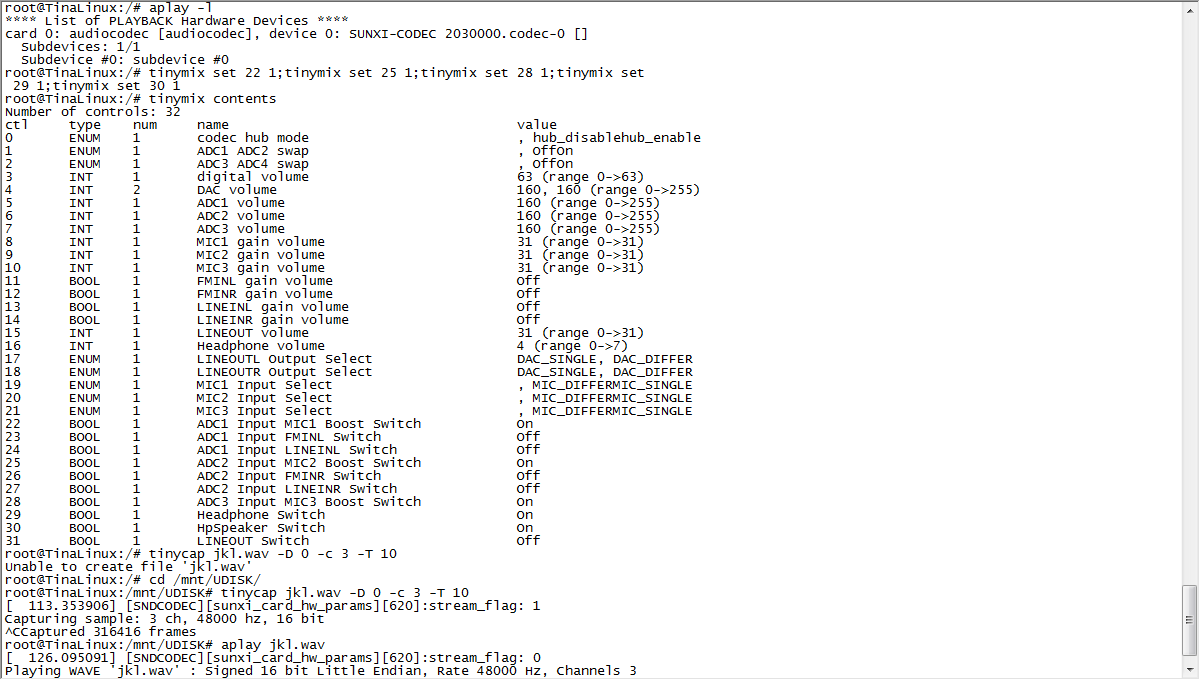
这可能是什么原因造成的?
-
回复: LVGL8打开G2D报错发布在 GUI
问题已解决,解决方式参考:
https://bbs.aw-ol.com/topic/1681修改package\gui\littlevgl-8\lv_drivers\display\g2d_driver_enh.h,是由于头文件不一致导致的
-
LVGL8打开G2D报错发布在 GUI
root@TinaLinux:/# lv_g2d_test lv_g2d_test 0 5 0 1 one num is rotate, range is 0~3 tow num is gif, range is 0~11[ 11.745762] VE: enable hw clock , 11 is no show gif three num i[ 11.751120] enable_cedar_hw_clk,552 s bmp, range is 0~2, 2 is no show bmp four num is png, range is 0~3, 3 is no show png wh=800x1280, vwh=800x2560, bpp=32, rotated=0 Turn on double buffering. Turn on 2d hardware acceleration. Turn on 2d hardware acceleration fill. Turn on 2d hardware acceleration blit. Turn on 2d hardware acceleration blend. Turn on 2d hardware acceleration scale. Turn on 2d hardware acceleration rotate. unable open evdev interface:: No such file or directory [ 12.060479] [G2D]dma_buf_get failed, fd=0 [ 12.065004] [G2D] (g2d_set_image_addr) line:398: map dst fail! [ 12.071501] [G2D] (g2d_mixer_mem_setup) line:517: Frame:0 setupt fail! [ 12.078869] Unable to handle kernel NULL pointer dereference at virtual address 0000000000000008 [ 12.088699] Oops [#1] [ 12.091223] Modules linked in: [ 12.094628] CPU: 0 PID: 937 Comm: lv_g2d_test Not tainted 5.4.61 #224 [ 12.101787] sepc: ffffffe00020699a ra : ffffffe00020698e sp : ffffffe002a038b0 [ 12.109814] gp : ffffffe0005af350 tp : ffffffe0039e4080 t0 : ffffffe0005bd2e8 [ 12.117843] t1 : ffffffe000074db6 t2 : 0000000000000000 s0 : ffffffe001920d80 [ 12.125871] s1 : 0000000000000001 a0 : ffffffe000584770 a1 : ffffffe003fb31b8 [ 12.133897] a2 : ffffffe002a51e00 a3 : ffffffe002a51e00 a4 : 0000000000000000 [ 12.141925] a5 : 0000000000000000 a6 : ffffffe000c68040 a7 : 0000000000000468 [ 12.149952] s2 : ffffffe00045cec8 s3 : ffffffe0004bd720 s4 : ffffffe0005d5350 [ 12.157978] s5 : ffffffe002a03998 s6 : ffffffe000206a92 s7 : ffffffe0002069fc [ 12.166004] s8 : ffffffe000206902 s9 : ffffffe0002071ca s10: ffffffe0002068c4 [ 12.174029] s11: 0000000000000000 t3 : ffffffffffffffff t4 : ffffffe003f1f000 [ 12.182056] t5 : 0000000000040000 t6 : ffffffe0005b9099 [ 12.187957] sstatus: 0000000200000120 sbadaddr: 0000000000000008 scause: 000000000000000f [ 12.197126] ---[ end trace e00e47a9780c0019 ]---f133使用tina自带的测试程序,报下面错误,可能是什么原因呀?内核是5.4的
-
F133 tina,没有 /sys/kernel/debug目录是哪里配置有问题吗?发布在 MR Series
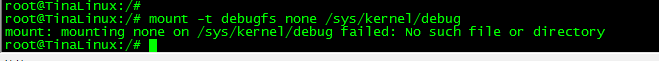
请问一下,内核配置我也选上了,但是就是没有/sys/kernel/debug,这个目录生成,是不是我哪里配置有问题
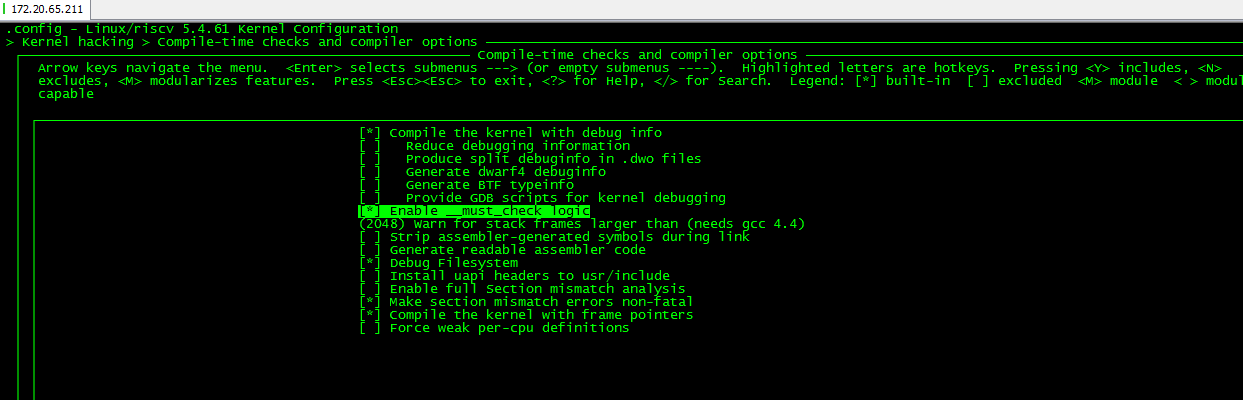
-
回复: 屏幕显示摄像头采集度图像发布在 MR Series
@ttg2577
lichee\linux-5.4\drivers\video\fbdev\sunxi\disp2\disp\dev_fb.c:#if defined(CONFIG_DISP2_SUNXI_BOOT_COLORBAR)
disp_draw_colorbar(screen_id, 0);
#endif把这个注释掉就好了
-
回复: t133替换开机logo打包提示boot-resource分区内存不足发布在 其它全志芯片讨论区
@yuzukitsuru 在 t133替换开机logo打包提示boot-resource分区内存不足 中说:
@wyljkl 开机logo是保存在boot-resource分区内的,在Linux系统中挂载这个分区,替换开机logo即可
你好,为什么挂载不了这个分区,不知道问题出在哪里:
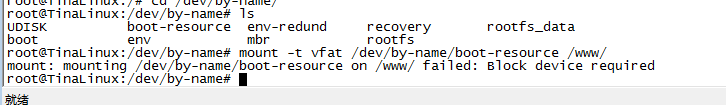
-
tina 怎么清空内核生成的".o",像一般情况下都是make clean,但是tina下不行发布在 Linux
tina 怎么清空内核生成的".o",像一般情况下都是make clean,但是tina下不行
-
F1C100S TINA触摸GT911,用的是哪个驱动?发布在 Linux
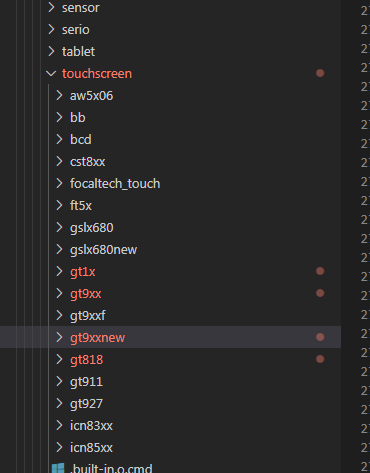
目录下有很多,我选择了gt9xx,但是一直编译不进去内核,好奇怪?
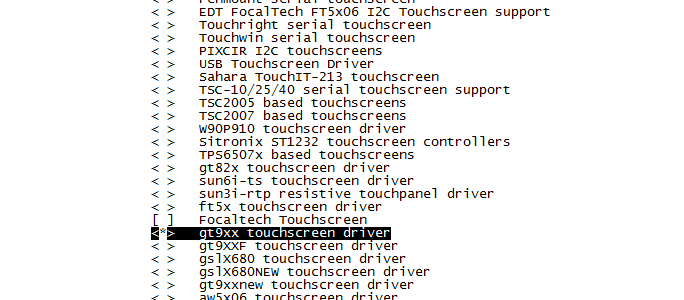
配置选项我已经选上了,就是不编译,
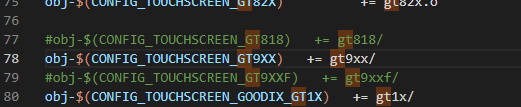
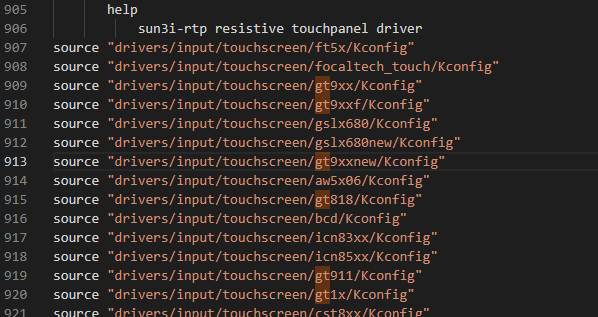
相应的选项都配置了,想不到问题出在哪了,大家支支招 -
f1c100s的tina,添加了一些头文件在tina\lichee\linux-3.10\include\linux\目录下,编译报错发布在 Linux
编译内核的时候,提示一些函数未定义,但是函数都在我添加的那个头文件里面了,不知道问题出在哪里,麻烦各位指点一下???

-
回复: Linux4.9 A100 加载 gpio-keys 驱动可以使用,但是装载过程驱动报错,并且无法卸载。发布在 其它全志芯片讨论区
我现在也遇到了这个情况,gpio-key模块可以正常加载,但是CONFIG_INPUT_GPIO_ROTARY_ENCODER=m,加载的时候报错,然后evtest还是正常使用,这个要怎样修改啊?
-
回复: f1c100s tina系统,修改bootlogo分区大小,打包的时候报错发布在 Linux
iot@server-211:~/jkangli/f1c100s/tina$ pack No kernel param, parse it from c200s copying tools file copying configs file image/arisc.fex image/aultls32.fex image/aultools.fex image/bootlogo.fex image/boot_package.cfg image/boot_package.fex image/boot_package_nor.cfg image/cardscript.fex image/cardscript_secure.fex image/cardtool.fex image/diskfs.fex image/env-3.10.cfg image/env_burn.cfg image/esm.fex image/image_crashdump.cfg renamed 'image/image_linux.cfg' -> 'image/image.cfg' image/image_nor.cfg image/split_xxxx.fex image/sunxi.fex image/sw-subimgs-ab.cfg image/sw-subimgs.cfg image/sw-subimgs-secure.cfg image/sys_config.fex image/sys_partition_dump.fex image/sys_partition.fex image/sys_partition_nor.fex image/sys_partition_private.fex image/toc0.fex image/toc1.fex image/usbtool_crash.fex image/usbtool.fex image/usbtool_test.fex image/writable.fex /home/iot/jkangli/f1c100s/tina storage_type value is 5 rm /home/iot/jkangli/f1c100s/tina/out/c200s-F1C200s/image/sys_partition_nor.fex rm /home/iot/jkangli/f1c100s/tina/out/c200s-F1C200s/image/image_nor.cfg copying boot resource LZMA 4.65 : Igor Pavlov : Public domain : 2009-02-03 copying boot file make user resource for : /home/iot/jkangli/f1c100s/tina/out/c200s-F1C200s/image/sys_partition.fex handle partition user-res no user resource partitions unable to find key partition_start ERROR: update mbr file fail no app resource partitions /home/iot/jkangli/f1c100s/tina unable to find key partition_start ERROR: update mbr file fail /home/iot/jkangli/f1c100s/tina/scripts/pack_img.sh: line 722: let: DATA_PART_SIZE_IN_K=/2: syntax error: operand expected (error token is "/2") DATA_PART_DOWNLOAD_FILE = /home/iot/jkangli/f1c100s/tina/out/c200s-F1C200s/image/data.fex Need size of filesystem /home/iot/jkangli/f1c100s/tina/out/c200s-F1C200s/image/data.fex is not ext4 img /home/iot/jkangli/f1c100s/tina/out/c200s-F1C200s/image/data.fex: cannot open `/home/iot/jkangli/f1c100s/tina/out/c200s-F1C200s/image/data.fex' (No such file or directory) /home/iot/jkangli/f1c100s/tina unable to find key partition_start ERROR: update mbr file fail sys_config exist Multiconfig num:0 copying tools file copying configs file image/arisc.fex image/aultls32.fex image/aultools.fex image/boot0_nand.fex image/boot0_sdcard.fex image/boot0_spinor.fex image/bootlogo.fex image/boot_package.cfg image/boot_package.fex image/boot_package_nor.cfg image/cardscript.fex image/cardscript_secure.fex image/cardtool.fex image/diskfs.fex image/env-3.10.cfg image/env_bk.cfg image/env_burn.cfg image/env.cfg image/esm.fex image/fes1.fex image/image.cfg image/image_crashdump.cfg renamed 'image/image_linux.cfg' -> 'image/image.cfg' image/image_nor.cfg image/split_xxxx.fex image/sunxi.fex image/sw-subimgs-ab.cfg image/sw-subimgs.cfg image/sw-subimgs-secure.cfg image/sys_config.fex image/sys_partition_dump.fex image/sys_partition.fex image/sys_partition_nor.fex image/sys_partition_private.fex image/sys_partition_tmp_app.fex image/sys_partition_tmp_data.fex image/toc0.fex image/toc1.fex image/u-boot.fex image/u-boot-spinor.fex image/usbtool_crash.fex image/usbtool.fex image/usbtool_test.fex image/writable.fex /home/iot/jkangli/f1c100s/tina storage_type value is 5 rm /home/iot/jkangli/f1c100s/tina/out/c200s-F1C200s/image/sys_partition_nor.fex rm /home/iot/jkangli/f1c100s/tina/out/c200s-F1C200s/image/image_nor.cfg copying boot resource LZMA 4.65 : Igor Pavlov : Public domain : 2009-02-03 copying boot file make user resource for : /home/iot/jkangli/f1c100s/tina/out/c200s-F1C200s/image/sys_partition.fex handle partition user-res no user resource partitions unable to find key partition_start ERROR: update mbr file fail no app resource partitions /home/iot/jkangli/f1c100s/tina unable to find key partition_start ERROR: update mbr file fail /home/iot/jkangli/f1c100s/tina/scripts/pack_img.sh: line 722: let: DATA_PART_SIZE_IN_K=/2: syntax error: operand expected (error token is "/2") DATA_PART_DOWNLOAD_FILE = /home/iot/jkangli/f1c100s/tina/out/c200s-F1C200s/image/data.fex Need size of filesystem /home/iot/jkangli/f1c100s/tina/out/c200s-F1C200s/image/data.fex is not ext4 img /home/iot/jkangli/f1c100s/tina/out/c200s-F1C200s/image/data.fex: cannot open `/home/iot/jkangli/f1c100s/tina/out/c200s-F1C200s/image/data.fex' (No such file or directory) /home/iot/jkangli/f1c100s/tina unable to find key partition_start ERROR: update mbr file fail p=soc c=product state=0 p=soc c=platform state=0 p=soc c=target state=0 p=soc c=norflash state=0 p=soc c=power_sply state=0 p=soc c=pwr_ctrl state=0 p=soc c=card_boot state=0 p=soc c=pm_para state=0 p=soc c=card0_boot_para state=0 p=soc c=card2_boot_para state=0 p=soc c=card1_boot_para state=0 p=soc c=twi_para state=0 p=soc c=uart_para state=0 p=soc c=jtag_para state=0 p=soc c=dram state=0 p=soc c=twi0 state=0 p=soc c=twi1 state=0 p=soc c=twi2 state=0 p=soc c=uart0 state=0 p=soc c=uart1 state=0 p=soc c=uart2 state=0 p=soc c=spi0 state=0 p=soc c=spi1 state=0 p=soc c=rtp_para state=0 p=soc c=ctp state=0 p=twi0 c=goodix_ts state=0 p=soc c=tkey_para state=0 p=soc c=motor_para state=0 p=soc c=nand0 state=0 p=soc c=disp state=0 p=soc c=lcd0 state=0 p=soc c=pwm0_para state=0 p=soc c=pwm1_para state=0 p=soc c=vip0 state=0 p=soc c=tvout_para state=0 p=soc c=tvin_para state=0 p=soc c=di state=0 p=soc c=sdc0 state=0 p=soc c=sdc1 state=0 p=soc c=smc state=0 p=soc c=usbc0 state=0 p=soc c=gsensor_para state=0 p=soc c=gps_para state=0 p=soc c=wlan state=0 p=soc c=gy_para state=0 p=soc c=ls_para state=0 p=soc c=compass_para state=0 p=soc c=bt_para state=0 p=soc c=audiospdif state=0 p=soc c=spdif_machine state=0 p=soc c=audiohdmi state=0 p=soc c=hdmi_machine state=0 p=soc c=pmu0 state=0 p=soc c=pmu0_regu state=0 p=soc c=dvfs_table state=0 p=soc c=Vdevice state=0 p=soc c=fel_key state=0 p=soc c=partitions state=0 Conver script to dts ok. pack boot package GetPrivateProfileSection read to end content_count=3 toc1 file Path=/home/iot/jkangli/f1c100s/tina/out/c200s-F1C200s/image/boot_package.fex script file Path=/home/iot/jkangli/f1c100s/tina/out/c200s-F1C200s/image/sys_config.bin cant get board_id_enable script update toc1 ok packing for tina linux normal unable to find key partition_start ERROR: update mbr file fail ERROR: update_mbr failed -
f1c100s tina系统,修改bootlogo分区大小,打包的时候报错发布在 Linux
;-------------------------------------------------------------------------------------------------- ; 固件下载参数配置 ;-------------------------------------------------------------------------------------------------- ;**************************************************** ; mbr的大小, 以Kbyte为单位 ;**************************************************** [mbr] size = 4096 ;******************************************************************************************************** ; 分区配置 ; ; ; partition 定义范例: ; [partition] ; //表示是一个分区 ; name = USERFS2 ; //分区名称 ; size = 16384 ; //分区大小 单位: 扇区.分区表示个数最多2^31 * 512 = 2T ; downloadfile = "123.fex" ; //下载文件的路径和名称,可以使用相对路径,相对是指相对于image.cfg文件所在分区。也可以使用绝对路径 ; keydata = 1 ; //私有数据分区,重新量产数据将不丢失 ; encrypt = 1 ; //采用加密方式烧录,将提供数据加密,但损失烧录速度 ; user_type = ? ; //私有用法 ; verify = 1 ; //要求量产完成后校验是否正确 ; ; 注:1、name唯一, 不允许同名 ; 2、name最大12个字符 ; 3、size = 0, 将创建一个无大小的空分区 ; 4、为了安全和效率考虑,分区大小最好保证为16M字节的整数倍 ;******************************************************************************************************** [partition_start] [partition] name = bootlogo size = 6084 ==》1024改成6084 downloadfile = "bootlogo.fex" user_type = 0x8000 [partition] name = env size = 512 downloadfile = "env.fex" user_type = 0x8000 [partition] name = boot ;size = 4096 size = 12288 downloadfile = "boot.fex" user_type = 0x8000 [partition] name = rootfs size = 51200 downloadfile = "rootfs.fex" user_type = 0x8000 [partition] name = rootfs_data size = 51200 user_type = 0x8000 ;[partition] ; name = extend ; size = 8192 ; downloadfile = "usr.fex" ; user_type = 0x8000 [partition] name = misc size = 512 user_type = 0x8000 [partition] name = private size = 512 user_type = 0x8000 [partition] name = UDISK user_type = 0x8100打包提示错误:
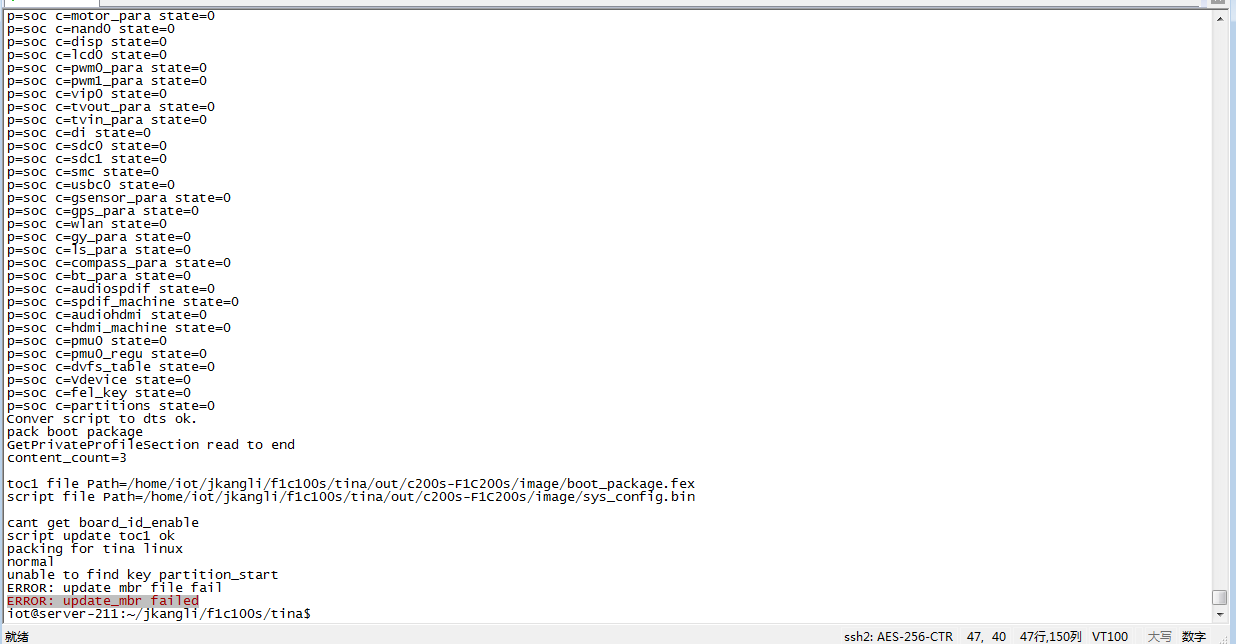
这是怎么回事,我里面logo分区的大小,我更换了几个值,上面mbr的大小我也改变过,还是一样的结果
-
回复: f1c100s的Tina,怎样去修改uboot的配置啊?发布在 Linux
@tevet 这个是有,但是没有xxx_defconfig,这一类的,“.h”这些不能去修改编译配置,y/M/N这三种方式配置
-
回复: f1c100s的Tina,怎样去修改uboot的配置啊?发布在 Linux
还有一点很困惑,uboot编译通过了,但是在uboot的目录下竟然也找不到 ".config",文件,麻烦用过的,指点下,怎样去修改配置,非常感谢!
-
回复: 请问如何用命令行调整背光亮度?发布在 MR Series
@whycan 晕哥,为什么我的没有这个目录啊,display驱动这一块用的是disp,不是disp2,好像要是disp2才会有这个调试目录,目前是f1c100s的tina.
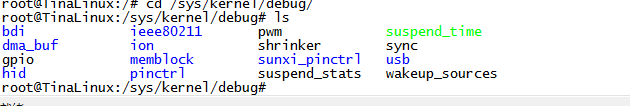
通过ioctl的方式可以控制背光,想要通过命令行来控制背光。