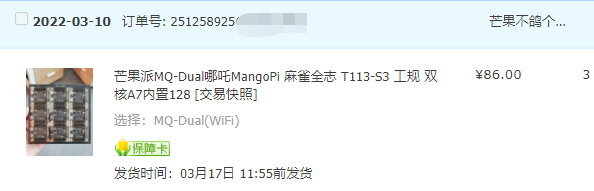麻雀 MQ-Dual (双核A7版本内置128M运存) ,准备测试
-
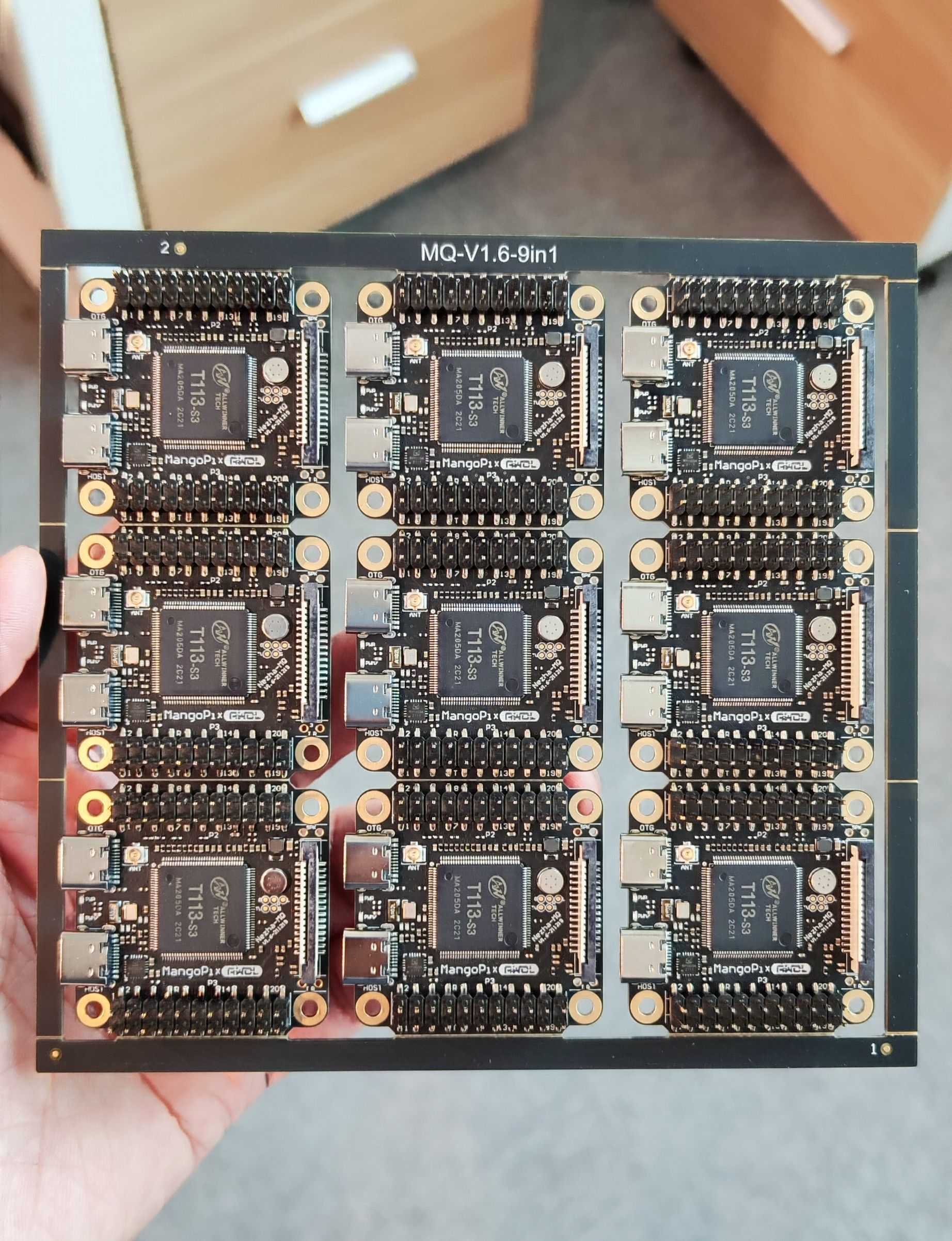
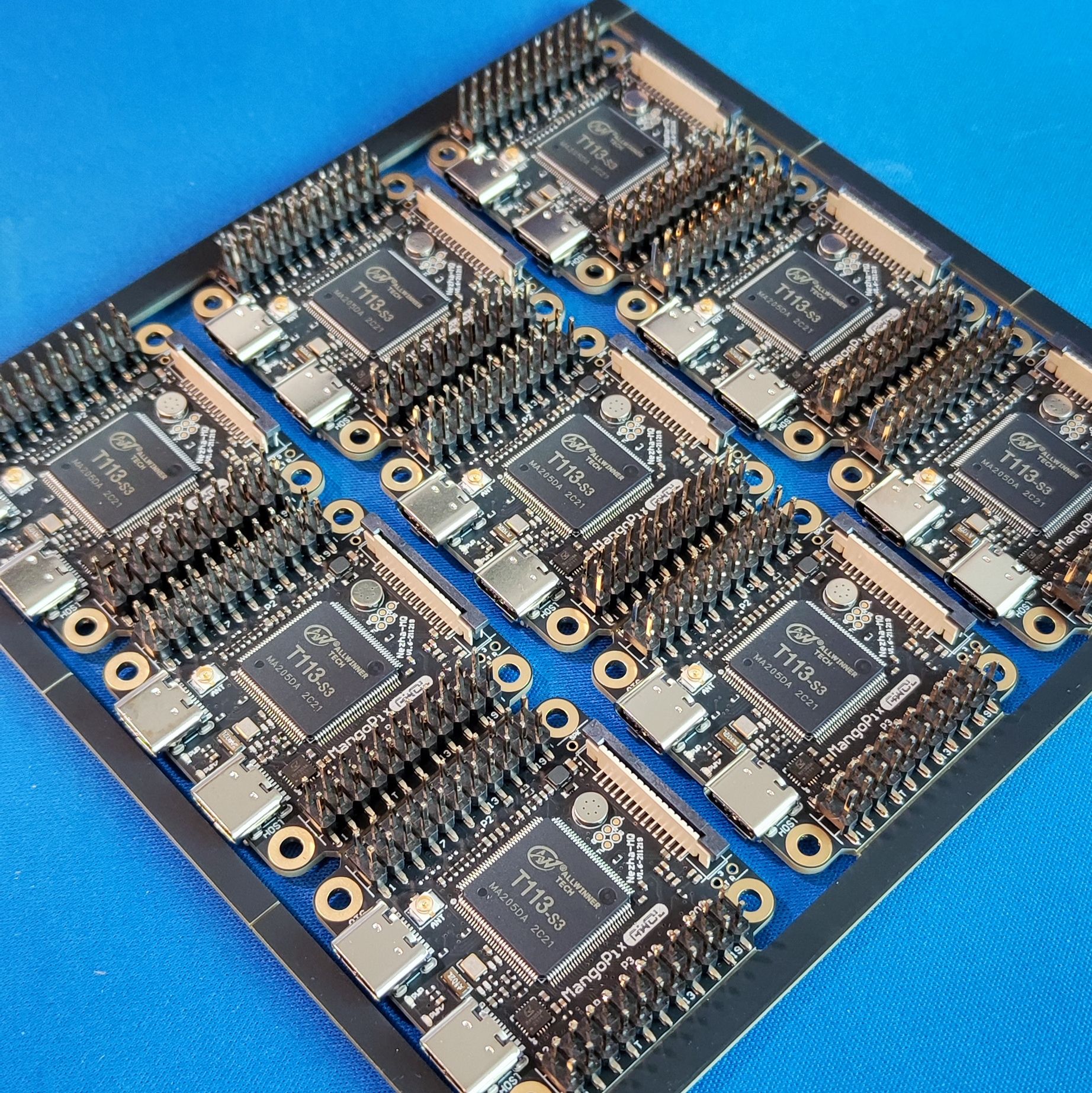

-
坐 等 上 架 !
-
坐 等 上 架 !
-
坐等Tina的SDK
-
-
-
默认SDK编译出来console-uart跑到了PG8,PG9上去,还没来得及改传到这里:
[19]HELLO! BOOT0 is starting! [22]BOOT0 commit : 2c94b33 [25]set pll start [31]periph0 has been enabled [34]set pll end [35][pmu]: bus read error [38]board init ok [39]enable_jtag [41]ZQ value = 0x32*********** [44]get_pmu_exist() = -1 [47]ddr_efuse_type: 0xa [50][AUTO DEBUG] single rank and full DQ! [54]ddr_efuse_type: 0xa [57][AUTO DEBUG] rank 0 row = 13 [60][AUTO DEBUG] rank 0 bank = 8 [64][AUTO DEBUG] rank 0 page size = 2 KB [68]DRAM BOOT DRIVE INFO: V0.24 [71]DRAM CLK = 792 MHz [73]DRAM Type = 3 (2:DDR2,3:DDR3) [76]DRAMC read ODT off. [79]DRAM ODT value: 0x42. [81]ddr_efuse_type: 0xa [84]DRAM SIZE =128 M [86]PLL_DDR_CTRL_REG:0xf8004100 [89]DRAM_CLK_REG:0xc0000000 [97]DRAM simple test OK. [99]rtc standby flag is 0x0, super standby flag is 0x0 [105]dram size =128 [107]card no is 0 [109]sdcard 0 line count 4 [111][mmc]: mmc driver ver 2021-03-22 20:20 [121][mmc]: Wrong media type 0x0 [124][mmc]: ***Try SD card 0*** [133][mmc]: DS26/SDR12 4 bit [136][mmc]: 25000000 Hz [138][mmc]: 30474 MB [140][mmc]: ***SD/MMC 0 init OK!!!*** [286]Loading boot-pkg Succeed(index=0). [289]Entry_name = u-boot [296]Entry_name = optee [300]Entry_name = dtb [303]mmc not para [305]Jump to second Boot. M/TC: OP-TEE version: 6aef7bb2-dirty (gcc version 5.3.1 20160412 (Linaro GCC 5.3-2016.05)) #1 Fri Jul 23 09:25:11 UTC 2021 arm U-Boot 2018.05-g5b4bafa (Oct 18 2021 - 01:53:36 +0000) Allwinner Technology [00.361]CPU: Allwinner Family [00.364]Model: sun8iw20 [00.366]DRAM: 128 MiB [00.369]Relocation Offset is: 04ec5000 [00.396]secure enable bit: 0 [00.399]smc_tee_inform_fdt failed with: -65526[00.403]CPU=1008 MHz,PLL6=600 Mhz,AHB=200 Mhz, APB1=100Mhz MBus=300 Mhz [00.409]gic: sec monitor mode [00.412]flash init start [00.414]workmode = 0,storage type = 1 [00.417][mmc]: mmc driver ver uboot2018:2021-09-07 19:43:00 [00.423][mmc]: get sdc_type fail and use default host:tm1. [00.429][mmc]: can't find node "mmc0",will add new node [00.433][mmc]: fdt err returned <no error> [00.437][mmc]: Using default timing para [00.441][mmc]: SUNXI SDMMC Controller Version:0x50310 [00.459][mmc]: card_caps:0x3000000a [00.462][mmc]: host_caps:0x3000003f [00.465][mmc]: sd set card speed failed [00.469][mmc]: sd set card speed failed [00.473]sunxi flash init ok [00.475]line:703 init_clocks [00.478]drv_disp_init request pwm success, pwm7:pwm7:0x2000c00. [00.493]drv_disp_init finish [00.496]boot_gui_init:start [00.498]set disp.dev2_output_type fail. using defval=0 [00.504]boot_gui_init:finish partno erro : can't find partition bootloader 54 bytes read in 1 ms (52.7 KiB/s) [00.523]bmp_name=bootlogo.bmp size 1152054 1152054 bytes read in 97 ms (11.3 MiB/s) [00.645]Loading Environment from SUNXI_FLASH... OK [00.678]Item0 (Map) magic is bad [00.681]the secure storage item0 copy0[00.685]LCD open finish magic is bad [00.692]Item0 (Map) magic is bad [00.695]the secure storage item0 copy1 magic is bad [00.700]Item0 (Map) magic is bad secure storage read widevine fail [00.706]secure storage read widevine fail with:-1 secure storage read ec_key fail [00.713]secure storage read ec_key fail with:-1 secure storage read ec_cert1 fail [00.720]secure storage read ec_cert1 fail with:-1 secure storage read ec_cert2 fail [00.728]secure storage read ec_cert2 fail with:-1 secure storage read ec_cert3 fail [00.735]secure storage read ec_cert3 fail with:-1 secure storage read rsa_key fail [00.742]secure storage read rsa_key fail with:-1 secure storage read rsa_cert1 fail [00.750]secure storage read rsa_cert1 fail with:-1 secure storage read rsa_cert2 fail [00.757]secure storage read rsa_cert2 fail with:-1 secure storage read rsa_cert3 fail [00.765]secure storage read rsa_cert3 fail with:-1 [00.770]usb burn from boot delay time 0 weak:otg_phy_config [00.781]usb prepare ok [00.949]usb sof ok [00.951]usb probe ok [00.953]usb setup ok set address 0x10 set address 0x10 ok [03.957]do_burn_from_boot usb : have no handshake List file under ULI/factory ** Unrecognized filesystem type ** [03.968]update part info [03.971]update bootcmd [03.974]change working_fdt 0x44884e70 to 0x44864e70 [03.992]update dts Hit any key to stop autoboot: 0 [05.554]no vendor_boot partition is found Android's image name: sun8i_arm [05.574]Starting kernel ... [05.577][mmc]: MMC Device 2 not found [05.580][mmc]: mmc 2 not find, so not exit [ 0.000000] Booting Linux on physical CPU 0x0 [ 0.000000] Linux version 5.4.61 (book@virtual-machine) (arm-linux-gnueabi-gcc (Linaro GCC 5.3-2016.05) 5.3.1 2 0160412, GNU ld (Linaro_Binutils-2016.05) 2.25.0 Linaro 2016_02) #1 SMP PREEMPT Fri Mar 11 02:33:55 UTC 2022 [ 0.000000] CPU: ARMv7 Processor [410fc075] revision 5 (ARMv7), cr=10c5387d [ 0.000000] CPU: div instructions available: patching division code [ 0.000000] CPU: PIPT / VIPT nonaliasing data cache, VIPT aliasing instruction cache [ 0.000000] OF: fdt: Machine model: sun8iw20 [ 0.000000] Memory policy: Data cache writealloc [ 0.000000] cma: Reserved 16 MiB at 0x47000000 [ 0.000000] On node 0 totalpages: 32768 -
longan_MQ-Dual_uart0_pe2_pe3_rgb800480.7z
点屏固件(串口0,PE2,PE3。RGB方式)
无触摸 -

双核的,舒夫斯基 -
rd, 有没有sdk?
-
有关 Aliexpress 上 MQ Dual 可用性的任何消息?
-
@mstempin 在 麻雀 MQ-Dual (双核A7版本内置128M运存) ,准备测试 中说:
有关 Aliexpress 上 MQ Dual 可用性的任何消息?
百问网的速卖通上好像有卖?
是要在法国购买吗? -
@xiaowenge
是的!淘宝买不到 -
估计也就这几天了,Dual和Pro会同时上架
-
你好,我在调试WiFi时碰到了问题,使用longan的SDK包,然后看板子的WiFi芯片是RTL8189FS,自己移植好了驱动,在不接上RGB显示屏(电阻触摸)时,WiFi使用一切正常。但是接上了RGB屏幕后,WiFi连接热点时,调试串口终端卡住了,无法接收调试命令。但是用ssh连接,可以进入终端操作。
现在的问题就是接上RGB显示屏就会有这个问题,系统调试终端卡住,导致后面一些服务也无法正常加载。
请问下,是否RGB LCD 电路跟WiFi模块电路存在冲突了?还是我哪里配置有问题 -
@y97788
没有冲突,而且麻雀的RGB屏是单向数据传输,系统无需知道屏是否接上。建议先换一根电源线。
-
@whycan 感谢回复,确实是电源问题,接上电脑USB上就有这个问题,接手机用的那个电源适配器则没问题,是否因为电流不够的原因?
-
@y97788
强行解释一吓,估计是瞬间电流过大,导致电源电压拉低,最终板子异常。 -
@y97788 液晶屏的3.3V几乎没电流,主要耗电5V上会拉出300mA左右。RTL模块拉的是3.3V但最终都落到usb那边。
换个口试试。 -
有关 Aliexpress 上 MQ Dual 可用性的任何消息?
-
@mangogeek 您好 想问下你这个longan_MQ-Dual_uart0_pe2_pe3_rgb800480 是在哪个基础上编译的 我想弄个480X272的。【t113 SDK】上编译的显示不出来 【buildroot-d1x-t113-main】上编译的 显示一条条线段
-
是否有驱动 oV2640, 或 ov5640 的 修改方法。
用官方的代码,默认编译,无法成功
-
@gonboy 换这个帖子里的驱动,芒果仓库里的摄像头驱动用不了的
D1-H (MQ-Pro)驱动 OV5640 摄像头
https://bbs.aw-ol.com/topic/4017/share/1
Copyright © 2024 深圳全志在线有限公司 粤ICP备2021084185号 粤公网安备44030502007680号
 当天发货
当天发货