在menuconfig页面上启用luci后编译失败
-
如标题,原本编译正常,但是在开启luci服务后编译就一直失败(见下图)
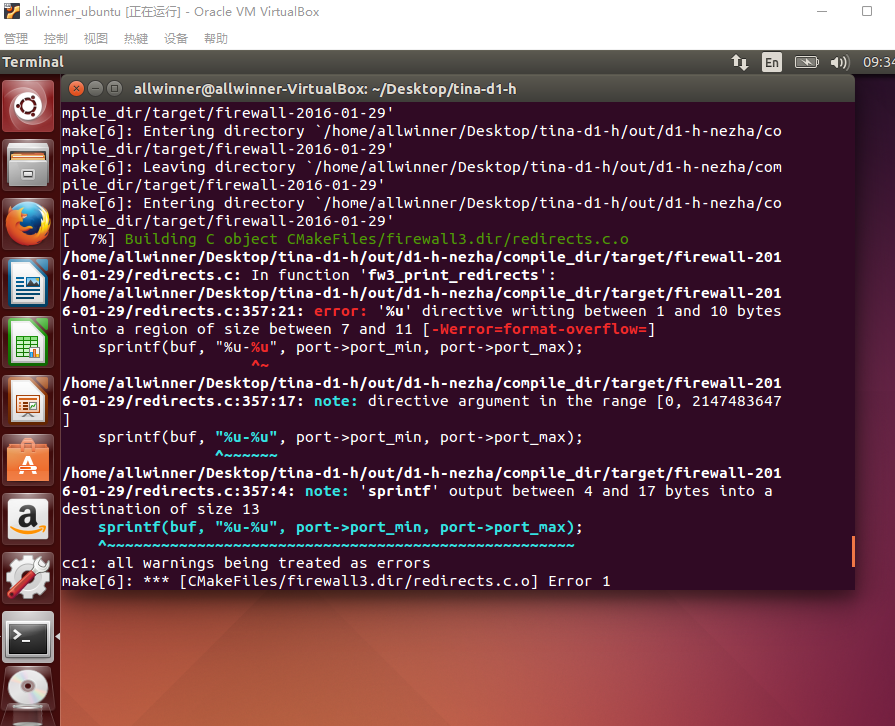
并且在关闭luci页面里的所有选项后依旧无法正常编译,会有同样的报错。 -
@konosiba luci需要依赖其他的选项,会一并勾选,看一下是不是那些选项导致的问题
-
@yuzukitsuru 是menuconfig中 base system里的firewall和rpcd选项,这两选项都是开了就会编译错误,但是开了luci这两个选项就会强制开启,请问如何解决?
-
@konosiba 那就不使用luci,或者从openwrt主线更新新版本的firewall和rpcd
-
我编 f133 版本的时候也遇到这个问题了,怀疑是工具链的问题,认为
uint16_t的port->port_min和port->port_max的最大值是2147483647。比较快的方法是修改一下源码,找到
firewall-2016-01-29文件夹下所有包含65535字符串的行,把65535修改成2147483647就可以了,其实就是把buf改大一点。
应该也可以把告警转错误的编译选项Werror去掉,不过我还没找到地方。grep "65535" ./out/f133-mq_r/compile_dir/target/firewall-2016-01-29/ -nr修改后是这样的:
grep "2147483647" ./out/f133-mq_r/compile_dir/target/firewall-2016-01-29/ -nr ./out/f133-mq_r/compile_dir/target/firewall-2016-01-29/iptables.c:835: char buf[sizeof("2147483647:2147483647\0")]; ./out/f133-mq_r/compile_dir/target/firewall-2016-01-29/redirects.c:348: char buf[sizeof("2147483647-2147483647\0")]; ./out/f133-mq_r/compile_dir/target/firewall-2016-01-29/redirects.c:367: char buf[sizeof("255.255.255.255:2147483647-2147483647\0")]; ./out/f133-mq_r/compile_dir/target/firewall-2016-01-29/utils.c:570: char buf[sizeof("2147483647-2147483647\0")]; ./out/f133-mq_r/compile_dir/target/firewall-2016-01-29/snats.c:275: char buf[sizeof("255.255.255.255:2147483647-2147483647\0")];就可以编过了。
我也是想用
luci才遇到这个问题的,但是不光是这个问题,即便编译过了,烧录启动后,浏览器访问时,lua会提示连接ubus有问题,顺着这个下去,发现ubusd也无法运行。路好像还很长。
-
编
rpcd可能还会在链接时遇到crypt函数未定义的错误,需要增加链接标志,链接crypt库:rpcd: Explicitly link with lcrypt -
@qianchenzhumeng 多谢回答!我按照你的思路修改下试试
-
@qianchenzhumeng
@应该也可以把告警转错误的编译选项 Werror 去掉,不过我还没找到地方。
make -i 可以disable Werror,你试试下面的命令编译一下
make -i -j$(($(nproc)+1)) V=sc ; echo -e '\a' -
[最近用也在用Luci在Tina上,也碰到这个问题,这个issue主要是我们在写程序时用到不定长的buffer时要对最大长度预留一些余量,比如Luci用的的firewall 中
char buf[sizeof("65535-65535\0")]; sprintf(buf, "%u-%u", port->port_min, port->port_max);我们要把两个uint16(范围是0到65535)连接并转为字符,上面定义是没有问题的,而且加了一个\0字符余量,正常GCC可以看到不报错,但是不知道为什么Tina的GCC看不到就奇怪了,不过改为snprintf就可以了,如下:
snprintf(buf, sizeof("65535-65535\0"), "%u-%u", port->port_min, port->port_max);你也可以只用用下面的patch文件
0001-fix-luci-firewall-tina-gcc-werror-issues.patch
[ 7%] Building C object CMakeFiles/firewall3.dir/main.c.o
[ 14%] Building C object CMakeFiles/firewall3.dir/options.c.o
[ 21%] Building C object CMakeFiles/firewall3.dir/defaults.c.o
[ 28%] Building C object CMakeFiles/firewall3.dir/zones.c.o
[ 35%] Building C object CMakeFiles/firewall3.dir/forwards.c.o
[ 42%] Building C object CMakeFiles/firewall3.dir/rules.c.o
[ 50%] Building C object CMakeFiles/firewall3.dir/redirects.c.o
[ 57%] Building C object CMakeFiles/firewall3.dir/snats.c.o
[ 64%] Building C object CMakeFiles/firewall3.dir/utils.c.o
[ 71%] Building C object CMakeFiles/firewall3.dir/ubus.c.o
[ 78%] Building C object CMakeFiles/firewall3.dir/ipsets.c.o
[ 85%] Building C object CMakeFiles/firewall3.dir/includes.c.o
[ 92%] Building C object CMakeFiles/firewall3.dir/iptables.c.o
[100%] Linking C executable firewall3 -
@xiaowen
另外,rpcd会报一个ld undefined crypt issue,如下
make[5]: Entering directory '/home/liyq/tina-d1-h/out/d1-h-nezha/compile_dir/target/rpcd'
[ 41%] Linking C executable rpcd
/home/liyq/tina-d1-h/prebuilt/gcc/linux-x86/riscv/toolchain-thead-glibc/riscv64-glibc-gcc-thead_20200702/bin/../lib/gcc/riscv64-unknown-linux-gnu/8.1.0/../../../../riscv64-unknown-linux-gnu/bin/ld: CMakeFiles/rpcd.dir/session.c.o: in functionrpc_login_test_login': /home/liyq/tina-d1-h/out/d1-h-nezha/compile_dir/target/rpcd/session.c:874: undefined reference tocrypt'
collect2: error: ld returned 1 exit status直接在package 下rpcd的Makefile中加上下面一行即可
TARGET_LDFLAGS += -lcrypt -
@xiaowen
经过一番折腾,Luci终于跑起来了在D1h上
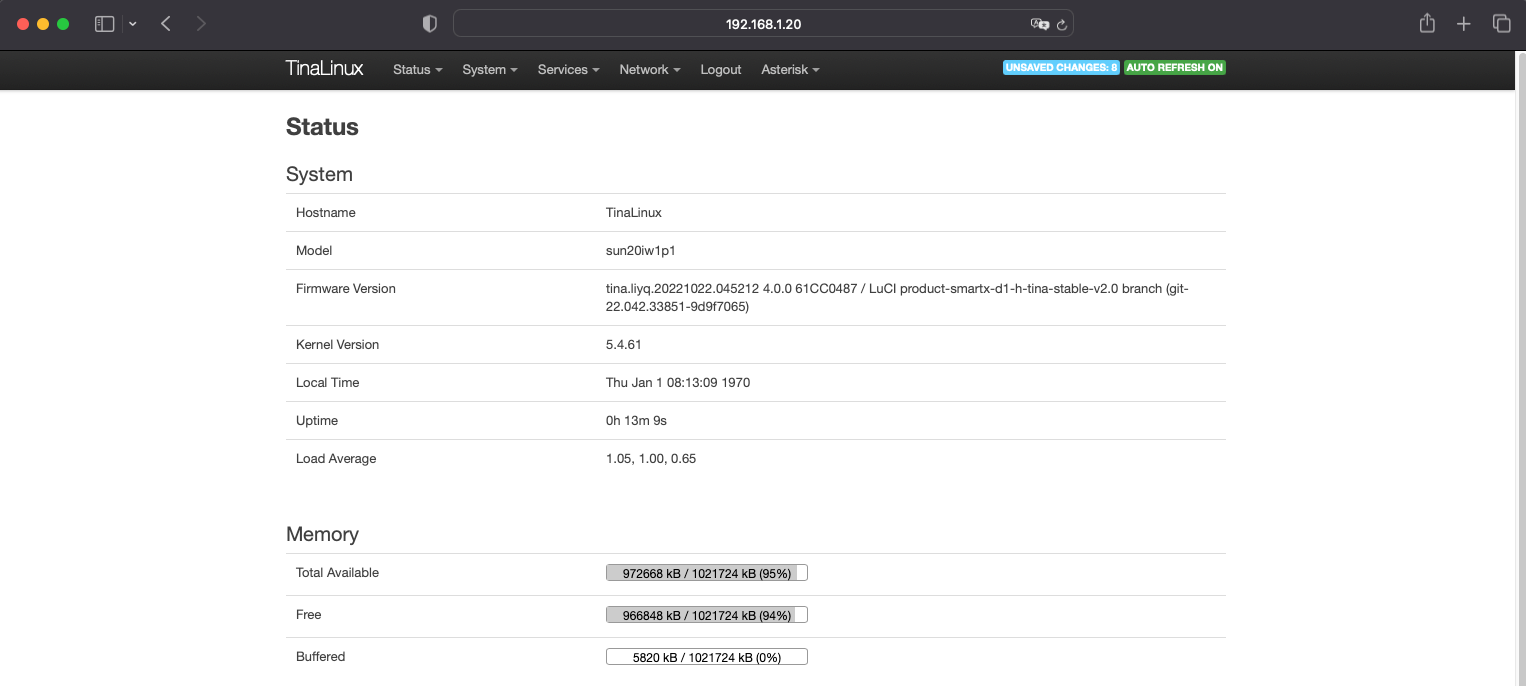
-
@xiaowen 请问有遇到
luci报错的问题吗?如何解决的呢? -
@qianchenzhumeng 除了上面碰到的两个问题,其他问题没有碰到,你还碰到其他问题吗?
-
@xiaowen 我还遇到了
luci无法和ubus建立连接的问题,不过已经解决掉了,原因是 sdk 里面,默认的启动进程是init,需要替换成procd,ubusd才能正常工作,luci才能和ubus通信。否则网页上就会报如下错误:/usr/lib/lua/luci/dispatcher.lua:460: Failed to execute function dispatcher target for entry '/'. The called action terminated with an exception: /usr/lib/lua/luci/util.lua:610: Unable to establish ubus connection stack traceback: [C]: in function 'assert' /usr/lib/lua/luci/dispatcher.lua:460: in function 'dispatch' /usr/lib/lua/luci/dispatcher.lua:141: in function </usr/lib/lua/luci/dispatcher.lua:140>走了好多弯路。
最开始是想让usbd跑起来,但是手动启动会报错:usbd & usock: no such file or directory看了
ubus的源码,尝试在/var下创建run目录后,再手动启动usbd能够成功:mkdir /var/run ubusd &但是
luci会报另外的错误:Status: 500 Internal Server Error /usr/lib/lua/luci/dispatcher.lua:460: Failed to execute function dispatcher target for entry '/'. The called action terminated with an exception: /usr/lib/lua/luci/template.lua:97: Failed to execute template 'sysauth'. A runtime error occured: /usr/lib/lua/luci/template.lua:97: Failed to execute template 'header'. A runtime error occured: /usr/lib/lua/luci/template.lua:97: Failed to execute template 'themes/bootstrap/header'. A runtime error occured: [string "/usr/lib/lua/luci/view/themes/bootstrap/hea..."]:150: attempt to index local 'boardinfo' (a nil value) stack traceback: [C]: in function 'assert' /usr/lib/lua/luci/dispatcher.lua:460: in function 'dispatch' /usr/lib/lua/luci/dispatcher.lua:141: in function </usr/lib/lua/luci/dispatcher.lua:140>监听
ubus发现,luci从ubus查询一些信息的时候,ubus返回找不到:ubus monitor -> b40158cc #b40158cc hello: {} <- b40158cc #00000000 lookup: {"objpath":"session"} -> b40158cc #00000000 status: {"status":4} <- b40158cc #00000000 lookup: {"objpath":"system"} -> b40158cc #00000000 status: {"status":4}之后找到一篇分析 openwrt 启动顺序的文章:《OpenWrt 启动顺序》,里面提到
procd启动的时候要连接ubus,于是按这个帖子把启动进程换成了procd:《Tina procd-init 与 busybox-init 切换》,之后就好了,luci可以用了。 -
另外的,我的开发板是芒果派 MQ-R F133。
Copyright © 2024 深圳全志在线有限公司 粤ICP备2021084185号 粤公网安备44030502007680号