YuzuKi X 100ask V851s 上手体验, 编译和烧录系统!
-
1 编译环境搭建
1.1 开发主机配置
使用 Ubuntu 18.04主机环境进行源码编译
1.2 软件包配置
编译 Tina Linux SDK 之前,需要先确定编译服务器安装了 gcc,binutils,bzip2,flex,python,perl,make,ia32-libs,find,grep,diff,unzip,gawk,getopt,subversion,libz-dev,libc headers。
ubuntu 可直接执行以下命令安装:
sudo apt-get install build-essential subversion git-core libncurses5-dev zlib1g-dev gawk flex quilt libssl-dev xsltproc libxml-parser-perl mercurial bzr ecj cvs unzip ia32-libs lib32z1 lib32z1-dev lib32stdc++6 libstdc++6 -yubuntu 16.04 及以上版本,执行下面命令安装软件包:
sudo apt-get install build-essential subversion git-core libncurses5-dev zlib1g-dev gawk flex quilt libssl-dev xsltproc libxml-parser-perl mercurial bzr ecj cvs unzip lib32z1 lib32z1-dev lib32stdc++6 libstdc++6 -y libc6:i386 libstdc++6:i386 lib32ncurses5 lib32z12 编译打包
2.1 编译系统
(1) source build/envsetup.sh (2) lunch (3) make [-jN] (4) pack [-d] 其中, 步骤(1)建立编译环境,导出编译变量。 步骤(2)提示需要选择你想要编译的方案。 步骤(3)参数N为并行编译进程数量,依赖编译服务器CPU核心数,如4核PC,可"make -j4" 步骤(4)打包固件,-d参数使生成固件包串口信息转到tf卡座输出。 编译完成后系统镜像会打包在out/<board>/目录下step 1. cd命令跳转到
tina-v853step 2. source build/envsetup.sh
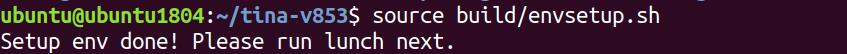
step 3.lunch
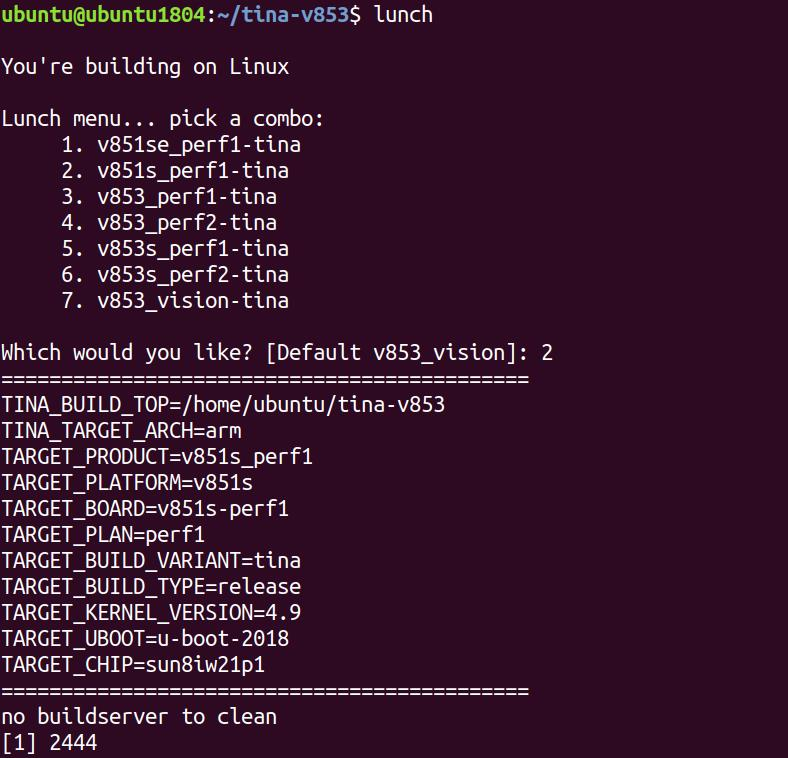
step 4.make -j16
错误 致命:不安全的存储库由其他人拥有

解决(该目录每个人都不一样):
~/tina-v853$ git config --global --add safe.directory ~/tina-v853错误 致命:
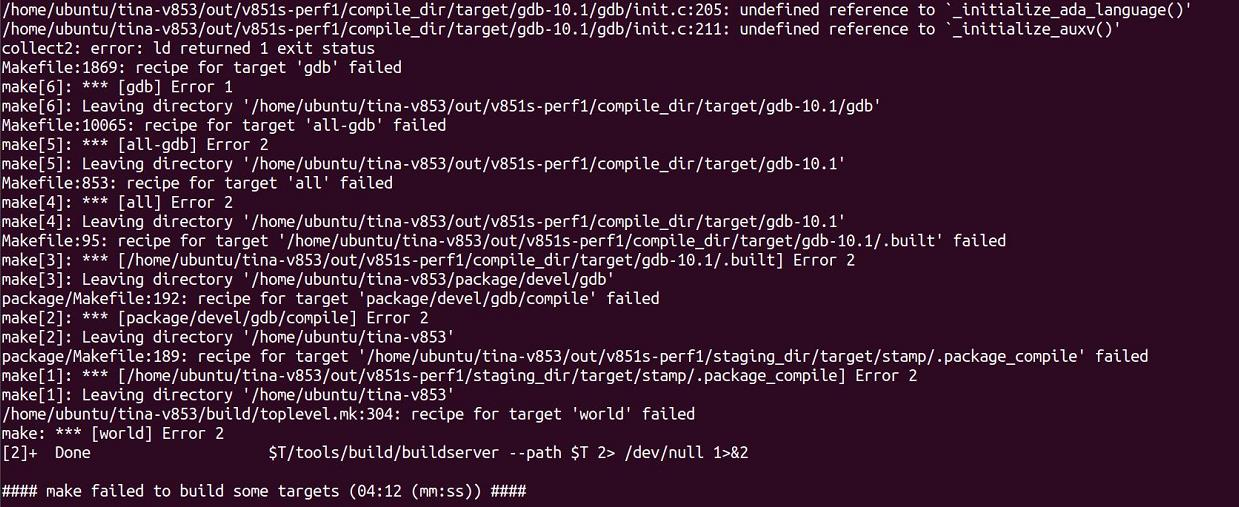
解决:
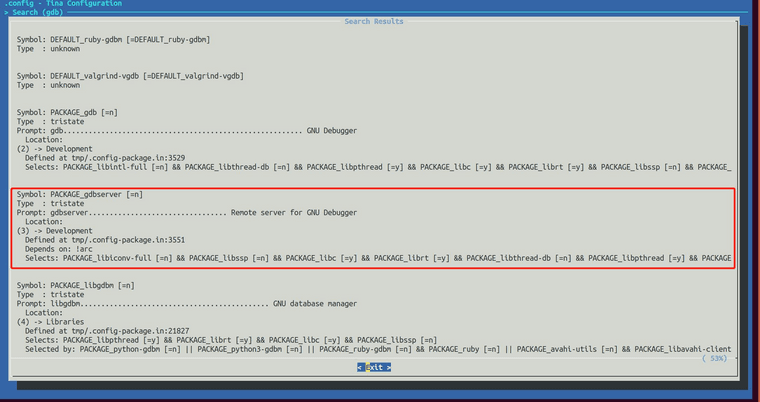
step 5.pack
编译报错:
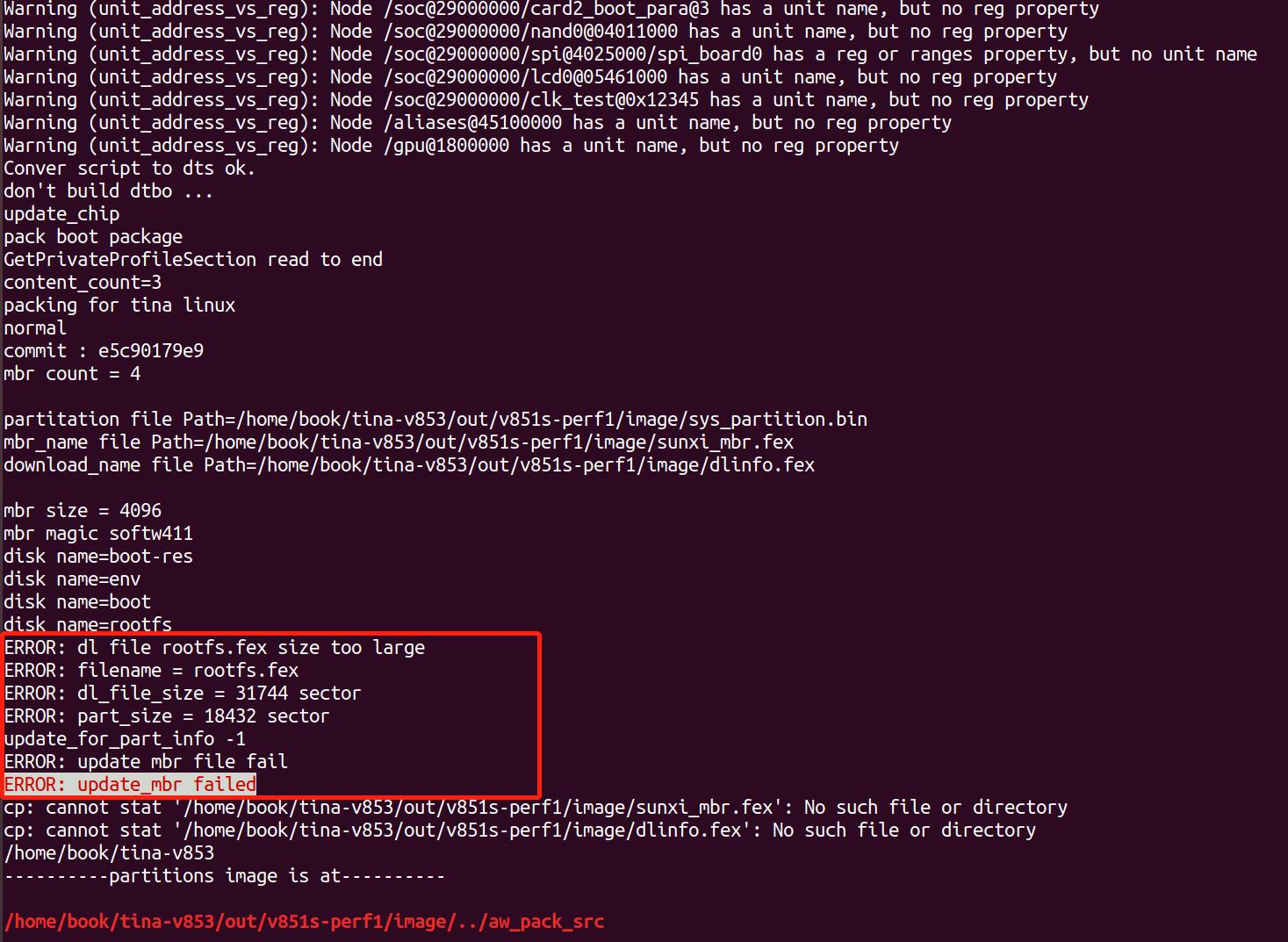
解决:
在tina-v853目录下
cd device/config/chips/v851s/configs/perf1/linux/ vim sys_partition.fex根据报错信息中的rootfs.fex size too large 修改文件中的rootfs的size
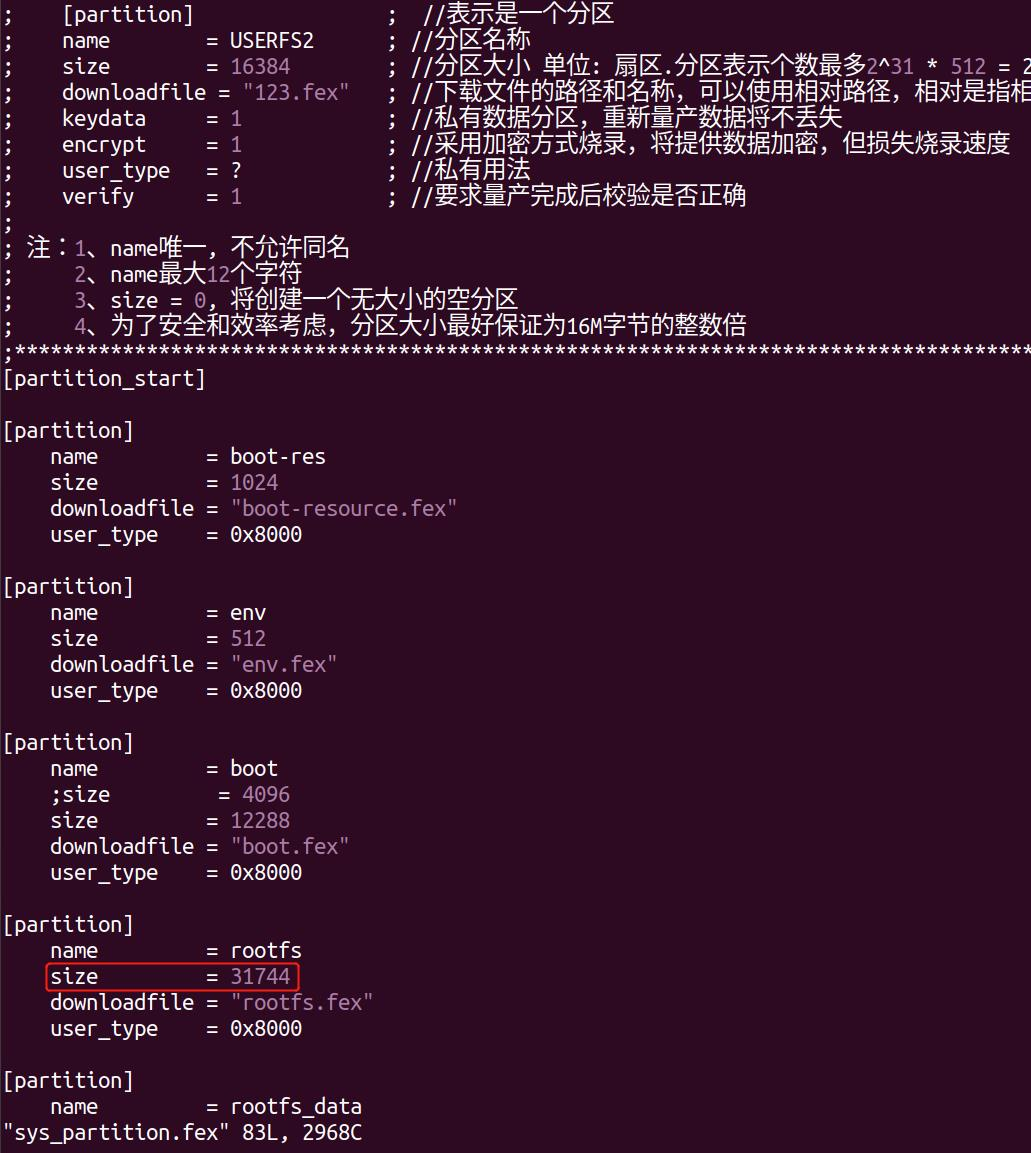
2.2 编译 boot
命令 命令有效目录 作用 mboot tina 下任意目录 编译 boot0 和 uboot mboot0 tina 下任意目录 编译 boot0 muboot tina 下任意目录 编译 uboot 2.3 编译内核
命令 命令有效目录 作用 mkernel tina 下任意目录 编译内核 3 烧写系统
3.1 烧写系统到nandflash
注意:type-C接口此时需要反接才能进行烧录
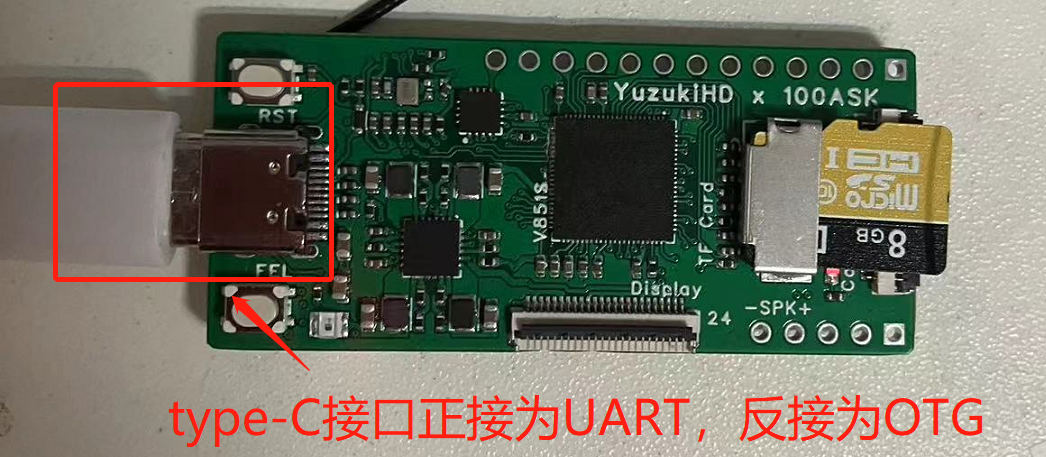
打开全志官方烧写工具

-
那个PhoenixSuit用1.10可以吗 没看到1.15在哪里下载呢
还有就是需要安装驱动嘛,直接插上板子电脑就会识别到了? -
@mysteryli 烧录软件PhoenixSuit建议更新到最新的,但版本如果不是太低的话,也是不会影响正常使用的,驱动要下载全志对应的usb串口驱动,全志官网可以下载
-
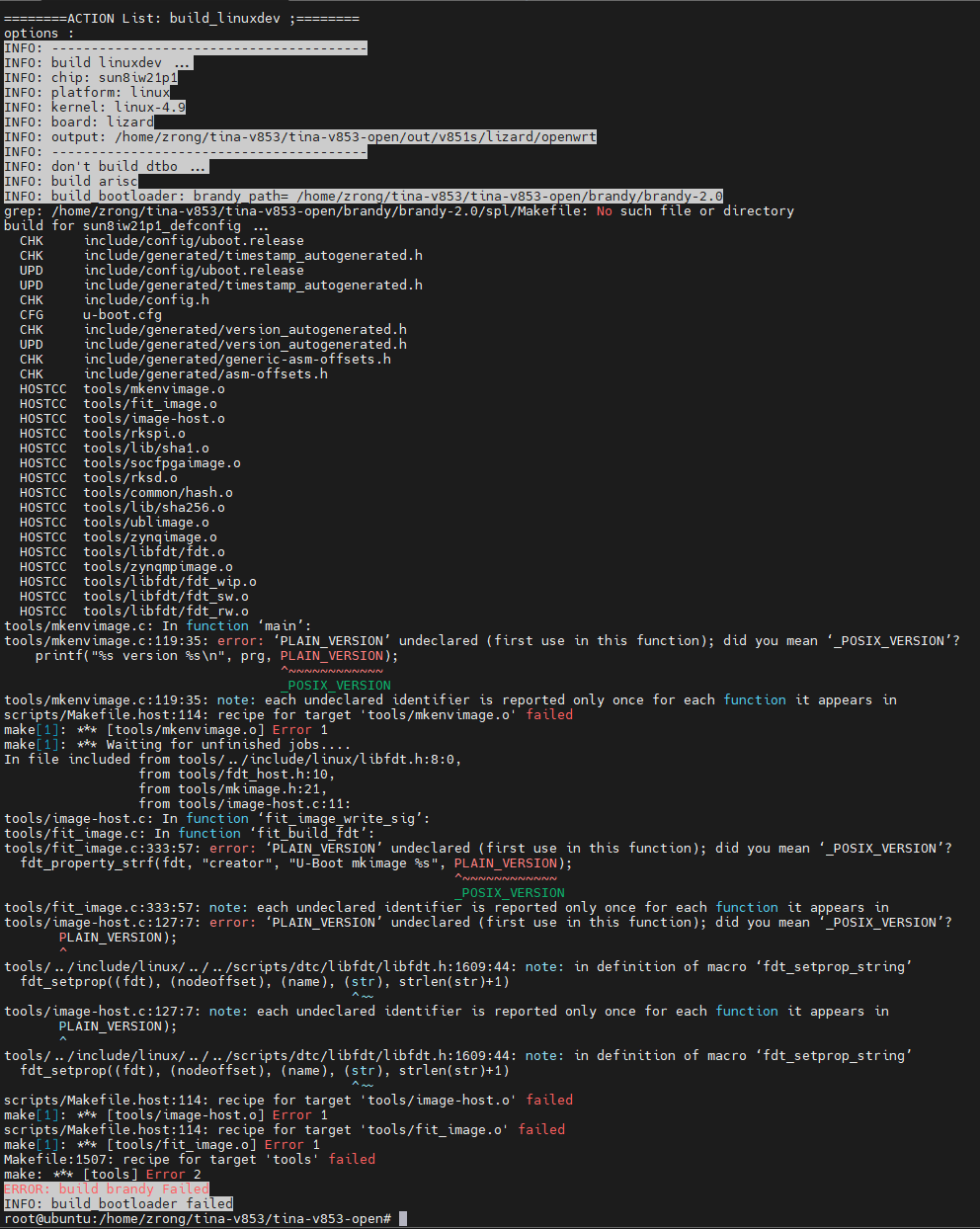
之前的步骤认真检测过了,是一样的。但是我在编译uboot的时候还是报错了。请问这个有办法解决吗。
-
我也在这里发一下我的编译出错问题。
AS arch/arm/boot/compressed/hyp-stub.o
AS arch/arm/boot/compressed/lib1funcs.o
AS arch/arm/boot/compressed/ashldi3.o
AS arch/arm/boot/compressed/bswapsdi2.o
AS arch/arm/boot/compressed/piggy.o
LD arch/arm/boot/compressed/vmlinux
OBJCOPY arch/arm/boot/zImage
Kernel: arch/arm/boot/zImage is ready
UIMAGE arch/arm/boot/uImage
"mkimage" command not found - U-Boot images will not be built
make[1]: *** [arch/arm/boot/Makefile:93:arch/arm/boot/uImage] 错误 1
make: *** [arch/arm/Makefile:331: uImage] Error 2
ERROR: build Failed
INFO: build kernel failed
解决办法:sudo apt-get install uboot-mkimage
如果uboot-mkimage安装不了说明已弃用
安装:sudo apt-get install u-boot-tools -
请问 V851s 有主线 uboot 和 Linux 吗?
-
@wanghaoran 有主线Linux
-
@awwwwa 好的, 多谢
Copyright © 2024 深圳全志在线有限公司 粤ICP备2021084185号 粤公网安备44030502007680号