大佬们,我想在V851s上实现mjpeg-streamer+MIPI camera
-
已完成步骤:
在menuconfig中
选中

并选中下面这几项
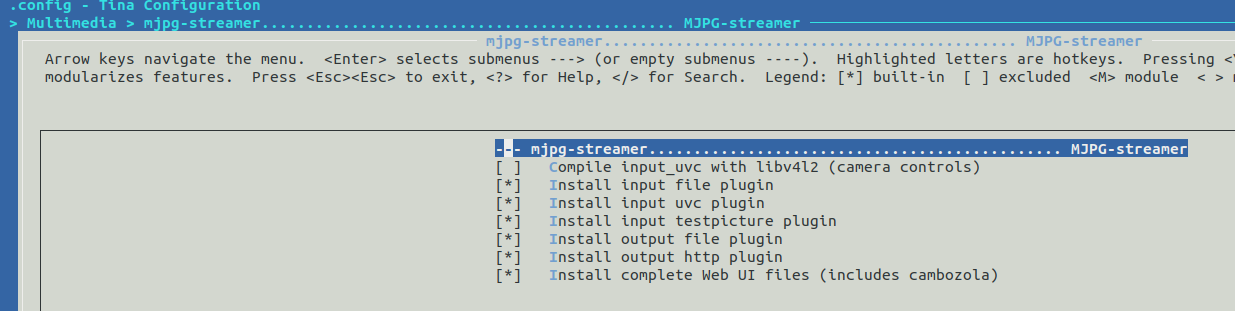
在kernel menuconfig中的配置
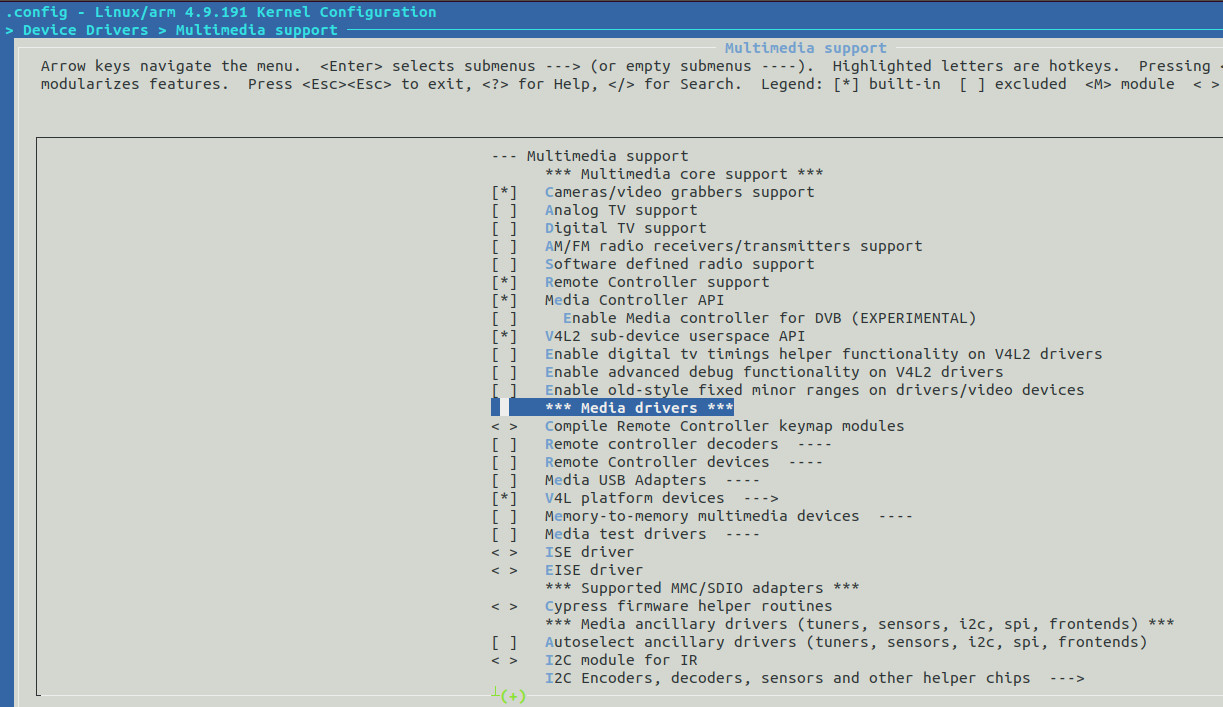
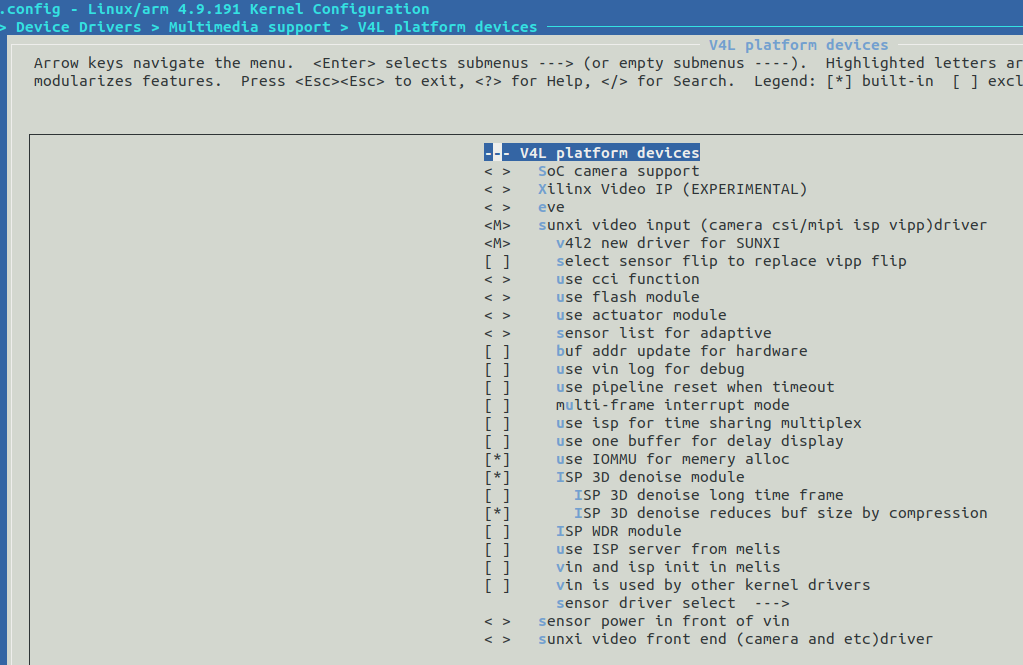
启动开发板后:
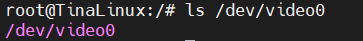
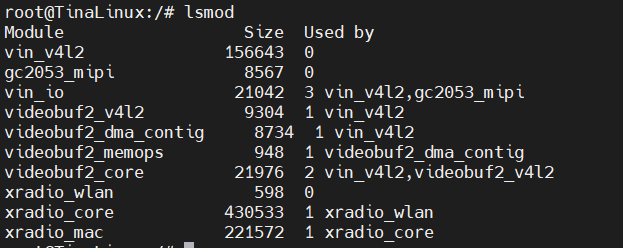
系统自带的camerademo可以进行拍照。
在已经联网的情况下,调用
mjpg_streamer -i "/usr/lib/input_uvc.so -r 1920x1088 -d /dev/video0" -o "/usr/lib/output_http.so -w /www/webcam"报如下错误
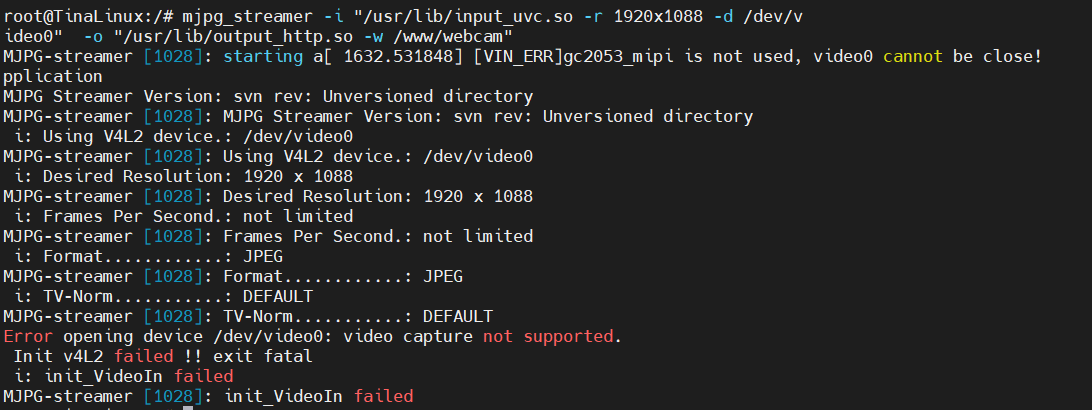
在/usr/lib中都有对应的依赖
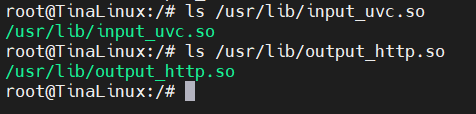
请问是缺少了什么吗?
-
@null037
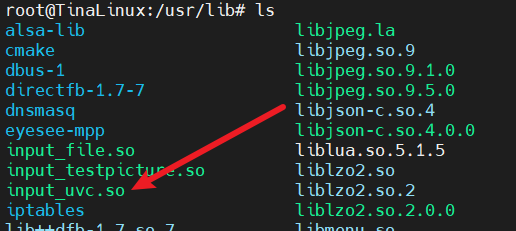 红色箭头所用的.so文件是针对于免驱动USB摄像头所用的,对于MIPI摄像头需要生成一个对应的.so文件,请问大佬们,如何去制作一个MIPI摄像头的.so文件
红色箭头所用的.so文件是针对于免驱动USB摄像头所用的,对于MIPI摄像头需要生成一个对应的.so文件,请问大佬们,如何去制作一个MIPI摄像头的.so文件 -
@null037 +1!!
-
mipi出来的是raw图像,需要过一遍isp才能转换yuv吧,uvc出来的就是yuv或者jpeg了
-
@null037 第三方的camera应用,在全志平台不一定可以用起来的,全志平台需要的一些必不可少的ioctl,在第三方应用不一定有支持,如果你一定需要使用第三方应用,可能需要给第三方应用打补丁了。具体参考camerademo。
Copyright © 2024 深圳全志在线有限公司 粤ICP备2021084185号 粤公网安备44030502007680号