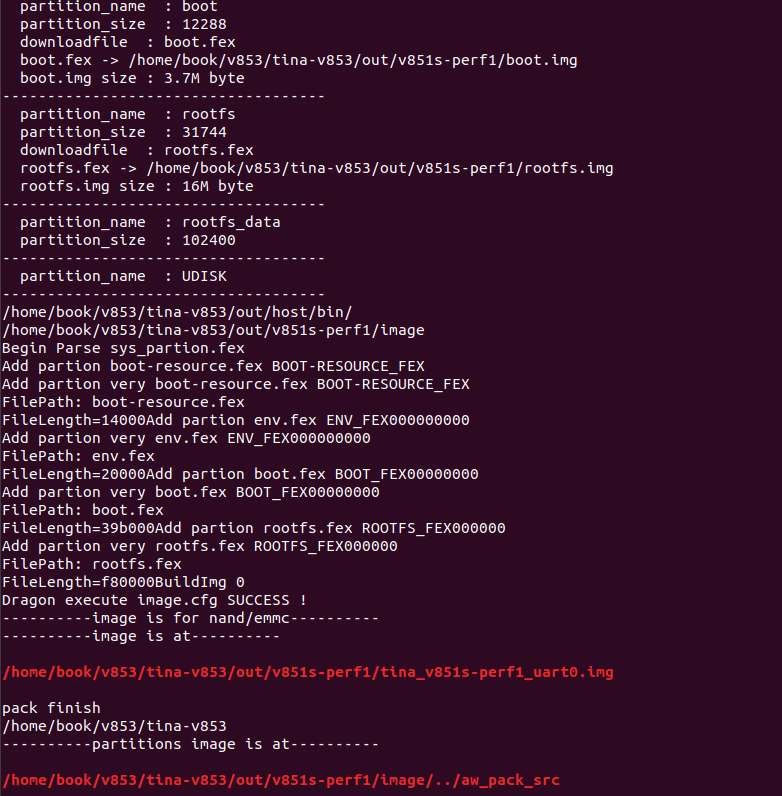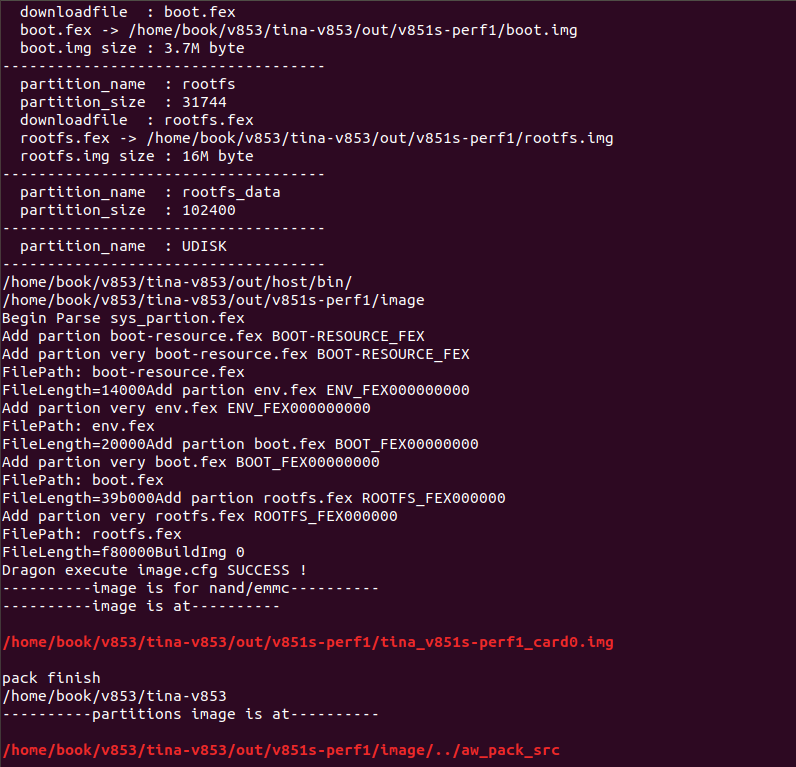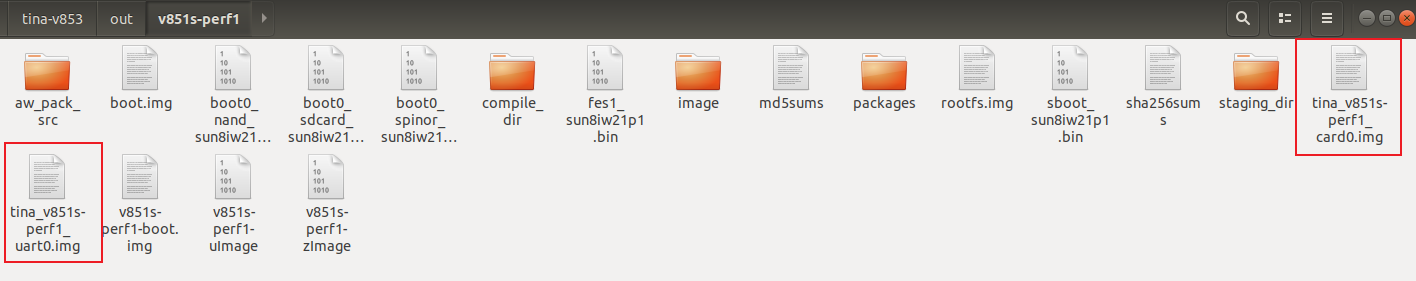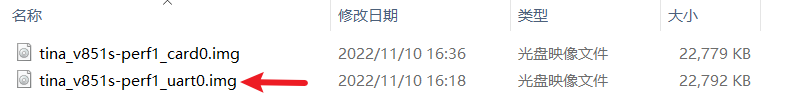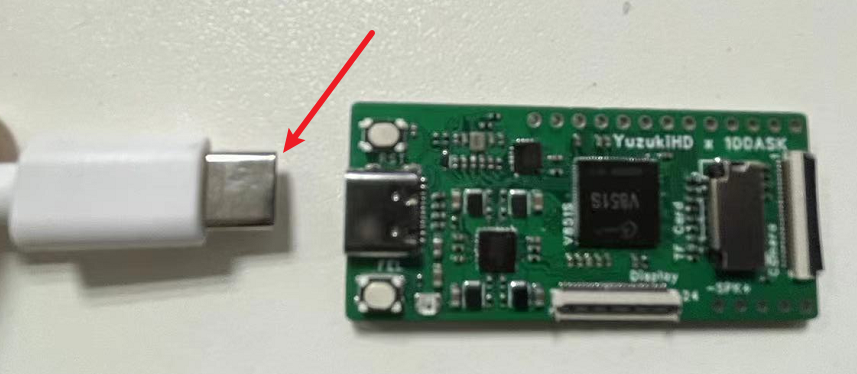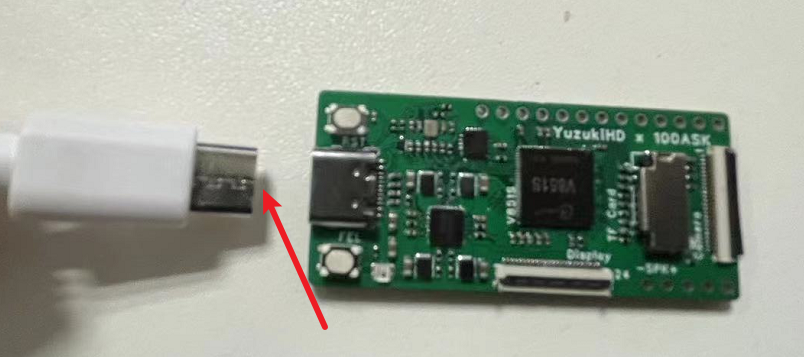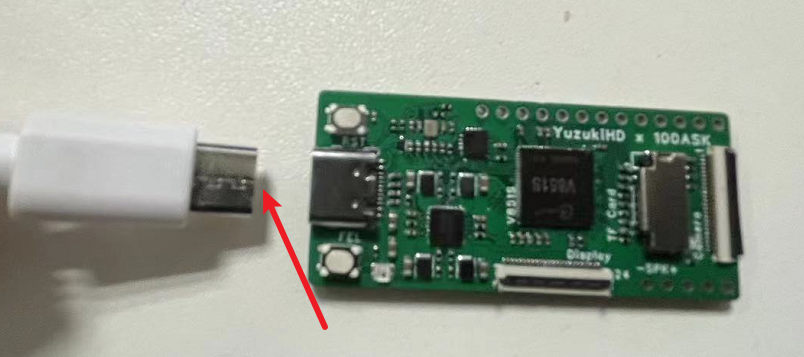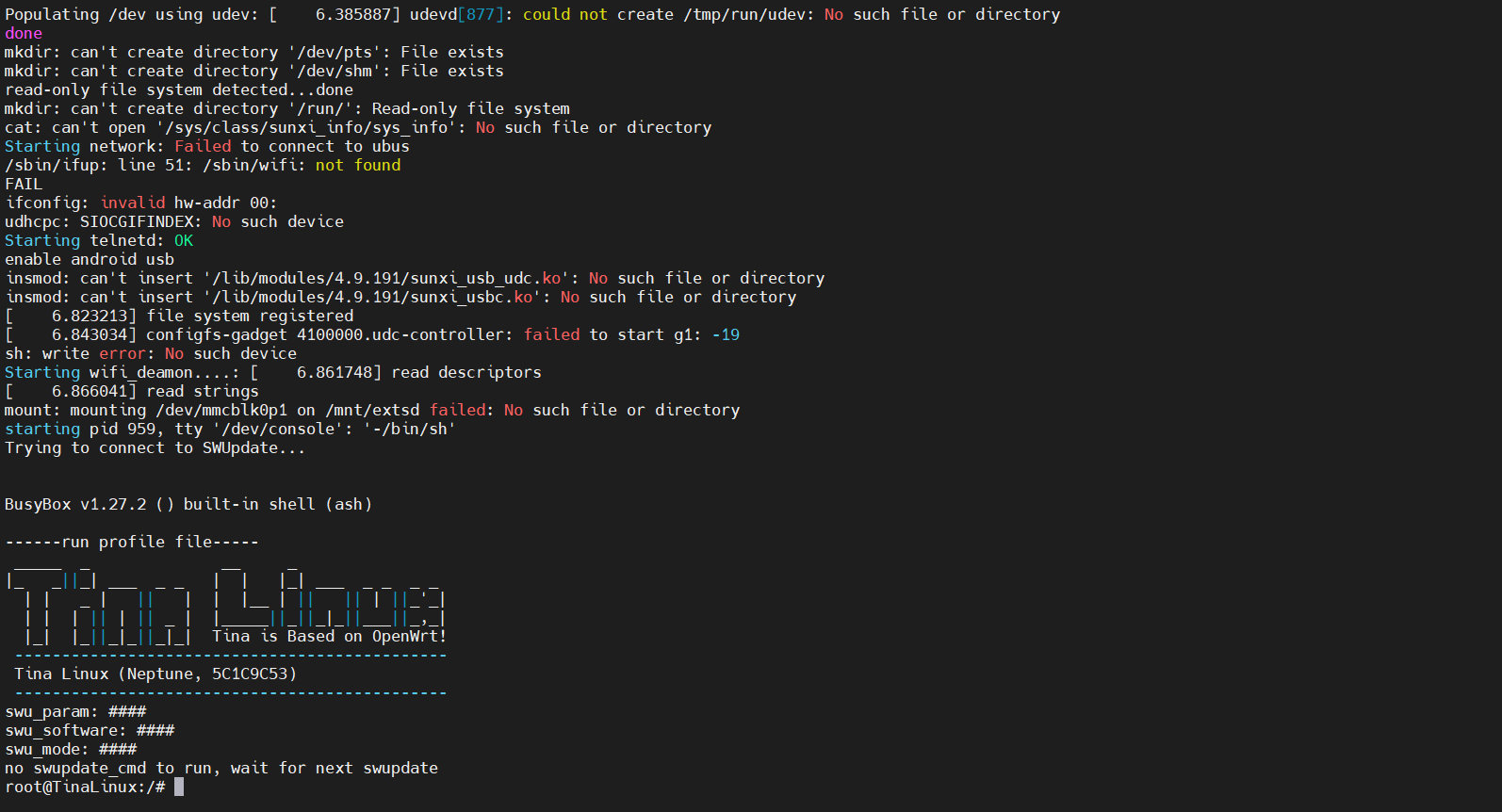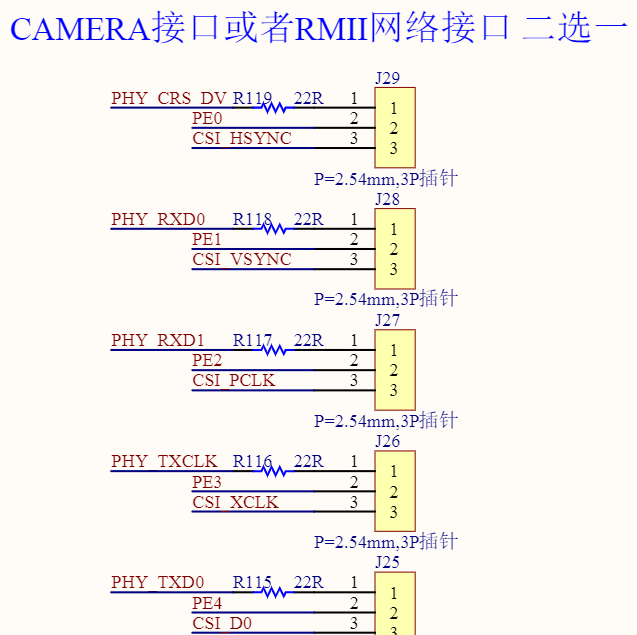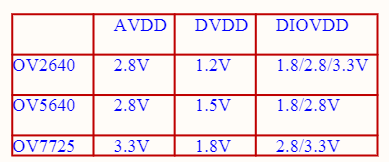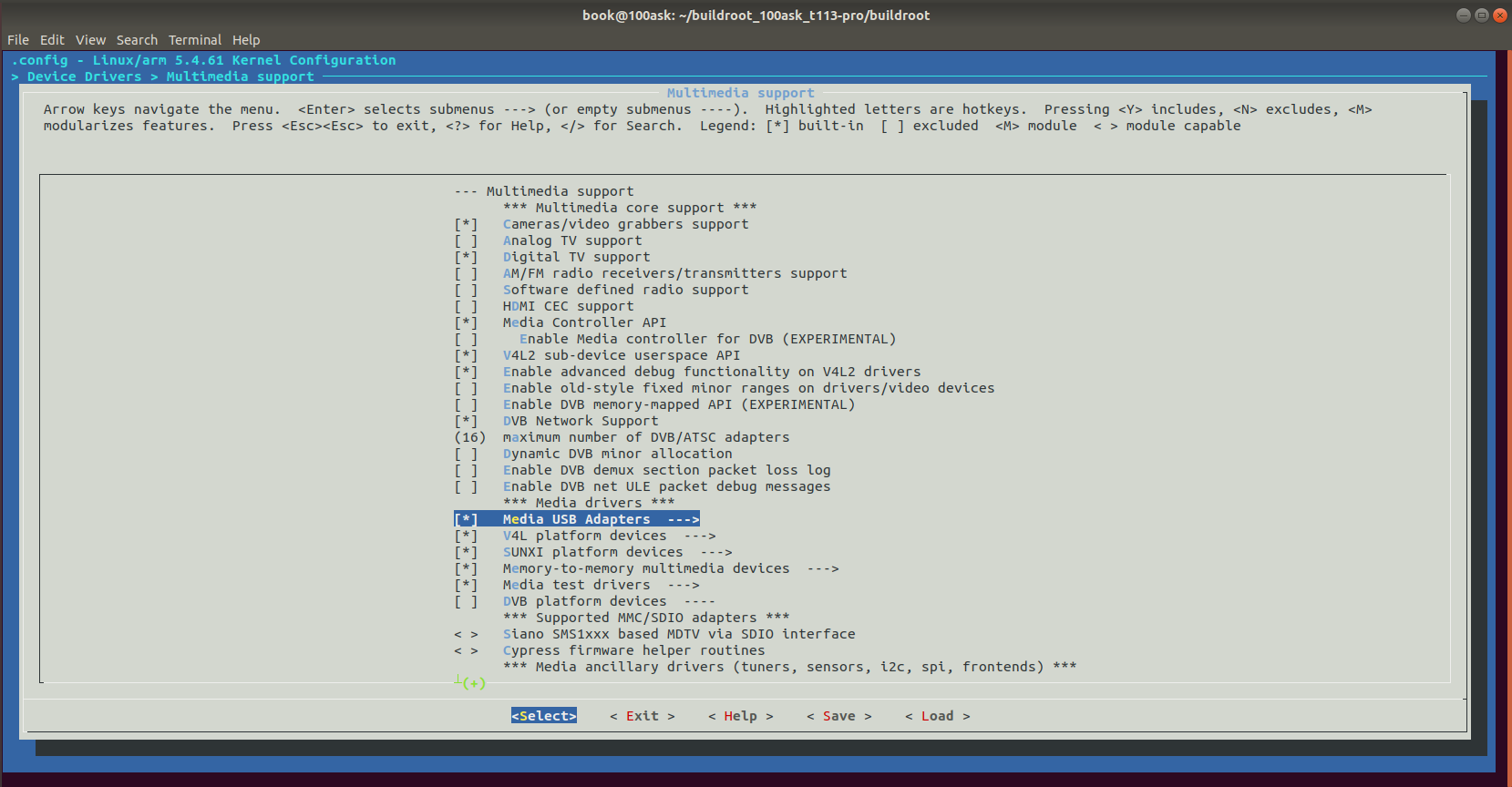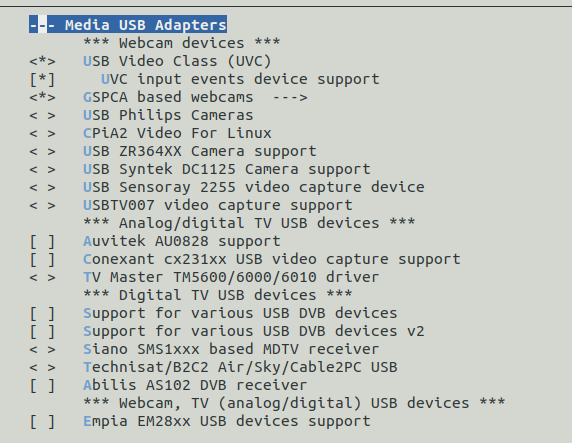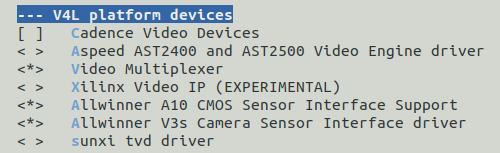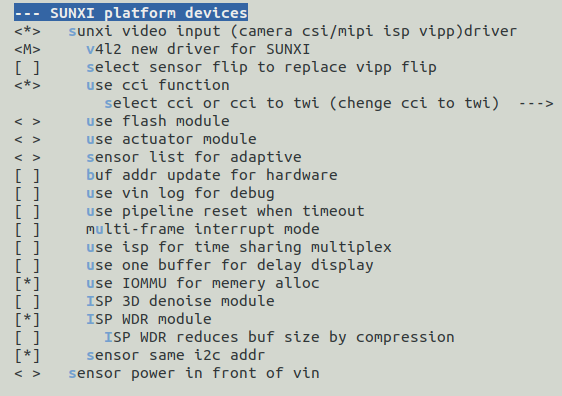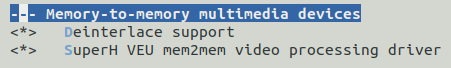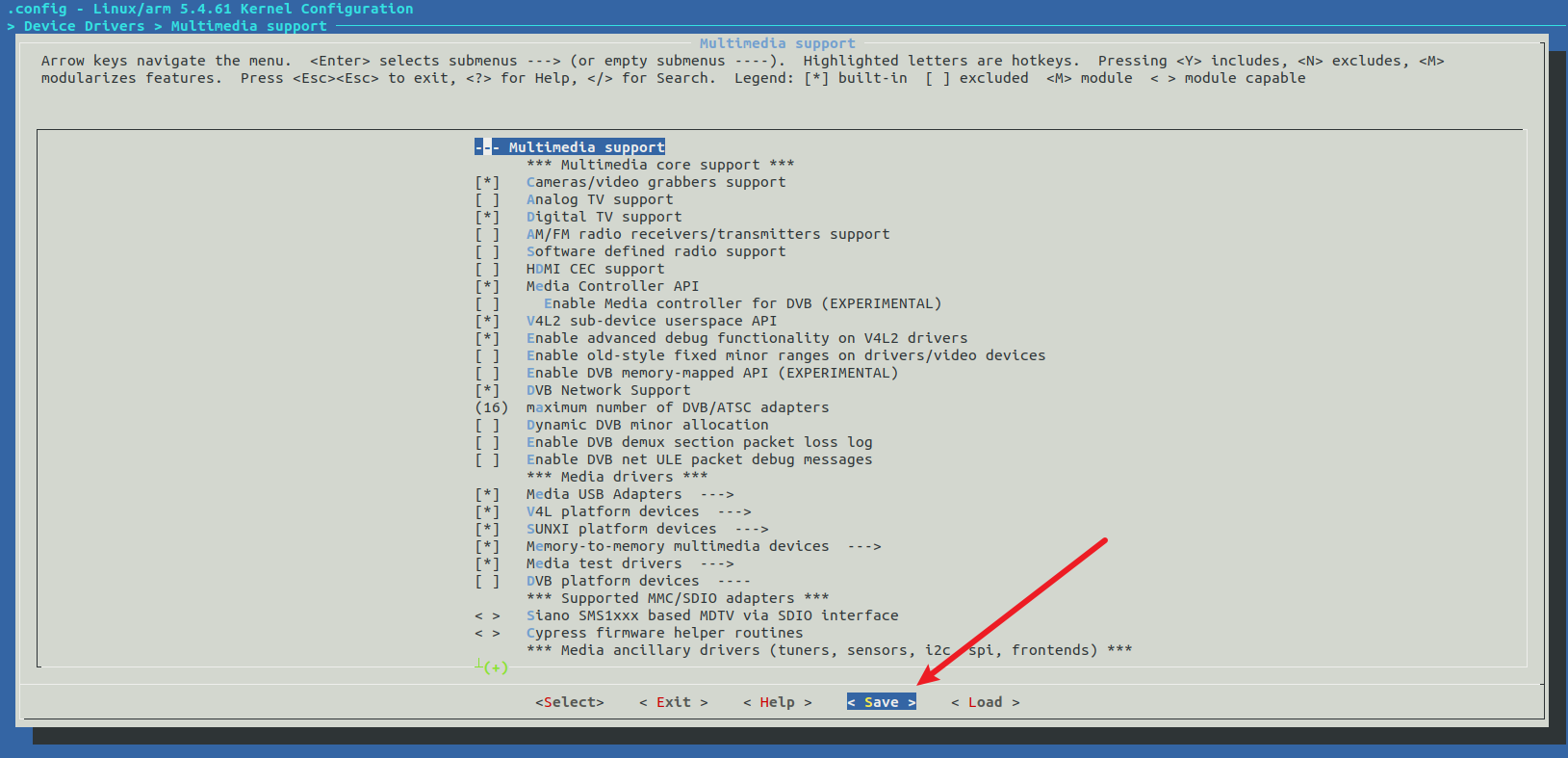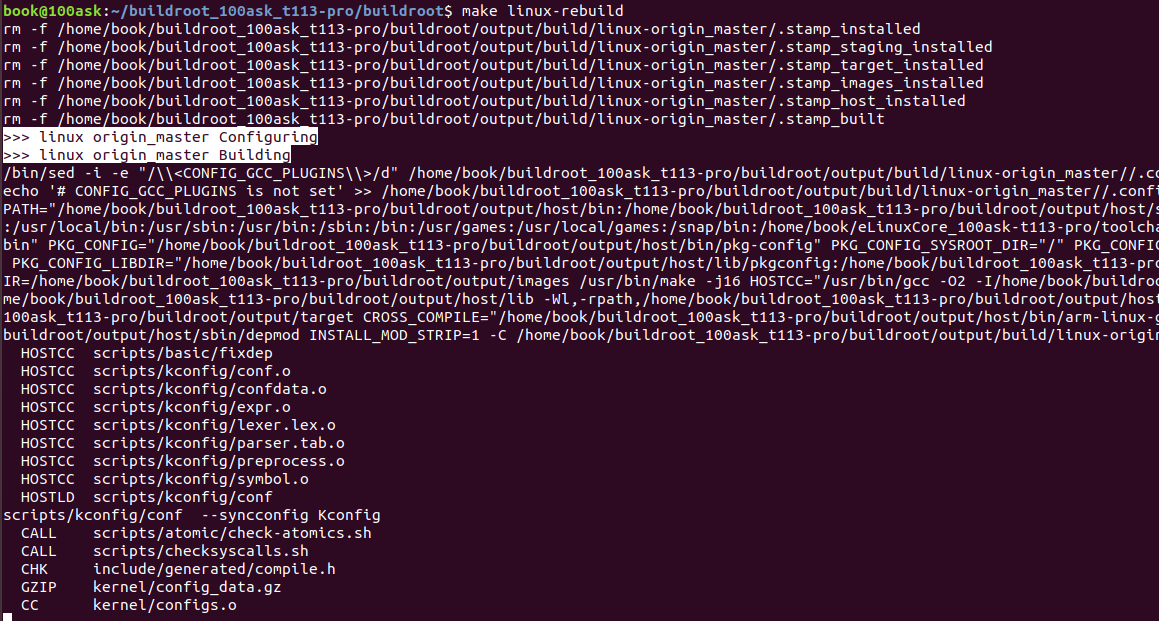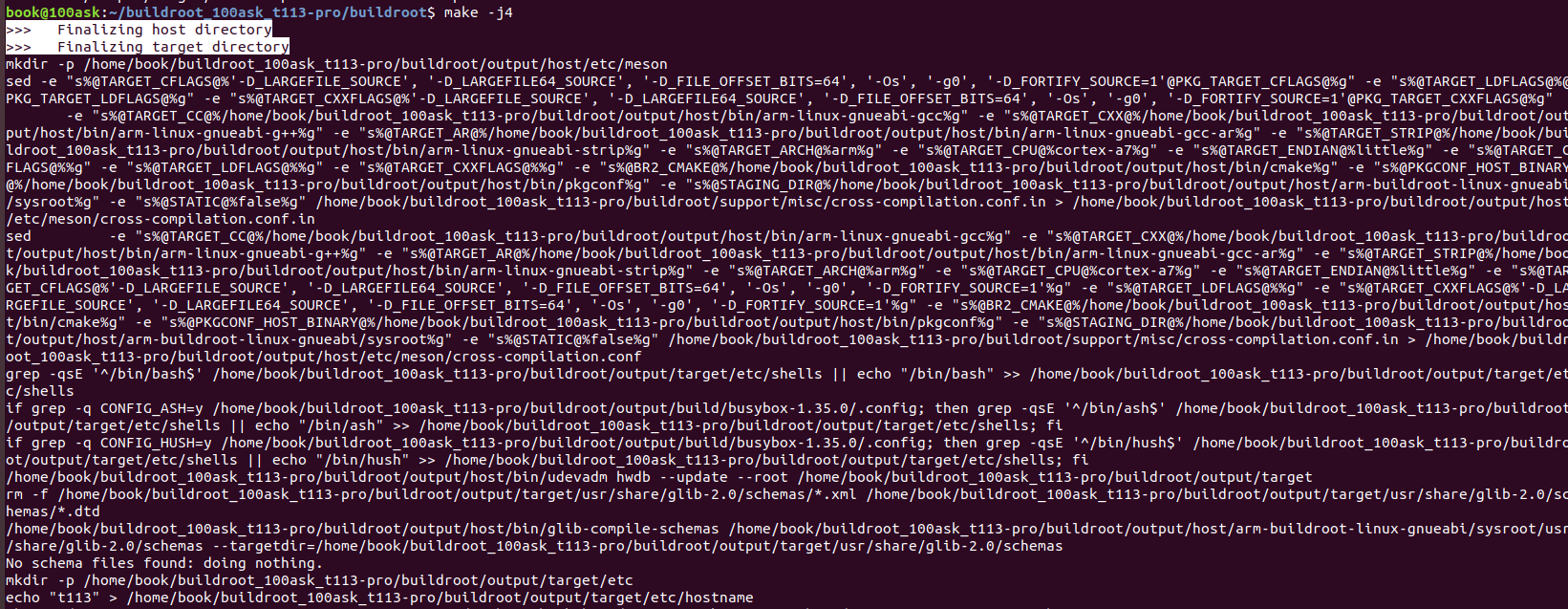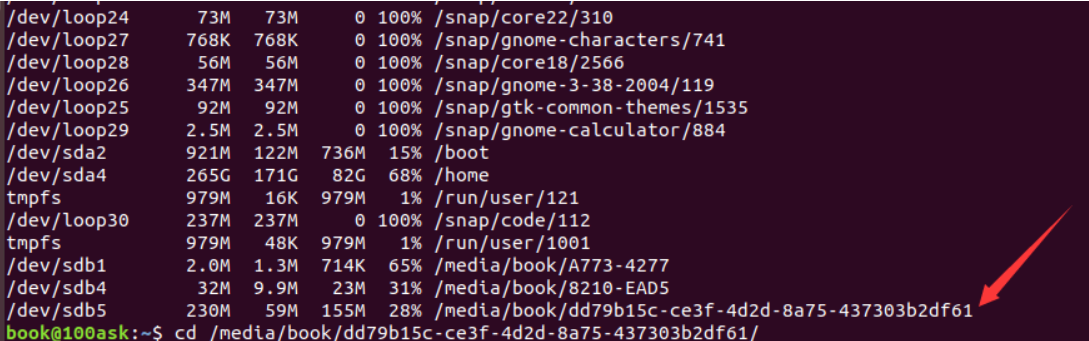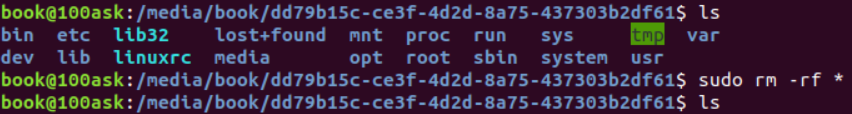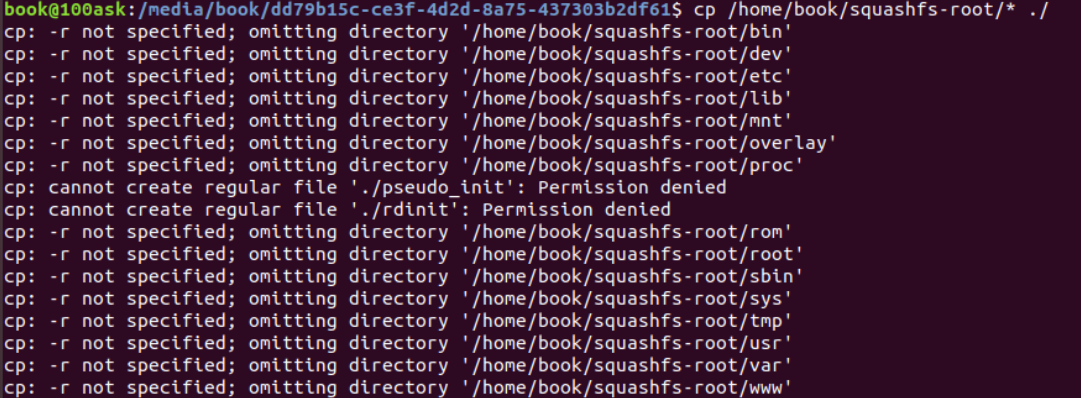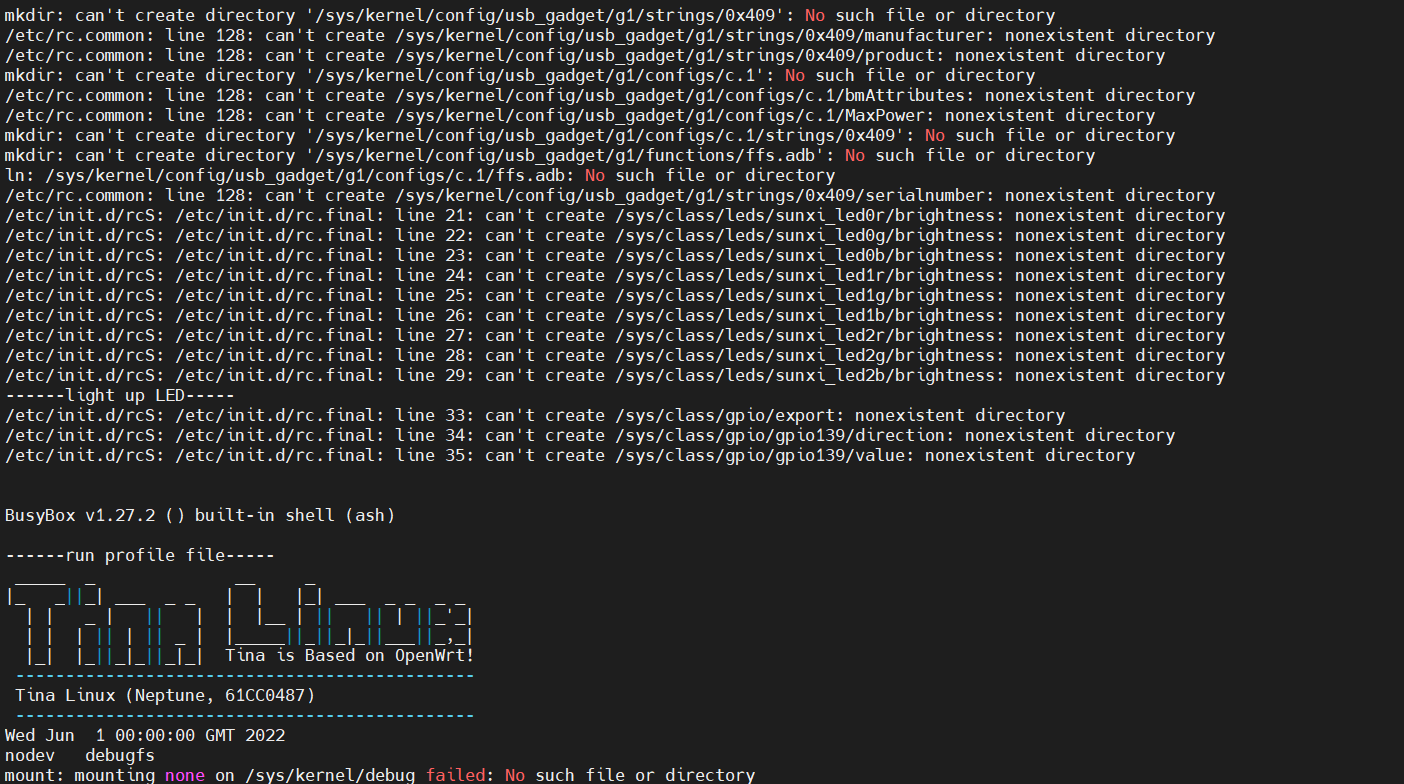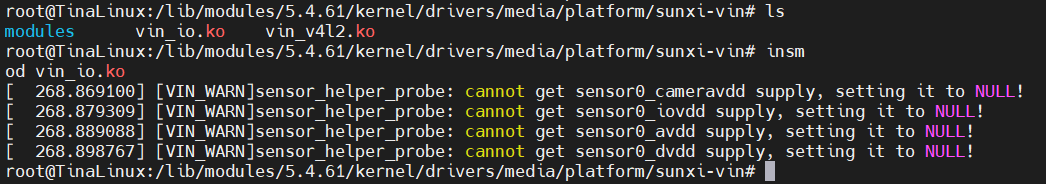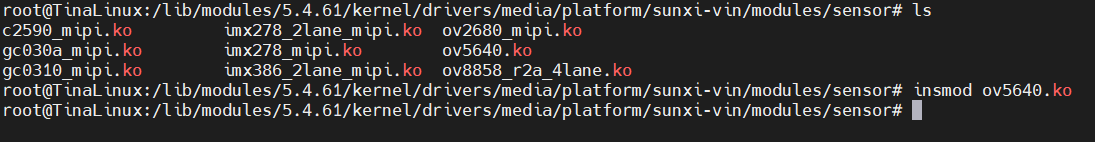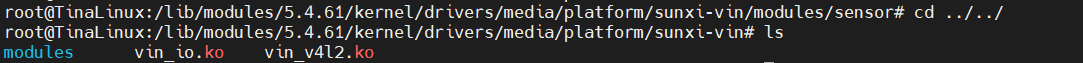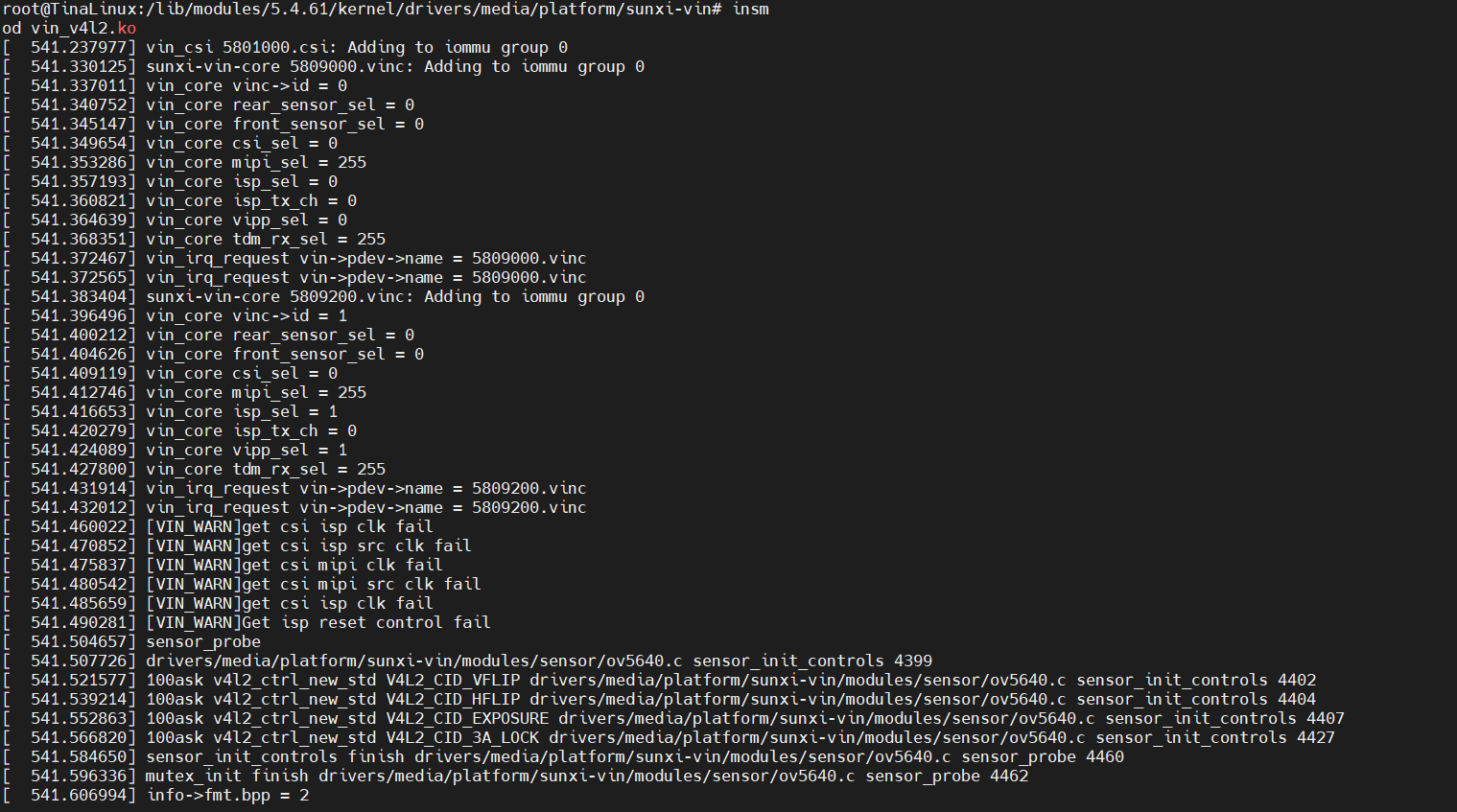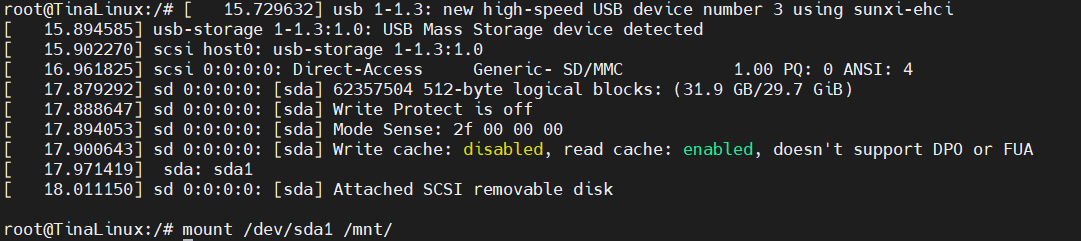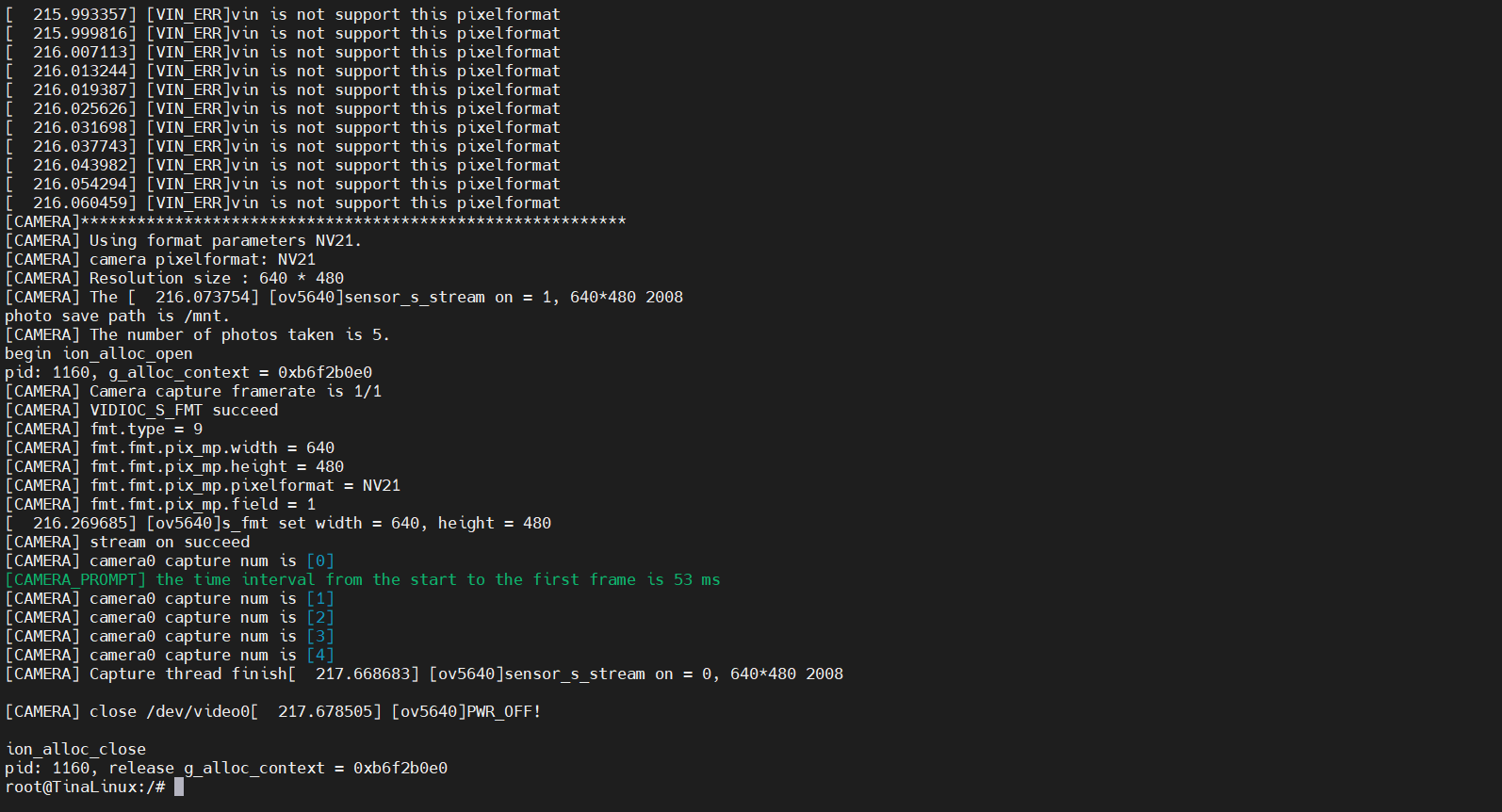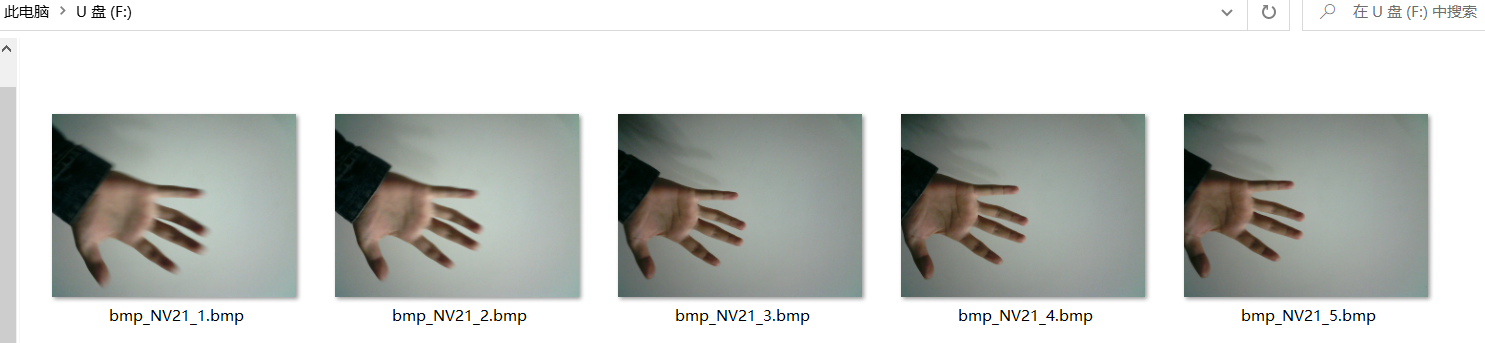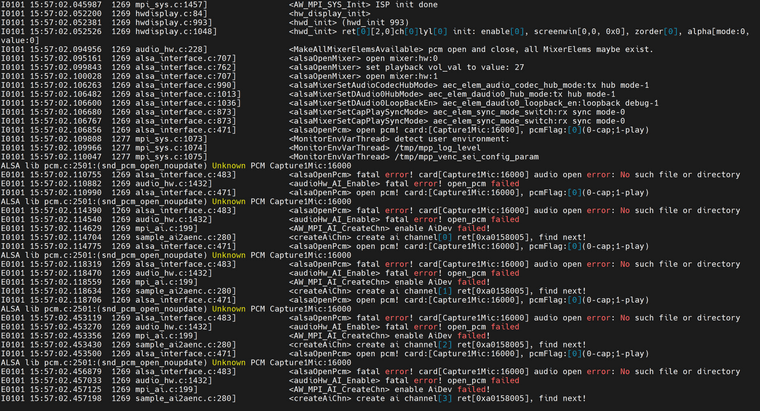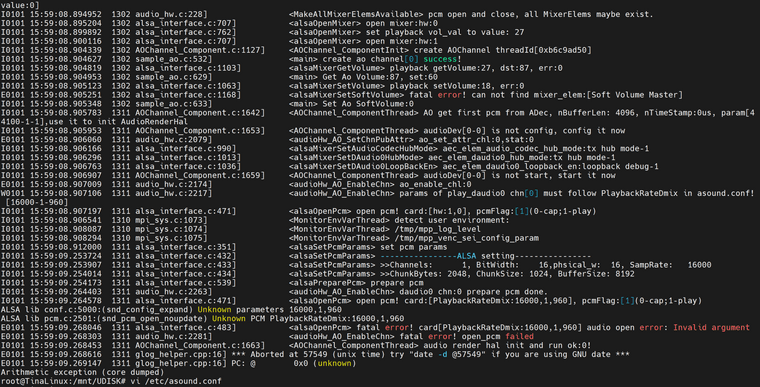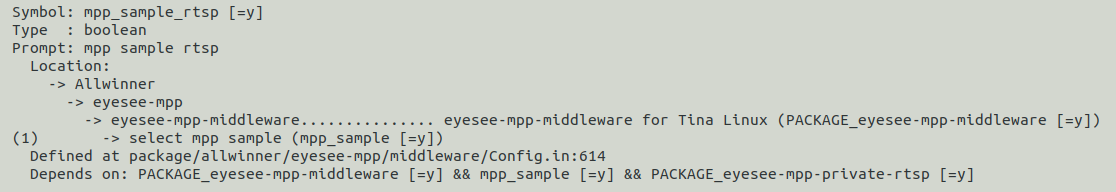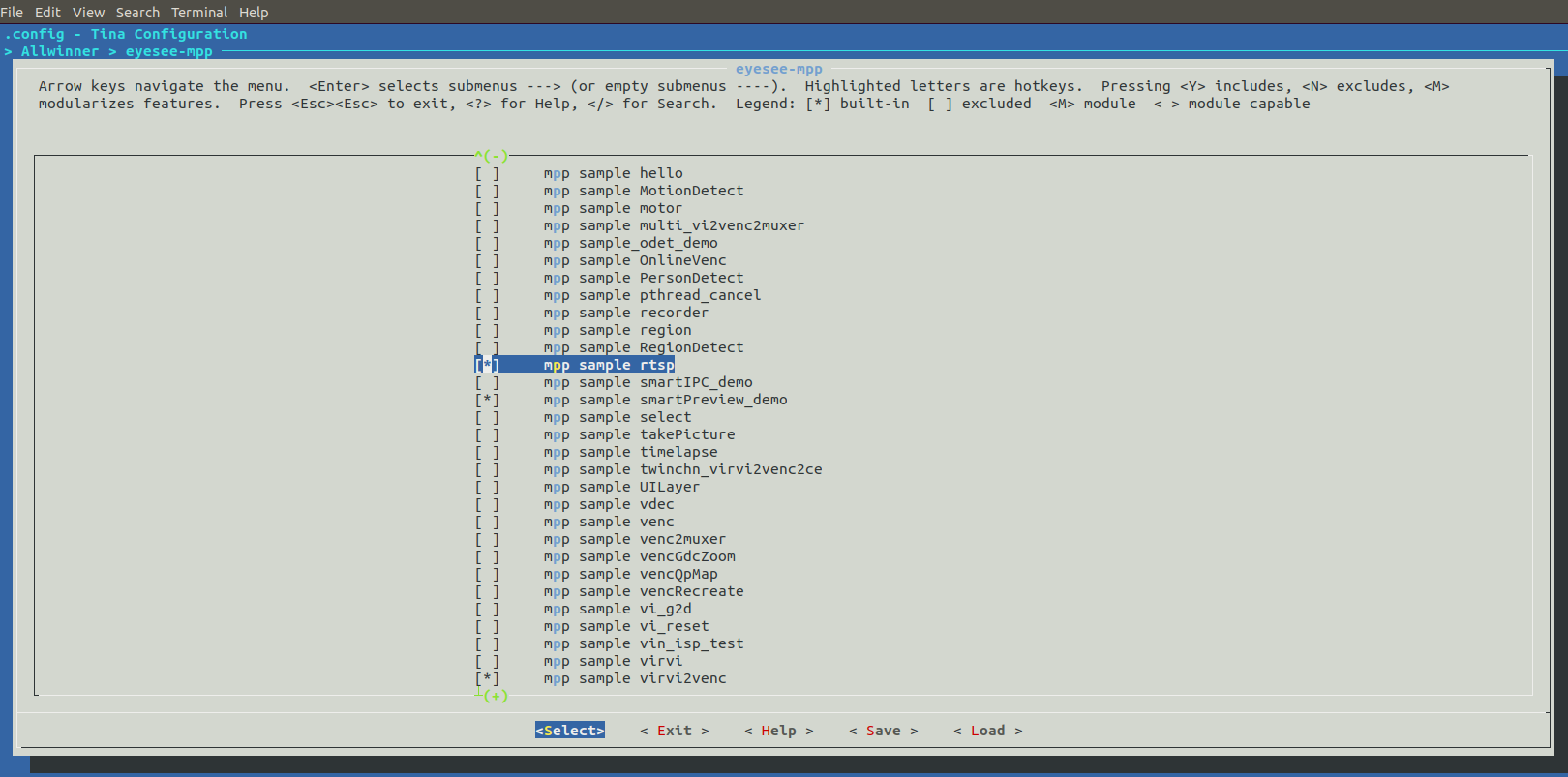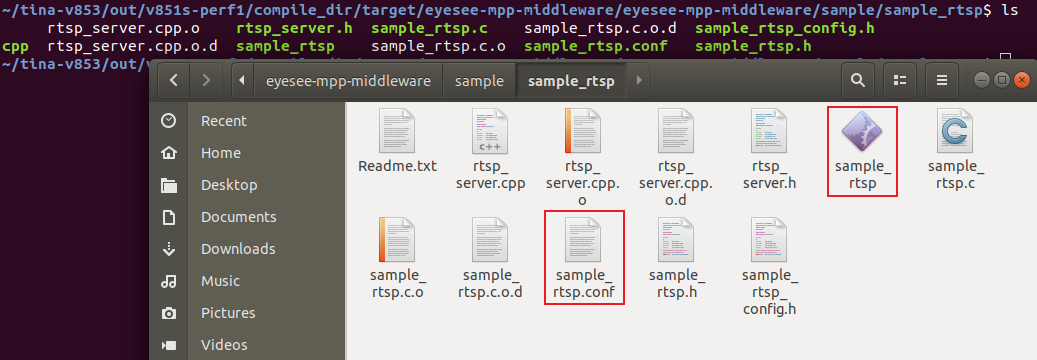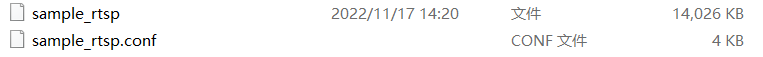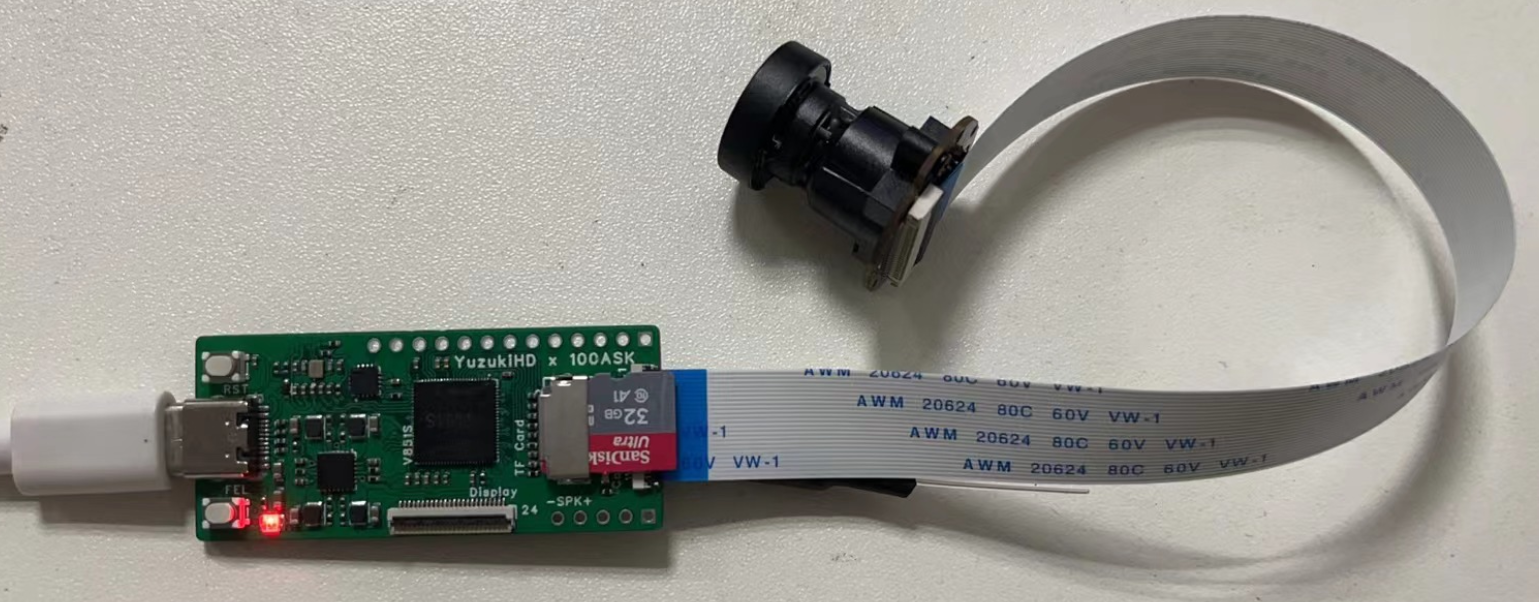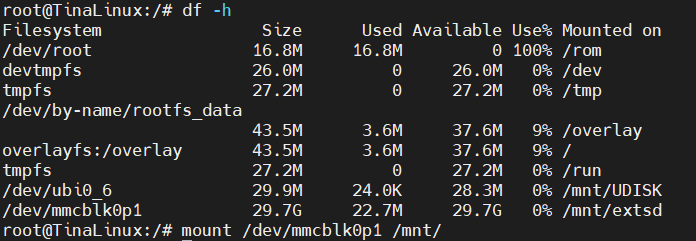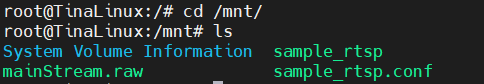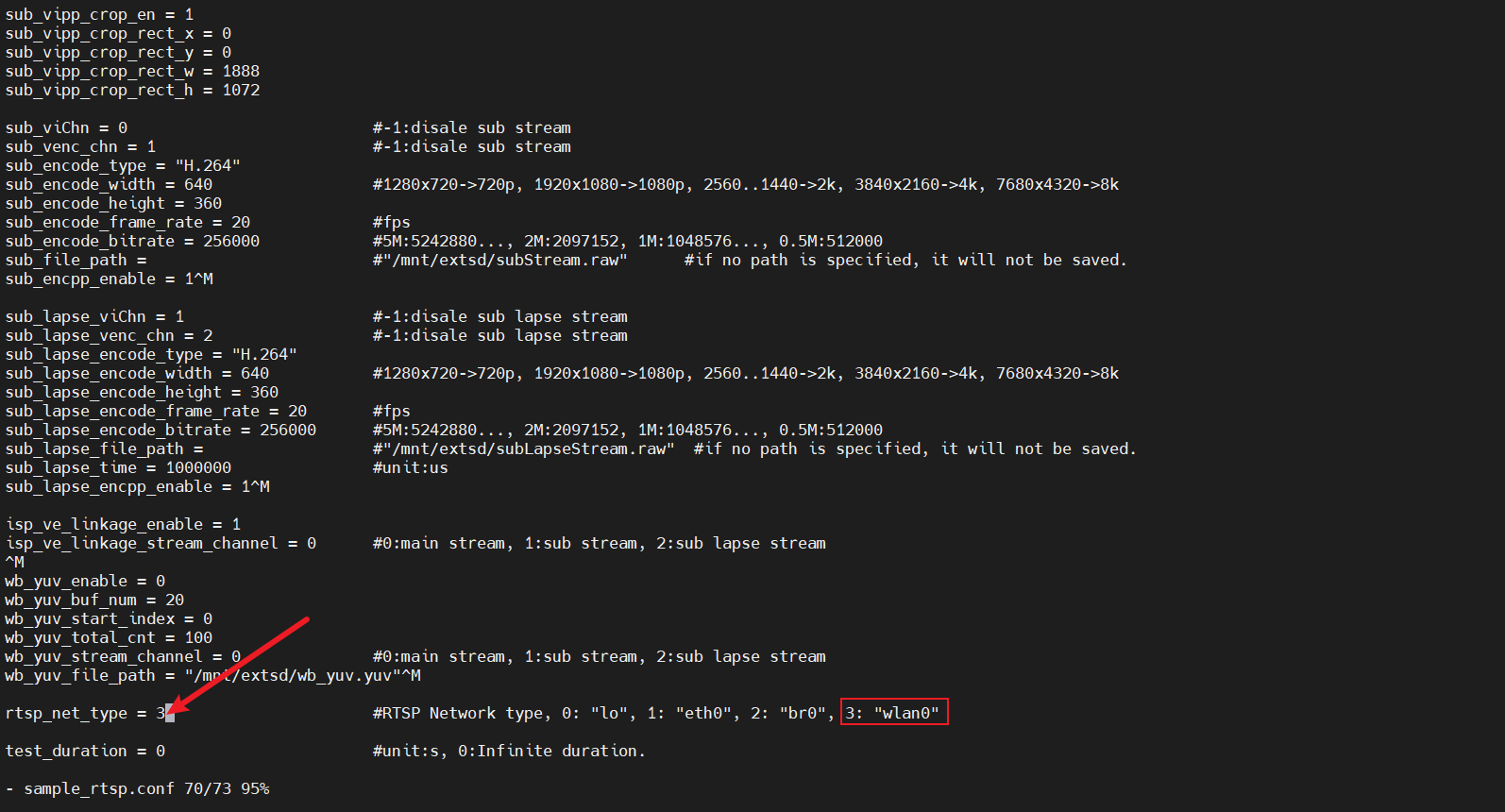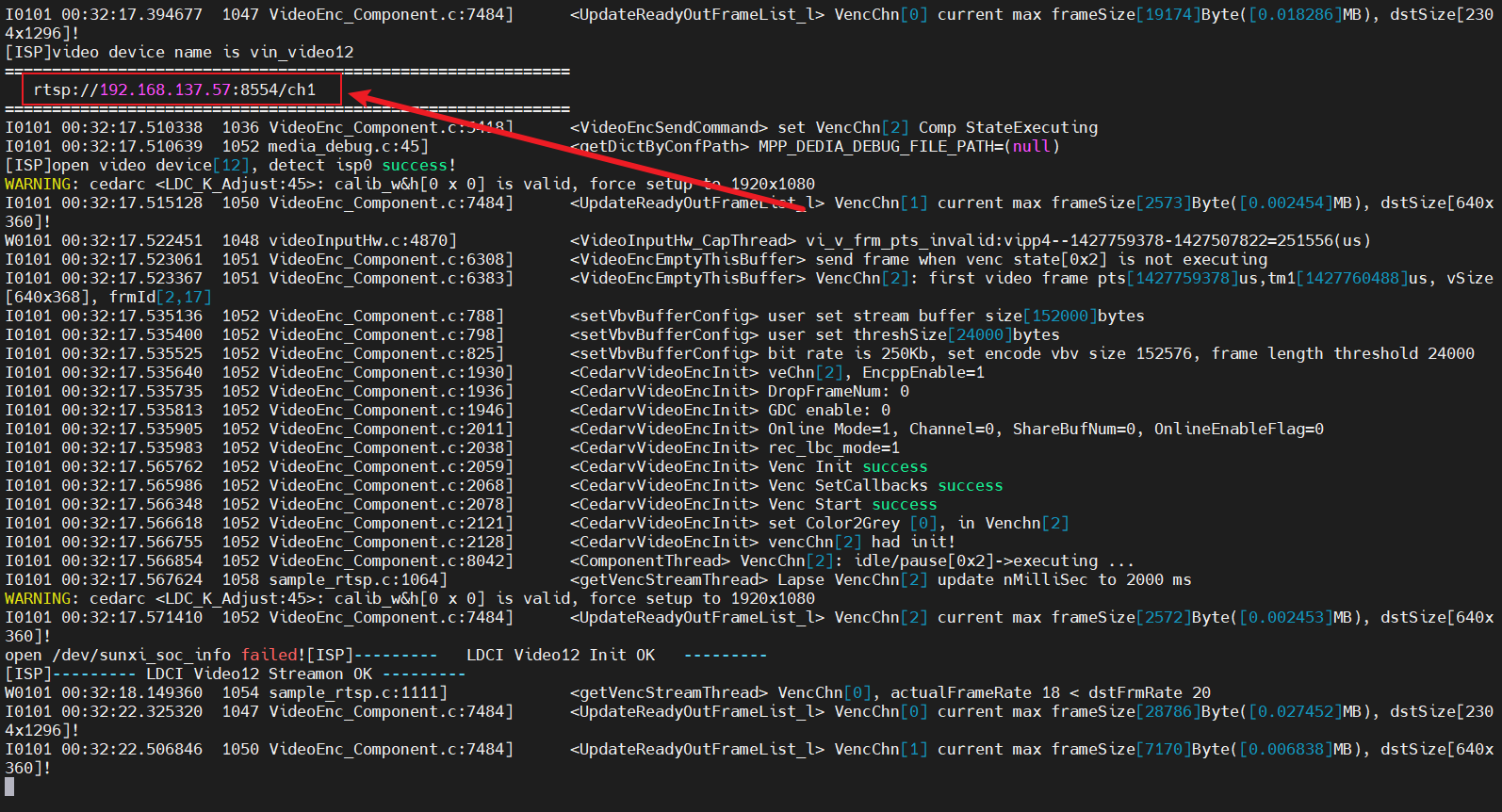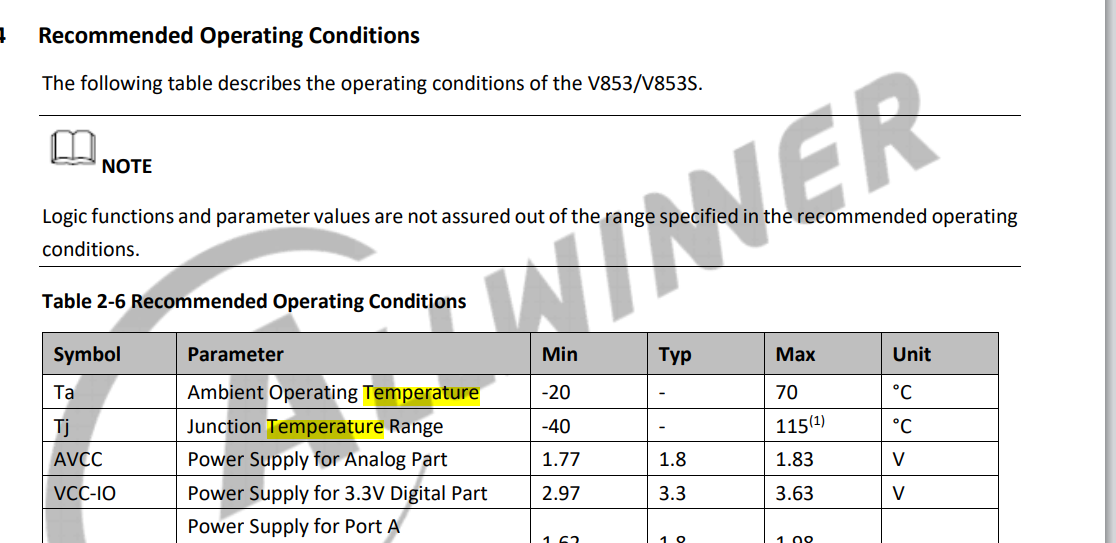本实验采用百问网的100ASK_T113-PRO Base V1.1 ,链接:韦东山全志T113开发板
D1s也可以参考进行修改并适配。
本实验所需的文件(含tina根文件系统、SD镜像、设备树、内核配置文件)供大家对比参考:source.zip
1.硬件配置
查看百问网提供的T113开发板原理图100ASK_T113-Pro_Base-SCH.pdf
通过查看到第3页的摄像头原理图
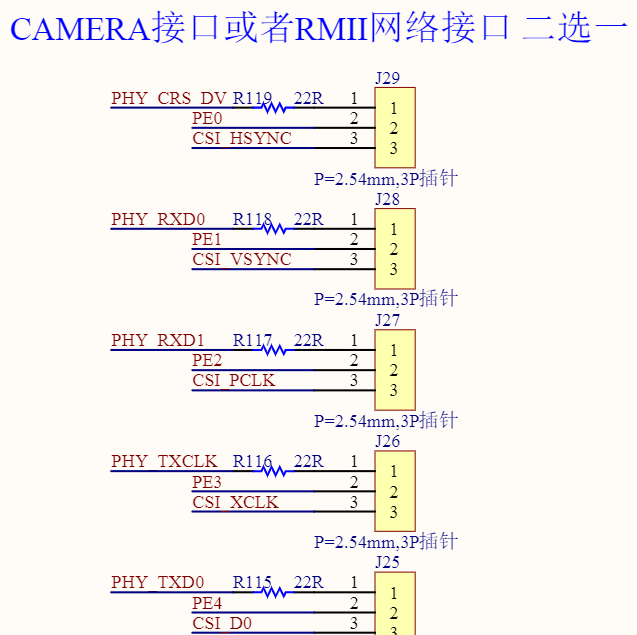
①将PE引脚使用跳线帽连接至CSI引脚。

②根据所使用的摄像头,利用跳线帽,使AVDD、DVDD、DIOVDD选择不同的电压
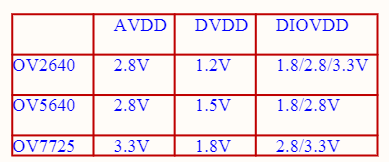
我所使用的是ov5640,使用2.8V的AVDD、1.5V的DVDD、2.8V的DIOVDD

③根据摄像头的引脚信息,上接至T113开发板的DVP接口

2.修改设备树
注意:T113中的网口和CSI接口复用,注意设备树中网口的PE的复用功能需要修改为CSI的PE的复用功能。
文件名:sun8iw20p1-t113-100ask-t113-pro.dts
文件目录:buildroot_100ask_t113-pro/buildroot/output/build/linux-origin_master/arch/arm/boot/dts/
&vind0 {
csi_top = <378000000>;
csi_isp = <327000000>;
status = "okay"; /* enable twi and ver1 spi-nand max freq 30M */
actuator0: actuator@5809450 {
device_type = "actuator0";
actuator0_name = "ad5820_act";
actuator0_slave = <0x18>;
actuator0_af_pwdn = <>;
actuator0_afvdd = "afvcc-csi";
actuator0_afvdd_vol = <2800000>;
status = "okay";
};
flash0: flash@5809460 {
device_type = "flash0";
flash0_type = <2>;
flash0_en = <>;
flash0_mode = <>;
flash0_flvdd = "";
flash0_flvdd_vol = <>;
device_id = <0>;
status = "okay";
};
sensor0: sensor@5809470 {
reg = <0x0 0x05809470 0x0 0x10>;
device_type = "sensor0";
compatible = "allwinner,sunxi-sensor";
sensor0_mname = "ov5640";
sensor0_twi_cci_id = <2>;
sensor0_twi_addr = <0x78>;
sensor0_mclk_id = <0>;
sensor0_pos = "rear";
sensor0_isp_used = <0>;
sensor0_fmt = <0>;
sensor0_stby_mode = <0>;
sensor0_vflip = <0>;
sensor0_hflip = <0>;
sensor0_iovdd-supply = <>;
sensor0_iovdd_vol = <1800000>;
sensor0_avdd-supply = <>;
sensor0_avdd_vol = <2800000>;
sensor0_dvdd-supply = <>;
sensor0_dvdd_vol = <1500000>;
sensor0_power_en = <>;
sensor0_reset = <>;
//sensor0_reset = <&pio PE 15 GPIO_ACTIVE_LOW>;
//sensor0_pwdn = <&pio PE 14 GPIO_ACTIVE_LOW>;
//sensor0_reset = <&pio PE 13 GPIO_ACTIVE_LOW>;
sensor0_pwdn = <>;
sensor0_sm_vs = <>;
flash_handle = <&flash0>;
act_handle = <&actuator0>;
device_id = <0>;
status = "okay";
};
sensor1:sensor@5809480 {
device_type = "sensor1";
sensor1_mname = "ov5647";
sensor1_twi_cci_id = <3>;
sensor1_twi_addr = <0x6c>;
sensor1_mclk_id = <1>;
sensor1_pos = "front";
sensor1_isp_used = <0>;
sensor1_fmt = <0>;
sensor1_stby_mode = <0>;
sensor1_vflip = <0>;
sensor1_hflip = <0>;
sensor1_iovdd-supply = <>;
sensor1_iovdd_vol = <>;
sensor1_avdd-supply = <>;
sensor1_avdd_vol = <>;
sensor1_dvdd-supply = <>;
sensor1_dvdd_vol = <>;
sensor1_power_en = <>;
sensor1_reset = <&pio PE 7 GPIO_ACTIVE_LOW>;
sensor1_pwdn = <&pio PE 6 GPIO_ACTIVE_LOW>;
status = "disabled";
};
vinc0:vinc@5809000 {
vinc0_csi_sel = <0>;
vinc0_mipi_sel = <0xff>;
vinc0_isp_sel = <0>;
vinc0_isp_tx_ch = <0>;
vinc0_tdm_rx_sel = <0xff>;
vinc0_rear_sensor_sel = <0>;
vinc0_front_sensor_sel = <0>;
vinc0_sensor_list = <0>;
status = "okay";
};
vinc1:vinc@5809200 {
vinc1_csi_sel = <0>;
vinc1_mipi_sel = <0xff>;
vinc1_isp_sel = <0>;
vinc1_isp_tx_ch = <1>;
vinc1_tdm_rx_sel = <0xff>;
vinc1_rear_sensor_sel = <0>;
vinc1_front_sensor_sel = <1>;
vinc1_sensor_list = <0>;
status = "disabled";
};
};
文件名:sun8iw20p1.dtsi
文件目录:buildroot_100ask_t113-pro/buildroot/output/build/linux-origin_master/arch/arm/boot/dts/
vind0: vind@5800800 {
compatible = "allwinner,sunxi-vin-media", "simple-bus";
#address-cells = <2>;
#size-cells = <2>;
ranges;
device_id = <0>;
csi_top = <336000000>;
csi_isp = <327000000>;
reg = <0x0 0x05800800 0x0 0x200>,
<0x0 0x05800000 0x0 0x800>;
clocks = <&ccu CLK_CSI_TOP>, <&ccu CLK_PLL_VIDEO1_2X>,
<&ccu CLK_CSI0_MCLK>, <&dcxo24M>, <&ccu CLK_PLL_VIDEO1>,
<&ccu CLK_BUS_CSI>, <&ccu CLK_MBUS_CSI>;
clock-names = "csi_top", "csi_top_src",
"csi_mclk0", "csi_mclk0_24m", "csi_mclk0_pll",
"csi_bus", "csi_mbus";
resets = <&ccu RST_BUS_CSI>;
reset-names = "csi_ret";
pinctrl-names = "mclk0-default", "mclk0-sleep";
pinctrl-0 = <&csi_mclk0_pins_a>;
pinctrl-1 = <&csi_mclk0_pins_b>;
status = "okay";
csi0: csi@5801000{
compatible = "allwinner,sunxi-csi";
reg = <0x0 0x05801000 0x0 0x1000>;
interrupts = <GIC_SPI 100 IRQ_TYPE_LEVEL_HIGH>;
pinctrl-names = "default","sleep";
pinctrl-0 = <&csi0_pins_a>;
pinctrl-1 = <&csi0_pins_b>;
device_id = <0>;
iommus = <&mmu_aw 1 1>;
status = "okay";
};
isp0: isp@5809410 {
compatible = "allwinner,sunxi-isp";
reg = <0x0 0x05809410 0x0 0x10>;
device_id = <0xfe>;
status = "okay";
};
isp1: isp@5809420 {
compatible = "allwinner,sunxi-isp";
reg = <0x0 0x05809420 0x0 0x10>;
device_id = <0xff>;
status = "okay";
};
scaler0: scaler@5809430 {
compatible = "allwinner,sunxi-scaler";
reg = <0x0 0x05809430 0x0 0x10>;
device_id = <0xfe>;
status = "okay";
};
scaler1: scaler@5809440 {
compatible = "allwinner,sunxi-scaler";
reg = <0x0 0x05809440 0x0 0x10>;
device_id = <0xff>;
status = "okay";
};
actuator0: actuator@5809450 {
compatible = "allwinner,sunxi-actuator";
device_type = "actuator0";
reg = <0x0 0x05809450 0x0 0x10>;
actuator0_name = "ad5820_act";
actuator0_slave = <0x18>;
actuator0_af_pwdn = <>;
actuator0_afvdd = "afvcc-csi";
actuator0_afvdd_vol = <2800000>;
status = "disabled";
};
flash0: flash@5809460 {
device_type = "flash0";
compatible = "allwinner,sunxi-flash";
reg = <0x0 0x05809460 0x0 0x10>;
flash0_type = <2>;
flash0_en = <>;
flash0_mode = <>;
flash0_flvdd = "";
flash0_flvdd_vol = <>;
device_id = <0>;
status = "disabled";
};
sensor0: sensor@5809470 {
reg = <0x0 0x05809470 0x0 0x10>;
device_type = "sensor0";
compatible = "allwinner,sunxi-sensor";
sensor0_mname = "ov5640";
sensor0_twi_cci_id = <2>;
sensor0_twi_addr = <0x78>;
sensor0_mclk_id = <0>;
sensor0_pos = "rear";
sensor0_isp_used = <0>;
sensor0_fmt = <0>;
sensor0_stby_mode = <0>;
sensor0_vflip = <0>;
sensor0_hflip = <0>;
sensor0_iovdd-supply = <>;
sensor0_iovdd_vol = <>;
sensor0_avdd-supply = <>;
sensor0_avdd_vol = <>;
sensor0_dvdd-supply = <>;
sensor0_dvdd_vol = <>;
sensor0_power_en = <>;
sensor0_reset = <&pio PE 9 GPIO_ACTIVE_LOW>;
sensor0_pwdn = <&pio PE 8 GPIO_ACTIVE_LOW>;
sensor0_sm_vs = <>;
flash_handle = <&flash0>;
act_handle = <&actuator0>;
device_id = <0>;
status = "okay";
};
sensor1: sensor@5809480 {
reg = <0x0 0x05809480 0x0 0x10>;
device_type = "sensor1";
compatible = "allwinner,sunxi-sensor";
sensor1_mname = "ov5647";
sensor1_twi_cci_id = <3>;
sensor1_twi_addr = <0x6c>;
sensor1_mclk_id = <1>;
sensor1_pos = "front";
sensor1_isp_used = <0>;
sensor1_fmt = <0>;
sensor1_stby_mode = <0>;
sensor1_vflip = <0>;
sensor1_hflip = <0>;
sensor1_iovdd-supply = <>;
sensor1_iovdd_vol = <>;
sensor1_avdd-supply = <>;
sensor1_avdd_vol = <>;
sensor1_dvdd-supply = <>;
sensor1_dvdd_vol = <>;
sensor1_power_en = <>;
sensor1_reset = <&pio PE 7 GPIO_ACTIVE_LOW>;
sensor1_pwdn = <&pio PE 6 GPIO_ACTIVE_LOW>;
sensor1_sm_vs = <>;
flash_handle = <>;
act_handle = <>;
device_id = <1>;
status = "okay";
};
vinc0: vinc@5809000 {
compatible = "allwinner,sunxi-vin-core";
device_type = "vinc0";
reg = <0x0 0x05809000 0x0 0x200>;
interrupts = <GIC_SPI 95 IRQ_TYPE_LEVEL_HIGH>;
vinc0_csi_sel = <0>;
vinc0_mipi_sel = <0xff>;
vinc0_isp_sel = <0>;
vinc0_tdm_rx_sel = <0xff>;
vinc0_rear_sensor_sel = <0>;
vinc0_front_sensor_sel = <0>;
vinc0_sensor_list = <0>;
device_id = <0>;
iommus = <&mmu_aw 1 1>;
status = "okay";
};
vinc1: vinc@5809200 {
device_type = "vinc1";
compatible = "allwinner,sunxi-vin-core";
reg = <0x0 0x05809200 0x0 0x200>;
interrupts = <GIC_SPI 96 IRQ_TYPE_LEVEL_HIGH>;
vinc1_csi_sel = <0>;
vinc1_mipi_sel = <0xff>;
vinc1_isp_sel = <1>;
vinc1_tdm_rx_sel = <0xff>;
vinc1_rear_sensor_sel = <0>;
vinc1_front_sensor_sel = <0>;
vinc1_sensor_list = <0>;
device_id = <1>;
iommus = <&mmu_aw 1 1>;
status = "okay";
};
};
3.修改内核配置
在buildroot目录下,输入
make linux-menuconfig
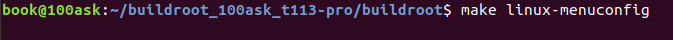
进入内核配置界面中的下面目录:
Location:
│ -> Device Drivers
│ -> Multimedia support
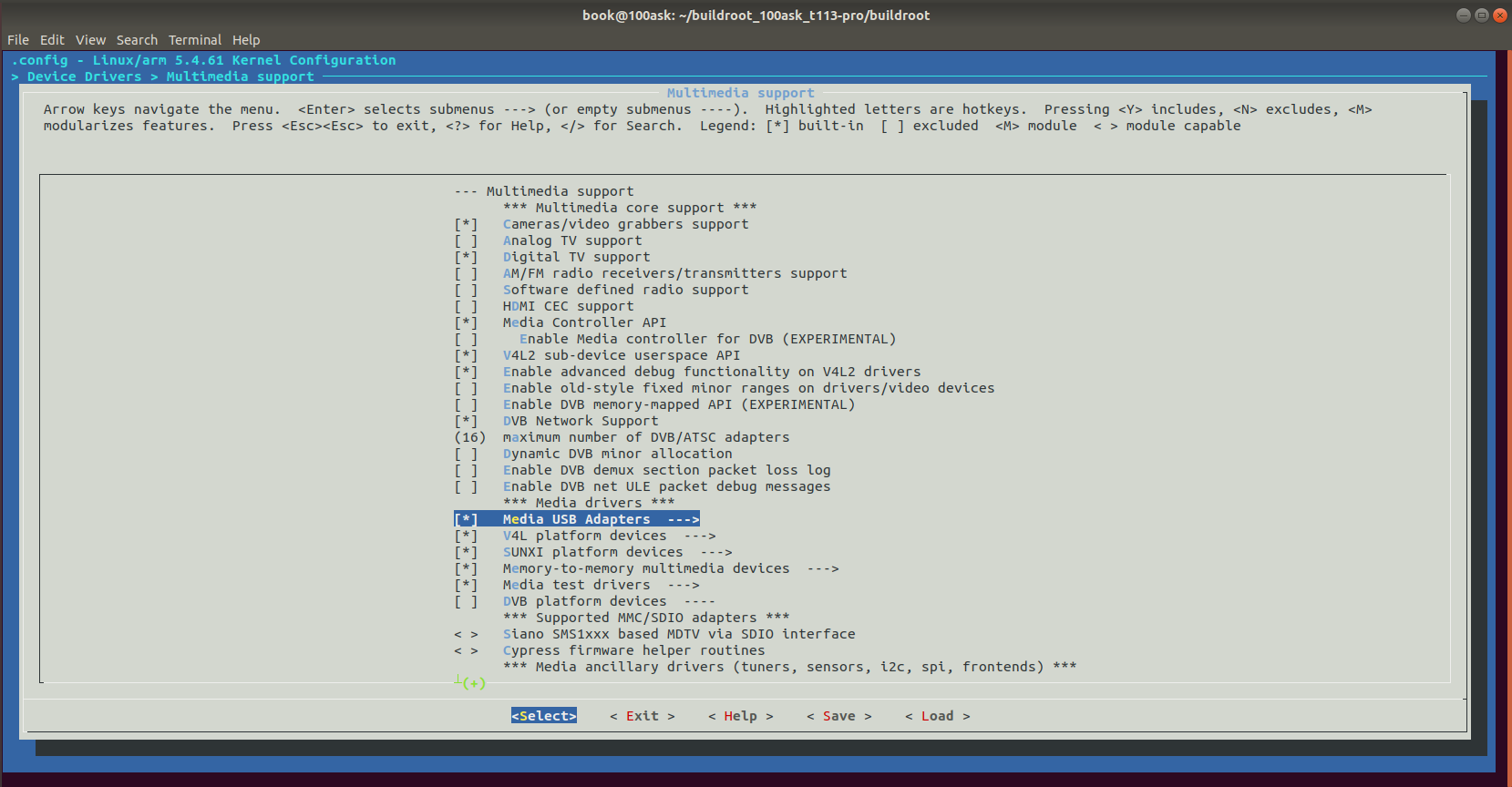
对于Media USB Adapters:
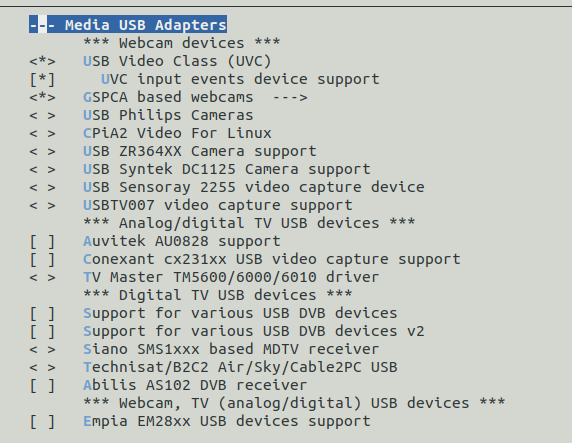
对于V4L platform devices:
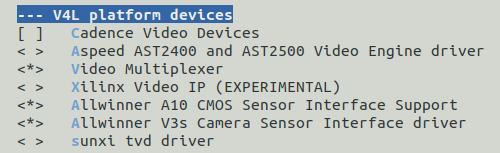
对于SUNXI platform devices:
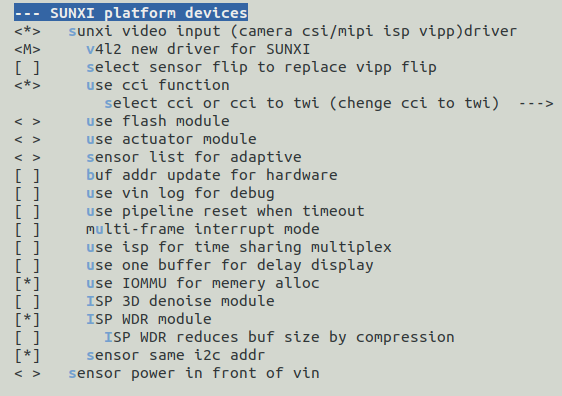
对于Memory-to-memory multimedia devices:
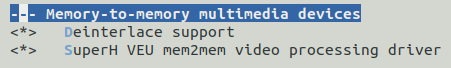
修改完成后,保存并退出。
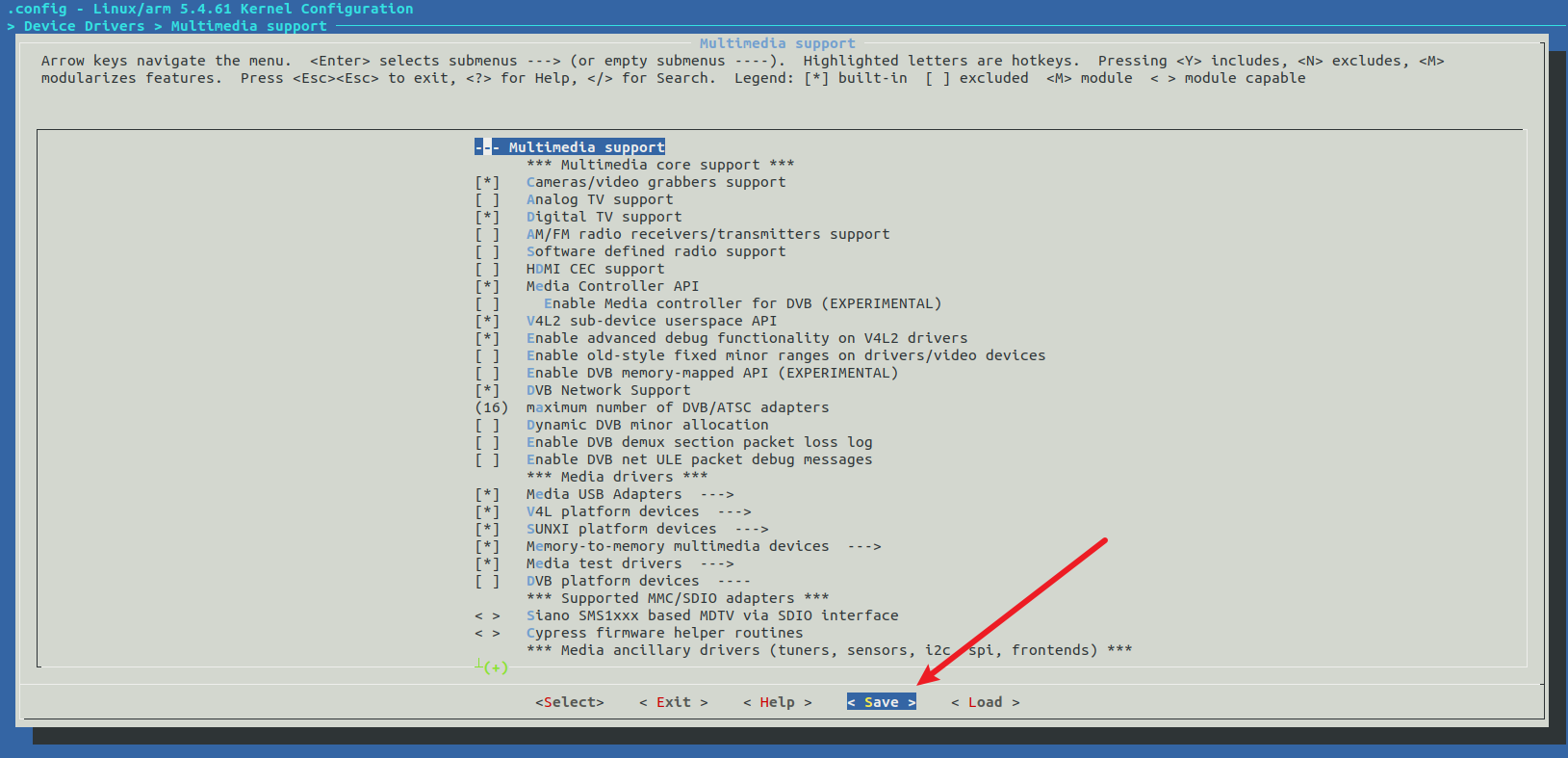
4.重新编译和烧写
在buildroot目录下执行
make linux-rebuild
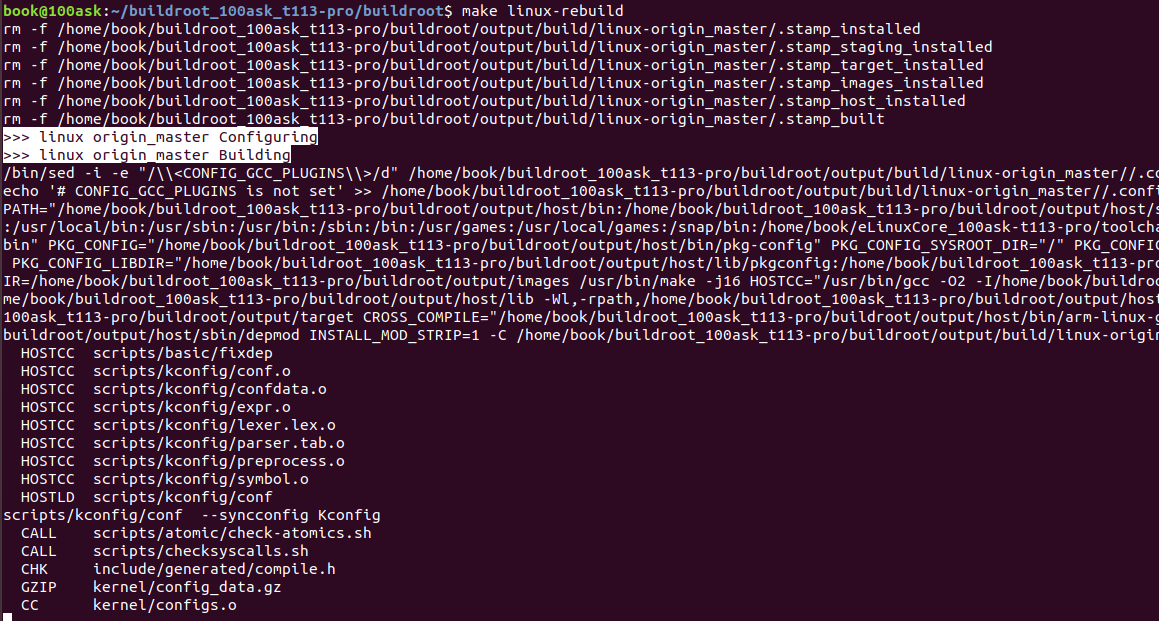
执行完成后,再打包生成SD卡镜像,输入
make -j4
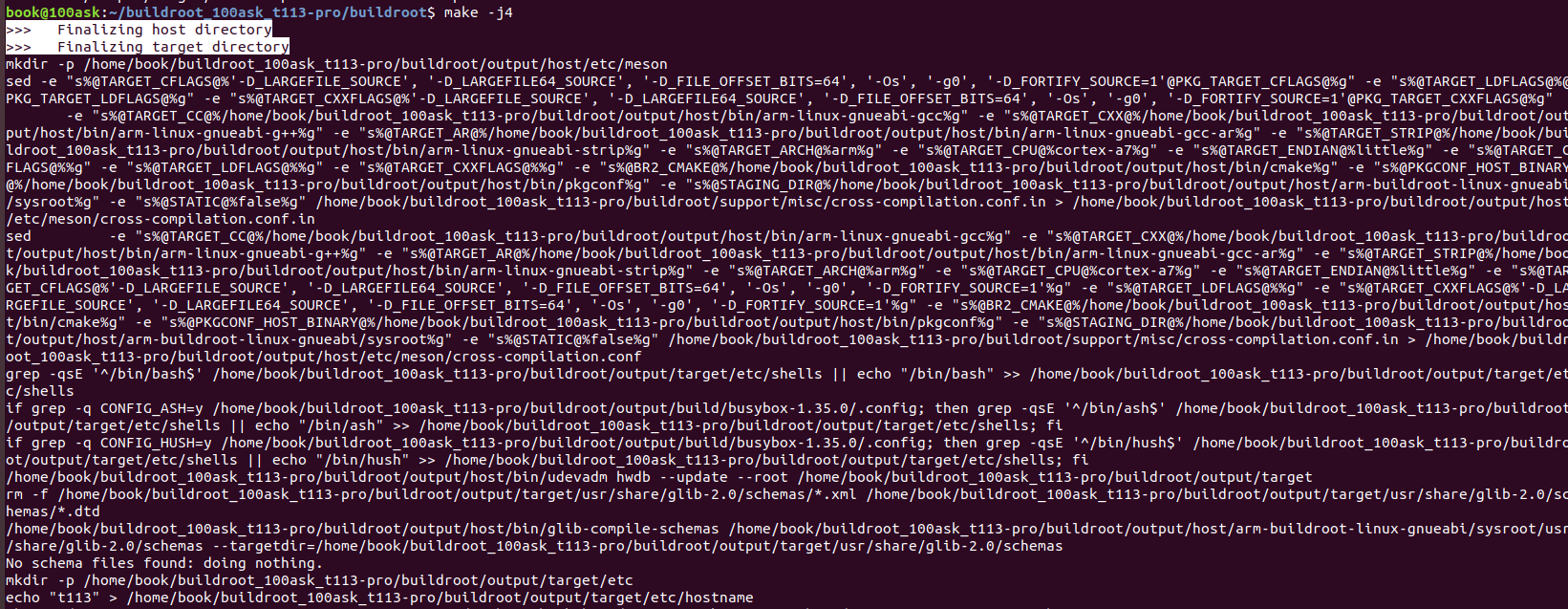
5.使用tina的根文件系统启动
将烧录到sd卡的t113系统挂载到ubuntu中 使用 df -h 查看分区
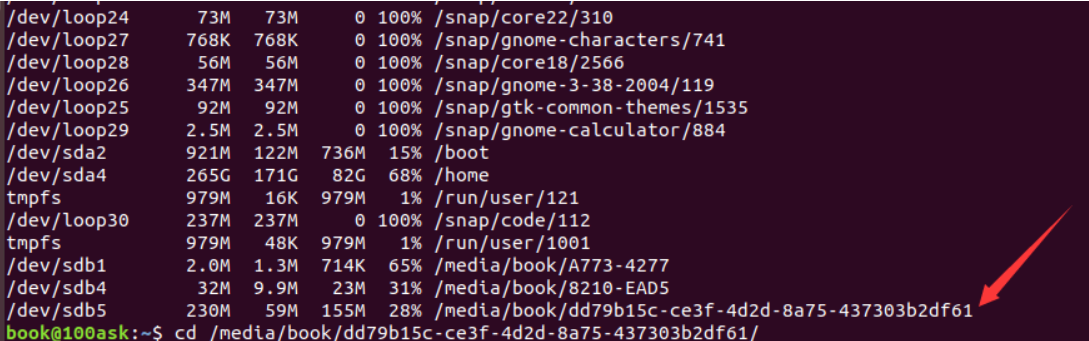
进入分区
cd /media/book/dd79b15c-ce3f-4d2d-8a75-437303b2df61/
拷贝lib中的驱动到桌面备用
sudo cp -rf lib/modules/5.4.61 ~/Desktop
删除全部文件
sudo rm -rf *
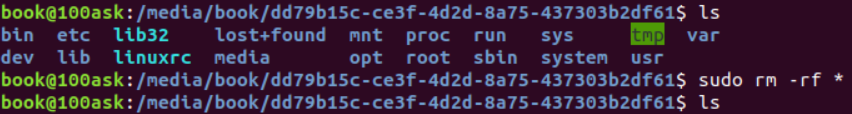
将source文件夹中的tina_rootfs目录下的rootfs.img拷贝到Ubuntu中,解压tina系统
unsquashfs rootfs.img
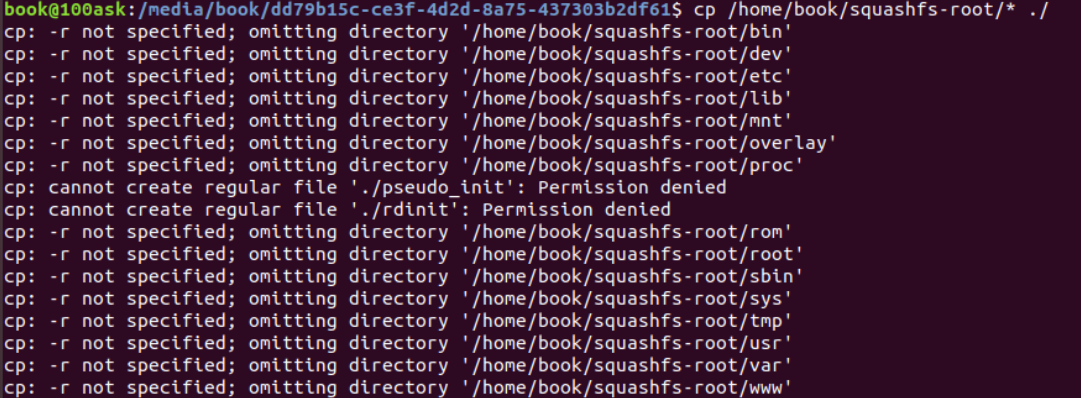
拷贝tina系统中的文件到当前目录
sudo cp /home/book/squashfs-root/* ./ -rfd
进入lib/modules目录下删除5.4.61文件夹
cd lib/modules/
sudo rm -rf 5.4.61
将5.4.61文件夹拷贝回去
sudo cp ~/Desktop/5.4.61/ ./ -rf
从虚拟机中弹出SD卡。
6.使用camerademo测试
将SD卡插入T113开发板,上电启动。启动界面如下:
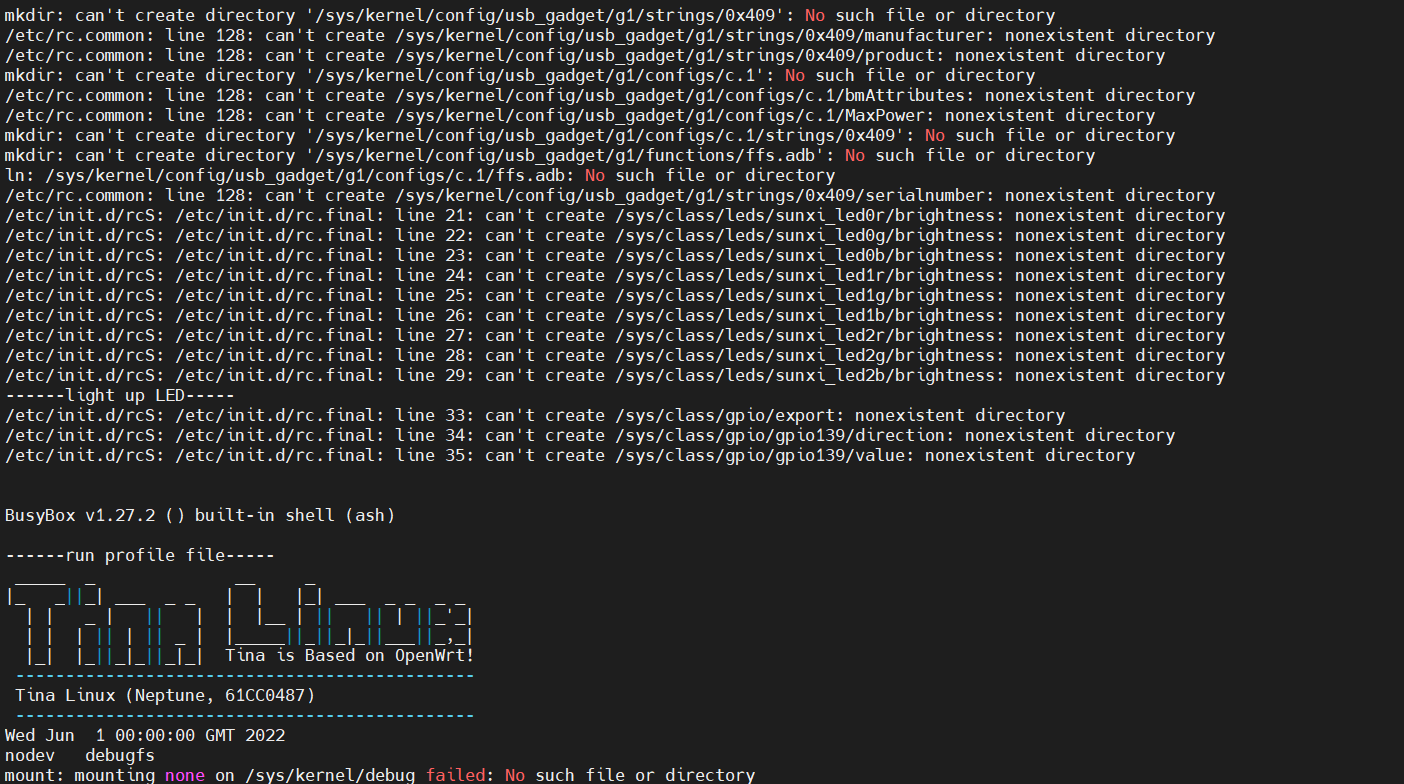
进入sunxi-vin目录:
cd /lib/modules/5.4.61/kernel/drivers/media/platform/sunxi-vin/
装载vin_io.ko驱动
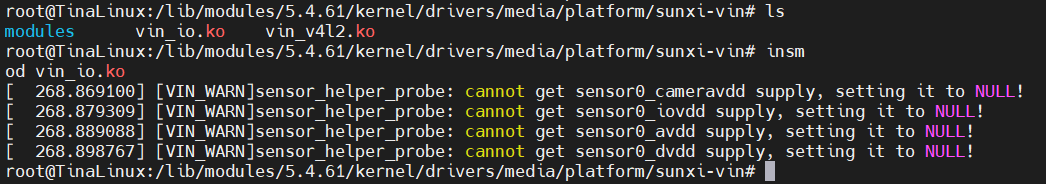
进入sensor目录:
cdcd modules/sensor/
装载ov5640.ko驱动:
insmod ov5640.ko
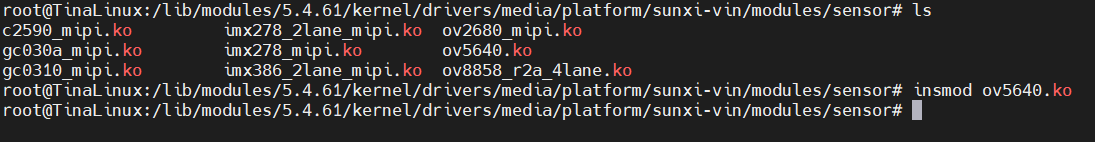
回到sunxi-vin目录:
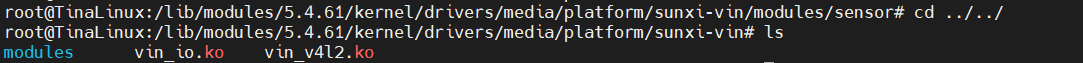
装载vin_v4l2.ko驱动:
insmod vin_v4l2.ko
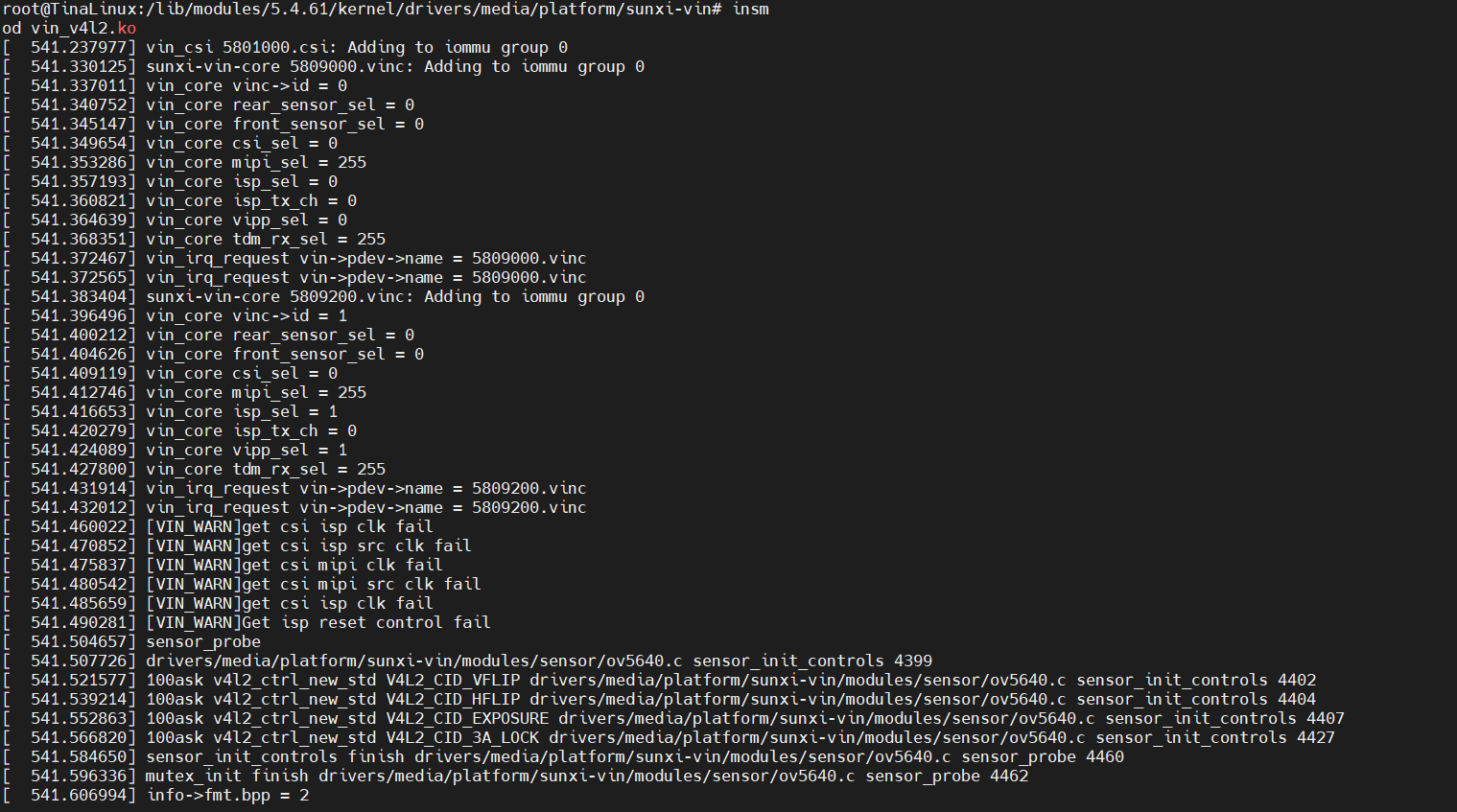
注意:上述大部分打印信息为我调试时加的打印,与自带驱动无关,全志自带的驱动程序是正常。
插入U盘或无系统的TF卡将获取到的图片提取出来查看。
挂载U盘。
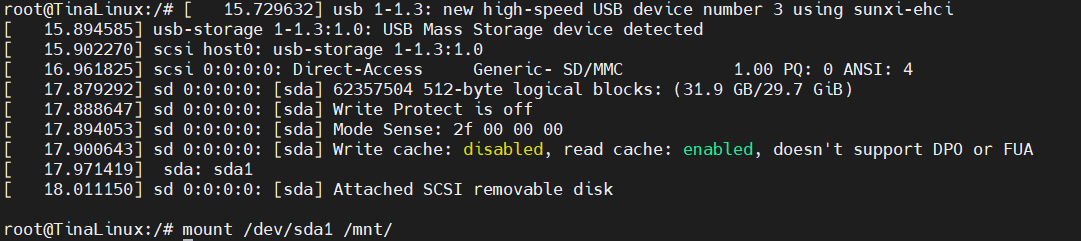
mount /dev/sda1 /mnt/
使用camerademo拍摄照片,存放到U盘内
camerademo NV21 640 480 30 bmp /mnt 5
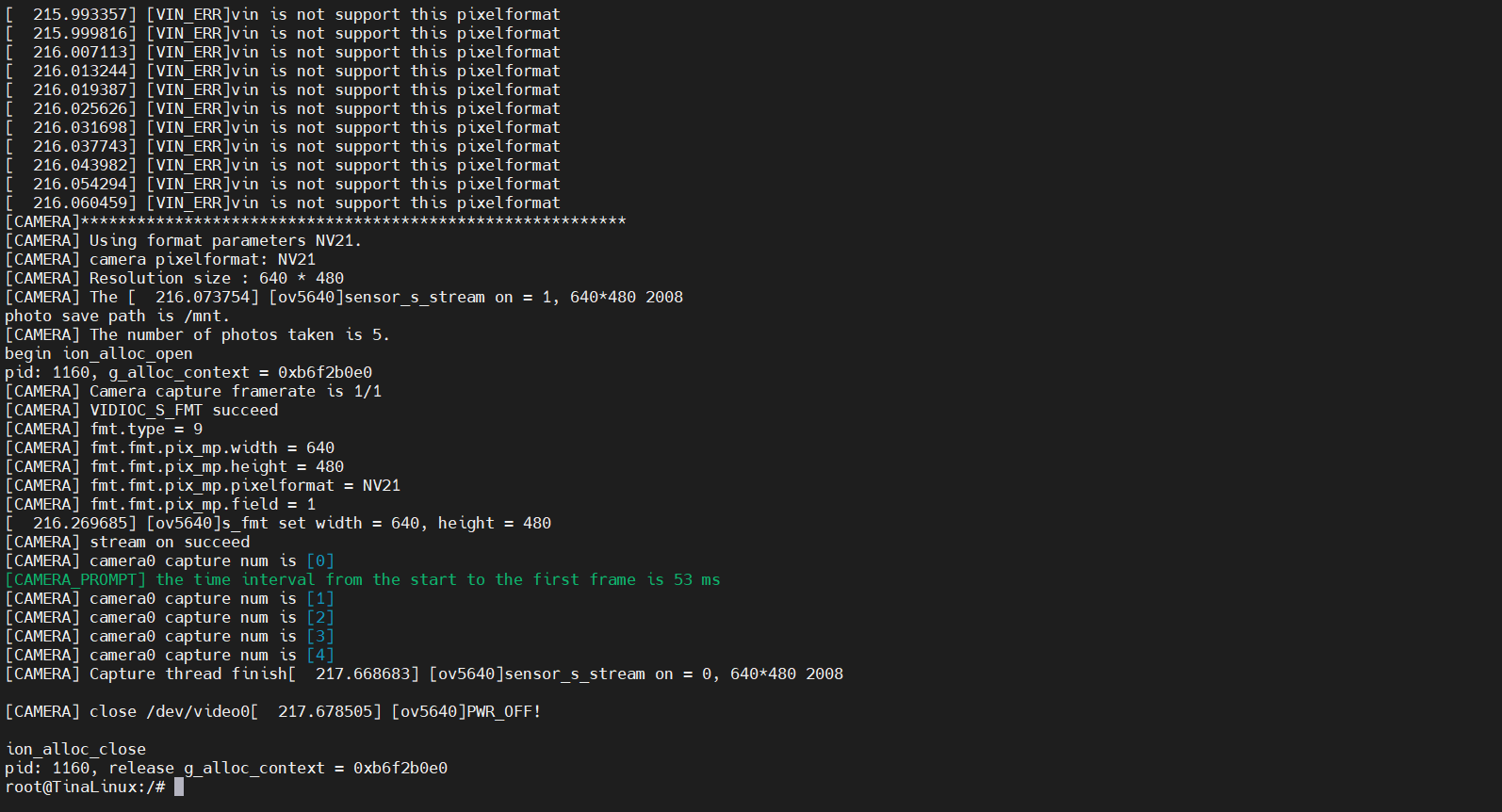
卸载U盘分区
umount /mnt/
拔下u盘,插入电脑中,即可查看到刚刚在T113开发板上使用ov5640拍摄的5张照片
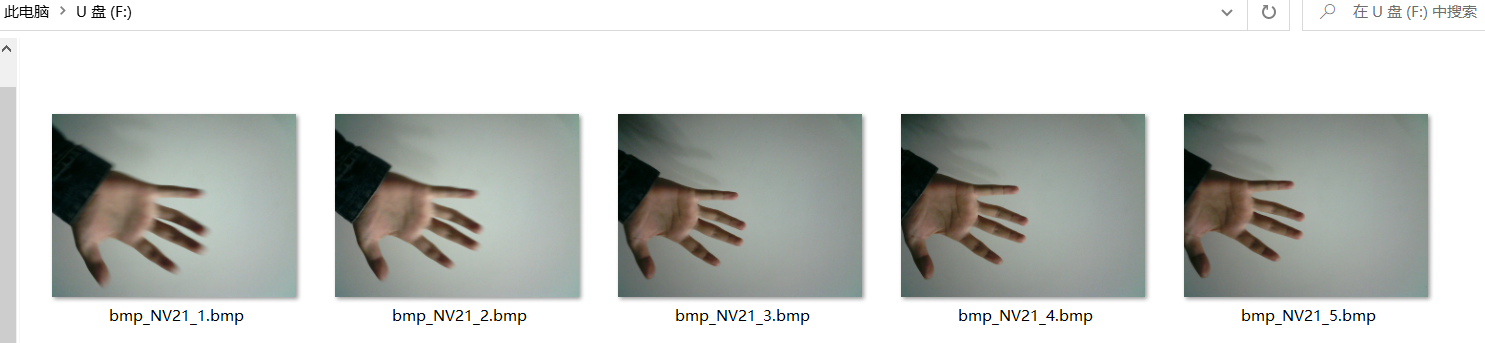
![]()