YuzuKi X 100ask V851s使用的rtsp传输实时预览摄像头数据
-
1.硬件要求
1.YuzukiHD × 100ASK V851s开发板
2.GC2053 MIPI摄像头
3.TF卡
2.编译sample_rtsp
输入
make menuconfig进入以下目录
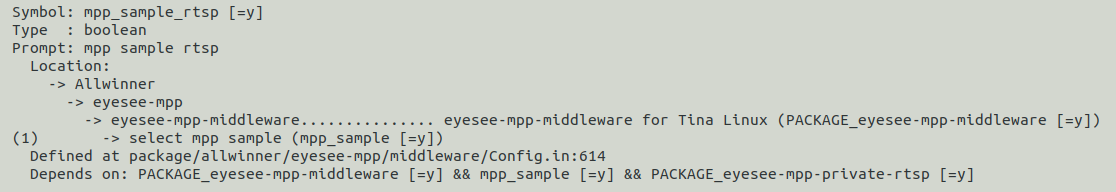
输入Y选中 mpp sample rtsp
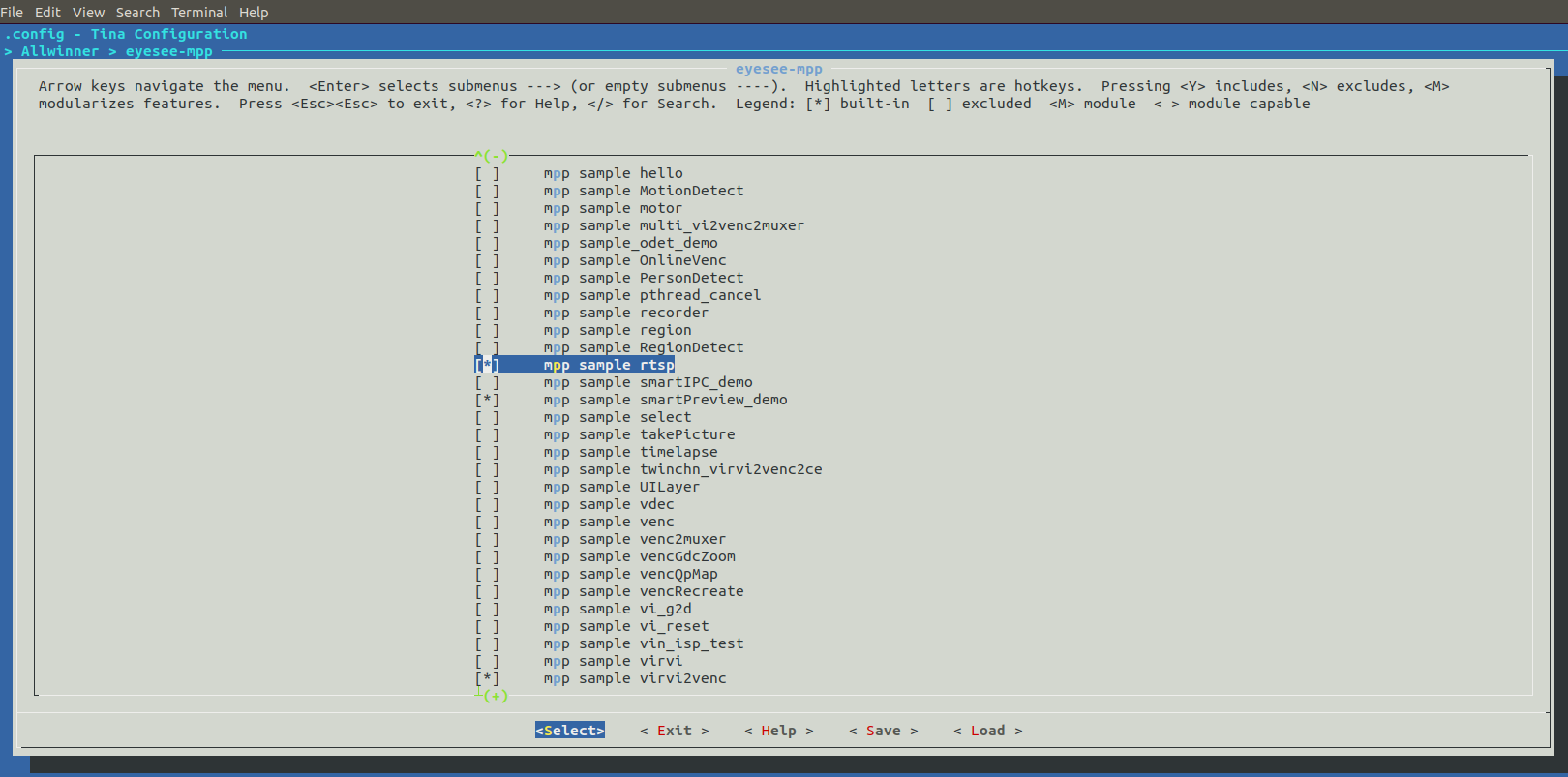
保存并退出。先清理:
cleanmpp再编译:
mkmpp编译完成后,进入下面目录下,可以发现生成了sample_rtsp和sample_rtsp.conf
cd ~/tina-v853/out/v851s-perf1/compile_dir/target/eyesee-mpp-middleware/eyesee-mpp-middleware/sample/sample_rtsp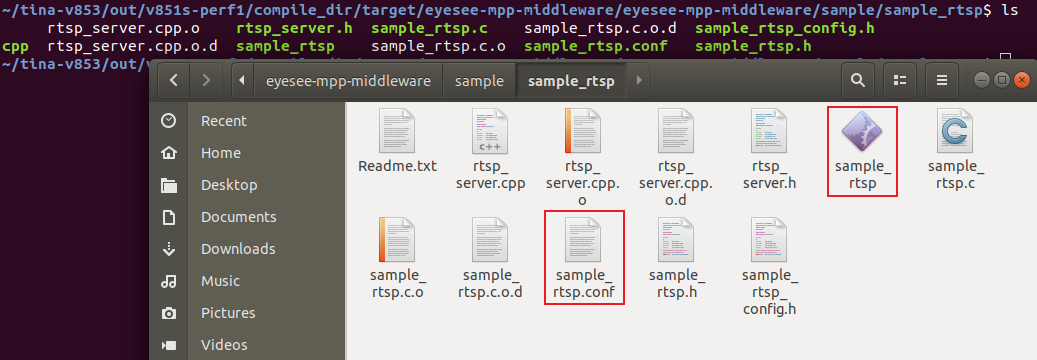
将生成的这两个文件拷贝到TF卡中备用。
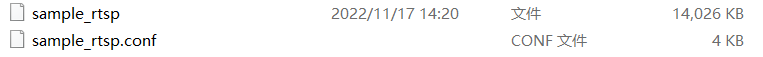
3.下载VLC软件
进入VideoLAN,根据电脑的版本下载对应的版本,并安装。

4.上机试验
注意上电前将TF卡和摄像头连接到开发板上
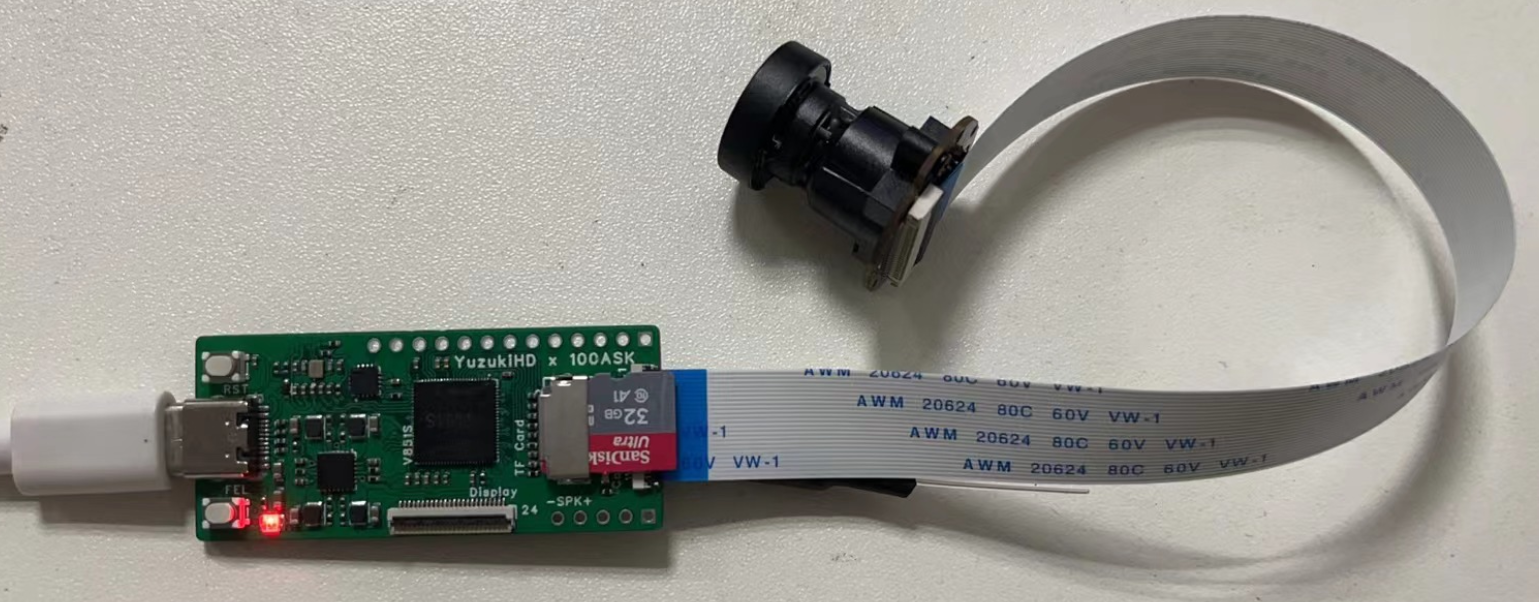
启动开发板后先连接到WIFI,连接WIFI方式为:YuzuKi X 100ask V831s开发板联网连接完WiFi获取IP后,查看TF分区
df -h挂载TF分区
mount /dev/mmcblk0p1 /mnt/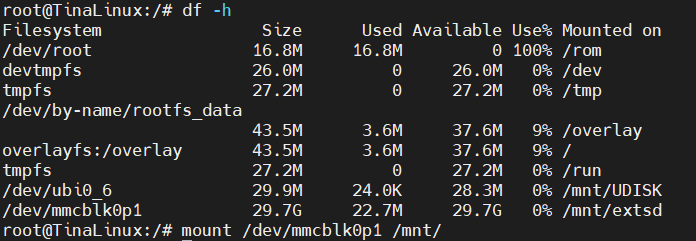
进入/mnt目录
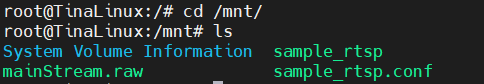
修改sample_rtsp.conf文件vim sample_rtsp.conf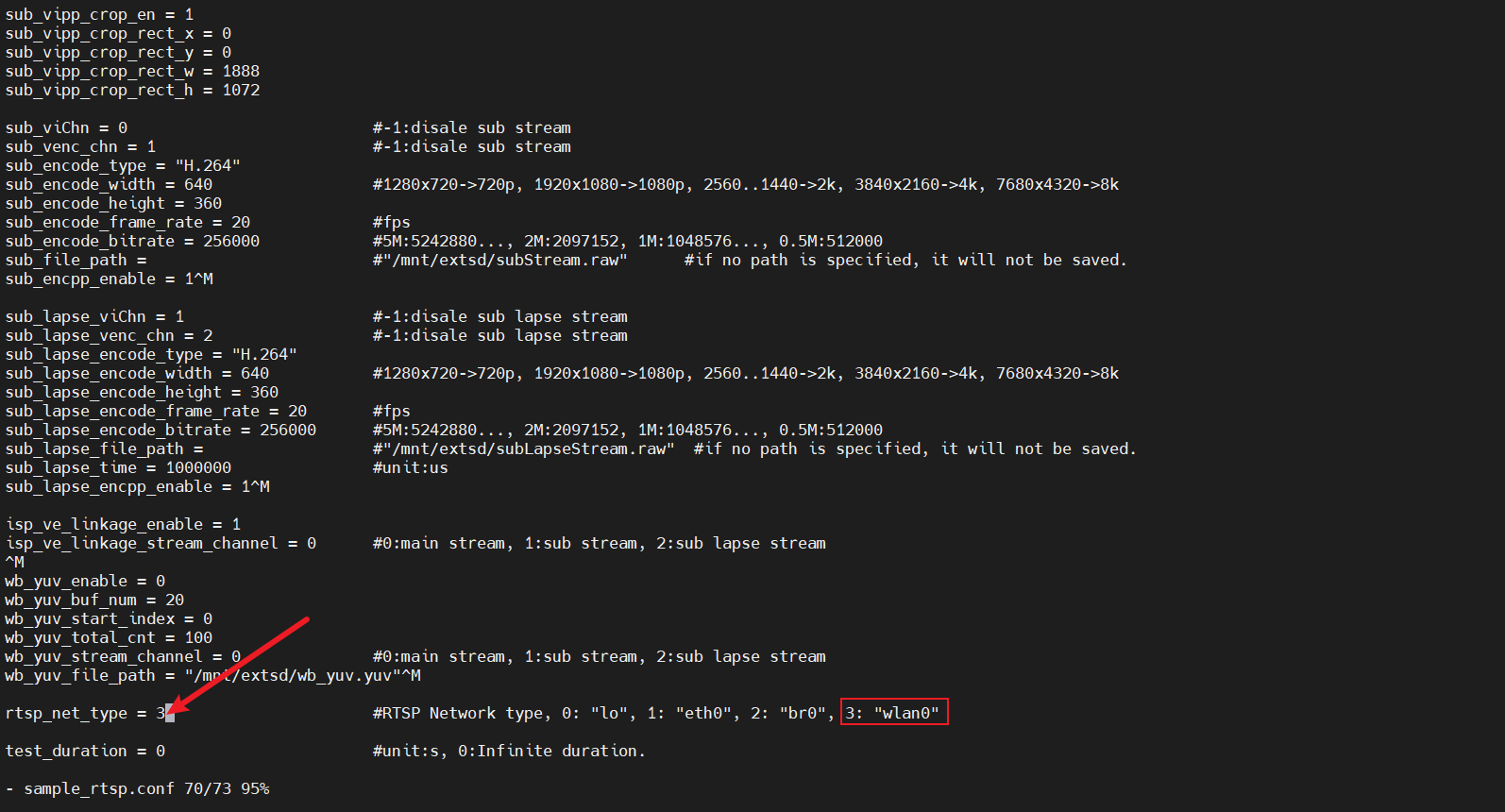
修改rtsp_net_type = 3 ,原本是使用网线eth0联网修改为使用WiFi联网。输入:wq保存退出。
执行下面语句,启动rtsp传输
./sample_rtsp -path ./sample_rtsp.conf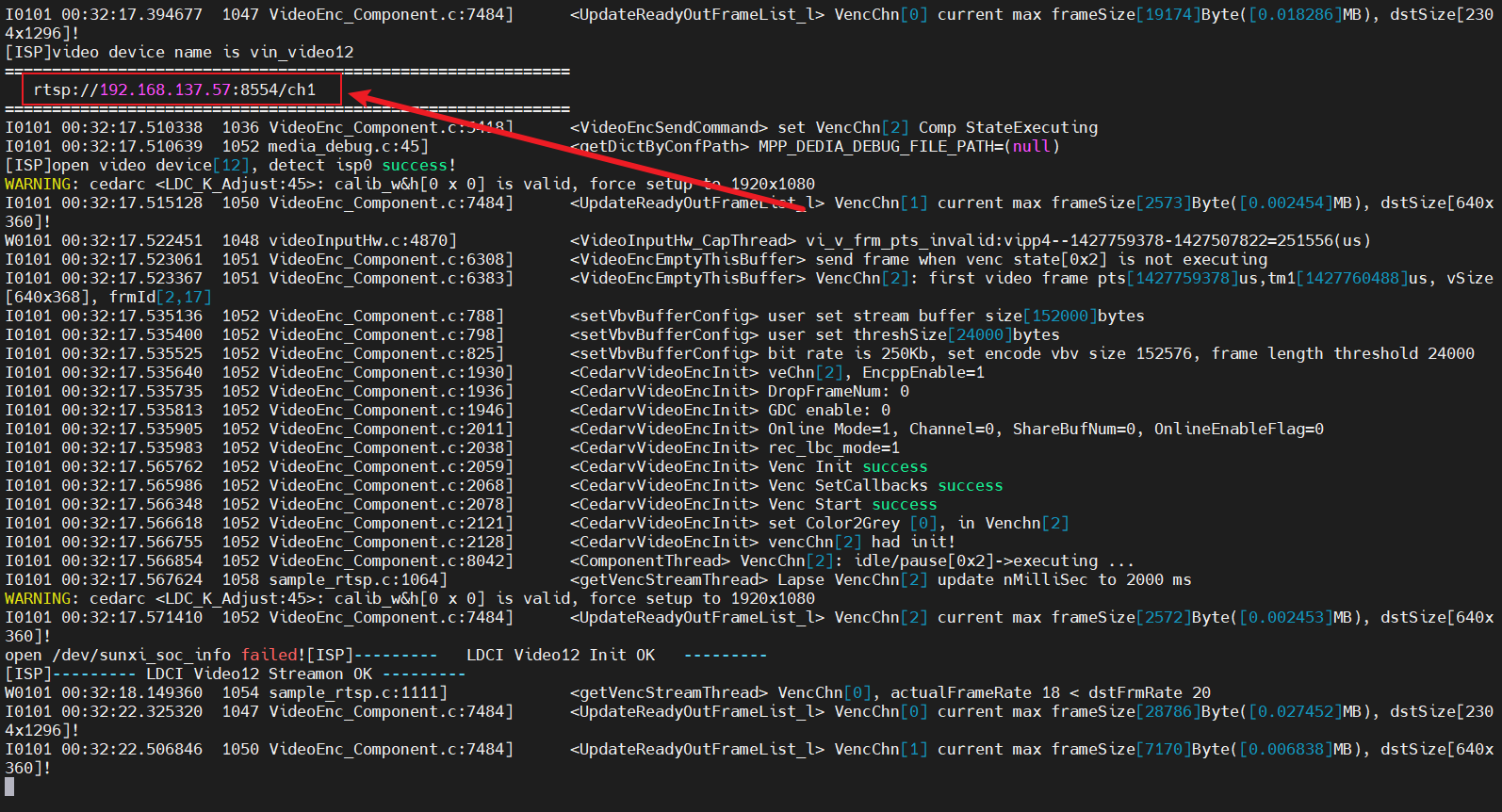
复制红色框内的语句rtsp://192.168.137.57:8554/ch1 -
@null037
打开VLC media player软件

打开网络串流
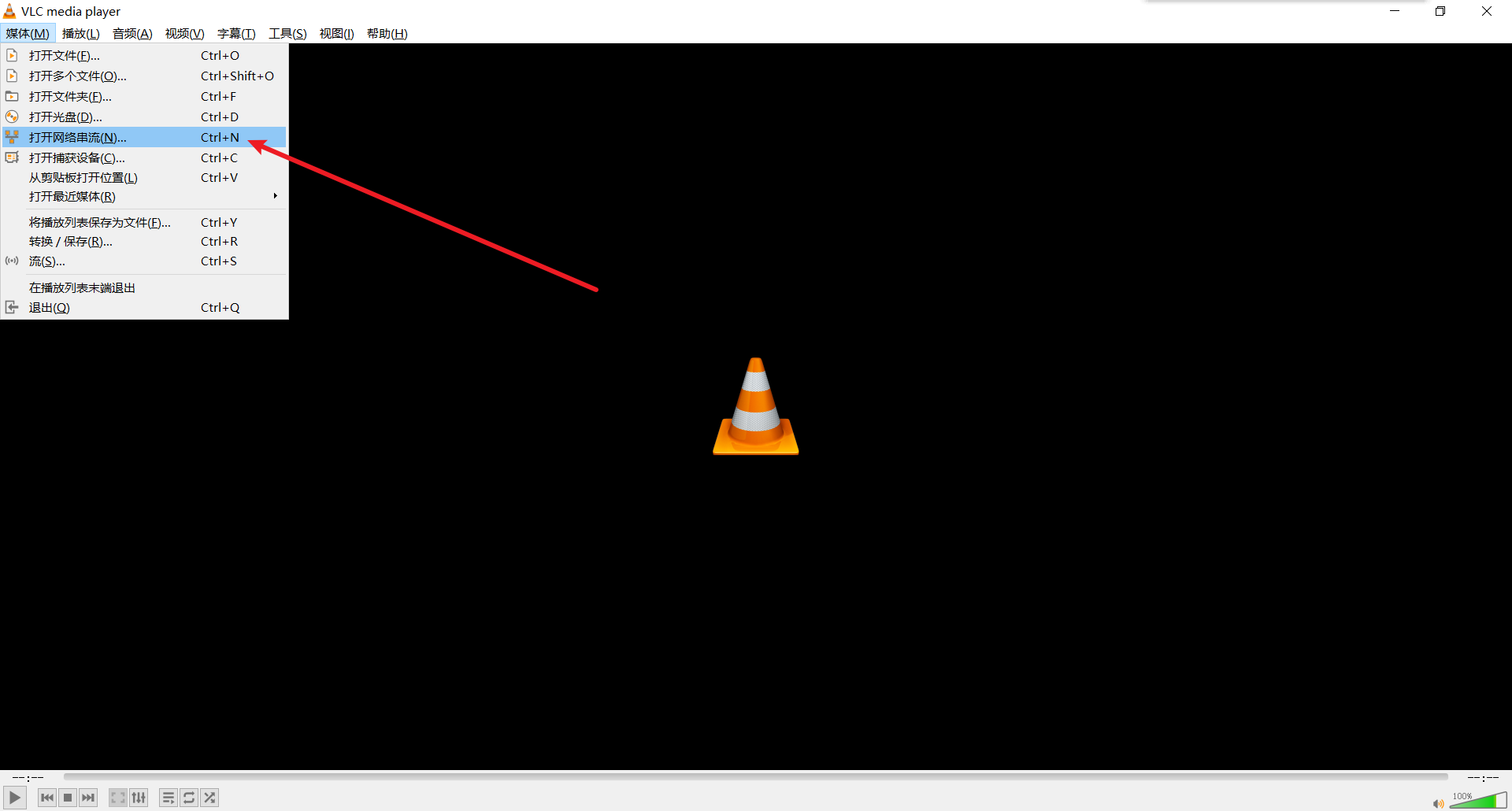
将复制出来的网络URL输入进去
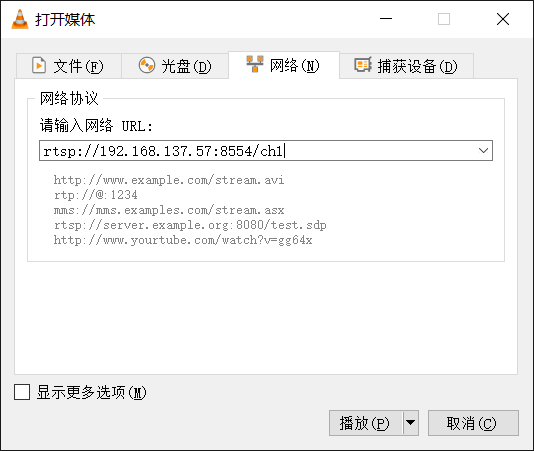
点击播放。
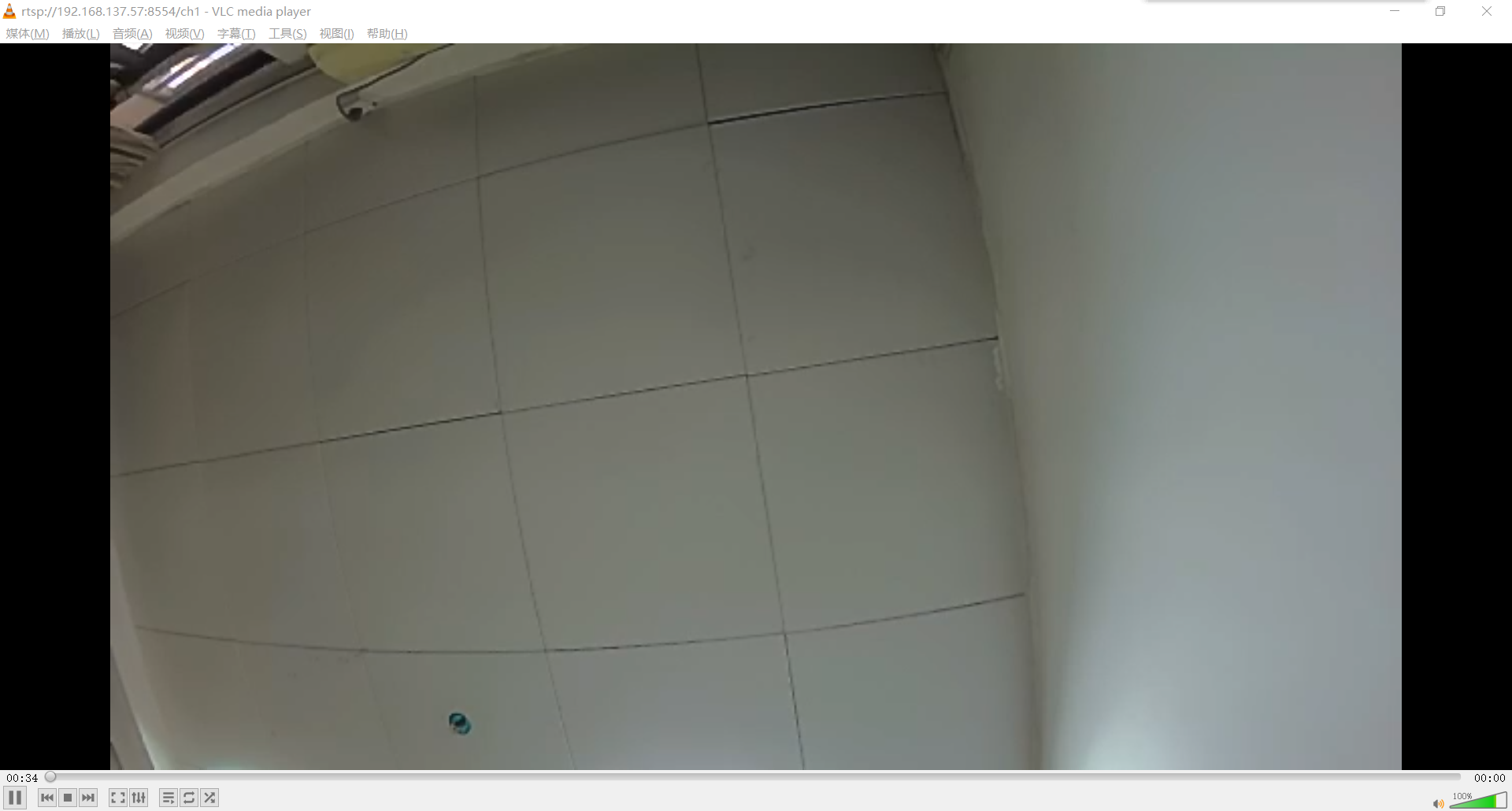
可得到从摄像头上获取的数据。注意:
可以通过修改sample_rtsp.conf文件中红框的内容对推流的视频进行录制。
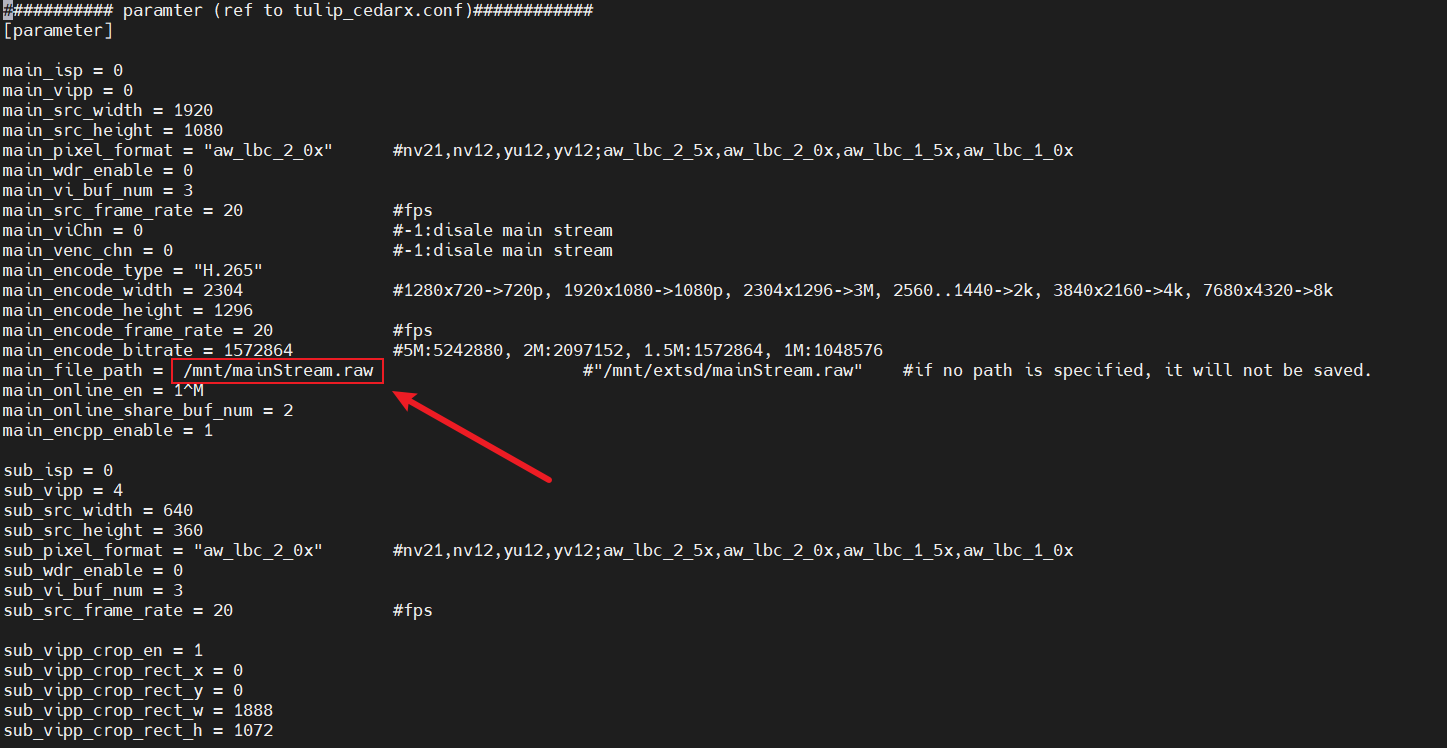
录制的视频可以使用读卡器在电脑端利用VLC播放。
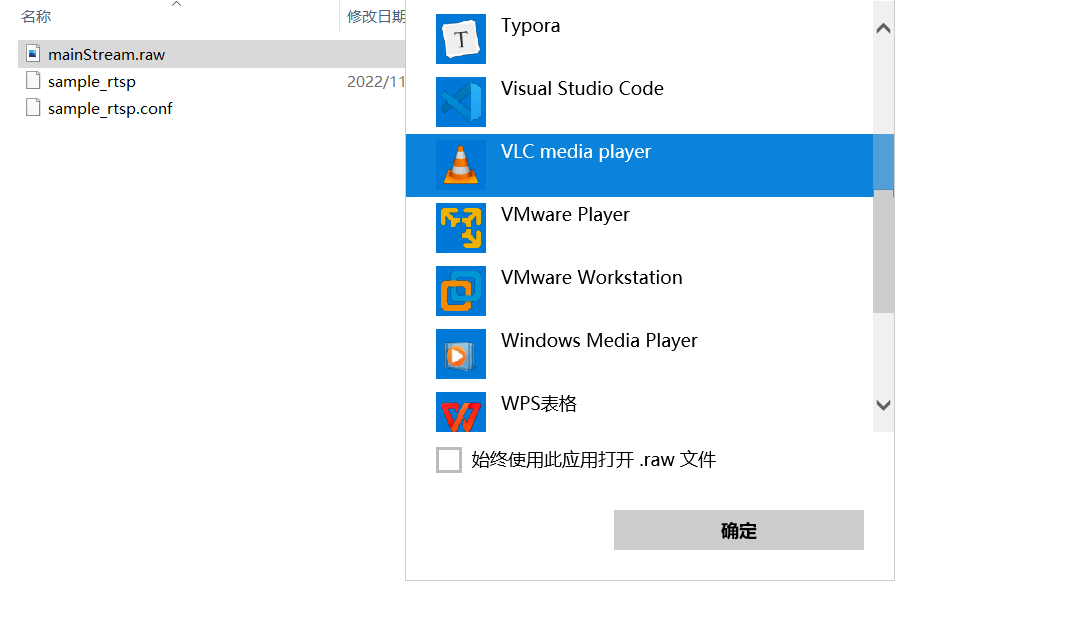
-

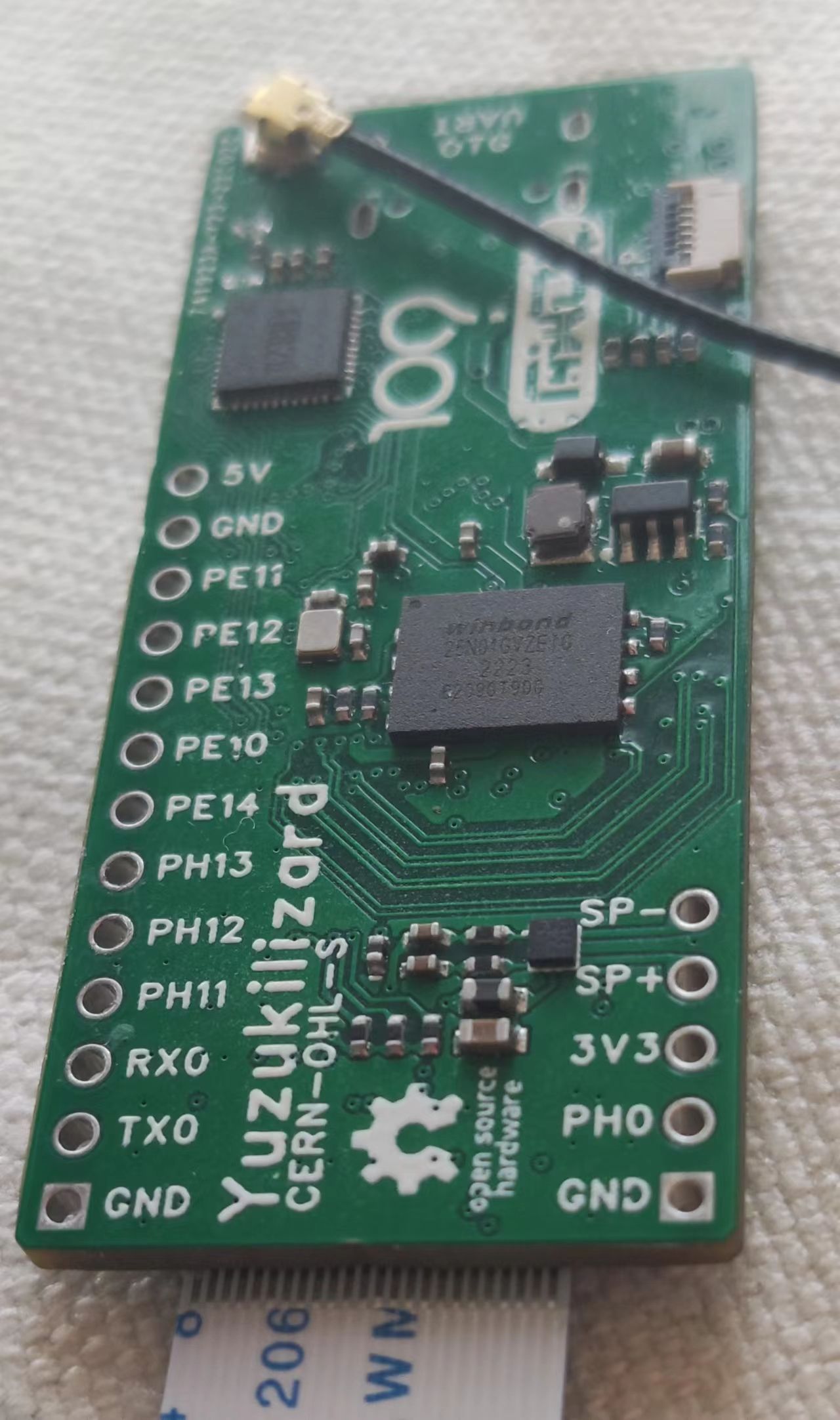
谢谢百问网韦老师高老师,可以开始折腾了。
-
@whycan
Hi,
in which folder should I run cleanmpp and mkmpp to get the sample_rtsp and sample_rtsp.conf files.
I'm trying to do this but getting rejected:
bash: cleanmpp: command not found
bash: mkmpp: command not found -
@sergpenshin SDK is updated, and this command is deprecated. try to use this stand alone package for build https://github.com/YuzukiHD/Yuzukilizard/tree/master/Software/sunxi-mpp
-
Referenced by
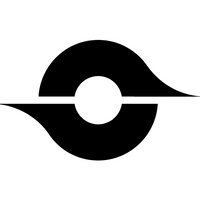 cwtech
cwtech
-
@null037
where came from mainStream.raw ?
I haven't any .raw file ! -
Hello NULL037
I followed your instructions, but when I run sample_rtsp, I get an error. The camera is working; I tested it with the camera demo.
root@TinaLinux:/home# ./sample_rtsp -path sample_rtsp.conf WARNING: Logging before InitGoogleLogging() is written to STDERR I0101 00:01:30.070954 1006 dup2SeldomUsedFd.c:20] <dup2SeldomUsedFdInit> gFdLock init I0101 00:01:30.081783 1006 sample_rtsp.c:95] <ParseCmdLine> sample virvi2venc path:[./sample_rtsp], arg number is [3] I0101 00:01:30.087966 1006 confparser.c:60] <createConfParser> load conf file sample_rtsp.conf ok! I0101 00:01:30.090187 1006 sample_rtsp.c:292] <loadSampleConfig> IspAndVeLinkage config: Enable=1, StreamChn=0 Committed_AS: 4092 kB I0101 00:01:30.1013[ 84.459667] VE: before freq=300000000 84.464010] VE: real freq=300000000 0C<AW_MPI_SYS_SetConf> kfctmpdir is [/tmp] >>>>>>>>>>>>>>>>>>>>>>>>>>>>> Media Process Platform<<<<<<<<<<<<<<<<<<<<<<<<<<<< modName : MPP-Platform tag : V1.0 Release branch: v5-dev commit: 4eed413532ad87725895a8cb1ba75e22fc328233 date : 20170725 author: jenkins iniparser: cannot open /etc/cedarx.conf iniparser: cannot open /vendor/etc/cedarx.conf I0101 00:01:30.115184 1006 mpi_sys.c:1280] <AW_MPI_SYS_Init> ISP init [ISP]>>>>>>>>>>>>>>>>>>>> ISP VERSION INFO <<<<<<<<<<<<<<<<<<< IPCORE: ISP600 branch: libisp-dev commit: 14df8348718d093707641fea73eba7db962885f5 date : Thu Jul 14 15:40:38 2022 +0800 author: <mayifei@allwinnertech.com> -------------------------------------------------------- I0101 00:01:30.118831 1006 mpi_sys.c:1282] <AW_MPI_SYS_Init> ISP init done INFO : cedarc <VeInitialize:1185>: *** ic_version = 0x1302000023010, I0101 00:01:30.138128 1006 hwdisplay.c:84] <hw_display_init> I0101 00:01:30.139010 1006 hwdisplay.c:993] <hwd_init> (hwd_init 993) I0101 00:01:30.139951 1006 hwdisplay.c:1048] <hwd_init> ret[0][2,0]ch[0]lyl[0] init: enable[0], screenwin[0,0, 0x0], zorder[0], alpha[mode:0, value:0] I0101 00:01:30.144060 1006 alsa_interface.c:701] <alsaOpenMixer> open mixer:hw:0 I0101 00:01:30.229698 1006 alsa_interface.c:736] <alsaOpenMixer> alsa_elem:ADC1 ADC2 swap I0101 00:01:30.229928 1006 alsa_interface.c:736] <alsaOpenMixer> alsa_elem:ADC1 volume I0101 00:01:30.230036 1006 alsa_interface.c:736] <alsaOpenMixer> alsa_elem:ADC2 volume I0101 00:01:30.230128 1006 alsa_interface.c:736] <alsaOpenMixer> alsa_elem:ADCDRC I0101 00:01:30.230209 1006 alsa_interface.c:736] <alsaOpenMixer> alsa_elem:ADCHPF I0101 00:01:30.230283 1006 alsa_interface.c:736] <alsaOpenMixer> alsa_elem:DAC volume I0101 00:01:30.230356 1006 alsa_interface.c:736] <alsaOpenMixer> alsa_elem:DACDRC I0101 00:01:30.230425 1006 alsa_interface.c:736] <alsaOpenMixer> alsa_elem:DACHPF I0101 00:01:30.230496 1006 alsa_interface.c:736] <alsaOpenMixer> alsa_elem:LINEIN I0101 00:01:30.230578 1006 alsa_interface.c:736] <alsaOpenMixer> alsa_elem:LINEINL gain volume I0101 00:01:30.230656 1006 alsa_interface.c:736] <alsaOpenMixer> alsa_elem:LINEINR gain volume I0101 00:01:30.230749 1006 alsa_interface.c:736] <alsaOpenMixer> alsa_elem:LINEOUT I0101 00:01:30.231026 1006 alsa_interface.c:736] <alsaOpenMixer> alsa_elem:LINEOUT Output Select I0101 00:01:30.231301 1006 alsa_interface.c:736] <alsaOpenMixer> alsa_elem:LINEOUT volume I0101 00:01:30.231493 1006 alsa_interface.c:756] <alsaOpenMixer> set playback vol_val to value: 27 I0101 00:01:30.231607 1006 alsa_interface.c:736] <alsaOpenMixer> alsa_elem:MIC1 I0101 00:01:30.231859 1006 alsa_interface.c:736] <alsaOpenMixer> alsa_elem:MIC1 Input Select I0101 00:01:30.231979 1006 alsa_interface.c:736] <alsaOpenMixer> alsa_elem:MIC1 gain volume I0101 00:01:30.232072 1006 alsa_interface.c:736] <alsaOpenMixer> alsa_elem:MIC2 I0101 00:01:30.232151 1006 alsa_interface.c:736] <alsaOpenMixer> alsa_elem:MIC2 Input Select I0101 00:01:30.232225 1006 alsa_interface.c:736] <alsaOpenMixer> alsa_elem:MIC2 gain volume I0101 00:01:30.232301 1006 alsa_interface.c:736] <alsaOpenMixer> alsa_elem:SPK I0101 00:01:30.232500 1006 alsa_interface.c:736] <alsaOpenMixer> alsa_elem:digital volume I0101 00:01:30.232611 1006 alsa_interface.c:736] <alsaOpenMixer> alsa_elem:rx sync mode I0101 00:01:30.232919 1006 alsa_interface.c:736] <alsaOpenMixer> alsa_elem:tx hub mode E0101 00:01:30.233069 1006 alsa_interface.c:970] <alsaMixerSetAudioCodecHubMode> aec_elem_audio_codec_hub_mode:tx hub mode-1 E0101 00:01:30.233228 1006 alsa_interface.c:853] <alsaMixerSetCapPlaySyncMode> aec_elem_sync_mode_switch:rx sync mode-1 I0101 00:01:30.233365 1006 alsa_interface.c:701] <alsaOpenMixer> open mixer:hw:1 I0101 00:01:30.234273 1006 alsa_interface.c:736] <alsaOpenMixer> alsa_elem:loopback debug I0101 00:01:30.234465 1006 alsa_interface.c:736] <alsaOpenMixer> alsa_elem:rx sync mode I0101 00:01:30.234571 1006 alsa_interface.c:736] <alsaOpenMixer> alsa_elem:tx hub mode E0101 00:01:30.235602 1006 alsa_interface.c:993] <alsaMixerSetDAudio0HubMode> aec_elem_daudio0_hub_mode:tx hub mode-1 E0101 00:01:30.235858 1006 alsa_interface.c:1016] <alsaMixerSetDAudio0LoopBackEn> aec_elem_daudio0_loopback_en:loopback debug-1 E0101 00:01:30.236029 1006 alsa_interface.c:853] <alsaMixerSetCapPlaySyncMode> aec_elem_sync_mode_switch:rx sync mode-1 I0101 00:01:30.238761 1006 sample_rtsp.c:490] <configMainStream> main vipp0 ve_online_en:0, dma_buf_num:0, venc ch0 OnlineEnable:0, OnlineShareBufNum:0 I0101 00:01:30.239617 1006 sample_rtsp.c:517] <configMainStream> main EncppSharpAttenCoefPer: 100% I0101 00:01:30.239814 1006 sample_rtsp.c:527] <configMainStream> main vbvThreshSize: 147450, vbvBufSize: 933882 [ISP]video device name is vin_video0 [ISP]open video device[0], detect isp0 success! I0101 00:01:30.574213 1006 media_debug.c:45] <getDictByConfPath> MPP_DEDIA_DEBUG_FILE_PATH=(null) I0101 00:01:30.576794 1006 videoInputHw.c:942] <videoInputHw_SetChnAttr> ViCh[0] update width:1920(1920), height:1080(1088) I0101 00:01:30.577010 1006 videoInputHw.c:957] <videoInputHw_SetChnAttr> ViCh[0] LBC pix:0x3132434c, line_tar_bits[0]:9216, line_tar_bits[1]:13824 I0101 00:01:30.577905 1006 videoInputHw.c:977] <videoInputHw_SetChnAttr> bs_len:61440, frm_bit:11520 [ISP]video0 fd[10] ve_online_en=[ 85.149557] [VIN]ve_online close 0, dma_buf_num=0 open /dev/sunxi_soc_info failed![ISP]open isp device[0] success! [ISP_WARN]sdcard is not mounted!!! [ISP]prefer isp config: [gc2053_mipi], 1920x1088, 20, 0, 0 [ISP]find gc2053_mipi_1920_1088_20_0 [gc2053_mipi_isp600_20220511_164617_vlc4_day] isp config [ISP]create isp0 server thread! I0101 00:01:30.960475 1006 VideoVirVi_Component.c:1160] <VideoViComponentInit> VideoVirvi component Init! thread_id[0xb6695d50] I0101 00:01:30.963353 1011 videoInputHw.c:4787] <VideoInputHw_CapThread> [ 85.315086] VE: before freq=300000000 loop VideoInputHw_CapThread vipp[ 85.320564] VE: real freq=300000000 _id = 0, buf_num=3. I0101 00:0[ 85.329029] VE: before freq=300000000 1:30.966481 1006 VideoEnc_Compo[ 85.334079] VE: real freq=300000000 nent.c:7042] <VideoEncComponentInit> create VideoEnc threadId:0xb6672d50 I0101 00:01:30.970906 1006 VideoEnc_Component.c:5422] <VideoEncSendCommand> set VencChn[0] Comp StateIdle I0101 00:01:30.973655 1013 media_debug.c:45] <getDictByConfPath> MPP_DEDIA_DEBUG_FILE_PATH=(null) I0101 00:01:30.974688 1013 VideoEnc_Component.c:1110] <CedarvEncInit> VencChn[0] Create VeType=265 iniparser: cannot open /tmp/libcedarc_dynamic_log_level INFO : cedarc <cdc_log_set_level:43>: Set log level to 5 from /vendor/etc/cedarc.conf WARNING: cedarc <LogVersionInfo:44>: >>>>>>>>>>>>>>>>>>>>>>>>>>>>> Cedar Codec <<<<<<<<<<<<<<<<<<<<<<<<<<<< tag : branch: tina-v853-dev commit: ee230a47e5a2392ec315795121c2d112492fac1c date : Fri Jul 22 10:37:50 2022 +0800 author: wuguanjian change-id : I28fe0c31c718f097d61ad6bdbcb4cb5df0bd3575 release_author : lichaopdc patch : ---------------------------------------------------------------------- I0101 00:01:31.010240 1006 VideoEnc_Component.c:3961] <VideoEncSetFrameRate> vencChn[0] set new framerate:20 I0101 00:01:31.014815 1006 sample_rtsp.c:1244] <setVenc2Dnr3Dnr> VencChn[0] enable and set 2DFilter param I0101 00:01:31.015062 1006 sample_rtsp.c:1257] <setVenc2Dnr3Dnr> VencChn[0] enable and set 3DFilter param I0101 00:01:31.015191 1006 sample_rtsp.c:1275] <setVencSuperFrameCfg> VencChn[0] SuperFrm Mode:0, IfrmSize:1638400 bits, PfrmSize:546133 bits I0101 00:01:31.015795 1006 VideoEnc_Component.c:6284] <VideoEncComponentTunnelRequest> set inputPortTunnelFlag = TRUE I0101 00:01:31.015980 1006 sample_rtsp.c:638] <configSubStream> vipp[4] crop en:1 X:0 Y:0 W:1888 H:1072 I0101 00:01:31.016109 1006 sample_rtsp.c:651] <configSubStream> sub EncppSharpAttenCoefPer: 33% I0101 00:01:31.016206 1006 sample_rtsp.c:661] <configSubStream> sub vbvThreshSize: 24000, vbvBufSize: 152000 [ISP]video device name is vin_video4 [ISP]open video device[4], detect isp0 success! I0101 00:01:31.016588 1006 media_debug.c:45] <getDictByConfPath> MPP_DEDIA_DEBUG_FILE_PATH=(null) I0101 00:01:31.016851 1006 videoInputHw.c:942] <videoInputHw_SetChnAttr> ViCh[4] update width:640(640), height:360(368) I0101 00:01:31.016975 1006 videoInputHw.c:957] <videoInputHw_SetChnAttr> ViCh[4] LBC pix:0x3132434c, line_tar_bits[0]:3072, line_tar_bits[1]:4608 I0101 00:01:31.017398 1006 videoInputHw.c:977] <videoInputHw_SetChnAttr> bs_len:20480, frm_bit:3840 [ISP_ERR]isp_stat_process_buffer, line: 268,AEWB: stats error, skipping buffer. I0101 00:01:31.239537 1006 videoInputHw.c:1254] <vide[ 85.581331] VE: before freq=300000000 oInputHw_SetCrop> vipp[4] set cr[ 85.585642] VE: real freq=300000000 op X:0, Y:0, Width:1888, Height:1072 I0101 00:01:31.242609 1006 VideoVirVi_Component.c:1160] <VideoViComponentInit> [ 85.601304] VE: before freq=300000000 VideoVirvi component Init! threa[ 85.608812] VE: real freq=300000000 d_id[0xb65a8d50] I0101 00:01:31.243684 1006 VideoEnc_Component.c:7042] <VideoEncComponentInit> create VideoEnc threadId:0xb6585d50 I0101 00:01:31.243912 1006 VideoEnc_Component.c:5422] <VideoEncSendCommand> set VencChn[1] Comp StateIdle I0101 00:01:31.244118 1014 videoInputHw.c:4787] <VideoInputHw_CapThread> loop VideoInputHw_CapThread vipp_id = 4, buf_num=3. I0101 00:01:31.244438 1016 media_debug.c:45] <getDictByConfPath> MPP_DEDIA_DEBUG_FILE_PATH=(null) I0101 00:01:31.244686 1016 VideoEnc_Component.c:1110] <CedarvEncInit> VencChn[1] Create VeType=96 iniparser: cannot open /tmp/libcedarc_dynamic_log_level open /dev/sunxi_soc_info failed!WARNING: cedarc <LogVersionInfo:44>: >>>>>>>>>>>>>>>>>>>>>>>>>>>>> Cedar Codec <<<<<<<<<<<<<<<<<<<<<<<<<<<< tag : branch: tina-v853-dev commit: ee230a47e5a2392ec315795121c2d112492fac1c date : Fri Jul 22 10:37:50 2022 +0800 author: wuguanjian change-id : I28fe0c31c718f097d61ad6bdbcb4cb5df0bd3575 release_author : lichaopdc patch : ---------------------------------------------------------------------- I0101 00:01:31.258482 1006 VideoEnc_Component.c:3961] <VideoEncSetFrameRate> vencChn[1] set new framerate:20 I0101 00:01:31.261461 1006 sample_rtsp.c:1244] <setVenc2Dnr3Dnr> VencChn[1] enable and set 2DFilter param I0101 00:01:31.261707 1006 sample_rtsp.c:1257] <setVenc2Dnr3Dnr> VencChn[1] enable and set 3DFilter param I0101 00:01:31.261832 1006 sample_rtsp.c:1275] <setVencSuperFrameCfg> VencChn[1] SuperFrm Mode:0, IfrmSize:266666 bits, PfrmSize:88888 bits I0101 00:01:31.261952 1006 VideoEnc_Component.c:6284] <VideoEncComponentTunnelRequest> set inputPortTunnelFlag = TRUE I0101 00:01:31.262063 1006 sample_rtsp.c:772] <configSubLapseStream> subLapse EncppSharpAttenCoefPer: 33% I0101 00:01:31.262169 1006 sample_rtsp.c:782] <configSubLapseStream> SubLapse vbvThreshSize: 24000, vbvBufSize: 152000 I0101 00:01:31.262596 1006 VideoVirVi_Component.c:1160] <VideoViComponentInit> VideoVirvi component Init! thread_id[0xb6562d50] I0101 00:01:31.263891 1006 VideoEnc_Component.c:7042] <VideoEncComponentInit> create VideoEnc threadId:0xb653fd50 I0101 00:01:31.264117 1006 VideoEnc_Component.c:5422] <VideoEncSendCommand> set VencChn[2] Comp StateIdle I0101 00:01:31.264381 1018 media_debug.c:45] <getDictByConfPath> MPP_DEDIA_DEBUG_FILE_PATH=(null) I0101 00:01:31.264640 1018 VideoEnc_Component.c:1110] <CedarvEncInit> VencChn[2] Create VeType=96 iniparser: cannot open /tmp/libcedarc_dynamic_log_level WARNING: cedarc <LogVersionInfo:44>: >>>>>>>>>>>>>>>>>>>>>>>>>>>>> Cedar Codec <<<<<<<<<<<<<<<<<<<<<<<<<<<< tag : branch: tina-v853-dev commit: ee230a47e5a2392ec315795121c2d112492fac1c date : Fri Jul 22 10:37:50 2022 +0800 author: wuguanjian change-id : I28fe0c31c718f097d61ad6bdbcb4cb5df0bd3575 release_author : lichaopdc patch : ---------------------------------------------------------------------- [ISP_WARN]gc2053_mipi get sensor_temp failed: Invalid argument (22). I0101 00:01:31.281380 1006 VideoEnc_Component.c:3961] <VideoEncSetFrameRate> vencChn[2] set new framerate:20 I0101 00:01:31.281623 1006 sample_rtsp.c:1464] <main> Lapse set TimeLapse 1000000 us I0101 00:01:31.281767 1006 VideoEnc_Component.c:4036] <VideoEncSetTimeLapse> SetTimeLapse: captureIntervalUs=1000000.000000, dstFrameIntervalUs=50000.000000, recType=1 I0101 00:01:31.281885 1006 sample_rtsp.c:1244] <setVenc2Dnr3Dnr> VencChn[2] enable and set 2DFilter param I0101 00:01:31.281981 1006 sample_rtsp.c:1257] <setVenc2Dnr3Dnr> VencChn[2] enable and set 3DFilter param I0101 00:01:31.282072 1006 sample_rtsp.c:1275] <setVencSuperFrameCfg> VencChn[2] SuperFrm Mode:0, IfrmSize:266666 bits, PfrmSize:88888 bits I0101 00:01:31.282212 1006 VideoEnc_Component.c:6284] <VideoEncComponentTunnelRequest> set inputPortTunnelFlag = TRUE I0101 00:01:31.282443 1006 VideoEnc_Component.c:5418] <VideoEncSendCommand> set VencChn[0] Comp StateExecuting [ISP_ERR]isp_sync_debug_info, line: 747,VIDIOC_VIN_ISP_GET_INFO error! I0101 00:01:31.615149 1013 media_debug.c:45] <getDictByConfP[ 85.990652] VEncComp_0: ath> MPP_DEDIA_DEBUG_FILE_PATH=(page allocation failure: order:10null) I0101 00:01:31.616534 1013 VideoEnc_Component.c:788] <setVbvBufferConfig> user set stream buffer size[933882]bytes I0101 00:01:31.616742 1013 VideoEnc_Component.c:798] ode:0x24280c2(GFP_HIGHUSER|__GFP_ZERO) D <setVbvBufferConfig> user set threshSize[147450]bytes I0101 00:01:31.616853 1013 VideoEn[ 86.029036] CPU: 0 PID: 1013 Comm: VEncComp_0 Not tainted 4.9.191 #2 c_Component.c:825] <se[ 86.036572] Hardware name: sun8iw21 tVbvBufferConfig> bit rate is 1536Kb, set encode vbv size 933888[ 86.048278] [<c010d5a0>] (unwind_backtrace) from [<c010a694>] (show_stack+0x10/0x14) [ 86.059307] [<c010a694>] (show_stack) from [<c017ad40>] (warn_alloc+0xe0/0x110) I0101 00:01:31.620007 1013 Vid[ 86.070264] [<c017ad40>] (warn_alloc) from [<c017b55c>] (__alloc_pages_nodemask+0x770/0x954) 86.081022] [<c017b55c>] (__alloc_pages_nodemask) from [<c010e6d4>] (__dma_alloc_buffer+0x30/0x88) 0C<CedarvVideoEncInit> veChn[0],[ 86.093858] [<c010e6d4>] (__dma_alloc_buffer) from [<c01108e8>] (remap_allocator_alloc+0x2c/0x7c) EncppEnable=1 I0101 00:01:31.6[ 86.106704] [<c01108e8>] (remap_allocator_alloc) from [<c010e934>] (__dma_alloc+0x1a4/0x2ac) 20523 1013 VideoEnc_Component.c[ 86.120158] [<c010e934>] (__dma_alloc) from [<c010eaa4>] (arm_dma_alloc+0x34/0x40) :1936] <CedarvVideoEnc[ 86.130176] [<c010eaa4>] (arm_dma_alloc) from [<c04f825c>] (ion_cma_allocate+0x8c/0x1e4) Init> DropFrameNum: 0 I0101 00:[ 86.142179] [<c04f825c>] (ion_cma_allocate) from [<c04f52ec>] (__ion_alloc+0xc4/0x3d8) 01:31.620654 1013 VideoEnc_Comp[ 86.153838] [<c04f52ec>] (__ion_alloc) from [<c04f5d38>] (ion_ioctl+0x1dc/0x510) onent.c:1946] <CedarvV[ 86.165317] [<c04f5d38>] (ion_ioctl) from [<c01c5b48>] (vfs_ioctl+0x18/0x3c) ideoEncInit> GDC enable: 0 I010[ 86.175554] [<c01c5b48>] (vfs_ioctl) from [<c01c6434>] (do_vfs_ioctl+0x794/0x8e8) 1 00:01:31.620762 1013 VideoEnc[ 86.188244] [<c01c6434>] (do_vfs_ioctl) from [<c01c65bc>] (SyS_ioctl+0x34/0x5c) _Component.c:2011] <Ce[ 86.197985] [<c01c65bc>] (SyS_ioctl) from [<c0106d20>] (ret_fast_syscall+0x0/0x54) darvVideoEncInit> Online Mode=1,[ 86.209411] Mem-Info: Channel=0, ShareBufNum=0, Onlin[ 86.214837] active_anon:565 inactive_anon:0 isolated_anon:0 [ 86.214837] active_file:292 inactive_file:362 isolated_file:0 [ 86.214837] unevictable:0 dirty:0 writeback:0 unstable:0 [ 86.214837] slab_reclaimable:247 slab_unreclaimable:1234 [ 86.214837] mapped:483 shmem:0 pagetables:33 bounce:0 [ 86.214837] free:4826 free_pcp:5 free_cma:0 eEnableFlag=0 I0101 00:01:31.62[ 86.252557] Node 0 active_anon:2260kB inactive_anon:0kB active_file:1168kB inactive_file:1448kB unevictable:0kB isolated(anon):0kB isolated(file):0kB mapped:1932kB dirty:0kB writeback:0kB shmem:0kB writeback_tmp:0kB unstable:0kB pages_scanned:0 all_unreclaimable? no 0846 1013 VideoEnc_Component.c:[ 86.282137] Normal free:19304kB min:880kB low:1100kB high:1320kB active_anon:2260kB inactive_anon:0kB active_file:1168kB inactive_file:1448kB unevictable:0kB writepending:0kB present:60928kB managed:51192kB mlocked:0kB slab_reclaimable:988kB slab_unreclaimable:4936kB kernel_stack:568kB pagetables:132kB bounce:0kB free_pcp:20kB local_pcp:20kB free_cma:0kB 2038] <CedarvVideoEncI[ 86.319948] lowmem_reserve[]:nit> rec_lbc_mode=1 [ISP_ERR]is 0p_sync_debug_info, line: 747,VID 0IOC_VIN_ISP_GET_INFO error! I0101 00:01:31.674445 1011 videoIn 0putHw.c:4882] <VideoIn putHw_CapThread> vipp[0] drop 10[ 86.340174] Normal: frames done! [ISP_ERR]isp_sync58*4kB _debug_info, line: 747,VIDIOC_VI(UME) N_ISP_GET_INFO error! I0101 00:58*8kB 01:31.783187 1014 videoInputHw.(UME) c:4882] <VideoInputHw_67*16kB CapThread> vipp[4] drop 10 frame(UME) s done! 46*32kB (UME) 33*64kB (UME) 15*128kB (UM) 7*256kB (UM) 2*512kB (UE) 3*1024kB (UM) 3*2048kB (ME) 0*4096kB = 19304kB [ 86.393398] 658 total pagecache pages [ 86.409499] 0 pages in swap cache [ 86.413779] Swap cache stats: add 0, delete 0, find 0/0 [ 86.429243] Free swap = 0kB [ 86.432513] Total swap = 0kB [ 86.435739] 15232 pages RAM [ 86.438864] 0 pages HighMem/MovableOnly [ 86.463576] 2434 pages reserved [ 86.467141] 0 pages cma reserved I0101 00:01:32.153380 1012 Vide[ 86.490140] platform cma: Fail to allocate buffer oEnc_Component.c:6308] <VideoEncEmptyThisBuffer> send frame when venc state[0x2] is not executing I0101 00:01:32.153711 1012 VideoEnc_Component.c:6383] <VideoEncEmptyThisBuffer> VencChn[0]: first video frame pts[86059649]us,tm1[86481004]us, vSize[1920x1088], frmId[1,12] ERROR : ionAlloc <ion_alloc_palloc_base:349>: ION_IOC_ALLOC error , size = 3064768 ERROR : cedarc <h265InitMemRecRefE230:4002>: palloc failed for recRefBufLbcVir, size = 3064768 ERROR : cedarc <h265InitMemory:4171>: EncAdapterMemPalloc for rec/ref fail [ISP]video device name is vin_video12 [ISP]open video device[12], detect isp0 success! ERROR : cedarc <VencInit:744>: venc_init_fail E0101 00:01:32.210315 1013 VideoEnc_Component.c:2043] <CedarvVideoEncInit> fatal error vencInit fail:6 E0101 00:01:32.210579 1013 VideoEnc_Component.c:8025] <ComponentThread> fatal error! vdeclib init fail[0xa008800c] E0101 00:01:32.210807 1013 mpi_venc.c:327] <VideoEncEventHandler> fatal error! venc state transition incorrect:a008800c. lo ip:127.0.0.1 ********************************************************************************************************* * AW RTSP LIB VERSION: * * BUILD BY WHO: * * BUILD TIME: * ********************************************************************************************************* ============================================================ rtsp://127.0.0.1:8554/ch0 ============================================================ I0101 00:01:32.256605 1006 VideoEnc_Component.c:5418] <VideoEncSendCommand> set VencChn[1] Comp StateExecuting I0101 00:01:32.256921 1016 media_debug.c:45] <getDictByConfPath> MPP_DEDIA_DEBUG_FILE_PATH=(null) I0101 00:01:32.259157 1016 VideoEnc_Component.c:788] <setVbvBufferConfig> user set stream buffer size[152000]bytes I0101 00:01:32.259374 1016 VideoEnc_Component.c:798] <setVbvBufferConfig> user set threshSize[24000]bytes I0101 00:01:32.259491 1016 VideoEnc_Component.c:825] <setVbvBufferConfig> bit rate is 250Kb, set encode vbv size 152576, frame length threshold 24000 I0101 00:01:32.259653 1016 VideoEnc_Component.c:1930] <CedarvVideoEncInit> veChn[1], EncppEnable=1 I0101 00:01:32.261253 1016 VideoEnc_Component.c:1936] <CedarvVideoEncInit> DropFrameNum: 0 I0101 00:01:32.261476 1016 VideoEnc_Component.c:1946] <CedarvVideoEncInit> GDC enable: 0 I0101 00:01:32.261619 1016 VideoEnc_Component.c:2011] <CedarvVideoEncInit> Online Mode=1, Channel=0, ShareBufNum=0, OnlineEnableFlag=0 I0101 00:01:32.261720 1016 VideoEnc_Component.c:2038] <CedarvVideoEncInit> rec_lbc_mode=1 I0101 00:01:32.264262 1022 media_debug.c:45] <getDictByConfPath> MPP_DEDIA_DEBUG_FILE_PATH=(null) I0101 00:01:32.264676 1022 VideoEnc_Component.c:788] <setVbvBufferConfig> user set stream buffer size[933882]bytes I0101 00:01:32.264820 1022 VideoEnc_Component.c:798] <setVbvBufferConfig> user set threshSize[147450]bytes I0101 00:01:32.264921 1022 VideoEnc_Component.c:825] <setVbvBufferConfig> bit rate is 1536Kb, set encode vbv size 933888, frame length threshold 147450 I0101 00:01:32.265048 1022 VideoEnc_Component.c:1930] <CedarvVideoEncInit> veChn[0], EncppEnable=1 I0101 00:01:32.265148 1022 VideoEnc_Component.c:1936] <CedarvVideoEncInit> DropFrameNum: 0 I0101 00:01:32.265231 1022 VideoEnc_Component.c:1946] <CedarvVideoEncInit> GDC enable: 0 I0101 00:01:32.265332 1022 VideoEnc_Component.c:2011] <CedarvVideoEncInit> Online Mode=1, Channel=0, ShareBufNum=0, OnlineEnableFlag=0 I0101 00:01:32.265416 1022 VideoEnc_Component.c:2038] <CedarvVideoEncInit> rec_lbc_mode=1 WARNING: cedarc <VencInit:692>: the state[1] is not idle when call init E0101 00:01:32.265525 1022 VideoEnc_Component.c:2043] <CedarvVideoEncInit> fatal error vencInit fail:ffffffff I0101 00:01:32.265669 1022 VideoEnc_Component.c:2121] <CedarvVideoEncInit> set Color2Grey [0], in Venchn[0] I0101 00:01:32.265776 1022 VideoEnc_Component.c:2128] <CedarvVideoEncInit> vencChn[0] had init! E0101 00:01:32.265862 1022 VideoEnc_Component.c:4276] <VideoEncExtraData> fatal error! vdeclib init fail[0xffffffff] E0101 00:01:32.265942 1022 sample_rtsp.c:1018] <getVencStreamThread> fatal error! get spspps fail[0xffffffff]! I0101 00:01:32.277478 1015 VideoEnc_Component.c:6308] <VideoEncEmptyThisBuffer> send frame when venc state[0x2] is not executing I0101 00:01:32.277740 1015 VideoEnc_Component.c:6383] <VideoEncEmptyThisBuffer> VencChn[1]: first video frame pts[86604401]us,tm1[86605040]us, vSize[640x368], frmId[1,21] I0101 00:01:32.288024 1016 VideoEnc_Component.c:2059] <CedarvVideoEncInit> Venc Init success I0101 00:01:32.288252 1016 VideoEnc_Component.c:2068] <CedarvVideoEncInit> Venc SetCallbacks success I0101 00:01:32.288469 1016 VideoEnc_Component.c:2078] <CedarvVideoEncInit> Venc Start success I0101 00:01:32.288745 1016 VideoEnc_Component.c:2121] <CedarvVideoEncInit> set Color2Grey [0], in Venchn[1] I0101 00:01:32.288895 1016 VideoEnc_Component.c:2128] <CedarvVideoEncInit> vencChn[1] had init! I0101 00:01:32.289017 1016 VideoEnc_Component.c:8042] <ComponentThread> VencChn[1]: idle/pause[0x2]->executing ... open /dev/sunxi_soc_info failed![ISP]--------- LDCI Video12 Init OK --------- lo ip:127.0.0.1 ********************************************************************************************************* * AW RTSP LIB VERSION: * * BUILD BY WHO: * * BUILD TIME: * ********************************************************************************************************* ============================================================ rtsp://127.0.0.1:8554/ch1 ============================================================ I0101 00:01:32.621421 1006 VideoEnc_Component.c:5418] <VideoEncSendCommand> set VencChn[2] Comp StateExecuting I0101 00:01:32.621752 1018 media_debug.c:45] <getDictByConfPath> MPP_DEDIA_DEBUG_FILE_PATH=(null) I0101 00:01:32.622102 1018 VideoEnc_Component.c:788] <setVbvBufferConfig> user set stream buffer size[152000]bytes I0101 00:01:32.622236 1018 VideoEnc_Component.c:798] <setVbvBufferConfig> user set threshSize[24000]bytes I0101 00:01:32.622335 1018 VideoEnc_Component.c:825] <setVbvBufferConfig> bit rate is 250Kb, set encode vbv size 152576, frame length threshold 24000 I0101 00:01:32.622441 1018 VideoEnc_Component.c:1930] <CedarvVideoEncInit> veChn[2], EncppEnable=1 I0101 00:01:32.622535 1018 VideoEnc_Component.c:1936] <CedarvVideoEncInit> DropFrameNum: 0 I0101 00:01:32.622616 1018 VideoEnc_Component.c:1946] <CedarvVideoEncInit> GDC enable: 0 I0101 00:01:32.622862 1018 VideoEnc_Component.c:2011] <CedarvVideoEncInit> Online Mode=1, Channel=0, ShareBufNum=0, OnlineEnableFlag=0 I0101 00:01:32.622994 1018 VideoEnc_Component.c:2038] <CedarvVideoEncInit> rec_lbc_mode=1 [ISP]--------- LDCI Video12 Streamon OK --------- [ISP_ERR]isp_sync_debug_info, line: 747,VIDIOC_VIN_ISP_GET_INFO error! [ISP_ERR]isp_sync_debug_info, line: 747,VIDIOC_VIN_ISP_GET_INFO error! [ISP_ERR]isp_sync_debug_info, line: 747,VIDIOC_VIN_ISP_GET_INFO error! [ISP_ERR]isp_sync_debug_info, line: 747,VIDIOC_VIN_ISP_GET_INFO error! [ISP_ERR]isp_sync_debug_info, line: 747,VIDIOC_VIN_ISP_GET_INFO error! [ISP_ERR]isp_sync_debug_info, line: 747,VIDIOC_VIN_ISP_GET_INFO error! [ISP_ERR]isp_sync_debug_info, line: 747,VIDIOC_VIN_ISP_GET_INFO error! [ISP_ERR]isp_sync_debug_info, line: 747,VIDIOC_VIN_ISP_GET_INFO error! [ISP_ERR]isp_sync_debug_info, line: 747,VIDIOC_VIN_ISP_GET_INFO error! [ISP_ERR]isp_sync_debug_info, line: 747,VIDIOC_VIN_ISP_GET_INFO error! [ISP_ERR]isp_sync_debug_info, line: 747,VIDIOC_VIN_ISP_GET_INFO error! [ISP_ERR]isp_sync_debug_info, line: 747,VIDIOC_VIN_ISP_GET_INFO error! W0101 00:01:33.282547 1022 sample_rtsp.c:1216] <getVencStreamThread> fatal error! vencChn[0] get frame failed! check code! [ISP_ERR]isp_sync_debug_info, line: 747,VIDIOC_VIN_ISP_GET_INFO error! [ISP_ERR]isp_sync_debug_info, line: 747,VIDIOC_VIN_ISP_GET_INFO error! [ISP_ERR]isp_sync_debug_info, line: 747,VIDIOC_VIN_ISP_GET_INFO error! [ISP_ERR]isp_sync_debug_info, line: 747,VIDIOC_VIN_ISP_GET_INFO error! [ISP_ERR]isp_sync_debug_info, line: 747,VIDIOC_VIN_ISP_GET_INFO error! [ISP_ERR]isp_sync_debug_info, line: 747,VIDIOC_VIN_ISP_GET_INFO error! [ISP_ERR]isp_sync_debug_info, line: 747,VIDIOC_VIN_ISP_GET_INFO error! W0101 00:01:33.630305 1024 sample_rtsp.c:1216] <getVencStreamThread> fatal error! vencChn[1] get frame failed! check code! [ISP_ERR]isp_sync_debug_info, line: 747,VIDIOC_VIN_ISP_GET_INFO error! [ISP_ERR]isp_sync_debug_info, line: 747,VIDIOC_VIN_ISP_GET_INFO error! [ISP_ERR]isp_sync_debug_info, line: 747,VIDIOC_VIN_ISP_GET_INFO error! [ISP_ERR]isp_sync_debug_info, line: 747,VIDIOC_VIN_ISP_GET_INFO error! [ISP_ERR]isp_sync_debug_info, line: 747,VIDIOC_VIN_ISP_GET_INFO error! [ISP_ERR]isp_sync_debug_info, line: 747,VIDIOC_VIN_ISP_GET_INFO error! [ISP_ERR]isp_sync_debug_info, line: 747,VIDIOC_VIN_ISP_GET_INFO error! [ISP_ERR]isp_sync_debug_info, line: 747,VIDIOC_VIN_ISP_GET_INFO error! [ISP_ERR]isp_sync_debug_info, line: 747,VIDIOC_VIN_ISP_GET_INFO error! [ISP_ERR]isp_sync_debug_info, line: 747,VIDIOC_VIN_ISP_GET_INFO error! [ISP_ERR]video_wait_buffer, line: 488,video0 select timeout! W0101 00:01:34.135475 1011 videoInputHw.c:4945] <VideoInputHw_CapThread> vipp[0] get frame fail! frameBufId[1] is not release W0101 00:01:34.135683 1011 videoInputHw.c:4949] <VideoInputHw_CapThread> vipp[0] get frame fail! [1]frames are not release [ISP_ERR]isp_sync_debug_info, line: 747,VIDIOC_VIN_ISP_GET_INFO error! I0101 00:01:34.153973 1012 VideoVirVi_Component.c:1354] <Vi_ComponentThread> virvi[0-0] has no frame input? [ISP_ERR]isp_sync_debug_info, line: 747,VIDIOC_VIN_ISP_GET_INFO error! [ISP_ERR]isp_sync_debug_info, line: 747,VIDIOC_VIN_ISP_GET_INFO error! I0101 00:01:34.278016 1015 VideoVirVi_Component.c:1354] <Vi_ComponentThread> virvi[4-0] has no frame input? [ISP_ERR]video_wait_buffer, line: 488,video4 select timeout! W0101 00:01:34.278900 1014 videoInputHw.c:4945] <VideoInputHw_CapThread> vipp[4] get frame fail! frameBufId[1] is not release W0101 00:01:34.279047 1014 videoInputHw.c:4949] <VideoInputHw_CapThread> vipp[4] get frame fail! [1]frames are not release W0101 00:01:34.282992 1022 sample_rtsp.c:1216] <getVencStreamThread> fatal error! vencChn[0] get frame failed! check code! [ISP_ERR]isp_sync_debug_info, line: 747,VIDIOC_VIN_ISP_GET_INFO error! [ISP_ERR]isp_sync_debug_info, line: 747,VIDIOC_VIN_ISP_GET_INFO error! [ISP_ERR]isp_sync_debug_info, line: 747,VIDIOC_VIN_ISP_GET_INFO error! [ISP_ERR]isp_sync_debug_info, line: 747,VIDIOC_VIN_ISP_GET_INFO error! [ISP_ERR]isp_sync_debug_info, line: 747,VIDIOC_VIN_ISP_GET_INFO error! [ISP_ERR]isp_sync_debug_info, line: 747,VIDIOC_VIN_ISP_GET_INFO error! [ISP_ERR]isp_sync_debug_info, line: 747,VIDIOC_VIN_ISP_GET_INFO error! I0101 00:01:34.621540 1017 VideoVirVi_Component.c:1354] <Vi_ComponentThread> virvi[4-1] has no frame input? W0101 00:01:34.630686 1024 sample_rtsp.c:1216] <getVencStreamThread> fatal error! vencChn[1] get frame failed! check code! [ISP_ERR]isp_sync_debug_info, line: 747,VIDIOC_VIN_ISP_GET_INFO error! [ISP_ERR]isp_sync_debug_info, line: 747,VIDIOC_VIN_ISP_GET_INFO error! [ISP_ERR]isp_sync_debug_info, line: 747,VIDIOC_VIN_ISP_GET_INFO error! [ISP_ERR]isp_sync_debug_info, line: 747,VIDIOC_VIN_ISP_GET_INFO error! [ISP_ERR]isp_sync_debug_info, line: 747,VIDIOC_VIN_ISP_GET_INFO error! [ISP_ERR]isp_sync_debug_info, line: 747,VIDIOC_VIN_ISP_GET_INFO error! [ISP_ERR]isp_sync_debug_info, line: 747,VIDIOC_VIN_ISP_GET_INFO error! [ISP_ERR]isp_sync_debug_info, line: 747,VIDIOC_VIN_ISP_GET_INFO error! [ISP_ERR]isp_sync_debug_info, line: 747,VIDIOC_VIN_ISP_GET_INFO error! [ISP_ERR]isp_sync_debug_info, line: 747,VIDIOC_VIN_ISP_GET_INFO error! [ISP_ERR]isp_sync_debug_info, line: 747,VIDIOC_VIN_ISP_GET_INFO error! [ISP_ERR]isp_sync_debug_info, line: 747,VIDIOC_VIN_ISP_GET_INFO error! ^CI0101 00:01:35.235594 1006 sample_rtsp.c:86] <handle_exit> user want to exit! [ISP_ERR]isp_sync_debug_info, line: 747,VIDIOC_VIN_ISP_GET_INFO error! W0101 00:01:35.283305 1022 sample_rtsp.c:1216] <getVencStreamThread> fatal error! vencChn[0] get frame failed! check code! [ISP_ERR]isp_sync_debug_info, line: 747,VIDIOC_VIN_ISP_GET_INFO error! [ISP_ERR]isp_sync_debug_info, line: 747,VIDIOC_VIN_ISP_GET_INFO error! [ISP_ERR]isp_sync_debug_info, line: 747,VIDIOC_VIN_ISP_GET_INFO error! [ISP_ERR]isp_sync_debug_info, line: 747,VIDIOC_VIN_ISP_GET_INFO error! [ISP_ERR]isp_sync_debug_info, line: 747,VIDIOC_VIN_ISP_GET_INFO error! [ISP_ERR]isp_sync_debug_info, line: 747,VIDIOC_VIN_ISP_GET_INFO error! [ISP_ERR]isp_sync_debug_info, line: 747,VIDIOC_VIN_ISP_GET_INFO error! W0101 00:01:35.631013 1024 sample_rtsp.c:1216] <getVencStreamThread> fatal error! vencChn[1] get frame failed! check code! [ISP_ERR]isp_sync_debug_info, line: 747,VIDIOC_VIN_ISP_GET_INFO error! ^CI0101 00:01:35.669091 1006 sample_rtsp.c:86] <handle_exit> user want to exit! [ISP_ERR]isp_sync_debug_info, line: 747,VIDIOC_VIN_ISP_GET_INFO error! [ISP_ERR]isp_sync_debug_info, line: 747,VIDIOC_VIN_ISP_GET_INFO error! [ISP_ERR]isp_sync_debug_info, line: 747,VIDIOC_VIN_ISP_GET_INFO error! [ISP_ERR]isp_sync_debug_info, line: 747,VIDIOC_VIN_ISP_GET_INFO error! [ISP_ERR]isp_sync_debug_info, line: 747,VIDIOC_VIN_ISP_GET_INFO error! ^CI0101 00:01:35.945571 1006 sample_rtsp.c:86] <handle_exit> user want to exit! [ISP_ERR]isp_sync_debug_info, line: 747,VIDIOC_VIN_ISP_GET_INFO error! [ISP_ERR]isp_sync_debug_info, line: 747,VIDIOC_VIN_ISP_GET_INFO error! [ISP_ERR]isp_sync_debug_info, line: 747,VIDIOC_VIN_ISP_GET_INFO error! [ISP_ERR]isp_sync_debug_info, line: 747,VIDIOC_VIN_ISP_GET_INFO error! [ISP_ERR]video_wait_buffer, line: 488,video0 select timeout! W0101 00:01:36.136467 1011 videoInputHw.c:4945] <VideoInputHw_CapThread> vipp[0] get frame fail! frameBufId[1] is not release W0101 00:01:36.136675 1011 videoInputHw.c:4949] <VideoInputHw_CapThread> vipp[0] get frame fail! [1]frames are not release [ISP_ERR]isp_sync_debug_info, line: 747,VIDIOC_VIN_ISP_GET_INFO error! I0101 00:01:36.154361 1012 VideoVirVi_Component.c:1354] <Vi_ComponentThread> virvi[0-0] has no frame input? [ISP_ERR]isp_sync_debug_info, line: 747,VIDIOC_VIN_ISP_GET_INFO error! [ISP_ERR]isp_sync_debug_info, line: 747,VIDIOC_VIN_ISP_GET_INFO error! I0101 00:01:36.278401 1015 VideoVirVi_Component.c:1354] <Vi_ComponentThread> virvi[4-0] has no frame input? [ISP_ERR]video_wait_buffer, line: 488,video4 select timeout! W0101 00:01:36.279299 1014 videoInputHw.c:4945] <VideoInputHw_CapThread> vipp[4] get frame fail! frameBufId[1] is not release W0101 00:01:36.279450 1014 videoInputHw.c:4949] <VideoInputHw_CapThread> vipp[4] get frame fail! [1]frames are not release W0101 00:01:36.283666 1022 sample_rtsp.c:1216] <getVencStreamThread> fatal error! vencChn[0] get frame failed! check code! [ISP_ERR]isp_sync_debug_info, line: 747,VIDIOC_VIN_ISP_GET_INFO error! [ISP_ERR]isp_sync_debug_info, line: 747,VIDIOC_VIN_ISP_GET_INFO error! [ISP_ERR]isp_sync_debug_info, line: 747,VIDIOC_VIN_ISP_GET_INFO error! [ISP_ERR]isp_sync_debug_info, line: 747,VIDIOC_VIN_ISP_GET_INFO error! [ISP_ERR]isp_sync_debug_info, line: 747,VIDIOC_VIN_ISP_GET_INFO error! [ISP_ERR]isp_sync_debug_info, line: 747,VIDIOC_VIN_ISP_GET_INFO error! [ISP_ERR]isp_sync_debug_info, line: 747,VIDIOC_VIN_ISP_GET_INFO error! I0101 00:01:36.622774 1017 VideoVirVi_Component.c:1354] <Vi_ComponentThread> virvi[4-1] has no frame input? W0101 00:01:36.631515 1024 sample_rtsp.c:1216] <getVencStreamThread> fatal error! vencChn[1] get frame failed! check code! [ISP_ERR]isp_sync_debug_info, line: 747,VIDIOC_VIN_ISP_GET_INFO error! [ISP_ERR]isp_sync_debug_info, line: 747,VIDIOC_VIN_ISP_GET_INFO error! [ISP_ERR]isp_sync_debug_info, line: 747,VIDIOC_VIN_ISP_GET_INFO error! [ISP_ERR]isp_sync_debug_info, line: 747,VIDIOC_VIN_ISP_GET_INFO error! [ISP_ERR]isp_sync_debug_info, line: 747,VIDIOC_VIN_ISP_GET_INFO error! [ISP_ERR]isp_sync_debug_info, line: 747,VIDIOC_VIN_ISP_GET_INFO error! [ISP_ERR]isp_sync_debug_info, line: 747,VIDIOC_VIN_ISP_GET_INFO error! [ISP_ERR]isp_sync_debug_info, line: 747,VIDIOC_VIN_ISP_GET_INFO error! [ISP_ERR]isp_sync_debug_info, line: 747,VIDIOC_VIN_ISP_GET_INFO error! [ISP_ERR]isp_sync_debug_info, line: 747,VIDIOC_VIN_ISP_GET_INFO error! [ISP_ERR]isp_sync_debug_info, line: 747,VIDIOC_VIN_ISP_GET_INFO error! [ISP_ERR]isp_sync_debug_info, line: 747,VIDIOC_VIN_ISP_GET_INFO error! [ISP_ERR]isp_sync_debug_info, line: 747,VIDIOC_VIN_ISP_GET_INFO error! W0101 00:01:37.283968 1022 sample_rtsp.c:1216] <getVencStreamThread> fatal error! vencChn[0] get frame failed! check code! [ISP_ERR]isp_sync_debug_info, line: 747,VIDIOC_VIN_ISP_GET_INFO error! [ISP_ERR]isp_sync_debug_info, line: 747,VIDIOC_VIN_ISP_GET_INFO error! [ISP_ERR]isp_sync_debug_info, line: 747,VIDIOC_VIN_ISP_GET_INFO error!and this my config file
root@TinaLinux:/# cat /home/sample_rtsp.conf ########### paramter (ref to tulip_cedarx.conf)############ [parameter] rtsp_net_type = 0 #RTSP Network type, 0: "lo", 1: "eth0", 2: "br0", 3: "wlan0" stream_buf_size = 0 #0:default 1/10*yuv420, unit:bytes test_duration = 0 #unit:s, 0:Infinite duration. main_isp = 0 main_vipp = 0 main_src_width = 1920 main_src_height = 1080 main_pixel_format = "aw_lbc_2_0x" #nv21,nv12,yu12,yv12;aw_lbc_2_5x,aw_lbc_2_0x,aw_lbc_1_5x,aw_lbc_1_0x main_wdr_enable = 0 main_vi_buf_num = 3 main_src_frame_rate = 20 #fps main_viChn = 0 #-1:disale main stream main_venc_chn = 0 #-1:disale main stream main_encode_type = "H.265" main_encode_width = 2304 #1280x720->720p, 1920x1080->1080p, 2304x1296->3M, 2560▒1440->2k, 3840x2160->4k, 7680x4320->8k main_encode_height = 1296 main_encode_frame_rate = 20 #fps main_encode_bitrate = 1572864 #5M:5242880, 2M:2097152, 1.5M:1572864, 1M:1048576 main_file_path = #"/mnt/extsd/mainStream.raw" #if no path is specified, it will not be saved. main_online_en = 0 main_online_share_buf_num = 2 main_encpp_enable = 1 sub_isp = 0 sub_vipp = 4 sub_src_width = 640 sub_src_height = 360 sub_pixel_format = "aw_lbc_2_0x" #nv21,nv12,yu12,yv12;aw_lbc_2_5x,aw_lbc_2_0x,aw_lbc_1_5x,aw_lbc_1_0x sub_wdr_enable = 0 sub_vi_buf_num = 3 sub_src_frame_rate = 20 #fps sub_vipp_crop_en = 1 sub_vipp_crop_rect_x = 0 sub_vipp_crop_rect_y = 0 sub_vipp_crop_rect_w = 1888 sub_vipp_crop_rect_h = 1072 sub_viChn = 0 #-1:disale sub stream sub_venc_chn = 1 #-1:disale sub stream sub_encode_type = "H.264" sub_encode_width = 640 #1280x720->720p, 1920x1080->1080p, 2560▒1440->2k, 3840x2160->4k, 7680x4320->8k sub_encode_height = 360 sub_encode_frame_rate = 20 #fps sub_encode_bitrate = 256000 #5M:5242880, 2M:2097152, 1M:1048576, 0.5M:512000 sub_file_path = #"/mnt/extsd/subStream.raw" #if no path is specified, it will not be saved. sub_encpp_enable = 1 sub_lapse_viChn = 1 #-1:disale sub lapse stream sub_lapse_venc_chn = 2 #-1:disale sub lapse stream sub_lapse_encode_type = "H.264" sub_lapse_encode_width = 640 #1280x720->720p, 1920x1080->1080p, 2560▒1440->2k, 3840x2160->4k, 7680x4320->8k sub_lapse_encode_height = 360 sub_lapse_encode_frame_rate = 20 #fps sub_lapse_encode_bitrate = 256000 #5M:5242880, 2M:2097152, 1M:1048576, 0.5M:512000 sub_lapse_file_path = #"/mnt/extsd/subLapseStream.raw" #if no path is specified, it will not be saved. sub_lapse_time = 1000000 #unit:us sub_lapse_encpp_enable = 1 isp_ve_linkage_enable = 1 camera_adaptive_moving_and_static_enable = 0 ve_lens_moving_max_qp = 40 wb_yuv_enable = 0 wb_yuv_buf_num = 1 wb_yuv_start_index = 0 wb_yuv_total_cnt = 10 wb_yuv_stream_channel = 0 #0:main stream, 1:sub stream, 2:sub lapse stream wb_yuv_file_path = "/mnt/extsd/wb_yuv.yuv" -
@amirhos_esm ./sample_rtsp -path /usr/bin/sample_rtsp_sc1718v_eth.conf
Copyright © 2024 深圳全志在线有限公司 粤ICP备2021084185号 粤公网安备44030502007680号