V851SE SD Card启动镜像编译,启动到uboot后,报GUID Partition Table Header signature is wrong: 0x0 != 0x5452415020494645
-
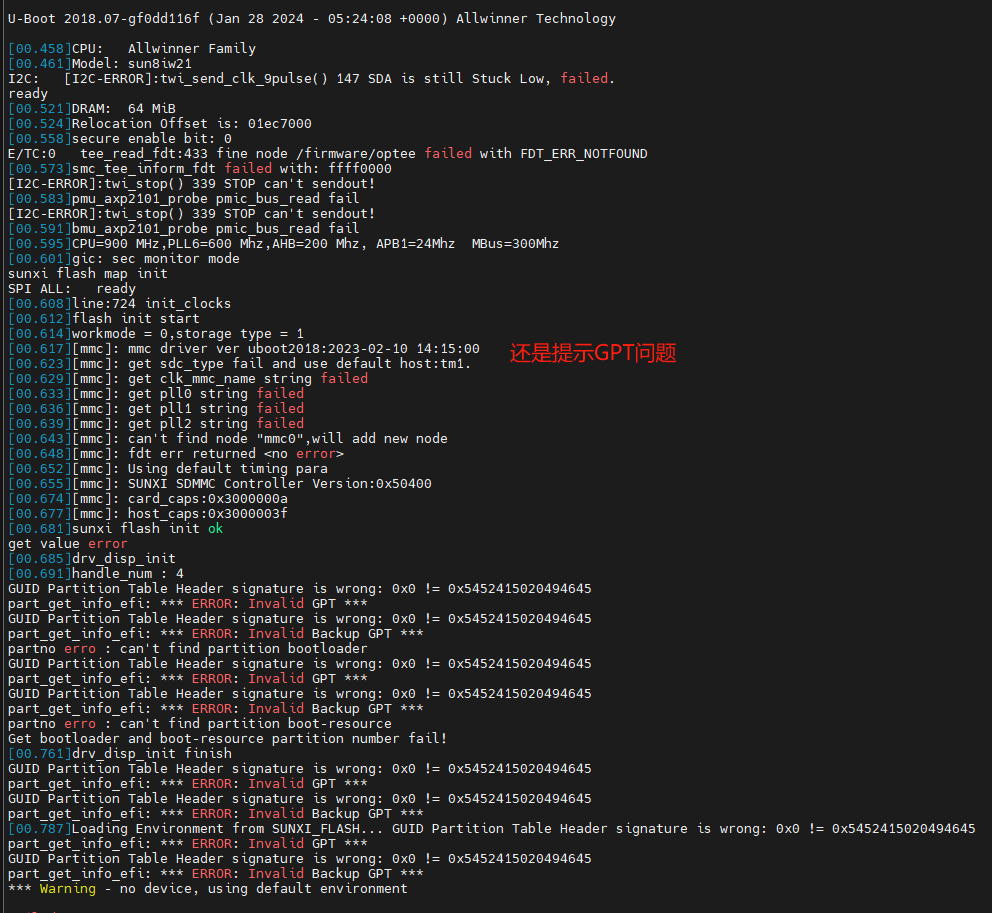
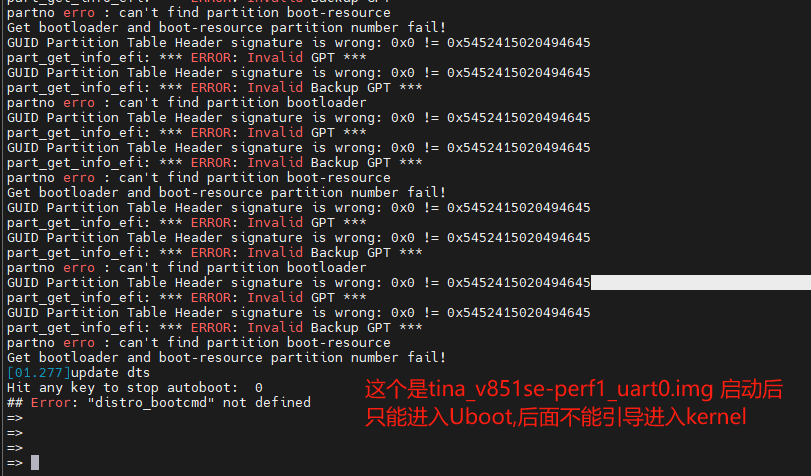
xxxx@rz-server:~/v85x$ source build/envsetup.sh
Setup env done! Please run lunch next.
xxxx@rz-server:~/v85x$ lunchYou're building on Linux
Lunch menu... pick a combo:
1. v553_perf1-tina
2. v553_qa-tina
3. v837s_ipc-tina
4. v837s_perf1-tina
5. v851s3_four_camera-tina
6. v851s3_perf1-tina
7. v851se_perf1-tina
8. v851s_ipc_dual_camera-tina
9. v851s_perf1-tina
10. v853_perf1-tina
11. v853_perf2-tina
12. v853s_perf1-tina
13. v853s_perf2-tina
14. v853_vision-tinaWhich would you like? [Default v851se_perf1]: 7
TINA_BUILD_TOP=/home/xxxx/v85x
TINA_TARGET_ARCH=arm
TARGET_PRODUCT=v851se_perf1
TARGET_PLATFORM=v851se
TARGET_BOARD=v851se-perf1
TARGET_PLAN=perf1
TARGET_BUILD_VARIANT=tina
TARGET_BUILD_TYPE=release
TARGET_KERNEL_VERSION=4.9
TARGET_UBOOT=u-boot-2018
TARGET_CHIP=sun8iw21p1硬件sd卡接口:sdc0
设备树使能sdc0:board.dts, uboot-board.dts 确认没有问题
系统设置文件:sys_config.fex 确认 storage_type = 1
系统分区文件:使用的是 sys_partition.fex 用于NAND,EMMC,SDCard的
镜像配置文件:使用device/config/chips/v851se/configs/default/image.cfg , 其中添加 {filename = "sunxi_gpt.fex", maintype = "12345678", subtype = "1234567890___GPT",},
================================
编译完成,pack打包后生成文件:tina_v851se-perf1_uart0.img
使用gdisk 工具查看文件分区
xxxx@rz-server:~/v85x/out/v851se-perf1$ gdisk tina_v851se-perf1_uart0.img
GPT fdisk (gdisk) version 1.0.8
Partition table scan:
MBR: not present
BSD: not present
APM: not present
GPT: not present
-
问题出在打包过程,使用OpenxiCard工具后将全志格式镜像转化为通用镜像后,直接用DD命令烧写,就可以启动系统了。

 -
@kerhac 这样要怎么转?你这个是截图吗,现在看不到
Copyright © 2024 深圳全志在线有限公司 粤ICP备2021084185号 粤公网安备44030502007680号