D1 fastboot烧写rootfs分区有问题
-
.\fastboot.exe flash rootfs ..\rootfs.img
< waiting for any device >
Sending 'rootfs' (16000 KB) OKAY [ 0.539s]
Writing 'rootfs' OKAY [ 4.307s]
Finished. Total time: 16.752s显示烧写成功,但是实际内容没有更新
-
我也有同样的问题
-
@chenlinfei 请问您找到问题了没有
-
@yaoxiaoyao 还没有,真的不行的话只能调试跟进去看了
-
1、#define FASTBOOT_TRANSFER_BUFFER_SIZE (256 << 20)值是错误的。导致"drivers/sunxi_usb/usb_fastboot.c"的while (data_sectors >= nblock) {的代码没有执行到。
2、改成#define FASTBOOT_TRANSFER_BUFFER_SIZE (256 << 1),while循环能执行进去。
3、但是后面还是无法烧写进去
4、怀疑是ubi相关的问题 -
刚测试,V2.0版本的SDK,这个问题还是存在。
-
问题+1
望速解!!! -
望速解。。。。。。
-
这个问题看起来挺严重的
-
啊 这 得加速解决啊
-
SDK是什么版本? 启动介质是 SPI NAND ? SPI NOR ? TF / eMMC?
-
我好奇测试了一下,完全正常。
D1s tina v2.0, spi nor,mangopi 麻雀开发板
启动按住 ssssssssss 进入 uboot命令行,输入fastboot
电脑执行: fastboot erase rootfs,重启后无法进入根文件系统:
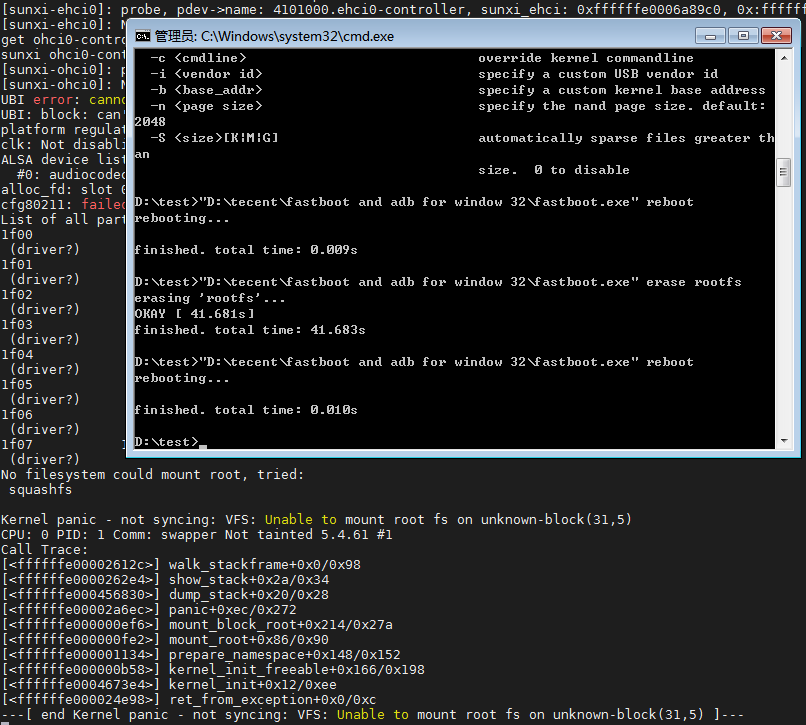
电脑执行: fastboot flash rootfs rootfs.img,重启后正常进入shell:
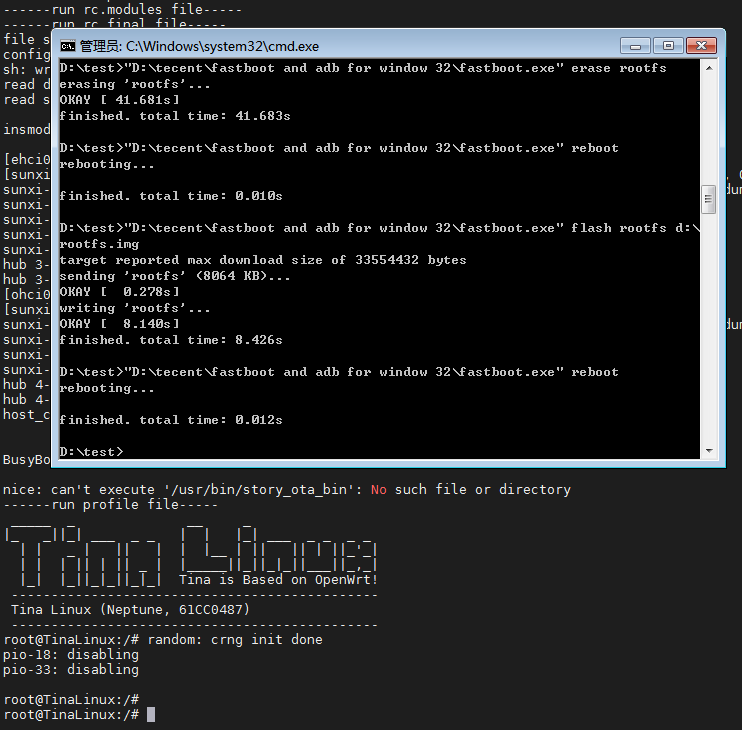
参考: Win32 用 FASTBOOT 烧写 A100 eMMC
https://bbs.aw-ol.com/topic/1027 -
大家聊的不是一个?有人用D1(D1-H),有人用D1s

-
@smartcar 你好,我这边用的是D1-H,你的这种现象我这边也是能够实现的,但是烧进去之后,跟文件系统实际内容却没有更新,这是我的操作步骤
1、在跟文件系统下面创建文件夹:touch test
2、电脑执行:fastboot erase,重启后无法进入跟文件系统
3、电脑执行:fastboot flash,烧写成功,重启,发现 test 文件夹依然存在,跟文件系统更新失败 -
这个fastboot erase的实现也有点古怪,擦除flash用的是往flash写全f
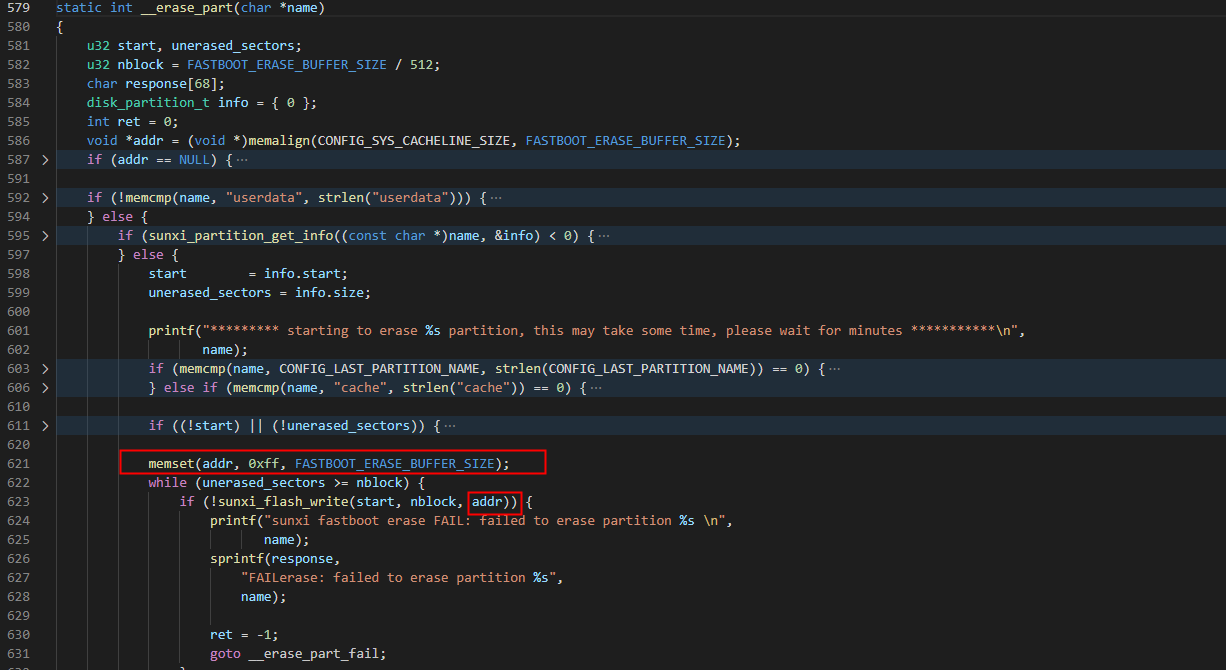
-
@xiaowenge D1-H
-
@chunzhang
flash擦除之后所有位都是1,工艺决定的。试一试擦除更新boot分区?
-
@whycan 你好,请问更新boot分区是用来干什么的?现在在更新跟文件系统,更新之后发现实际内容没有更新
-
@chunzhang boot分区可以更新内核,但是设备树部分我目前还没找到位置来更新
-
@sora1874 我目前是在使用fastboot更新跟文件系统,只更新跟文件系统,其他的不动。我不太明白更新跟文件系统和这个更新boot的关系,boot中对rootfs的大小,起始位置的描述都是对的
-
@chunzhang
你的是spi nand吗? 哪吒开发板自带的flash吗?rootfs是ubi吗?squashfs? -
@whycan 你好,tina sdk默认编译的,用的就是spi nand,板子自带的flash,ubi也用了
-
@chunzhang
麻烦提供一下sdk版本, 1.0还是2.0呢? -
@whycan 2.0的
-
@whycan 函数 spinand_mtd_write_ubi 的这段代码存在问题。
if (num == ubinfo->last_partno) { if (offset != ubinfo->last_offset) { pr_err("offset 0x%x smaller than last offset 0x%x\n", ubinfo->last_offset, offset); goto err; } }当PC端执行 fastboot erase rootfs 之后在执行 fastboot flash rootfs 时 ubinfo->last_partno 是上一次对 rootfs 擦除的的操作值 7,num 是本次对 flash 写的操作值 7;offset = 0,ubinfo->last_offset是上一次对 rootfs 擦除最后的偏移量 126000。此时就会进入 err。
但是在擦除操作之后重启再写 flash 可以正常写,避免这个错误,对目前 fastboot 更新 rootfs 的失败结果不造成影响。这个问题应该也需要修复。
-
@whycan 之前是认为跟文件系统的数据紧跟着跟文件系统存储的,这样执行1、fastboot erase rootfs 2、fastboot flash 就把跟文件系统的数据(在根目录下创建的test文件夹)干掉了。
但是 跟文件系统 和 跟文件系统的数据 是 分开存储 的,不知道数据放在那里了,所以更新跟文件系统之后数据依然存在(可以通过删除跟文件下的数据更新跟文件系统进行验证跟文件系统更新成功)
请问, 跟文件系统的数据 放在哪里了?
-
@chunzhang
1、跟文件系统 和 跟文件系统的数据 占了两块不连续的flash,一个rootfs区域,一个UDISK区域。
2、在 制作镜像 的时间,类似于/usr/bin/dbus-daemon 是在rootfs区域
3、启动之后,在跟文件下面 新创建 的文件夹 ( /home/root/test /usr/bin/temp) 是在UDISK区域 -
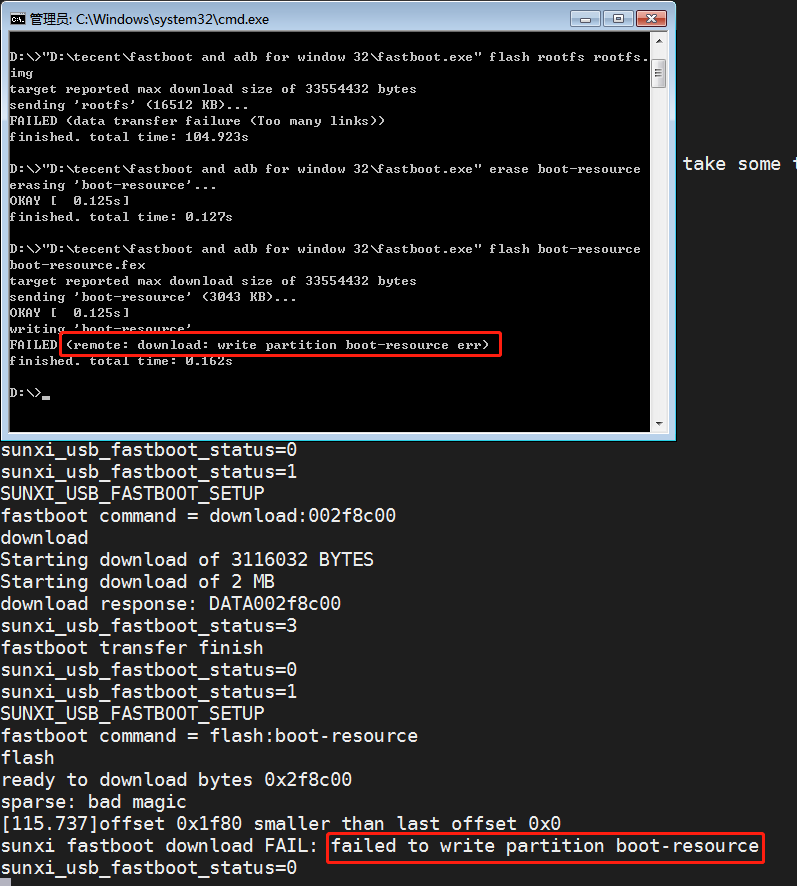
奇怪了,我这里 D1 SPI NAND fastboot 直接失败, 啥也动不了。
=> part list sunxi_flash 0 Partition Map for UNKNOWN device 0 -- Partition Type: EFI Part Start LBA End LBA Name Attributes Type GUID Partition GUID 1 0x000001f8 0x00002177 "boot-resource" attrs: 0x8000000000000000 type: ebd0a0a2-b9e5-4433-87c0-68b6b72699c7 guid: a0085546-4166-744a-a353-fca9272b8e45 2 0x00002178 0x0000236f "env" attrs: 0x8000000000000000 type: ebd0a0a2-b9e5-4433-87c0-68b6b72699c7 guid: a0085546-4166-744a-a353-fca9272b8e46 3 0x00002370 0x00002567 "env-redund" attrs: 0x8000000000000000 type: ebd0a0a2-b9e5-4433-87c0-68b6b72699c7 guid: a0085546-4166-744a-a353-fca9272b8e47 4 0x00002568 0x0000761f "boot" attrs: 0x8000000000000000 type: ebd0a0a2-b9e5-4433-87c0-68b6b72699c7 guid: a0085546-4166-744a-a353-fca9272b8e48 5 0x00007620 0x00011597 "rootfs" attrs: 0x8000000000000000 type: ebd0a0a2-b9e5-4433-87c0-68b6b72699c7 guid: a0085546-4166-744a-a353-fca9272b8e49 6 0x00011598 0x00011987 "dsp0" attrs: 0x8000000000000000 type: ebd0a0a2-b9e5-4433-87c0-68b6b72699c7 guid: a0085546-4166-744a-a353-fca9272b8e4a 7 0x00011988 0x000187c7 "recovery" attrs: 0x8000000000000000 type: ebd0a0a2-b9e5-4433-87c0-68b6b72699c7 guid: a0085546-4166-744a-a353-fca9272b8e4b 8 0x000187c8 0x0001ebc7 "rootfs_data" attrs: 0x8000000000000000 type: ebd0a0a2-b9e5-4433-87c0-68b6b72699c7 guid: a0085546-4166-744a-a353-fca9272b8e4c 9 0x0001ebc8 0x00076197 "UDISK" attrs: 0x8000000000000000 type: ebd0a0a2-b9e5-4433-87c0-68b6b72699c7 guid: a0085546-4166-744a-a353-fca9272b8e4d =>=> fastboot sunxi_fastboot_init recv addr 0x41000000 send addr 0x7ef2d850 start to display fastbootlogo.bmp partno erro : can't find partition bootloader ** Unable to read file fastbootlogo.bmp ** [85.453]sunxi bmp info error : unable to open logo file fastbootlogo.bmp delay time 0 weak:otg_phy_config usb init ok sunxi_usb_fastboot_status=0 set address 0x40 set address 0x40 ok sunxi_usb_fastboot_status=1 SUNXI_USB_FASTBOOT_SETUP fastboot command = getvar:partition-type:boot-resource getvar sunxi_usb_fastboot_status=0 sunxi_usb_fastboot_status=1 SUNXI_USB_FASTBOOT_SETUP fastboot command = erase:boot-resource erase ********* starting to erase boot-resource partition, this may take some time, please wait for minutes *********** sunxi fastboot: partition 'boot-resource' erased sunxi_usb_fastboot_status=0 sunxi_usb_fastboot_status=1 SUNXI_USB_FASTBOOT_SETUP fastboot command = getvar:partition-type:boot-resource getvar sunxi_usb_fastboot_status=0 sunxi_usb_fastboot_status=1 SUNXI_USB_FASTBOOT_SETUP fastboot command = getvar:max-download-size getvar response: OKAY0x02000000 sunxi_usb_fastboot_status=0 sunxi_usb_fastboot_status=1 SUNXI_USB_FASTBOOT_SETUP fastboot command = download:002f8c00 download Starting download of 3116032 BYTES Starting download of 2 MB download response: DATA002f8c00 sunxi_usb_fastboot_status=3 fastboot transfer finish sunxi_usb_fastboot_status=0 sunxi_usb_fastboot_status=1 SUNXI_USB_FASTBOOT_SETUP fastboot command = flash:boot-resource flash ready to download bytes 0x2f8c00 sparse: bad magic [115.737]offset 0x1f80 smaller than last offset 0x0 sunxi fastboot download FAIL: failed to write partition boot-resource sunxi_usb_fastboot_status=0 -
@uuuuid 你看这个帖子,问题就出在 erase 之后需要重启才能 flash 就是这样的
@chunzhang 在 D1 fastboot烧写rootfs分区有问题 中说:
@whycan 函数 spinand_mtd_write_ubi 的这段代码存在问题。
if (num == ubinfo->last_partno) { if (offset != ubinfo->last_offset) { pr_err("offset 0x%x smaller than last offset 0x%x\n", ubinfo->last_offset, offset); goto err; } }当PC端执行 fastboot erase rootfs 之后在执行 fastboot flash rootfs 时 ubinfo->last_partno 是上一次对 rootfs 擦除的的操作值 7,num 是本次对 flash 写的操作值 7;offset = 0,ubinfo->last_offset是上一次对 rootfs 擦除最后的偏移量 126000。此时就会进入 err。
但是在擦除操作之后重启再写 flash 可以正常写,避免这个错误,对目前 fastboot 更新 rootfs 的失败结果不造成影响。这个问题应该也需要修复。
Copyright © 2024 深圳全志在线有限公司 粤ICP备2021084185号 粤公网安备44030502007680号