Error: G2D_CMD_BITBLT_H failed: Operation not permitted
Error: src_addr=4288675840 src.format=10 src_wh=[1024 600] src_clip=[0 0 1024 600] dst_addr=4290772992 dst.format=10 dst_wh=[1024 1200] dst_clip=[0 0 1024 600]
我的也炸了
Error: G2D_CMD_BITBLT_H failed: Operation not permitted
Error: src_addr=4288675840 src.format=10 src_wh=[1024 600] src_clip=[0 0 1024 600] dst_addr=4290772992 dst.format=10 dst_wh=[1024 1200] dst_clip=[0 0 1024 600]
我的也炸了
running CONFIG_SHELL=/bin/bash /bin/bash ./configure --target=arm-openwrt-linux --host=arm-openwrt-linux --build=x86_64-linux-gnu --program-prefix= --program-suffix= --prefix=/usr --exec-prefix=/usr --bindir=/usr/bin --sbindir=/usr/sbin --libexecdir=/usr/lib --sysconfdir=/etc --datadir=/usr/share --localstatedir=/var --mandir=/usr/man --infodir=/usr/info --disable-nls --disable-python --disable-debug --without-debug --disable-resmgr --enable-aload --enable-mixer --enable-pcm --enable-rawmidi --enable-hwdep --enable-seq --enable-ucm --enable-topology --enable-alisp --with-versioned=no build_alias=x86_64-linux-gnu host_alias=arm-openwrt-linux target_alias=arm-openwrt-linux CC=arm-openwrt-linux-gnueabi-gcc CFLAGS=-Os -pipe -march=armv7-a -mtune=cortex-a7 -mfpu=neon -fno-caller-saves -Wno-unused-result -mfloat-abi=hard -fPIC -D_FORTIFY_SOURCE=2 -Wl,-z,now -Wl,-z,relro -fpic LDFLAGS=-L/opt/D1/tina_d1_open_v2_debug6_t113/out/t113-nezha/staging_dir/target/usr/lib -L/opt/D1/tina_d1_open_v2_debug6_t113/out/t113-nezha/staging_dir/target/lib -L/opt/D1/tina_d1_open_v2_debug6_t113/prebuilt/gcc/linux-x86/arm/toolchain-sunxi-glibc/toolchain/usr/lib -L/opt/D1/tina_d1_open_v2_debug6_t113/prebuilt/gcc/linux-x86/arm/toolchain-sunxi-glibc/toolchain/lib -specs=/opt/D1/tina_d1_open_v2_debug6_t113/build/hardened-ld-pie.specs -znow -zrelro -ldl LIBS= CPPFLAGS=-I/opt/D1/tina_d1_open_v2_debug6_t113/out/t113-nezha/staging_dir/target/usr/include -I/opt/D1/tina_d1_open_v2_debug6_t113/out/t113-nezha/staging_dir/target/include -I/opt/D1/tina_d1_open_v2_debug6_t113/prebuilt/gcc/linux-x86/arm/toolchain-sunxi-glibc/toolchain/usr/include -I/opt/D1/tina_d1_open_v2_debug6_t113/prebuilt/gcc/linux-x86/arm/toolchain-sunxi-glibc/toolchain/include --no-create --no-recursion
configure: WARNING: unrecognized options: --disable-nls, --disable-debug
configure: loading site script /opt/D1/tina_d1_open_v2_debug6_t113/build/site/arm
checking build system type... x86_64-pc-linux-gnu
checking host system type... arm-openwrt-linux-gnu
./configure: line 2339: AM_INIT_AUTOMAKE: command not found
./configure: line 2341: syntax error near unexpected token `INSTALL_M4,'
./configure: line 2341: `AM_CONDITIONAL(INSTALL_M4, test -n "${ACLOCAL}")'
Makefile:314: recipe for target 'config.status' failed
make[3]: *** [config.status] Error 2
make[3]: Leaving directory '/opt/D1/tina_d1_open_v2_debug6_t113/out/t113-nezha/compile_dir/target/alsa-lib-1.1.4.1'
Makefile:120: recipe for target '/opt/D1/tina_d1_open_v2_debug6_t113/out/t113-nezha/compile_dir/target/alsa-lib-1.1.4.1/.built' failed
make[2]: *** [/opt/D1/tina_d1_open_v2_debug6_t113/out/t113-nezha/compile_dir/target/alsa-lib-1.1.4.1/.built] Error 2
make[2]: Leaving directory '/opt/D1/tina_d1_open_v2_debug6_t113/package/libs/alsa-lib'
package/Makefile:192: recipe for target 'package/libs/alsa-lib/compile' failed
make[1]: *** [package/libs/alsa-lib/compile] Error 2
make[1]: Leaving directory '/opt/D1/tina_d1_open_v2_debug6_t113'
/opt/D1/tina_d1_open_v2_debug6_t113/build/toplevel.mk:304: recipe for target 'package/libs/alsa-lib/compile' failed
make: *** [package/libs/alsa-lib/compile] Error 2
#### make failed to build some targets (5 seconds) ####
然后怎么 make 都是炸了,修复的办法:
rm out/t113-nezha/compile_dir/target/alsa-lib-1.1.4.1 -rf
make package/libs/alsa-lib/compile
谢谢两位 ,搞定啦。
lichee/linux-5.4/drivers/hid/usbhid/Kconfig
menu "USB HID Boot Protocol drivers"
depends on USB!=n && USB_HID!=y && EXPERT
config USB_KBD
tristate "USB HIDBP Keyboard (simple Boot) support"
depends on USB && INPUT
---help---
Say Y here only if you are absolutely sure that you don't want
to use the generic HID driver for your USB keyboard and prefer
to use the keyboard in its limited Boot Protocol mode instead.
This is almost certainly not what you want. This is mostly
useful for embedded applications or simple keyboards.
To compile this driver as a module, choose M here: the
module will be called usbkbd.
If even remotely unsure, say N.
config USB_MOUSE
tristate "USB HIDBP Mouse (simple Boot) support"
depends on USB && INPUT
---help---
Say Y here only if you are absolutely sure that you don't want
to use the generic HID driver for your USB mouse and prefer
to use the mouse in its limited Boot Protocol mode instead.
This is almost certainly not what you want. This is mostly
useful for embedded applications or simple mice.
To compile this driver as a module, choose M here: the
module will be called usbmouse.
神奇了,一定要屏蔽 USB_HID 才能打开 USB_KBD和 USB_MOUSE
难道是互斥的吗?
D1s 的 usb host 口插U盘正常,插键盘没有生成 /dev/input/event* ,这个怎么解决呢?
添加了一些调试代码:
root@TinaLinux:/# softap_up aaa 13800138000
***************************
Start hostapd test! ################################
***************************
wpa2-psk!
Start to set softap!
Message is: OK
Set softap finished!
[STA_WRN] !!! xradio_remove_interface: vif_id=0
killall: wpa_supplicant: no process killed
ieee80211_do_open: vif_type=3, p2p=0, ch=3, addr=dc:6a:fa:80:a7:a2
[STA] !!!xradio_vif_setup: id=0, type=3, p2p=0, addr=dc:6a:fa:80:a7:a2
[AP_WRN] ap restarting!
[AP_WRN] [HT40][xradio_start_ap][PhyModeCfg:0xc007]
[AP_WRN] vif0, AP/GO mode THROTTLE=58
IPv6: ADDRCONF(NETDEV_CHANGE): wlan0: link becomes ready
Start to start softap!
SoftAP started successfullyHaving catch sig_chld!
Message is: OK
Start softap finished!
Having catch sig_chld!
Having catch sig_chld!
aw_softap_enable_data_forward 332 : 11111111111111111111111111111111111111
aw_softap_enable_data_forward 336 : 11111111111111111111111111111111111111
Having catch sig_chld!
aw_softap_enable_data_forward 341 : 11111111111111111111111111111111111111
execute command: iptables -A FORWARD -i wlan0 -o eth0 -m state --state ESTABLISHED,RELATED -j ACCEPT
Having catch sig_chld!
execute command: iptables -A FORWARD -i wlan0 -o eth0 -j ACCEPT
dnsmasq: failed to bind DHCP server socket: Address already in use
Having catch sig_chld!
execute command: iptables -A FORWARD -i eth0 -o wlan0 -j ACCEPT
Having catch sig_chld!
execute command: iptables -t nat -A POSTROUTING -o eth0 -j MASQUERADE
iptables v1.4.21: Couldn't load target `MASQUERADE':No such file or directory
Try `iptables -h' or 'iptables --help' for more information.
Having catch sig_chld!
enable data forward failed!
root@TinaLinux:/#
发现是 iptables -t nat -A POSTROUTING -o eth0 -j MASQUERADE 命令行运行失败:
root@TinaLinux:/#
root@TinaLinux:/# iptables -t nat -A POSTROUTING -o eth0 -j MASQUERADE
iptables v1.4.21: Couldn't load target `MASQUERADE':No such file or directory
Try `iptables -h' or 'iptables --help' for more information.
root@TinaLinux:/#
root@TinaLinux:/# softap_up test 13800138000
***************************
Start hostapd test!
***************************
wpa2-psk!
Start to set softap!
Message is: OK
Set softap finished!
[STA_WRN] !!! xradio_remove_interface: vif_id=0
killall: wpa_supplicant: no process killed
ieee80211_do_open: vif_type=3, p2p=0, ch=3, addr=dc:6a:fa:80:a7:a2
[STA] !!!xradio_vif_setup: id=0, type=3, p2p=0, addr=dc:6a:fa:80:a7:a2
[AP_WRN] ap restarting!
[AP_WRN] [HT40][xradio_start_ap][PhyModeCfg:0xc007]
[AP_WRN] vif0, AP/GO mode THROTTLE=58
IPv6: ADDRCONF(NETDEV_CHANGE): wlan0: link becomes ready
Start to start softap!
SoftAP started successfullyHaving catch sig_chld!
Message is: OK
Start softap finished!
Having catch sig_chld!
Having catch sig_chld!
Having catch sig_chld!
Having catch sig_chld!
dnsmasq: failed to bind DHCP server socket: Address already in use
Having catch sig_chld!
Having catch sig_chld!
iptables v1.4.21: Couldn't load target `MASQUERADE':No such file or directory
Try `iptables -h' or 'iptables --help' for more information.
Having catch sig_chld!
enable data forward failed!
root@TinaLinux:/#
root@TinaLinux:/#
我的也炸了。
[340]HELLO! BOOT0 is starting!
[344]boot0 commit : 95d7802c6274b07ba59a9e01ec45aaf4b81687cb
[382]rtc[0] value = 0x00000000
[385]rtc[1] value = 0x00000000
[388]rtc[2] value = 0x00000000
[391]rtc[3] value = 0x00000000
[393]rtc[4] value = 0x00000000
[396]rtc[5] value = 0x00000000
[399]rtc[6] value = 0x00000000
[402]rtc[7] value = 0x00000000
[405]DRAM DRIVE INFO: V0.9
[407]DRAM Type = 2 (2:DDR2,3:DDR3,6:LPDDR2,7:LPDDR3)
[412]DRAM CLK = 456 MHz
[414]DRAM zq value: 000039bb
[440]DRAM size = 64 MB
[448]dram size =64
[450]card no is 0
[452]sdcard 0 line count 4
[910]Loading boot-pkg Succeed(index=0).
[913]Entry_name = optee
[916]unknow boot package file
[919]Ready to disable icache.
host(windows)装frps服务器,guest(ubuntu)装frpc客户端,只映射那几个需要的服务端口。
$ git clone https://hub.fastgit.org/NodeBB/NodeBB
Cloning into 'NodeBB'...
fatal: Out of memory, malloc failed (tried to allocate 5242880000 bytes)
emmc有两个boot分区,一个rpmb分区,一个用户分区,用户分区还能再分区成最多四个分区。
另外用户分区还可以指定成slc或mlc或tlc模式每种模式可用空间不一样。rpmb是需要密钥操作的,没有密钥读写不了。
还有512字节extcsd里面有一些配置。
很多编程器都不能完整操作emmc,更别说优盘主控了。
有些涉及到保密信息的,比如各种授权激活信息,都会存放在rpmb,没法复制,除非你得到密钥。
然而密钥一般可能由optee或者写在cpu otp中管理,根本拿不到。
源码下载:
1.上传公钥
2.安装repo引导脚本 查看详情
3.下载代码
下载服务器统一为:sdk.allwinnertech.com
下载请注意:如有lichee和android两仓库,务必放在同一级目录
$ mkdir R329-Tina-jishu
$ cd R329-Tina-jishu
$ repo init -u ssh://cube_work@sdk.allwinnertech.com/git_repo/R329_Tina_jishu/manifest.git -b master -m R329-Tina-jishu.xml
$ repo sync
$ repo start smartx-r329-tina-jishu --all # 全部下载完成之后,创建分支
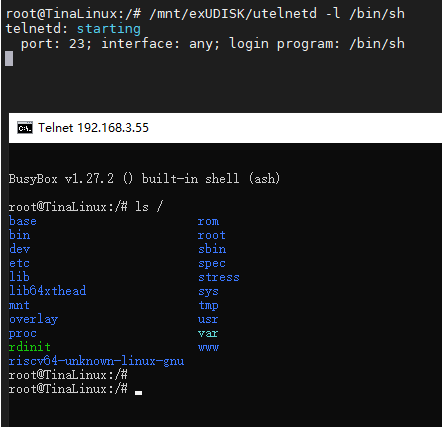
哪吒板上执行: utelnetd -l /bin/sh
源码下载: nezha_d1_utelnetd.zip
转自: https://sourceforge.net/projects/utelnetd/files/
刚试了一下,openwrt 自带那个 telnetd 可能要配 inetd ,可能常规步骤不能开启telnetd。
#录音
amixer -D hw:audiocodec cset name='ADC3 Input MIC3 Boost Switch' 1
amixer -D hw:audiocodec cset name='MIC3 Input Select' 0
amixer -D hw:audiocodec cset name='MIC3 gain volume' 19
arecord -Dhw:audiocodec -f S16_LE -r 16000 -c 1 /tmp/test.wav
#播放:
amixer -D hw:audiocodec cset name='Headphone Switch' 1
amixer -D hw:audiocodec cset name='Headphone Volume' 3
aplay -Dhw:audiocodec -f S16_LE -r 32000 /tmp/test.wav
哪吒的板子可能是哪里不对劲,现在用F133官方开发板的板载麦克风可以录到声音,虽然声音播放出来的怪怪的,但是总算有声音了,明天继续接着调。
[73]HELLO! BOOT0 is starting!
[76]BOOT0 commit : d8bfb45
[79]set pll start
[80]periph0 has been enabled
[83]set pll end
[85][pmu]: bus read error
[87]board init ok
[89]DRAM only have internal ZQ!!
[92]get_pmu_exist() = -1
[94]ddr_efuse_type: 0x0
[97][AUTO DEBUG] single rank and full DQ!
[101]ddr_efuse_type: 0x0
[104][AUTO DEBUG] rank 0 row = 15
[108][AUTO DEBUG] rank 0 bank = 8
[111][AUTO DEBUG] rank 0 page size = 2 KB
[115]DRAM BOOT DRIVE INFO: V0.24
[118]DRAM CLK = 792 MHz
[120]DRAM Type = 3 (2:DDR2,3:DDR3)
[123]DRAMC ZQ value: 0x7b7bfb
[126]DRAM ODT value: 0x42.
[129]ddr_efuse_type: 0x0
[132]DRAM SIZE =512 M
[135]DRAM simple test OK.
[137]dram size =512
[139]card no is 0
[141]sdcard 0 line count 4
[144][mmc]: mmc driver ver 2021-04-2 16:45
[153][mmc]: Wrong media type 0x0
[156][mmc]: ***Try SD card 0***
[165][mmc]: HSSDR52/SDR25 4 bit
[168][mmc]: 50000000 Hz
[170][mmc]: 30000 MB
[172][mmc]: ***SD/MMC 0 init OK!!!***
[220]Loading boot-pkg Succeed(index=0).
[224]Entry_name = opensbi
[227]Entry_name = u-boot
[231]Entry_name = dtb
[233]mmc not para
[235]Jump to second Boot.
OpenSBI v0.6
____ _____ ____ _____
/ __ \ / ____| _ \_ _|
| | | |_ __ ___ _ __ | (___ | |_) || |
| | | | '_ \ / _ \ '_ \ \___ \| _ < | |
| |__| | |_) | __/ | | |____) | |_) || |_
\____/| .__/ \___|_| |_|_____/|____/_____|
| |
|_|
Platform Name : T-HEAD Xuantie Platform
Platform HART Features : RV64ACDFIMSUVX
Platform Max HARTs : 1
Current Hart : 0
Firmware Base : 0x40000400
Firmware Size : 75 KB
Runtime SBI Version : 0.2
MIDELEG : 0x0000000000000222
MEDELEG : 0x000000000000b1ff
PMP0 : 0x0000000040000000-0x000000004001ffff (A)
PMP1 : 0x0000000040000000-0x000000007fffffff (A,R,W,X)
PMP2 : 0x0000000080000000-0x00000000bfffffff (A,R,W,X)
PMP3 : 0x0000000000020000-0x0000000000027fff (A,▒
U-Boot 2018.05-g1f23bb0-dirty-config-dirty (Jul 28 2021 - 09:28:46 +0800) Allwinner Technology
[00.319]CPU: Allwinner Family
[00.322]Model: sun20iw1
[00.324]DRAM: 512 MiB
[00.327]Relocation Offset is: 1deec000
[00.331]secure enable bit: 0
[00.333]CPU=1008 MHz,PLL6=600 Mhz,AHB=200 Mhz, APB1=100Mhz MBus=300Mhz
[00.340]Model: sun20iw1
[00.342]flash init start
[00.344]workmode = 0,storage type = 1
[00.347][mmc]: mmc driver ver uboot2018:2021-04-16 14:23:00-1
[00.353][mmc]: get sdc_type fail and use default host:tm1.
[00.359][mmc]: can't find node "mmc0",will add new node
[00.364][mmc]: fdt err returned <no error>
[00.368][mmc]: Using default timing para
[00.371][mmc]: SUNXI SDMMC Controller Version:0x50310
[00.389][mmc]: card_caps:0x3000000a
[00.392][mmc]: host_caps:0x3000003f
[00.396]sunxi flash init ok
[00.399]line:714 init_clocks
__clk_init: clk pll_periph0x2 already initialized
register fix_factor clk error
[00.409]drv_disp_init
fdt get node offset faill: hdmi
[00.420]unable to map hdmi registers
[00.423]drv_disp_init finish
[00.426]boot_gui_init:start
[00.429]set disp.dev0_output_type fail. using defval=0
GUID Partition Table Header signature is wrong: 0x0 != 0x5452415020494645
part_get_info_efi: *** ERROR: Invalid GPT ***
GUID Partition Table Header signature is wrong: 0xFFFFFFFFFFFFFFFF != 0x5452415020494645
part_get_info_efi: *** ERROR: Invalid Backup GPT ***
partno erro : can't find partition Reserve0
[00.461]Get Reserve0 partition number fail!
no cfs of display devices.
[00.468]LCD open finish
[00.470]set disp.fb0_format fail. using defval=4294967295
[00.475]set disp.fb0_width fail. using defval=0
[00.479]set disp.fb0_height fail. using defval=0
bad fb0_cfg[w=0,h=0,bpp=32,format=-1]
[00.487]boot_gui_init:finish
GUID Partition Table Header signature is wrong: 0x0 != 0x5452415020494645
part_get_info_efi: *** ERROR: Invalid GPT ***
GUID Partition Table Header signature is wrong: 0xFFFFFFFFFFFFFFFF != 0x5452415020494645
part_get_info_efi: *** ERROR: Invalid Backup GPT ***
partno erro : can't find partition bootloader
GUID Partition Table Header signature is wrong: 0x0 != 0x5452415020494645
part_get_info_efi: *** ERROR: Invalid GPT ***
GUID Partition Table Header signature is wrong: 0xFFFFFFFFFFFFFFFF != 0x5452415020494645
part_get_info_efi: *** ERROR: Invalid Backup GPT ***
partno erro : can't find partition boot-resource
[00.546]Get bootloader and boot-resource partition number fail!
GUID Partition Table Header signature is wrong: 0x0 != 0x5452415020494645
part_get_info_efi: *** ERROR: Invalid GPT ***
GUID Partition Table Header signature is wrong: 0xFFFFFFFFFFFFFFFF != 0x5452415020494645
part_get_info_efi: *** ERROR: Invalid Backup GPT ***
[00.576]Loading Environment from SUNXI_FLASH... GUID Partition Table Header signature is wrong: 0x0 != 0x5452415020494645
part_get_info_efi: *** ERROR: Invalid GPT ***
GUID Partition Table Header signature is wrong: 0xFFFFFFFFFFFFFFFF != 0x5452415020494645
part_get_info_efi: *** ERROR: Invalid Backup GPT ***
Can't find env partition
*** Warning - no device, using default environment
Failed (-19)
[00.634]Item0 (Map) magic is bad
[00.637]the secure storage item0 copy0 magic is bad
[00.663]Item0 (Map) magic is bad
[00.666]the secure storage item0 copy1 magic is bad
[00.671]Item0 (Map) magic is bad
[00.673]usb burn from boot
delay time 0
weak:otg_phy_config
[00.685]usb prepare ok
[01.481]usb sof ok
[01.482]usb probe ok
[01.484]usb setup ok
set address 0x19
set address 0x19 ok
[04.489]do_burn_from_boot usb : have no handshake
GUID Partition Table Header signature is wrong: 0x0 != 0x5452415020494645
part_get_info_efi: *** ERROR: Invalid GPT ***
GUID Partition Table Header signature is wrong: 0xFFFFFFFFFFFFFFFF != 0x5452415020494645
part_get_info_efi: *** ERROR: Invalid Backup GPT ***
[04.518]update part info
GUID Partition Table Header signature is wrong: 0x0 != 0x5452415020494645
part_get_info_efi: *** ERROR: Invalid GPT ***
GUID Partition Table Header signature is wrong: 0xFFFFFFFFFFFFFFFF != 0x5452415020494645
part_get_info_efi: *** ERROR: Invalid Backup GPT ***
[04.544]update bootcmd
GUID Partition Table Header signature is wrong: 0x0 != 0x5452415020494645
part_get_info_efi: *** ERROR: Invalid GPT ***
GUID Partition Table Header signature is wrong: 0xFFFFFFFFFFFFFFFF != 0x5452415020494645
part_get_info_efi: *** ERROR: Invalid Backup GPT ***
GUID Partition Table Header signature is wrong: 0x0 != 0x5452415020494645
part_get_info_efi: *** ERROR: Invalid GPT ***
GUID Partition Table Header signature is wrong: 0xFFFFFFFFFFFFFFFF != 0x5452415020494645
part_get_info_efi: *** ERROR: Invalid Backup GPT ***
[04.595]change working_fdt 0x5eaabda8 to 0x5ea8bda8
fb_save_para: fb_id(0), lock=0
[04.617]update dts
Autoboot in 2 seconds
curr_device:0
Device: SUNXI SD/MMC
Manufacturer ID: fe
OEM: 3432
Name: SD16G
Bus Speed: 50000000
Mode : SD High Speed (50MHz)
Rd Block Len: 512
SD version 3.0
High Capacity: Yes
Capacity: 29.3 GiB
Bus Width: 4-bit
Erase Group Size: 512 Bytes
[04.660][mmc]: card_caps:0x3000000a
[04.663][mmc]: host_caps:0x3000003f
Partition Map for MMC device 0 -- Partition Type: DOS
Part Start Sector Num Sectors UUID Type
2 69632 249856 9c692fec-02 0c
3 319488 1001472 9c692fec-03 83 Boot
4 1320960 23998464 9c692fec-04 83
<DIR> 4096 .
<DIR> 4096 ..
<DIR> 16384 lost+found
<DIR> 4096 efi
<DIR> 4096 grub2
<DIR> 4096 extlinux
9181868 vmlinuz-5.10.6-200.0.riscv64.fc33.riscv64
4806439 System.map-5.10.6-200.0.riscv64.fc33.riscv64
201491 config-5.10.6-200.0.riscv64.fc33.riscv64
<DIR> 4096 dtb-5.10.6-200.0.riscv64.fc33.riscv64
0 .vmlinuz-5.10.6-200.0.riscv64.fc33.riscv64.hmac
85111156 initramfs-5.10.6-200.0.riscv64.fc33.riscv64.img
20029440 boot-5.4.img
4754222 System.map-5.4.61
168713 config-5.4.61
34128648 initramfs-5.4.61.img
9111353 vmlinuz-5.4.61
20029440 bytes read in 863 ms (22.1 MiB/s)
Android's image name: sun20i_riscv
No reserved memory region found in source FDT
[05.674]
Starting kernel ...
[05.676][mmc]: MMC Device 2 not found
[05.680][mmc]: mmc 2 not find, so not exit
[ 0.000000] OF: fdt: Ignoring memory range 0x40000000 - 0x40200000
[ 0.000000] Linux version 5.4.61 (fedora@openkoji) (riscv64-unknown-linux-gnu-gcc (C-SKY RISCV Tools V1.8.3 B20200528) 8.1.0, GNU ld (GNU Binutils) 2.32) #3 PREEMPT Mon Jun 28 22:29:58 CST 2021
[ 0.000000] Initial ramdisk at: 0x(____ptrval____) (16777216 bytes)
[ 0.000000] Zone ranges:
[ 0.000000] DMA32 [mem 0x0000000040200000-0x000000005fffffff]
[ 0.000000] Normal empty
[ 0.000000] Movable zone start for each node
[ 0.000000] Early memory node ranges
[ 0.000000] node 0: [mem 0x0000000040200000-0x000000005fffffff]
[ 0.000000] Zeroed struct page in unavailable ranges: 512 pages
[ 0.000000] Initmem setup node 0 [mem 0x0000000040200000-0x000000005fffffff]
[ 0.000000] On node 0 totalpages: 130560
[ 0.000000] DMA32 zone: 2040 pages used for memmap
[ 0.000000] DMA32 zone: 0 pages reserved
[ 0.000000] DMA32 zone: 130560 pages, LIFO batch:31
[ 0.000000] elf_hwcap is 0x20112d
[ 0.000000] pcpu-alloc: s0 r0 d32768 u32768 alloc=1*32768
[ 0.000000] pcpu-alloc: [0] 0
[ 0.000000] Built 1 zonelists, mobility grouping on. Total pages: 128520
[ 0.000000] Kernel command line: earlyprintk=sunxi-uart,0x02500000 clk_ignore_unused initcall_debug=0 console=ttyS0,115200 console=tty0 loglevel=8 root=/dev/mmcblk0p4 init=/sbin/init cma=8M mac_addr=84:10:12:12:01:04 wifi_mac=84:10:12:84:10:27 bt_mac=84:10:12:88:88:88 specialstr=tekkamanninja androidboot.hardware=sun20iw1p1 boot_type=1 androidboot.boot_type=1 gpt=1 uboot_message=2018.05-g1f23bb0-dirty-config-dirty(07/28/2021-09:28:46) mbr_offset=1556480 disp_reserve=12308736,0x4e01438143014281 androidboot.dramsize=512
[ 0.000000] Dentry cache hash table entries: 65536 (order: 7, 524288 bytes, linear)
[ 0.000000] Inode-cache hash table entries: 32768 (order: 6, 262144 bytes, linear)
[ 0.000000] Sorting __ex_table...
[ 0.000000] mem auto-init: stack:off, heap alloc:off, heap free:off
[ 0.000000] Memory: 460656K/522240K available (11242K kernel code, 1763K rwdata, 4998K rodata, 844K init, 696K bss, 61584K reserved, 0K cma-reserved)
[ 0.000000] random: get_random_u64 called from __kmem_cache_create+0x42/0x49a with crng_init=0
[ 0.000000] SLUB: HWalign=64, Order=0-3, MinObjects=0, CPUs=1, Nodes=1
[ 0.000000] ftrace: allocating 44793 entries in 175 pages
[ 0.000000] rcu: Preemptible hierarchical RCU implementation.
[ 0.000000] Tasks RCU enabled.
[ 0.000000] rcu: RCU calculated value of scheduler-enlistment delay is 10 jiffies.
[ 0.000000] NR_IRQS: 0, nr_irqs: 0, preallocated irqs: 0
[ 0.000000] plic: mapped 200 interrupts with 1 handlers for 2 contexts.
[ 0.000000] riscv_timer_init_dt: Registering clocksource cpuid [0] hartid [0]
[ 0.000000] clocksource: riscv_clocksource: mask: 0xffffffffffffffff max_cycles: 0x588fe9dc0, max_idle_ns: 440795202592 ns
[ 0.000007] sched_clock: 64 bits at 24MHz, resolution 41ns, wraps every 4398046511097ns
[ 0.000027] riscv_timer_clockevent depends on broadcast, but no broadcast function available
[ 0.000366] clocksource: timer: mask: 0xffffffff max_cycles: 0xffffffff, max_idle_ns: 79635851949 ns
[ 0.001078] Console: colour dummy device 80x25
[ 0.002558] printk: console [tty0] enabled
[ 0.002621] Calibrating delay loop (skipped), value calculated using timer frequency.. 48.00 BogoMIPS (lpj=240000)
[ 0.002708] pid_max: default: 32768 minimum: 301
[ 0.002999] LSM: Security Framework initializing
[ 0.003120] Yama: becoming mindful.
[ 0.003212] SELinux: Initializing.
[ 0.003372] *** VALIDATE SELinux ***
[ 0.003557] Mount-cache hash table entries: 1024 (order: 1, 8192 bytes, linear)
[ 0.003647] Mountpoint-cache hash table entries: 1024 (order: 1, 8192 bytes, linear)
[ 0.003842] *** VALIDATE tmpfs ***
[ 0.004872] *** VALIDATE proc ***
[ 0.005353] *** VALIDATE cgroup1 ***
[ 0.005412] *** VALIDATE cgroup2 ***
[ 0.007274] ASID allocator initialised with 65536 entries
[ 0.007600] rcu: Hierarchical SRCU implementation.
[ 0.011718] devtmpfs: initialized
[ 0.035565] clocksource: jiffies: mask: 0xffffffff max_cycles: 0xffffffff, max_idle_ns: 19112604462750000 ns
[ 0.035672] futex hash table entries: 256 (order: 0, 6144 bytes, linear)
[ 0.036139] xor: measuring software checksum speed
[ 0.130339] 8regs : 1580.000 MB/sec
[ 0.230431] 8regs_prefetch: 1576.000 MB/sec
[ 0.330547] 32regs : 1708.400 MB/sec
[ 0.430661] 32regs_prefetch: 1704.000 MB/sec
[ 0.430707] xor: using function: 32regs (1708.400 MB/sec)
[ 0.430761] pinctrl core: initialized pinctrl subsystem
[ 0.432991] NET: Registered protocol family 16
[ 0.434728] DMA: preallocated 256 KiB pool for atomic allocations
[ 0.434815] audit: initializing netlink subsys (disabled)
[ 0.436382] audit: type=2000 audit(0.430:1): state=initialized audit_enabled=0 res=1
[ 0.436579] cpuidle: using governor menu
[ 0.493762] rtc_ccu: sunxi ccu init OK
[ 0.500753] clock: sunxi ccu init OK
[ 0.501759] clock: sunxi ccu init OK
[ 0.529689] HugeTLB registered 2.00 MiB page size, pre-allocated 0 pages
[ 1.507006] alg: No test for 842 (842-generic)
[ 1.507434] alg: No test for 842 (842-scomp)
[ 1.540189] raid6: using algorithm int64x8 gen() 0 MB/s
[ 1.540245] raid6: .... xor() 0 MB/s, rmw enabled
[ 1.540287] raid6: using intx1 recovery algorithm
[ 1.540705] fbcon: Taking over console
[ 1.542948] iommu: Default domain type: Translated
[ 1.543242] sunxi iommu: irq = 4
[ 1.544335] vgaarb: loaded
[ 1.545318] SCSI subsystem initialized
[ 1.545758] libata version 3.00 loaded.
[ 1.546326] usbcore: registered new interface driver usbfs
[ 1.546516] usbcore: registered new interface driver hub
[ 1.546712] usbcore: registered new device driver usb
[ 1.546982] mc: Linux media interface: v0.10
[ 1.547107] videodev: Linux video capture interface: v2.00
[ 1.547297] pps_core: LinuxPPS API ver. 1 registered
[ 1.547349] pps_core: Software ver. 5.3.6 - Copyright 2005-2007 Rodolfo Giometti <giometti@linux.it>
[ 1.547460] PTP clock support registered
[ 1.547963] EDAC MC: Ver: 3.0.0
[ 1.549899] sunxi-msgbox-amp 3003000.msgbox: invalid resource
[ 1.551152] Advanced Linux Sound Architecture Driver Initialized.
[ 1.552496] pwm module init!
[ 1.554688] g2d 5410000.g2d: Adding to iommu group 0
[ 1.555309] G2D: rcq version initialized.major:246
[ 1.556244] input: sunxi-keyboard as /devices/virtual/input/input0
[ 1.558782] clocksource: Switched to clocksource riscv_clocksource
[ 2.554466] *** VALIDATE bpf ***
[ 2.555197] VFS: Disk quotas dquot_6.6.0
[ 2.555374] VFS: Dquot-cache hash table entries: 512 (order 0, 4096 bytes)
[ 2.555575] *** VALIDATE ramfs ***
[ 2.555657] *** VALIDATE hugetlbfs ***
[ 2.571887] sun8iw20-pinctrl 2000000.pinctrl: initialized sunXi PIO driver
[ 2.596718] thermal_sys: Registered thermal governor 'fair_share'
[ 2.596725] thermal_sys: Registered thermal governor 'step_wise'
[ 2.597374] NET: Registered protocol family 2
[ 2.598710] tcp_listen_portaddr_hash hash table entries: 256 (order: 0, 4096 bytes, linear)
[ 2.598997] TCP established hash table entries: 4096 (order: 3, 32768 bytes, linear)
[ 2.599132] TCP bind hash table entries: 4096 (order: 3, 32768 bytes, linear)
[ 2.599219] TCP: Hash tables configured (established 4096 bind 4096)
[ 2.599422] UDP hash table entries: 256 (order: 1, 8192 bytes, linear)
[ 2.599512] UDP-Lite hash table entries: 256 (order: 1, 8192 bytes, linear)
[ 2.600040] NET: Registered protocol family 1
[ 2.601226] RPC: Registered named UNIX socket transport module.
[ 2.601286] RPC: Registered udp transport module.
[ 2.601327] RPC: Registered tcp transport module.
[ 2.601367] RPC: Registered tcp NFSv4.1 backchannel transport module.
[ 2.601420] NET: Registered protocol family 44
[ 2.601475] PCI: CLS 0 bytes, default 64
[ 2.602428] Trying to unpack rootfs image as initramfs...
[ 2.602503] Initramfs unpacking failed: invalid magic at start of compressed archive
[ 2.616141] Freeing initrd memory: 16384K
[ 2.619573] Initialise system trusted keyrings
[ 2.619704] Key type blacklist registered
[ 2.620059] workingset: timestamp_bits=46 max_order=17 bucket_order=0
[ 2.635026] zbud: loaded
[ 2.641332] NFS: Registering the id_resolver key type
[ 2.641419] Key type id_resolver registered
[ 2.641461] Key type id_legacy registered
[ 2.641519] nfs4filelayout_init: NFSv4 File Layout Driver Registering...
[ 2.641583] nfs4flexfilelayout_init: NFSv4 Flexfile Layout Driver Registering...
[ 2.642000] SGI XFS with ACLs, security attributes, scrub, no debug enabled
[ 2.666932] NET: Registered protocol family 38
[ 2.666999] async_tx: api initialized (async)
[ 2.667066] Key type asymmetric registered
[ 2.667108] Asymmetric key parser 'x509' registered
[ 2.667224] Block layer SCSI generic (bsg) driver version 0.4 loaded (major 244)
[ 2.667658] io scheduler mq-deadline registered
[ 2.667715] io scheduler kyber registered
[ 2.668102] io scheduler bfq registered
[ 2.668412] atomic64_test: passed
[ 2.672062] switchtec: loaded.
[ 2.672270] [DISP]disp_module_init
[ 2.673115] disp 5000000.disp: Adding to iommu group 0
[ 2.712185] display_fb_request,fb_id:0
[ 2.739589] [DISP] Fb_copy_boot_fb,line:1444:
[ 2.739593] no boot_fb0
[ 2.740214] disp_al_manager_apply ouput_type:0
[ 2.740508] [DISP] lcd_clk_config,line:731:
[ 2.740522] disp 0, clk: pll(420000000),clk(420000000),dclk(70000000) dsi_rate(70000000)
[ 2.740522] clk real:pll(420000000),clk(420000000),dclk(105000000) dsi_rate(150000000)
[ 2.741754] sun8iw20-pinctrl 2000000.pinctrl: 2000000.pinctrl supply vcc-pd not found, using dummy regulator
[ 3.369298] Console: switching to colour frame buffer device 100x80
[ 3.406823] [DISP]disp_module_init finish
[ 3.408303] sunxi_sid_init()506 - insmod ok
[ 3.409690] pwm-regulator: supplied by regulator-dummy
[ 3.410552] Error: Driver 'pwm-regulator' is already registered, aborting...
[ 3.421563] sun8iw20-pinctrl 2000000.pinctrl: 2000000.pinctrl supply vcc-pb not found, using dummy regulator
[ 3.422481] uart uart0: get regulator failed
[ 3.422709] uart uart0: uart0 supply uart not found, using dummy regulator
[ 3.423470] uart0: ttyS0 at MMIO 0x2500000 (irq = 18, base_baud = 1500000) is a SUNXI
[ 3.423846] sw_console_setup()1808 - console setup baud 115200 parity n bits 8, flow n
[ 4.475578] printk: console [ttyS0] enabled
[ 4.481583] sun8iw20-pinctrl 2000000.pinctrl: 2000000.pinctrl supply vcc-pg not found, using dummy regulator
[ 4.493549] uart uart1: get regulator failed
[ 4.498560] uart uart1: uart1 supply uart not found, using dummy regulator
[ 4.507025] uart1: ttyS1 at MMIO 0x2500400 (irq = 19, base_baud = 1500000) is a SUNXI
[ 4.518478] misc dump reg init
[ 4.523265] loop: module loaded
[ 4.614255] sunxi-rfkill soc@3000000:rfkill@0: module version: v1.0.9
[ 4.621805] sunxi-rfkill soc@3000000:rfkill@0: devm_pinctrl_get() failed!
[ 4.629804] sunxi-rfkill soc@3000000:rfkill@0: get gpio chip_en failed
[ 4.637388] sunxi-rfkill soc@3000000:rfkill@0: get gpio power_en failed
[ 4.645214] sunxi-rfkill soc@3000000:rfkill@0: wlan_busnum (1)
[ 4.652034] sunxi-rfkill soc@3000000:rfkill@0: Missing wlan_power.
[ 4.659257] sunxi-rfkill soc@3000000:rfkill@0: wlan clock[0] (32k-fanout1)
[ 4.667290] sunxi-rfkill soc@3000000:rfkill@0: wlan_regon gpio=204 assert=1
[ 4.675491] sunxi-rfkill soc@3000000:rfkill@0: wlan_hostwake gpio=202 assert=1
[ 4.684031] sunxi-rfkill soc@3000000:rfkill@0: wakeup source is enabled
[ 4.692085] sunxi-rfkill soc@3000000:rfkill@0: Missing bt_power.
[ 4.699196] sunxi-rfkill soc@3000000:rfkill@0: bt clock[0] (32k-fanout1)
[ 4.707008] sunxi-rfkill soc@3000000:rfkill@0: bt_rst gpio=210 assert=0
[ 4.715825] [ADDR_MGT] addr_mgt_probe: module version: v1.0.9
[ 4.723836] [ADDR_MGT] addr_mgt_probe: success.
[ 4.731478] Rounding down aligned max_sectors from 4294967295 to 4294967288
[ 4.739967] db_root: cannot open: /etc/target
[ 4.746373] libphy: Fixed MDIO Bus: probed
[ 4.753180] sun8iw20-pinctrl 2000000.pinctrl: 2000000.pinctrl supply vcc-pe not found, using dummy regulator
[ 4.765105] sunxi gmac driver's version: 1.0.0
[ 4.770563] gmac-power0: NULL
[ 4.774049] gmac-power1: NULL
[ 4.777486] gmac-power2: NULL
[ 4.782840] ehci_hcd: USB 2.0 'Enhanced' Host Controller (EHCI) Driver
[ 4.790573] ehci-pci: EHCI PCI platform driver
[ 4.795885] sunxi-ehci: EHCI SUNXI driver
[ 4.801173] get ehci1-controller wakeup-source is fail.
[ 4.807417] sunxi ehci1-controller don't init wakeup source
[ 4.813943] [sunxi-ehci1]: probe, pdev->name: 4200000.ehci1-controller, sunxi_ehci: 0xffffffe001302d00, 0x:ffffffd0044ac000, irq_no:31
[ 4.842316] sunxi-ehci 4200000.ehci1-controller: 4200000.ehci1-controller supply drvvbus not found, using dummy regulator
[ 4.884476] sunxi-ehci 4200000.ehci1-controller: EHCI Host Controller
[ 4.907305] sunxi-ehci 4200000.ehci1-controller: new USB bus registered, assigned bus number 1
[ 4.932350] sunxi-ehci 4200000.ehci1-controller: irq 49, io mem 0x04200000
[ 4.978850] sunxi-ehci 4200000.ehci1-controller: USB 2.0 started, EHCI 1.00
[ 5.002047] usb usb1: New USB device found, idVendor=1d6b, idProduct=0002, bcdDevice= 5.04
[ 5.026310] usb usb1: New USB device strings: Mfr=3, Product=2, SerialNumber=1
[ 5.049321] usb usb1: Product: EHCI Host Controller
[ 5.069713] usb usb1: Manufacturer: Linux 5.4.61 ehci_hcd
[ 5.090767] usb usb1: SerialNumber: sunxi-ehci
[ 5.111807] hub 1-0:1.0: USB hub found
[ 5.130966] hub 1-0:1.0: 1 port detected
[ 5.151103] ohci_hcd: USB 1.1 'Open' Host Controller (OHCI) Driver
[ 5.172821] ohci-pci: OHCI PCI platform driver
[ 5.192679] sunxi-ohci: OHCI SUNXI driver
[ 5.212629] get ohci1-controller wakeup-source is fail.
[ 5.233544] sunxi ohci1-controller don't init wakeup source
[ 5.254810] [sunxi-ohci1]: probe, pdev->name: 4200400.ohci1-controller, sunxi_ohci: 0xffffffe001303840
[ 5.296173] sunxi-ohci 4200400.ohci1-controller: 4200400.ohci1-controller supply drvvbus not found, using dummy regulator
[ 5.340072] sunxi-ohci 4200400.ohci1-controller: OHCI Host Controller
[ 5.363662] sunxi-ohci 4200400.ohci1-controller: new USB bus registered, assigned bus number 2
[ 5.389587] sunxi-ohci 4200400.ohci1-controller: irq 50, io mem 0x04200400
[ 5.483195] usb usb2: New USB device found, idVendor=1d6b, idProduct=0001, bcdDevice= 5.04
[ 5.508525] usb usb2: New USB device strings: Mfr=3, Product=2, SerialNumber=1
[ 5.532638] usb usb2: Product: OHCI Host Controller
[ 5.554021] usb usb2: Manufacturer: Linux 5.4.61 ohci_hcd
[ 5.575788] usb usb2: SerialNumber: sunxi-ohci
[ 5.597397] hub 2-0:1.0: USB hub found
[ 5.617208] hub 2-0:1.0: 1 port detected
[ 5.638189] uhci_hcd: USB Universal Host Controller Interface driver
[ 5.661520] usbcore: registered new interface driver usbserial_generic
[ 5.684464] usbserial: USB Serial support registered for generic
[ 5.707150] mousedev: PS/2 mouse device common for all mice
[ 5.730466] sunxi_gpadc_init,1968, success
[ 5.751387] sunxi-rtc 7090000.rtc: errata__fix_alarm_day_reg_default_value(): ALARM0_DAY_REG=0, set it to 1
[ 5.794764] sunxi-rtc 7090000.rtc: registered as rtc0
[ 5.815963] sunxi-rtc 7090000.rtc: setting system clock to 1970-01-01T00:00:11 UTC (11)
[ 5.840452] sunxi-rtc 7090000.rtc: sunxi rtc probed
[ 5.862422] sunxi cedar version 1.1
[ 5.881640] sunxi-cedar 1c0e000.ve: Adding to iommu group 0
[ 5.902993] VE: install start!!!
[ 5.902993]
[ 5.938172] VE: cedar-ve the get irq is 6
[ 5.938172]
[ 5.973702] VE: ve_debug_proc_info:(____ptrval____), data:(____ptrval____), lock:(____ptrval____)
[ 5.973702]
[ 6.014964] VE: install end!!!
[ 6.014964]
[ 6.053222] sunxi-wdt 6011000.watchdog: Watchdog enabled (timeout=16 sec, nowayout=0)
[ 6.078360] device-mapper: uevent: version 1.0.3
[ 6.099689] device-mapper: ioctl: 4.41.0-ioctl (2019-09-16) initialised: dm-devel@redhat.com
[ 6.125901] device-mapper: multipath round-robin: version 1.2.0 loaded
[ 6.148932] device-mapper: multipath queue-length: version 0.2.0 loaded
[ 6.172060] device-mapper: multipath service-time: version 0.3.0 loaded
[ 6.195282] device-mapper: dm-log-userspace: version 1.3.0 loaded
[ 6.217795] device-mapper: raid: Loading target version 1.14.0
[ 6.240813] EDAC DEVICE0: Giving out device to module Sifive ECC Manager controller sifive_edac.0: DEV sifive_edac.0 (INTERRUPT)
[ 6.289497] sunxi-mmc 4020000.sdmmc: SD/MMC/SDIO Host Controller Driver(v4.19 2021-03-24 19:50)
[ 6.315816] sunxi-mmc 4020000.sdmmc: ***ctl-spec-caps*** 8
[ 6.338228] sunxi-mmc 4020000.sdmmc: No vmmc regulator found
[ 6.360682] sunxi-mmc 4020000.sdmmc: No vqmmc regulator found
[ 6.383180] sunxi-mmc 4020000.sdmmc: No vdmmc regulator found
[ 6.405415] sunxi-mmc 4020000.sdmmc: No vd33sw regulator found
[ 6.427517] sunxi-mmc 4020000.sdmmc: No vd18sw regulator found
[ 6.449529] sunxi-mmc 4020000.sdmmc: No vq33sw regulator found
[ 6.471396] sunxi-mmc 4020000.sdmmc: No vq18sw regulator found
[ 6.493842] sunxi-mmc 4020000.sdmmc: Got CD GPIO
[ 6.514613] sunxi-mmc 4020000.sdmmc: set cd-gpios as 24M fail
[ 6.536640] sunxi-mmc 4020000.sdmmc: sdc set ios:clk 0Hz bm PP pm UP vdd 21 width 1 timing LEGACY(SDR12) dt B
[ 6.578307] sunxi-mmc 4020000.sdmmc: no vqmmc,Check if there is regulator
[ 6.614052] sunxi-mmc 4020000.sdmmc: sdc set ios:clk 400000Hz bm PP pm ON vdd 21 width 1 timing LEGACY(SDR12) dt B
[ 6.669645] sunxi-mmc 4020000.sdmmc: sdc set ios:clk 400000Hz bm PP pm ON vdd 21 width 1 timing LEGACY(SDR12) dt B
[ 6.712129] sunxi-mmc 4020000.sdmmc: detmode:gpio irq
[ 6.733950] sunxi-mmc 4021000.sdmmc: SD/MMC/SDIO Host Controller Driver(v4.19 2021-03-24 19:50)
[ 6.759537] sunxi-mmc 4021000.sdmmc: ***ctl-spec-caps*** 8
[ 6.781192] sunxi-mmc 4021000.sdmmc: No vmmc regulator found
[ 6.802947] sunxi-mmc 4021000.sdmmc: No vqmmc regulator found
[ 6.824752] sunxi-mmc 4020000.sdmmc: sdc set ios:clk 400000Hz bm PP pm ON vdd 21 width 1 timing LEGACY(SDR12) dt B
[ 6.866769] sunxi-mmc 4021000.sdmmc: No vdmmc regulator found
[ 6.888599] sunxi-mmc 4021000.sdmmc: No vd33sw regulator found
[ 6.910860] sunxi-mmc 4021000.sdmmc: No vd18sw regulator found
[ 6.932694] sunxi-mmc 4021000.sdmmc: No vq33sw regulator found
[ 6.954429] sunxi-mmc 4021000.sdmmc: No vq18sw regulator found
[ 6.976159] sunxi-mmc 4021000.sdmmc: Cann't get pin bias hs pinstate,check if needed
[ 7.000016] sunxi-mmc 4020000.sdmmc: sdc set ios:clk 400000Hz bm PP pm ON vdd 21 width 1 timing LEGACY(SDR12) dt B
[ 7.042802] sunxi-mmc 4021000.sdmmc: sdc set ios:clk 0Hz bm PP pm UP vdd 21 width 1 timing LEGACY(SDR12) dt B
[ 7.084850] sunxi-mmc 4021000.sdmmc: no vqmmc,Check if there is regulator
[ 7.109739] sunxi-mmc 4020000.sdmmc: sdc set ios:clk 400000Hz bm PP pm ON vdd 21 width 1 timing LEGACY(SDR12) dt B
[ 7.151908] sunxi-mmc 4021000.sdmmc: sdc set ios:clk 400000Hz bm PP pm ON vdd 21 width 1 timing LEGACY(SDR12) dt B
[ 7.206940] sunxi-mmc 4021000.sdmmc: detmode:manually by software
[ 7.230139] sunxi-mmc 4021000.sdmmc: smc 1 p1 err, cmd 52, RTO !!
[ 7.253289] sunxi-mmc 4021000.sdmmc: smc 1 p1 err, cmd 52, RTO !!
[ 7.275356] sunxi-mmc 4021000.sdmmc: sdc set ios:clk 400000Hz bm PP pm ON vdd 21 width 1 timing LEGACY(SDR12) dt B
[ 7.317833] ledtrig-cpu: registered to indicate activity on CPUs
[ 7.340179] hidraw: raw HID events driver (C) Jiri Kosina
[ 7.362751] usbcore: registered new interface driver usbhid
[ 7.384567] usbhid: USB HID core driver
[ 7.404403] mmc0: host does not support reading read-only switch, assuming write-enable
[ 7.429899] [perf] PMU initialization done
[ 7.450136] sunxi-mmc 4021000.sdmmc: sdc set ios:clk 400000Hz bm PP pm ON vdd 21 width 1 timing LEGACY(SDR12) dt B
[ 7.496566] sunxi-rpaf-dsp soc@3000000:rpaf-dsp@203034c: register device finished!
[ 7.521151] sunxi-mmc 4020000.sdmmc: sdc set ios:clk 400000Hz bm PP pm ON vdd 21 width 1 timing SD-HS(SDR25) dt B
[ 7.564455] sunxi-rpaf-dsp soc@3000000:rpaf-dsp@203034c: [rpaf_dsp0] probe finished!
[ 7.589883] rpmsg_hifi 3003000.msgbox.sunxi,dsp-msgbox.514.258: id:sunxi,dsp-msgbox new channel: 0x202 -> 0x102!
[ 7.633802] sunxi-mmc 4020000.sdmmc: sdc set ios:clk 50000000Hz bm PP pm ON vdd 21 width 1 timing SD-HS(SDR25) dt B
[ 7.678429] sunxi-mmc 4021000.sdmmc: smc 1 p1 err, cmd 5, RTO !!
[ 7.702307] rpmsg_hifi 3003000.msgbox.sunxi,dsp-msgbox.514.258: rpmsg hifi[0] client driver is probed
[ 7.746498] sunxi-mmc 4021000.sdmmc: smc 1 p1 err, cmd 5, RTO !!
[ 7.770959] sunxi-mmc 4020000.sdmmc: sdc set ios:clk 50000000Hz bm PP pm ON vdd 21 width 4 timing SD-HS(SDR25) dt B
[ 7.816808] sunxi-mmc 4021000.sdmmc: smc 1 p1 err, cmd 5, RTO !!
[ 7.841255] drop_monitor: Initializing network drop monitor service
[ 7.865725] sunxi-mmc 4021000.sdmmc: smc 1 p1 err, cmd 5, RTO !!
[ 7.890036] sunxi-mmc 4021000.sdmmc: sdc set ios:clk 0Hz bm PP pm OFF vdd 0 width 1 timing LEGACY(SDR12) dt B
[ 7.936923] Initializing XFRM netlink socket
[ 7.959182] mmc0: new high speed SDHC card at address 0001
[ 7.984510] NET: Registered protocol family 10
[ 8.008569] mmcblk0: mmc0:0001 SD16G 29.3 GiB
[ 8.038876] mmcblk0: p2 p3 p4
[ 8.061174] Segment Routing with IPv6
[ 8.085767] mip6: Mobile IPv6
[ 8.106518] NET: Registered protocol family 17
[ 8.128447] bridge: filtering via arp/ip/ip6tables is no longer available by default. Update your scripts to load br_netfilter if you need this.
[ 8.176809] random: fast init done
[ 8.198311] Key type dns_resolver registered
[ 8.222403] registered taskstats version 1
[ 8.244421] Loading compiled-in X.509 certificates
[ 8.272398] Loaded X.509 cert 'Build time autogenerated kernel key: 1061d109290264eaada740d3354699576e065b43'
[ 8.319447] zswap: loaded using pool lzo/zbud
[ 8.342825] Key type ._fscrypt registered
[ 8.365434] Key type .fscrypt registered
[ 8.387820] Key type fscrypt-provisioning registered
[ 8.425138] Key type big_key registered
[ 8.451507] Key type encrypted registered
[ 8.473808] ima: No TPM chip found, activating TPM-bypass!
[ 8.497558] ima: Allocated hash algorithm: sha256
[ 8.520199] ima: No architecture policies found
[ 8.543426] HDMI 2.0 driver init start!
[ 8.564813] boot_hdmi=false
[ 8.584909] ERROR: pinctrl_get for HDMI2.0 DDC fail
[ 8.609320] HDMI2.0 module init end
[ 8.681437] get ehci0-controller wakeup-source is fail.
[ 8.704503] sunxi ehci0-controller don't init wakeup source
[ 8.727839] [sunxi-ehci0]: probe, pdev->name: 4101000.ehci0-controller, sunxi_ehci: 0xffffffe001302940, 0x:ffffffd0044f2000, irq_no:2e
[ 8.775339] [sunxi-ehci0]: Not init ehci0
[ 8.797535] get ohci0-controller wakeup-source is fail.
[ 8.820887] sunxi ohci0-controller don't init wakeup source
[ 8.844640] [sunxi-ohci0]: probe, pdev->name: 4101400.ohci0-controller, sunxi_ohci: 0xffffffe001303480
[ 8.890539] [sunxi-ohci0]: Not init ohci0
[ 8.916140] clk: Not disabling unused clocks
[ 8.938938] ALSA device list:
[ 8.959622] No soundcards found.
[ 8.980654] alloc_fd: slot 0 not NULL!
[ 9.002138] md: Waiting for all devices to be available before autodetect
[ 9.026927] md: If you don't use raid, use raid=noautodetect
[ 9.051642] md: Autodetecting RAID arrays.
[ 9.073089] md: autorun ...
[ 9.092757] md: ... autorun DONE.
[ 9.130145] EXT4-fs (mmcblk0p4): mounted filesystem with ordered data mode. Opts: (null)
[ 9.156137] VFS: Mounted root (ext4 filesystem) readonly on device 179:4.
[ 9.189759] devtmpfs: mounted
[ 12.238858] hdmi_hpd_sys_config_release
[ 12.458644] Freeing unused kernel memory: 844K
[ 12.480226] This architecture does not have kernel memory protection.
[ 12.504169] Run /sbin/init as init process
[ 12.538863]
[ 12.538863] insmod_device_driver
[ 12.538863]
[ 13.496098] SELinux: Disabled at runtime.
[ 13.618935] audit: type=1404 audit(19.300:2): enforcing=0 old_enforcing=0 auid=4294967295 ses=4294967295 enabled=0 old-enabled=1 lsm=selinux res=1
[ 13.684363] systemd[1]: System time before build time, advancing clock.
[ 13.767871] systemd[1]: systemd v246.6-3.0.riscv64.fc33 running in system mode. (+PAM +AUDIT +SELINUX +IMA -APPARMOR +SMACK +SYSVINIT +UTMP +LIBCRYPTSETUP +GCRYPT +GNUTLS +ACL +XZ +LZ4 +ZSTD -SECCOMP +BLKID +ELFUTILS +KMOD +IDN2 -IDN +PCRE2 default-hierarchy=unified)
[ 13.843456] systemd[1]: Detected architecture riscv64.
[ 13.929099] systemd[1]: Set hostname to <fedora-riscv>.
[ 13.974303] random: systemd: uninitialized urandom read (16 bytes read)
[ 13.997224] systemd[1]: Initializing machine ID from random generator.
[ 14.020255] systemd[1]: Installed transient /etc/machine-id file.
[ 14.780762] random: zram-generator: uninitialized urandom read (16 bytes read)
[ 15.372370] random: lvmconfig: uninitialized urandom read (4 bytes read)
[ 16.370958] zram_generator::generator[153]: Creating dev-zram0.swap for /dev/zram0 (233MB)
[ 16.577399] systemd[133]: /usr/lib/systemd/system-generators/zram-generator failed with exit status 1.
[ 17.342453] systemd[1]: /usr/lib/dracut/modules.d/98dracut-systemd/dracut-pre-udev.service:27: Standard output type syslog is obsolete, automatically updating to journal. Please update your unit file, and consider removing the setting altogether.
[ 17.414241] systemd[1]: /usr/lib/dracut/modules.d/98dracut-systemd/dracut-pre-udev.service:28: Standard output type syslog+console is obsolete, automatically updating to journal+console. Please update your unit file, and consider removing the setting altogether.
[ 17.493734] systemd[1]: /usr/lib/dracut/modules.d/98dracut-systemd/dracut-pre-trigger.service:23: Standard output type syslog is obsolete, automatically updating to journal. Please update your unit file, and consider removing the setting altogether.
[ 17.569358] systemd[1]: /usr/lib/dracut/modules.d/98dracut-systemd/dracut-pre-trigger.service:24: Standard output type syslog+console is obsolete, automatically updating to journal+console. Please update your unit file, and consider removing the setting altogether.
[ 17.652698] systemd[1]: /usr/lib/dracut/modules.d/98dracut-systemd/dracut-pre-pivot.service:30: Standard output type syslog is obsolete, automatically updating to journal. Please update your unit file, and consider removing the setting altogether.
[ 17.730684] systemd[1]: /usr/lib/dracut/modules.d/98dracut-systemd/dracut-pre-pivot.service:31: Standard output type syslog+console is obsolete, automatically updating to journal+console. Please update your unit file, and consider removing the setting altogether.
[ 17.832028] systemd[1]: /usr/lib/systemd/system/gssproxy.service:13: PIDFile= references a path below legacy directory /var/run/, updating /var/run/gssproxy.pid → /run/gssproxy.pid; please update the unit file accordingly.
[ 17.999227] systemd[1]: /usr/lib/dracut/modules.d/98dracut-systemd/dracut-pre-mount.service:22: Standard output type syslog is obsolete, automatically updating to journal. Please update your unit file, and consider removing the setting altogether.
[ 18.081663] systemd[1]: /usr/lib/dracut/modules.d/98dracut-systemd/dracut-pre-mount.service:23: Standard output type syslog+console is obsolete, automatically updating to journal+console. Please update your unit file, and consider removing the setting altogether.
[ 18.172102] systemd[1]: /usr/lib/dracut/modules.d/98dracut-systemd/dracut-mount.service:22: Standard output type syslog is obsolete, automatically updating to journal. Please update your unit file, and consider removing the setting altogether.
[ 18.257581] systemd[1]: /usr/lib/dracut/modules.d/98dracut-systemd/dracut-mount.service:23: Standard output type syslog+console is obsolete, automatically updating to journal+console. Please update your unit file, and consider removing the setting altogether.
[ 18.349843] systemd[1]: /usr/lib/dracut/modules.d/98dracut-systemd/dracut-initqueue.service:24: Standard output type syslog is obsolete, automatically updating to journal. Please update your unit file, and consider removing the setting altogether.
[ 18.437906] systemd[1]: /usr/lib/dracut/modules.d/98dracut-systemd/dracut-initqueue.service:25: Standard output type syslog+console is obsolete, automatically updating to journal+console. Please update your unit file, and consider removing the setting altogether.
[ 18.532375] systemd[1]: /usr/lib/dracut/modules.d/98dracut-systemd/dracut-cmdline.service:26: Standard output type syslog is obsolete, automatically updating to journal. Please update your unit file, and consider removing the setting altogether.
[ 18.622388] systemd[1]: /usr/lib/dracut/modules.d/98dracut-systemd/dracut-cmdline.service:27: Standard output type syslog+console is obsolete, automatically updating to journal+console. Please update your unit file, and consider removing the setting altogether.
[ 18.942219] systemd[1]: /usr/lib/systemd/system/ip6tables.service:14: Standard output type syslog is obsolete, automatically updating to journal. Please update your unit file, and consider removing the setting altogether.
[ 19.033132] systemd[1]: /usr/lib/systemd/system/ip6tables.service:15: Standard output type syslog is obsolete, automatically updating to journal. Please update your unit file, and consider removing the setting altogether.
[ 19.128469] systemd[1]: /usr/lib/systemd/system/iptables.service:14: Standard output type syslog is obsolete, automatically updating to journal. Please update your unit file, and consider removing the setting altogether.
[ 19.221992] systemd[1]: /usr/lib/systemd/system/iptables.service:15: Standard output type syslog is obsolete, automatically updating to journal. Please update your unit file, and consider removing the setting altogether.
[ 19.383633] systemd[1]: /usr/lib/systemd/system/plymouth-start.service:15: Unit configured to use KillMode=none. This is unsafe, as it disables systemd's process lifecycle management for the service. Please update your service to use a safer KillMode=, such as 'mixed' or 'control-group'. Support for KillMode=none is deprecated and will eventually be removed.
[ 19.645206] systemd[1]: Queued start job for default target Graphical Interface.
[ 19.682303] random: systemd: uninitialized urandom read (16 bytes read)
[ 19.724056] systemd[1]: Created slice system-getty.slice.
[ 19.782151] random: systemd: uninitialized urandom read (16 bytes read)
[ 19.818010] systemd[1]: Created slice system-modprobe.slice.
[ 19.875328] random: systemd: uninitialized urandom read (16 bytes read)
[ 19.911964] systemd[1]: Created slice system-serial\x2dgetty.slice.
[ 19.974251] systemd[1]: Created slice system-sshd\x2dkeygen.slice.
[ 20.036327] systemd[1]: Created slice system-swap\x2dcreate.slice.
[ 20.098304] systemd[1]: Created slice User and Session Slice.
[ 20.157267] systemd[1]: Started Forward Password Requests to Wall Directory Watch.
[ 20.220661] systemd[1]: Set up automount Arbitrary Executable File Formats File System Automount Point.
[ 20.309276] systemd[1]: Reached target Slices.
[ 20.366523] systemd[1]: Listening on Device-mapper event daemon FIFOs.
[ 20.426288] systemd[1]: Listening on LVM2 poll daemon socket.
[ 20.484214] systemd[1]: Listening on multipathd control socket.
[ 20.552194] systemd[1]: Listening on Process Core Dump Socket.
[ 20.609144] systemd[1]: Listening on initctl Compatibility Named Pipe.
[ 20.667194] systemd[1]: Listening on Journal Audit Socket.
[ 20.723303] systemd[1]: Listening on Journal Socket (/dev/log).
[ 20.779946] systemd[1]: Listening on Journal Socket.
[ 20.834974] systemd[1]: Listening on udev Control Socket.
[ 20.889521] systemd[1]: Listening on udev Kernel Socket.
[ 20.943416] systemd[1]: Listening on User Database Manager Socket.
[ 21.008016] systemd[1]: Mounting Huge Pages File System...
[ 21.099335] systemd[1]: Mounting POSIX Message Queue File System...
[ 21.190194] systemd[1]: Mounting Kernel Debug File System...
[ 21.278596] systemd[1]: Mounting Kernel Trace File System...
[ 21.357581] systemd[1]: Condition check resulted in Kernel Module supporting RPCSEC_GSS being skipped.
[ 21.412279] systemd[1]: Condition check resulted in Create list of static device nodes for the current kernel being skipped.
[ 21.477538] systemd[1]: Starting Monitoring of LVM2 mirrors, snapshots etc. using dmeventd or progress polling...
[ 21.610248] systemd[1]: Starting Load Kernel Module drm...
[ 21.770511] systemd[1]: Starting Preprocess NFS configuration convertion...
[ 21.909007] systemd[1]: Condition check resulted in Set Up Additional Binary Formats being skipped.
[ 21.975299] systemd[1]: Starting Load Kernel Modules...
[ 22.080606] systemd[1]: Starting Remount Root and Kernel File Systems...
[ 22.220955] systemd[1]: Condition check resulted in Repartition Root Disk being skipped.
[ 22.340520] systemd[1]: Starting Coldplug All udev Devices...
[ 22.510666] systemd[1]: Starting Setup Virtual Console...
[ 22.778202] systemd[1]: Mounted Huge Pages File System.
[ 22.937564] EXT4-fs (mmcblk0p4): re-mounted. Opts: (null)
[ 23.093250] systemd[1]: Mounted POSIX Message Queue File System.
[ 23.233322] systemd[1]: Mounted Kernel Debug File System.
[ 23.453665] systemd[1]: Mounted Kernel Trace File System.
[ 23.611771] systemd[1]: modprobe@drm.service: Succeeded.
[ 23.699250] systemd[1]: Finished Load Kernel Module drm.
[ 23.797996] systemd[1]: nfs-convert.service: Succeeded.
[ 23.861913] systemd[1]: Finished Preprocess NFS configuration convertion.
[ 23.970774] systemd[1]: systemd-modules-load.service: Main process exited, code=exited, status=1/FAILURE
[ 24.070946] systemd[1]: systemd-modules-load.service: Failed with result 'exit-code'.
[ 24.139315] systemd[1]: Failed to start Load Kernel Modules.
[ 24.279193] systemd[1]: Finished Remount Root and Kernel File Systems.
[ 24.411025] systemd[1]: Condition check resulted in FUSE Control File System being skipped.
[ 24.529824] systemd[1]: Mounting Kernel Configuration File System...
[ 24.674525] systemd[1]: Condition check resulted in OSTree Remount OS/ Bind Mounts being skipped.
[ 24.740088] systemd[1]: Condition check resulted in First Boot Wizard being skipped.
[ 24.821792] systemd[1]: Starting Rebuild Hardware Database...
[ 24.980505] systemd[1]: Starting Load/Save Random Seed...
[ 25.210689] systemd[1]: Starting Apply Kernel Variables...
[ 25.490497] systemd[1]: Starting Create System Users...
[ 25.829195] systemd[1]: Finished Setup Virtual Console.
[ 26.051460] systemd[1]: Mounted Kernel Configuration File System.
[ 26.252633] systemd[1]: Finished Apply Kernel Variables.
[ 26.425058] systemd[1]: Finished Create System Users.
[ 26.590753] systemd[1]: Starting Create Static Device Nodes in /dev...
[ 27.313389] systemd[1]: Finished Create Static Device Nodes in /dev.
[ 27.419193] systemd[1]: Finished Coldplug All udev Devices.
[ 27.540753] systemd[1]: Started Entropy Daemon based on the HAVEGE algorithm.
[ 27.720542] systemd[1]: Starting Journal Service...
[ 27.950435] systemd[1]: Starting Wait for udev To Complete Device Initialization...
[ 29.419676] systemd[1]: Started Journal Service.
[ 29.579794] audit: type=1130 audit(1607040015.890:3): pid=1 uid=0 auid=4294967295 ses=4294967295 msg='unit=systemd-journald comm="systemd" exe="/usr/lib/systemd/systemd" hostname=? addr=? terminal=? res=success'
[ 30.709362] audit: type=1130 audit(1607040017.020:4): pid=1 uid=0 auid=4294967295 ses=4294967295 msg='unit=systemd-journal-flush comm="systemd" exe="/usr/lib/systemd/systemd" hostname=? addr=? terminal=? res=success'
[ 33.869871] random: crng init done
[ 33.932971] random: 4 urandom warning(s) missed due to ratelimiting
[ 33.966119] audit: type=1130 audit(1607040020.270:5): pid=1 uid=0 auid=4294967295 ses=4294967295 msg='unit=systemd-random-seed comm="systemd" exe="/usr/lib/systemd/systemd" hostname=? addr=? terminal=? res=success'
[ 38.157354] audit: type=1130 audit(1607040024.460:6): pid=1 uid=0 auid=4294967295 ses=4294967295 msg='unit=systemd-hwdb-update comm="systemd" exe="/usr/lib/systemd/systemd" hostname=? addr=? terminal=? res=success'
[ 38.790536] audit: type=1130 audit(1607040025.100:7): pid=1 uid=0 auid=4294967295 ses=4294967295 msg='unit=systemd-udevd comm="systemd" exe="/usr/lib/systemd/systemd" hostname=? addr=? terminal=? res=success'
[ OK ] Started Show Plymouth Boot Screen.
[ 39.090111] audit: type=1130 audit(1607040025.380:8): pid=1 uid=0 auid=4294967295 ses=4294967295 msg='unit=plymouth-start comm="systemd" exe="/usr/lib/systemd/systemd" hostname=? addr=? terminal=? res=success'
[ OK ] Started Forward Password Requests to Plymouth Directory Watch.
[ OK ] Reached target Paths.
[ 39.528916] usb1-vbus: disabling
[ OK ] Found device /dev/ttyS0.
[ OK ] Reached target Hardware activated USB gadget.
[ OK ] Found device /dev/disk/by-uuid/3f1cf5b8-b6b2-4493-84a0-9d939e902a65.
[ OK ] Finished Monitoring of LVM2 mirrors,…etc. using dmeventd or progress polling.
[ 43.719298] audit: type=1130 audit(1607040030.030:9): pid=1 uid=0 auid=4294967295 ses=4294967295 msg='unit=lvm2-monitor comm="systemd" exe="/usr/lib/systemd/systemd" hostname=? addr=? terminal=? res=success'
[ OK ] Listening on Load/Save RF Kill Switch Status /dev/rfkill Watch.
Starting Load/Save RF Kill Switch Status...
[ 44.860753] audit: type=1130 audit(1607040031.170:10): pid=1 uid=0 auid=4294967295 ses=4294967295 msg='unit=systemd-rfkill comm="systemd" exe="/usr/lib/systemd/systemd" hostname=? addr=? terminal=? res=success'
[ OK ] Started Load/Save RF Kill Switch Status.
[ OK ] Finished Wait for ude[ 47.675734] audit: type=1130 audit(1607040033.980:11): pid=1 uid=0 auid=4294967295 ses=4294967295 msg='unit=systemd-udev-settle comm="systemd" exe="/usr/lib/systemd/systemd" hostname=? addr=? terminal=? res=success'
v To Complete Device Initialization.
Starting Activation of DM RAID sets...
[ 50.639132] zram_generator::generator[252]: Creating dev-zram0.swap for /dev/zram0 (233MB)
[ 52.448508] audit: type=1131 audit(1607040038.750:12): pid=1 uid=0 auid=4294967295 ses=4294967295 msg='unit=systemd-rfkill comm="systemd" exe="/usr/lib/systemd/systemd" hostname=? addr=? terminal=? res=success'
[ OK ] Finished Activation of DM RAID sets.
[ OK ] Reached target Local Encrypted Volumes.
[ OK ] Reached target Local File Systems (Pre).
Mounting /boot...
[ 52.690127] audit: type=1130 audit(1607040038.880:13): pid=1 uid=0 auid=4294967295 ses=4294967295 msg='unit=dmraid-activation comm="systemd" exe="/usr/lib/systemd/systemd" hostname=? addr=? terminal=? res=success'
[ 52.691006] audit: type=1131 audit(1607040038.880:14): pid=1 uid=0 auid=4294967295 ses=4294967295 msg='unit=dmraid-activation comm="systemd" exe="/usr/lib/systemd/systemd" hostname=? addr=? terminal=? res=success'
[ 52.695536] EXT4-fs (mmcblk0p3): mounted filesystem with ordered data mode. Opts: (null)
[ 52.695573] ext4 filesystem being mounted at /boot supports timestamps until 2038 (0x7fffffff)
[ OK ] Mounted /boot.
[ TIME ] Timed out waiting for device /dev/zram0.
[DEPEND] Dependency failed for Compressed swap on /dev/zram0.
[DEPEND] Dependency failed for Create swap on /dev/zram0.
[ OK ] Reached target Swap.
Mounting Temporary Directory (/tmp)...
[ OK ] Mounted Temporary Directory (/tmp).
[ OK ] Reached target Local File Systems.
Starting Restore /run/initramfs on shutdown...
Starting Rebuild Dynamic Linker Cache...
Starting Tell Plymouth To Write Out Runtime Data...
Starting Mark the need to relabel after reboot...
Starting Commit a transient machine-id on disk...
Starting Create Volatile Files and Directories...
[ 111.056534] audit: type=1130 audit(1607040097.360:15): pid=1 uid=0 auid=4294967295 ses=4294967295 msg='unit=dracut-shutdown comm="systemd" exe="/usr/lib/systemd/systemd" hostname=? addr=? terminal=? res=success'
[ 111.361061] audit: type=1130 audit(1607040097.670:16): pid=1 uid=0 auid=4294967295 ses=4294967295 msg='unit=selinux-autorelabel-mark comm="systemd" exe="/usr/lib/systemd/systemd" hostname=? addr=? terminal=? res=success'
[ 111.600487] audit: type=1130 audit(1607040097.900:17): pid=1 uid=0 auid=4294967295 ses=4294967295 msg='unit=systemd-machine-id-commit comm="systemd" exe="/usr/lib/systemd/systemd" hostname=? addr=? terminal=? res=success'
[ OK ] Finished Restore /run/initramfs on shutdown.
[ OK ] Finished Mark the need to relabel after reboot.
[ OK ] Finished Commit a transient machine-id on disk.
[ OK [ 111.984496] audit: type=1130 audit(1607040098.290:18): pid=1 uid=0 auid=4294967295 ses=4294967295 msg='unit=plymouth-read-write comm="systemd" exe="/usr/lib/systemd/systemd" hostname=? addr=? terminal=? res=success'
] Finished Tell Plymouth To Write Out Runtime Data.
[ OK ] Finished Create Volatile Files and Directories.
[ 112.156533] audit: type=1130 audit(1607040098.460:19): pid=1 uid=0 auid=4294967295 ses=4294967295 msg='unit=systemd-tmpfiles-setup comm="systemd" exe="/usr/lib/systemd/systemd" hostname=? addr=? terminal=? res=success'
Mounting RPC Pipe File System...
Starting Security Auditing Service...
Starting Rebuild Journal Catalog...
[ OK ] Mounted RPC Pipe File System.
[ OK ] Reached target rpc_pipefs.target.
[ 112.794910] audit: type=1305 audit(1607040099.100:20): op=set audit_enabled=1 old=1 auid=4294967295 ses=4294967295 res=1
[ 112.940702] audit: type=1305 audit(1607040099.160:21): op=set audit_pid=268 old=0 auid=4294967295 ses=4294967295 res=1
[ OK ] Finished Rebuild Journal Catalog.
[ OK ] Started Security Auditing Service.
Starting Update UTMP about System Boot/Shutdown...
[ OK ] Finished Update UTMP about System Boot/Shutdown.
[ OK ] Finished Rebuild Dynamic Linker Cache.
Starting Update is Completed...
[ OK ] Finished Update is Completed.
[ OK ] Reached target System Initialization.
[ OK ] Started dnf makecache --timer.
[ OK ] Started Discard unused blocks once a week.
[ OK ] Started Run system activity accounting tool every 10 minutes.
[ OK ] Started Generate summary of yesterday's process accounting.
[ OK ] Started Daily Cleanup of Temporary Directories.
[ OK ] Started daily update of the root trust anchor for DNSSEC.
[ OK ] Reached target Timers.
[ OK ] Listening on Avahi mDNS/DNS-SD Stack Activation Socket.
[ OK ] Listening on D-Bus System Message Bus Socket.
[ OK ] Listening on SSSD Kerberos Cache Manager responder socket.
[ OK ] Reached target Sockets.
Starting D-Bus System Message Bus...
[ OK ] Started D-Bus System Message Bus.
[ OK ] Reached target Basic System.
Starting Avahi mDNS/DNS-SD Stack...
Starting Builds and install new kernel modules through DKMS...
Starting firewalld - dynamic firewall daemon...
Starting GSSAPI Proxy Daemon...
Starting LSB: Init script for live image....
Starting RealtimeKit Scheduling Policy Service...
Starting OpenSSH ecdsa Server Key Generation...
Starting OpenSSH ed25519 Server Key Generation...
Starting OpenSSH rsa Server Key Generation...
Starting System Security Services Daemon...
Starting Resets System Activity Logs...
Starting Home Area Manager...
Starting Disk Manager...
Starting Daemon for power management...
[ OK ] Started GSSAPI Proxy Daemon.
[ OK ] Finished OpenSSH ecdsa Server Key Generation.
[ OK ] Finished Resets System Activity Logs.
[ OK ] Finished OpenSSH ed25519 Server Key Generation.
[ OK ] Started RealtimeKit Scheduling Policy Service.
[ OK ] Started Avahi mDNS/DNS-SD Stack.
[ OK ] Reached target NFS client services.
[ OK ] Reached target Remote File Systems (Pre).
[ OK ] Reached target Remote File Systems.
[ OK ] Started Home Area Manager.
Starting Load Kernel Module drm...
Starting Authorization Manager...
[ OK ] Finished Load Kernel Module drm.
[ OK ] Started Authorization Manager.
[ OK ] Finished Builds and install new kernel modules through DKMS.
[ OK ] Finished OpenSSH rsa Server Key Generation.
[ OK ] Reached target sshd-keygen.target.
[ OK ] Started Disk Manager.
[ OK ] Started System Security Services Daemon.
[ OK ] Reached target User and Group Name Lookups.
Starting Accounts Service...
Starting User Login Management...
[ OK ] Started Accounts Service.
[ OK ] Started User Login Management.
[ OK ] Started LSB: Init script for live image..
Starting NTP client/server...
[ OK ] Started Daemon for power management.
[ OK ] Started NTP client/server.
[ OK ] Started firewalld - dynamic firewall daemon.
[ OK ] Reached target Network (Pre).
Starting Network Manager...
[ OK ] Started Network Manager.
[ OK ] Reached target Network.
Starting Network Manager Wait Online...
Starting OpenSSH server daemon...
Starting Permit User Sessions...
Starting Hostname Service...
[ OK ] Finished Permit User Sessions.
Starting Light Display Manager...
Starting Hold until boot process finishes up...
[ OK ] Started OpenSSH server daemon.
[ 151.308660] libphy: 4500000.eth: probed
[ 151.335020] sunxi-gmac 4500000.eth eth0: eth0: Type(8) PHY ID 001cc916 at 0 IRQ poll (4500000.eth-0:00)
Welcome to the Fedora/RISC-V disk image
https://fedoraproject.org/wiki/Architectures/RISC-V
Build date: Fri Jul 23 12:02:29 UTC 2021
Kernel 5.4.61 on an riscv64 (ttyS0)
The root password is 'fedora_rocks!'.
root password logins are disabled in SSH starting Fedora 31.
User 'riscv' with password 'fedora_rocks!' in 'wheel' group is provided.
To install new packages use 'dnf install ...'
To upgrade disk image use 'dnf upgrade --best'
If DNS isn’t working, try editing ‘/etc/yum.repos.d/fedora-riscv.repo’.
For updates and latest information read:
https://fedoraproject.org/wiki/Architectures/RISC-V
Fedora/RISC-V
-------------
Koji: http://fedora.riscv.rocks/koji/
SCM: http://fedora.riscv.rocks:3000/
Distribution rep.: http://fedora.riscv.rocks/repos-dist/
Koji internal rep.: http://fedora.riscv.rocks/repos/
fedora-riscv login:
fedora-riscv login:
fedora-riscv login: root
Password:
Login incorrect
fedora-riscv login:
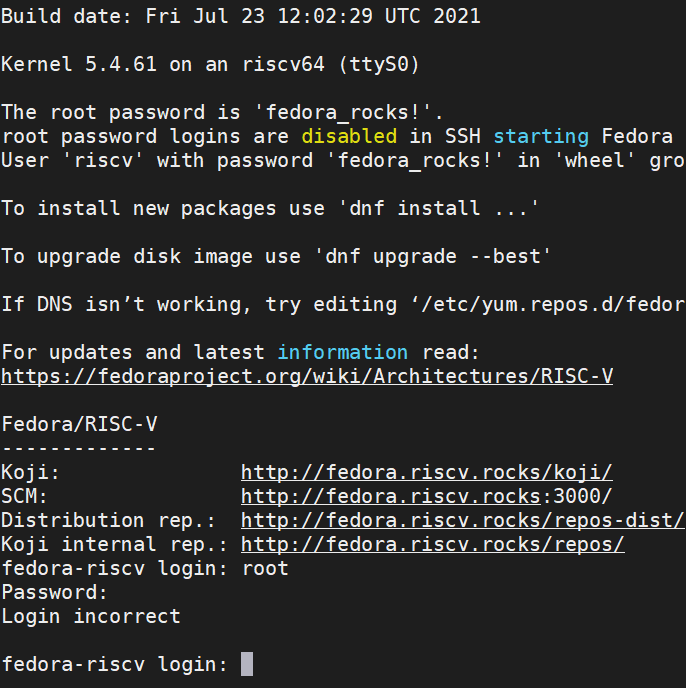
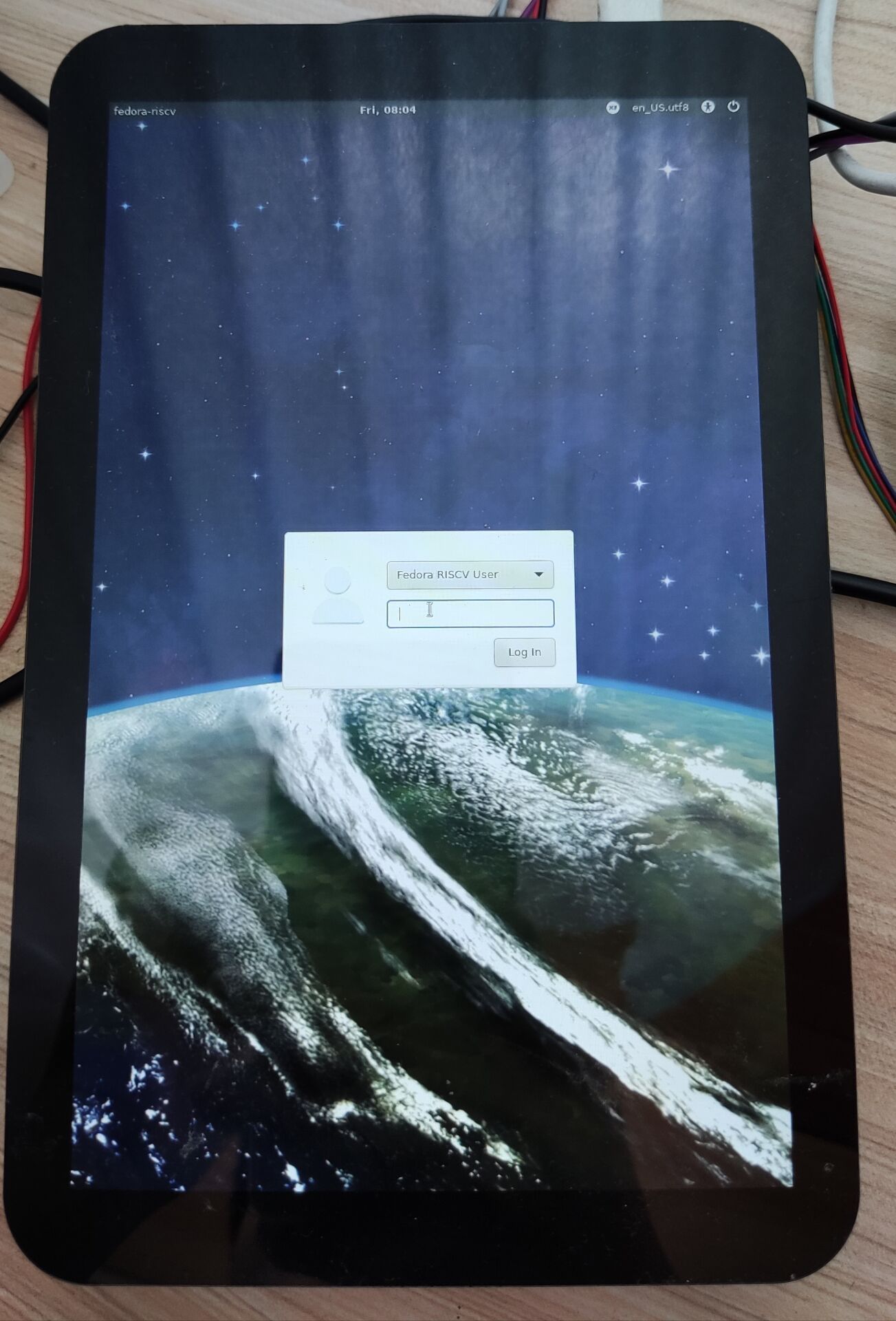
烧到TF卡,能启动到shell,用户名和密码是多少呢?这就尴尬了,wiki里面没有写。
总结一下:
① 小米手机可以正常录音的耳机,在哪吒开发板上面没有录到声音
② 原理图上面看不出MIC引脚是哪个
③ 一顿骚操作,MIC接了各种引脚,还是没录到声音
④ 现在迷糊了,不知道是软件(命令)问题,还是硬件问题。
本来我是想录个 声波配网的视频,结果进了mic麦克疯的坑。
https://item.taobao.com/item.htm?id=646053347782
手机耳机国标/美标互转 OMTP转CTIA 转换线 3.5mm
3.5mm手机耳机国标/美标转换线,用于耳机美标和国标之间互相转换,解决耳机和手机因接法导致的不兼容
耳机和手机之间接法不同导致不兼容的现象是:听歌时只能听到伴奏声音,听不到歌词的人声(或很小声),按住接电话的键正常,放开又不行。
转接线只用于解决上面所述问题,其它不兼容问题用不了
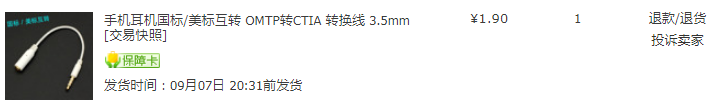
已下单,坐等收货。

https://detail.tmall.com/item.htm?id=626818518821
继续确认了一下,耳机又两种标准,
哪吒开发板用的是 OMTP,
而大多数手机用的是 CTIA(俗称美标)
根据搜索到的资料,同一款手机,在不同国家地区可能是OMTP,也可能是CTIA标准。

不知道哪里抄来的背光电路,居然烫得厉害,还不停闪屏。
只能割线后另外单独飞线到可调电源。
感谢大佬解惑,用对比工具对比了两个文件夹,确实如此
meld ./device/config/chips/d1/configs/nezha_min/ ./device/config/chips/d1/configs/nezha/
弱弱问一下,d1_nezha_min-tina 与 d1_nezha-tina 有什么区别呢?
$ lunch
You're building on Linux
Lunch menu... pick a combo:
1. d1_nezha_min-tina
2. d1_nezha-tina
各位大佬,问一个问题,5G模组的设备节点是ttyUSB0、ttyUSB1、ttyUSB2、ttyUSB3,但是开发板上使用了一个FTDI232的USB转串口的方案,它的对应的设备节点是ttyUSB0,怎们能够避免这个问题
如果我做了D1方案的产品,用贴片式TF卡(SD NAND),请问大伙我应该如何烧录这个芯片呢?
配置文件: tina_d1_open/device/config/chips/d1/configs/nezha/sys_partition.fex
[partition_start]
[partition]
name = boot-resource
size = 8064
downloadfile = "boot-resource.fex"
user_type = 0x8000
[partition]
name = env
size = 504
downloadfile = "env.fex"
user_type = 0x8000
[partition]
name = env-redund
size = 504
downloadfile = "env.fex"
user_type = 0x8000
[partition]
name = boot
size = 20664
downloadfile = "boot.fex"
user_type = 0x8000
[partition]
name = rootfs
size = 40824
downloadfile = "rootfs.fex"
user_type = 0x8000
[partition]
name = dsp0
size = 1008
downloadfile = "dsp0.fex"
user_type = 0x8000
[partition]
name = recovery
size = 28224
;downloadfile = "recovery.fex"
user_type = 0x8000
"boot-resource.fex" 开机画面
"env.fex" uboot参数
"rootfs.fex" squashfs根文件系统
@spring 你的 vsftpd 配置文件是怎样的呢?客户端连接错误是什么呢?
你在本机用telnet localhost 端口号 看下该端口有没有打开。
@spring 连接失败和NFS关系不大,检查端口有没有打开,进程有没有运行,网络是否正常。
@ubuntu 在 哪吒D1开发板小白请教如何安装repo和wget和ssh等 中说:
@liangquanyi 在 哪吒D1开发板小白请教如何安装repo和wget和ssh等 中说:
求解,顶一下,谢谢各位
opkg 安装要有对应的risc-v软件源吧?
可以 make menuconfig 勾选 wget,重新编译烧录, 这样就有 wget命令可用。
要官方建软件包源,或者自己建才行吧。
https://openwrt.org/docs/techref/hardware/soc/soc.sifive
Package repository
External package repository until the target is merged:
src/gz riscv64_kmod http://openwrt.uid0.hu/riscv64/generic/generic/packages
src/gz riscv64_base http://openwrt.uid0.hu/packages/riscv64_riscv64/base
src/gz riscv64_packages http://openwrt.uid0.hu/packages/riscv64_riscv64/packages
src/gz riscv64_luci http://openwrt.uid0.hu/packages/riscv64_riscv64/luci
src/gz riscv64_telephony http://openwrt.uid0.hu/packages/riscv64_riscv64/telephony
src/gz riscv64_routing http://openwrt.uid0.hu/packages/riscv64_riscv64/routing
To download from this repo, you'll need to remove this line from /etc/opkg.conf:
option check_signature 1
@bedrock 在 请问这个懒人创意发牌器是纯机械的, 还是电子+机械的? 中说:
@ubuntu 逐渐开始发挥想象力了。。。。那我建议直接 识别加防止出老千(我就是庄家)
那我只能卖瓜子花生矿泉水了。。。
@whycan 在 Uboot: 请问nand驱动中rawnand可以用吗 中说:
刚翻了一下 D1 Datasheet,并没有raw nand接口,只有spi nand 接口,这个驱动感觉是别的sdk直接复制过来了的。
对, 去翻A33的手册,才有raw nand接口
Boot ROM
• Support system boot from Raw NAND, eMMC NAND, SPI Nor Flash, SD/TF card (SDMC0/2)

收到货了, 看起来还不错。
可以全贴,就是换料费贵,剩下那几个手贴算了。
( 很久没在JLC贴片,发现居然可以贴FPC了。
@xiaowenge 在 uboot命令行模式 中说:
@march 设备先连上串口,然后上电开机,开机的同时按住PC键盘的“s”字母键,就是我们俗称的ssssss
嗯,
一直按 s 就进入了uboot 控制台
一直按 2 就进入了烧录模式
嗯, 可以进shell, 但是哪吒配的屏幕和HDMI都没显示,
https://bbs.aw-ol.com/topic/279/awol/3
即使手动切到HDMI
cd /sys/kernel/debug/dispdbg
echo disp0 > name; echo switch1 > command; echo 4 10 0 0 0x4 0x101 0 0 0 8 > param; echo 1 > start;
屏幕也是一半白的.
功能目标:
1.能驱动ST7735S屏幕
2.能驱动2W小喇叭
3.驱动WiFi
4.移植PYTHON3.6(可使用pip)
5.移植pocketsphinx实现语音唤醒
6.实现语音识别
7.语音点歌
8.移植nes小游戏(可使用语音打开)
9.能实现语音交互
10.设计外壳(可实现声音,返回主页面调节)
希望各位大佬们多多支持
各种入门移植如下:
https://blog.csdn.net/qq_46604211/article/details/116024970?spm=1001.2014.3001.5501
下面是板子的开源和外壳的开源:
https://github.com/dakun-create/voice-assistant-byV3S
也本站下载: voice-assistant-byV3S_20210810_git.7z
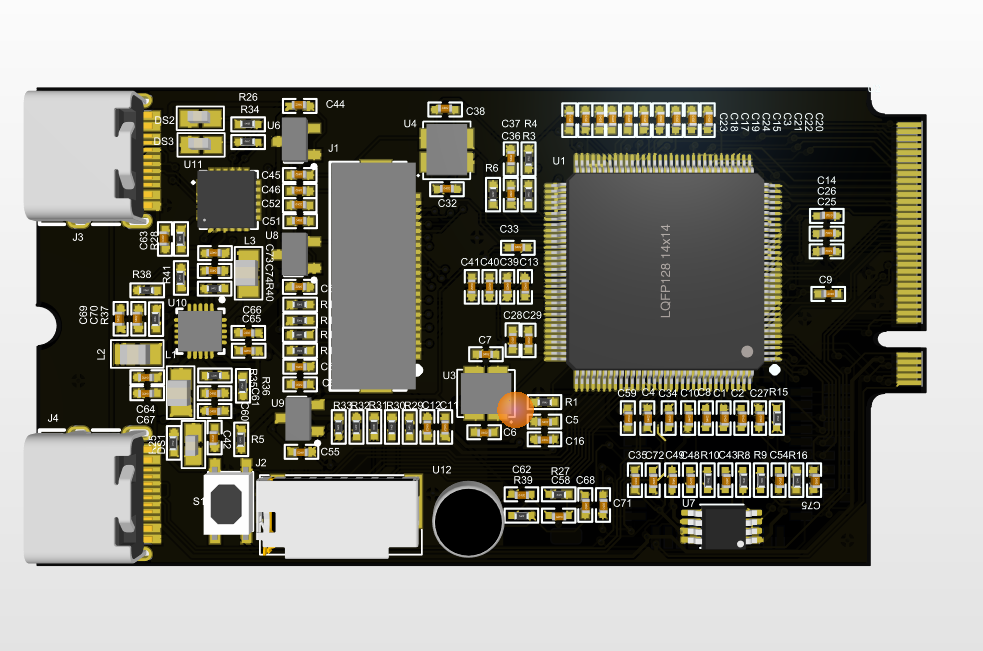
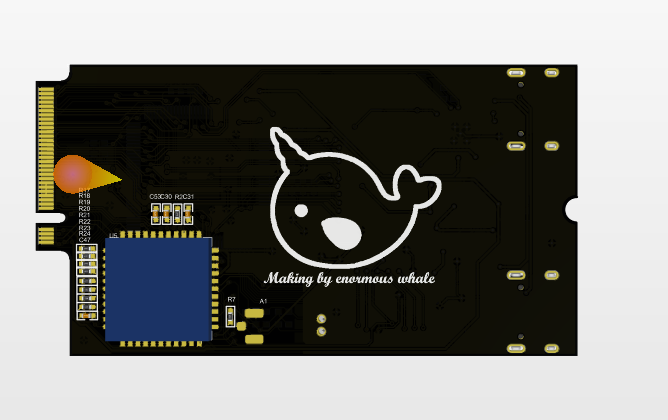

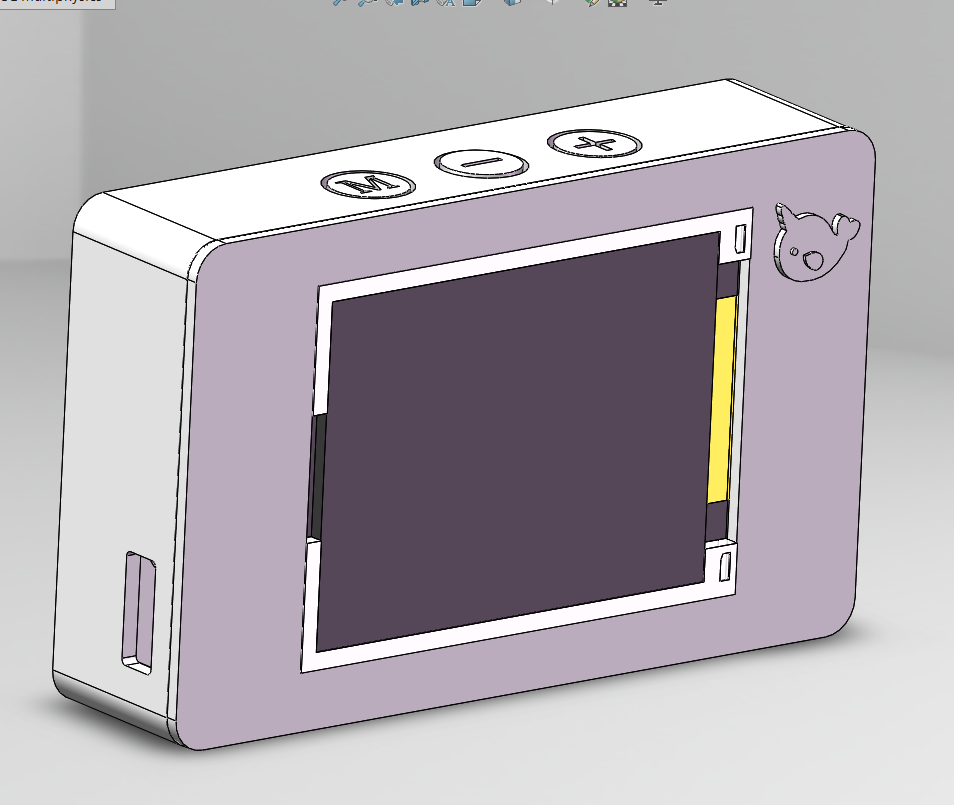


转自: 画了个V3S,慢更语音助手(LUCKY)
https://whycan.com/t_7000.html
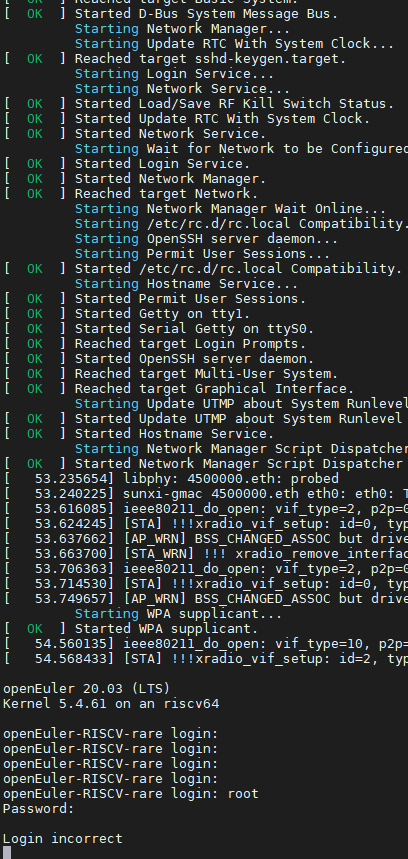
跑起来了, 登录账号密码是多少呢?
HDMI 和 MIPI DSI 都没有显示.
@yesterdai 有个歪主意, 可以在哪吒和路由器之间加一个集线器, 用电脑抓包看看, 看是没发出去广播包, 还是没收到数据包.
@webb_2002
我感觉V3s跑不动啊,这是我在全志T3上跑的,感觉都有点吃力,如果V3s上能跑,真的是牛人啊。
https://whycan.com/t_6411.html#p67017
1000Mbps有线网络:
| -- | -- | -- | -- | -- |
|---|---|---|---|---|
| TCP | TX: | 415 Mbits/sec | RX: | 403.5 Mbits/sec |
| UDP | TX: | 147 Mbits/sec | RX: | 185 Mbits/sec |
还有有线网的测试数据,好像也比较低。
测试部拿了D1哪吒板子进行性能评估,测出来的wifi数据很低,请问是怎么回事?
是否有官方数据供参考?
| 无线 | 11n/40M | 11n/ 20M | ||
|---|---|---|---|---|
| TCP: | TX: | 41.7 Mbits/ sec | TX: | 43.4 Mbits/sec |
| 44.4 Mbits/ sec | 42.1 Mbits/sec | |||
| 41.1 Mbits/ sec | 42.3 Mbits/sec | |||
| RX: | 45.4 Mbits/ sec | RX: | 40.3 Mbits/sec | |
| 45.2 Mbits/sec | 41.2 Mbits/sec | |||
| 45.1 Mbits/sec | 40. 1 Mbits/sec | |||
| UDP: | TX: | 25.6 Mbits/ sec | TX: | 25.6 Mbits/sec |
| 26.3 Mbits/ sec | 25.6 Mbits/sec | |||
| 26.8 Mbits/ sec | 25.6 Mbits/sec | |||
| RX: | 44.7 Mbits/ sec | RX: | 46.9 Mbits/sec | |
| 42.8 Mbits/ sec | 45.4 Mbits/ sec | |||
| 43.5 Mbits/sec | 46.3 Mbits/sec |
我是参考的《D1_Tina_Linux_网络性能_参考指南.pdf》这篇文档里提供的方法测的,iperf版本是3.9
转自: https://www.cnblogs.com/r1chie/p/14418240.html
本文是记录我根据坑网两位大佬的教程的配置流程。
参考:https://whycan.com/t_5462.html
内核:linux-zero-5.2.y
buildroot:buildroot-2020.02.1(版本尽量和我一样,我之前使用buildroot2017.08.1的时候,没有配置项gst1-plugins-bayer2rgb-neon)
0.CedarX
我在配置的时候出过两个问题:
1.开机后,目录/dev没有cedar_dev和ion。原因就是修改完设备树之后,结点cedarx和ion的status要改为okay就可以了。
2.make menuconfig菜单里面没有Media staging drivers,原因是根据要求修改完后,要make clean一下。
其它就没有什么问题了。
参考:https://github.com/aodzip/cedar/
2.Libcedarc
这个没什么好说的跟着配置就可以了。
参考:https://github.com/aodzip/libcedarc
3.gstremer
关于这个我是花了最多时间的,一个是它需要很多包,并且有些又要科.学.上.网。
根据大佬更改函数gst_omx_video_get_format_from_omx的时候,有时候把标记删了也不管用,要重新make clean一下,才能编译过去,否则会出现OMX_COLOR_FormatYVU420Planar未定义错误。
接下来就是执行gst-launch-1.0 filesrc location=test.mp4 ! qtdemux ! h264parse ! omxh264dec ! autovideoconvert ! fbdevsink
如果出现:
debug : omx_vdec <__AwOmxVdecSetCallbacks:1812>:===== vdec set callbacks
Pipeline is PREROLLING ...
debug : omx_vdec <AwOmxVdecPortSetDefinitioin:190>:port:<<<<<<<<in,nBufferCountActual = 2, mBufferCntActual = 2
debug : omx_vdec <AwOmxVdecPortSetDefinitioin:190>:port:<<<<<<<<in,nBufferCountActual = 2, mBufferCntActual = 2
error : omx_vdec <AwOmxVdecPortGetFormat:288>:erro: pParamData->nIndex > m_sPortFormatType.nIndex
那就是颜色空间没有被添加进去,重新make clean就可以了。
参考:https://whycan.com/t_5398.html
4.添加gmrender-resurrect和再次修改gstreamer1.0
这个没有遇到什么奇奇怪怪的问题,你要确保上一步能播放视频并且没有ERROR出现。
参考:https://whycan.com/t_5462.html
5.上电
首先加载wifi驱动:
insmod r8723bs.ko
启动wifi:
ifconfig wlan0 up
搜索wifi,搜索的前提是在/etv/wpa_supplicant.conf已经配置好了wifi的信息
wpa_supplicant -B -d -i wlan0 -c /etc/wpa_supplicant.conf
自动分配ip:
udhcpc -i wlan0
声音开启:
amixer -c 0 sset 'Headphone',0 100% unmute
启动gmediarender:
gmediarender -f "R1CHIE" --gstout-videosink=fbdevsink --gstout-audiosink=alsasink
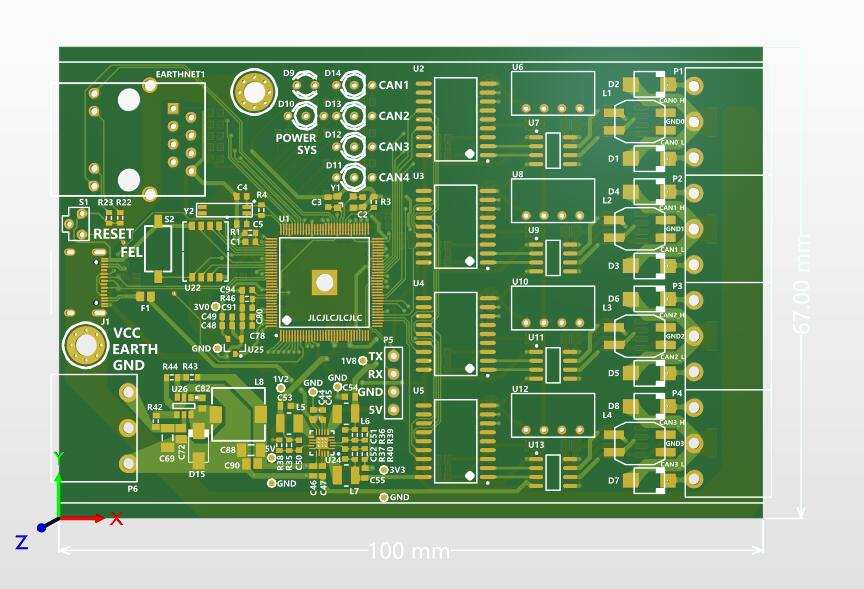
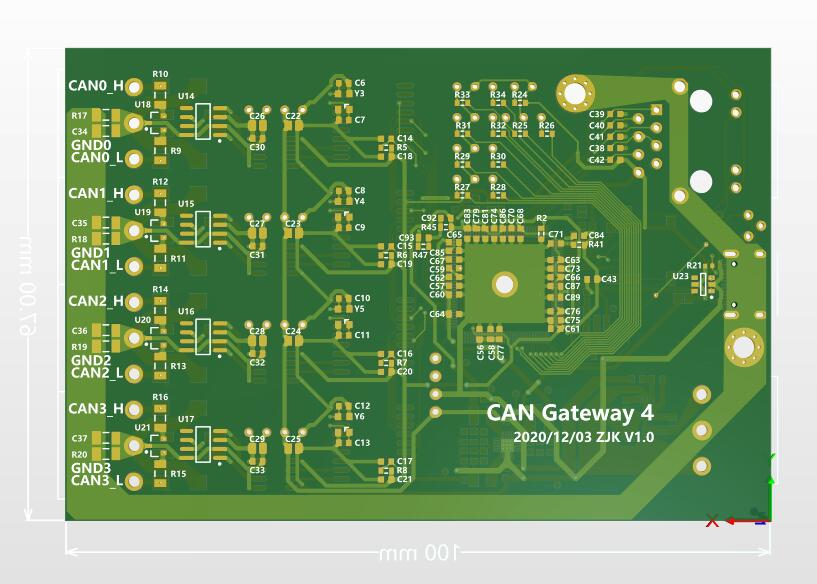
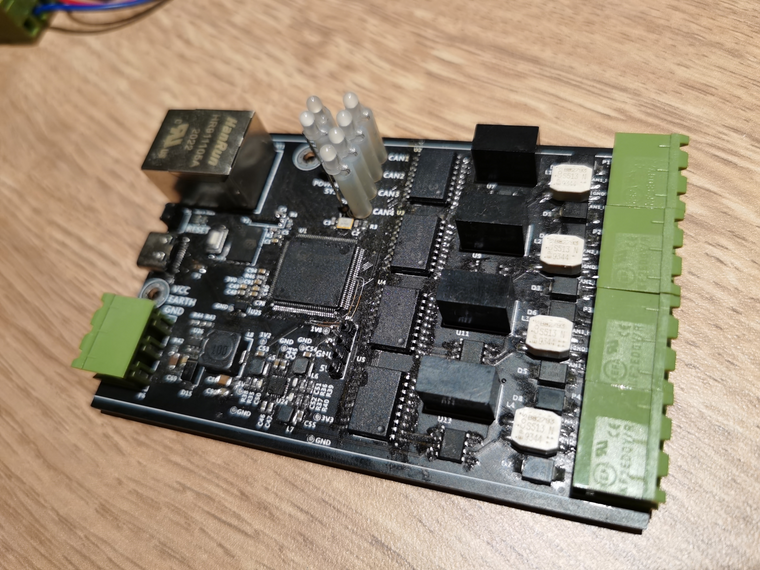
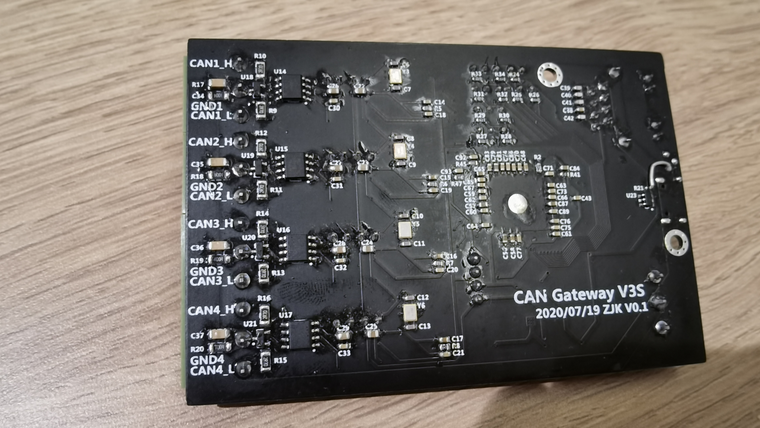
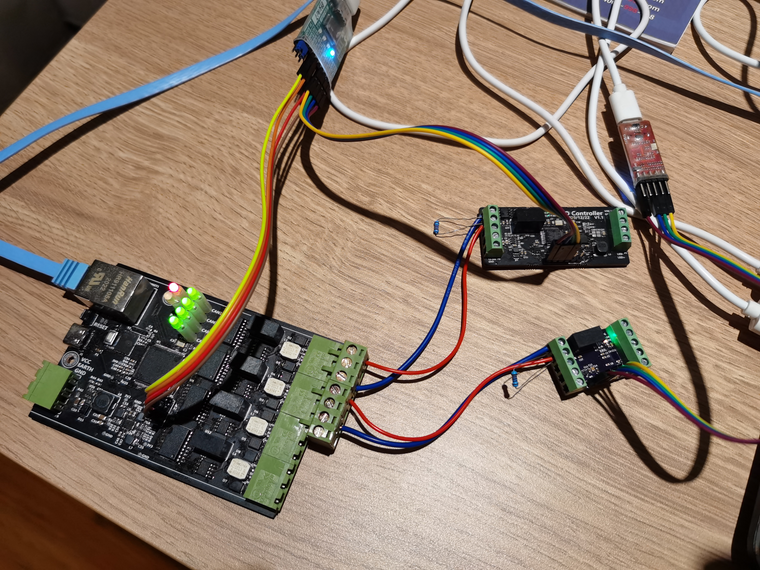



openwrt编译:
git clone https://github.com/zhangjinke/openwrt.git
cd openwrt
git checkout can_gateway_4-v19.07.7
./scripts/feeds update -a #更新feeds
./scripts/feeds install -a #将feeds安装到menuconfig
cp can_gateway_4_musl_diffconfig .config #应用配置
make defconfig #扩展完整配置
time make download V=s #下载所有依赖
time make V=99 #不可用root用户编译
编译完成后的固件在./bin/targets/sunxi/cortexa7/openwrt-sunxi-cortexa7-sun8i-v3s-can-gateway-4-ext4-sdcard.img.gz
也可以直接下载编译好的:openwrt-sunxi-cortexa7-sun8i-v3s-can-gateway-4-ext4-sdcard.img.gz
原文链接: 开源智能家居V3s CAN转以太网网关,附openwrt19.07.7
https://whycan.com/t_6980.html
编译成功:
aapt: warning: **** string 'wimax_settings_summary' has no default or required localization for 'zu_ZA' in packages/apps/Settings/res
aapt: warning: **** string 'wimax_settings_summary' has no default or required localization for 'am_ET' in packages/apps/Settings/res
aapt: warning: **** string 'wimax_settings_summary' has no default or required localization for 'hi_IN' in packages/apps/Settings/res
aapt: warning: **** string 'wimax_settings_summary' has no default or required localization for 'en_XA' in packages/apps/Settings/res
aapt: warning: **** string 'wimax_settings_summary' has no default or required localization for 'ar_XB' in packages/apps/Settings/res
aapt: warning: **** string 'wimax_settings_summary' has no default or required localization for 'fr_CA' in packages/apps/Settings/res
aapt: warning: **** string 'wimax_settings_summary' has no default or required localization for 'xlarge' in packages/apps/Settings/res
aapt: warning: **** string 'wimax_settings_summary' has no default or required localization for 'hdpi' in packages/apps/Settings/res
aapt: warning: **** string 'wimax_settings_summary' has no default or required localization for 'xhdpi' in packages/apps/Settings/res
aapt: warning: **** string 'wimax_settings_summary' has no default or required localization for 'large' in packages/apps/Settings/res
aapt: warning: **** string 'wimax_settings_summary' has no default or required localization for 'nodpi' in packages/apps/Settings/res
Install: out/target/product/vstar/system/app/Gallery2.apk
Install: out/target/product/vstar/system/priv-app/Settings.apk
target Symbolic: libwebviewchromium (out/target/product/vstar/symbols/system/lib/libwebviewchromium.so)
target Strip: libwebviewchromium (out/target/product/vstar/obj/lib/libwebviewchromium.so)
Install: out/target/product/vstar/system/lib/libwebviewchromium.so
Install: out/target/product/vstar/system/framework/webviewchromium.jar
Install: out/target/product/vstar/fake_packages/webview-timestamp
build/tools/generate-notice-files.py out/target/product/vstar/obj/NOTICE.txt out/target/product/vstar/obj/NOTICE.html "Notices for files contained in the filesystem images in this directory:" out/target/product/vstar/obj/NOTICE_FILES/src
Combining NOTICE files into HTML
Combining NOTICE files into text
Installed file list: out/target/product/vstar/installed-files.txt
Target system fs image: out/target/product/vstar/obj/PACKAGING/systemimage_intermediates/system.img
Running: mkuserimg.sh -s out/target/product/vstar/system out/target/product/vstar/obj/PACKAGING/systemimage_intermediates/system.img ext4 system 805306368 out/target/product/vstar/root/file_contexts
+ echo 'in mkuserimg.sh PATH=out/host/linux-x86/bin/:/usr/java/jdk1.6.0_45/bin:/usr/local/gnu-mcu-eclipse/riscv-none-gcc/7.2.0-4-20180606-1631/bin/:/usr/local/sbin:/usr/local/bin:/usr/sbin:/usr/bin:/sbin:/bin:/usr/games:/usr/local/games:/snap/bin:/opt/a33/a33_android_sdk/android/out/host/linux-x86/bin:/opt/a33/a33_android_sdk/android/prebuilts/gcc/linux-x86/arm/arm-linux-androideabi-4.7/bin:/opt/a33/a33_android_sdk/android/prebuilts/gcc/linux-x86/arm/arm-eabi-4.7/bin:/opt/a33/a33_android_sdk/android/prebuilts/gcc/linux-x86/mips/mipsel-linux-android-4.7/bin:/opt/a33/a33_android_sdk/android/development/emulator/qtools:/opt/a33/a33_android_sdk/android/prebuilts/gcc/linux-x86/arm/arm-linux-androideabi-4.7/bin:/opt/a33/a33_android_sdk/android/prebuilts/gcc/linux-x86/arm/arm-eabi-4.7/bin:/opt/a33/a33_android_sdk/android/development/scripts:/opt/a33/a33_android_sdk/android/prebuilts/devtools/tools:'
in mkuserimg.sh PATH=out/host/linux-x86/bin/:/usr/java/jdk1.6.0_45/bin:/usr/local/gnu-mcu-eclipse/riscv-none-gcc/7.2.0-4-20180606-1631/bin/:/usr/local/sbin:/usr/local/bin:/usr/sbin:/usr/bin:/sbin:/bin:/usr/games:/usr/local/games:/snap/bin:/opt/a33/a33_android_sdk/android/out/host/linux-x86/bin:/opt/a33/a33_android_sdk/android/prebuilts/gcc/linux-x86/arm/arm-linux-androideabi-4.7/bin:/opt/a33/a33_android_sdk/android/prebuilts/gcc/linux-x86/arm/arm-eabi-4.7/bin:/opt/a33/a33_android_sdk/android/prebuilts/gcc/linux-x86/mips/mipsel-linux-android-4.7/bin:/opt/a33/a33_android_sdk/android/development/emulator/qtools:/opt/a33/a33_android_sdk/android/prebuilts/gcc/linux-x86/arm/arm-linux-androideabi-4.7/bin:/opt/a33/a33_android_sdk/android/prebuilts/gcc/linux-x86/arm/arm-eabi-4.7/bin:/opt/a33/a33_android_sdk/android/development/scripts:/opt/a33/a33_android_sdk/android/prebuilts/devtools/tools:
+ ENABLE_SPARSE_IMAGE=
+ '[' -s = -s ']'
+ ENABLE_SPARSE_IMAGE=-s
+ shift
+ '[' 6 -ne 5 -a 6 -ne 6 ']'
+ SRC_DIR=out/target/product/vstar/system
+ '[' '!' -d out/target/product/vstar/system ']'
+ OUTPUT_FILE=out/target/product/vstar/obj/PACKAGING/systemimage_intermediates/system.img
+ EXT_VARIANT=ext4
+ MOUNT_POINT=system
+ SIZE=805306368
+ FC=out/target/product/vstar/root/file_contexts
+ case $EXT_VARIANT in
+ '[' -z system ']'
+ '[' -z 805306368 ']'
+ '[' -n out/target/product/vstar/root/file_contexts ']'
+ FCOPT='-S out/target/product/vstar/root/file_contexts'
+ MAKE_EXT4FS_CMD='make_ext4fs -s -S out/target/product/vstar/root/file_contexts -l 805306368 -a system out/target/product/vstar/obj/PACKAGING/systemimage_intermediates/system.img out/target/product/vstar/system'
+ echo make_ext4fs -s -S out/target/product/vstar/root/file_contexts -l 805306368 -a system out/target/product/vstar/obj/PACKAGING/systemimage_intermediates/system.img out/target/product/vstar/system
make_ext4fs -s -S out/target/product/vstar/root/file_contexts -l 805306368 -a system out/target/product/vstar/obj/PACKAGING/systemimage_intermediates/system.img out/target/product/vstar/system
+ make_ext4fs -s -S out/target/product/vstar/root/file_contexts -l 805306368 -a system out/target/product/vstar/obj/PACKAGING/systemimage_intermediates/system.img out/target/product/vstar/system
Creating filesystem with parameters:
Size: 805306368
Block size: 4096
Blocks per group: 32768
Inodes per group: 8192
Inode size: 256
Journal blocks: 3072
Label:
Blocks: 196608
Block groups: 6
Reserved block group size: 47
Created filesystem with 1596/49152 inodes and 87533/196608 blocks
+ '[' 0 -ne 0 ']'
Install system fs image: out/target/product/vstar/system.img
out/target/product/vstar/system.img+out/target/product/vstar/obj/PACKAGING/recovery_patch_intermediates/recovery_from_boot.p maxsize=822163584 blocksize=4224 total=349827018 reserve=8308608
cube@ubuntu:/opt/a33/a33_android_sdk/android$
打包成功:
cube@ubuntu:/opt/a33/a33_android_sdk/android$ pack
copying tools file
copying configs file
copying boot resource
copying boot file
packing for android
normal
/opt/a33/a33_android_sdk/lichee/tools/pack/pctools/linux/eDragonEx/
/opt/a33/a33_android_sdk/lichee/tools/pack/out
Begin Parse sys_partion.fex
Add partion boot-resource.fex BOOT-RESOURCE_FEX
Add partion very boot-resource.fex BOOT-RESOURCE_FEX
FilePath: boot-resource.fex
FileLength=4bec00Add partion env.fex ENV_FEX000000000
Add partion very env.fex ENV_FEX000000000
FilePath: env.fex
FileLength=20000Add partion boot.fex BOOT_FEX00000000
Add partion very boot.fex BOOT_FEX00000000
FilePath: boot.fex
FileLength=b09000Add partion system.fex SYSTEM_FEX000000
Add partion very system.fex SYSTEM_FEX000000
FilePath: system.fex
FileLength=14b64864Add partion recovery.fex RECOVERY_FEX0000
Add partion very recovery.fex RECOVERY_FEX0000
FilePath: recovery.fex
FileLength=dd1000Add partion diskfs.fex DISKFS_FEX000000
Add partion very diskfs.fex DISKFS_FEX000000
FilePath: diskfs.fex
FileLength=200sys_config.fex Len: 0xf8df
config.fex Len: 0x9c24
split_xxxx.fex Len: 0x200
sys_partition.fex Len: 0xf0a
boot0_nand.fex Len: 0x8000
boot0_sdcard.fex Len: 0x8000
u-boot.fex Len: 0xbc000
fes1.fex Len: 0x1fc0
usbtool.fex Len: 0x20600
aultools.fex Len: 0x25d92
aultls32.fex Len: 0x2295a
cardtool.fex Len: 0x14000
cardscript.fex Len: 0x6ea
sunxi_mbr.fex Len: 0x10000
dlinfo.fex Len: 0x4000
arisc.fex Len: 0x2ed88
boot-resource.fex Len: 0x4bec00
Vboot-resource.fex Len: 0x4
env.fex Len: 0x20000
Venv.fex Len: 0x4
boot.fex Len: 0xb09000
Vboot.fex Len: 0x4
system.fex Len: 0x14b64864
Vsystem.fex Len: 0x4
recovery.fex Len: 0xdd1000
Vrecovery.fex Len: 0x4
diskfs.fex Len: 0x200
Vdiskfs.fex Len: 0x4
BuildImg 0
Dragon execute image.cfg SUCCESS !
----------image is at----------
/opt/a33/a33_android_sdk/lichee/tools/pack/sun8iw5p1_android_vstar.img
pack finish
cube@ubuntu:/opt/a33/a33_android_sdk/android$
make 出现错误:
including ./sdk/hierarchyviewer/src/Android.mk ...
including ./sdk/monitor/Android.mk ...
including ./sdk/sdklauncher/Android.mk ...
including ./system/core/Android.mk ...
including ./system/extras/Android.mk ...
including ./system/media/audio_route/Android.mk ...
including ./system/media/audio_utils/Android.mk ...
including ./system/media/camera/src/Android.mk ...
including ./system/media/camera/tests/Android.mk ...
including ./system/netd/Android.mk ...
including ./system/security/keystore-engine/Android.mk ...
including ./system/security/keystore/Android.mk ...
including ./system/security/softkeymaster/Android.mk ...
including ./system/vold/Android.mk ...
including ./tools/external/fat32lib/Android.mk ...
No private recovery resources for TARGET_DEVICE vstar
build/core/main.mk:945: *** missing 'endif'. Stop.
解决方案:
在 build/core/main.mk 945 行插入: endif
正在愉快地编译:
host C: libcrypto-host <= external/openssl/crypto/des/rpc_enc.c
host C: libcrypto-host <= external/openssl/crypto/des/set_key.c
host C: libcrypto-host <= external/openssl/crypto/des/str2key.c
host C: libcrypto-host <= external/openssl/crypto/des/xcbc_enc.c
host C: libcrypto-host <= external/openssl/crypto/dh/dh_ameth.c
host C: libcrypto-host <= external/openssl/crypto/dh/dh_asn1.c
host C: libcrypto-host <= external/openssl/crypto/dh/dh_check.c
external/openssl/crypto/dh/dh_ameth.c:500:2: warning: missing initializer [-Wmissing-field-initializers]
external/openssl/crypto/dh/dh_ameth.c:500:2: warning: (near initialization for 'dh_asn1_meth.old_priv_decode') [-Wmissing-field-initializers]
host C: libcrypto-host <= external/openssl/crypto/dh/dh_depr.c
host C: libcrypto-host <= external/openssl/crypto/dh/dh_err.c
host C: libcrypto-host <= external/openssl/crypto/dh/dh_gen.c
host C: libcrypto-host <= external/openssl/crypto/dh/dh_key.c
host C: libcrypto-host <= external/openssl/crypto/dh/dh_lib.c
host C: libcrypto-host <= external/openssl/crypto/dh/dh_pmeth.c
host C: libcrypto-host <= external/openssl/crypto/dsa/dsa_ameth.c
host C: libcrypto-host <= external/openssl/crypto/dsa/dsa_asn1.c
host C: libcrypto-host <= external/openssl/crypto/dsa/dsa_depr.c
host C: libcrypto-host <= external/openssl/crypto/dsa/dsa_err.c
external/openssl/crypto/dsa/dsa_ameth.c:650:3: warning: missing initializer [-Wmissing-field-initializers]
external/openssl/crypto/dsa/dsa_ameth.c:650:3: warning: (near initialization for 'dsa_asn1_meths[0].pem_str') [-Wmissing-field-initializers]
external/openssl/crypto/dsa/dsa_ameth.c:656:3: warning: missing initializer [-Wmissing-field-initializers]
external/openssl/crypto/dsa/dsa_ameth.c:656:3: warning: (near initialization for 'dsa_asn1_meths[1].pem_str') [-Wmissing-field-initializers]
external/openssl/crypto/dsa/dsa_ameth.c:662:3: warning: missing initializer [-Wmissing-field-initializers]
external/openssl/crypto/dsa/dsa_ameth.c:662:3: warning: (near initialization for 'dsa_asn1_meths[2].pem_str') [-Wmissing-field-initializers]
external/openssl/crypto/dsa/dsa_ameth.c:668:3: warning: missing initializer [-Wmissing-field-initializers]
external/openssl/crypto/dsa/dsa_ameth.c:668:3: warning: (near initialization for 'dsa_asn1_meths[3].pem_str') [-Wmissing-field-initializers]
external/openssl/crypto/dsa/dsa_ameth.c:702:3: warning: missing initializer [-Wmissing-field-initializers]
external/openssl/crypto/dsa/dsa_ameth.c:702:3: warning: (near initialization for 'dsa_asn1_meths[4].item_verify') [-Wmissing-field-initializers]
host C: libcrypto-host <= external/openssl/crypto/dsa/dsa_gen.c
host C: libcrypto-host <= external/openssl/crypto/dsa/dsa_key.c
host C: libcrypto-host <= external/openssl/crypto/dsa/dsa_lib.c
host C: libcrypto-host <= external/openssl/crypto/dsa/dsa_ossl.c
host C: libcrypto-host <= external/openssl/crypto/dsa/dsa_pmeth.c
host C: libcrypto-host <= external/openssl/crypto/dsa/dsa_prn.c
cube@ubuntu:/opt/a33/a33_android_sdk/android$ make
build/core/main.mk:45: ********************************************************************************
build/core/main.mk:46: * You are using version 4.1 of make.
build/core/main.mk:47: * Android can only be built by versions 3.81 and 3.82.
build/core/main.mk:48: * see https://source.android.com/source/download.html
build/core/main.mk:49: ********************************************************************************
build/core/main.mk:50: *** stopping. Stop.
修改 build/core/main.mk
ifeq (,$(findstring CYGWIN,$(shell uname -sm)))
ifeq (0,$(shell expr $$(echo $(MAKE_VERSION) | sed "s/[^0-9\.].*//") = 3.81))
ifeq (0,$(shell expr $$(echo $(MAKE_VERSION) | sed "s/[^0-9\.].*//") = 3.82))
ifeq (0,$(shell expr $$(echo $(MAKE_VERSION) | sed "s/[^0-9\.].*//") = 4.1))
插入一行
下载 jdk-6u45-linux-x64.bin,解压到 /usr/java/ 目录
导出环境变量:
export ANDROID_JAVA_HOME="/usr/java/jdk1.6.0_45"
export JAVA_HOME="/usr/java/jdk1.6.0_45"
搞定:
cube@ubuntu:/opt/a33/a33_android_sdk/android$ lunch
You're building on Linux
Lunch menu... pick a combo:
1. aosp_arm-eng
2. aosp_x86-eng
3. aosp_mips-eng
4. vbox_x86-eng
5. aosp_hammerhead-userdebug
6. aosp_mako-userdebug
7. vstar-eng
8. vstar-user
9. astar_y3-eng
10. astar_y3-user
11. aosp_manta-userdebug
12. aosp_deb-userdebug
13. aosp_grouper-userdebug
14. aosp_tilapia-userdebug
15. aosp_flo-userdebug
16. mini_x86-userdebug
17. mini_mips-userdebug
18. mini_armv7a_neon-userdebug
Which would you like? [aosp_arm-eng] 7
============================================
PLATFORM_VERSION_CODENAME=REL
PLATFORM_VERSION=4.4.2
TARGET_PRODUCT=vstar
TARGET_BUILD_VARIANT=eng
TARGET_BUILD_TYPE=release
TARGET_BUILD_APPS=
TARGET_ARCH=arm
TARGET_ARCH_VARIANT=armv7-a-neon
TARGET_CPU_VARIANT=cortex-a7
HOST_ARCH=x86
HOST_OS=linux
HOST_OS_EXTRA=Linux-5.4.0-80-generic-x86_64-with-Ubuntu-18.04-bionic
HOST_BUILD_TYPE=release
BUILD_ID=KVT49L
OUT_DIR=out
============================================
cube@ubuntu:/opt/a33/a33_android_sdk/android$ lunch
You're building on Linux
Lunch menu... pick a combo:
1. aosp_arm-eng
2. aosp_x86-eng
3. aosp_mips-eng
4. vbox_x86-eng
5. aosp_hammerhead-userdebug
6. aosp_mako-userdebug
7. vstar-eng
8. vstar-user
9. astar_y3-eng
10. astar_y3-user
11. aosp_manta-userdebug
12. aosp_deb-userdebug
13. aosp_grouper-userdebug
14. aosp_tilapia-userdebug
15. aosp_flo-userdebug
16. mini_x86-userdebug
17. mini_mips-userdebug
18. mini_armv7a_neon-userdebug
Which would you like? [aosp_arm-eng] 7
build/core/config.mk:365: *** Error: could not find jdk tools.jar, please install JDK6, which you can download from java.sun.com. Stop.
** Don't have a product spec for: 'vstar'
** Do you have the right repo manifest?
cube@ubuntu:/opt/a33/a33_android_sdk/android$
Error: could not find jdk tools.jar, please install JDK6
出师不利, 开局就暴击, A33 android sdk 编译出现 jdk 相关错误的问题。
cube@ubuntu:/opt/D1/package$ patch -p1 < /mnt/hgfs/D/work2/D1_open_tina_multimedia_update_0730/0001-libatomic_ops-upgraded-version-from-v 7.4.8-to-v7.6.8.patch
patching file libs/libatomic_ops/Makefile
cube@ubuntu:/opt/D1/package$
cube@ubuntu:/opt/D1/package$
cube@ubuntu:/opt/D1/package$
cube@ubuntu:/opt/D1/package$ patch -p1 < /mnt/hgfs/D/work2/D1_open_tina_multimedia_update_0730/0002-alsa-plugins-resolving-compilation-er rors.patch
patching file libs/alsa-plugins/Makefile
cube@ubuntu:/opt/D1/package$
cube@ubuntu:/opt/D1/package$ patch -p1 < /mnt/hgfs/D/work2/D1_open_tina_multimedia_update_0730/0003-libv4l-upgraded-version-from-v1.10.0- to-v1.20.0.patch
patching file libs/libv4l/Makefile
patching file libs/libv4l/patches/020-add-missing-includes-and-libs.patch
patching file libs/libv4l/patches/020-add-missing-includes.patch
patching file libs/libv4l/patches/030-dont-call-getsubopt.patch
cube@ubuntu:/opt/D1/package$
cube@ubuntu:/opt/D1/package$ patch -p1 < /mnt/hgfs/D/work2/D1_open_tina_multimedia_update_0730/0004-multimedia-update-gstreamer-from-1.14 .4-to-1.16.3-fo.patch
patching file allwinner/tina_multimedia/libcedarc/openmax/vdec/inc/omx_vdec_config.h
patching file multimedia/gst1-libav/Makefile
patching file multimedia/gst1-omx/Makefile
patching file multimedia/gst1-omx/patches/0001-gst-omx-adapter-omx-to-Cedarc.patch
patching file multimedia/gst1-omx/patches/0002-gst-omx-support-YV12-format.patch
patching file multimedia/gst1-omx/patches/0003-encode-re-allocate-buffers-to-support-omx-video-enco.patch (renamed from multimedia/gst1-o mx/patches/0004-encode-re-allocate-buffers-to-support-omx-video-enco.patch)
patching file multimedia/gst1-omx/patches/0003-gst-omx-fix-vital-error-for-failing-to-load-omx-plug.patch
patching file multimedia/gst1-omx/patches/0004-gstomx-drop-20-frames.patch (renamed from multimedia/gst1-omx/patches/0005-gstomx-drop-20- frames.patch)
patching file multimedia/gst1-omx/patches/0005-omx-modify-dec-to-adapt-changed-resolution-video.patch (renamed from multimedia/gst1-omx/p atches/0006-omx-modify-dec-to-adapt-changed-resolution-video.patch)
patching file multimedia/gst1-omx/patches/0006-gst-omx-omx-fix-green-bottom-of-video-playbacking.patch (renamed from multimedia/gst1-omx/ patches/0008-gst-omx-omx-fix-green-bottom-of-video-playbacking.patch)
patching file multimedia/gst1-omx/patches/0007-add-byte-stream-property-to-enable-nalu-when-use-omx.patch (renamed from multimedia/gst1-o mx/patches/0009-add-byte-stream-property-to-enable-nalu-when-use-omx.patch)
patching file multimedia/gst1-omx/patches/0007-gstreamer-gst-omx-support-external-openmax-and-HEVC.patch
patching file multimedia/gst1-plugins-aw/Makefile
Hunk #1 succeeded at 81 (offset -25 lines).
Hunk #2 succeeded at 119 with fuzz 2 (offset -27 lines).
patching file multimedia/gst1-plugins-bad/Makefile
patching file multimedia/gst1-plugins-bad/patches--bk/0001-disable-fdkaac-to-avoid-compile-error-temporarily.patch (renamed from multimed ia/gst1-plugins-bad/patches/0001-disable-fdkaac-to-avoid-compile-error-temporarily.patch)
patching file multimedia/gst1-plugins-bad/patches--bk/0002-waylandsink-resize-window-and-position.patch (renamed from multimedia/gst1-plu gins-bad/patches/0002-waylandsink-resize-window-and-position.patch)
patching file multimedia/gst1-plugins-bad/patches--bk/0003-waylandsink-fix-waylandsink-not-support-YV12-src.patch (renamed from multimedi a/gst1-plugins-bad/patches/0003-waylandsink-fix-waylandsink-not-support-YV12-src.patch)
patching file multimedia/gst1-plugins-bad/patches--bk/0004-waylandsink-add-linux-dmabuf.patch (renamed from multimedia/gst1-plugins-bad/p atches/0004-waylandsink-add-linux-dmabuf.patch)
patching file multimedia/gst1-plugins-bad/patches--bk/0005-waylandsink-fix-compile-error-for-viewporter-src-fil.patch (renamed from multi media/gst1-plugins-bad/patches/0005-waylandsink-fix-compile-error-for-viewporter-src-fil.patch)
patching file multimedia/gst1-plugins-bad/patches--bk/0006-waylandsink-wayland-support-zero-copy-decoding.patch (renamed from multimedia/ gst1-plugins-bad/patches/0006-waylandsink-wayland-support-zero-copy-decoding.patch)
patching file multimedia/gst1-plugins-bad/patches--bk/0007-wayland-add-crop-and-resize-width-and-height-when-no.patch (renamed from multi media/gst1-plugins-bad/patches/0007-wayland-add-crop-and-resize-width-and-height-when-no.patch)
patching file multimedia/gst1-plugins-bad/patches--bk/0008-wayland-add-waylandsink-initial-window-position.patch (renamed from multimedia /gst1-plugins-bad/patches/0008-wayland-add-waylandsink-initial-window-position.patch)
patching file multimedia/gst1-plugins-bad/patches--bk/0009-wayland-add-waylandsink-vflip-and-hflip-function.patch (renamed from multimedi a/gst1-plugins-bad/patches/0009-wayland-add-waylandsink-vflip-and-hflip-function.patch)
patching file multimedia/gst1-plugins-bad/patches--bk/0010-wayland-fix-waylandsink-crash-by-a-silly-mistake.patch (renamed from multimedi a/gst1-plugins-bad/patches/0010-wayland-fix-waylandsink-crash-by-a-silly-mistake.patch)
patching file multimedia/gst1-plugins-bad/patches--bk/0011-wayland-fix-display-position-not-correct.patch (renamed from multimedia/gst1-p lugins-bad/patches/0011-wayland-fix-display-position-not-correct.patch)
patching file multimedia/gst1-plugins-bad/patches/0001-fix-compile-error.patch (renamed from multimedia/gst1-plugins-bad/patches/0013-fix -compile-error.patch)
patching file multimedia/gst1-plugins-bad/patches/0002-introspection.m4-prefix-pkgconfig-paths-with-PKG_CON.patch (renamed from multimedi a/gst1-plugins-bad/patches/0014-introspection.m4-prefix-pkgconfig-paths-with-PKG_CON.patch)
patching file multimedia/gst1-plugins-bad/patches/0003-mssdemux-support-playready-decrypt.patch (renamed from multimedia/gst1-plugins-bad /patches/0016-mssdemux-support-playready-decrypt.patch)
patching file multimedia/gst1-plugins-bad/patches/0004-avoid-including-sys-poll.h-directly.patch (renamed from multimedia/gst1-plugins-ba d/patches/0017-avoid-including-sys-poll.h-directly.patch)
patching file multimedia/gst1-plugins-bad/patches/0005-fix-maybe-uninitialized-warnings-when-compiling-with.patch (renamed from multimedi a/gst1-plugins-bad/patches/0018-fix-maybe-uninitialized-warnings-when-compiling-with.patch)
patching file multimedia/gst1-plugins-bad/patches/0012-fix-the-compile-err-when-update-openssl-to-1.1.0i.patch
patching file multimedia/gst1-plugins-bad/patches/0015-Makefile.am-don-t-hardcode-libtool-name-when-running.patch
patching file multimedia/gst1-plugins-base/Makefile
patching file multimedia/gst1-plugins-base/patches/0001-no-translations.patch
patching file multimedia/gst1-plugins-base/patches/0002-alsa-NOT-let-alsa-select-params-automaticaly-thus-fi.patch
patching file multimedia/gst1-plugins-base/patches/0002-introspection.m4-prefix-pkgconfig-paths-with-PKG_CON.patch (renamed from multimed ia/gst1-plugins-base/patches/0004-introspection.m4-prefix-pkgconfig-paths-with-PKG_CON.patch)
patching file multimedia/gst1-plugins-base/patches/0003-Makefile.am-don-t-hardcode-libtool-name-when-running.patch
patching file multimedia/gst1-plugins-base/patches/0003-gstreamer-gl.pc.in-don-t-append-GL_CFLAGS-to-CFLAGS.patch (renamed from multimedi a/gst1-plugins-base/patches/0005-gstreamer-gl.pc.in-don-t-append-GL_CFLAGS-to-CFLAGS.patch)
patching file multimedia/gst1-plugins-base/patches/0004-Makefile.am-prefix-calls-to-pkg-config-with-PKG_CONF.patch (renamed from multimed ia/gst1-plugins-base/patches/0006-Makefile.am-prefix-calls-to-pkg-config-with-PKG_CONF.patch)
patching file multimedia/gst1-plugins-base/patches/0005-riff-add-missing-include-directories-when-calling-in.patch (renamed from multimed ia/gst1-plugins-base/patches/0007-riff-add-missing-include-directories-when-calling-in.patch)
patching file multimedia/gst1-plugins-base/patches/0006-ssaparse-enhance-SSA-text-lines-parsing.patch (renamed from multimedia/gst1-plugi ns-base/patches/0008-ssaparse-enhance-SSA-text-lines-parsing.patch)
patching file multimedia/gst1-plugins-base/patches/0007-glimagesink-Downrank-to-marginal.patch (renamed from multimedia/gst1-plugins-base /patches/0010-glimagesink-Downrank-to-marginal.patch)
patching file multimedia/gst1-plugins-base/patches/0008-glimagesink-wayland-initial-window-position.patch (renamed from multimedia/gst1-p lugins-base/patches/0011-glimagesink-wayland-initial-window-position.patch)
patching file multimedia/gst1-plugins-base/patches/0009-get-caps-from-src-pad-when-query-caps.patch (renamed from multimedia/gst1-plugins -base/patches/0012-get-caps-from-src-pad-when-query-caps.patch)
patching file multimedia/gst1-plugins-base/patches/0009-rtsp-drop-incorrect-reference-to-gstreamer-sdp-in-Ma.patch
patching file multimedia/gst1-plugins-base/patches/0010-Add-lvchostif-to-link-when-using-lEGL-on-rpi.patch (renamed from multimedia/gst1- plugins-base/patches/0013-Add-lvchostif-to-link-when-using-lEGL-on-rpi.patch)
patching file multimedia/gst1-plugins-base/patches/0011-make-gio_unix_2_0-dependency-configurable.patch (renamed from multimedia/gst1-plu gins-base/patches/0014-make-gio_unix_2_0-dependency-configurable.patch)
patching file multimedia/gst1-plugins-good/Makefile
patching file multimedia/gst1-plugins-good/patches/0001-no-translations.patch
patching file multimedia/gst1-plugins-good/patches/0002-gstrtpmp4gpay-set-dafault-value-for-MPEG4-without-co.patch
patching file multimedia/gst1-plugins-good/patches/0003-introspection.m4-prefix-pkgconfig-paths-with-PKG_CON.patch
patching file multimedia/gst1-plugins-good/patches/0004-add-pause-and-resume-to-mute-camera.patch
patching file multimedia/gst1-plugins-good/patches/0005-matroskamux-set-final-total-duration.patch
patching file multimedia/gst1-plugins-good/patches/0006-qtdemux-support-playready-decrypt.patch
patching file multimedia/gst1-plugins-good/patches/0007-avoid-including-sys-poll.h-directly.patch
patching file multimedia/gst1-plugins-good/patches/0008-ensure-valid-sentinal-for-gst_structure_get.patch
patching file multimedia/gst1-plugins-ugly/Makefile
patching file multimedia/gstreamer1/Makefile
patching file multimedia/gstreamer1/patches/0001-no-translations.patch
cube@ubuntu:/opt/D1/package$
这个算patch成功吗?