repo sync
难道不支持 git/ssh keyfile了吗?
只剩下https?
KunYi 发布的最佳帖子
-
回复: 【T527 SDK编译报错】发布在 T Series
我用Docker 裝 ubuntu 20.04
安裝下面 package 可以正常build core and full 版本
RUN dpkg --add-architecture i386 && \ apt-get update && \ apt-get install -y locales && \ localedef -i en_US -c -f UTF-8 -A /usr/share/locale/locale.alias en_US.UTF-8 ENV LANG en_US.UTF-8 RUN apt-get install --no-install-recommends --no-install-suggests --yes \ build-essential ca-certificates gcc gcc-multilib clang curl \ git git-lfs gnupg gperf build-essential zip libc6-dev python \ x11proto-core-dev libgl1-mesa-dev g++-multilib tofrodos zlib1g-dev \ libncurses5-dev:i386 libx11-dev:i386 libreadline6-dev:i386 \ libgl1-mesa-glx:i386 zlib1g-dev:i386 linux-libc-dev:i386 gawk \ libncurses5-dev bc bison flex gettext libssl-dev autoconf libtool \ wget patch dos2unix tree u-boot-tools libelf-dev libncurses5 \ libxml2-utils xsltproc markdown texinfo gettext busybox \ fakeroot cpio unzip rsync ccache xxd vim liblzo2-2 && \ apt-get clean && \ rm -rf /var/lib/apt/* /var/cache/apt/* /tmp/* /var/tmp/*後面是完整的 Dockerfile 還有怎樣build docker image 跟進入docker環境用的shell script
進 container 後
直接 ./build.sh config && ./build.sh 即可
文件講的環境變數
只需要
export ARCH=arm64
export CROSS_COMPILE=aarch64-none-linux-gnu-
用我的Dockerfile 已經寫在裡面了
加上其他會產生類似你的錯誤
entrycontainer
build-container
Dockerfile -
回复: T113的RGMII1-CLIKIN需要125MHz的时钟参考,但是外面接的switch芯片没有这个信号,如何解决呢发布在 T Series
@mythfish
个人没实际用过 T113 EMAC
但是做过其他平台,基本上都是调整时钟参考源
如果你没有上看你的 PHY/SWTICH 本身有没有输出
没有的话就是使用自己内部Allwinner 的T113-S3 文件也是这样写的
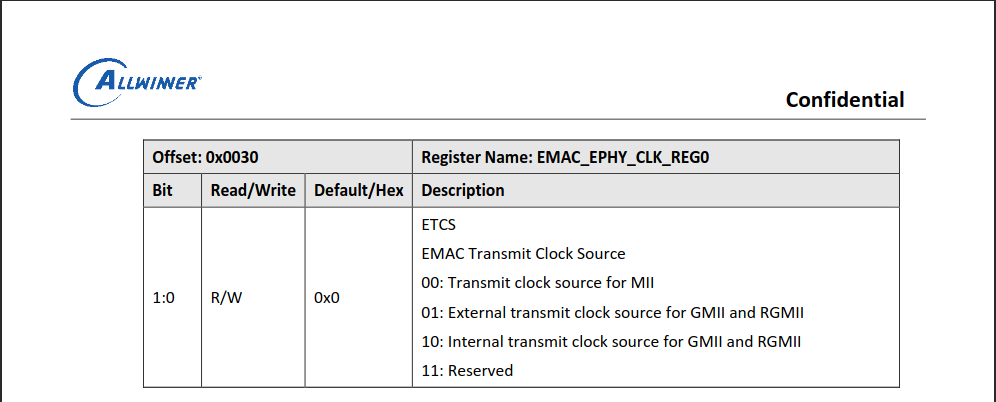
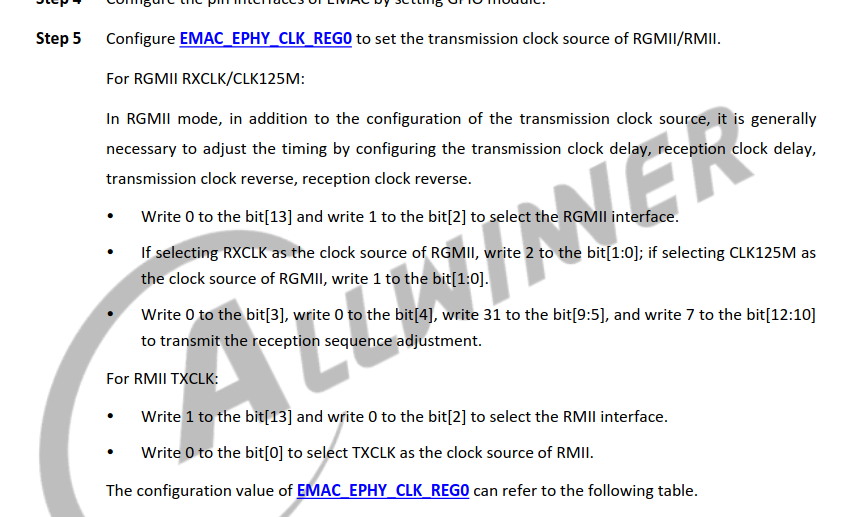
-
回复: D1S 调试串口uart3,如何配置,需修改哪些文件发布在 MR Series
@westwhale
在
全志芯片Tina Linux 修改 UART 引脚、UART端口
https://bbs.aw-ol.com/topic/1673修改启动bootargs
有這個
你有做嗎?
這個決定linux 的console -
回复: 求高人指点! ISP通路测试 sample_vin_isp_test 报错发布在 V Series
@xjy_5
沒實際做過
不過看你的log 你可以看到是有呼叫到 驅動的但是 image pipeline 建立失敗
你仔細研究看看 應該有機會的I0101 03:45:59.705919 1128 alsa_interface.c:736] <alsaOpenMixer> alsa_elem:MIC2 In[ 32.135476] [tc358743_mipi]sensor_power put Select I0101 03:45:59.70604[ 32.142119] [tc358743_mipi]PWR_ON! 1 1128 alsa_interface.c:736] <alsaOpenMixer> alsa_elem:MIC2 gain volume I0101 03:45:59.706113 1128 alsa_interface.c:736] <alsaOpenMixer> alsa_elem:SPK I0101 03:45:59.706173 1128 alsa_interface.c:736] <alsaOpenMixer> alsa_elem:digital volume I0101 03:45:59.706228 1128 alsa_interface.c:736] <alsaOpenMixer> alsa_elem:rx sync mode I0101 03:45:59.706281 1128 alsa_interface.c:736] <alsaOpenMixer> alsa_elem:tx hub mode I0101 03:45:59.712543 1128 sample_virvi.c:633] <initSaveB[ 32.193321] [tc358743_mipi]sensor_init ufMgr> node[0] alloc data len[3110400] phy addr[1221591040] vir addr[0xb6966000] I0101 03:45:59.719106 1128 sample_virvi.c:633] <initSaveBufMgr> node[1] alloc data len[3110400] phy addr[1224736768] vir addr[0xb666e000] I0101 03:45:59.725542 1128 sample_virvi.c:633] <initSaveBufMgr> node[2] alloc data len[3110400] phy addr[1227882496] vir addr[0xb6376000] I0101 03:45:59.731885 1128 sample_virvi.c:633] <initSaveBufMgr> node[3] alloc data len[3110400] phy addr[1231028224] vir addr[0xb607e000] I0101 03:45:59.738354 1128 sample_virvi.c:633] <initSaveBufMgr> node[4] alloc data len[3110400] phy addr[1234173952] vir addr[0xb5d86000] [ISP]video device name is vin_video0 [ISP]open video device[0], detect isp0 success! I0101 03:45:59.739078 1128 media_debug.c:45] <getDictByConfPath> MPP_DEDIA_DEBUG_FILE_PATH=(null) I0101 03:45:59.739625 1128 videoInputHw.c:1015] <videoInputHw_SetChnAttr> ViCh[0], user set disable Encpp [ 32.375465] v4l2_dev:ddc438b8 [ 32.379612] [TC358743]tc358743 chipid:0x0 [ISP]video0 fd[14] ve_online_en=[ 32.384193] [VIN]ve_online close 0, dma_buf_num=0 [ 32.391026] [VIN_ERR]vin is not support this pixelformat [ 32.398110] [VIN_ERR]vin_pipeline_try_format failed [ISP_ERR]video_set_fmt, line: 194,VIDIOC_S_FMT error! E0101 03:[ 32.406800] [tc358743_mipi]sensor_ioctl cmd:-1069787396 46:00.008377 1128 videoInputHw.c:1055] <videoInputHw_SetChnAttr> video set_fmt failed, chn[0] E0101 03:46:00.008512 1128 sample_virvi.c:758] <prepare> fatal error! vi dev[0] set vipp attr fail! [ISP]open isp device[0] success! [ISP_ERR]isp_sensor_get_configs, line: 810,tc358743_mipi get config failed: Invalid argument (22). [ISP_WARN]open /mnt/extsd/isp0_0_0_0_ctx_saved.bin failed, err:No such file or directory. [ISP]prefer isp config: [tc358743_mipi], 0x0, 0, 0, 0 [ISP_WARN]cannot find tc358743_mipi_0_0_0_0_0 isp config, use gc2053_mipi_1920_1088_20_0_0 -> [gc2053_mipi_isp600_20220511_164617_vlc4_day] [ISP_ERR]isp_ctx_config_init, line: 2305,sensor attribute is not init. [ISP]create isp0 server thread! planes number is error!記得你的 ISP 要trun off
ref.https://zhuanlan.zhihu.com/p/628496408
KunYi 发布的最新帖子
-
回复: T113的RGMII1-CLIKIN需要125MHz的时钟参考,但是外面接的switch芯片没有这个信号,如何解决呢发布在 T Series
@mythfish
个人没实际用过 T113 EMAC
但是做过其他平台,基本上都是调整时钟参考源
如果你没有上看你的 PHY/SWTICH 本身有没有输出
没有的话就是使用自己内部Allwinner 的T113-S3 文件也是这样写的
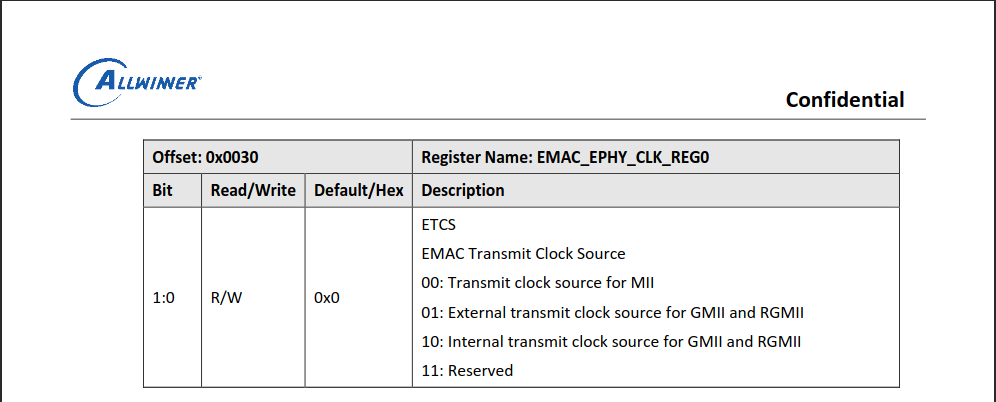
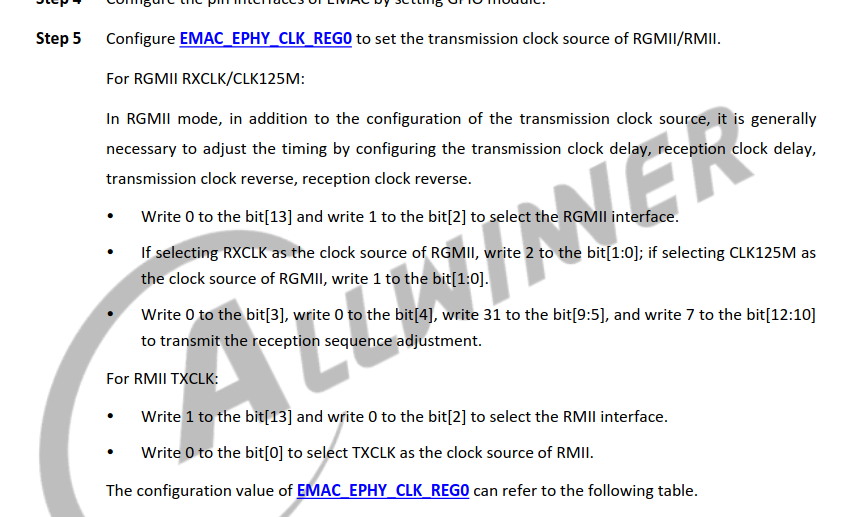
-
回复: PhoenixCard和PhoenixSuit的底层原理可以说说嘛?(包含BootROM、boot0、uboot那些))发布在 编译和烧写问题专区
就Bootrom 初始化硬件透过USB与PC主机透过定义好的命令上传程序到SRAM,然后SRAM上的程序进行DRAM 初始,然后继续上传程序到DRAM 就好像可以直接跑一个U-Boot 之后你要做啥就做啥,都有一些开源被大神实做出来
底下是参考资料
-
回复: 如何对arp广播风暴进行规避?发布在 Linux
@laizh950 在 如何对arp广播风暴进行规避? 中说:
将普通交换机的两个网口短接,制造出arp广播风暴,只要出现arp广播风暴后,linux的软中断的CPU占用率就会很高,主要表现就是其他主要任务不能及时运行,甚至不运行,同时也无法和上位机联通。
试试
ip link set eth0 multicast off
ip link set eth0 promisc off
or
iptables -A INPUT -m pkttype --pkt-type broadcast -j DROP
iptables -A INPUT -m pkttype --pkt-type multicast -j DROPSTP/RSTP 是 L2 switch 本身功能
-
回复: F133 RTSCTS LINE发布在 H/F/TV Series
Okay, Maybe you can try the below code
#include <stdio.h> #include <fcntl.h> #include <errno.h> #include <termios.h> #include <unistd.h> #include <sys/ioctl.h> #include <linux/serial.h> #include <string.h> int main(int argc, char *argv[]) { // Open serial port ttyS1 const char *device = "/dev/ttyS1"; int fd = open(device, O_RDWR | O_NOCTTY); if (fd < 0) { perror("Error opening serial port"); return -1; } // Get the current serial port settings struct termios tty; if (tcgetattr(fd, &tty) < 0) { perror("Error getting port attributes"); close(fd); return -1; } // Configure the serial port settings // Clear all settings first tty.c_cflag = 0; tty.c_iflag = 0; // Enable receiver, ignore modem control lines tty.c_cflag |= CREAD | CLOCAL; // Enable hardware flow control (RTS/CTS) tty.c_cflag |= CRTSCTS; // Set baud rate to 19200 cfsetispeed(&tty, B19200); cfsetospeed(&tty, B19200); // Set 7 bits per byte tty.c_cflag |= CS7; // Enable even parity bit, without PARODD tty.c_cflag |= PARENB; // Set 2 stop bits tty.c_cflag |= CSTOPB; // Apply the new settings if (tcsetattr(fd, TCSANOW, &tty) < 0) { perror("Error setting port attributes"); close(fd); return -1; } printf("Serial port configured successfully\n"); printf("Port configuration:\n"); printf("- Device: %s\n", device); printf("- Baud rate: 19200\n"); printf("- Data bits: 7\n"); printf("- Parity: Even\n"); printf("- Stop bits: 2\n"); printf("- Flow control: RTS/CTS\n"); // Test string to send const char *test_string = "Hello! This is UART1\n"; ssize_t bytes_written = write(fd, test_string, strlen(test_string)); if (bytes_written < 0) { perror("Error writing to serial port"); } else { printf("\nSent %zd bytes: %s", bytes_written, test_string); } // Keep the port open briefly to ensure transmission sleep(1); // Close the serial port close(fd); return 0; } -
回复: F133 RTSCTS LINE发布在 H/F/TV Series
check device tree first, check uart1_pins_a with RTS/CTS pin control
pinctrl-0 = <&uart1_pins_a>;
-
回复: T113-S3,adb shell乱码[T113_QA0002]发布在 T Series
不要用Cmd 這沒法支持
用Putty Tray 試試
或是 PowerShell
另外還有Cmder
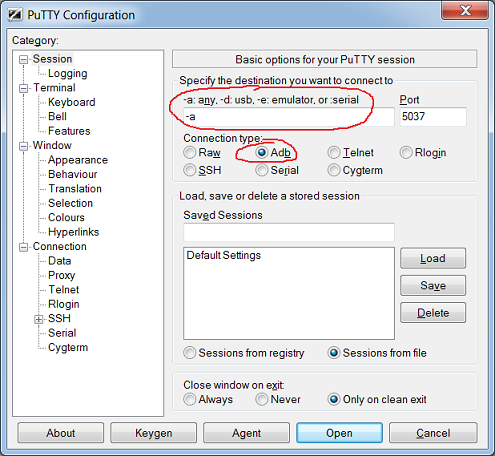
-
回复: V3s两个串口同时打开报错发布在 V Series
@b18770205274
不是喔
你的語法是 send_fd > 0 就會執行 printf("open error\n"); exit(EXIT_FAILURE);要 if ((send_fd < 0) || (receive_fd < 0))這樣才是你說的意思
-
回复: H618怎么才能支持sdio 3.0模式发布在 H/F/TV Series
就dts 可能有問題
如果你都確定其他版本可以正確
表示在那個版本的軟硬件設定正確那事情就簡單了 就是Android 12 設定不正確
我也不是原廠的工程師
只是說明訊息產生的原因
言盡於此