lovehex99 发布的帖子
-
回复: Gaviar Handheld (小志掌機)发布在 爱搞机专区
@steward 在 Gaviar Handheld (小志掌機) 中说:
兩個問題問一下:
- 你是如何燒錄檔案到 MicroSD ?
- 因為預設是使用 adb shell 進入操作(USB Type-C), 你有使用 adb shell 試試嗎?
1.用PhoenixCardv4.2.7.7z
2.有的 ADB SHELL可以操作 -
回复: Gaviar Handheld (小志掌機)发布在 爱搞机专区
@steward 在 Gaviar Handheld (小志掌機) 中说:
編譯步驟
換了16G
root@TinaLinux:/etc# mount /dev/mmcblk0p8 /mnt/UDISK/
mount /dev/mmcblk0p8 /mnt/UDISK/
mount: mounting /dev/mmcblk0p8 on /mnt/UDISK/ failed: Input/output error
只有沒對 /dev/sdb8 進行擴充但UART還是開不起來
我編譯步驟是照這個帖子的
Starting kernel ...[02.156][mmc]: MMC Device 2 not found
[02.160][mmc]: mmc 2 not find, so not exit -
回复: 司徒gpsp游戏机模拟器源码移植到全志V3s/R11等soc (转)发布在 爱搞机专区
@whycan 在 司徒gpsp游戏机模拟器源码移植到全志V3s/R11等soc (转) 中说:
root@imx6ull14x14evk:~# ./gpsp S2.gba
audio: freq 48000, size 2048
Illegal instruction
root@imx6ull14x14evk:~# ./gpsp 111.gba
audio: freq 48000, size 2048
Illegal instruction不知道是不是gba_bios.bin不符合的原因
-
回复: 司徒gpsp游戏机模拟器源码移植到全志V3s/R11等soc (转)发布在 爱搞机专区
@whycan
暈哥請問一下 這是什麼問題
root@imx6ull14x14evk:~# ./gpsp 111.gba
ALSA lib ../../../alsa-lib-1.1.9/src/pcm/pcm_dmix.c:1108:(snd_pcm_dmix_open) unable to open slave
audio: freq 1422128232, size 960
Illegal instruction -
回复: T113 tina linux 移植 gpsp 模拟器发布在 爱搞机专区
@hsinyuwang
请问一下 gba_bios.bin要去哪里找
编译完没出现root@imx6ull14x14evk:/tmp# ./gpsp
Sorry, but gpSP requires a Gameboy Advance BIOS
image to run correctly. Make sure to get an
authentic one, it'll be exactly 16384 bytes large
and should have the following md5sum value:a860e8c0b6d573d191e4ec7db1b1e4f6
When you do get it name it gba_bios.bin and put it
in the same directory as gpSP.Press any button to exit.
-
如何像MIYOO一样做图形介面发布在 爱搞机专区
请问一下
目前在LINUX上移植了INFONES 板子上也有触摸屏
想做一个图标点开 选择ROM
如何像MIYOO一样做图形介面
需要移植什么软件 还是哪个FC模拟器有图标 -
回复: Gaviar Handheld (小志掌機)发布在 爱搞机专区
@steward 在 Gaviar Handheld (小志掌機) 中说:
@lovehex99
開機後, 插上 USB Type-C, 然後使用 adb devices 看看是否走找到裝置, 如果有找到裝置, 你可以用 adb shell 進去裝置, 然後執行 /etc/main 腳本~沒找到 我之後再編譯暈哥給的版本好了
root@TinaLinux:/# ls -al /etc/
ls -al /etc/
drwxr-xr-x 15 729 .
drwxr-xr-x 21 336 ..
-rw-r--r-- 1 51 adb_profile
-rwxr-xr-x 1 1090 asound.conf
-rw-r--r-- 1 351 banner
-rw-r--r-- 1 408 banner.failsafe
drwxr-xr-x 2 32 capabilities
-rwxr-xr-x 1 740 cedarc.conf
-rwxr-xr-x 1 4387 cedarx.conf
drwxr-xr-x 2 27 config
drwxr-xr-x 2 3 crontabs
-rw-r--r-- 1 129 device_info
-rw-r--r-- 1 1539 dnsmasq.conf
-rw-r--r-- 1 165 fstab
-rw-r--r-- 1 1408 fw_env.config
-rw-r--r-- 1 123 group
drwxr-xr-x 8 93 hotplug.d
drwxr-xr-x 2 378 init.d
-rwxr-xr-x 1 1174 inittab
-rw-r--r-- 1 180 mdev.conf
drwxr-xr-x 2 75 modules-boot.d
drwxr-xr-x 2 201 modules.d
lrwxrwxrwx 1 12 mtab -> /proc/mounts
-rw-r--r-- 1 217 openwrt_release
-rw-r--r-- 1 6 openwrt_version
drwxr-xr-x 3 27 opkg
-rw-r--r-- 1 190 passwd
-rwxr-xr-x 1 1245 profile
drwxr-xr-x 2 26 rc.button
-rwxr-xr-x 1 2428 rc.common
drwxr-xr-x 2 212 rc.d
-rw-r--r-- 1 5993 recorder.cfg
-rw-r--r-- 1 128 shadow
-rw-r--r-- 1 9 shells
-rwxr-xr-x 1 817 smt_cycle_sleep_wakeup.sh
-rwxr-xr-x 1 447 smt_sleep.sh
-rwxr-xr-x 1 451 swupdate_public.pem
drwxr-xr-x 2 3 uci-defaults
drwxr-xr-x 3 68 udev
-rwxr-xr-x 1 3546 udhcpd.conf
drwxr-xr-x 2 148 wifi
-rwxr-xr-x 1 104 wpa_supplicant.conf -
回复: Gaviar Handheld (小志掌機)发布在 爱搞机专区
@steward 在 Gaviar Handheld (小志掌機) 中说:
@lovehex99
Tina-Linux 預設的 GPT 是配置 16GB, 你的 MicroSD卡是 4GB, 請使用 16GB 以上的 MicroSD 測試Device Start End Sectors Size Type /dev/sdb1 73728 74231 504 252K Microsoft basic data /dev/sdb2 74232 74735 504 252K Microsoft basic data /dev/sdb3 74736 75239 504 252K Microsoft basic data /dev/sdb4 75240 95719 20480 10M Microsoft basic data /dev/sdb5 95720 144359 48640 23.8M Microsoft basic data /dev/sdb6 144360 166759 22400 11M Microsoft basic data /dev/sdb7 166760 176999 10240 5M Microsoft basic data /dev/sdb8 178176 31115263 30937088 14.8G Microsoft basic data我用32G還是開不了 要修改哪
不然就要去找16G卡了HELLO! BOOT0 is starting!
[167]BOOT0 commit : 4654c3ec4
[170]set pll start
[172]fix vccio detect value:0xc0
[175]periph0 has been enabled
[178]set pll end
[179][pmu]: bus read error
[182]board init ok
[184]ZQ value = 0x2f
[186]get_pmu_exist() = -1
[188]ddr_efuse_type: 0xa
[190]trefi:7.8ms
[193][AUTO DEBUG] single rank and full DQ!
[197]ddr_efuse_type: 0xa
[199]trefi:7.8ms
[201][AUTO DEBUG] rank 0 row = 13
[204][AUTO DEBUG] rank 0 bank = 4
[207][AUTO DEBUG] rank 0 page size = 2 KB
[211]DRAM BOOT DRIVE INFO: V0.33
[214]DRAM CLK = 528 MHz
[217]DRAM Type = 2 (2:DDR2,3:DDR3)
[220]DRAMC read ODT off.
[222]DRAM ODT off.
[224]ddr_efuse_type: 0xa
[227]DRAM SIZE =64 M
[229]dram_tpr4:0x0
[230]PLL_DDR_CTRL_REG:0xf8002b00
[233]DRAM_CLK_REG:0xc0000000
[236][TIMING DEBUG] MR2= 0x0
[241]DRAM simple test OK.
[243]dram size =64
[245]card no is 0
[246]sdcard 0 line count 4
[249][mmc]: mmc driver ver 2021-04-2 16:45
[258][mmc]: Wrong media type 0x0
[261][mmc]: Try SD card 0
[270][mmc]: HSSDR52/SDR25 4 bit
[272][mmc]: 50000000 Hz
[275][mmc]: 29608 MB
[276][mmc]: SD/MMC 0 init OK!!!
[326]Loading boot-pkg Succeed(index=0).
[330]Entry_name = opensbi
[333]Entry_name = u-boot
[336]Entry_name = dtb
[339]mmc not para
[341]Jump to second Boot.OpenSBI auto-t113-linux-V0.8-3-ge39e937
/ __ \ / | _ _ |
| | | | __ ___ _ __ | ( | |) || |
| | | | '_ \ / _ \ '_ \ ___ | _ < | |
| || | |) | __/ | | |) | |) || |
_/| ./ _|| ||/|____/|
| |
|_|Platform Name : T-HEAD Xuantie Platform
Platform HART Features : RV64ACDFIMSUVX
Platform Max HARTs : 1
Current Hart : 0
Firmware Base : 0x41fc0400
Firmware Size : 75 KB
Runtime SBI Version : 0.2MIDELEG : 0x0000000000000222
MEDELEG : 0x000000000000b1ff
PMP0 : 0x0000000041fc0000-0U-Boot 2018.07 (Jun 26 2023 - 13:32:21 +0000) Allwinner Technology
[00.408]DRAM: 64 MiB
[00.411]Relocation Offset is: 01ee9000
[00.415]secure enable bit: 0
can't support chip type 24064
[00.421]CPU=720 MHz,PLL6=600 Mhz,AHB=200 Mhz, APB1=100Mhz MBus=300Mhz
sunxi flash map init
SPI ALL: ready
[00.432]flash init start
[00.434]workmode = 0,storage type = 1
[00.438][mmc]: mmc driver ver uboot2018:2021-12-20 13:35:00
[00.443][mmc]: get sdc_type fail and use default host:tm1.
[00.450][mmc]: can't find node "mmc0",will add new node
[00.455][mmc]: fdt err returned <no error>
[00.458][mmc]: Using default timing para
[00.462][mmc]: SUNXI SDMMC Controller Version:0x50310
[00.479][mmc]: card_caps:0x3000000a
[00.482][mmc]: host_caps:0x3000003f
[00.486]sunxi flash init ok
[00.489]line:703 init_clocks
[00.492]drv_disp_init
request pwm success, pwm7:pwm7:0x2000c00.
[00.514]drv_disp_init finish
[00.522]Loading Environment from SUNXI_FLASH... OK
[00.543]boot_gui_init:start
[00.546]set disp.dev2_output_type fail. using defval=0
[00.573]set disp.fb0_rot_used fail. using defval=0
[00.578]set disp.fb0_rot_degree fail. using defval=0
[00.748]boot_gui_init:finish
partno erro : can't find partition bootloader
[00.757]bmp_name=bootlogo.bmp size 38454
[00.769]out of usb burn from boot: not need burn key
[00.774]Item0 (Map) magic is bad
[00.777]the secure storage item0 copy0 magic is bad
[00.782]Item0 (Map) magic is bad
[00.785]the secure storage item0 copy1 magic is bad
[00.790]Item0 (Map) magic is bad
partno erro : can't find partition private
root_partition is rootfs
set root to /dev/mmcblk0p5
[00.803]update part info
[00.807]LCD open finish
[00.809]update bootcmd
[00.812]change working_fdt 0x42aa8da0 to 0x42a88da0
disable nand error: FDT_ERR_BADPATH
[00.822]The storage not support sample function
No reserved memory region found in source FDT
[00.856]update dts
Hit any key to stop autoboot: 0
input addr exceed dram scope
[02.198]no vendor_boot partition is found
Android's image name: d1s-nezha
Detect comp none
[02.219]
Starting kernel ...[02.221][mmc]: MMC Device 2 not found
[02.225][mmc]: mmc 2 not find, so not exit -
回复: Gaviar Handheld (小志掌機)发布在 爱搞机专区
@yofa2008 在 Gaviar Handheld (小志掌機) 中说:
@lovehex99 你也是在国内吗?github下载是怎么解决的?我这边访问不了啊

我在台灣喔
你看司徒要不要改gitee -
回复: Gaviar Handheld (小志掌機)发布在 爱搞机专区
@steward 在 Gaviar Handheld (小志掌機) 中说:
司徒接著說明一下如何編譯 Tina-Linux 做聲音測試, 不過在編譯 Tina-Linux 之前, 我們先來看一下小志掌機的聲音電路
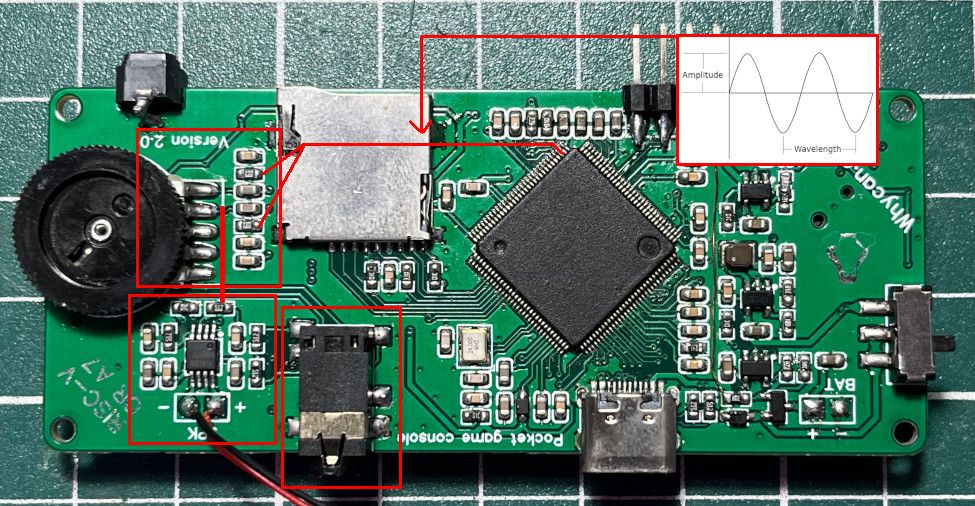
上圖是一般最常使用的聲音電路, 直接從晶片的聲音輸出(類比訊號)拉到功率放大器, 由於是類比訊號, 因此, 在走線的過程中, 很容易受到干擾, 這方面的佈線, 比較需要經驗的累積, 當然, 如果要有比較好的聲音效果, 一般建議使用專門的 Audio Codec 晶片, 而使用的介面可以使用 I2S or PCM, 訊號傳遞的部份使用數位訊號, 可以有效抑制雜訊, 如下圖所示, 不過缺點就是需要移植聲音驅動, 這部份也是比較費時~
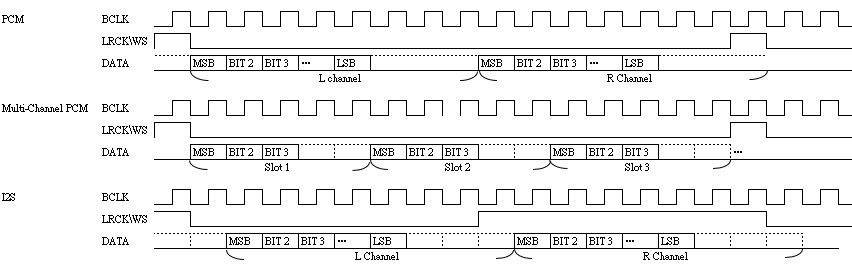
司徒接著說明如何編譯 Tina-Linux for F133, 首先, 感謝 lovexulu 的協助,提供 Tina-Linux 的移植結果給司徒參考,由於 Tina-Linux 下載相當費時也比較麻煩,因此,司徒將其搬遷到 GitHub,編譯步驟如下:$ cd $ git clone https://github.com/steward-fu/tina-linux_sdk $ cd tina-linux_sdk $ wget https://github.com/steward-fu/archives/releases/download/f133/tina-linux_sdk_dl.7z.001 $ wget https://github.com/steward-fu/archives/releases/download/f133/tina-linux_sdk_dl.7z.002 $ wget https://github.com/steward-fu/archives/releases/download/f133/tina-linux_sdk_toolchain.tar.gz $ tar xvf https://github.com/steward-fu/archives/releases/download/f133/tina-linux_sdk_toolchain.tar.gz $ 7za x https://github.com/steward-fu/archives/releases/download/f133/tina-linux_sdk_dl.7z.001 $ source ./build/envsetup.sh $ lunch You're building on Linux Lunch menu... pick a combo: 1. d1-h_nezha_min-tina 2. d1-h_nezha-tina 3. d1s_nezha-tina Which would you like? [Default d1s_nezha]:3 $ make $ pack /home/steward/Data/tina-linux_sdk/out/d1s-nezha/tina_d1s-nezha_uart4.img pack finish
燒錄步驟:- 下載 https://github.com/steward-fu/archives/releases/download/f133/PhoenixCardv4.2.7.7z 並且解壓縮
- 執行 PhoenixCard.exe
- 選擇好 Image、Start up 後,按下 Burn 開始燒錄
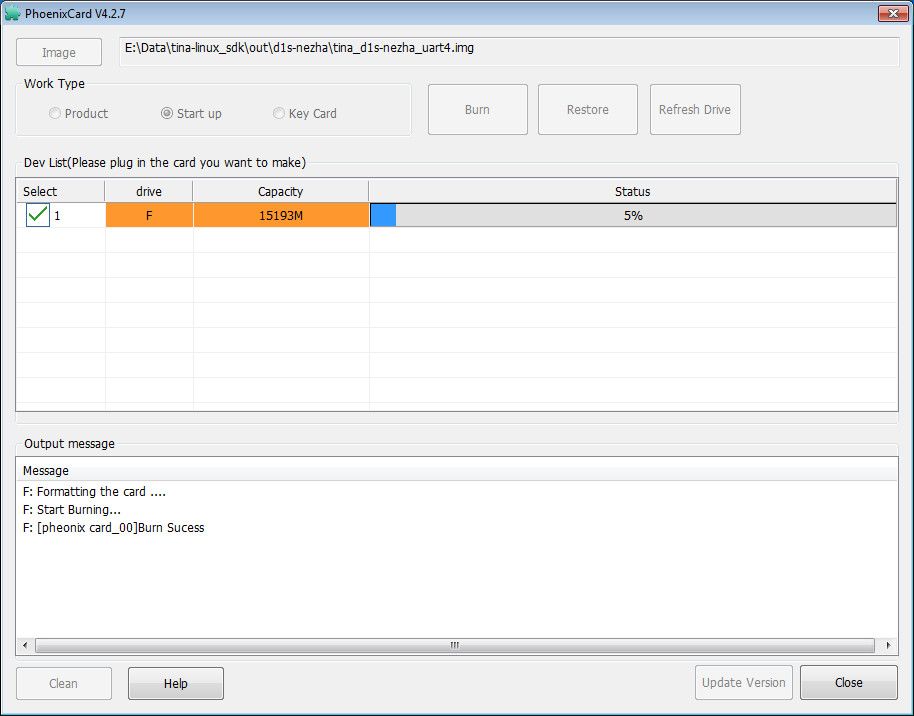
燒錄完成
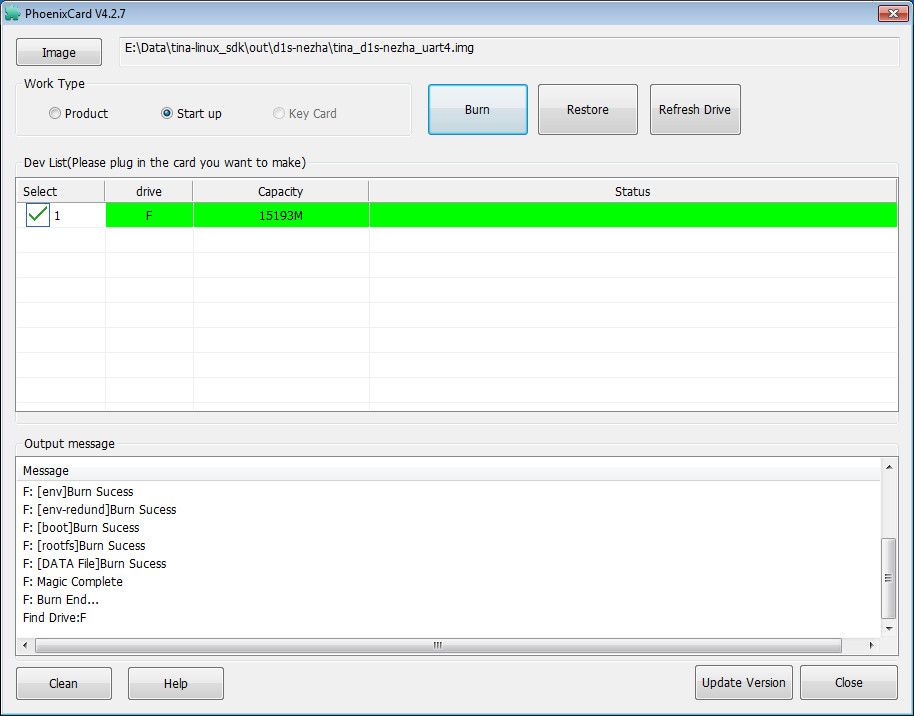
預設分區如下圖,如果想要使用自己編譯的 buildroot 系統,只要替換到 rootfs 分區就可以,不過預設只有 25MB
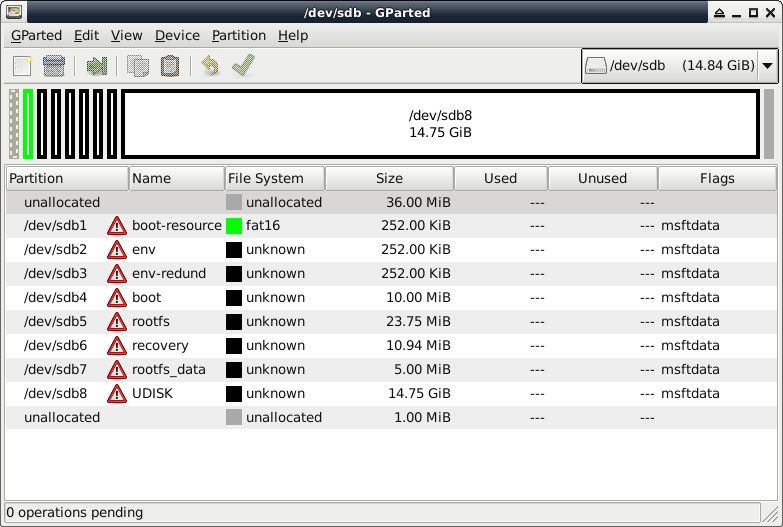
對 /dev/sdb8 進行擴充,這樣就可以放檔案進入測試
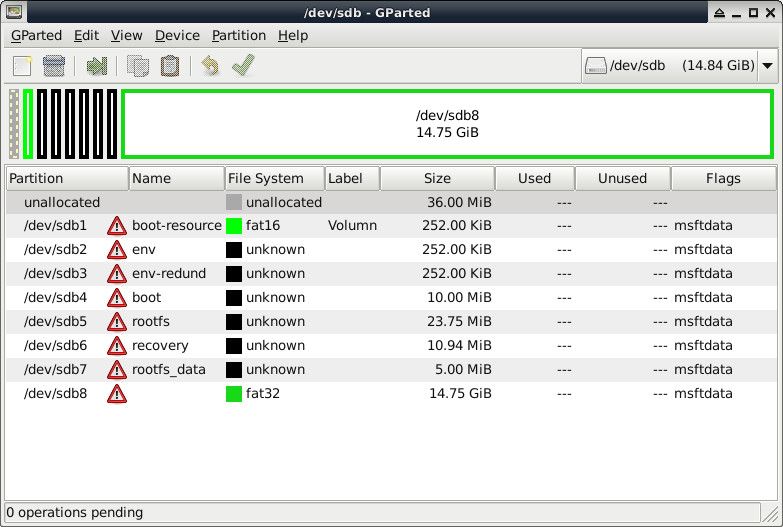
開機後,可以直接使用 adb shell 進入 console, 接著就可以手動測試聲音部份~
$ adb devices * daemon not running; starting now at tcp:5037 * daemon started successfully List of devices attached 20080411 device $ adb shell BusyBox v1.27.2 () built-in shell (ash) ------run profile file----- _____ _ __ _ |_ _||_| ___ _ _ | | |_| ___ _ _ _ _ | | _ | || | | |__ | || || | ||_'_| | | | || | || _ | |_____||_||_|_||___||_,_| |_| |_||_|_||_|_| Tina is Based on OpenWrt! ---------------------------------------------- Tina Linux (Neptune, 61CC0487) ---------------------------------------------- nodev debugfs root@TinaLinux:/# root@TinaLinux:/# mount /dev/mmcblk0p8 /mnt/UDISK/ root@TinaLinux:/# amixer sset 'Headphone volume' 100% Simple mixer control 'Headphone volume',0 Capabilities: volume volume-joined Playback channels: Mono Capture channels: Mono Limits: 0 - 7 Mono: 7 [100%] root@TinaLinux:/# aplay /mnt/UDISK/ok.wav Playing WAVE '/mnt/UDISK/ok.wav' : Signed 16 bit Little Endian, Rate 11025 Hz, Mono
如果不想手動編譯, 司徒這邊有做好的聲音測試檔案
https://github.com/steward-fu/archives/releases/download/f133/sound_test.img.7z
解開後, 使用 dd 命令燒錄到 MicroSD 卡後, 插入開機, 就會開始播放 Nokia 手機鈴聲~奇怪 開不起來~
[92]HELLO! BOOT0 is starting! [95]BOOT0 commit : 4654c3ec4 [98]set pll start [99]fix vccio detect value:0xc0 [103]periph0 has been enabled [106]set pll end [107][pmu]: bus read error [110]board init ok [112]ZQ value = 0x2f [113]get_pmu_exist() = -1 [116]ddr_efuse_type: 0xa [118]trefi:7.8ms [120][AUTO DEBUG] single rank and full DQ! [124]ddr_efuse_type: 0xa [127]trefi:7.8ms [129][AUTO DEBUG] rank 0 row = 13 [132][AUTO DEBUG] rank 0 bank = 4 [135][AUTO DEBUG] rank 0 page size = 2 KB [139]DRAM BOOT DRIVE INFO: V0.33 [142]DRAM CLK = 528 MHz [144]DRAM Type = 2 (2:DDR2,3:DDR3) [147]DRAMC read ODT off. [150]DRAM ODT off. [152]ddr_efuse_type: 0xa [155]DRAM SIZE =64 M [156]dram_tpr4:0x0 [158]PLL_DDR_CTRL_REG:0xf8002b00 [161]DRAM_CLK_REG:0xc0000000 [164][TIMING DEBUG] MR2= 0x0 [168]DRAM simple test OK. [171]dram size =64 [172]card no is 0 [174]sdcard 0 line count 4 [177][mmc]: mmc driver ver 2021-04-2 16:45 [186][mmc]: Wrong media type 0x0 [189][mmc]: ***Try SD card 0*** [198][mmc]: HSSDR52/SDR25 4 bit [201][mmc]: 50000000 Hz [203][mmc]: 3724 MB [205][mmc]: ***SD/MMC 0 init OK!!!*** [255]Loading boot-pkg Succeed(index=0). [259]Entry_name = opensbi [262]Entry_name = u-boot [266]Entry_name = dtb [268]mmc not para [270]Jump to second Boot. OpenSBI auto-t113-linux-V0.8-3-ge39e937 ____ _____ ____ _____ / __ \ / ____| _ \_ _| | | | |_ __ ___ _ __ | (___ | |_) || | | | | | '_ \ / _ \ '_ \ \___ \| _ < | | | |__| | |_) | __/ | | |____) | |_) || |_ \____/| .__/ \___|_| |_|_____/|____/_____| | | |_| Platform Name : T-HEAD Xuantie Platform Platform HART Features : RV64ACDFIMSUVX Platform Max HARTs : 1 Current Hart : 0 Firmware Base : 0x41fc0400 Firmware Size : 75 KB Runtime SBI Version : 0.2 MIDELEG : 0x0000000000000222 MEDELEG : 0x000000000000b1ff PMP0 : 0x0000000041fc0000-0 U-Boot 2018.07 (Jun 26 2023 - 13:32:21 +0000) Allwinner Technology [00.338]DRAM: 64 MiB [00.340]Relocation Offset is: 01ee9000 [00.344]secure enable bit: 0 can't support chip type 24064 [00.350]CPU=720 MHz,PLL6=600 Mhz,AHB=200 Mhz, APB1=100Mhz MBus=300Mhz sunxi flash map init SPI ALL: ready [00.361]flash init start [00.363]workmode = 0,storage type = 1 [00.367][mmc]: mmc driver ver uboot2018:2021-12-20 13:35:00 [00.372][mmc]: get sdc_type fail and use default host:tm1. [00.379][mmc]: can't find node "mmc0",will add new node [00.384][mmc]: fdt err returned <no error> [00.388][mmc]: Using default timing para [00.391][mmc]: SUNXI SDMMC Controller Version:0x50310 [00.409][mmc]: card_caps:0x3000000a [00.412][mmc]: host_caps:0x3000003f [00.416]sunxi flash init ok [00.419]line:703 init_clocks [00.422]drv_disp_init request pwm success, pwm7:pwm7:0x2000c00. [00.444]drv_disp_init finish [00.468]Loading Environment from SUNXI_FLASH... OK [00.490]boot_gui_init:start [00.494]set disp.dev2_output_type fail. using defval=0 [00.521]set disp.fb0_rot_used fail. using defval=0 [00.526]set disp.fb0_rot_degree fail. using defval=0 [00.696]boot_gui_init:finish partno erro : can't find partition bootloader [00.709]bmp_name=bootlogo.bmp size 38454 [00.726]out of usb burn from boot: not need burn key [00.731]Item0 (Map) magic is bad [00.734]the secure storage item0 copy0 magic is bad [00.739]Item0 (Map) magic is bad [00.742]the secure storage item0 copy1 magic is bad [00.747]Item0 (Map) magic is bad partno erro : can'[00.755]LCD open finish t find partition private root_partition is rootfs set root to /dev/mmcblk0p5 [00.766]update part info [00.770]update bootcmd [00.775]change working_fdt 0x42aa8da0 to 0x42a88da0 disable nand error: FDT_ERR_BADPATH [00.785]The storage not support sample function No reserved memory region found in source FDT [00.819]update dts Hit any key to stop autoboot: 0 input addr exceed dram scope [02.170]no vendor_boot partition is found Android's image name: d1s-nezha Detect comp none [02.191] Starting kernel ... [02.193][mmc]: MMC Device 2 not found [02.197][mmc]: mmc 2 not find, so not exit -
回复: Gaviar Handheld (小志掌機)发布在 爱搞机专区
@yofa2008 在 Gaviar Handheld (小志掌機) 中说:
@steward
哈哈 因為剛拿到硬件 迫不及待想要玩XD
希望司徒大神多分享技術 不要有壓力 -
回复: Gaviar Handheld (小志掌機)发布在 爱搞机专区
@steward 已收到硬件 抽點時間把Linux刷上去
1.bootloader在哪?
2.順便請問一下 如果想像miyoo那樣 需移植甚麼軟件 -
回复: 萌新自制GBA游戏机(第二弹)发布在 爱搞机专区
@hsinyuwang 在 萌新自制GBA游戏机(第二弹) 中说:
前言
紧跟晕哥和司徒大佬的脚步
基于全志T113-S3自制GBA游戏机
视频介绍 https://www.bilibili.com/video/BV1Gu411V7ar
开源地址 https://github.com/hsinyuwang/X-Boy-Plus图片展示
为了方便使用嘉立创免费打样,依旧分开设计PCB,每块PCB尺寸都在10x10cm以内
因为时间有限还没有画3D外壳想买。。。求量产
-
回复: (全开源)小志掌機Gaviar Handheld 资料汇总发布在 爱搞机专区
@whycan 在 (全开源)小志掌機Gaviar Handheld 资料汇总 中说:
TF卡固件:tina_d1s-gaviarhandhelda_uart4.img (开机运行lvgl demo)
有源碼教程嗎
等硬件拿到來玩 -
回复: Gaviar Handheld (小志掌機)发布在 爱搞机专区
@steward 在 Gaviar Handheld (小志掌機) 中说:
@lovehex99
一般建議先去搞系統再去做移植, 感觸會比較深, 提供一些想法給你:- 將 FunKeys rootfs 替換到 i.MX6 上面 (解開覆蓋掉原本的)
- 應該可以從 UART (serial port) 看到一些東西
- 開始看看系統裡面有什麼東西, 破壞它
- 如果 i.MX6 有 Framebuffer Driver, 你應該就可以看到顯示的畫面
做完上面的, 你這時候再去做移植或者重新編譯 OS, 將會有很深的體驗~
感謝分享
-
回复: Gaviar Handheld (小志掌機)发布在 爱搞机专区
@steward 在 Gaviar Handheld (小志掌機) 中说:
@lovehex99
請問是移植 FunKeys 系統嗎?目前我們的重心都是放在驗證硬件的工作上, 而移植模擬器、系統是屬於比較後期的工作, 所以目前我們無法確定會移植哪些東西, 目前能確定的是 GNGEO 模擬器一定會移植, 因為那是目前用來驗證逆向工程的模擬器~了解 反正能學到東西就好
因為自己本來想移植FunKeys 系統到IMX6 但不知如何下手
哈哈 -
回复: Gaviar Handheld (小志掌機)发布在 爱搞机专区
@whycan 在 Gaviar Handheld (小志掌機) 中说:
@steward 在 Gaviar Handheld (小志掌機) 中说:
司徒這邊有一些想法, 或許可以參考一下
收到司徒大佬的热心反馈,我和小伙伴商量一下,方便修改的地方预计下个版本就能改好。
晕哥 到时套件能否卖有壳版本 没3D打印机
-
回复: Gaviar Handheld (小志掌機)发布在 爱搞机专区
@steward 找了很久
终于有人愿意弄开源掌机开发板(感谢晕哥)
只为学习研究
希望司徒和bankbank大佬能持续更新 带新手入门
