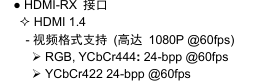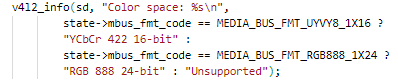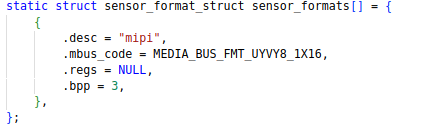求高人指点! ISP通路测试 sample_vin_isp_test 报错
-
我在移植RK628D屏幕采集模块到v853上,是CSI 4land接口,开机后电脑已经识别到第二个显示器了
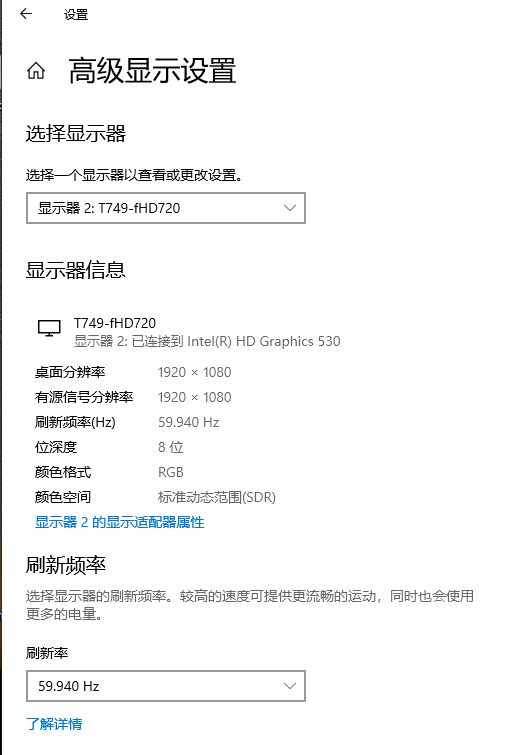
不过信号采集一直有问题,isp一直是config error,我并不清除它究竟是在哪config的
驱动程序里的参数配置如下,IIC是移植RK628驱动原有的regmap操作的,没用到原本的iic操作函数/* * Store information about the video data format. */ static struct sensor_format_struct sensor_formats[] = { { .desc = "UYVY 4:2:2", .mbus_code = MEDIA_BUS_FMT_UYVY8_2X8, .regs = NULL, .regs_size = 0, .bpp = 2 }, }; static struct sensor_win_size sensor_win_sizes[] = { { .width = 1920, .height = 1080, .hoffset = 0, .voffset = 0, .hts = 2200, .vts = 1125, .pclk = 148500*1000, .mipi_bps = 750 * 1000 * 1000, .fps_fixed = 60, .bin_factor = 1, .intg_min = 1 << 4, .intg_max = 1125 << 4, .gain_min = 1 << 4, .gain_max = 110 << 4, .regs = NULL, .regs_size = 0, .set_size = NULL, }, }; static int rk628_csi_g_mbus_config(struct v4l2_subdev *sd, struct v4l2_mbus_config *cfg) { struct rk628_csi *csi = to_csi(sd); cfg->type = V4L2_MBUS_CSI2; cfg->flags = 0 | V4L2_MBUS_CSI2_CONTINUOUS_CLOCK | V4L2_MBUS_CSI2_CHANNEL_0 | V4L2_MBUS_CSI2_4_LANE; return 0; }[ISP]open isp device[0[ 800.284516] [gc2053_mipi]sensor_ioctl lin:4744 cmd:0xc03c56fc ] success! [ISP_WARN]open /mnt/extsd/isp0_1920_1080_60_ctx_saved.bin failed, err:No such file or directory. [ISP]prefer isp config: [gc2053_mipi], 1920x1080, 60, 0, 0 [ISP_WARN]cannot find gc2053_mipi_1920_1080_60_0_0 isp config, use gc2053_mipi_1920_1088_20_0_0 -> [gc2053_mipi_isp600_20220511_164617_vlc4_day] [ISP]create isp0 server thread! isp0 server wait to exit!!! current vi channel[ 800.326460] [gc2053_mipi]enable wsize is = 0 [ 800.331379] [gc2053_mipi]info->width:1920 height:1080 [ 800.337865] [gc2053_mipi]enable_stream: enable [ 800.342893] [gc2053_mipi]rk628_hdmirx_vid_enable: enable [ 800.353193] [gc2053_mipi]src 1920x1080 clock:148500000 [ 800.359079] [gc2053_mipi]dst 1920x1080 clock:148500000 [ 800.371658] [gc2053_mipi]dsp_frame_vst=5, dsp_frame_hst=0 [ 800.377707] [gc2053_mipi]horizontal no scale [ 800.382572] [gc2053_mipi]vertical no scale [ 800.390748] [gc2053_mipi]rk628_csi_set_csi: txphy already power on, power off [ 800.399554] [gc2053_mipi]mipi_dphy_power_on mipi bitrate:750 mbps [ 800.471475] [gc2053_mipi]rk628_csi_set_csi: txphy power on! [ 800.483222] [gc2053_mipi]rk628_csi_set_csi csi cofig done [ 800.490117] [gc2053_mipi]rk628_is_avi_ready PDEC_AVI_PB:0x1084a80c, avi_rcv_rdy:1 [ 800.539469] [gc2053_mipi]rk628_is_avi_ready PDEC_AVI_PB:0x1084a80c, avi_rcv_rdy:1 [ 800.589452] [gc2053_mipi]rk628_is_avi_ready PDEC_AVI_PB:0x1084a80c, avi_rcv_rdy:1 [ 800.668255] [VIN_ERR]isp0 configuration error [ 800.673140] [VIN_ERR]isp0 width error [ 800.677241] [VIN]__sunxi_isp_reset:isp0 reset!!!,ISP frame number is 0 [ 800.684555] [VIN_ERR]isp0 internal fifo full [ 800.689335] [VIN_ERR]isp0 the write full flag of LCA_BYR_FIFO [ 800.695770] [VIN_ERR]isp0 the read empty flag of LCA_BYR_FIFO [ 800.702205] [VIN_ERR]isp0 the write full flag of LCA_RGB0_FIFO [ 800.708738] [VIN_ERR]isp0 the read empty flag of LCA_RGB0_FIFO [ 800.715271] [VIN_ERR]isp0 the write full flag of DMSC_AVG_FIFO [ 800.721803] [VIN_ERR]isp0 the read empty flag of DMSC_AVG_FIFO [ 800.728336] [VIN_ERR]isp0 the write full flag of DMSC_RATIO_FIFO [ 800.735065] [VIN]__sunxi_isp_reset:isp0 reset!!!,ISP frame number is 0 [ 800.742417] [VIN_ERR]isp0 frame lost! [ 800.746519] [VIN]__sunxi_isp_reset:isp0 reset!!!,ISP frame number is 0 [ 800.753830] [VIN_ERR]isp0 configuration error [ 800.758708] [VIN_ERR]isp0 the bytpe signal of channel 0 is changed [ 800.765630] [VIN_ERR]isp0 height error [ 800.769826] [VIN]__sunxi_isp_reset:isp0 reset!!!,ISP frame number is 0 [ 800.777152] [VIN_ERR]isp0 frame lost! [ 800.781252] [VIN]__sunxi_isp_reset:isp0 reset!!!,ISP frame number is 0这个/mnt/extsd/isp0_1920_1080_60_ctx_saved.bin文件是怎么来的,应该往哪个方向排故?
-
可以在设备树把isp关闭
-
@awwwwa V853的mipi csi总线到不了750MHZ,这是RK628的最低频率。禁用ISP的话我还有什么方法调用MIPI CSI?在应用层我只知道ISP的应用接口。
-
@awwwwa
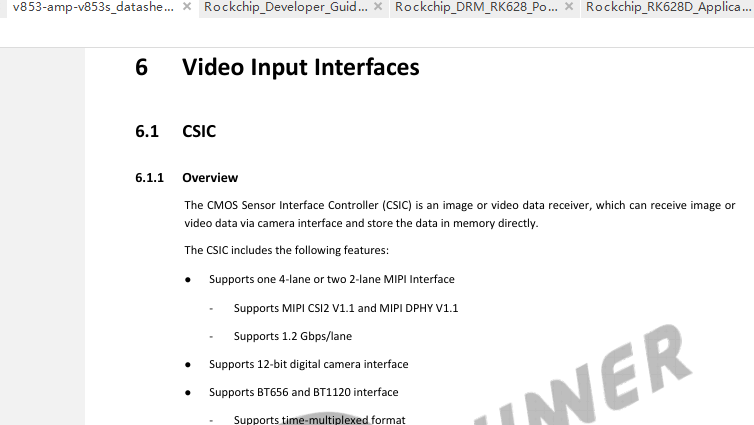
手册上说每条land支持1.2Gbps的带宽,也就是说最高频率是600MHZ,但RK628最低是到750MHZ的,用不了,现在看看tc358743怎么样了 -
可算看到回头草了,往常都是看到把我们的东西往友商芯片上移的

-
@xjy_5 tc358743有现成的驱动,可以试一下
sensor0:sensor@0 { device_type = "sensor0"; compatible = "allwinner,sunxi-sensor"; sensor0_mname = "tc358743_mipi"; sensor0_twi_cci_id = <2>; sensor0_twi_addr = <0x1f>; sensor0_mclk_id = <0>; sensor0_pos = "rear"; sensor0_isp_used = <0>; sensor0_fmt = <0>; sensor0_stby_mode = <0>; sensor0_vflip = <0>; sensor0_hflip = <0>; sensor0_cameravdd-supply = <>; sensor0_cameravdd_vol = <2800000>; sensor0_iovdd-supply = <®_cldo4>; sensor0_iovdd_vol = <1800000>; sensor0_avdd-supply = <>; sensor0_avdd_vol = <>; sensor0_dvdd-supply = <>; sensor0_dvdd_vol = <>; sensor0_power_en = <>; sensor0_reset = <&pio PI 8 1 0 1 0>; sensor0_pwdn = <>; sensor0_sm_vs = <>; flash_handle = <&flash0>; act_handle = <&actuator0>; device_id = <0>; status = "okay"; };sensor0_isp_used 配置了不使用 ISP
sensor0_isp_used = <0>; -
@awwwwa 谢谢大哥!祝大哥福如东海,寿比南山,永远不死,吃嘛嘛香!给大哥递茶

-
@awwwwa 我改了设备树,在sensor文件夹下添加了tc358743,修改了makefile
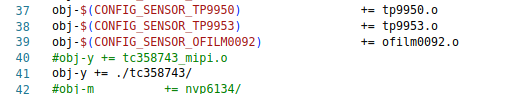
编译是通过了,不过我怎么调用? -
@awwwwa 没事了,看到开机就调用了
-
好了,总算能生成的ko文件了,把tc358743文件夹放在/tina-v853-open/kernel/linux-4.9/drivers/media/platform/sunxi-vin/modules/sensor/,修改 Makefile
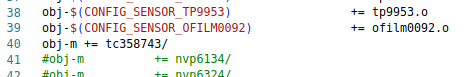
再修改tc358743文件夹内的makefile

还要配置一下make kernel_menuconfig,搜索dv_timi,选第一个

这就能生成.ko文件了 -
@awwwwa 运行起来了,不过一直出这句话
twi_stop()535 - engine-mode: STOP can't sendout! -
@xjy_5 检查下twi的配置
-
此回复已被删除! -
@awwwwa 原来是把TWI的驱动能力改成3,上下拉去掉就可以了
twi0_pins_a: twi0@0 { allwinner,pins = "PA16", "PA17"; allwinner,pname = "twi0_scl", "twi0_sda"; allwinner,function = "twi0"; allwinner,muxsel = <4>; allwinner,drive = <3>;//IO驱动能力: Level 3 allwinner,pull = <0>;//不需要内部上下拉电阻 };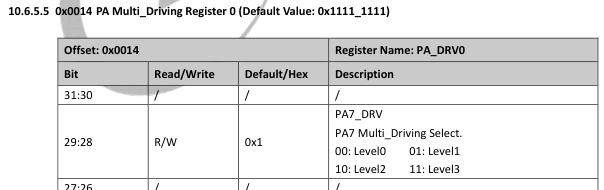
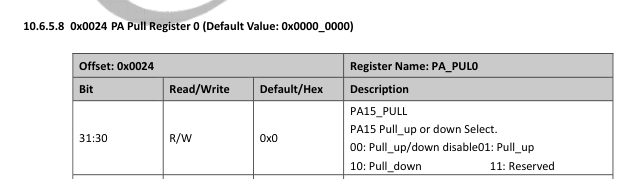
-
@awwwwa 驱动运行起来了,mipi也有信号,运行sample_virvi抓图失败,报错信息入下,讲真星期五没什么心情写代码了,今天能看多少看多少吧。顺带说一下,我实在不清楚reset函数是什么时候调用的,我把驱动里reset脚的操作放在了PWR_ON里,把sensor_probe里的iic操作放到了sensor_init里。这样就能确定寄存器是重置后配的了
root@TinaLinux:/# /root/sample_virvi -path /root/sample_virvi.conf WARNING: Logging before InitGoogleLogging() is written to STDERR I0101 03:45:59.285326 1128 dup2SeldomUsedFd.c:20] <dup2SeldomUsedFdInit> gFdLock init Sample virvi buile time = Oc[ 31.698292] VE: before freq=400000000 t 13 2023, 09:12:40. I0101 03:[ 31.703777] VE: real freq=400000000 45:59.292222 1128 sample_virvi.c:54] <ParseCmdLine> sample virvi path:[/root/sample_virvi], arg number is [3] I0101 03:45:59.293594 1128 confparser.c:60] <createConfParser> load conf file /root/sample_virvi.conf ok! I0101 03:45:59.296145 1128 sample_virvi.c:279] <loadConfigPara> user did not specify buf len. set a default value 3110400 bytes I0101 03:45:59.296290 1128 sample_virvi.c:289] <loadConfigPara> capture[0] dev num[0], capture size[1920x1080] format[20] framerate[60] colorspace[31] drop frm[50] I0101 03:45:59.296371 1128 sample_virvi.c:289] <loadConfigPara> capture[1] dev num[-1], capture size[1920x1080] format[32] framerate[20] colorspace[31] drop frm[50] I0101 03:45:59.296443 1128 sample_virvi.c:289] <loadConfigPara> capture[2] dev num[-1], capture size[1920x1080] format[32] framerate[20] colorspace[31] drop frm[50] I0101 03:45:59.296506 1128 sample_virvi.c:289] <loadConfigPara> capture[3] dev num[-1], capture size[1920x1080] format[32] framerate[20] colorspace[31] drop frm[50] I0101 03:45:59.296580 1128 sample_virvi.c:295] <loadConfigPara> save pic dev[0], yuv count[100] file[/root/pic/test.yuv], raw count[0] interval[20] save dir[/root/pic], buf len[3110400] num[5] I0101 03:45:59.296645 1128 sample_virvi.c:297] <loadConfigPara> test duration[10] I0101 03:45:59.296777 1128 mpi_sys.c:840] <AW_MPI_SYS_SetConf> kfctmpdir is [/tmp] >>>>>>>>>>>>>>>>>>>>>>>>>>>>> Media Process Platform<<<<<<<<<<<<<<<<<<<<<<<<<<<< modName : MPP-Platform tag : V1.0 Release branch: v5-dev commit: 4eed413532ad87725895a8cb1ba75e22fc328233 date : 20170725 author: jenkins I0101 03:45:59.302180 1128 mpi_sys.c:1280] <AW_MPI_SYS_Init> ISP init [ISP]>>>>>>>>>>>>>>>>>>>> ISP VERSION INFO <<<<<<<<<<<<<<<<<<< IPCORE: ISP600 branch: libisp-dev commit: 14df8348718d093707641fea73eba7db962885f5 date : Thu Jul 14 15:40:38 2022 +0800 author: <mayifei@allwinnertech.com> -------------------------------------------------------- I0101 03:45:59.302545 1128 mpi_sys.c:1282] <AW_MPI_SYS_Init> ISP init done INFO : cedarc <VeInitialize:1185>: *** ic_version = 0x1302000023010, I0101 03:45:59.319500 1128 hwdisplay.c:84] <hw_display_init> I0101 03:45:59.319673 1128 hwdisplay.c:993] <hwd_init> (hwd_init 993) I0101 03:45:59.319821 1128 hwdisplay.c:1048] <hwd_init> ret[0][2,0]ch[0]lyl[0] init: enable[0], screenwin[0,0, 0x0], zorder[0], alpha[mode:0, value:0] W0101 03:45:59.322032 1128 audio_hw.c:243] <audioHw_Construct> W0101 03:45:59.322181 1128 audio_hw.c:216] <MakeAllMixerElemsAvailable> I0101 03:45:59.368130 1128 audio_hw.c:223] <MakeAllMixerElemsAvailable> pcm open and close, all MixerElems maybe exist. I0101 03:45:59.368302 1128 alsa_interface.c:701] <alsaOpenMixer> open mixer:hw:0 I0101 03:45:59.372998 1128 alsa_interface.c:736] <alsaOpenMixer> alsa_elem:ADC1 ADC2 swap I0101 03:45:59.373184 1128 alsa_interface.c:736] <alsaOpenMixer> alsa_elem:ADC1 volume I0101 03:45:59.373263 1128 alsa_interface.c:736] <alsaOpenMixer> alsa_elem:ADC2 volume I0101 03:45:59.373324 1128 alsa_interface.c:736] <alsaOpenMixer> alsa_elem:ADCDRC I0101 03:45:59.373384 1128 alsa_interface.c:736] <alsaOpenMixer> alsa_elem:ADCHPF I0101 03:45:59.373544 1128 alsa_interface.c:736] <alsaOpenMixer> alsa_elem:DAC volume I0101 03:45:59.373632 1128 alsa_interface.c:736] <alsaOpenMixer> alsa_elem:DACDRC I0101 03:45:59.373695 1128 alsa_interface.c:736] <alsaOpenMixer> alsa_elem:DACHPF I0101 03:45:59.373754 1128 alsa_interface.c:736] <alsaOpenMixer> alsa_elem:LINEIN I0101 03:45:59.373811 1128 alsa_interface.c:736] <alsaOpenMixer> alsa_elem:LINEINL gain volume I0101 03:45:59.373865 1128 alsa_interface.c:736] <alsaOpenMixer> alsa_elem:LINEINR gain volume I0101 03:45:59.373917 1128 alsa_interface.c:736] <alsaOpenMixer> alsa_elem:LINEOUT I0101 03:45:59.373971 1128 alsa_interface.c:736] <alsaOpenMixer> alsa_elem:LINEOUT Output Select I0101 03:45:59.374163 1128 alsa_interface.c:736] <alsaOpenMixer> alsa_elem:LINEOUT volume I0101 03:45:59.374291 1128 alsa_interface.c:756] <alsaOpenMixer> set playback vol_val to value: 27 I0101 03:45:59.374381 1128 alsa_interface.c:736] <alsaOpenMixer> alsa_elem:MIC1 I0101 03:45:59.374557 1128 alsa_interface.c:736] <alsaOpenMixer> alsa_elem:MIC1 Input Select I0101 03:45:59.374641 1128 alsa_interface.c:736] <alsaOpenMixer> alsa_elem:MIC1 gain volume I0101 03:45:59.374705 1128 alsa_interface.c:736] <alsaOpenMixer> alsa_elem:MIC2 I0101 03:45:59.705919 1128 alsa_interface.c:736] <alsaOpenMixer> alsa_elem:MIC2 In[ 32.135476] [tc358743_mipi]sensor_power put Select I0101 03:45:59.70604[ 32.142119] [tc358743_mipi]PWR_ON! 1 1128 alsa_interface.c:736] <alsaOpenMixer> alsa_elem:MIC2 gain volume I0101 03:45:59.706113 1128 alsa_interface.c:736] <alsaOpenMixer> alsa_elem:SPK I0101 03:45:59.706173 1128 alsa_interface.c:736] <alsaOpenMixer> alsa_elem:digital volume I0101 03:45:59.706228 1128 alsa_interface.c:736] <alsaOpenMixer> alsa_elem:rx sync mode I0101 03:45:59.706281 1128 alsa_interface.c:736] <alsaOpenMixer> alsa_elem:tx hub mode I0101 03:45:59.712543 1128 sample_virvi.c:633] <initSaveB[ 32.193321] [tc358743_mipi]sensor_init ufMgr> node[0] alloc data len[3110400] phy addr[1221591040] vir addr[0xb6966000] I0101 03:45:59.719106 1128 sample_virvi.c:633] <initSaveBufMgr> node[1] alloc data len[3110400] phy addr[1224736768] vir addr[0xb666e000] I0101 03:45:59.725542 1128 sample_virvi.c:633] <initSaveBufMgr> node[2] alloc data len[3110400] phy addr[1227882496] vir addr[0xb6376000] I0101 03:45:59.731885 1128 sample_virvi.c:633] <initSaveBufMgr> node[3] alloc data len[3110400] phy addr[1231028224] vir addr[0xb607e000] I0101 03:45:59.738354 1128 sample_virvi.c:633] <initSaveBufMgr> node[4] alloc data len[3110400] phy addr[1234173952] vir addr[0xb5d86000] [ISP]video device name is vin_video0 [ISP]open video device[0], detect isp0 success! I0101 03:45:59.739078 1128 media_debug.c:45] <getDictByConfPath> MPP_DEDIA_DEBUG_FILE_PATH=(null) I0101 03:45:59.739625 1128 videoInputHw.c:1015] <videoInputHw_SetChnAttr> ViCh[0], user set disable Encpp [ 32.375465] v4l2_dev:ddc438b8 [ 32.379612] [TC358743]tc358743 chipid:0x0 [ISP]video0 fd[14] ve_online_en=[ 32.384193] [VIN]ve_online close 0, dma_buf_num=0 [ 32.391026] [VIN_ERR]vin is not support this pixelformat [ 32.398110] [VIN_ERR]vin_pipeline_try_format failed [ISP_ERR]video_set_fmt, line: 194,VIDIOC_S_FMT error! E0101 03:[ 32.406800] [tc358743_mipi]sensor_ioctl cmd:-1069787396 46:00.008377 1128 videoInputHw.c:1055] <videoInputHw_SetChnAttr> video set_fmt failed, chn[0] E0101 03:46:00.008512 1128 sample_virvi.c:758] <prepare> fatal error! vi dev[0] set vipp attr fail! [ISP]open isp device[0] success! [ISP_ERR]isp_sensor_get_configs, line: 810,tc358743_mipi get config failed: Invalid argument (22). [ISP_WARN]open /mnt/extsd/isp0_0_0_0_ctx_saved.bin failed, err:No such file or directory. [ISP]prefer isp config: [tc358743_mipi], 0x0, 0, 0, 0 [ISP_WARN]cannot find tc358743_mipi_0_0_0_0_0 isp config, use gc2053_mipi_1920_1088_20_0_0 -> [gc2053_mipi_isp600_20220511_164617_vlc4_day] [ISP_ERR]isp_ctx_config_init, line: 2305,sensor attribute is not init. [ISP]create isp0 server thread! planes number is error! E0101 03:46:00.031350 1128 sample_virvi.c:775] <prepare> fatal error! vi dev[0] enable fail! I0101 03:46:00.031531 1128 mpi_vi.c:1018] <AW_MPI_VI_CreateVirChn> we allow to create virChn[0] in disable status of vipp[0] I0101 03:46:00.031800 1128 VideoVirVi_Component.c:1160] <VideoViComponentInit> VideoVirvi component Init! thread_id[0xb5c4ed50] I0101 03:46:00.031994 1128 sample_virvi.c:787] <prepare> create vi dev[0] vi chn[0] success! I0101 03:46:00.032589 1139 sample_virvi.c:533] <GetCSIFrameThread> loop Sample_virvi, Cap threadid=0xb5c2bd50, ViDev = 0, ViCh = 0 [ISP_ERR]events_loop, line: 162,isp0 event select timeout [ 36.799404] random: crng init done [ISP_ERR]events_loop, line: 162,isp0 event select timeout [ISP_ERR]events_loop, line: 162,isp0 event select timeout I0101 03:46:10.032343 1139 sample_virvi.c:589] <GetCSIFrameThread> vi dev[0] get csi frame trd exit! I0101 03:46:10.032675 1138 VideoVirVi_Component.c:1206] <Vi_ComponentThread> vipp[0]virChn[0]:begin to wait using frame return I0101 03:46:10.032951 1128 VideoVirVi_Component.c:1056] <VideoViComponentDeInit> VideoVirvi component exited! [ 42.503109] [tc358743_mipi]sensor_power [ 42.507547] [DISP] disp_mgr_set_layer_config,line:1504: [ 42.513378] NULL hdl! [ 42.538965] [ICN6202 TO LVDS] LINE:0152-->lcd_close_flow: [ 42.545074] [ICN6202 TO LVDS] LINE:0206-->lcd_bl_close: [ 42.758954] [ICN6202 TO LVDS] LINE:0185-->lcd_power_off: [ 42.859128] [DISP] de_fcm_set_para,line:491: [ 42.863721] fcm lut 0 not find, auto retry after init [ 42.869776] [DISP] de_fcm_set_para,line:491: [ 42.874363] fcm lut 0 not find, auto retry after init Segmentation fault (core dumped)配置文件内容
########### paramter (ref to tulip_cedarx.conf)############ [parameter] dev_num_0 = 0 isp_dev_num_0 = 0 pic_width_0 = 1920 pic_height_0 = 1080 frame_rate_0 = 60 pic_format_0 = "yu12" color_space_0 = "rec709_part_range" enable_wdr_mode_0 = 0 drop_frm_num_0 = 50 dev_num_1 = -1 isp_dev_num_1 = 0 pic_width_1 = 1920 pic_height_1 = 1080 frame_rate_1 = 20 pic_format_1 = "nv21" color_space_1 = "rec709_part_range" enable_wdr_mode_1 = 0 drop_frm_num_1 = 50 dev_num_2 = -1 isp_dev_num_2 = 0 pic_width_2 = 1920 pic_height_2 = 1080 frame_rate_2 = 20 pic_format_2 = "nv21" color_space_2 = "rec709_part_range" enable_wdr_mode_2 = 0 drop_frm_num_2 = 50 dev_num_3 = -1 isp_dev_num_3 = 0 pic_width_3 = 1920 pic_height_3 = 1080 frame_rate_3 = 20 pic_format_3 = "nv21" color_space_3 = "rec709_part_range" enable_wdr_mode_3 = 0 drop_frm_num_3 = 50 save_pic_dev = 0 yuv_frm_count = 100 yuv_file = "/root/pic/test.yuv" raw_store_count = 0 raw_store_interval = 20 store_dir = "/root/pic" save_pic_buffer_len = 0 # 0: Specify the buffer length according to the pixel and resolution. save_pic_buffer_num = 5 test_duration = 10 -
-
@awwwwa 现在又发现其他问题,有时候会出现报错
tc_write8 failed, addr:8514 value:0x00或者
tc_write8 failed, addr:8543 value:0x32然后mipi信号就不会发生。
有时候mipi信号有了,但是只在数据线上有信号,CLKP,CLKN没信号 -
@awwwwa 又有新发现,CLKP,CLKN在初始化TC358743前和其他数据脚一样维持在1.2V,初始化后就变成了0.2V,后来我再开测试程序,它还是保持0.2V,其他引脚则产生波形
-
-
最近有人离职,要先做其他东西了,这个功能要先停住了。
-
@kunyi 那也就是说可能已经在传图像了??不过我一直都没出过图,坏图也没见,就是不通,资料匮乏啊。
-
@xjy_5
沒實際做過
不過看你的log 你可以看到是有呼叫到 驅動的但是 image pipeline 建立失敗
你仔細研究看看 應該有機會的I0101 03:45:59.705919 1128 alsa_interface.c:736] <alsaOpenMixer> alsa_elem:MIC2 In[ 32.135476] [tc358743_mipi]sensor_power put Select I0101 03:45:59.70604[ 32.142119] [tc358743_mipi]PWR_ON! 1 1128 alsa_interface.c:736] <alsaOpenMixer> alsa_elem:MIC2 gain volume I0101 03:45:59.706113 1128 alsa_interface.c:736] <alsaOpenMixer> alsa_elem:SPK I0101 03:45:59.706173 1128 alsa_interface.c:736] <alsaOpenMixer> alsa_elem:digital volume I0101 03:45:59.706228 1128 alsa_interface.c:736] <alsaOpenMixer> alsa_elem:rx sync mode I0101 03:45:59.706281 1128 alsa_interface.c:736] <alsaOpenMixer> alsa_elem:tx hub mode I0101 03:45:59.712543 1128 sample_virvi.c:633] <initSaveB[ 32.193321] [tc358743_mipi]sensor_init ufMgr> node[0] alloc data len[3110400] phy addr[1221591040] vir addr[0xb6966000] I0101 03:45:59.719106 1128 sample_virvi.c:633] <initSaveBufMgr> node[1] alloc data len[3110400] phy addr[1224736768] vir addr[0xb666e000] I0101 03:45:59.725542 1128 sample_virvi.c:633] <initSaveBufMgr> node[2] alloc data len[3110400] phy addr[1227882496] vir addr[0xb6376000] I0101 03:45:59.731885 1128 sample_virvi.c:633] <initSaveBufMgr> node[3] alloc data len[3110400] phy addr[1231028224] vir addr[0xb607e000] I0101 03:45:59.738354 1128 sample_virvi.c:633] <initSaveBufMgr> node[4] alloc data len[3110400] phy addr[1234173952] vir addr[0xb5d86000] [ISP]video device name is vin_video0 [ISP]open video device[0], detect isp0 success! I0101 03:45:59.739078 1128 media_debug.c:45] <getDictByConfPath> MPP_DEDIA_DEBUG_FILE_PATH=(null) I0101 03:45:59.739625 1128 videoInputHw.c:1015] <videoInputHw_SetChnAttr> ViCh[0], user set disable Encpp [ 32.375465] v4l2_dev:ddc438b8 [ 32.379612] [TC358743]tc358743 chipid:0x0 [ISP]video0 fd[14] ve_online_en=[ 32.384193] [VIN]ve_online close 0, dma_buf_num=0 [ 32.391026] [VIN_ERR]vin is not support this pixelformat [ 32.398110] [VIN_ERR]vin_pipeline_try_format failed [ISP_ERR]video_set_fmt, line: 194,VIDIOC_S_FMT error! E0101 03:[ 32.406800] [tc358743_mipi]sensor_ioctl cmd:-1069787396 46:00.008377 1128 videoInputHw.c:1055] <videoInputHw_SetChnAttr> video set_fmt failed, chn[0] E0101 03:46:00.008512 1128 sample_virvi.c:758] <prepare> fatal error! vi dev[0] set vipp attr fail! [ISP]open isp device[0] success! [ISP_ERR]isp_sensor_get_configs, line: 810,tc358743_mipi get config failed: Invalid argument (22). [ISP_WARN]open /mnt/extsd/isp0_0_0_0_ctx_saved.bin failed, err:No such file or directory. [ISP]prefer isp config: [tc358743_mipi], 0x0, 0, 0, 0 [ISP_WARN]cannot find tc358743_mipi_0_0_0_0_0 isp config, use gc2053_mipi_1920_1088_20_0_0 -> [gc2053_mipi_isp600_20220511_164617_vlc4_day] [ISP_ERR]isp_ctx_config_init, line: 2305,sensor attribute is not init. [ISP]create isp0 server thread! planes number is error!記得你的 ISP 要trun off
ref.https://zhuanlan.zhihu.com/p/628496408 -
@kunyi 现在用原厂摄像头,关闭ISP,出现了同样的错误,理论上应该不会有错才对,也有可能是我用的例程不对
-
@xjy_5 如果你用原廠camera 那不關閉ISP的情況下會出錯嗎?
先找一個會動的案例出來
之後基於這個基礎去理解跟修改會不會好一點? -
@kunyi 开ISP当然可以用,现在关ISP也能用了,就是抓图的时候像素格式没设置对
-
Copyright © 2024 深圳全志在线有限公司 粤ICP备2021084185号 粤公网安备44030502007680号