R11 Linux3.4 挂载 4T 移动硬盘出错,请问应该怎么解决呢?
-
buildroot login: [ 1493.810493] usb 1-1.4: new high-speed usb device number 5 using sunxi-ehci1494.011341] scsi2 :usb-storage 1-1.4:1.0 1495.033101] scsi 2:0:0:0:Direct-Access Seagate One Touch w/PW 1707 PQ:日ANSI:6 login: timed out after 60 seconds welcome to Buildroot buildroot login: [ 1500.795252]sd 2:0:0:0:[sda] Very big device. Trying to use READ CAPACITY(16). 1500.806187] sd 2:0:0:0:[sda]9767541167 512-byte logical blocks: (5.00 TB/4.54 TiB) 1500.81488日 sd 2:0:0:0: [sda] 4096-byte physical blocks 1500.8222531 sd 2:0:0:0: [sda] Write Protect is off 1500.8275971 sd 2:0:0:0: [sda] Mode Sense: bf 00 00 e 1500.834484 sd 2:0:0:0: [sda] Write cache: enabled, read cache: enabled, doesn't support DPO or FUA 1500.848285 sd 2:0:0:0: [sda] Very big device. Trying to use READ CAPACITY(16) 1500.970265] sda:sdal 1500.983815] sd 2:0:0:0: [sda] Very big device. Trying to use READ CAPACITY(16) 1501.006303 sd 2:0:0:0:[sda] Attached scsI disk 1501.2193661 FAT-fs(sdal):utf8 is not a recommended I0 charset for FAT filesystems, filesystem will be case sensitive!1501.234100][EXFAT] trying to mount... root Last login: Thu Jan 1 00:26:20 on console cd/run/media/ ls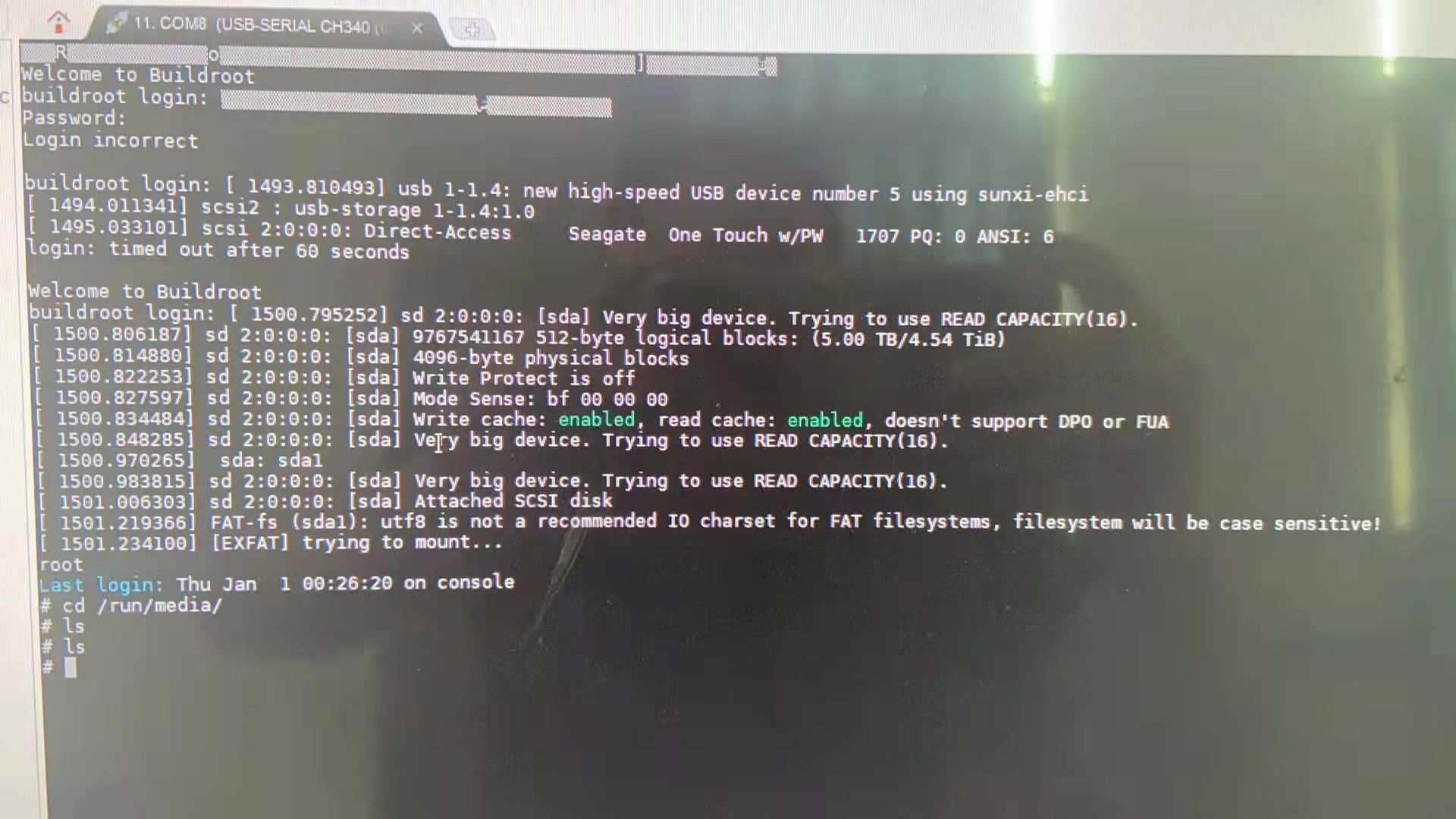
-
好像没看到什么错误
-
# # # # [ 425.938667] ehci_irq: highspeed device connect [ 426.220057] usb 1-1: new high-speed USB device number 3 using sunxi-ehci [ 426.378206] scsi1 : usb-storage 1-1:1.0 [ 427.406884] scsi 1:0:0:0: Direct-Access ST4000DM 004-2CV104 0 PQ: 0 ANSI: 6 [ 427.428022] sd 1:0:0:0: [sda] Very big device. Trying to use READ CAPACITY(16). [ 427.437739] sd 1:0:0:0: [sda] 7814037168 512-byte logical blocks: (4.00 TB/3.63 TiB) [ 427.446461] sd 1:0:0:0: [sda] 4096-byte physical blocks [ 427.458820] sd 1:0:0:0: [sda] Write Protect is off [ 427.464283] sd 1:0:0:0: [sda] Mode Sense: 43 00 00 00 [ 427.471460] sd 1:0:0:0: [sda] Write cache: enabled, read cache: enabled, doesn't support DPO or FUA [ 427.486642] sd 1:0:0:0: [sda] Very big device. Trying to use READ CAPACITY(16). [ 427.519479] sda: sda1 [ 427.530715] sd 1:0:0:0: [sda] Very big device. Trying to use READ CAPACITY(16). [ 427.553590] sd 1:0:0:0: [sda] Attached SCSI disk# # mount /dev/sda1 /tmp/aaa [ 461.620756] FAT-fs (sda1): utf8 is not a recommended IO charset for FAT filesystems, filesystem will be case sensitive! mount: mounting /dev/sda1 on /tmp/aaa failed: Invalid argument # # mount /dev/sda /tmp/aaa [ 475.037018] FAT-fs (sda): utf8 is not a recommended IO charset for FAT filesystems, filesystem will be case sensitive! mount: mounting /dev/sda on /tmp/aaa failed: Invalid argument # # #确实挂载不上,这是什么原因呢?
-
# fdisk -l Disk /dev/mmcblk0: 7.39 GiB, 7933526016 bytes, 15495168 sectors Units: sectors of 1 * 512 = 512 bytes Sector size (logical/physical): 512 bytes / 512 bytes I/O size (minimum/optimal): 512 bytes / 512 bytes Disklabel type: dos Disk identifier: 0x00000000 Device Boot Start End Sectors Size Id Type /dev/mmcblk0p1 141696 15493118 15351423 7.3G b W95 FAT32 /dev/mmcblk0p2 * 41984 43007 1024 512K 6 FAT16 /dev/mmcblk0p3 1 141696 141696 69.2M 85 Linux extended /dev/mmcblk0p5 43008 43263 256 128K 83 Linux /dev/mmcblk0p6 43264 51455 8192 4M 83 Linux /dev/mmcblk0p7 51456 121455 70000 34.2M 83 Linux /dev/mmcblk0p8 121456 141695 20240 9.9M 83 Linux Partition table entries are not in disk order. Disk /dev/sda: 3.64 TiB, 4000787030016 bytes, 7814037168 sectors Disk model: 004-2CV104 Units: sectors of 1 * 512 = 512 bytes Sector size (logical/physical): 512 bytes / 4096 bytes I/O size (minimum/optimal): 4096 bytes / 4096 bytes Disklabel type: gpt Disk identifier: DDC2F977-1D93-4541-B48F-CB71B9A58E0B Device Start End Sectors Size Type /dev/sda1 34 32767 32734 16M Microsoft reserved /dev/sda2 32768 7814033407 7814000640 3.6T Microsoft basic data Partition 1 does not start on physical sector boundary. #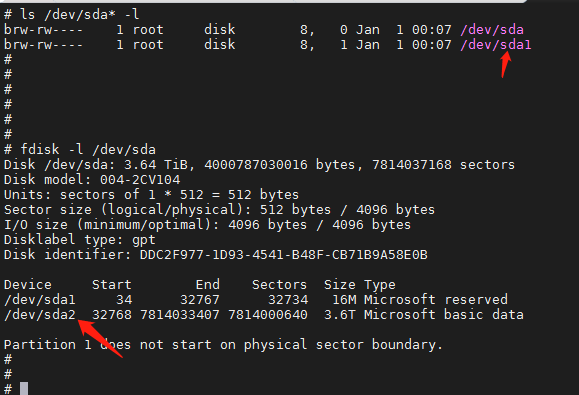
fdisk 列出了sda1,却没有列出 sda2,这是什么问题呢?
-
@whycan 家境贫寒,告辞
-
https://forums.gentoo.org/viewtopic-t-1076996-start-0.html
$ grep EFI_P /usr/src/linux/.config CONFIG_EFI_PARTITION=yThat's a must have for your 4Tb drive.
试一试这个?
-
root@sun8i:/# mount -t ntfs /dev/sda2 /mnt/udisk [ 96.146467] NTFS-fs error (device sda2): parse_ntfs_boot_sector(): Volume size (3TiB) is too large for this architecture. Maximum supported is 2TiB. Sorry. mount: mounting /dev/sda2 on /mnt/udisk failed: Invalid argument看起来有起色了。
-
-
Moved from 创龙科技专区 by
 xiaowenge
xiaowenge
Copyright © 2024 深圳全志在线有限公司 粤ICP备2021084185号 粤公网安备44030502007680号
