【Tina_哪吒】在虚拟机上按流程make后部分构建失败
-
大佬们帮我这小白看看问题在哪。
在这个虚拟机上倒是成功过,都按流程source buid..... lunch ....然后再make的
(后用make kernel_menuconfig修改过.config和cp .config /arch/riscv/config/xxxxdeconfig 后又改回原文件)。
错误信息如图
(root:make):
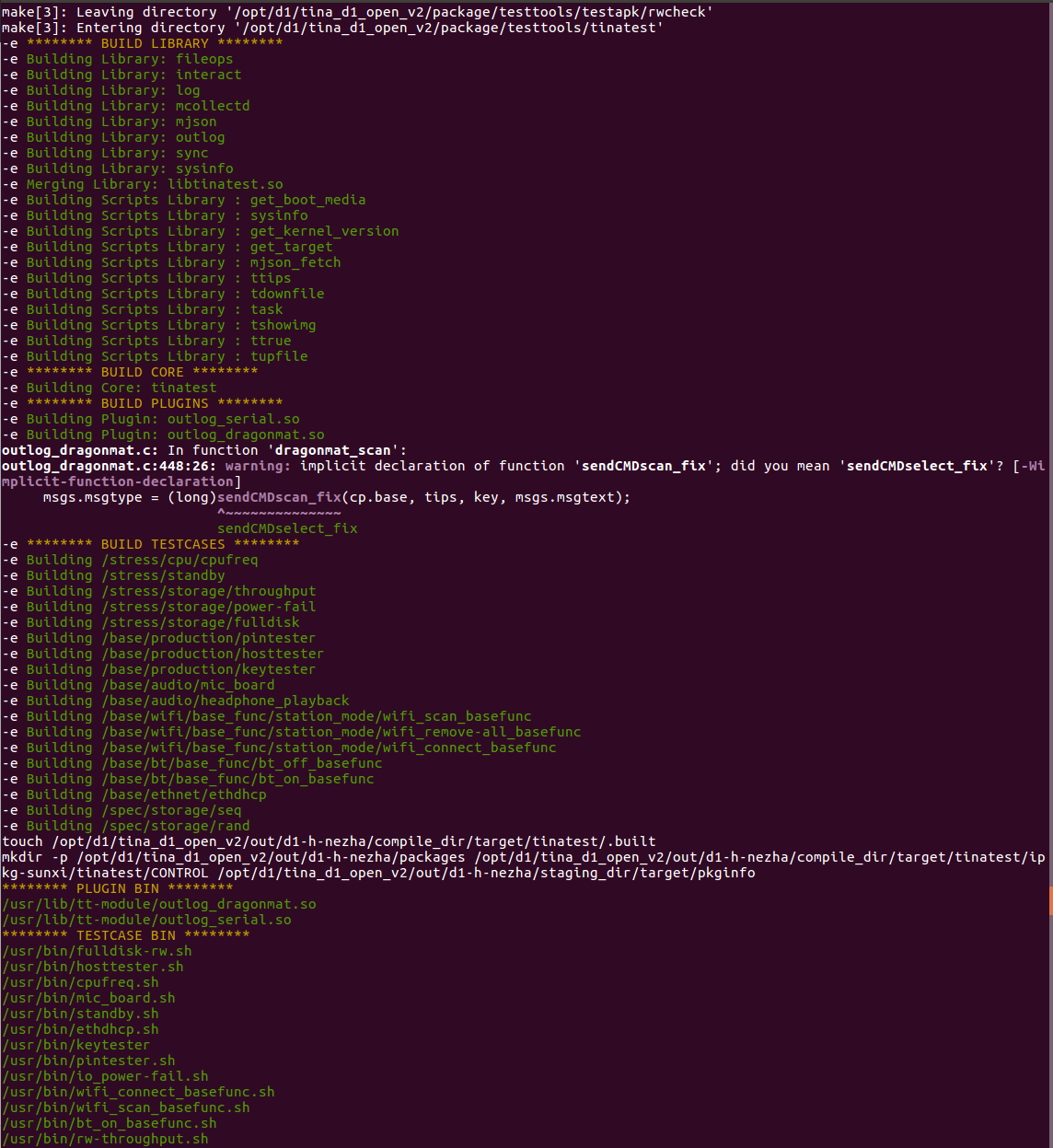

(直接make):
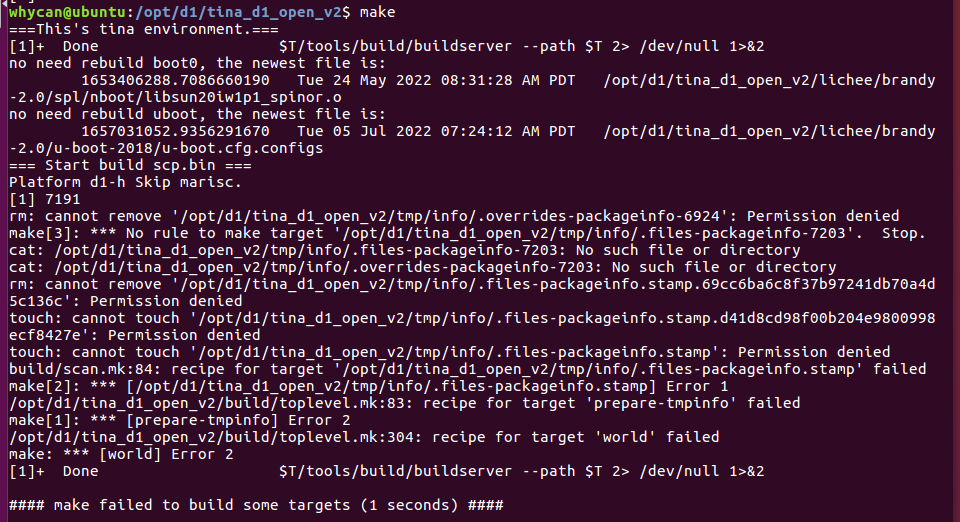
(sudo make):
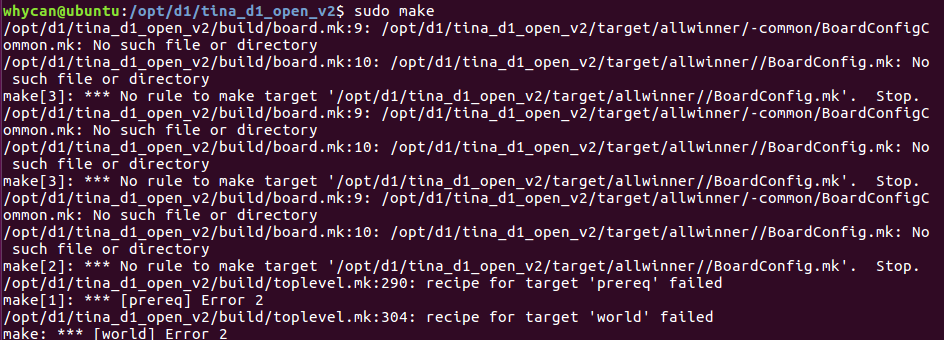
-
chmod -R 755 tmp 然后再make
不可以用sudo,因为source的时候也环境变量,sudo默认不会引用环境变量
-
This post is deleted! -
@yuzukitsuru 佬,我在同目录下执行了下,还是必须root才能正常make,还是有一些构建失败,是因为我之前用root整过一遍,文件权限变了嘛。
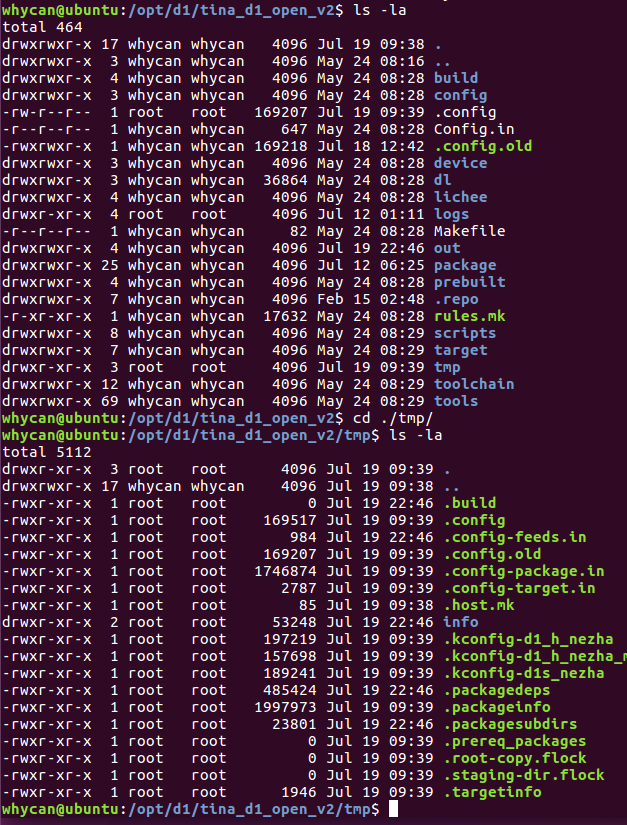
-
@the_qiang 是的,
sudo rm -rf out/ tmp/然后make clean && make distclean -
@yuzukitsuru 在 【Tina_哪吒】在虚拟机上按流程make后部分构建失败 中说:
@the_qiang 是的,
sudo rm -rf out/ tmp/然后make clean && make distclean感谢大佬~
下回知道避免root了
不过我make clean && make distclean 的时候报错了

当初忘了复制一遍虚拟机了,现在在下载新的了。
Copyright © 2024 深圳全志在线有限公司 粤ICP备2021084185号 粤公网安备44030502007680号