V853适配MIPI屏背光不亮
-
使用官方提供的V853的V853开发板工厂测试固件20220630 MIPI屏背光可以亮,
但是使用我直接使用open-tina-v853 修改生成的固件就会导致MIPI屏不亮,但是通过查看启动信息,PWM9已结启动了。我尝试完全关闭uboot中的pwm和disp初始化,在内核下使能pwm9和disp依旧无任何反应。
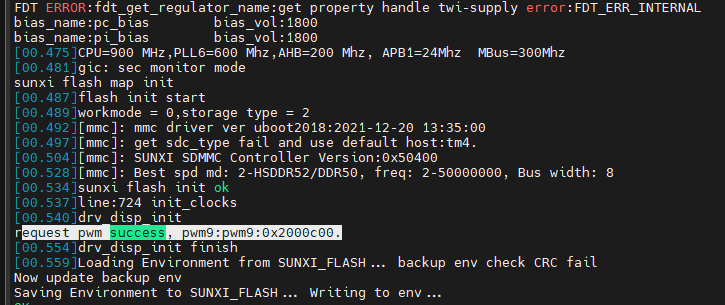
目前认为是uboot在初始化pwm这部分可能有问题。
我们暂时无法找到具体的原因在哪。已经尝试过tina-v853的NDA版本也是不行。
已经确定MIPI屏幕硬件部分可以在D1和T113上是正常使用的。
请问有没有遇到过相关问题的大佬 求解答 -
-
@whycan 是开放下载的tina-v853版本,现在通过cat可以发现发现PWM被申请了,但是没有使能。
root@TinaLinux:/# cat /sys/kernel/debug/pwm platform/2000c00.pwm, 12 PWM devices pwm-0 ((null) ): period: 0 ns duty: 0 ns polarity: inverse pwm-1 ((null) ): period: 0 ns duty: 0 ns polarity: inverse pwm-2 ((null) ): period: 0 ns duty: 0 ns polarity: inverse pwm-3 ((null) ): period: 0 ns duty: 0 ns polarity: inverse pwm-4 ((null) ): period: 0 ns duty: 0 ns polarity: inverse pwm-5 ((null) ): period: 0 ns duty: 0 ns polarity: inverse pwm-6 ((null) ): period: 0 ns duty: 0 ns polarity: inverse pwm-7 ((null) ): period: 0 ns duty: 0 ns polarity: inverse pwm-8 ((null) ): period: 0 ns duty: 0 ns polarity: inverse pwm-9 (lcd ): requested period: 1000000 ns duty: 390625 ns polarity: inverse pwm-10 ((null) ): period: 0 ns duty: 0 ns polarity: inverse pwm-11 ((null) ): period: 0 ns duty: 0 ns polarity: inverse -
@null037 通过对比发现,uboot里使能PWM9时背光可以亮,但是关闭uboot中的CONFIG_DISP2_SUNXI后,PWM9不能使能
-
@null037
你修改了什么呢? -
@whycan
1.增加了屏驱动,屏驱动这部分已经验证过没有问题
2.修改设备树&lcd0 { base_config_start = <1>; lcd_used = <1>; lcd_driver_name = "ili9806e"; lcd_backlight = <100>; lcd_if = <4>; lcd_x = <480>; lcd_y = <800>; lcd_width = <52>; lcd_height = <52>; lcd_dclk_freq = <25>; lcd_pwm_used = <1>; lcd_pwm_ch = <9>; lcd_pwm_freq = <1000>; lcd_pwm_pol = <0>; lcd_pwm_max_limit = <255>; lcd_hbp = <10>; lcd_ht = <515>; lcd_hspw = <5>; lcd_vbp = <20>; lcd_vt = <830>; lcd_vspw = <5>; lcd_dsi_if = <0>; lcd_dsi_lane = <2>; lcd_lvds_if = <0>; lcd_lvds_colordepth = <0>; lcd_lvds_mode = <0>; lcd_frm = <0>; lcd_hv_clk_phase = <0>; lcd_hv_sync_polarity= <0>; lcd_io_phase = <0x0000>; lcd_dsi_te = <0>; lcd_gamma_en = <0>; lcd_bright_curve_en = <0>; lcd_cmap_en = <0>; lcd_fsync_en = <0>; lcd_fsync_act_time = <1000>; lcd_fsync_dis_time = <1000>; lcd_fsync_pol = <0>; deu_mode = <0>; lcdgamma4iep = <22>; smart_color = <90>; lcd_gpio_0 = <&pio PG 13 GPIO_ACTIVE_HIGH>; pinctrl-0 = <&dsi4lane_pins_a>; pinctrl-1 = <&dsi4lane_pins_b>; base_config_end = <1>; };3.内核配置中选中驱动
4.注释uboot下初始化DISP -
@null037
默认设备树已经对PD22进行复用pwm9_pin_a: pwm9@0 { pins = "PD22"; function = "pwm9"; muxsel = <2>; drive-strength = <10>; bias-pull-up; }; pwm9_pin_b: pwm9@1 { pins = "PD22"; function = "gpio_in"; muxsel = <0>; };&pwm9 { pinctrl-names = "active", "sleep"; pinctrl-0 = <&pwm9_pin_a>; pinctrl-1 = <&pwm9_pin_b>; status = "okay"; }; -
@null037
不要一次改这么多,逐项修改编译烧录试一试. -
@whycan 之前是一步一步调试来的,后面才发现kernel里面使能不了PWM9,请问这是设备树的问题还是内核配置缺少了什么?
-
@null037
是不是开了动态背光但是没配置背光亮度?lcd_bl_0_percent = <0>; lcd_bl_40_percent = <23>; lcd_bl_100_percent = <100>; lcd_backlight = <150>;或者直接写死试试
lcd_bl_en = <&pio PD 22 1 0 3 1> -
@yuzukitsuru 是我的问题,排线的接口被我弄坏了,导致信号发不到屏幕上。希望大家以后注意
Copyright © 2024 深圳全志在线有限公司 粤ICP备2021084185号 粤公网安备44030502007680号