用buildroot自带的genimage把tina dragon的活干完,让dragon无活可干。
-
最终生成烧录的 img 文件是通过 scripts/pack_img.sh 的 do_finish()的 dragon命令:
function do_finish() { ... if [ -f sys_partition_for_dragon.fex ]; then do_dragon image.cfg sys_partition_for_dragon.fex else do_dragon image.cfg fi ... }function do_dragon() { local partition_file_name="x$2" if [ $partition_file_name != "x" ]; then echo "====================================" echo "show \"$2\" message" show_partition_message $2 fi do_check_pack_file dragon $@ if [ $? -eq 0 ]; then if [ -e ${IMG_NAME} ]; then mv ${IMG_NAME} ../${IMG_NAME} echo "----------${image_instruction}----------" echo '----------image is at----------' echo -e '\033[0;31;1m' echo ${ROOT_DIR}/${IMG_NAME} echo -e '\033[0m' if [ $PACK_HOOK ] then $PACK_HOOK ${ROOT_DIR}/${IMG_NAME} fi fi fi # you can add scripts/.hooks/post-dragon to do something after dragon # for example, you can copy img to another dir, add post-dragon like this: # # echo "==========post-dragon========" # cp ${ROOT_DIR}/${IMG_NAME} ~/myimgs/ # echo "==========post-dragon done========" # [ -e ${PACK_TOPDIR}/scripts/.hooks/post-dragon ] && source ${PACK_TOPDIR}/scripts/.hooks/post-dragon }以芒果派麻雀为例, pack 命令执行之后,最终生成了 out/d1-mangopi_mq_rgb800x480_gt9xx/tina_d1-mangopi_mq_rgb800x480_gt9xx_uart0.img 烧录文件。
这个*.img文件可以通过 PhoenixSuit 在 Windows 通过USB线烧录,或者通过 LiveSuit 在 Linux 烧录。也可以在Windows用 PhoenixCard.exe 烧到卡上,但是Linux却没有对应的烧卡软件,尴尬了。。。
-
经过一番研究,加上学习韦老师的 buildroot 帖子, 研究出了一个genimage打包方法,可以打包成烧录二进制文件,用 dd 命令直接写TF卡即可。
-
假如tina 的分区文件是 sys_partition.fex:
;--------------------------------------------------------------------------------------------------- ; 说明: 脚本中的字符串区分大小写,用户可以修改"="后面的数值,但是不要修改前面的字符串 ;--------------------------------------------------------------------------------------------------- ;--------------------------------------------------------------------------------------------------- ; 固件下载参数配置 ;--------------------------------------------------------------------------------------------------- ;*************************************************************************************************** ; mbr的大小, 以Kbyte为单位 ;*************************************************************************************************** [mbr] size = 252 ;*************************************************************************************************** ; 分区配置 ; ; ; partition 定义范例: ; [partition] ; //表示是一个分区 ; name = USERFS2 ; //分区名称 ; size = 16384 ; //分区大小 单位: 扇区.分区表示个数最多2^31 * 512 = 2T ; downloadfile = "123.fex" ; //下载文件的路径和名称,可以使用相对路径,相对是指相对于image.cfg文件所在分区。也可以使用绝对路径 ; keydata = 1 ; //私有数据分区,重新量产数据将不丢失 ; encrypt = 1 ; //采用加密方式烧录,将提供数据加密,但损失烧录速度 ; user_type = ? ; //私有用法 ; verify = 1 ; //要求量产完成后校验是否正确 ; ; 注:1、name唯一, 不允许同名 ; 2、name最大12个字符 ; 3、size = 0, 将创建一个无大小的空分区 ; 4、align to logical block size(504 sectors), leb size = 2*(1 nand phy block size - 1 phy page size) ;*************************************************************************************************** [partition_start] [partition] name = boot-resource size = 8064 downloadfile = "boot-resource.fex" user_type = 0x8000 [partition] name = env size = 504 downloadfile = "env.fex" user_type = 0x8000 [partition] name = env-redund size = 504 downloadfile = "env.fex" user_type = 0x8000 [partition] name = boot size = 20664 downloadfile = "boot.fex" user_type = 0x8000 [partition] name = rootfs ; size = 40824 size = 131072 downloadfile = "rootfs.fex" user_type = 0x8000 [partition] name = dsp0 size = 1008 downloadfile = "dsp0.fex" user_type = 0x8000 [partition] name = recovery size = 28224 ;downloadfile = "recovery.fex" user_type = 0x8000那么我们可以生成对应的 genimage.cfg 文件:
image whycanpi0a_d1s_sdcard.img { hdimage{ gpt = true gpt-location = 1M } partition boot0 { in-partition-table = "no" image = "boot0_sdcard.fex" offset = 8K } partition boot-packages { in-partition-table = "no" image = "boot_package.fex" offset = 16400K } partition boot-resource { partition-type = 0xC image = "boot-resource.fex" size = 4032K } partition env { image = "env.fex" size = 252K } partition env-redund { image = "env.fex" size = 252K } partition boot { image = "boot.fex" size = 10332K } partition rootfs { image = "rootfs.fex" size = 64M } partition dsp0 { image = "dsp0.fex" size = 504K } partition recovery { image = "recovery.fex" size = 14112K } }此 genimage.cfg 可以放到 out/d1-mangopi_mq_rgb800x480_gt9xx/image/ 目录。
然后执行:
/opt/D1/buildroot-2021/output/host/bin/genimage --config genimage.cfg --rootpath `mktemp -d` --tmppath `mktemp -d` --inputpath $PWD --outputpath $PWD然后就可以生成: whycanpi0a_d1s_sdcard.img 文件了,直接把该文件 dd 到 TF卡即可以引导D1s Tina Linux 系统。
-
有一个小问题, Ubuntu 没有 genimage 命令,需要自己编译,如果你编译过 buildroot 可以直接用,如果没有编译过,那么需要自己手动编译一个:
-
官方的哪吒板可以用吗?
-
@juggernaut
可以,一样的使用。 -
boot0:
image = "boot0_sdcard.fex"uboot,opensbi等:
image = "boot_package.fex"开机画面等:
image = "boot-resource.fex"uboot的环境变量:
image = "env.fex"uboot的环境变量备份:
image = "env.fex"Linux kernel:
image = "boot.fex"根文件系统:
image = "rootfs.fex"这两个不知道干嘛的:
image = "dsp0.fex"
image = "recovery.fex" -
@whycan
recovery.fex 是 用来做升级的镜像,是ramdisk的文件系统,make ota_menuconfig 可以配这个recovery
详见 D1_Tina_Linux_OTA_开发指南.pdf -
@tevet
感谢大佬指点,顺便再请教 dsp0 是干嘛用的? -
@whycan DSP核用的,里面还能找到亮点呢
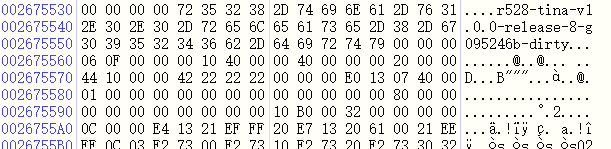
-
Referenced by
 q1215200171
q1215200171 -
Referenced by
 q1215200171
q1215200171 -
Referenced by
 whycan
whycan -
Referenced by
 whycan
whycan
-
@yuzukitsuru
主控:t113-s3
SDK: longan_sdk
请教一下,
1.t113-s3 没有DSP核,是不是可以去掉dsp0.fex 这个文件?
2.如果不去掉dsp0.fex 这个文件,有没有好的办法对根文件系统扩容?因为我发现,根文件系统后面还有dsp0 分区的话,就不好进行自动扩容了。 -
为了方便自动扩容,我把rootfs 分区和dsp0 进行了交换,然后修改了uboot里面的启动参数 mmc_root=/dev/mmcblk0p6 ,目前是可以使用的。
但是我还有两个疑问,大佬可以帮我解答一下吗?
1.没有在配置文件 env.cfg 里面找到环境变量 partitions,它是从哪里得来的呢?partitions=boot-resource@mmcblk0p1:env@mmcblk0p2:env-redund@mmcblk0p3:boot@mmcblk0p4:dsp0@mmcblk0p5:@mmcblk0p62.交换 rootfs 分区和dsp0 会有什么不良影响吗?
image T113_sdcard.img { hdimage{ partition-table-type = hybrid gpt-location = 1M } partition boot0 { in-partition-table = "no" image = "boot0_sdcard.fex" offset = 8K } partition boot-packages { in-partition-table = "no" image = "boot_package.fex" offset = 16400K } partition boot-resource { partition-type = 0xC image = "boot-resource.fex" size = 14005K } partition env { image = "env.fex" size = 255K } partition env-redund { image = "env.fex" size = 255K } partition boot { image = "boot.fex" size = 35200K } partition dsp0 { image = "dsp0.fex" size = 504K } partition rootfs { image = "rootfs.ext4" size = 512M } } image rootfs.ext4 { name = "rootfs" ext4 {} size = 512M mountpoint = "/" } -
@captain 在 用buildroot自带的genimage把tina dragon的活干完,让dragon无活可干。 中说:
dsp0
你搜一下 dsp0 有没有用到,如果没有用到,我觉得这样改也没有多大问题.
-
@whycan
我把dsp0 这个分区删除之后,发现不能正常启动了,可能还是使用了的。 -
Referenced by
 whycan
whycan
Copyright © 2024 深圳全志在线有限公司 粤ICP备2021084185号 粤公网安备44030502007680号