OpenixCard - 在 Linux 系统刷写全志镜像到 SD 卡
-
远古的坑了,最近有时间终于填了下。
线刷在Windows上有PhoenixSuit,在Linux上有LiveSuit,刷写都很方便。但是到了卡刷就寄了,只有一个Windows下的PhoenixCard,在Linux下刷写很头疼。于是写了这个小东西。
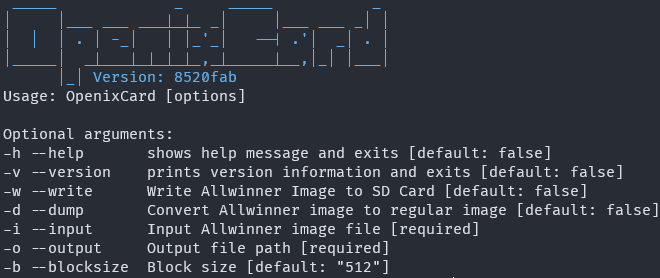
功能:
- 在 Linux 解包 Tina 镜像
- 将 Tina 镜像转换为标准的镜像,转换后的镜像可以使用DD、USB Image Tool、Win32diskimager、Etcher刷写。方便分发。
- 更多功能咕咕中....
开源地址
https://github.com/YuzukiTsuru/OpenixCard
视频:转换全志的镜像成为标准镜像并用Etcher刷写。
-
Moved from 代码下载问题专区 by
 YuzukiTsuru
YuzukiTsuru
-
那么 这么简单好用的工具 可以在哪来下载到呢?
-
串口工具叫啥 看着不错的样子
-
咦,你这好东西不少哇
-
img 文件格式是怎么解包的?
-
@ubuntu 等我抓下虫就开源啦
-
-
@woodfor comNG
-
你这也太肝了。足够我学习好久了
-
贡献太大了,一己之力推进了全志的事业
-
更新了1.0.2版本
_____ _ _____ _ | |___ ___ ___|_|_ _| |___ ___ _| | | | | . | -_| | |_'_| --| .'| _| . | |_____| _|___|_|_|_|_,_|_____|__,|_| |___| |_| Copyright (c) 2022, YuzukiTsuru <GloomyGhost@GloomyGhost.com> Usage: OpenixCard [options] Optional arguments: -h --help shows help message and exits [default: false] -v --version prints version information and exits [default: false] -u --unpack Unpack Allwinner Image to folder [default: false] -d --dump Convert Allwinner image to regular image [default: false] -c --cfg Get Allwinner image partition table cfg file [default: false] -p --pack Pack dumped Allwinner image to regular image from folder [default: false] -i --input Input Allwinner image file or dumped image directory [required] eg. OpenixCard - TUI Interface -> NOT AVALIABLE OpenixCard -u -i <img> - Unpack Allwinner image to target OpenixCard -u -c -i <img> - Unpack Allwinner image to target and generate Allwinner image partition table cfg OpenixCard -d -i <img> - Convert Allwinner image to regular image OpenixCard -p -i <dir> - Pack dumped Allwinner image to regular image from folder -
OpenixCard V1.1.5 更新了
OpenixCard -u <img> - 解包全志镜像 OpenixCard -uc <img> - 解包全志镜像并输出分区表 OpenixCard -d <img> - 转换全志镜像到普通镜像 OpenixCard -p <dir> - 打包解包的的镜像 OpenixCard -s <img> - 获取全志镜像真实大小 -
OpenixCard -d tina_t113-evb1_uart0.img _____ _ _____ _ | |___ ___ ___|_|_ _| |___ ___ _| | | | | . | -_| | |_'_| --| .'| _| . | |_____| _|___|_|_|_|_,_|_____|__,|_| |___| |_| Version: 8d55a0d Commit: 1 Copyright (c) 2022, YuzukiTsuru <GloomyGhost@GloomyGhost.com> [OpenixCard INFO] Input file: tina_t113-evb1_uart0.img Now converting... [OpenixIMG INFO] Now Decrypt IMG header... [OpenixIMG INFO] The IMG version is: 0x300 [OpenixIMG INFO] Now Decrypt IMG file contents... [OpenixIMG INFO] Writing the IMG config data... [OpenixCard INFO] Convert Done! Prasing the partition tables... terminate called after throwing an instance of 'inicpp::ambiguity_exception' what(): Ambiguous element with name: name Aborted (core dumped)请问这个是什么问题呀
-
@fumoumou 提供下镜像文件我看看
-
-
@fumoumou 好像没发上来
-
tina_t113-evb1_uart0.img
这次再试试 -
@fumoumou 分区表存在注释分区,解析器迷惑了,我回去看看怎么解决下
-
@fumoumou 分区表配置错误了,有两个name字段
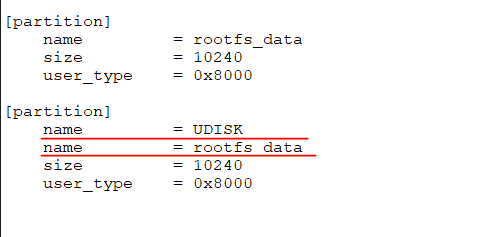
-
@yuzukitsuru 这怎么解决呀
-
@fumoumou 删了 name = rootfs_data那一行
-
@yuzukitsuru 请问这个在哪里修改的
-
-
@yuzukitsuru ok,感谢
-
Referenced by
 YuzukiTsuru
YuzukiTsuru
-
麻烦问一下这个运行为什么报错呢?显示格式错误!!
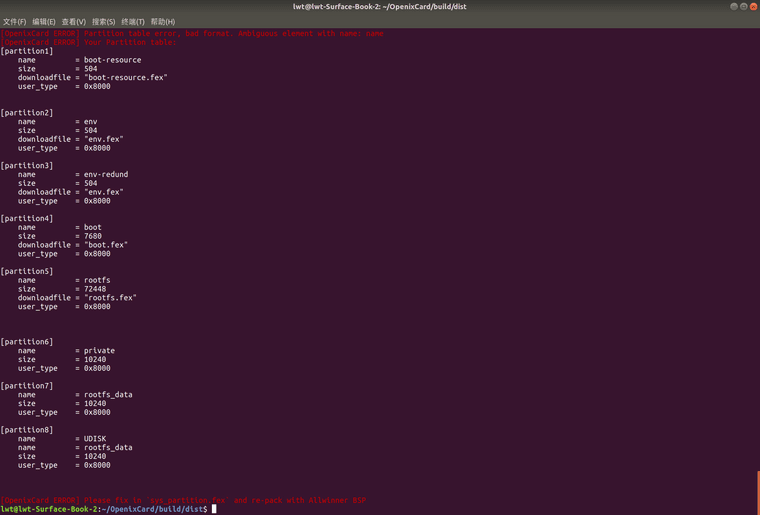
-
@uccccc
你的分区有两个name,怎么能正确识别呢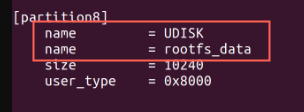
-
全志把镜像搞成那样也是多此一举,不理解
-
大大,请教个问题,如果linux的镜像怎样能够打包成全志镜像从而支持线刷和卡刷了?因为我之前没有接触过全志fex这种结构,所以我现在开发的openwrt系统还是用tf卡进系统后进行dd的镜像到emmc可能我还比较外行,望大大有空了指导一下。
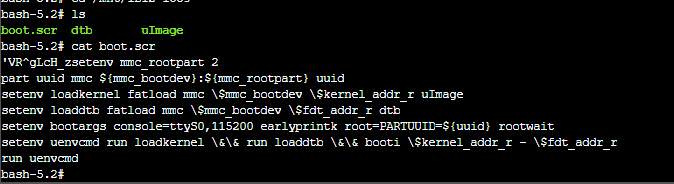
-
@yunyisa 自制的固件无法打包成全志的镜像,只能由SDK生成,全志镜像有专有的封装格式,不仅仅是地址偏移
-
@awwwwa 是从sdk编译的,哈哈哈,fex结构搞不来。
-
Referenced by D D_667
-
Referenced by A awwwwa
-
Referenced by
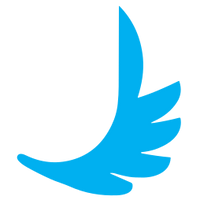 KunYi
KunYi -
Referenced by
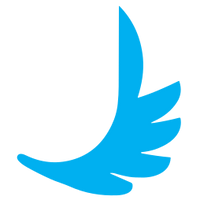 KunYi
KunYi
-
现在是不是已经停止维护了,博主。我刚才拉去了一下,里面的文件有的已经没了
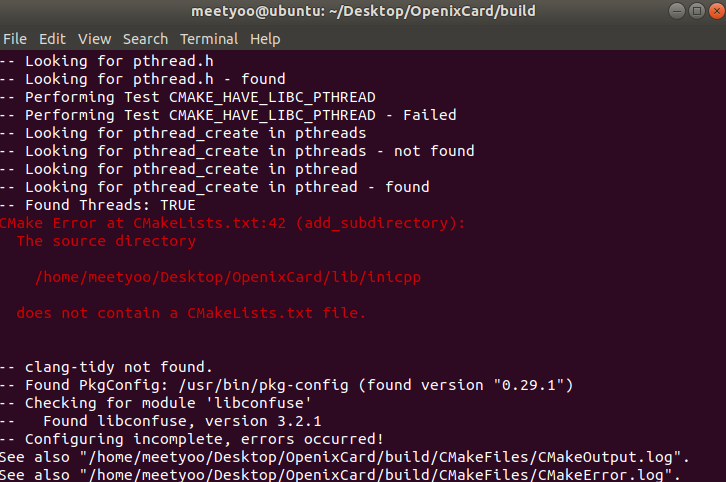 ,而后我便找到了inicpp源码,拉取到OpenixCard/lib文件夹,进行make,但是还是出错了
,而后我便找到了inicpp源码,拉取到OpenixCard/lib文件夹,进行make,但是还是出错了
Copyright © 2024 深圳全志在线有限公司 粤ICP备2021084185号 粤公网安备44030502007680号