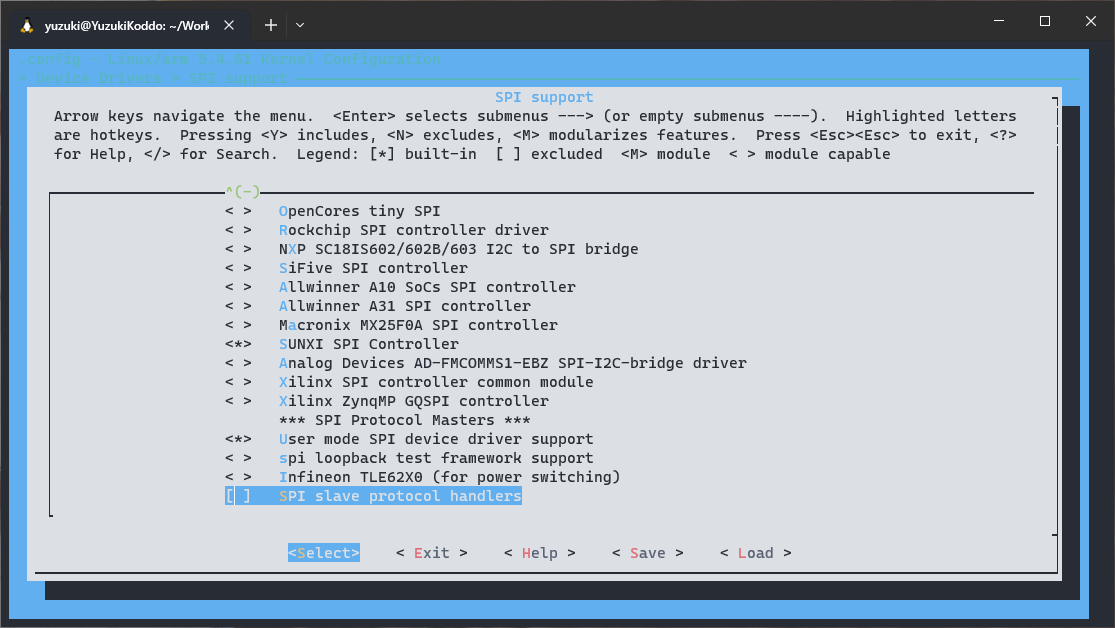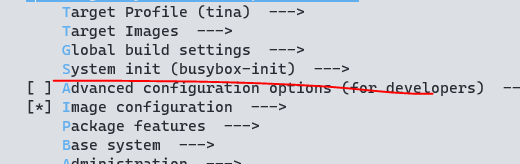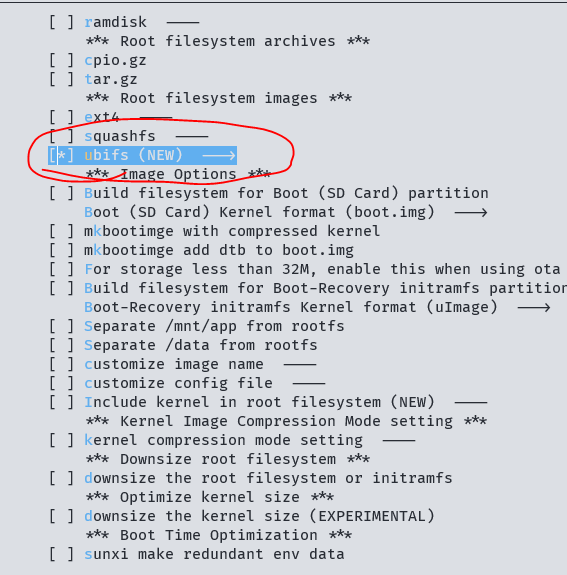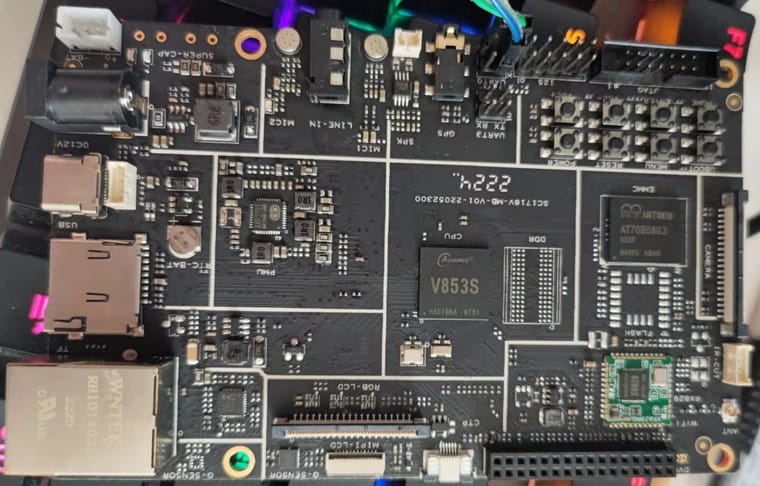xr806 wifi驱动载入失败导致多次重试阻塞,检查硬件与固件配置
WhycanService 发布的帖子
-
回复: V853烧录问题后自动重新烧录发布在 V Series
[23]HELLO! BOOT0 is starting! [26]BOOT0 commit : 2a3ec52022 [29]set pll start [30]periph0 has been enabled [33]set pll end [36][pmu]: bus read error [38]board init ok [40]rtc[0] value = 0x80000002 [43]rtc[6] value = 0x5a [45]DRAM use external ZQ!! [48]chip id check OK [50]POWER SETTING ERROR! [52]DRAM BOOT DRIVE INFO: V0.16 [55]DRAM CLK = 936 MHz [57]DRAM Type = 3 (2:DDR2,3:DDR3) [60]DRAMC ZQ value: 0x7b7bfb [63]DRAM ODT value: 0x42. [67]DRAM SIZE =512 M [69]dram_tpr4:0x0 [76]DRAM simple test OK. [78]rtc standby flag is 0x0, super standby flag is 0x0 [83]dram size =512 [86]audio:avcc calibration [88]card no is 2 [90]sdcard 2 line count 8 [92][mmc]: mmc driver ver 2021-12-27 10:07 [102][mmc]: Wrong media type 0x0, but host sdc2, try mmc first [107][mmc]: ***Try MMC card 2*** [121][mmc]: RMCA OK! [123][mmc]: bias 100 [125][mmc]: mmc 2 bias 100 [128][mmc]: MMC 5.1 [130][mmc]: HSSDR52/SDR25 8 bit [133][mmc]: 50000000 Hz [135][mmc]: 14910 MB [137][mmc]: ***SD/MMC 2 init OK!!!*** [190]Loading boot-pkg Succeed(index=0). [193]Entry_name = optee [196]Entry_name = u-boot [203]Entry_name = dtb [206]tunning data addr:0x430003e8 [209]Jump to second Boot. M/TC: OP-TEE version: 15ee1539b (gcc version 5.3.1 20160412 (Linaro GCC 5.3-2016.05)) #1 Tue Mar 29 06:48:41 UTC 2022 arm E/TC:0 0 platform_standby_fdt_parse:133 no pmu node E/TC:0 0 sunxi_twi_parse_from_dt:121 no pmu node U-Boot 2018.05-g3a34d5f (Jul 08 2022 - 07:00:11 +0000) Allwinner Technology [00.274]CPU: Allwinner Family [00.277]Model: sun8iw21 I2C: ready [00.303]DRAM: 512 MiB [00.306]Relocation Offset is: 1ced0000 [00.331]secure enable bit: 0 E/TC:0 fdt_getprop_u32:343 prop trace_level not found [00.345]pmu_axp2101_probe pmic_bus_read fail [00.349]bmu_axp2101_probe pmic_bus_read fail [00.353]CPU=900 MHz,PLL6=600 Mhz,AHB=200 Mhz, APB1=24Mhz MBus=300Mhz [00.359]gic: sec monitor mode sunxi flash map init [00.364]flash init start [00.366]workmode = 0,storage type = 2 [00.370][mmc]: mmc driver ver uboot2018:2021-12-20 13:35:00 [00.375][mmc]: get sdc_type fail and use default host:tm4. [00.382][mmc]: SUNXI SDMMC Controller Version:0x50400 [00.407][mmc]: Best spd md: 2-HSDDR52/DDR50, freq: 2-50000000, Bus width: 8 [00.413]sunxi flash init ok [00.416]line:724 init_clocks [00.419]drv_disp_init request pwm success, pwm9:pwm9:0x2000c00. [00.433]drv_disp_init finish [00.439]Loading Environment from SUNXI_FLASH... OK [00.450]boot_gui_init:start [00.453]set disp.dev2_output_type fail. using defval=0 [00.457][ICN6202 TO LVDS] LINE:0146-->lcd_open_flow: [00.462][ICN6202 TO LVDS] LINE:0167-->lcd_power_on: [00.480]boot_gui_init:finish partno erro : can't find partition bootloader 54 bytes read in 0 ms [00.489]bmp_name=bootlogo.bmp size 38454 [00.493][ICN6202 TO LVDS] LINE:0575-->lcd_panel_init: [00.659][ICN6202 TO LVDS] LINE:0620-->lcd_panel_init:initialization:icn6202 init reg from mipi 38454 bytes read in 175 ms (213.9 KiB/s) [00.688]Item0 (Map) magic is bad [00.690]the secure storage item0 copy0 magic is bad [00.707]Item0 (Map) magic is bad [00.710]the secure storage item0 copy1 magic is bad [00.715]Item0 (Map) magic is bad [00.718]out of usb burn from boot: not need burn key root_partition is rootfs set root to /dev/mmcblk0p4 [00.727]update part info [00.730]bootmode[2]:0x5a [00.732][mmc]: mmc exit start [00.751][mmc]: mmc 2 exit ok▒[23]HELLO! BOOT0 is starting! [26]BOOT0 commit : 2a3ec52022 [29]set pll start [30]periph0 has been enabled [33]set pll end [36][pmu]: bus read error [38]board init ok [40]rtc[0] value = 0x80000002 [43]rtc[2] value = 0x5aa5a55a [46]eraly jump fel CCC[2090]fes begin commit:2a3ec52022 [2093]set pll start [2095]periph0 has been enabled [2098]set pll end [2101][pmu]: bus read error [2104]board init ok [2106]beign to init dram [2108]DRAM use external ZQ!! [2111]chip id check OK [2113]POWER SETTING ERROR! [2115]trefi:7.8ms [2118][AUTO DEBUG] single rank and full DQ! [2122]trefi:7.8ms [2125][AUTO DEBUG] rank 0 row = 15 [2128][AUTO DEBUG] rank 0 bank = 8 [2131][AUTO DEBUG] rank 0 page size = 2 KB [2135]DRAM BOOT DRIVE INFO: V0.16 [2139]DRAM CLK = 936 MHz [2141]DRAM Type = 3 (2:DDR2,3:DDR3) [2144]DRAMC ZQ value: 0x7b7bfb [2147]DRAM ODT value: 0x42. [2151]DRAM SIZE =512 M [2153]dram_tpr4:0x0 [2156]DRAM simple test OK. [2158]rtc standby flag is 0x0, super standby flag is 0x0 [2164]rtc[0] value = 0x80000002 [2167]init dram ok U-Boot 2018.05-g3a34d5f (Jul 08 2022 - 07:00:11 +0000) Allwinner Technology [03.713]CPU: Allwinner Family [03.716]Model: sun8iw21 I2C: ready [03.742]DRAM: 512 MiB [03.746]Relocation Offset is: 1ced0000 [03.770]secure enable bit: 0 [03.773]pmu_axp2101_probe pmic_bus_read fail [03.777]PMU: no found [03.779]bmu_axp2101_probe pmic_bus_read fail [03.783]BMU: no found [03.785]CPU=900 MHz,PLL6=600 Mhz,AHB=200 Mhz, APB1=24Mhz MBus=300Mhz [03.791]gic: normal mode sunxi flash map init [03.795]flash init start [03.797]workmode = 16,storage type = 0 try card 2 set card number 2 get card number 2 [03.805][mmc]: mmc driver ver uboot2018:2021-12-20 13:35:00 [03.811][mmc]: get sdc_type fail and use default host:tm4. [03.817][mmc]: Is not Boot mode! [03.820][mmc]: SUNXI SDMMC Controller Version:0x50400 [03.831][mmc]: ************Try SD card 2************ [03.836][mmc]: mmc 2 cmd timeout 100 status 100 [03.841][mmc]: smc 2 err, cmd 8, RTO [03.844][mmc]: mmc 2 close bus gating and reset [03.849][mmc]: mmc 2 cmd timeout 100 status 100 [03.853][mmc]: smc 2 err, cmd 55, RTO [03.857][mmc]: mmc 2 close bus gating and reset [03.861][mmc]: ************Try MMC card 2************ [03.885][mmc]: mmc 2 cmd timeout 100 status 100 [03.889][mmc]: smc 2 err, cmd 8, RTO [03.892][mmc]: mmc 2 close bus gating and reset [03.897][mmc]: mmc 2 cmd timeout 100 status 100 [03.901][mmc]: smc 2 err, cmd 55, RTO [03.905][mmc]: mmc 2 close bus gating and reset [03.921][mmc]: gen_tuning_blk_bus8: total blk 10 [03.925][mmc]: gen_tuning_blk_bus4: total blk 6 [03.930][mmc]: Using 8 bit tuning now [03.935][mmc]: write_tuning_try_freq: write ok [03.939][mmc]: Pattern compare ok [03.942][mmc]: Write tuning pattern ok [03.945][mmc]: ================== HSSDR52_SDR25... [03.950][mmc]: skip freq 400000 [03.953][mmc]: skip freq 25000000 [03.956][mmc]: freq: 2-50000000-64-4 [04.204][mmc]: [0-58|59] [04.206][mmc]: ================== HSDDR52_DDR50... [04.211][mmc]: skip freq 400000 [04.213][mmc]: freq: 1-25000000-64-4 [04.437][mmc]: freq: 2-50000000-64-4 [04.580][mmc]: [0-49|50] [61-63|3] [04.583][mmc]: [0-30|31] [33-49|17] [61-63|3] [04.588][mmc]: DS26/SDR12: 0xffffffff 0xffffffff [04.592][mmc]: HSSDR52/SDR25: 0xff1dffff 0xffffffff [04.597][mmc]: HSDDR52/DDR50: 0xff0f19ff 0xffffffff [04.601][mmc]: HS200/SDR104: 0xffffffff 0xffffffff [04.606][mmc]: HS400: 0xffffffff 0xffffffff [04.610][mmc]: HS400: 0xffffffff 0xffffffff [04.614][mmc]: Best spd md: 2-HSDDR52/DDR50, freq: 2-50000000, Bus width: 8 [04.620]line:724 init_clocks [04.623]init_clocks:finish [04.626]Loading Environment from SUNXI_FLASH... OK [04.630]try to burn key [04.632]out of usb burn from boot: not need burn key Hit any key to stop autoboot: 0 sunxi work mode=0x10 run usb efex delay time 2500 weak:otg_phy_config usb init ok set address 0x10 set address 0x10 ok SUNXI_EFEX_ERASE_TAG erase_flag = 0x12 origin_erase_flag = 0x1 FEX_CMD_fes_verify_status FEX_CMD_fes_verify last err=0 the 0 mbr table is ok the 1 mbr table is ok the 2 mbr table is ok the 3 mbr table is ok *************MBR DUMP*************** total mbr part 7 part[0] name :boot-resource part[0] classname :DISK part[0] addrlo :0x2000 part[0] lenlo :0x1978 part[0] user_type :32768 part[0] keydata :0 part[0] ro :0 part[1] name :env part[1] classname :DISK part[1] addrlo :0x3978 part[1] lenlo :0x3f0 part[1] user_type :32768 part[1] keydata :0 part[1] ro :0 part[2] name :boot part[2] classname :DISK part[2] addrlo :0x3d68 part[2] lenlo :0x6270 part[2] user_type :32768 part[2] keydata :0 part[2] ro :0 part[3] name :rootfs part[3] classname :DISK part[3] addrlo :0x9fd8 part[3] lenlo :0x19b90 part[3] user_type :32768 part[3] keydata :0 part[3] ro :0 part[4] name :rootfs_data part[4] classname :DISK part[4] addrlo :0x23b68 part[4] lenlo :0x2760 part[4] user_type :32768 part[4] keydata :0 part[4] ro :0 part[5] name :recovery part[5] classname :DISK part[5] addrlo :0x262c8 part[5] lenlo :0x4ec0 part[5] user_type :32768 part[5] keydata :0 part[5] ro :0 part[6] name :UDISK part[6] classname :DISK part[6] addrlo :0x2b188 part[6] lenlo :0x0 part[6] user_type :33024 part[6] keydata :0 part[6] ro :0 total part: 8 mbr 0, 2000, 8000 boot-resource 1, 1978, 8000 env 2, 3f0, 8000 boot 3, 6270, 8000 rootfs 4, 19b90, 8000 rootfs_data 5, 2760, 8000 recovery 6, 4ec0, 8000 UDISK 7, 0, 8100 [07.558]erase all part start need erase flash: 18 [07.563][mmc]: erase from: 0, to: 30535679, cnt: 30535680, erase_group: 1024 [07.652][mmc]: sunxi_mmc_do_send_cmd_common: cmd 38 wait rsp busy 0x52 ms [07.659]read item0 copy0 [07.673]Item0 (Map) magic is bad [07.676]the secure storage item0 copy0 magic is bad [07.693]Item0 (Map) magic is bad [07.696]the secure storage item0 copy1 magic is bad [07.701]Item0 (Map) magic is bad [07.704]the secure storage map is empty [07.733]erase secure storage: 0 ok SUNXI_EFEX_MBR_TAG mbr size = 0x10000 write primary GPT success write Backup GPT success [07.747]update partition map FEX_CMD_fes_verify_status FEX_CMD_fes_verify last err=0 ******Has init FEX_CMD_fes_verify_value, start 0x2000, size high 0x0:low 0x14000 FEX_CMD_fes_verify_value 0xe6f75b5c FEX_CMD_fes_verify_value, start 0x3978, size high 0x0:low 0x20000 FEX_CMD_fes_verify_value 0x33cbba1 FEX_CMD_fes_verify_value, start 0x3d68, size high 0x0:low 0x779000 FEX_CMD_fes_verify_value 0xe7b29563 FEX_CMD_fes_verify_value, start 0x9fd8, size high 0x0:low 0x1480000 FEX_CMD_fes_verify_value 0x591ac631 bootfile_mode=4 SUNXI_EFEX_BOOT1_TAG boot1 size = 0x108000, max size = 0x200000 uboot size = 0x108000 storage type = 2 FEX_CMD_fes_verify_status FEX_CMD_fes_verify last err=0 bootfile_mode=4 SUNXI_EFEX_BOOT0_TAG boot0 size = 0x9000 [10.202][mmc]: write mmc 2 info ok dram para[0] = 3a8 dram para[1] = 3 dram para[2] = 7b7bfb dram para[3] = 1 dram para[4] = 10f2 dram para[5] = 2000000 dram para[6] = 1e14 dram para[7] = 42 dram para[8] = 20 dram para[9] = 0 dram para[10] = 4899d7 dram para[11] = 1c241d0 dram para[12] = a4073 dram para[13] = b4787896 dram para[14] = 0 dram para[15] = 48484848 dram para[16] = 48 dram para[17] = 1621121e dram para[18] = 0 dram para[19] = 0 dram para[20] = 0 dram para[21] = 420000 dram para[22] = 48 dram para[23] = b4016103 dram para[24] = 0 dram para[25] = 0 dram para[26] = 0 dram para[27] = 0 dram para[28] = 0 dram para[29] = 0 dram para[30] = 0 dram para[31] = 0 storage type = 2 FEX_CMD_fes_verify_status FEX_CMD_fes_verify last err=0 sunxi_efex_next_action=2 exit usb next work 2 [23]HELLO! BOOT0 is starting!OT [26]BOOT0 commit : 2a3ec52022 [29]set pll start [30]periph0 has been enabled [33]set pll end [36][pmu]: bus read error [38]board init ok [40]rtc[0] value = 0x80000002 [43]DRAM use external ZQ!! [45]chip id check OK [47]POWER SETTING ERROR! [50]DRAM BOOT DRIVE INFO: V0.16 [53]DRAM CLK = 936 MHz [55]DRAM Type = 3 (2:DDR2,3:DDR3) [58]DRAMC ZQ value: 0x7b7bfb [61]DRAM ODT value: 0x42. [65]DRAM SIZE =512 M [66]dram_tpr4:0x0 [73]DRAM simple test OK. [76]rtc standby flag is 0x0, super standby flag is 0x0 [81]dram size =512 [84]audio:avcc calibration [86]card no is 2 [88]sdcard 2 line count 8 [90][mmc]: mmc driver ver 2021-12-27 10:07 [100][mmc]: Wrong media type 0x0, but host sdc2, try mmc first [105][mmc]: ***Try MMC card 2*** [119][mmc]: RMCA OK! [121][mmc]: bias 100 [123][mmc]: mmc 2 bias 100 [126][mmc]: MMC 5.1 [128][mmc]: HSSDR52/SDR25 8 bit [131][mmc]: 50000000 Hz [133][mmc]: 14910 MB [135][mmc]: ***SD/MMC 2 init OK!!!*** [187]Loading boot-pkg Succeed(index=0). [191]Entry_name = optee [194]Entry_name = u-boot [201]Entry_name = dtb [204]tunning data addr:0x430003e8 [207]Jump to second Boot. M/TC: OP-TEE version: 15ee1539b (gcc version 5.3.1 20160412 (Linaro GCC 5.3-2016.05)) #1 Tue Mar 29 06:48:41 UTC 2022 arm E/TC:0 0 platform_standby_fdt_parse:133 no pmu node E/TC:0 0 sunxi_twi_parse_from_dt:121 no pmu node U-Boot 2018.05-g3a34d5f (Jul 08 2022 - 07:00:11 +0000) Allwinner Technology [00.272]CPU: Allwinner Family [00.275]Model: sun8iw21 I2C: ready [00.301]DRAM: 512 MiB [00.304]Relocation Offset is: 1ced0000 [00.329]secure enable bit: 0 E/TC:0 fdt_getprop_u32:343 prop trace_level not found [00.343]pmu_axp2101_probe pmic_bus_read fail [00.347]bmu_axp2101_probe pmic_bus_read fail [00.351]CPU=900 MHz,PLL6=600 Mhz,AHB=200 Mhz, APB1=24Mhz MBus=300Mhz [00.357]gic: sec monitor mode sunxi flash map init [00.362]flash init start [00.364]workmode = 0,storage type = 2 [00.367][mmc]: mmc driver ver uboot2018:2021-12-20 13:35:00 [00.373][mmc]: get sdc_type fail and use default host:tm4. [00.380][mmc]: SUNXI SDMMC Controller Version:0x50400 [00.405][mmc]: Best spd md: 2-HSDDR52/DDR50, freq: 2-50000000, Bus width: 8 [00.411]sunxi flash init ok [00.414]line:724 init_clocks [00.417]drv_disp_init request pwm success, pwm9:pwm9:0x2000c00. [00.431]drv_disp_init finish [00.437]Loading Environment from SUNXI_FLASH... backup env check CRC fail Now update backup env Saving Environment to SUNXI_FLASH... Writing to env... OK OK [00.479]boot_gui_init:start [00.481]set disp.dev2_output_type fail. using defval=0 [00.486][ICN6202 TO LVDS] LINE:0146-->lcd_open_flow: [00.491][ICN6202 TO LVDS] LINE:0167-->lcd_power_on: [00.509]boot_gui_init:finish partno erro : can't find partition bootloader 54 bytes read in 0 ms [00.518]bmp_name=bootlogo.bmp size 38454 [00.522][ICN6202 TO LVDS] LINE:0575-->lcd_panel_init: [00.688][ICN6202 TO LVDS] LINE:0620-->lcd_panel_init:initialization:icn6202 init reg from mipi 38454 bytes read in 175 ms (213.9 KiB/s) [00.716]Item0 (Map) magic is bad [00.719]the secure storage item0 copy0 magic is bad [00.736]Item0 (Map) magic is bad [00.739]the secure storage item0 copy1 magic is bad [00.744]Item0 (Map) magic is bad [00.747]out of usb burn from boot: not need burn key root_partition is rootfs set root to /dev/mmcblk0p4 [00.756]update part info [00.759]update bootcmd [00.762]change working_fdt 0x5de8fe70 to 0x5de6fe70 [00.768][mmc]: delete mmc-hs400-1_8v from dtb [00.772][mmc]: delete mmc-hs200-1_8v from dtb [00.776][mmc]: get max-frequency ok 50000000 Hz disable nand error: FDT_ERR_BADPATH [00.789]The storage not support sample function [00.795]## error: update_fdt_dram_para : FDT_ERR_NOTFOUND [00.804]update dts Hit any key to stop autoboot: 1 [00.821][ICN6202 TO LVDS] LINE:0203-->lcd_bl_open: [00.828]LCD open finish 0 [01.912]no vendor_boot partition is found Android's image name: sun8i_arm [01.956]Starting kernel ... [01.959][mmc]: mmc exit start [01.978][mmc]: mmc 2 exit ok [ 0.000000] Booting Linux on physical CPU 0x0 [ 0.000000] Linux version 4.9.191 (yuzuki@YuzukiKoddo) (gcc version 5.3.1 20160412 (Linaro GCC 5.3-2016.05) ) #8 PREEMPT Thu Jan 12 16:05:54 CST 2023 [ 0.000000] CPU: ARMv7 Processor [410fc075] revision 5 (ARMv7), cr=10c5387d [ 0.000000] CPU: div instructions available: patching division code [ 0.000000] CPU: PIPT / VIPT nonaliasing data cache, VIPT aliasing instruction cache [ 0.000000] OF: fdt:Machine model: sun8iw21 [ 0.000000] ion_mem_reserve: err format for ion reserve list! -
回复: V853烧录问题后自动重新烧录发布在 V Series
@null037 第一次烧录完成不就是应该重启从emmc进入系统,问题不在这里。问题在
try card 2 set card number 2 get card number 2 [05.416][mmc]: mmc driver ver uboot2018:2021-12-20 13:35:00 [05.422][mmc]: get sdc_type fail and use default host:tm4. [05.429][mmc]: Is not Boot mode! [05.431][mmc]: SUNXI SDMMC Controller Version:0x50400 [05.442][mmc]: ************Try SD card 2************ [05.448][mmc]: mmc 2 cmd timeout 100 status 100 [05.452][mmc]: smc 2 err, cmd 8, RTO [05.455][mmc]: mmc 2 close bus gating and reset [05.460][mmc]: mmc 2 cmd timeout 100 status 100 [05.464][mmc]: smc 2 err, cmd 55, RTO [05.468][mmc]: mmc 2 close bus gating and reset [05.472][mmc]: ************Try MMC card 2************ [06.485][mmc]: Card did not respond to voltage select! [06.489][mmc]: ************SD/MMC 2 init error!************ [06.495][mmc]: mmc init product failed正常情况是
[86]card no is 2 [88]sdcard 2 line count 8 [90][mmc]: mmc driver ver 2021-12-27 10:07 [100][mmc]: Wrong media type 0x0, but host sdc2, try mmc first [105][mmc]: ***Try MMC card 2*** [119][mmc]: RMCA OK! [121][mmc]: bias 100 [123][mmc]: mmc 2 bias 100 [126][mmc]: MMC 5.1 [128][mmc]: HSSDR52/SDR25 8 bit [131][mmc]: 50000000 Hz [133][mmc]: 14910 MB [135][mmc]: ***SD/MMC 2 init OK!!!*** -
回复: T507 内部audiocodec 是否具有dac,并且linein 是否支持录音功能?发布在 H/F/TV Series
@lloovve LINEIN和FMIN似乎是直接环出的,具体问一下FAE
-
回复: 运行eye-mpp 中的sample_odet_demo报错发布在 V Series
@icpachong 在 运行eye-mpp 中的sample_odet_demo报错 中说:
save_raw_picture line 765, store raw frame in file[/mnt/sdcard/pic[0-416x416].nv12].
Usage:
nbg_name input_data1 input_data2...
Segmentation fault (core dumped)调用npu时候错误,检查模型文件缓存文件的路径是否正确是否
-
回复: 关于V853的i2c-tools-3.1.2怎么更换为i2c-tools-4.3呢?发布在 V Series
@fanfan 在 关于V853的i2c-tools-3.1.2怎么更换为i2c-tools-4.3呢? 中说:
i2ctranfer
tina 5.0亲测是有i2ctransfer的,而且Makefile里也有
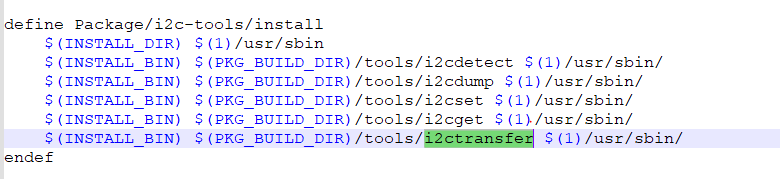
可以试试把5.0的移植过去
-
回复: H616 EMAC1 如何使用?发布在 H/F/TV Series
另外主线的配置可以参考这个仓库:https://github.com/dumtux/Allwinner-H616 驱动了AC200
-
回复: H616 EMAC1 如何使用?发布在 H/F/TV Series
AW 部分SOC 集成了AC200 和AC300,而AC200 和AC300 内部又集成了EPHY
ARM 通过TWI 与AC200 进行通讯, 把EPHY 初始化,然后MAC 通过MDIO 总线是访问EPHY,PWM模块提供一个内部25M 时钟给EPHY。AC200 整体框图如下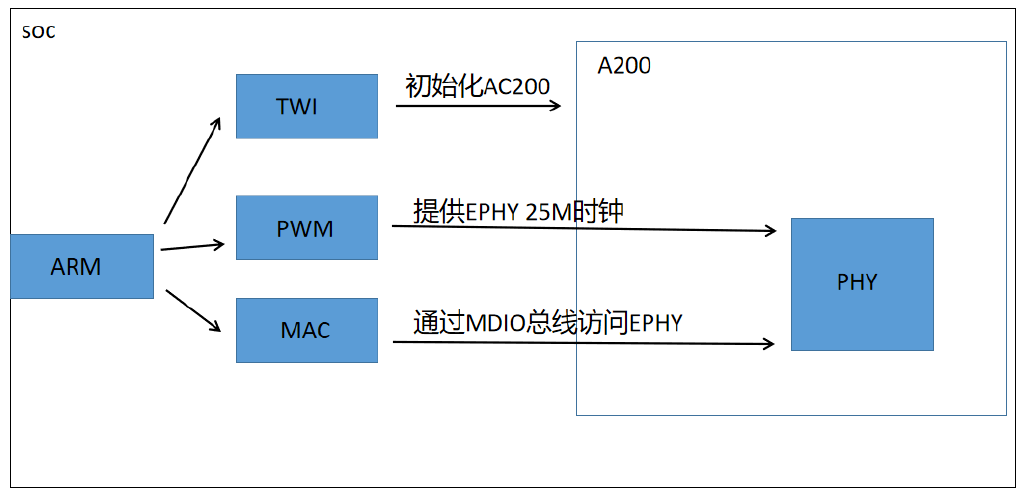
-
回复: 兄弟们,你们有碰到过屏幕触摸坐标不准的问题吗发布在 V Series
gt911和gsl的一样需要下载固件,固件不对就会导致偏移。例如gsl的这个补丁

固件具体可以询问屏厂看看他们能不能提供
-
回复: VFS: Cannot open root device "ubiblock0_4" or unknown-block(0,0): error -6发布在 V Series
使用nand作为启动介质需要配置ubifs
-
回复: NPU 在导入yolact模型时报Error parsing message with type 'ONNX_REL_1_8.ModelProto'发布在 V Series
换一个模型,这个onnx模型可能因为转换方法不支持
-
回复: 如何启动自己写的操作系统发布在 MR Series
第一种方法,使用cklink/xfel下载到sram内运行,下载后执行sram地址即可,sram只有32k注意程序大小不要超过
第二种方法,使用cklink/xfel初始化dram,下载到dram内运行。dram较大
-
回复: 问题:使用 eclipse编译 V3S & T113S3 芯片通过;编译其他芯片未通过,其实我想编译F133芯片的;麻烦帮忙看看上面原因,谢谢!发布在 其它全志芯片讨论区
uses VFP register arguments
该错误表明使用了不正确或不支持的VFP(virtual float point)浮点运算方式。
不支持的VFP编译:MCU不支持VFP(hard)计算; 不一致的VFP编译:链接的Lib中VFP计算和App中编译VFP计算选项不一致; -
回复: R11的uboot编译报错问题发布在 A Series
/libexec/gcc/arm-linux-gnueabi/4.6.3/cc1: error while loading shared libraries: libz.so.1: cannot open shared object file: No such file or directory
感觉是不是系统太新了,Ubuntu 14.04可以吗
-
回复: A133适配AMOLED屏幕,LCD时序参数过小导致无法进入U-Boot发布在 其它全志芯片讨论区
lcd_x = 屏厂给的实际的x lcd_hbp = 屏厂给的实际的hbp + 屏厂给的实际的hsync lcd_ht = 屏厂给的实际的lcd_h + 屏厂给的实际的hsync + 屏厂给的实际的hbp + 屏厂给的实际的hfp lcd_hspw = 屏厂给的实际的hsync lcd_y = 屏厂给的实际的y lcd_vbp = 屏厂给的实际的vbp + 屏厂给的实际的vsync lcd_vt = 屏厂给的实际的lcd_y + 屏厂给的实际的vsync + 屏厂给的实际的vbp + 屏厂给的实际的vfp lcd_vspw = 屏厂给的实际的vsync驱动会通过上面的参数计算lcd_xbp与lcd_xspw的值来确定实际的屏幕的参数(实际的vsync,实际的vbp等等),当给的值不对计算出现负数的时候会卡死不启动。
-
回复: 按键按下用万用表测出电平变化, 但是查看对应GPIO的value文件却没有变化发布在 其它全志芯片讨论区
按键可以用Linux内置的驱动gpio-keys,提供轮训中断等多种查询方式,而且直接对接了linux的event系统开发也很简单
-
回复: 寻找v853中与模型转换输出代码有关的ovxlib库发布在 V Series
v853 npu 模型转换后输出的模板代码,将其编译缺少相关库
https://bbs.aw-ol.com/topic/2586/share/4 -
回复: v853 npu 模型转换后输出的模板代码,将其编译缺少相关库发布在 V Series
@carpediem ovxlib目前不提供arm版本的库,还在适配中,由于版本更新新版本的模型运行可以参考vpm_run的代码,使用vpm_run来调用npu与模型。
-
回复: D1-H的HiFi4 DSP怎么能使用起来?发布在 MR Series
@adaofu01 HIFI4 的DSP需要专用的编译器,这个编译器需要向Cadence 购买授权,也可以咨询全志FAE获得授权。目前暂无第三方编译器支持这个DSP。由于授权协议问题,需要连上授权服务器使用。
-
回复: A133芯片u-boot无法调用gpio_request接口发布在 其它全志芯片讨论区
@ceoifung 在 A133芯片u-boot无法调用gpio_request接口 中说:
lcd_gpio_0
是lcd_gpio_0
设备树里这样定义:
lcd_gpio_0 = <&pio PG 13 xxx> lcd_gpio_1 = <&pio PE 14 xxx> lcd_gpio_2 = <&pio PE 12 xxx> lcd_gpio_3 = <&pio PE 15 xxxx>可以这样操作
// sunxi_lcd_gpio_set_value(u32 screen_id, u32 io_index, u32 value) // lcd_gpio_3: PE 15 sunxi_lcd_gpio_set_value(0, 3, 1) sunxi_lcd_gpio_set_value(0, 3, 0) // lcd_gpio_2: PE 12 sunxi_lcd_gpio_set_value(0, 2, 1) sunxi_lcd_gpio_set_value(0, 2, 0) // lcd_gpio_1: PE 14 sunxi_lcd_gpio_set_value(0, 1, 1) sunxi_lcd_gpio_set_value(0, 1, 0) // lcd_gpio_0: PG 13 sunxi_lcd_gpio_set_value(0, 0, 1) sunxi_lcd_gpio_set_value(0, 0, 0)这个方法适用于Linux和Uboot
-
回复: v853 npu 模型转换后输出的模板代码,将其编译缺少相关库发布在 V Series
ovxlib的库在
/path/to/VeriSilicon/VivanteIDE5.7.0/cmdtools/里 -
回复: 全志D1-H,官方SDK Tina2.0 移植 ffmpeg (交叉编译成功,运行时出问题)发布在 MR Series
@gsd_zcm 这个是d1的空间不够,在menuconfig的base system里配置下
-
回复: YuzuKi X 100ask V831s开发板联网发布在 V Series
可以试试
wifi -o sta
wifi -c SSID PASS这样联网
也可以试试 wifi -o ap SSID PASS这样做热点
-
回复: 求问imx219和imx179在V853的兼容性?发布在 V Series
支持手册没有写但是驱动有代表这个摄像头之前在其他芯片平台测试过但是这个平台还没有测试,可以自己试试,有驱动的话难度小了很多。或者寄物料与板子回原厂适配
-
回复: 大佬们,我想在V851s上实现mjpeg-streamer+MIPI camera发布在 V Series
mipi出来的是raw图像,需要过一遍isp才能转换yuv吧,uvc出来的就是yuv或者jpeg了
-
回复: 【萌新】t113(tina)进入kernel时如何优先加载某个驱动?发布在 MR Series
https://v853.docs.aw-ol.com/soft/soft_start/
可以手动配置wifi的执行顺序,wifi初始化完成后再开lvgl
-
回复: 关于V853的LCD-DSI发布在 V Series
https://www.gloomyghost.com/live/20220808.aspx
参考这篇文章适配DSI屏幕,文档因为某些原因没有完整的寄存器配置列表和使用说明,不过linux驱动是开源的
-
回复: config配置文件发布在 编译和烧写问题专区
@kelsey
1、针对于rootfs:target/allwinner/d1-h-nezha/defconfig=> .config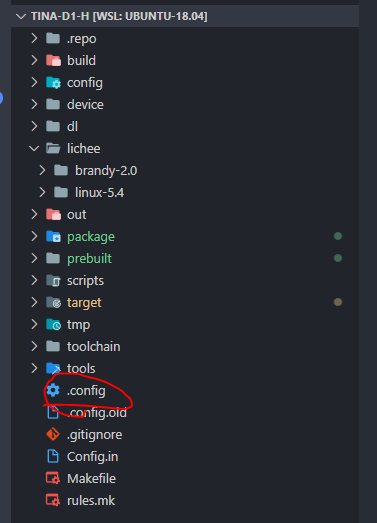
2、针对于kernel:device/config/chips/d1-h/configs/nezha/linux-5.4/config-5.4=> lichee/linux-5.4/.config
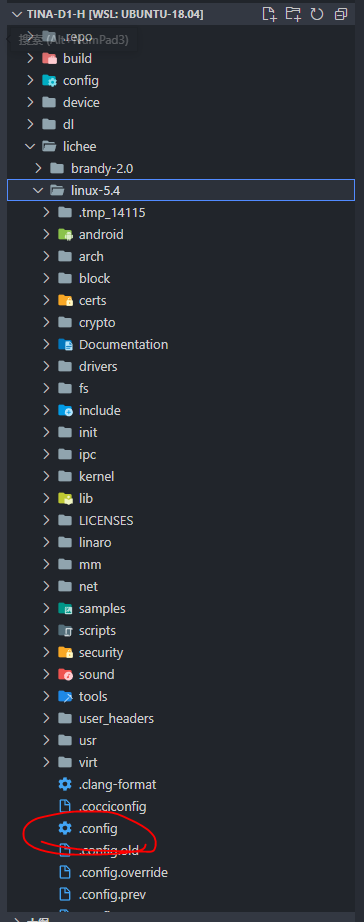
-
回复: config配置文件发布在 编译和烧写问题专区
@kelsey rootfs的.config是target/allwinner/d1-h-nezha/defconfig复制过去覆盖的,kernel的.config是device/config/chips/d1-h/configs/nezha/linux-5.4/config-5.4复制过去覆盖的
-
回复: config配置文件发布在 编译和烧写问题专区
make menuconfig 修改的是
target/allwinner/d1-h-nezha/defconfigmake kernel_menuconfig 修改的是
device/config/chips/d1-h/configs/nezha/linux-5.4/config-5.4uboot不提供menuconfig的快捷命令,需要前往uboot文件夹手动make
-
回复: 全志科技 D1s / T113-S3 驱动 8.8寸长条形瀚彩 HSD088 IPS 液晶,所有资料开源。发布在 其它全志芯片讨论区
&lcd0 { lcd_used = <1>; lcd_driver_name = "whycanpi_lcd_620"; lcd_backlight = <255>; lcd_if = <4>; lcd_x = <480>; lcd_y = <1920>; lcd_width = <52>; lcd_height = <52>; lcd_dclk_freq = <66>; lcd_pwm_used = <1>; lcd_pwm_ch = <7>; lcd_pwm_freq = <50000>; lcd_pwm_pol = <0>; lcd_pwm_max_limit = <255>; lcd_bright_curve_en = <0>; lcd_backlight = <255>; lcd_hbp = <60>; lcd_ht = <570>; lcd_hspw = <30>; lcd_vbp = <12>; lcd_vt = <1938>; lcd_vspw = <6>; lcd_dsi_if = <0>; lcd_dsi_lane = <4>; lcd_lvds_if = <0>; lcd_lvds_colordepth = <0>; lcd_lvds_mode = <0>; lcd_frm = <0>; lcd_hv_clk_phase = <0>; lcd_hv_sync_polarity= <0>; lcd_io_phase = <0x0000>; lcd_gamma_en = <0>; lcd_bright_curve_en = <0>; lcd_cmap_en = <0>; lcd_fsync_en = <0>; lcd_fsync_act_time = <1000>; lcd_fsync_dis_time = <1000>; lcd_fsync_pol = <0>; deu_mode = <0>; lcdgamma4iep = <22>; smart_color = <90>; lcd_gpio_0 = <&pio PD 20 GPIO_ACTIVE_HIGH>; pinctrl-0 = <&dsi4lane_pins_a>; pinctrl-1 = <&dsi4lane_pins_b>; }