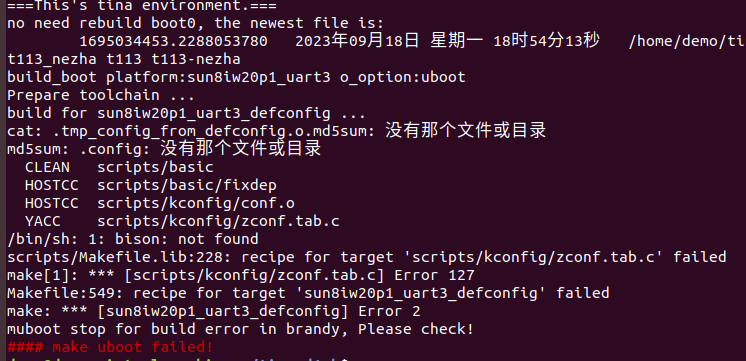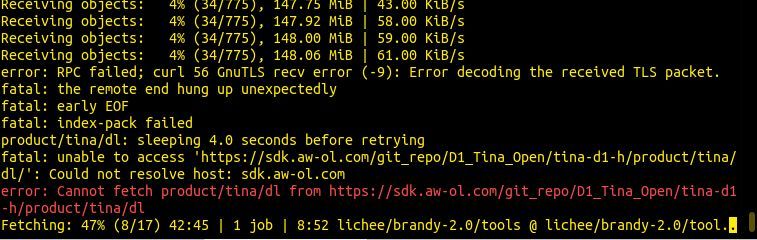新 SDK 平台下载 D1-H/D1s SDK
-
---->>>>>>水经验专帖:https://bbs.aw-ol.com/topic/4008/----<<<<<<
---->>>>>>请不要在本帖回复与技术问题无关的话题----<<<<<<获取SDK
SDK 使用 Repo 工具管理,拉取 SDK 需要配置安装 Repo 工具。
Repo is a tool built on top of Git. Repo helps manage many Git repositories, does the uploads to revision control systems, and automates parts of the development workflow. Repo is not meant to replace Git, only to make it easier to work with Git. The repo command is an executable Python script that you can put anywhere in your path.
Repo官网:git-repo
安装 Repo 工具
可以用包管理器进行安装:
# Debian/Ubuntu. $ sudo apt-get install repo # Gentoo. $ sudo emerge dev-vcs/repo也可以手动单独安装:
$ mkdir -p ~/.bin $ PATH="${HOME}/.bin:${PATH}" $ curl https://storage.googleapis.com/git-repo-downloads/repo > ~/.bin/repo $ chmod a+rx ~/.bin/repo国内镜像源安装:
$ mkdir -p ~/.bin $ PATH="${HOME}/.bin:${PATH}" $ curl https://mirrors.bfsu.edu.cn/git/git-repo > ~/.bin/repo $ chmod a+rx ~/.bin/repo由于谷歌服务器位于国外,每次运行时Repo会检查更新导致下载较慢,国内用户可以配置镜像源。否则会像下图一样卡住不动然后失败。
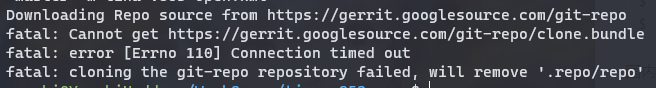
更换镜像源
Repo 的运行过程中会尝试访问官方的 git 源更新自己,更换镜像源可以提高下载速度。将如下内容复制到你的
~/.bashrc里$ echo export REPO_URL='https://mirrors.bfsu.edu.cn/git/git-repo' >> ~/.bashrc $ source ~/.bashrc如果您使用的是 dash、hash、 zsh 等 shell,请参照 shell 的文档配置。
配置保存身份认证
新版本 git 默认加强了安全性,身份认证不会保存,导致拉取 repo 需要多次输入密码,可以用下列命令配置:
git config --global credential.helper store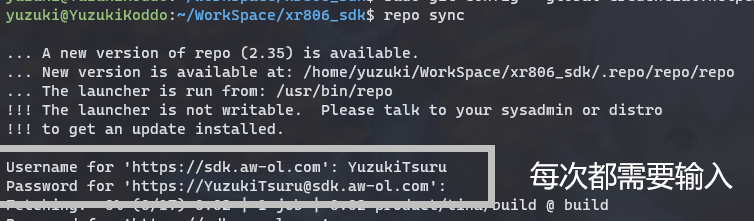
常见问题
-
卡在
Downloading Repo source from https://gerrit.googlesource.com/git-repo不动。- 国内网络较慢,参照上面的更换镜像源解决。
-
配置保存身份认证无效不启用
- 检查是否运行了
sudo git config --global credential.helper store使用了sudo后保存的信息会存储到root用户下并非当前用户。
- 检查是否运行了
-
出现错误
fatal: cannot make directory: File exists- 之前拉取了 repo 但是不完整,需要删除
.repo文件夹重新拉取
- 之前拉取了 repo 但是不完整,需要删除
SDK 拉取
以
tina-d1-h为例,讲述如何拉取 SDK。新建文件夹保存 SDK
使用
mkdir命令新建文件夹,保存之后需要拉取的 SDK,然后cd进入到刚才新建的文件夹中。$ mkdir tina-d1-h $ cd tina-d1-h初始化 Repo 仓库
使用
repo init命令初始化仓库,tina-d1-h的仓库地址是https://sdk.aw-ol.com/git_repo/D1_Tina_Open/manifest.git需要执行命令:$ repo init -u https://sdk.aw-ol.com/git_repo/D1_Tina_Open/manifest.git -b master -m tina-d1-h.xml如果提示
Username for 'https://sdk.aw-ol.com':请输入 全志在线开发者论坛 的用户名和密码。(注:需要全志在线开发者论坛LV2等级以上用户才有权限拉取 SDK)LV2 升级需要 49积分,获取积分方法如下:
① 1次主题帖发布(发帖):50积分
② 1次有效回帖:25积分
③ 1次点赞:6积分
④ 每日登录:6积分拉取 SDK
使用命令
repo sync拉取 SDK$ repo sync由于 SDK 普遍较大,拉取可能需要一定的时间。
创建开发环境
使用命令
repo start创建开发环境分支$ repo start product-smartx-d1-h-tina-stable-v2.0 --all至此,SDK 获取完毕。
-
-
Referenced by
 xiaowenge
xiaowenge -
Referenced by
 xiaowenge
xiaowenge -
Referenced by
 whycan
whycan
-
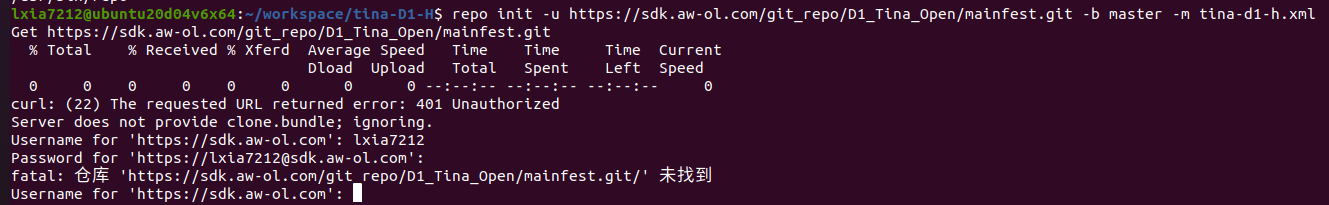
这是由于我不是L2级别的用户还是其他原因?
-
@lxia7212 没到lv2,现在可以了
-
此回复已被删除! -
不错,来升个LV2
-
T113能在新平台下么?
-
@whycanservice 怎么升级快一点,还是lv1
-
@whycanservice aaa@aaa-M800:~/tina-d1-h$ repo init -u https://sdk.aw-ol.com/git_repo/D1_Tina_Open/manifest.git -b master -m tina-d1-h.xml
Traceback (most recent call last):
File "/home/aaa/tina-d1-h/.repo/repo/main.py", line 56, in <module>
from subcmds.version import Version
File "/home/aaa/tina-d1-h/.repo/repo/subcmds/init.py", line 38, in <module>
['%s' % name])
File "/home/aaa/tina-d1-h/.repo/repo/subcmds/start.py", line 26, in <module>
from project import SyncBuffer
File "/home/aaa/tina-d1-h/.repo/repo/project.py", line 33, in <module>
import requests
ImportError: No module named requests
没有提示 -
@zhouyuan369 repo安装的问题,参考repo安装文档
-
@whycanservice repo init -u https://sdk.aw-ol.com/git_repo/D1_Tina_Open/manifest.git -b master -m tina-d1-h.xml
现在是动都不动了
-
@zhouyuan369 最后用python3 /usr/bin/repo init -u https://sdk.aw-ol.com/git_repo/D1_Tina_Open/manifest.git -b master -m tina-d1-h.xml输入用户密码了,就是不够级
-
-
@vuiot 基础开发环境没有安装,缺少bison命令
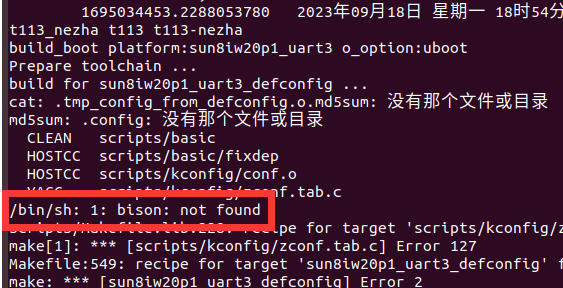
sudo apt-get install build-essential subversion git libncurses5-dev zlib1g-dev gawk flex bison quilt libssl-dev xsltproc libxml-parser-perl mercurial bzr ecj cvs unzip lsof kconfig-frontends android-tools-mkbootimg python2 libpython3-dev gcc-multilib libc6:i386 libstdc++6:i386 lib32z1 -
@whycanservice 谢谢大佬 不过命令里面都没有这个 我手动安装就可以了
-
aa@aaa-M800:~/tina-d1-h$ repo init -u https://sdk.aw-ol.com/git_repo/D1_Tina_Open/manifest.git -b master -m tina-d1-h.xml Username for 'https://sdk.aw-ol.com': zhouyuan369 Password for 'https://zhouyuan369@sdk.aw-ol.com': Traceback (most recent call last): File "/home/aaa/tina-d1-h/.repo/repo/main.py", line 896, in <module> _Main(sys.argv[1:]) File "/home/aaa/tina-d1-h/.repo/repo/main.py", line 861, in _Main result = repo._Run(name, gopts, argv) or 0 File "/home/aaa/tina-d1-h/.repo/repo/main.py", line 293, in _Run result = run() File "/home/aaa/tina-d1-h/.repo/repo/main.py", line 276, in <lambda> run = lambda: self._RunLong(name, gopts, argv) or 0 File "/home/aaa/tina-d1-h/.repo/repo/main.py", line 450, in _RunLong execute_command() File "/home/aaa/tina-d1-h/.repo/repo/main.py", line 416, in execute_command execute_command_helper() File "/home/aaa/tina-d1-h/.repo/repo/main.py", line 382, in execute_command_helper result = cmd.Execute(copts, cargs) File "/home/aaa/tina-d1-h/.repo/repo/subcmds/init.py", line 393, in Execute self._ConfigureUser(opt) File "/home/aaa/tina-d1-h/.repo/repo/subcmds/init.py", line 210, in _ConfigureUser name = self._Prompt("Your Name", mp.UserName) File "/home/aaa/tina-d1-h/.repo/repo/project.py", line 756, in UserName self._LoadUserIdentity() File "/home/aaa/tina-d1-h/.repo/repo/project.py", line 769, in _LoadUserIdentity u = self.bare_git.var("GIT_COMMITTER_IDENT") File "/home/aaa/tina-d1-h/.repo/repo/project.py", line 3701, in runner p.Wait() File "/home/aaa/tina-d1-h/.repo/repo/git_command.py", line 407, in Wait git_stderr=stderr, git_command.GitCommandError: GitCommandError: git command failure Project: manifests Args: var GIT_COMMITTER_IDENT Stdout: None Stderr:这个怎么办呀?卡两天了,网上也找不到
-
@zhouyuan369 不要用apt insatll repo 用后面的方法,刚踩完坑

-
升完lv2,再来试试看
-
坐等lv2。zzzz斜体字
-
支持代理方式下载不?
-
@whycanservice 怎么都不行,能不能来个网盘呀?
-
@zhouyuan369 网盘要怎么接收后续更新呢,重新下载25G的压缩包吗?
-
@awwwwarepo的方法,用PY2。7,总是说什么不支持长语法,用3。6吧,也会语法错误,用国内源REPO也还是不行,REPO,LINUX
-
@zhouyuan369 删除文件夹内的.repo隐藏文件夹重新拉取
-
此回复已被删除! -
此回复已被删除! -
升级一下到lv2
-
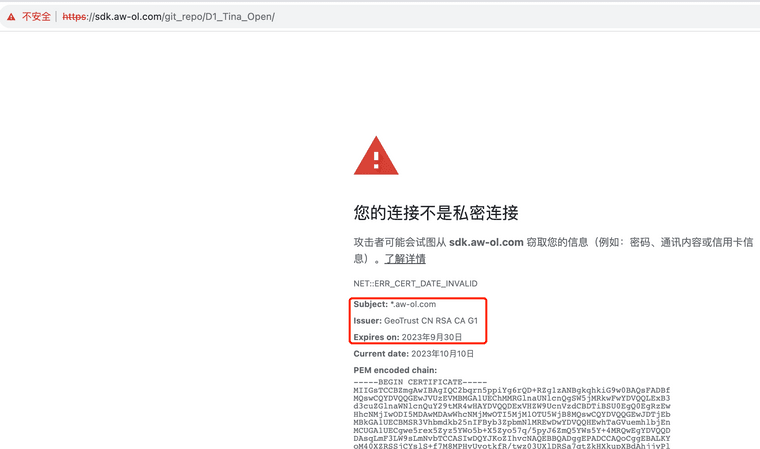
SDK 对应的域名,需要续签一下 SSL 证书~
-
@vuiot 遇到相同的问题,是 git config 没有配置用户信息导致的
git config --global user.name UserName git config --global user.email user@mail.com建议替换成有效信息。
-
怎么升级啊怎么升级啊
-
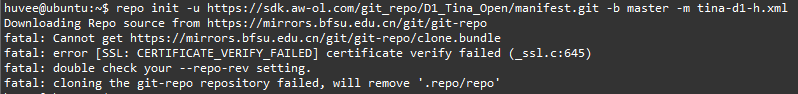
-
-
实验一下 想试一下官方的SDK
-
@whycanservice 怎样直接把kernel和设备树下载到ram的指定地址中?这样不用每次烧写flash或者sd卡。cklink可以不?
-
Referenced by
 xiaowenge
xiaowenge -
Referenced by A awwwwa
-
怎样升LV2, 下载是不是需要LV2
-
等LV2啊下载

-
@zhouyuan369 这。。。离下载还差一个V2
-
@whycanservice 等V2下载
-
坐等lv2,冲啊
-
@kwing 一样
-
需要LV2,不然下载不了sdk,有点麻烦
-
Referenced by A awwwwa
-
支持一下 看看能不能打个补丁继续给t113使用
-
这个是tina-2.0的? 最新tina是什么版本?
-
有没有T133的sdk呀
-
@fizecoding D1-H可以打补丁给 T113
-
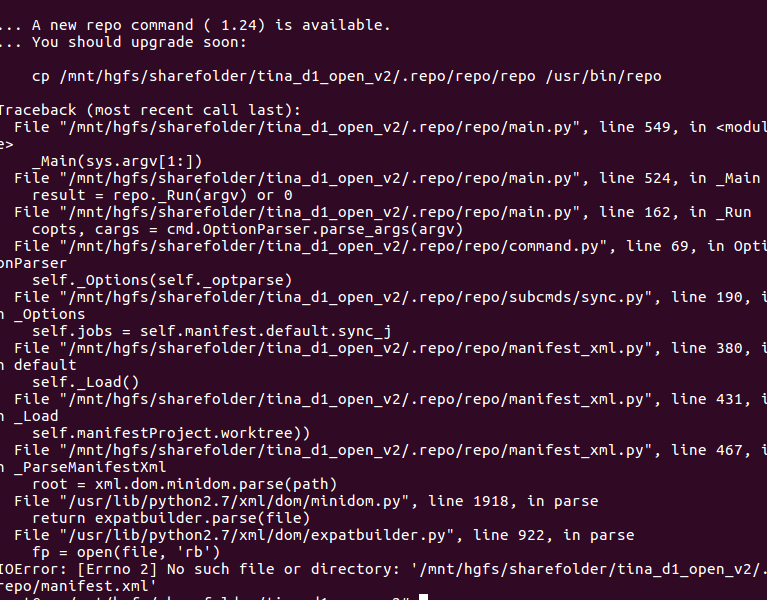
这个 拉取有错误呀 -
@microma good
-
@whycanservice 升个v2,看看什么能成功
-
mark一下,顺便升个级
-
@lxia7212 单词打错了,是manifest.git, 不是mainfest.git
-
T113能在新平台下么
-
@hongyancl 不能,可以下D1-H的SDK然后打补丁给T113用
-
@whycanservice 怎么升级快一点,还是lv1
-
马克一下 ,插个眼,正需要这个,感谢分享
-
@whycanservice 好的,多谢博主!太有用了
-
多谢大佬,插个眼
-
@lixinshi 蹭一下 等升级
-
@fizecoding 能打补丁支持T113-s3吗?
-
上手DongshanpiSTU D1中,正需要,感谢
-
为啥需要升级才能下载,好奇怪
-
@makerjia 感觉可以出一个专门的贴子,专门放网上搜集而来的SDK


-
支持全志的开源计划,让广大开发者收益
-
手上有个RDC的板子,下载下来玩玩看看
-
@whycanservice 要快升级到lv2
-
我编译是成功了,但生成的 d1s-nezha-boot.img 的大小只有7.9M大小。
不知道这生成的 img 文件,是SD卡的,还是 nor 的?
我找了半天,也没找到相关说明。
不知有谁能说明一下,谢谢! -
R128什么时候开放SDK啊,目前还是敬请期待。。。
-
@wuzhujian
D1的SDK,nand介质和SD卡介质是通用一个固件的,nor的固件单独开来/
区别方法:
看编译出来的固件带不带“_nor_关键字就可以了” -
@sdfbsdfbsd whycan网搜一下就出来了,很多大佬分享的




-
@daizebin 我另外找一个 Buildroot-YuzukiSBC,也能正常编译。这个要好一点,生成的 img 文件,后缀带有 nand/nor/sd ,让人容易理解。
-
@tjhohai1983 全志资料感觉网上好少啊,请问你们一般在哪获取
-
@zhouyuan369 在 新 SDK 平台下载 D1-H/D1s SDK 中说:
repo init -u https://sdk.aw-ol.com/git_repo/D1_Tina_Open/manifest.git -b master -m tina-d1-h.xml
下載卡在29%一個多小時!
"Fetching: 29% (5/17)有任何想法嗎?
-
@gharibi
trysudo git config --global credential.helper store -
@zznzzn 這與下載有什麼關係?無論如何,我在流程開始時就已經這樣做了!
-
@gharibi 那只能是网络问题了
-
@zznzzn 但願如此。我已經嘗試過好幾次了!
-
@gharibi Hi, where is your location? we didn't try it out of china
 Maybe you need VPN...
Maybe you need VPN... -
@jingyan 我住在土耳其。也許這就是原因?我仍然無法完成下載
-
-
@jingyan 我想知道最近是否有人嘗試過。我確定這不是網路問題。不然為什麼到了29%就卡在那裡了?
這是現在最後一次更新:
fatal: index-pack failed error: Cannot fetch product/tina/dl from https://sdk.aw-ol.com/git_repo/D1_Tina_Open/tina-d1-h/product/tina/dl Fetching: 47% (8/17) -
@gharibi From the log i see the dl folder cannot download, cloud you please try clone it alone such as
git clone https://sdk.aw-ol.com/git_repo/D1_Tina_Open/tina-d1-h/product/tina/dl
to see what happend.
Again, I think is still network or your git configuretion issue.
Try the search early EOF or TLS packet keywords on google -
@jingyan 在 新 SDK 平台下载 D1-H/D1s SDK 中说:
https://sdk.aw-ol.com/git_repo/D1_Tina_Open/tina-d1-h/product/tina/dl
git clone https://sdk.aw-ol.com/git_repo/D1_Tina_Open/tina-d1-h/product/tina/dl Cloning into 'dl'... remote: Counting objects: 775, done. remote: Compressing objects: 100% (775/775), done. Receiving objects: 0% (4/775), 76.00 KiB | 6.00 KiB/s感謝您的答覆。順便說一下,我還在努力獲取它,但我只是嘗試使用git克隆,看起來工作正常,但是下載速度非常慢。這可能需要很長時間才能完成。
-
@jingyan ```
git clone https://sdk.aw-ol.com/git_repo/D1_Tina_Open/tina-d1-h/product/tina/dl Cloning into 'dl'... remote: Counting objects: 775, done. remote: Compressing objects: 100% (775/775), done. error: RPC failed; curl 56 GnuTLS recv error (-9): Error decoding the received TLS packet. fatal: the remote end hung up unexpectedly fatal: early EOF fatal: index-pack failed看來使用 Git 進行克隆也必須面對同樣的問題。這是 Git 的已知問題嗎?我會嘗試尋找問題所在。任何建議表示讚賞!
-
@jingyan
我可以使用此處提供的相同 SDK: -
@gharibi Yes it's git configure issue, you can reference to https://www.cnblogs.com/jsdy/p/12191828.html
-
@gharibi Yes baidu cloud can also download SDK, the only difference with git is cannot pull the newest code and git commit log
-
升完lv2,再来试试看
-
一個小更新
我已經能夠從百度雲端取得SDK並且Tina Linux編譯成功,沒有任何問題!
Add partion very boot-resource.fex BOOT-RESOURCE_FEX FilePath: boot-resource.fex FileLength=14000Add partion env.fex ENV_FEX000000000 Add partion very env.fex ENV_FEX000000000 FilePath: env.fex FileLength=20000Add partion env.fex ENV_FEX000000000 Add partion very env.fex ENV_FEX000000000 FilePath: env.fex FileLength=20000Add partion boot.fex BOOT_FEX00000000 Add partion very boot.fex BOOT_FEX00000000 FilePath: boot.fex FileLength=3ef800Add partion rootfs.fex ROOTFS_FEX000000 Add partion very rootfs.fex ROOTFS_FEX000000 FilePath: rootfs.fex FileLength=e00000BuildImg 0 Dragon execute image.cfg SUCCESS ! ----------image is for nand/emmc---------- ----------image is at---------- /home/user/Tina-Linux/out/t113-mq_r/tina_t113-mq_r_uart0.img pack finish -
@gharibi Woohoo, Congratulations, welcome join aw development.
-
此回复已被删除! -
謝謝老闆!然而,我的喜悅並沒有持續太久。
我知道“lvgl”已經包含在 Tina Linux 中,並且可以使用“menuconfig”輕鬆啟用它。但是,當像這樣啟用“lvgl”時:“Gui > Littlevgl > lv_demo <*>”我收到建置錯誤:
main.c: In function 'hal_init': main.c:60:2: warning: implicit declaration of function 'ctpdev_init' [-Wimplicit-function-declaration] ctpdev_init(); ^~~~~~~~~~~ main.c:64:25: error: 'ctpdev_read' undeclared (first use in this function) indev_drv.read_cb = ctpdev_read; /*This function will be called periodically (by the library) to get the mouse position and state*/ ^~~~~~~~~~~ main.c:64:25: note: each undeclared identifier is reported only once for each function it appears in main.c:70:3: warning: incompatible implicit declaration of built-in function 'printf' printf("create thread fail\n"); ^~~~~~ main.c:70:3: note: include '<stdio.h>' or provide a declaration of 'printf' main.c:73:2: warning: incompatible implicit declaration of built-in function 'printf' printf("tick_id=%d\n", tick_id); ^~~~~~ main.c:73:2: note: include '<stdio.h>' or provide a declaration of 'printf' main.c: In function 'main': main.c:93:2: warning: implicit declaration of function 'demo_create' [-Wimplicit-function-declaration] demo_create();另外,我可以在哪裡找到已經整合了這些不錯的範例、智慧時鐘等的方形或圓形 T113-S3_86 項目的源代碼?
再次感謝您的幫助與支持!
-
此回复已被删除! -
此回复已被删除! -
此回复已被删除! -
此回复已被删除! -
-
这情况哪位大佬遇到过啊
Downloading Repo source from https://gerrit.googlesource.com/git-repo fatal: Cannot get https://gerrit.googlesource.com/git-repo/clone.bundle fatal: error [Errno 110] Connection timed out fatal: cloning the git-repo repository failed, will remove '.repo/repo' -
@zyfl88 这个问题上面不是写得很清楚了吗

-
@yelong98 d1s 芯片与 T113-S3 芯片除内核不同以外,其他外设基本相同,直接拉
取 d1 ,然后合并 T113-S3 芯片方案配置就行 -
谢谢楼主提供资源
-
可以搜索清华镜像站 repo,里面有使用方法
-
拉取好慢,。。。
Copyright © 2024 深圳全志在线有限公司 粤ICP备2021084185号 粤公网安备44030502007680号