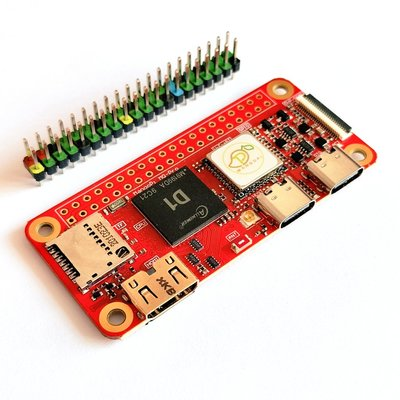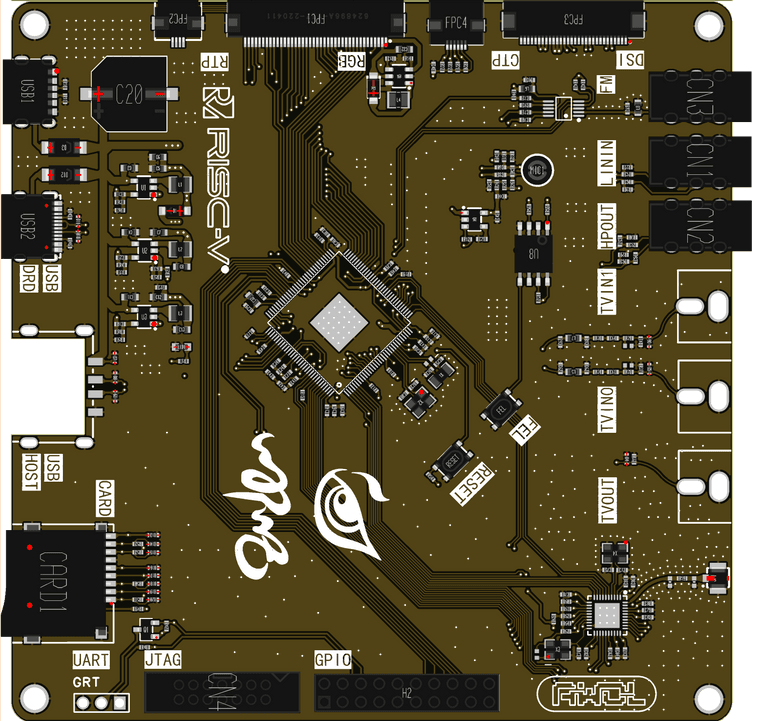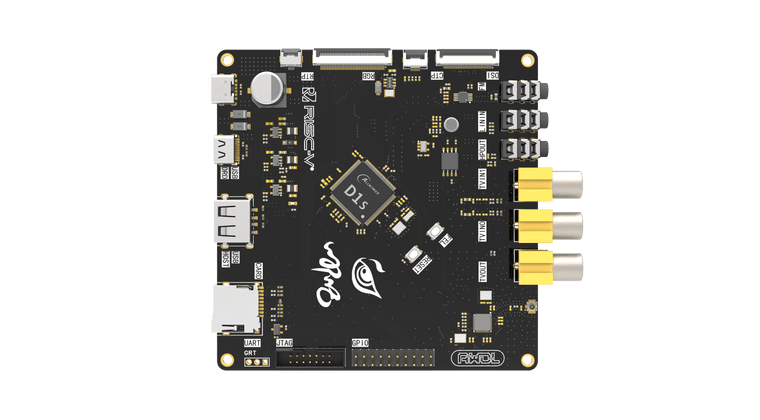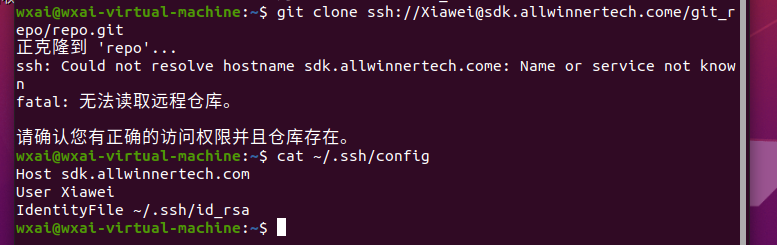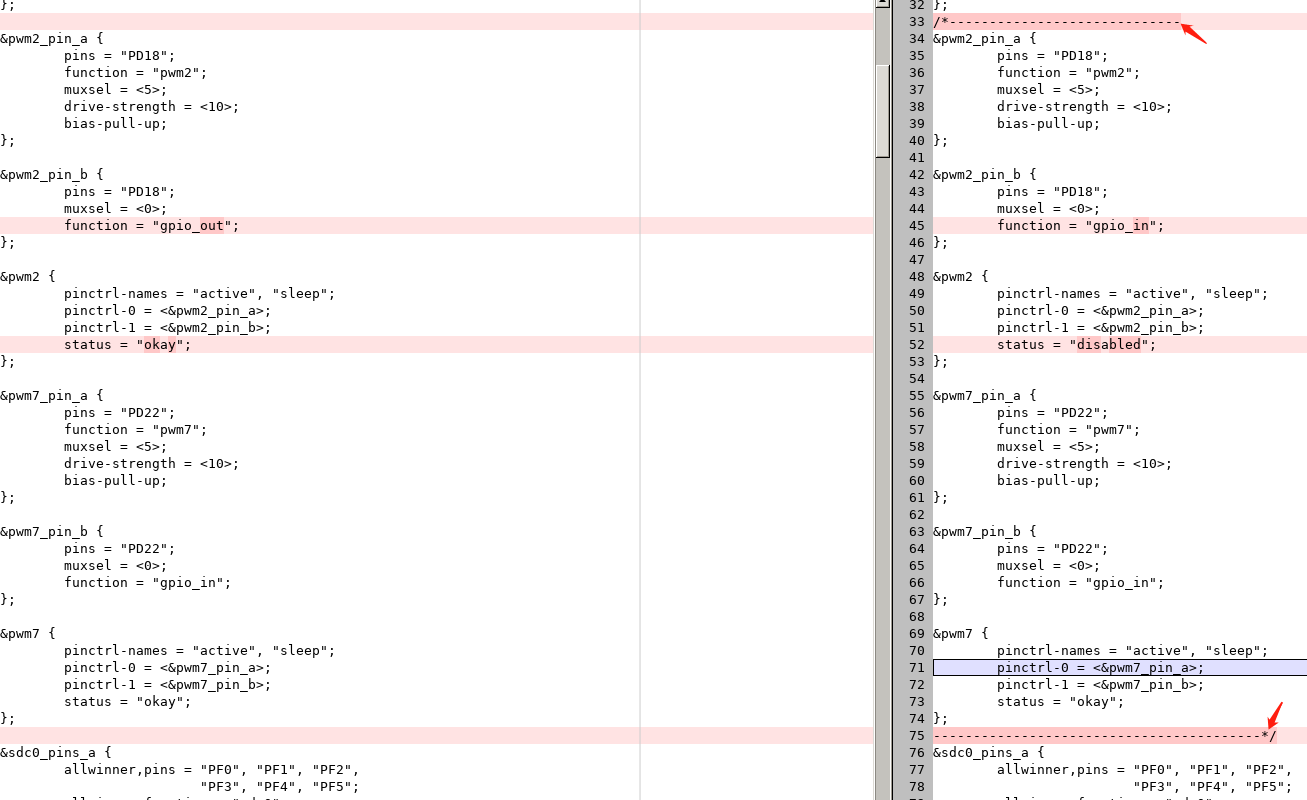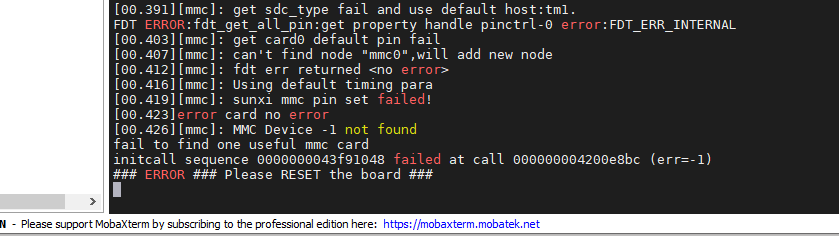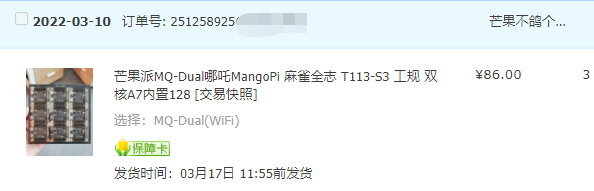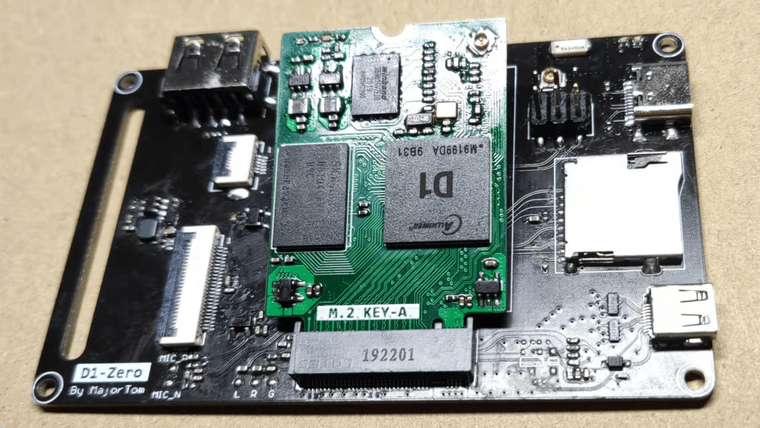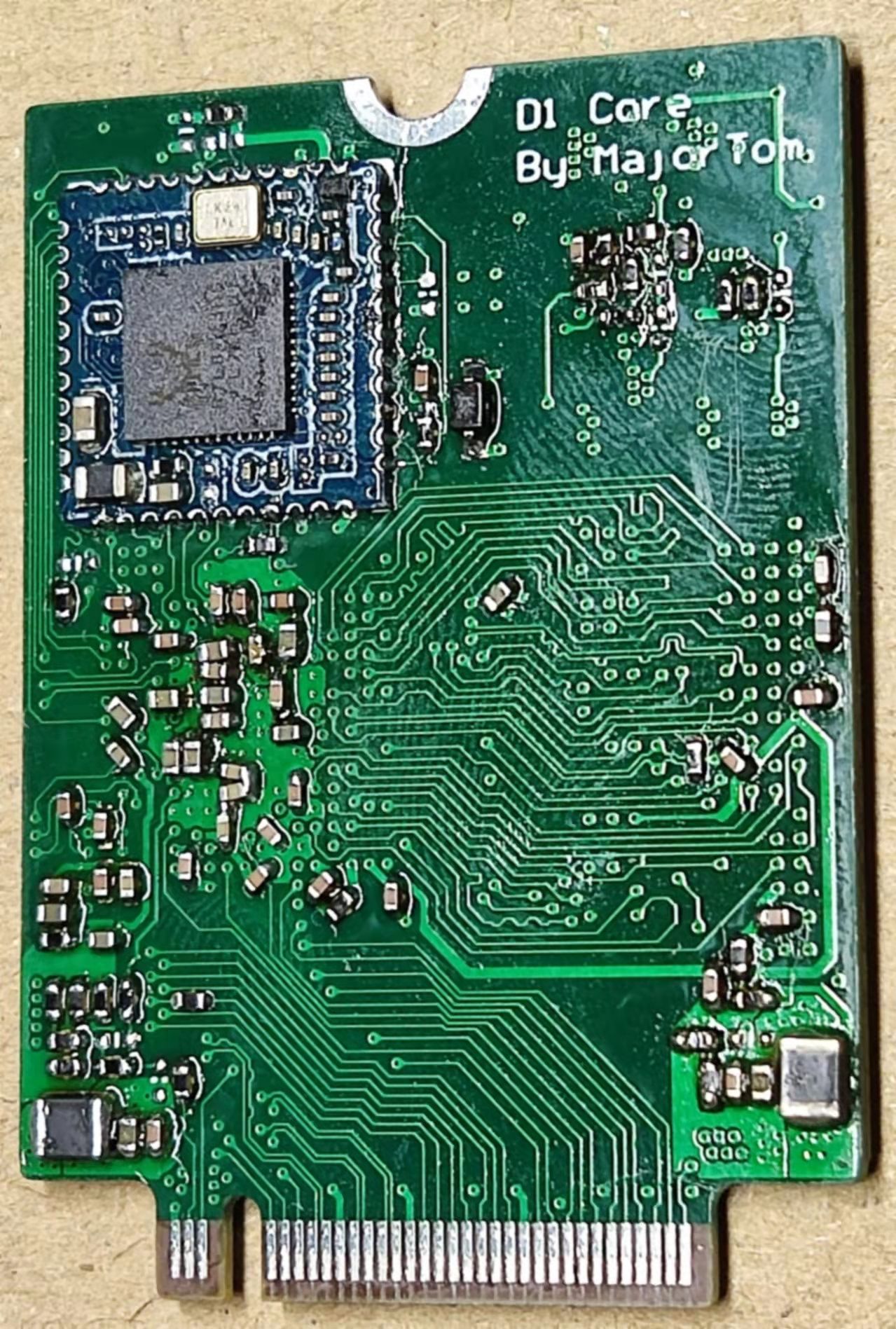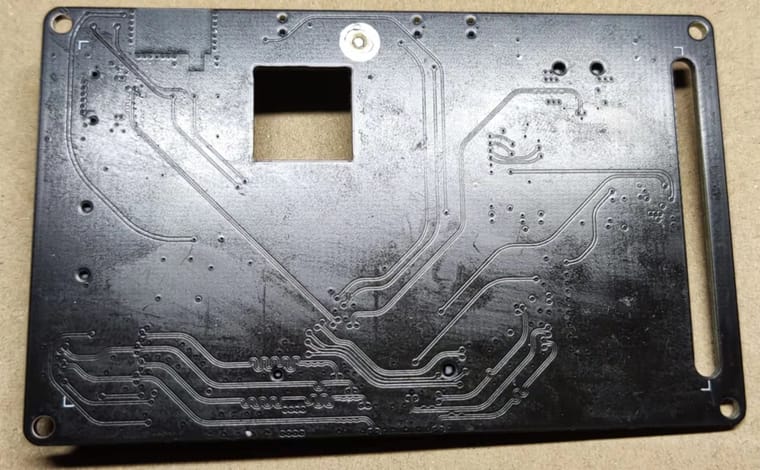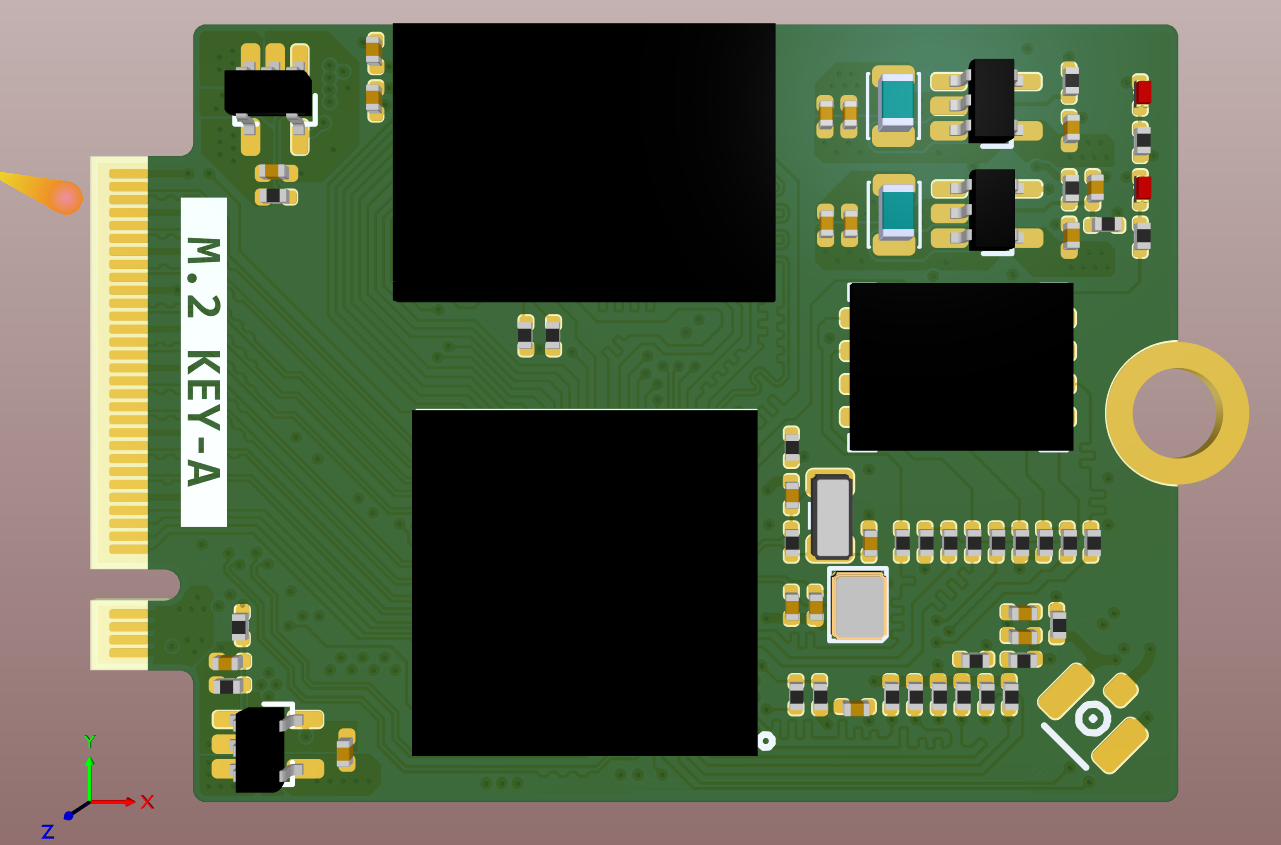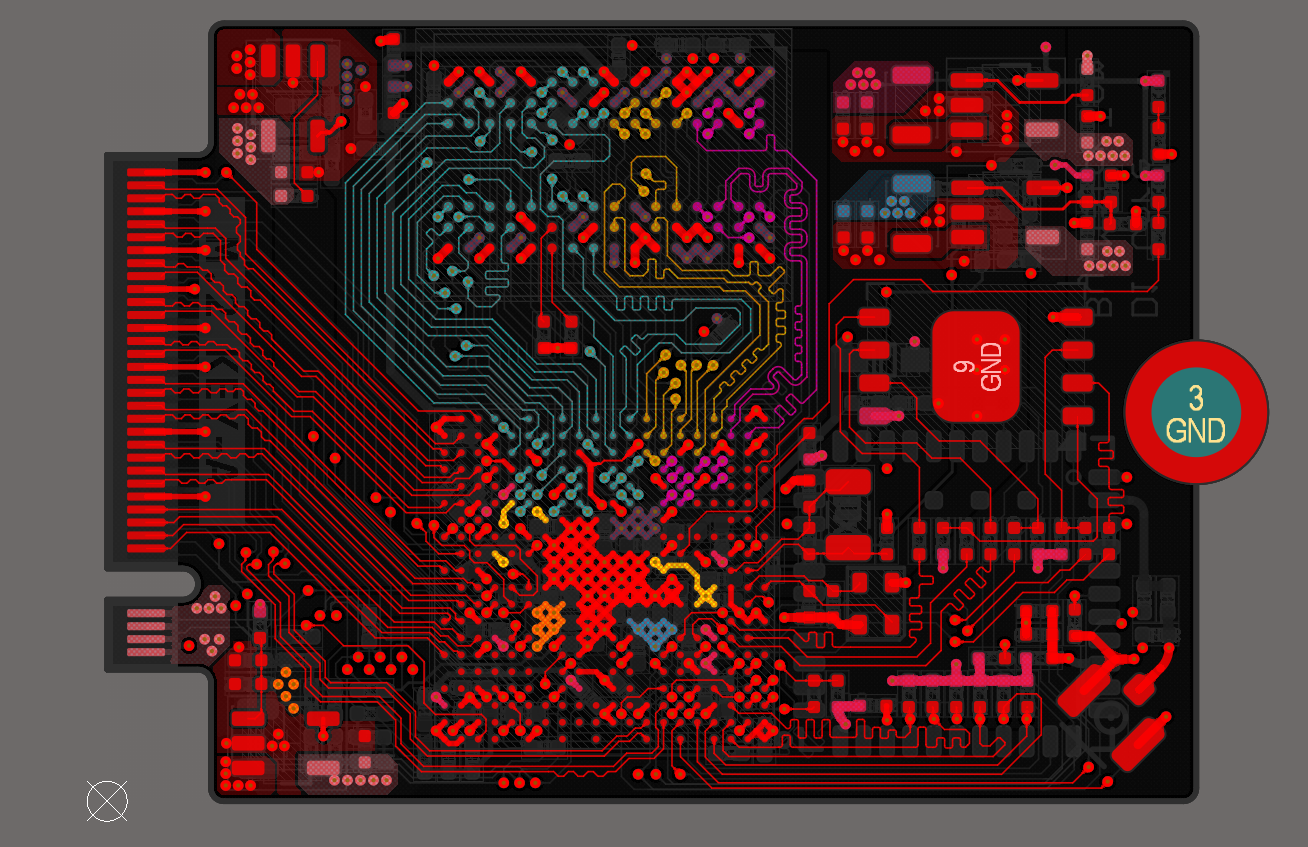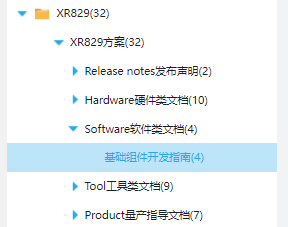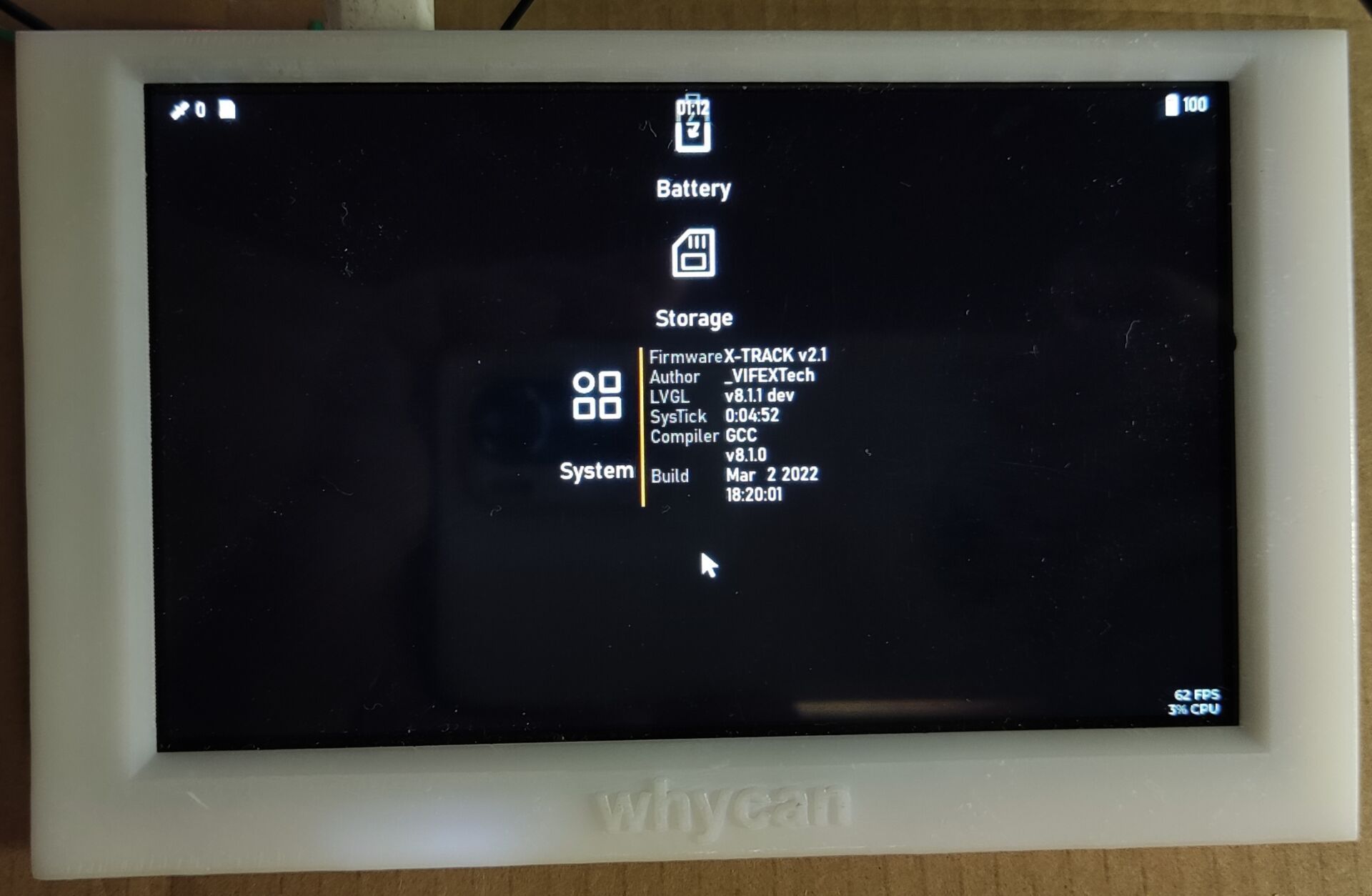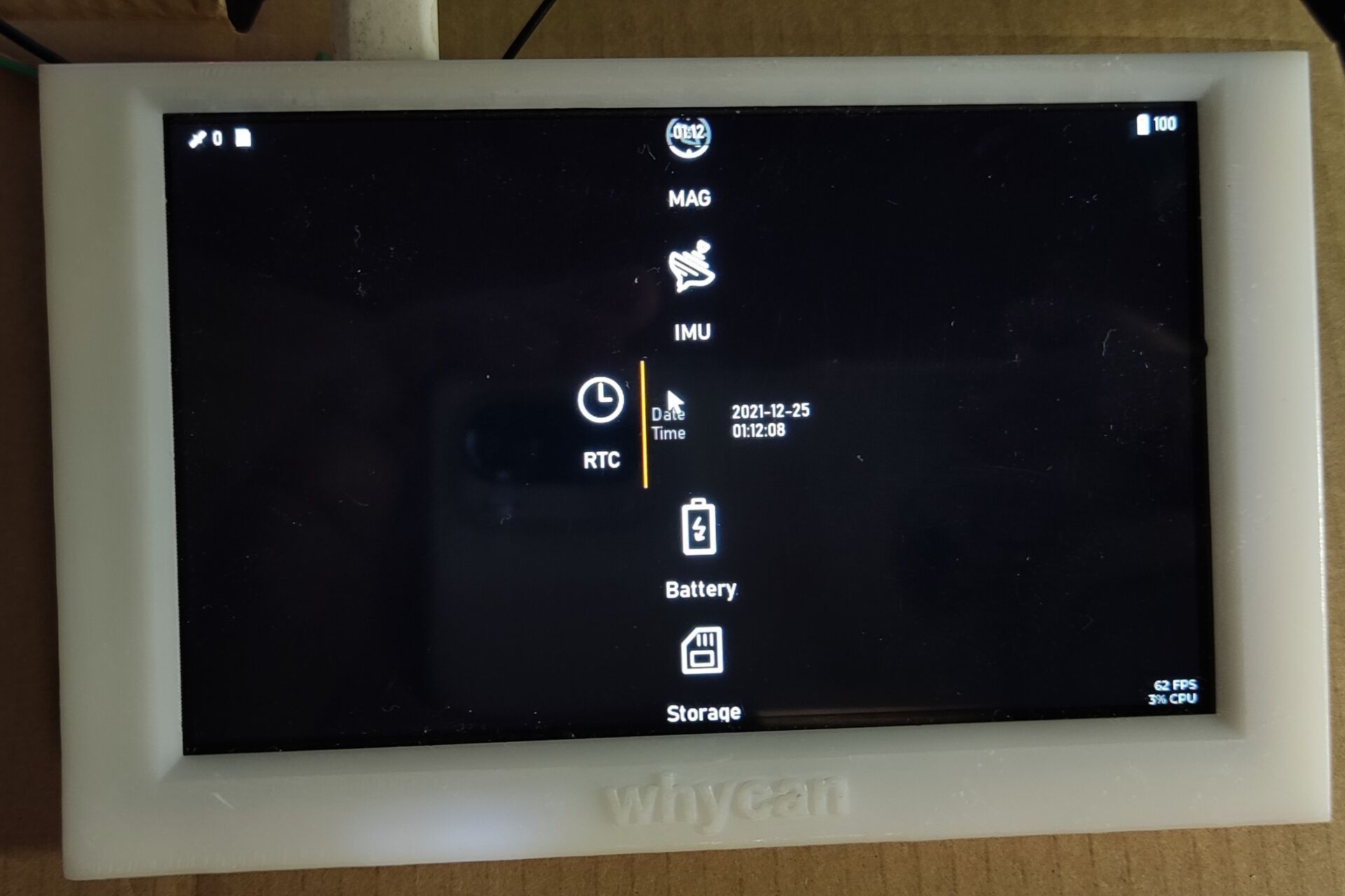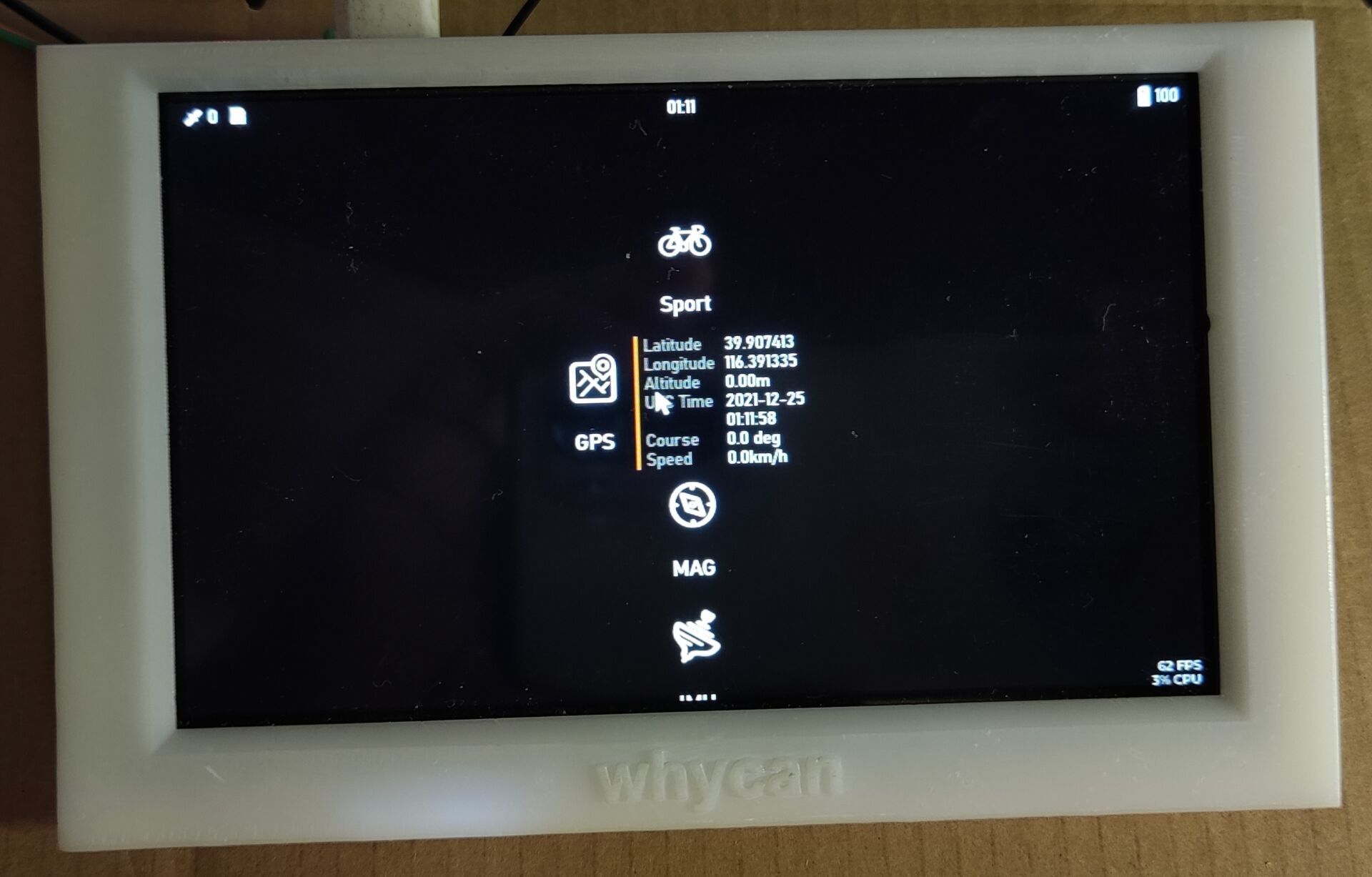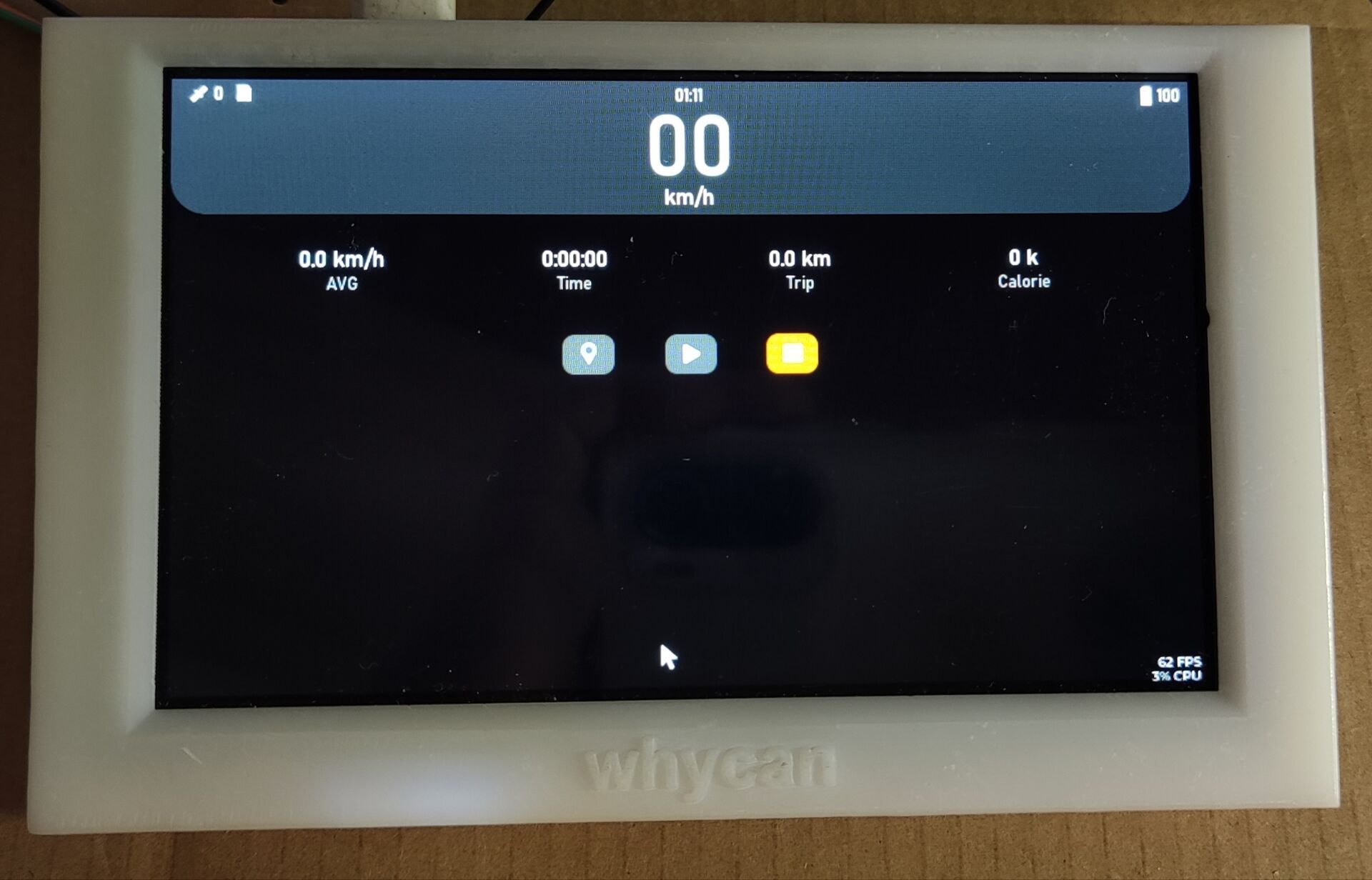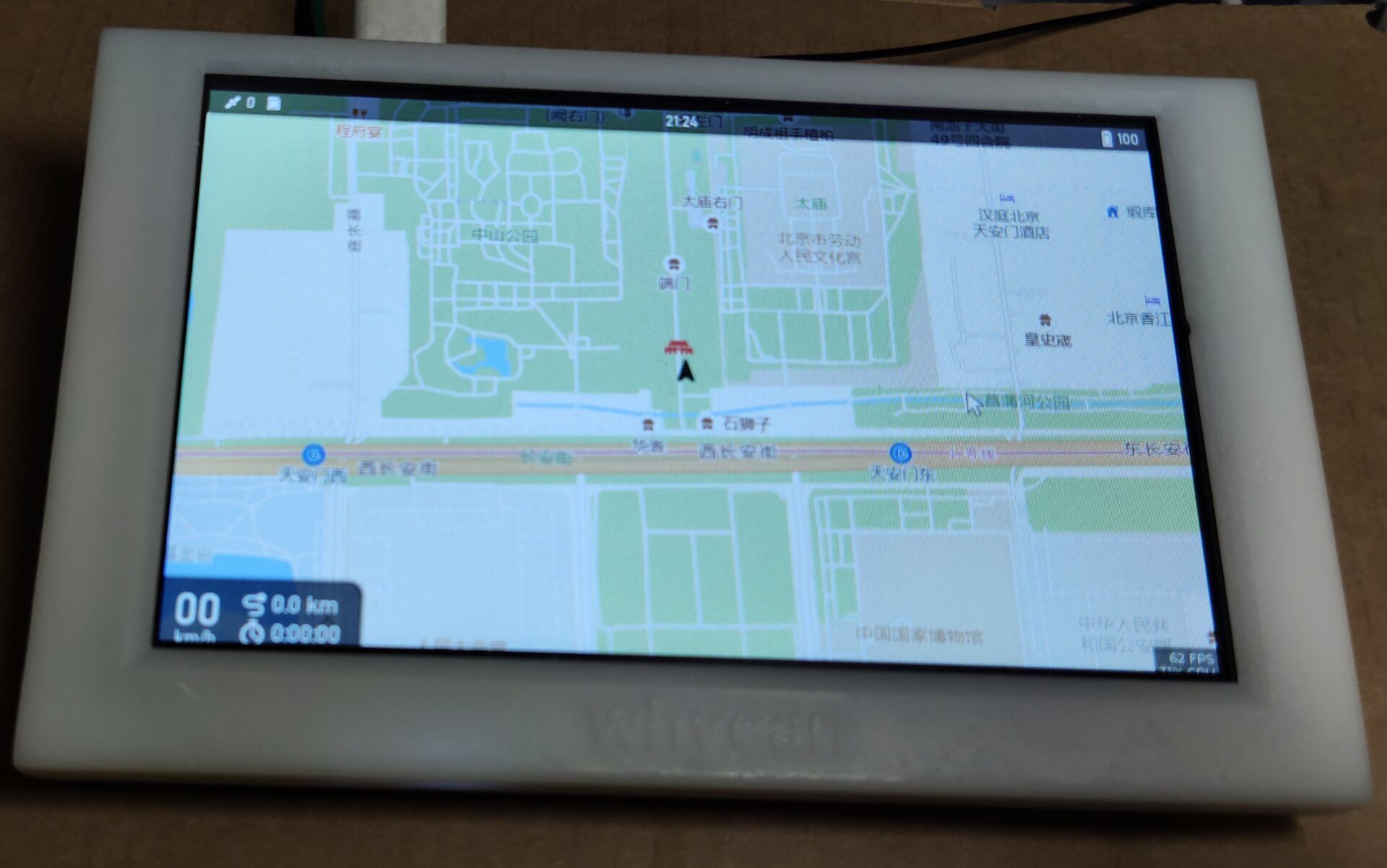编辑中 编辑中 编辑中
whycan 发布的帖子
-
回复: 芒果派 MQ Pro 开发板发布在 MR Series
芒果派 MQ Pro 的Tina 2.0 板级配置文件
https://bbs.aw-ol.com/topic/1256/share/1 -
回复: 芒果派 MQ Pro 开发板发布在 MR Series
【固件发布】D1哪吒HDMI测试固件20210804(开机HDMI就有小企鹅启动logo)
https://bbs.aw-ol.com/topic/297/share/3试着用 TF卡跑 hdmionly 固件,完全正常,串口是 UART0(PB8, PB9)
-
回复: Tina2.0添加NFS编译错误发布在 MR Series
@long0304
再执行 make kernel_menuconfig
把 nfs 相关配置设置为m,
确保 linux-5.4.61/fs/nfs_common/nfs_acl.ko 能生成,就不会报这个错误了。 -
回复: 百问网韦老师 D1 开发板 ---- 东山哪吒STU发布在 MR Series
board.dts
删除PC3:
spi0_pins_a: spi0@0 { pins = "PC2", "PC4", "PC5","PC7", "PC6"; /*clk mosi miso hold wp*/ function = "spi0"; muxsel = <2>; drive-strength = <10>; }; spi0_pins_b: spi0@1 { pins = "PC7", "PC6"; function = "spi0"; muxsel = <2>; drive-strength = <10>; bias-pull-up; /* only CS should be pulled up */ }; spi0_pins_c: spi0@2 { pins = "PC2", "PC4", "PC5","PC6", "PC7"; function = "gpio_in"; muxsel = <0>; drive-strength = <10>; };spi0 配置:
&spi0 { clock-frequency = <100000000>; pinctrl-0 = <&spi0_pins_a &spi0_pins_b>; pinctrl-1 = <&spi0_pins_c>; pinctrl-names = "default", "sleep"; cs-gpios = <&pio PC 3 GPIO_ACTIVE_HIGH>, <&pio PC 0 GPIO_ACTIVE_HIGH>; spi_slave_mode = <0>; status = "okay"; spi-nor@0 { compatible = "jedec,spi-nor"; spi-max-frequency=<30000000>; reg = <0x0>;//片选0 spi-rx-bus-width=<0x01>; spi-tx-bus-width=<0x01>; status="okay"; }; spi-nor@1 { compatible = "jedec,spi-nor"; spi-max-frequency=<30000000>; reg = <0x1>;//片选1 spi-rx-bus-width=<0x01>; spi-tx-bus-width=<0x01>; status="okay"; }; };启动日志:
[ 1.197328] spi-nor spi0.0: s25fl064k (8192 Kbytes) [ 1.205463] spi-nor spi0.1: mx25l12805d (16384 Kbytes)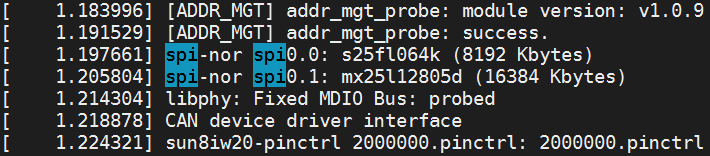

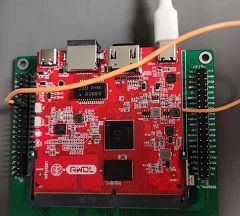
-
回复: 百问网韦老师 D1 开发板 ---- 东山哪吒STU发布在 MR Series

添加 SPI NOR FLASH 支持
device/config/chips/d1/configs/hdmionly/linux-5.4/config-5.4 添加配置:
CONFIG_MTD_SPI_NOR=ydevice/config/chips/d1/configs/hdmionly/linux-5.4/board.dts 关于 spi0 的配置:
&spi0 { clock-frequency = <100000000>; pinctrl-0 = <&spi0_pins_a &spi0_pins_b>; pinctrl-1 = <&spi0_pins_c>; pinctrl-names = "default", "sleep"; /*spi-supply = <®_dcdc1>;*/ spi_slave_mode = <0>; spi0_cs_number = <1>; spi0_cs_bitmap = <1>; status = "okay"; spi-nand@0 { compatible = "spi-nand"; spi-max-frequency=<0x5F5E100>; reg = <0x0>; spi-rx-bus-width=<0x04>; spi-tx-bus-width=<0x04>; status="disabled"; }; spi-nor@0 { compatible = "jedec,spi-nor"; spi-max-frequency=<30000000>; reg = <0x0>; spi-rx-bus-width=<0x01>; spi-tx-bus-width=<0x01>; status="okay"; }; };启动日志:
[ 1.185294] spi-nor spi0.0: s25fl064k (8192 Kbytes) [ 1.193668] libphy: Fixed MDIO Bus: probed [ 1.198241] CAN device driver interface -
回复: 百问网韦老师 D1 开发板 ---- 东山哪吒STU发布在 MR Series
【固件发布】D1哪吒HDMI测试固件20210804(开机HDMI就有小企鹅启动logo)
https://bbs.aw-ol.com/topic/297/share/3这个demo直接可以运行,无需LCD,只要接HDMI显示器即可。
-
回复: 【开源开发板】D1s-Nezha开发板全全开源上架(内含购买链接和全部软硬件资料)发布在 MR Series
5寸液晶屏(电阻触摸): https://item.taobao.com/item.htm?id=624199044282
5寸液晶屏(电容触摸): https://item.taobao.com/item.htm?id=625081551655
(仅负责推荐,没有利益关系)
-
回复: 【开源开发板】D1s-Nezha开发板全全开源上架(内含购买链接和全部软硬件资料)发布在 MR Series
本楼是资料汇总楼:
Github仓库:https://github.com/YuzukiHD/Nezha-D1s
硬件资料
以下硬件资料在 CERN Open Hardware Licence Version 2 - Strongly Reciprocal 协议下开源
原理图:SCH_D1s Nezha_2022-04-09.pdf
LCEDA专业版工程文件:Nezha D1s EVB_2022-04-18.zip
OSHWHub开源地址:Nezha D1s
Gerber图形:Gerber_PCB1_2022-04-18.zip
3D Step:3D_PCB1_2022-04-09.step
全层DXF:DXF_PCB1_2022-04-09.dxf
BOM Lists:bom_nezha_d1s.xls
坐标点位:PickAndPlace_Nezha_D1s_2022-04-09.xlsx
贴片图:贴片图
PCB质量保证书:quality.pdf软件资料
D1s在线文档:https://d1s.docs.aw-ol.com
D1s硬件设计指南:D1s硬件设计指南V1.5.pdf
SDK下载方法:https://d1s.docs.aw-ol.com/study/study_2getsdk/
测试固件(请连接屏幕使用):tina_d1s-nezha_480*272_RGB_uart0.7z
板级配置文件:https://github.com/Tina-Linux/tina-d1s-nezha<- 过时了,用下面的SDK配套SDK
SDK百度云下载:链接:https://pan.baidu.com/s/1MF8HIJHuEG71NxOY1riBZw 提取码:awol
NOR 支持包:d1s-nezha-nor.tar.gz
NAND 支持包:d1s-nezha-nand.tar.gz其他资料
Yuzuki个人立创硬件开源平台主页:https://oshwhub.com/GloomyGhost
全志在线开发者论坛:https://bbs.aw-ol.com/
信息更新及资料汇总贴:https://bbs.aw-ol.com/topic/1257/ -
【开源开发板】D1s-Nezha开发板全全开源上架(内含购买链接和全部软硬件资料)发布在 MR Series


规格介绍:
(1)支持RGB显示接口;
(2)支持DSI接口;
(3)支持TP接口;
(4)支持LINEIN接口,支持HPOUT接口;
(5)支持TVIN/TVOUT接口;
(6)集成全志XR829 WiFi/BT芯片,支持a2dp与hfp;
(7)支持JATG/UART debug;
(8)支持SD卡;
(9)支持USB Host/device;本开发板将提供:
(1)硬件资料:原理图、PCB layout、BOM list
(2)软件资料:适配的Tina Linux SDK(全志官方客户平台可下载)、基于官方SDK修改的适配补丁、测试用的固件
(3)技术支持:将提供力所能及的基础技术支持,请到【全志在线开发者论坛】提问,会有人回复。不接私人定制、企业定制、一对一私信服务等。请认真阅读如下内容后再购买:
(1)本开发板基于全志D1s芯片设计,主要应用于D1s性能评估、方案预研、开发者DIY等。
(2)本开发板部分小件如电容电阻等是嘉立创机贴的,部分大件如D1s主控、XR829等为手贴,开发板售出前将烧写固件并进行人肉功能测试,开发板一经售出不退不换。
(3)本开发板默认购买者是有一定开发能力的个人或企业的开发者,对于调试开发过程中出现的问题有一定的能力解决,小白勿买,不保修。因为是手贴,第一批只有15块,预计本周上线预售,预售价399元,劳动节后发货。
目前已知问题列表:
1. 不接入屏幕而开启屏幕背光可能会导致背光驱动异常发热
屏幕背光二极管选型错误,使用屏幕时要接屏,悬空开启背光会导致二极管异常发热,可以通过更换二极管型号解决(SOD123封装,耐压40V以上的,例如SS14,SS24,SS16等)
2. TVIN,TVOUT软件上暂未实现功能
3. FM软件上暂未实现功能 -
回复: 新手求教,hello_word编译好并下载到板子了,但是运行出错“可执行文件格式错误”发布在 MR Series
@hhxxttxs
板子接上串口连接电脑,打开电脑串口终端,输入 该文件的完整路径即可执行。 -
回复: D1s 使用 XR829 BT 配置 a2dp-source 出错发布在 MR Series
ln: /var/lib/bluetooth: No such file or directory bluetoothd[296]: Bluetooth daemon 5.54 D-Bus setup failed: Failed to connect to socket /var/run/dbus/system_bus_socket: No such file or directory bluetoothd[296]: Unable to get on D-Bus bluealsa: Couldn't initialize controller thread: Bad file descriptor看起来好像没开 dbus?
-
回复: 麻雀 MQ-Dual (双核A7版本内置128M运存) ,准备测试发布在 其它全志芯片讨论区
@y97788
没有冲突,而且麻雀的RGB屏是单向数据传输,系统无需知道屏是否接上。建议先换一根电源线。
-
回复: D1s如何使用cvbs IN,,最近有个板子需要有个项目想尝试一下发布在 MR Series
驱动勾选 CONFIG_VIDEO_SUNXI_TVD=y
board.dts 配置好tvd(可能已经配好了):
/* tvd configuration used (create device, 0: do not create device, 1: create device) agc_auto_enable (0: agc manual mode,agc_manual_value is valid; 1: agc auto mode) agc_manual_value (agc manual value, default value is 64) cagc_enable (cagc 0: disable, 1: enable) fliter_used (3d fliter 0: disable, 1: enable) support two PMU power (tvd_power0, tvd_power1) support two GPIO power (tvd_gpio0, tvd_gpio1) NOTICE: If tvd need pmu power or gpio power,params need be configured under [tvd] tvd_sw (the switch of all tvd driver.) tvd_interface (0: cvbs, 1: ypbpr,) tvd_format (0:TVD_PL_YUV420 , 1: MB_YUV420, 2: TVD_PL_YUV422) tvd_system (0:ntsc, 1:pal) tvd_row (total row number in multi channel mode 1-2) tvd_column (total column number in multi channel mode 1-2) tvd_channelx_en (0:disable, 1~4:position in multi channel mode,In single channel mode,mean enable) tvd_row*tvd_column is the total tvd channel number to be used in multichannel mode +--------------------+--------------------+ | | | | | | | 1 | 2 | | | | | | | +--------------------+--------------------+ | | | | | | | 3 | 4 | | | | | | | +--------------------+--------------------+ */ &tvd { tvd_sw = <1>; tvd_interface = <0>; tvd_format = <0>; tvd_system = <1>; tvd_row = <1>; tvd_column = <1>; tvd_channel0_en = <1>; tvd_channel1_en = <0>; tvd_channel2_en = <0>; tvd_channel3_en = <0>; /*tvd_gpio0 = <&pio PD 22 GPIO_ACTIVE_HIGH>;*/ /*tvd_gpio1 = <&pio PD 23 GPIO_ACTIVE_HIGH>;*/ /*tvd_gpio2 = <&pio PD 24 GPIO_ACTIVE_HIGH>;*/ /* dc1sw-supply = <®_dc1sw>;*/ /* eldo3-supply = <®_eldo3>;*/ /*tvd_power0 = "dc1sw"*/ /*tvd_power1 = "eldo3"*/ }; &tvd0 { used = <1>; agc_auto_enable = <1>; agc_manual_value = <64>; cagc_enable = <1>; fliter_used = <1>; };linux启动后会生成 /dev/video4:
root@TinaLinux:/# ls /dev/video4 /dev/video4测试一吓:
root@TinaLinux:/# cat /dev/video4 [tvd] tvd_read:1857 tvd_read: tvd is not generating! cat: read error: Invalid argument嗯, 看日志应该就是TV输入了。
-
回复: D1s有芯片了兄弟们!开源方案设计送芯片啦发布在 MR Series
样片购买链接:https://item.taobao.com/item.htm?spm=a1z10.1-c-s.w4004-24100578000.4.dfce1c9a3DVMGZ&id=658215313702
做好了开源,联系晕哥,可以退钱2022-04-30前有效
-
回复: 百问网韦老师 D1 开发板 ---- 东山哪吒STU发布在 MR Series
验证体验东山哪吒STU开发板,更详细的配套视频的文档,我们将会在下周同步推出,敬请期待!
https://riscv64.dongshanpi.com/DongshanNezhaSTU/03-QuickStart/
https://riscv64.dongshanpi.com/DongshanNezhaSTU/05-Tina-SDKDevelopmentGuide/
-
回复: 配置好config之后重新编译,lvgl还是没有显示,屏幕上一直是原来的哪吒图片发布在 其它全志芯片讨论区
@lbklbk
先用 getevent 或者 evtest 看下你系统的触摸设备是哪个我看了代码 package/gui/littlevgl-8/lv_examples/src/lv_drv_conf.h 是 /dev/input/event3:
#ifndef USE_EVDEV # define USE_EVDEV 1 #endif #ifndef USE_BSD_EVDEV # define USE_BSD_EVDEV 0 #endif #if USE_EVDEV || USE_BSD_EVDEV # define EVDEV_NAME "/dev/input/event3" /*You can use the "evtest" Linux tool to get the list of devices and test them*/ # define EVDEV_SWAP_AXES 0 /*Swap the x and y axes of the touchscreen*/要么改代码, 重新编译,
或者在终端做一个文件映射(比如你的触摸设备是event1):
ln -s /dev/input/event1 /dev/input/event3
-
回复: A33 uboot在线仿真环境搭建发布在 编译和烧写问题专区
设计一片 SD NAND + JTAG(全志soc) 转接板 [切记切记0.8mm厚度]
https://whycan.com/t_2025.html进入FEL之后可以用这个调试
-
回复: 麻雀dual无法连接phoenixsuit1.19发布在 MR Series
@wxgd2017
没烧是吧, 那可能驱动装错了,用 phoenixsuit 目录下面的驱动,别用 libusb/winusb 驱动。 -
回复: 在D1的tina上整上overlayfs发布在 MR Series
@whycan
生成的img文件,烧录到 TF卡, 是 squashfs + overlayfs(ext4),
烧录到 spi nand, 也是 squashfs + overlayfs(ubifs)
一个固件通吃!
-
回复: 在D1的tina上整上overlayfs发布在 MR Series
@whycan
今天复盘发现前面修改的不到位,[ 4.728131] random: procd: uninitialized urandom read (4 bytes read) formating /dev/by-name/UDISK to ext4 mkfs.ext4: error while loading shared libraries: libext2fs.so.2: cannot open shared object file: No such file or directo formating /dev/by-name/rootfs_data to ext4 mkfs.ext4: error while loading shared libraries: libext2fs.so.2: cannot open shared object file: No such file or directo [ 4.922229] mount_root: mounting /dev/root [ 4.929631] mount_root: loading kmods from internal overlay提示缺库: libext2fs.so.2
修改文件 package/utils/e2fsprogs/Makefile:
$ repo diff package/utils/e2fsprogs/Makefile project package/ diff --git a/utils/e2fsprogs/Makefile b/utils/e2fsprogs/Makefile index 837e77dd..5a99a673 100644 --- a/utils/e2fsprogs/Makefile +++ b/utils/e2fsprogs/Makefile @@ -173,6 +173,8 @@ define Package/e2fsprogs/install $(LN) e2fsck $(1)/usr/sbin/fsck.ext4 $(INSTALL_DIR) $(1)/usr/lib $(CP) $(PKG_INSTALL_DIR)/usr/lib/libe2p.so.* $(1)/usr/lib/ + $(CP) $(PKG_INSTALL_DIR)/usr/lib/libext2fs.so.2* $(1)/usr/lib/ + $(CP) $(PKG_INSTALL_DIR)/usr/lib/libcom_err.so.2* $(1)/usr/lib/ $(INSTALL_DIR) $(1)/etc/init.d $(INSTALL_DIR) $(1)/lib/functions/fsck $(INSTALL_DATA) ./files/e2fsck.sh $(1)/lib/functions/fsck/启动格式化正常:
Writing superblocks and filesystem accounting information: 0/15 done formating /dev/by-name/rootfs_data to ext4 mke2fs 1.46.4 (18-Aug-2021) [ 10.606705] random: mkfs.ext4: uninitialized urandom read (16 bytes read) [ 10.614536] random: mkfs.ext4: uninitialized urandom read (16 bytes read) Creating filesystem with 12800 1k blocks and 3200 inodes Filesystem UUID: 53820334-39e9-4e0f-87dc-f4d06ba4c2f7 Superblock backups stored on blocks: 8193 Allocating group tables: done Writing inode tables: done Creating journal (1024 blocks): done Writing superblocks and filesystem accounting information: done [ 10.971936] mount_root: mounting /dev/root [ 10.977198] mount_root: loading kmods from internal overlay [ 11.156955] block: attempting to load /etc/config/fstab e2fsck 1.46.4 (18-Aug-2021) /dev/by-name/UDISK: clean, 11/115920 files, 16835/462727 blocks [ 11.328707] EXT4-fs (mmcblk0p9): mounted filesystem with ordered data mode. Opts: [ 11.352305] mount_root: switched to extroot [ 11.369502] procd: - early - [ 11.373087] procd: - watchdog -挂载正常:
root@TinaLinux:/# mount /dev/root on /rom type squashfs (ro,noatime) devtmpfs on /dev type devtmpfs (rw,relatime,size=504672k,nr_inodes=126168,mode=755) proc on /proc type proc (rw,nosuid,nodev,noexec,noatime) sysfs on /sys type sysfs (rw,nosuid,nodev,noexec,noatime) tmpfs on /tmp type tmpfs (rw,nosuid,nodev,noatime) /dev/by-name/UDISK on /overlay type ext4 (rw,relatime) overlayfs:/overlay on / type overlay (rw,noatime,lowerdir=/,upperdir=/overlay/upper,workdir=/overlay/work) devpts on /dev/pts type devpts (rw,nosuid,noexec,relatime,mode=600,ptmxmode=000) debugfs on /sys/kernel/debug type debugfs (rw,noatime) none on /sys/kernel/config type configfs (rw,relatime) adb on /dev/usb-ffs/adb type functionfs (rw,relatime) /dev/mmcblk0p1 on /mnt/SDCARD type vfat (rw,relatime,fmask=0000,dmask=0000,allow_utime=0022,codepage=437,iocharset=iso8859-1,shortname=mixed,errors=remount-ro)读写正常:
root@TinaLinux:/# mkdir -p /opt/ root@TinaLinux:/# root@TinaLinux:/# touch /opt/test.txt root@TinaLinux:/# root@TinaLinux:/#root@TinaLinux:/# ls /overlay/upper/ etc opt root@TinaLinux:/# root@TinaLinux:/# root@TinaLinux:/# ls /overlay/upper/opt/ test.txt打包命令:
tar cvf /mnt/hgfs/D/tina_d1_open_v2_for_ext4_overlay_20220320A.tar device/config/chips/d1-h/configs/nezha/sys_partition.fex target/allwinner/d1-h-nezha/base-files/etc/config/fstab target/allwinner/d1-h-nezha/defconfig package/utils/e2fsprogs/Makefile
-
回复: tian SDK下载发布在 代码下载问题专区
whycan@ubuntu:/tmp$ git clone ssh://whycan@sdk.allwinnertech.com/git_repo/repo.git Cloning into 'repo'... remote: Counting objects: 4032, done. remote: Compressing objects: 100% (1262/1262), done. remote: Total 4032 (delta 2734), reused 3931 (delta 2709) Receiving objects: 100% (4032/4032), 977.55 KiB | 1.10 MiB/s, done. Resolving deltas: 100% (2734/2734), done. whycan@ubuntu:/tmp$修改config 属性:
whycan@ubuntu:/tmp$ ls ~/.ssh/config -l -rw------- 1 whycan whycan 181 Apr 26 2021 /home/whycan/.ssh/config whycan@ubuntu:/tmp$ chmod ugo+rw ~/.ssh/config whycan@ubuntu:/tmp$没有提示输入密码,但是提示文件的owner 不对了:
whycan@ubuntu:/tmp$ git clone ssh://whycan@sdk.allwinnertech.com/git_repo/repo.git a Cloning into 'a'... Bad owner or permissions on /home/whycan/.ssh/config fatal: Could not read from remote repository. Please make sure you have the correct access rights and the repository exists. whycan@ubuntu:/tmp$ cd - -
回复: tian SDK下载发布在 代码下载问题专区
@xiawei
~/.ssh/configHost sdk.allwinnertech.com IdentityFile ~/.ssh/sdk.allwinnertech.com.private User ***whycan***这个是在全志开发平台的用户名。
-
回复: tian SDK下载发布在 代码下载问题专区
那你用百度云吧:
tina v2.0 下载:
链接: https://pan.baidu.com/s/1rTyKuWIwMUlBY4xLJofWEg?pwd=awol
提取码:awol文件:
tina_d1_open_v2.tar.bz2.aa tina_d1_open_v2.tar.bz2.ab tina_d1_open_v2.tar.bz2.ac①解压: cat tina_d1_open_v2.tar.bz2.a* | tar -xjv ②从本地repo仓库同步SDK repo sync -l. ③ source build/envsetup.sh ④ lunch ⑤ make ⑥ pack -
回复: tian SDK下载发布在 代码下载问题专区
上面是我的配置, 你参考一下,
ssh 客户端会去 ~/.ssh/ 目录里面先找 config 文件,通过 config 文件找 sdk.allwinnertech.com 主机对应的私钥文件 ~/.ssh/sdk.allwinnertech.com.private,ssh客户端带着私钥去访问全志的sdk仓库,就不会提示要密码了。
-
回复: tian SDK下载发布在 代码下载问题专区
私钥文件:
whycan@ubuntu:/tmp$ whycan@ubuntu:/tmp$ ls ~/.ssh/sdk.allwinnertech.com.private /home/whycan/.ssh/sdk.allwinnertech.com.private whycan@ubuntu:/tmp$ whycan@ubuntu:/tmp$配置文件:
whycan@ubuntu:/tmp$ whycan@ubuntu:/tmp$ ls ~/.ssh/config /home/whycan/.ssh/config whycan@ubuntu:/tmp$ whycan@ubuntu:/tmp$文件内容:
whycan@ubuntu:/tmp$ cat ~/.ssh/config Host sdk.allwinnertech.com IdentityFile ~/.ssh/sdk.allwinnertech.com.private User whycan whycan@ubuntu:/tmp$ whycan@ubuntu:/tmp$只本人有权限访问:
whycan@ubuntu:/tmp$ whycan@ubuntu:/tmp$ ls ~/.ssh/config ~/.ssh/sdk.allwinnertech.com.private -l -rw------- 1 whycan whycan 181 Apr 26 2021 /home/whycan/.ssh/config -rw------- 1 whycan whycan 1831 Apr 26 2021 /home/whycan/.ssh/sdk.allwinnertech.com.private whycan@ubuntu:/tmp$ -
回复: D1 fastboot烧写rootfs分区有问题发布在 MR Series
@chunzhang
你的是spi nand吗? 哪吒开发板自带的flash吗?rootfs是ubi吗?squashfs? -
回复: 麻雀D1s编译完SDK2.0烧写后uboot出现错误,该如何解决?发布在 MR Series
找到 device/config/chips/d1s/configs/nezha/uboot-board.dts
&card0_boot_para { /* Avoid dtc compiling warnings. @TODO: Developer should modify this to the actual value */ /* reg = <0x0 0x2 0x0 0x0>; [> Avoid dtc compiling warnings. @TODO: Developer should modify this to the actual value <] */ device_type = "card0_boot_para"; card_ctrl = <0x0>; card_high_speed = <0x1>; card_line = <0x4>; /* pinctrl-0 = <&sdc0_pins_a>; */ };把注释符号删除,改成
&card0_boot_para { /* Avoid dtc compiling warnings. @TODO: Developer should modify this to the actual value */ /* reg = <0x0 0x2 0x0 0x0>; [> Avoid dtc compiling warnings. @TODO: Developer should modify this to the actual value <] */ device_type = "card0_boot_para"; card_ctrl = <0x0>; card_high_speed = <0x1>; card_line = <0x4>; pinctrl-0 = <&sdc0_pins_a>;};试一试。
-
回复: 能否提供D1-H上的可用GCC工具链发布在 MR Series
用 SDK 里面那个编译文件系统的 gcc 编译你的app,否则请在 gcc 的命令后面加 -static 命令行对c库进行静态链接。
-
【悬赏贴】求帮在D1上调AP6256,有偿发布在 MR Series
因项目需要用D1+AP6256模组,但是自己调试一直有问题,故有偿请大佬帮调试。
当前状态:
(1)板子已经layout好,使用XR829模组功能正常;
(2)换上pin to pin的AP6256模组(5G wifi)时,吞吐率严重偏低,根据官方的调试手册进行了一堆调试,无果。求大佬支援,有偿。
如有大佬愿意接,我们可以把板子寄过去;如果自己有D1哪吒的板子,也可以自行换上AP6256模组进行调试,调通后我根据方法对着调。如work直接支付报酬。
有意向的大佬请留言或全志在线QQ群里联系管理员,群号:498263967 -
回复: 用 MSVC2017 编译 XFEL 项目发布在 MR Series
带git仓库的MSVC2017工程源码下载:xfel_msvc2017_project_20220308_whycan.7z
-
回复: 全志XR32资料汇总发布在 Wireless & Analog Series
淘宝链接:https://item.taobao.com/item.htm?id=669334432894
老规矩,凡是用XR32芯片做板子并开源到社区的,退两片芯片款。
-
回复: 全志XR32资料汇总发布在 Wireless & Analog Series
软件
使用全志官方支持的FreeRTOS系统,适配自己做的开发板,代码全部开源,github/gitee双边同步
github地址:https://github.com/YuzukiHD/XR32SDK
gitee地址:https://gitee.com/GloomyGhost/xr32-sdk芯片资料
XR32 datasheet:XR32F429C2_Datasheet_V1.2.pdf
XR32 User_manual:XR32F429C2_User_Manual_V1.0.pdf硬件参考资料
XR32参考设计原理图.7z
XR32封装库.7z
XR32参考设计原理图AD版本.zip
XR32F429C2 LCEDA封装 -
全志XR32资料汇总发布在 Wireless & Analog Series
XR32F429 基于主频最高可达 192MHz 的高性能 ARM Cortex-M4F 32 位 RISC 内核。 Cortex-M4F 内核具有一个浮点单元 (FPU) 单精度,它包含所有 ARM 单精度数据处理指令和数据类型。 它还实现了一个内存保护单元 (MPU),可实现应用程序安全性。 它支持集成的 832KB SRAM 和 2MB 闪存 ROM。 它还包括许多外设,包括 UART、TWI、SPI、I2S、DMIC、PWM、IrDA (T/R)、CSI、SDIO 和辅助 ADC。
The XR32F429 devices are based on the high-performance ARM Cortex-M4F 32-bit RISC core operating at frequency up to 192MHz. The Cortex-M4F core features a Floating Point Unit (FPU) single precision which all ARM single-precision data-processing instructions and data types. It also implements a memory protection unit (MPU) which enables application security. It supports an integrated 832KB SRAM and 2MB Flash ROM. It also includes many peripherals, including UART, TWI, SPI, I2S, DMIC, PWM, IrDA (T/R), CSI, SDIO and auxiliary ADC.
芯片特性
-
集成高性能ARM Cortex-M4F内核,并配备832KB SRAM和16Mbit Flash
-
集成硬件加解密引擎,保障数据传输与存储的安全
-
集成度高,集成UART,SPI,I2C,PWM,ADC,SDIO,IrDA,I2S,DMIC,CSI等丰富的接口
-
平台
- ARM Cortex-M4F内核,最高192MHz运行频率
- 内置832KB SRAM
- 支持低功耗RTC模式
- 集成2Kbit efuse
- 6mm x 6mm 52pin QFN封装
-
加解密引擎
- 支持AES ECB/CBC/CTR,128/192/256位秘钥
- 支持DES/3DES
- 支持MD5/SHA/SHA256/CRC16/CRC32/PRNG
-
外设
- 2路SPI,3路UART,2路I2C,1路SDIO,IrDA
- 8路PWM,8路ADC,GPIO若干
- 1xI2S,1xDMIC,1xCSI
-
电源
- 单电源输入,宽电压范围2.7V-5.5V支持
- 集成200mA 3.3VLDO,可用于外设供电
- 内置DC-DC和LDO供内部电路使用
- 支持低电检测
- 支持系统关机/休眠状态唤醒
-
时钟
- 24MHz XTAL
- 32768低频时钟
-
其他
- 工作温度-40~85℃, 存储温度-40~135℃
- ESD HBM ±4000V,CDM ±800V
芯片框图:
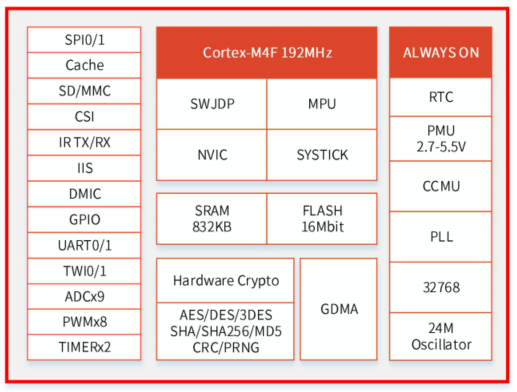
-
-
回复: 哪吒D1开发板 LVGL7 源码下载(带git仓库)发布在 MR Series
既然D1 / D1S的LVGL8有G2D和双缓 那么LVGL7也值得拥有
https://bbs.aw-ol.com/topic/1086/share/2 -
回复: fsbuild有问题发布在 MR Series
看文件信息:
$ file ./tina/tina/tools/pack-bintools/src/fsbuild ./tina/tina/tools/pack-bintools/src/fsbuild: ELF 32-bit LSB executable, Intel 80386, version 1 (SYSV), dynamically linked, interpreter /lib/ld-linux.so.2, for GNU/Linux 2.6.9, with debug_info, not stripped再看看这个:
$ file /bin/ls /bin/ls: ELF 64-bit LSB shared object, x86-64, version 1 (SYSV), dynamically linked, interpreter /lib64/ld-linux-x86-64.so.2, for GNU/Linux 3.2.0, BuildID[sha1]=9567f9a28e66f4d7ec4baf31cfbf68d0410f0ae6, stripped试一试安装32bit兼容库:
sudo apt-get install libc6:i386 libncurses5:i386 libstdc++6:i386 lib32z1 -y -
全志芯片、开发板购买链接汇总发布在 其它全志芯片讨论区
以下链接均为淘宝链接,所有芯片均为原厂全新
1.D1-H芯片。样片价29元,量大可谈:
https://item.taobao.com/item.htm?id=667545955996

2.D1-H哪吒开发板。599/999元,量大可谈:
https://item.taobao.com/item.htm?id=658408502689

3.D1s芯片。量大可谈:
https://item.taobao.com/item.htm?id=658215313702

4.F1C100s/F1C200s芯片,样片15.8元/片起,量大可谈:
https://item.taobao.com/item.htm?id=643167377386

其它还有V3s、V3X、XR806芯片/开发板、XR829等,欢迎到店选购:
https://shop34480016.taobao.com/
-
天下苦8723DS久矣,给兄弟们搞了点全志XR829的芯片发布在 其它全志芯片讨论区
天下苦8723DS久矣,到处都搞不到芯片,而且还贵。据了解是几个做IoT的大客户包圆了。
全志其实有替代品,XR829,也是支持2.4G wifi/BT,而且原厂SDK是配好驱动,跟全志芯片的适配度高,D1哪吒开发板、R329开发板用的就是XR829.
不过XR829 3000一捆,很多代理商不愿意拆包,找了好久终于找到一家愿意拆包的,买了100片,拆出来给大家玩,回头放淘宝链接,9.9交个朋友。
*真的交个朋友,主要是方便用全志芯片的小伙伴做开发板用,量产的话可以找我帮联系拆包的好心代理商。 -
回复: 【RISC-V & LVGL】现象级爆红的开源显示框架——LVGL究竟蕴藏怎样的魔力发布在 MR Series
@whycan 在 【RISC-V & LVGL】现象级爆红的开源显示框架——LVGL究竟蕴藏怎样的魔力 中说:
作者已经把 X-Track码表程序移植到 D1s,很快就可以看到 RISC-V 版本了。
风靡一时的自行车码表已经移植到D1s了,感谢作者 @FASTSHIFT
-
回复: 风靡一时的自行车码表已经移植到D1s了,感谢作者 @FASTSHIFT发布在 MR Series
tina patch 备份指令:
tar czvf /mnt/hgfs/D/d1-mangopi_mq_source_patch_20220303_xtrack_by_whycan.tgz \ device/config/chips/d1/configs/mangopi_mq_rgb800x480_gt9xx \ target/allwinner/d1-mangopi_mq_rgb800x480_gt9xx \ package/allwinner/alsa-conf-aw/files/d1/d1-mangopi_mq_rgb800x480_gt9xx \ \ lichee/brandy-2.0/u-boot-2018/drivers/video/sunxi/disp2/disp/Makefile \ lichee/brandy-2.0/u-boot-2018/drivers/video/sunxi/disp2/disp/de/lowlevel_v2x/disp_al.c \ lichee/brandy-2.0/u-boot-2018/drivers/video/sunxi/disp2/disp/lcd/Kconfig \ lichee/brandy-2.0/u-boot-2018/drivers/video/sunxi/disp2/disp/lcd/hx8357.c \ lichee/brandy-2.0/u-boot-2018/drivers/video/sunxi/disp2/disp/lcd/hx8357.h \ lichee/brandy-2.0/u-boot-2018/drivers/video/sunxi/disp2/disp/lcd/panels.c \ lichee/brandy-2.0/u-boot-2018/drivers/video/sunxi/disp2/disp/lcd/panels.h \ lichee/brandy-2.0/u-boot-2018/drivers/video/sunxi/disp2/disp/lcd/st7701s_rgb.c \ lichee/brandy-2.0/u-boot-2018/drivers/video/sunxi/disp2/disp/lcd/st7701s_rgb.h \ lichee/brandy-2.0/u-boot-2018/st7789_ok.config \ \ lichee/linux-5.4/drivers/net/wireless/Kconfig \ lichee/linux-5.4/drivers/net/wireless/Makefile \ lichee/linux-5.4/drivers/video/fbdev/sunxi/disp2/disp/Makefile \ lichee/linux-5.4/drivers/video/fbdev/sunxi/disp2/disp/de/lowlevel_v2x/disp_al.c \ lichee/linux-5.4/drivers/video/fbdev/sunxi/disp2/disp/dev_fb.c \ lichee/linux-5.4/drivers/video/fbdev/sunxi/disp2/disp/lcd/Kconfig \ lichee/linux-5.4/drivers/video/fbdev/sunxi/disp2/disp/lcd/panels.c \ lichee/linux-5.4/drivers/video/fbdev/sunxi/disp2/disp/lcd/panels.h \ lichee/linux-5.4/drivers/video/fbdev/sunxi/disp2/disp/lcd/s2003t46g.c \ lichee/linux-5.4/drivers/video/fbdev/sunxi/disp2/disp/lcd/st7789v_cpu.c \ lichee/linux-5.4/drivers/video/fbdev/sunxi/disp2/tv/Makefile \ lichee/linux-5.4/drivers/video/fbdev/sunxi/disp2/tv/drv_tv.c \ lichee/linux-5.4/drivers/video/fbdev/sunxi/disp2/tv/drv_tv.h \ lichee/linux-5.4/drivers/video/fbdev/sunxi/lcd_fb/Makefile \ lichee/linux-5.4/drivers/video/fbdev/sunxi/lcd_fb/dev_fb.c \ lichee/linux-5.4/drivers/video/fbdev/sunxi/lcd_fb/include.h \ lichee/linux-5.4/drivers/video/fbdev/sunxi/lcd_fb/lcd_fb_intf.c \ lichee/linux-5.4/drivers/video/fbdev/sunxi/lcd_fb/panels/Kconfig \ lichee/linux-5.4/fs/read_write.c \ lichee/linux-5.4/drivers/net/wireless/rtl8189es/ \ lichee/linux-5.4/drivers/net/wireless/rtl8189fs/ \ lichee/linux-5.4/drivers/net/wireless/rtl8723bs_vq0/ \ lichee/linux-5.4/drivers/net/wireless/rtl8723ds/ \ lichee/linux-5.4/drivers/video/fbdev/sunxi/disp2/disp/lcd/hx8357.c \ lichee/linux-5.4/drivers/video/fbdev/sunxi/disp2/disp/lcd/hx8357.h \ lichee/linux-5.4/drivers/video/fbdev/sunxi/disp2/disp/lcd/nv3052c_rgb.c \ lichee/linux-5.4/drivers/video/fbdev/sunxi/disp2/disp/lcd/nv3052c_rgb.h \ lichee/linux-5.4/drivers/video/fbdev/sunxi/disp2/disp/lcd/st7701s_rgb.c \ lichee/linux-5.4/drivers/video/fbdev/sunxi/disp2/disp/lcd/st7701s_rgb.h \ lichee/linux-5.4/drivers/video/fbdev/sunxi/lcd_fb/panels/st7789_spi.c \ lichee/linux-5.4/drivers/video/fbdev/sunxi/lcd_fb/panels/st7789_spi.h \ -
回复: 风靡一时的自行车码表已经移植到D1s了,感谢作者 @FASTSHIFT发布在 MR Series
TF卡固件下载:tina_d1-mangopi_mq_rgb800x480_gt9xx_uart0-xtrack-单车码表.img.7z flash未测试
请使用 PhoenixCard.exe 烧录:
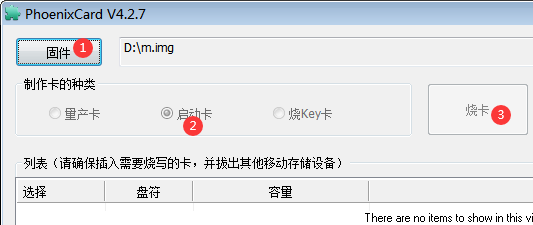
-
回复: 风靡一时的自行车码表已经移植到D1s了,感谢作者 @FASTSHIFT发布在 MR Series
官方tina sdk下载: https://d1.docs.aw-ol.com/study/study_2getsdk/
百度云tina sdk v1.0下载:
https://pan.baidu.com/s/1QjHPLrWIRQMUb7sr4eBd-g提取码: 6666
解压密码: whycan.commd5校验码:
b6a41b47dfccad249ba7b40c5d195717 *d1_sdk.tar.zip.001 1e31cded2fc9f8c602a28fbf63449e8a *d1_sdk.tar.zip.002 9e4cdb935e4ae8b775586bb25505e33a *d1_sdk.tar.zip.003建议用7zip在windows解压, 解压后生成一个文件, 请核对md5校验码:
6e0b2c32b8b6e2bc3c6aa29bf4491082 *d1_sdk.tar -
回复: 风靡一时的自行车码表已经移植到D1s了,感谢作者 @FASTSHIFT发布在 MR Series
参考:
①【RISC-V & LVGL】现象级爆红的开源显示框架——LVGL究竟蕴藏怎样的魔力
https://bbs.aw-ol.com/topic/386② 芒果派麻雀到手试玩
https://bbs.aw-ol.com/topic/791/share/1